How to Remove Background from Image for Trouva
Online shopping is not limited to buying and selling goods and services. It is a broader term that also includes presenting the goods of our company. Therefore, the image of products plays an important role in online business. Images are the actual representation of the product. A good image tends to influence buyer decisions. And the foundation of a good image is always a neat background.
Platforms like Trouva require an image with a transparent background highlighting the product's colour and increasing conversion rates. A transparent background does not distract the consumer from the image's subject.
Our software, Erase.bg, allows you to delete and edit images for free. If you want to know more about Erase.bg or the importance of removing or editing the background of images, keep reading this short article.
What is Erase.bg
Erase.bg is a free AI-powered SaaS tool that helps you remove or edit the backgrounds of the images. No technical knowledge is required to use Erase.bg, individuals shouldn’t learn photoshop skills for the process. Erase.bg saves a lot of time as the editing process is done in one tick.
The user-friendly app helps create a transparent background for images of Trouva. The transparent image gives an actual image to the various products uploaded on the site. This tool creates the perfect frame and gives your images a refreshing touch before uploading them to an eCommerce platform.
How to Remove Background For Trouva Product Images?
Different tools can help individuals in removing the background for images. However, most of them require money, sign up and knowledge to use it. Erase.bg the free tool doesn’t require any sign up to remove the background, nor does it require technical knowledge. Following are the steps to remove background from a photo for Trouva with the help of Erase.bg:
Step 1 - Download Erase.bg’s application. It works on both Android and iOS. You may directly access their website. Alternatively, click ‘Erase.bg’.

Step 2 - Now, upload the image by clicking on the "Upload Image". One can even use the tool's 'drop and drag' option. Individuals also have the privilege of uploading the image directly from the Browser by pasting the link in the box provided by the software.

Step 3 - After your image has been uploaded, you will see the message "Processing image, please wait..."
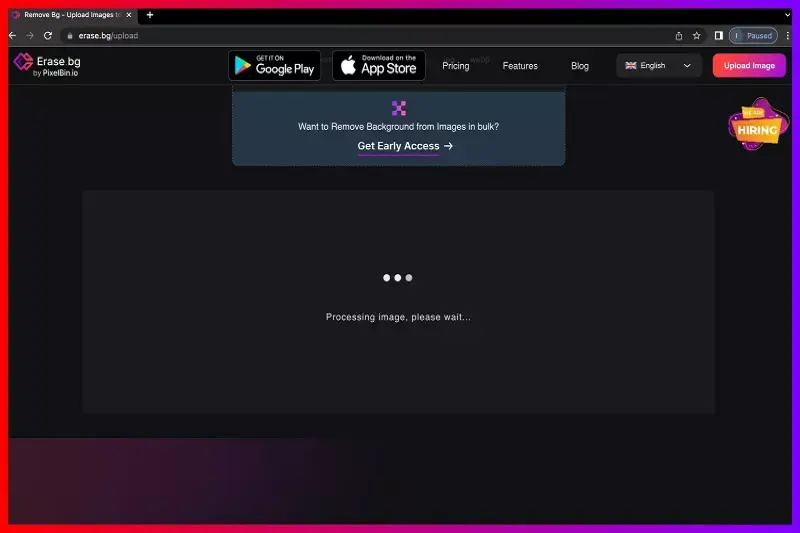
Step 4 - In a few seconds, the background of your chosen image will be transparent.
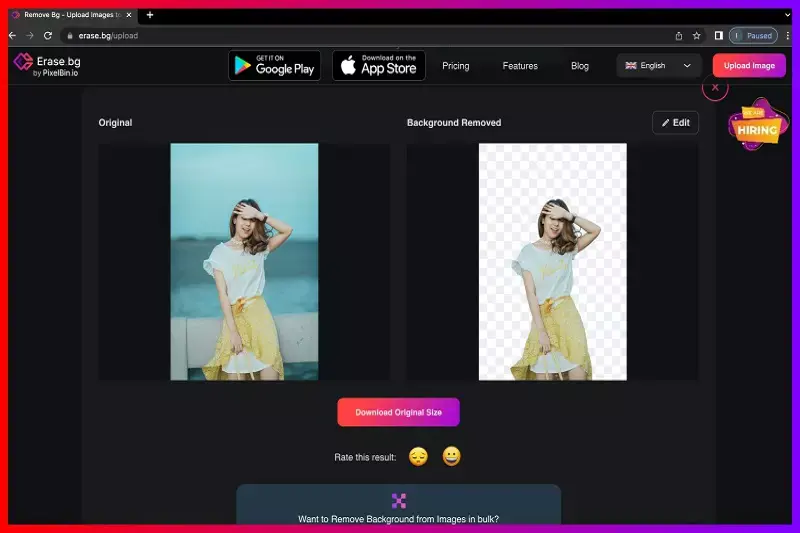
Step 5 - Select "Download Original Size" to save the image with a transparent background. If you still want to customise the background, follow Step 6.
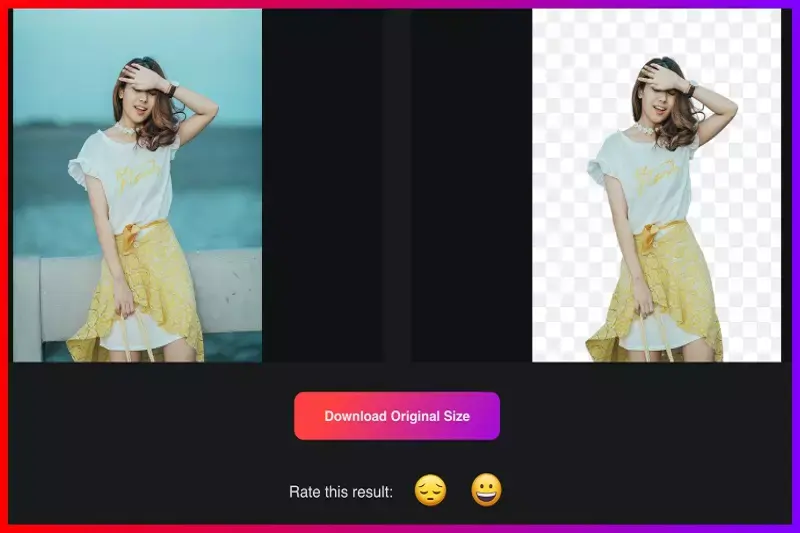
Step 6 - To modify, click the "Edit" button in the top right corner of the Image. When you do so, you will see two options; Image and Color. Once you click Image, you will have the option of uploading templates as the Image's background. Whereas You will be soon notified via the message "Processing image, please wait…" color option will provide you with solid colors for the Image's background.
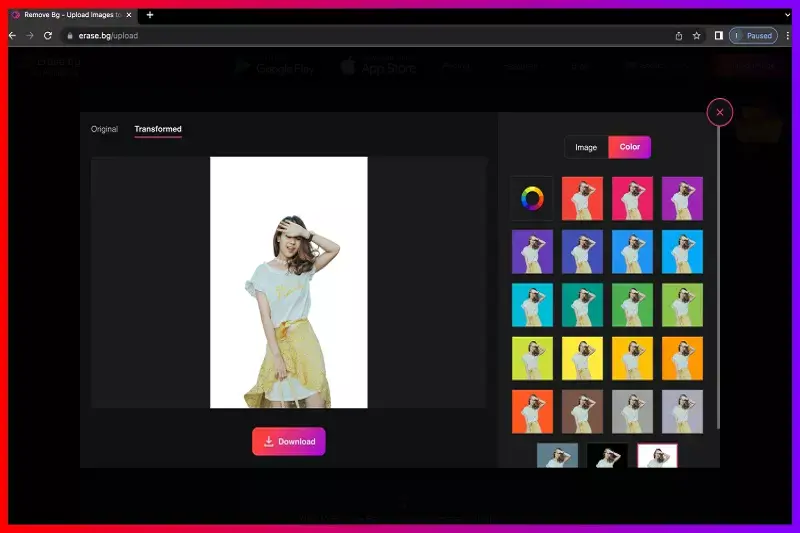
Step 7 - Once you have modified and are satisfied, click ‘apply’ and later ‘download’ to save the image for the Trouva platform.
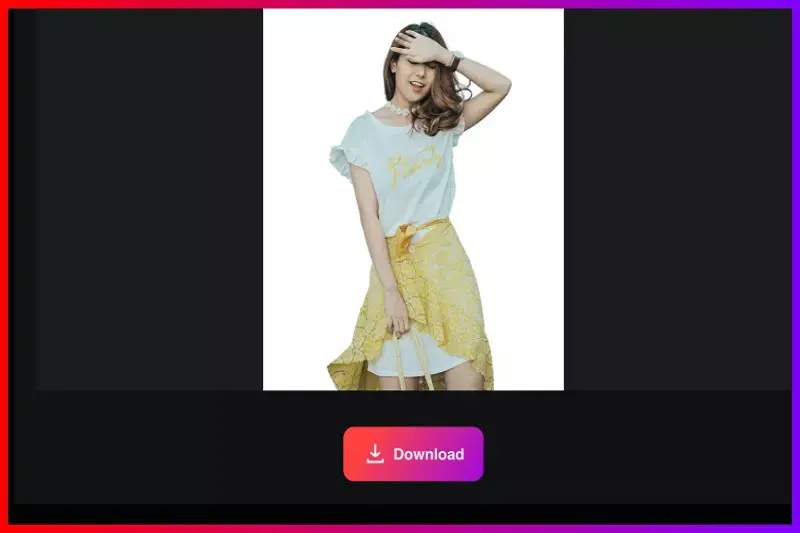
FAQ's
Comparing to all the other tools available in the market, Erase.bg is the most efficient tool that removes the background easily from the images for Trouva image. Individuals can easily get a transparent background for Trouva within a few seconds.Below are eary steps for using Eras.bg
Step 1 - Open Erase.bg on your device and upload picture that you want to customise.
Step 2 - Click ‘remove background’ and wait a few seconds. Once done, you'll see the image with a transparent background.
Step 3 - Now, click ‘downlaod’ to save the image.
Congratulations you have successfully removed the background from image for Trouva.
Following are the three simple steps to remove the background of the picture on Trouva.
Step 1 - Click Erase.bg and upload the image of your product for the removal of the background. Alternatively you may use the ‘Drag and Drop’ function of the tool.
Step 2 - Once the image is being uploaded, Erase.bg’s will make the background of the image transparent.
Step 3 - Until, you will see the image with the transparent background. Further click ‘download’ to save the modified image on your device.
For listing it on Trouva, changing the background from an image refer to the below written three simple steps;
Step 1 - Open the Erase.bg website on your computer or laptop. You may also access it on your smartphone by downloading the Erase.bg application.
Step 2 - Click the "Upload Image" button. Wait a few seconds as Erase.bg AI successfully removes the background without lowering the quality of your chosen image.
Step 3 - You may download to keep the transparent image.
Step 4 - To add templates or colors to the background select ‘edit’ in the top-right corner of your image.
Yes, websites like Trouva requires images with transparent background. The transparent background gives a realistic look to the picture. It is classic and offers viewers a clear view of the goods without any disturbance in the background. The transparent background draws attention to the product's subject by highlighting it.
To remove the background from your photo, one of the easiest and most effective ways is to use an online tool like Erase.bg.
To use Erase.bg, simply upload your photo and wait for the tool to process it. Once done, you can download the image without its background. Erase.bg is an easy-to-use and affordable option for anyone who wants to remove the background from their photo.
Yes, you can remove the background from any image using an online tool. There are many online tools available that use advanced machine learning algorithms to quickly and accurately remove backgrounds from images, regardless of their size or complexity.
One such tool is Erase.bg, which is easy to use and provides high-quality, professional-looking results. Simply upload your image to the tool, wait for it to process, and download the image without its background. With online tools like Erase.bg, removing the background from any image has become quick, easy, and accessible to everyone.
Why Erase.BG
You can remove the background from your images of any objects, humans or animals and download them in any format for free.
With Erase.bg, you can easily remove the background of your image by using the Drag and Drop feature or click on “Upload.”
Erase.bg can be accessed on multiple platforms like Windows, Mac, iOS and Android.
Erase.bg can be used for personal and professional use. Use tools for your collages, website projects, product photography, etc.
Erase.bg has an AI that processes your image accurately and selects the backgrounds to remove it automatically.
You won’t have to spend extra money or time hiring designers, green screens and organising special shoots to make your image transparent.