Erase.bg vs. Photoroom Background Remover - Which is Better?
In digital image editing, achieving perfection is often an elusive goal. But fear not, for we comprehensively compare two leading players in the field: Erase.bg and Photoroom Background Remover. Dive into this insightful guide to discover which tool best suits your editing needs and unlock the potential to transform your images easily.
Imagine a world where removing backgrounds from your photos is not just a mundane task but a creative journey filled with possibilities. With Erase.bg and Photoroom at your fingertips, this vision becomes a reality. Whether you're a seasoned professional or an amateur enthusiast, these intuitive tools offer a seamless editing experience that empowers you to unleash your creativity like never before.
But why settle for mediocrity when you can strive for excellence? Join us as we delve into the intricacies of Erase.bg vs Photoroom Background Remover, and embark on a journey towards unparalleled image editing prowess. Let's explore each tool's features, functionalities, and unique offerings so you can make an informed decision and take your editing game to new heights. Welcome to the world of limitless possibilities where every edit is a masterpiece in the making.
What is Erase.bg?
Erase.bg is a revolutionary online tool designed to simplify the background removal process from images. Utilizing cutting-edge artificial intelligence (AI) algorithms, Erase.bg swiftly and accurately isolates a photograph's main subject or object, seamlessly removing its background with precision.
This user-friendly platform caters to diverse users, from amateur photographers to seasoned graphic designers, offering a hassle-free solution for enhancing images. With Erase.bg, users can bid farewell to tedious manual editing processes, saving valuable time and effort.
The intuitive interface allows for easy uploading of images and instant background removal, empowering users to focus on unleashing their creativity rather than grappling with technical complexities. Whether you're crafting professional marketing materials or sprucing up personal photographs, Erase.bg elevates your editing experience with its unparalleled speed, accuracy, and simplicity.
What is Photoroom Background Remover
Photoroom Background Remover is an innovative online tool tailored to streamline the task of removing backgrounds from images. Powered by advanced artificial intelligence (AI) technology, Photoroom Background Remover swiftly and accurately isolates a photograph's main subject or object, eliminating its background with precision.
This user-friendly platform caters to a wide spectrum of users, ranging from amateur photographers to seasoned graphic designers, offering a convenient solution for enhancing images. With Photoroom Background Remover, users can bid farewell to laborious manual editing processes, saving significant time and effort.
The intuitive interface allows for seamless uploading of images and instantaneous background removal, empowering users to channel their creativity without grappling with technical complexities. Whether crafting professional marketing materials or refining personal photographs, Photoroom Background Remover enhances the editing experience with its remarkable speed, accuracy, and ease of use.
How to Remove Background in Erase.bg
Looking to remove backgrounds from your images effortlessly Look no further than Erase.bg, a cutting-edge tool simplifies the background removal process. With Erase.bg, you can bid farewell to tedious manual editing and say hello to seamless image enhancement.
Powered by advanced AI technology, Erase.bg swiftly and accurately isolates subjects from their backgrounds, ensuring crisp, professional results every time. Whether you're a photographer, graphic designer, or e-commerce entrepreneur, Erase.bg offers a user-friendly solution for all your background removal needs. Say goodbye to cluttered backgrounds and hello to clean, polished images with Erase.bg.
Step 1 - Download the Erase.bg app from the Google Play store/App store for your Android or IOS devices. You can also access its web-based service by typing “Erase.bg” in your web browser.
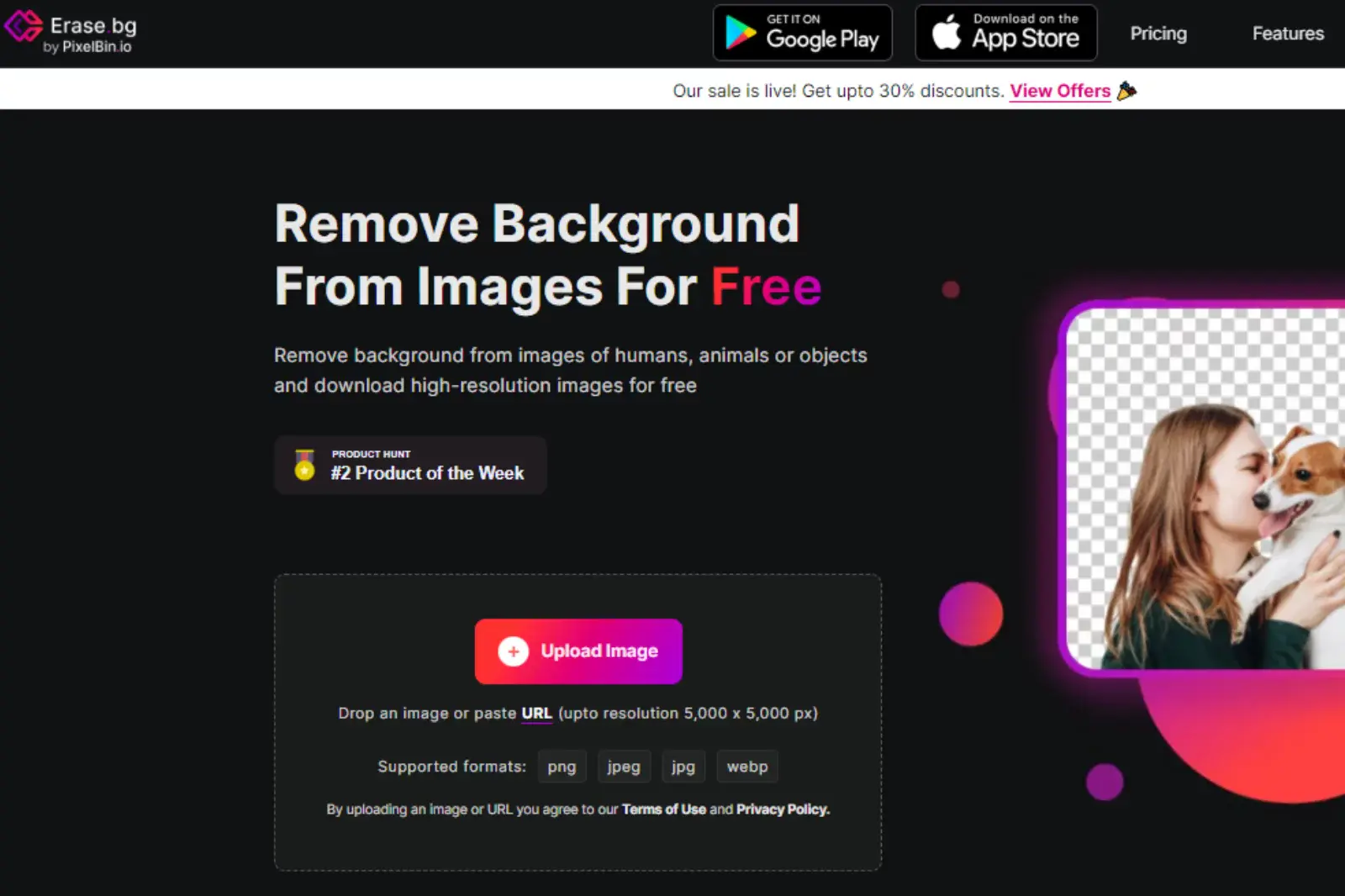
Step 2 - Next, click the “+Upload Image” button and select the image from the system you want to make the background transparent. You can also drag & drop or paste the image address by clicking on the “URL” button if you have one.
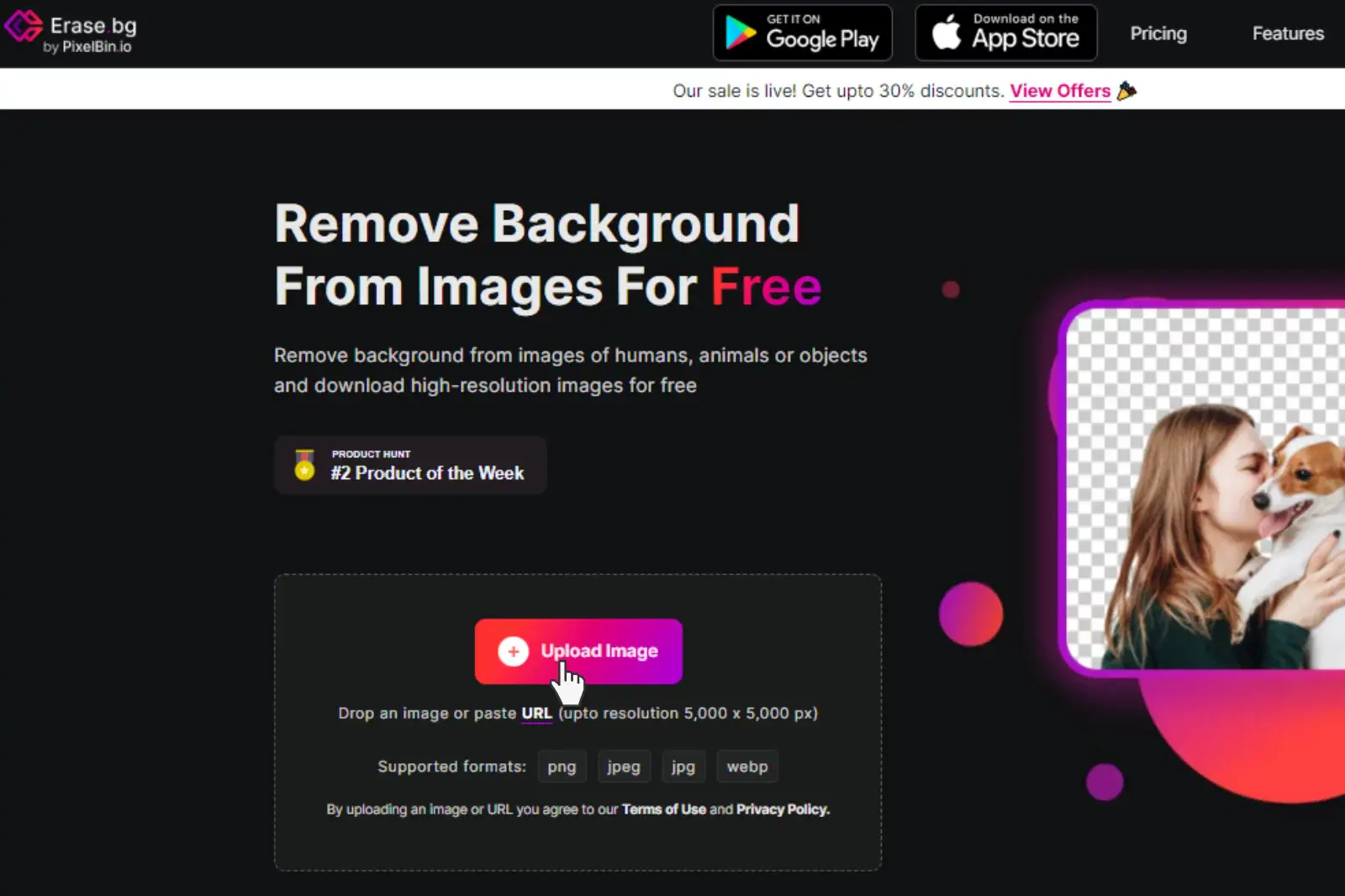
Step 3 - Now, the AI algorithms of the tool will start processing the background removal from the image. It lasts for only two to three seconds. During the processing, you can see a message that reads, “Processing image, please wait”.

Step 4 - Using Erase.bg is a preferred choice as one isn’t required to make manual background selections. AI automatically detects and removes it within seconds. You will get an image with a transparent background as the processing completes.
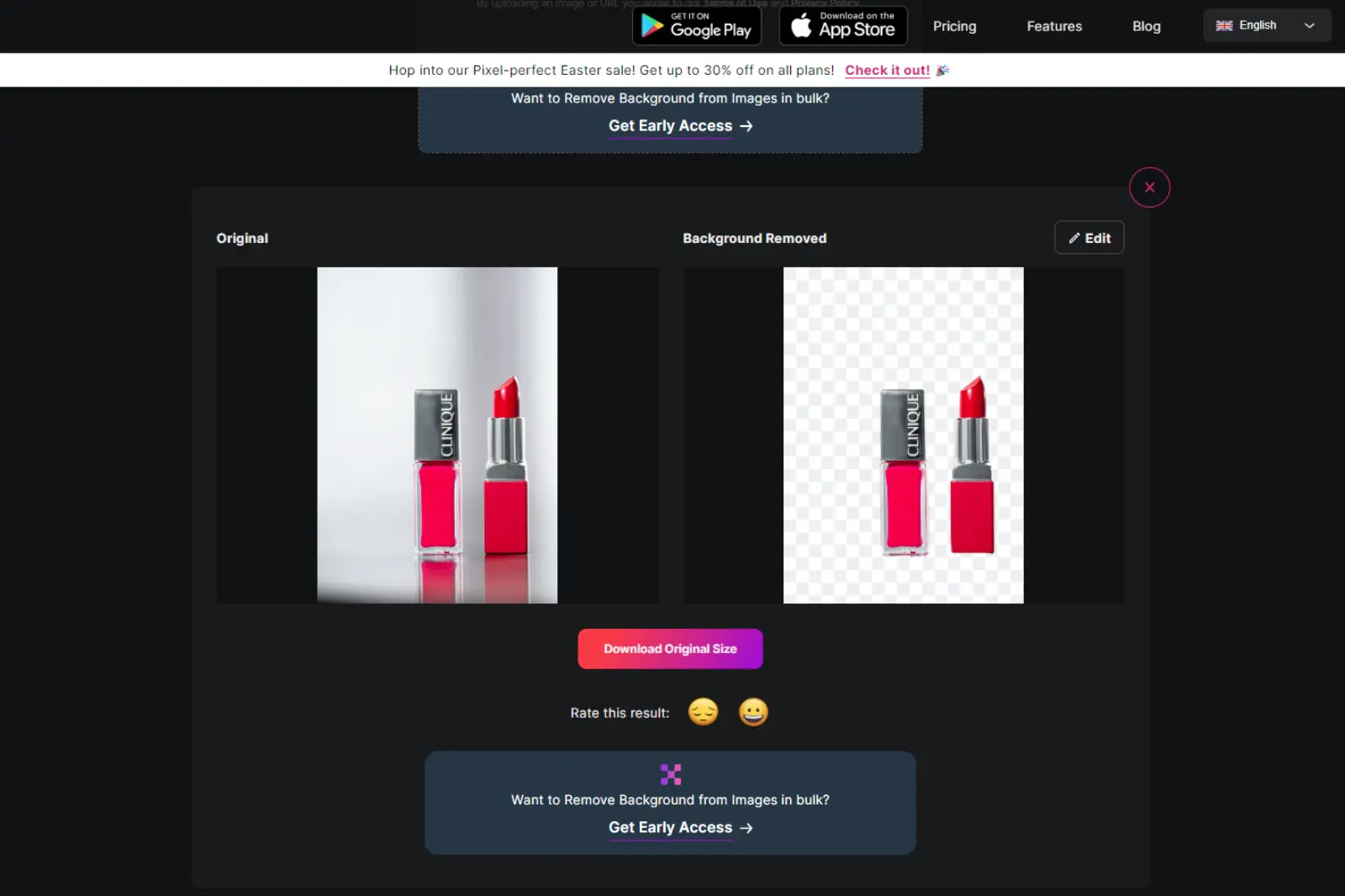
Step 5 - Click on the “Download image” button. The images are saved in your system. Don’t worry about the quality of the image. The app delivers the image without hurting its opacity, brightness, or original quality.
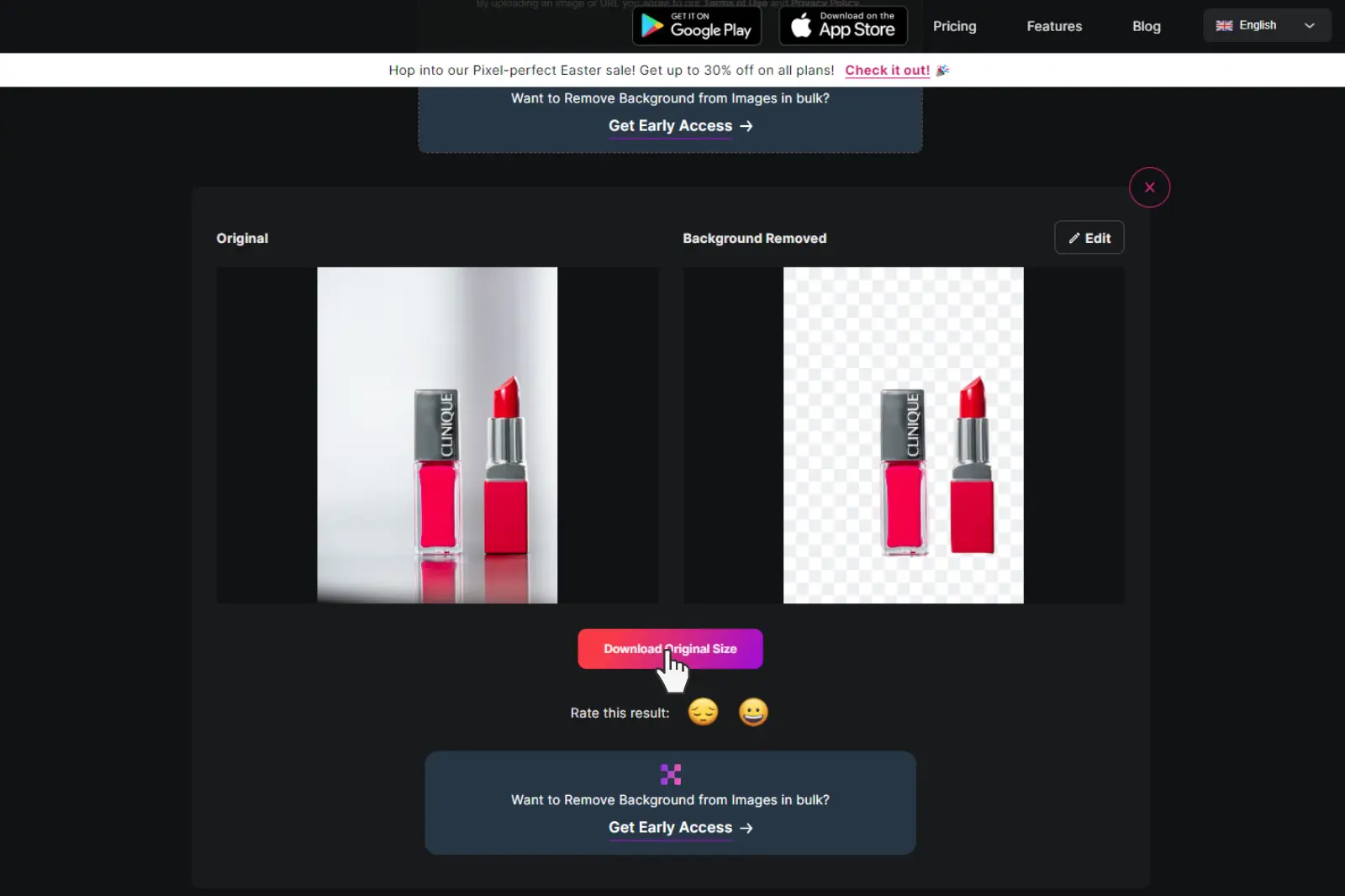
Benefits Of Erase.Bg?
Looking to elevate your image editing game Meet Erase.bg, your go-to solution for seamless background removal. With Erase.bg, you can effortlessly remove backgrounds from your photos in just a few clicks, saving time and streamlining your workflow.
Whether you're a professional photographer, graphic designer, or someone who loves editing images, Erase.bg offers the perfect blend of precision, speed, and convenience. Say goodbye to complex editing tools and hello to a hassle-free editing experience with Erase.bg.
- Precision: Erase.bg employs advanced AI technology to isolate subjects from their backgrounds accurately, ensuring precise results every time.
- Speed: Say goodbye to lengthy manual editing processes. With Erase.bg, you can remove backgrounds from your images in seconds, saving valuable time.
- Convenience: Access Erase.bg online from anywhere, anytime, without downloading or installing.
- User-friendly interface: Erase.bg offers an intuitive interface that makes background removal simple and accessible for all skill levels.
- Cost-effectiveness: Enjoy the benefits of Erase.bg's powerful background removal capabilities without breaking the bank.
How To Remove Background in Photoroom
Looking to remove backgrounds from your images effortlessly Say hello to Photoroom, your ultimate online solution for background removal. With Photoroom's intuitive interface and powerful features, you can quickly and easily remove backgrounds from your photos without hassle. And the best part You can do it all online without any complex software or downloads.
This guide will walk you through the simple steps to remove backgrounds using Photoroom. Whether you're a professional photographer, graphic designer, or someone who loves editing photos, Photoroom makes it easy to achieve stunning results in no time. Let's dive in and discover how you can unlock the full potential of your images with Photoroom's background removal tool.
Step 1 - Go to the official website of the Photoroom image background removal app.
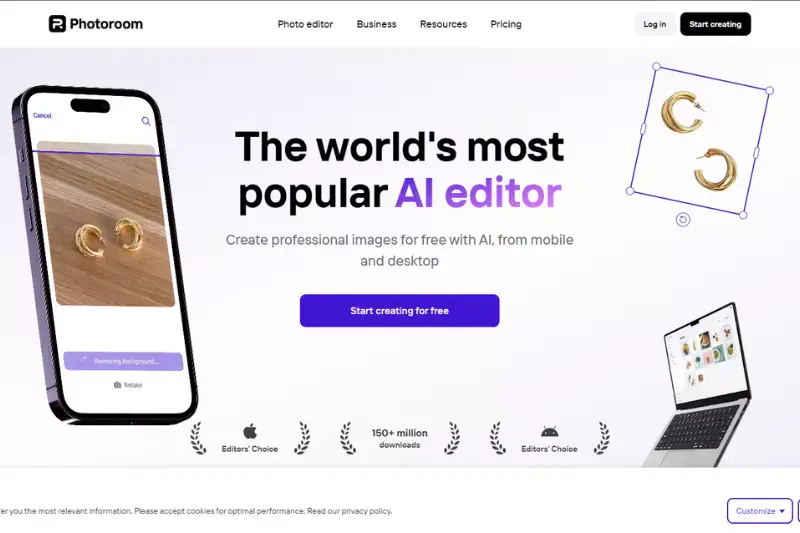
Step 2 - Click “+ Start from photo” and select the picture from your system that you want to remove from the background. You can also drag & drop an image here from your gallery.
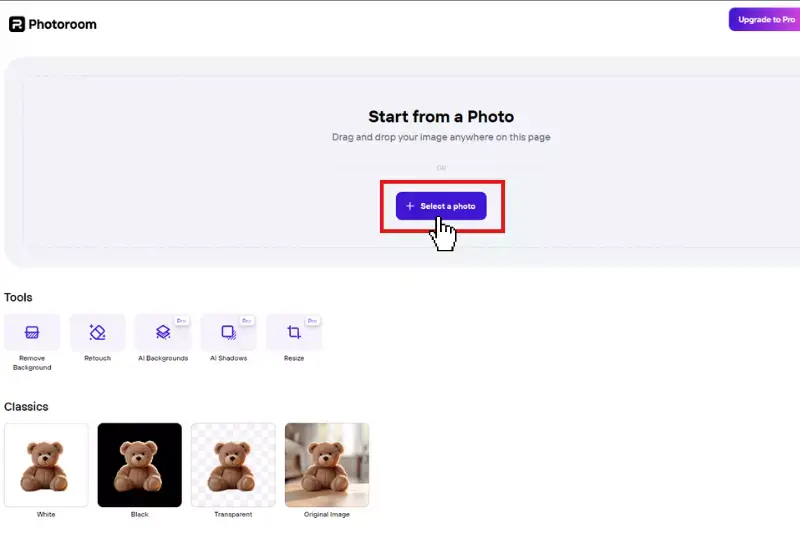
Step 3 - As the next step, the tool automatically removes the background from your image. Next, you can choose a background colour. Though the most popular options are Black or White, the tool gives you a colour palette to pick any colour you want.
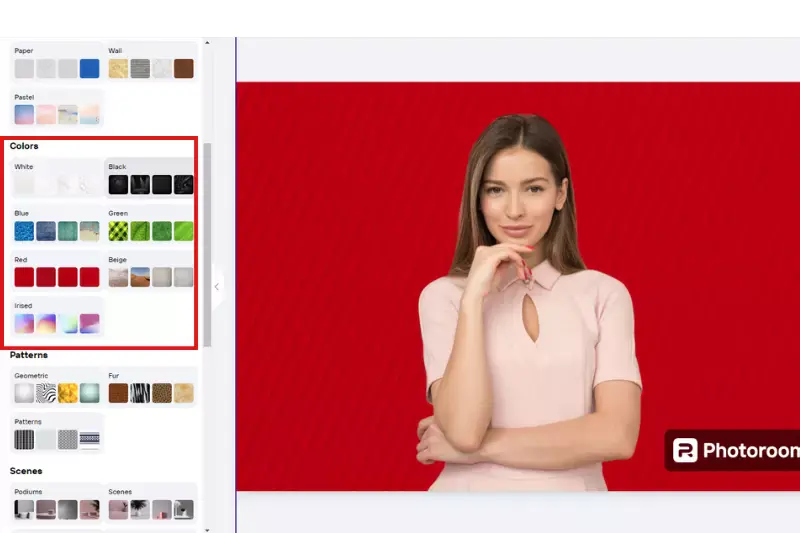
Step 4 - After selecting the background, you can download the picture into your system. You can make further changes to your images, like effects, texts or shapes, by clicking the “edit in Photoroom” button.
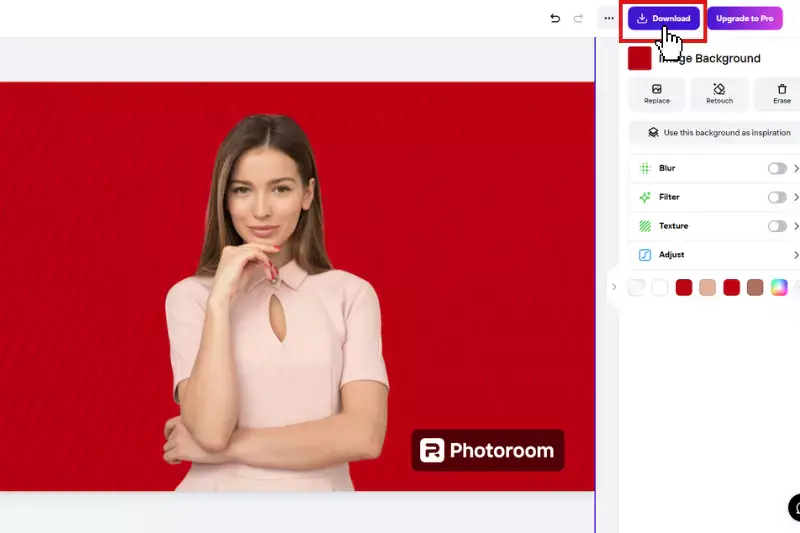
Benefits of Photoroom
Discover the power of Photoroom your go-to solution for effortless background removal. Whether you're a seasoned professional or new to image editing, Photoroom offers a seamless experience with its intuitive interface and advanced features. Say goodbye to distracting backgrounds and hello to clean, polished images in just a few clicks.
With precision, speed, and versatility, Photoroom empowers you to take your image editing to the next level. Join the millions of users who trust Photoroom for all their background removal needs and unlock a world of creative possibilities.
- Precision: Photoroom's advanced algorithms ensure precise background removal, allowing you to create clean and polished images.
- Ease of Use: With its intuitive interface, removing backgrounds in Photoroom is a breeze, even for beginners.
- Versatility: Whether editing product photos for e-commerce or creating stunning graphics for social media, Photoroom offers versatility for all your projects.
- Speed: Photoroom's efficient background removal process saves you time, allowing you to focus on other aspects of your work.
- Quality: With Photoroom, you can trust that your images will maintain quality even after background removal, ensuring professional-looking results every time.
Best Photoroom Background Removal Tool
Discover the ultimate lineup of Photoroom background removal tools designed to elevate your image editing game. From Erase.bg's AI-powered precision to the intuitive interface of Photoroom, these tools redefine simplicity and efficiency. Whether you're a seasoned professional or a casual user, finding the perfect background remover has always been challenging. Say goodbye to cluttered backgrounds and hello to seamless edits with our carefully curated selection of the finest tools available.
Erase.bg
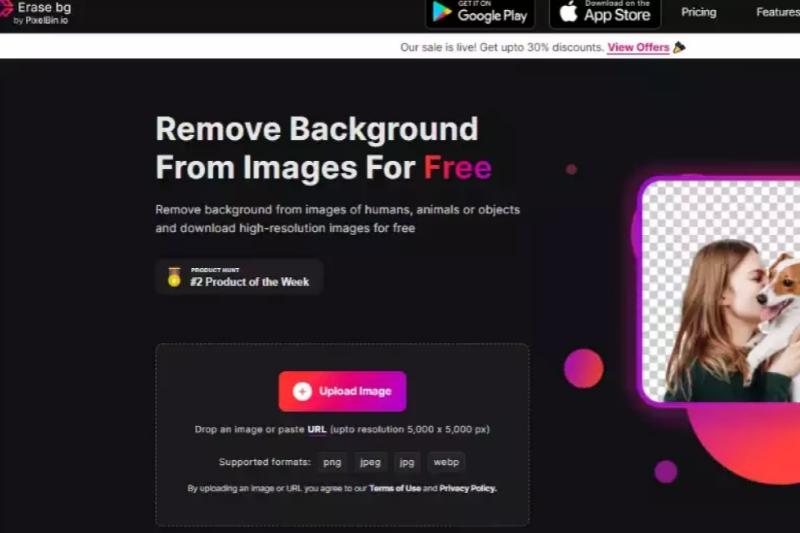
Erase.bg specializes in precision background removal, employing advanced AI algorithms to isolate subjects from their backgrounds seamlessly. On the other hand, Photoroom offers an online platform for effortless background removal, catering to users seeking simplicity and convenience.
Both tools aim to streamline the editing process, allowing users to achieve professional-looking results quickly. Whether you prefer the sophisticated technology of Erase.bg or the user-friendly approach of Photoroom, removing backgrounds has never been more accessible.
Photoroom
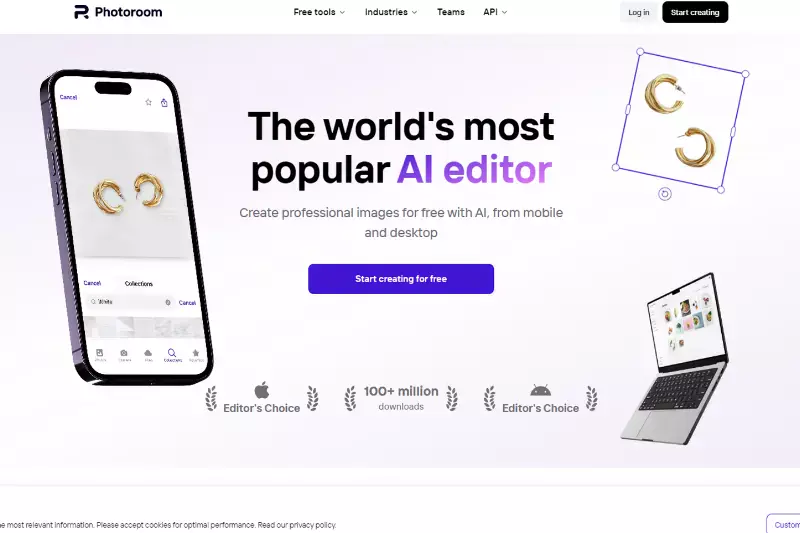
Photoroom is an online platform offering convenient background removal services, accessible from anywhere with an internet connection. With its user-friendly interface and intuitive tools, Photoroom simplifies removing backgrounds from images.
Photoroom provides a seamless experience for users looking to edit their photos effortlessly, whether on a computer or mobile device. Say goodbye to complicated software installations with Photoroom online; background removal is just a few clicks away.
Remove.bg

Remove.bg is a leading background removal tool that efficiently eliminates backgrounds from images, providing users with clean, professional results. Its advanced AI technology, Remove.bg ensures accurate and precise background removal, making it a top choice for various applications.
Similarly, Photoroom offers background removal services, allowing users to remove backgrounds from their images online effortlessly. Whether you choose Remove.bg or Photoroom, you can expect seamless background removal for your photos, enhancing their overall visual appeal.
Api4ai
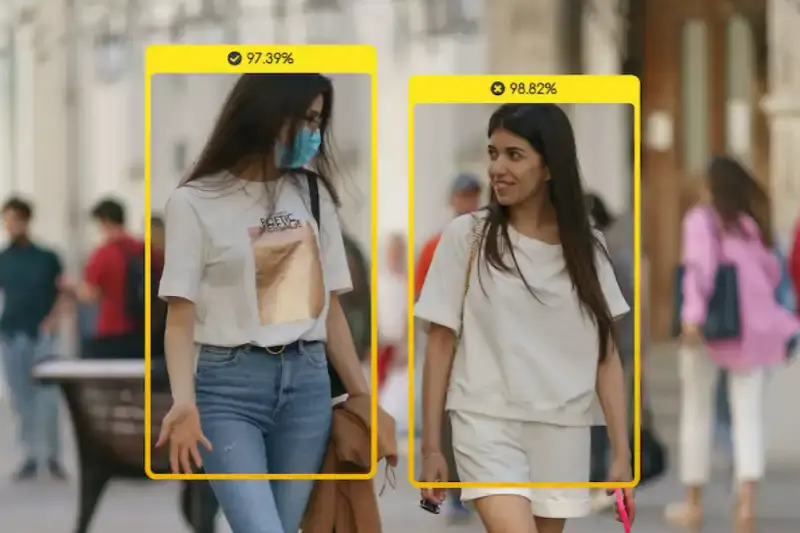
API4aI and Photoroom Online Free are both excellent options for background removal. API4AI provides a comprehensive set of AI-powered tools for various image editing tasks, including background removal. On the other hand, Photoroom Online Free offers a user-friendly online platform for removing backgrounds from images at no cost.
Whether you prefer the advanced capabilities of API4AI or the simplicity and accessibility of Photoroom Online Free, both options empower users to achieve high-quality results in their image editing endeavors.
Clipdrop
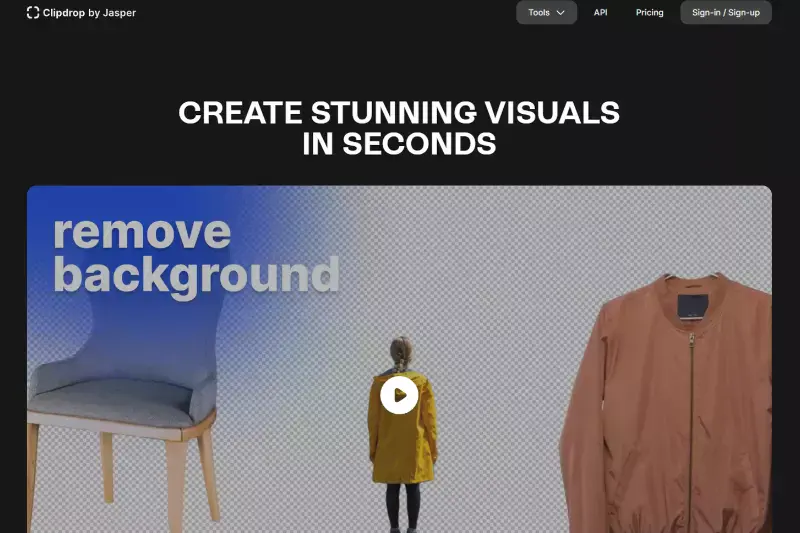
Clipdrop and Online Photoroom are two noteworthy solutions for background removal. Clipdrop stands out with its cutting-edge technology, offering precise background removal with superior results. On the other hand, Online Photoroom provides a convenient online platform for users to remove backgrounds from their images seamlessly.
Whether you opt for the innovative features of Clipdrop or the user-friendly interface of Online Photoroom, both options ensure efficient and effective background removal for various editing needs.
Microsoft Azure

Microsoft Azure and Online Photoroom are two powerful tools for removing backgrounds from images. Microsoft Azure offers a comprehensive suite of tools, including background removal, leveraging advanced computer algorithms for precise results. Meanwhile, Online Photoroom provides an intuitive online platform for removing backgrounds effortlessly.
Whether you prefer the robust capabilities of Microsoft Azure or the user-friendly interface of Online Photoroom, both options are excellent choices for achieving professional-quality background removal online.
Removal.Ai
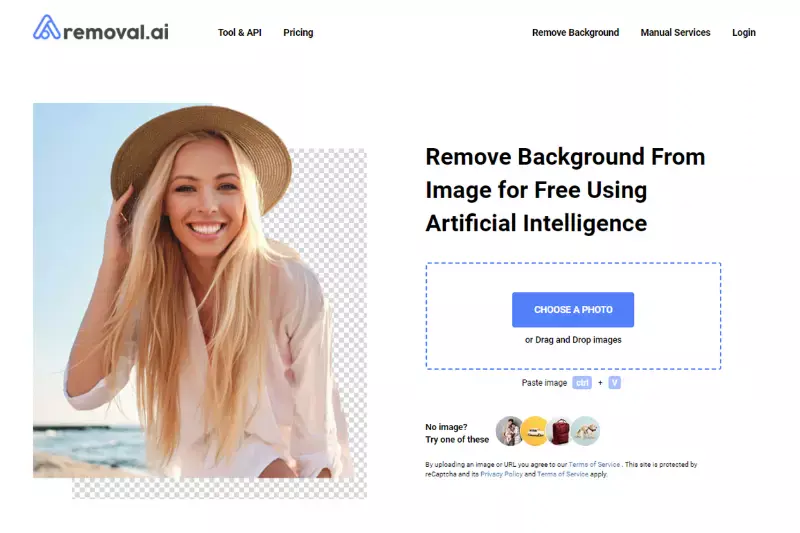
Removal.ai and Photoroom are two top-notch solutions for background removal. Removal.ai employs advanced AI algorithms to detect and remove backgrounds from images accurately, ensuring high-quality results. On the other hand, Photoroom offers an efficient online platform for removing backgrounds seamlessly.
Whether you opt for the precision of Removal.ai or the convenience of Photoroom, both tools allow users to effortlessly remove backgrounds from their images, enhancing their visual content with professional-looking results.
Pixelcut
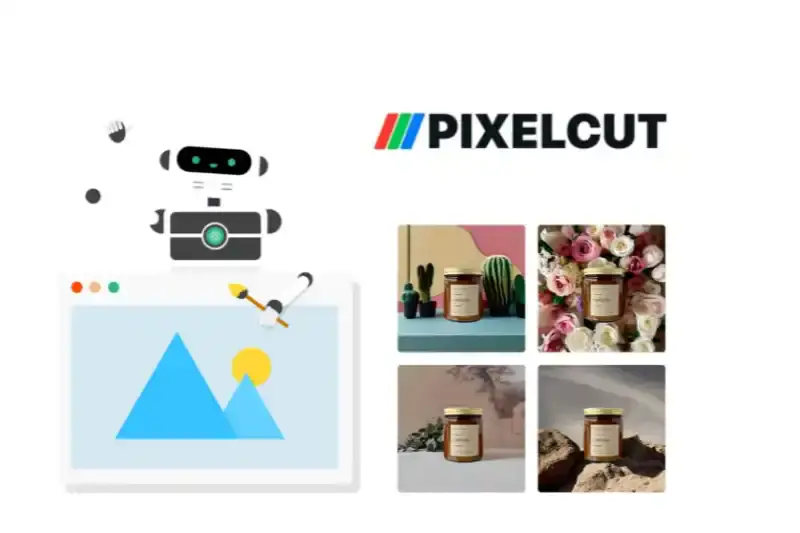
Pixelcut is a powerful background remover tool that integrates seamlessly with Photoroom, providing users an efficient solution for removing backgrounds from images. With Pixelcut's advanced AI algorithms, users can achieve precise background removal, ensuring their images look professional and polished.
Whether you're a designer, photographer, or someone looking to enhance your images, Pixelcut's integration with Photoroom makes it easy to achieve stunning results in just a few simple steps.
Background Burner
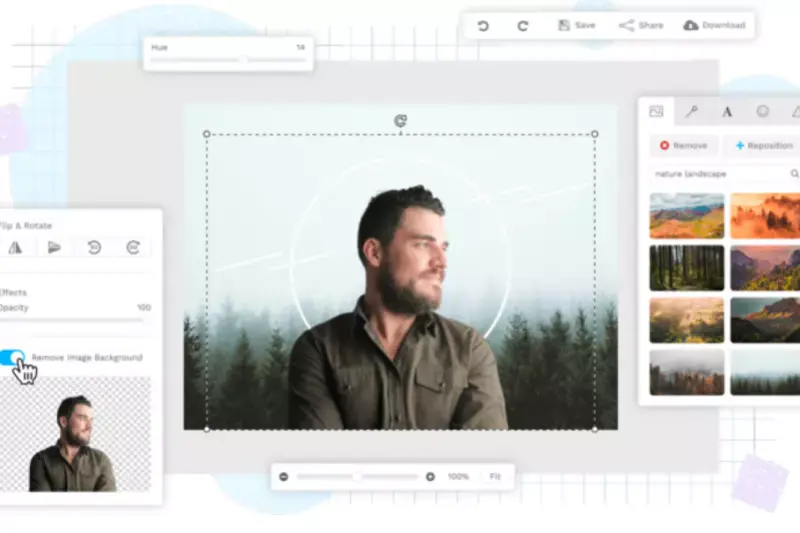
Background Burner is a versatile tool that complements Photoroom's background removal capabilities. It offers users an intuitive platform to easily remove backgrounds from images, enhancing the overall quality of their visuals. With Background Burner's user-friendly interface and efficient processing, users can quickly achieve professional-looking results.
Whether editing product photos for your e-commerce store or creating captivating graphics for your social media posts, Background Burner provides a seamless solution to elevate your visual content.
Slazzer

Slazzer is an excellent alternative to Photoroom, offering a convenient solution for removing backgrounds from images. With Slazzer's advanced AI technology, users can effortlessly eliminate backgrounds with just a few clicks, saving time and effort.
Additionally, Slazzer provides a free background removal option, making it accessible to users who need a cost-effective solution for their editing needs. Whether you're a photographer, graphic designer, or e-commerce entrepreneur, Slazzer empowers you to create stunning visuals with ease and efficiency.
Why Choose Erase.bg?
Erase.bg is the premier choice for background removal due to its cutting-edge technology and user-friendly interface. Here are five compelling reasons to choose Erase.bg:
- Accuracy: Erase.bg utilizes advanced AI algorithms to precisely remove backgrounds from images, ensuring clean and professional results every time.
- Speed: With Erase.bg, background removal is quick and efficient, allowing users to process images in seconds rather than spend valuable time manually editing.
- Versatility: Whether you're a photographer, graphic designer, or e-commerce seller, Erase.bg caters to a diverse range of users with varying editing needs.
- Convenience: Erase.bg offers a seamless online experience, eliminating the need for complex software installations or extensive training.
- Affordability: Erase.bg provides cost-effective solutions for background removal, offering free options as well as premium plans tailored to individual or business needs.
Conclusion
Erase.bg is the top choice foroffering unparalleled accuracy, speed, versatility, convenience, and affordability. With its advanced AI technology and user-friendly interface, Erase.bg empowers users to achieve professional-quality results effortlessly, making it the go-to solution for all editing needs.
FAQ's
Go to Erase.bg and upload the image. The AI algorithms automatically process and remove the background within 2 to 3 seconds. You can also change the background using its “Edit” option.
Erase.bg is an online free & AI-based image background removal tool to remove or replace the backgrounds within seconds.
Though you can use Erase.bg for free, you can buy subscription plans starting from $299/month to take advantage of its advanced features like batch processing. You can process up to 5000 credits.
Yes. You can download its Android version from the Play Store for free and use it anytime.
The app of Erase.bg supports images up to the resolution of 5000 x 5000 px and 25 MB.
The free version of Erase.bg app lets you process up to 45 images while you can increase the limit in its paid version.
Why Erase.BG
You can remove the background from your images of any objects, humans or animals and download them in any format for free.
With Erase.bg, you can easily remove the background of your image by using the Drag and Drop feature or click on “Upload.”
Erase.bg can be accessed on multiple platforms like Windows, Mac, iOS and Android.
Erase.bg can be used for personal and professional use. Use tools for your collages, website projects, product photography, etc.
Erase.bg has an AI that processes your image accurately and automatically selects the backgrounds to remove it.
You won’t have to spend extra money or time hiring designers, green screens and organising special shoots to make your image transparent.