How to Remove Background From Image For Tiki
In a world where visuals reign supreme, the importance of a striking image cannot be overstated. Whether you're crafting a captivating social media post, designing an eye-catching advertisement, or simply sprucing up your personal profile picture, the background of your image plays a pivotal role in its overall impact. But fear not, for there's a revolutionary solution at your fingertips – introducing Erase.bg, your ultimate online background remover.
With Erase.bg, the daunting task of removing backgrounds from images becomes a breeze. Say goodbye to tedious manual editing and welcome a new era of efficiency. With just a few clicks, you can effortlessly remove the background from image for Tiki and unleash your creativity like never before. Whether you're a seasoned designer or a novice photographer, Erase.bg caters to all skill levels, making background removal a seamless and enjoyable experience.
But the benefits of Erase.bg extends far beyond mere convenience. By offering a comprehensive suite of features and a user-friendly interface, Erase.bg empowers you to elevate your visual content to new heights. The possibilities are endless, from enhancing your social media presence to creating professional-grade graphics. So why wait? Join the millions of users who have already embraced the power of Erase.bg and take your images from ordinary to extraordinary today.
What is Tiki
Tiki is a leading e-commerce platform that offers a diverse range of products, catering to the needs and preferences of consumers across various categories. From electronics and fashion to home goods and beauty products, Tiki boasts an extensive selection sourced from reputable brands and sellers. With a user-friendly interface and secure payment options, Tiki provides a seamless shopping experience, allowing customers to browse, purchase, and track their orders with ease.
Additionally, Tiki offers various promotional deals, discounts, and rewards programs, making it a popular choice among online shoppers in the regions it serves. Whether you're looking for the latest gadgets, trendy fashion pieces, or everyday essentials, Tiki strives to meet your every need, ensuring a satisfying and enjoyable shopping journey from start to finish.
How to Remove Background from Images for Tiki
Looking to enhance your product images for Tiki with seamless precision? Look no further than Erase.bg – the ultimate background eraser tool that simplifies the process with unparalleled ease and efficiency. With Erase.bg, removing backgrounds from images becomes a hassle-free endeavor, allowing you to showcase your products in the best possible light.
Say goodbye to manual editing and hello to professional-grade results in just a few clicks. Whether you're a seasoned seller or just starting out, Erase.bg empowers you to elevate your visual content effortlessly. Streamline your workflow and create stunning product images that captivate your audience, all thanks to the power of Erase.bg.
Step 1 - If you're using a mobile device, you can download the Erase.bg application from the Play Store or Apple Store; however, if you're using a PC, you may visit Erase.bg through their website.
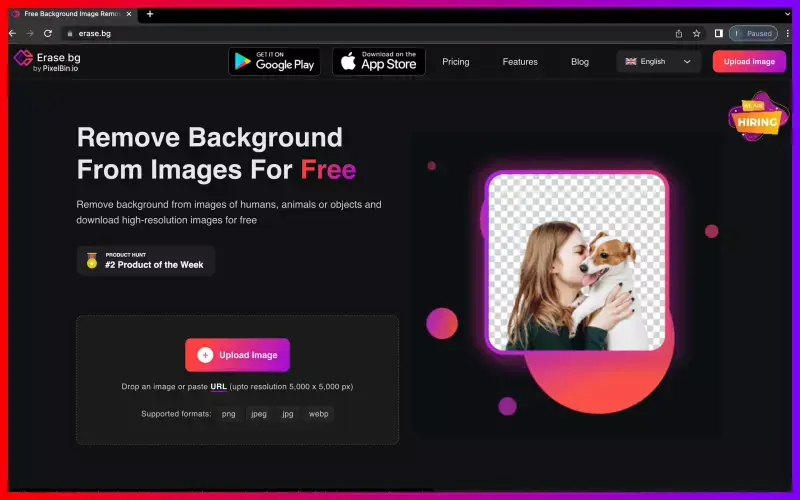
Step 2 - Using the "Upload Image" option, dragging, dropping, or browsing your drive, upload the image from which you want to delete or change the backdrop.
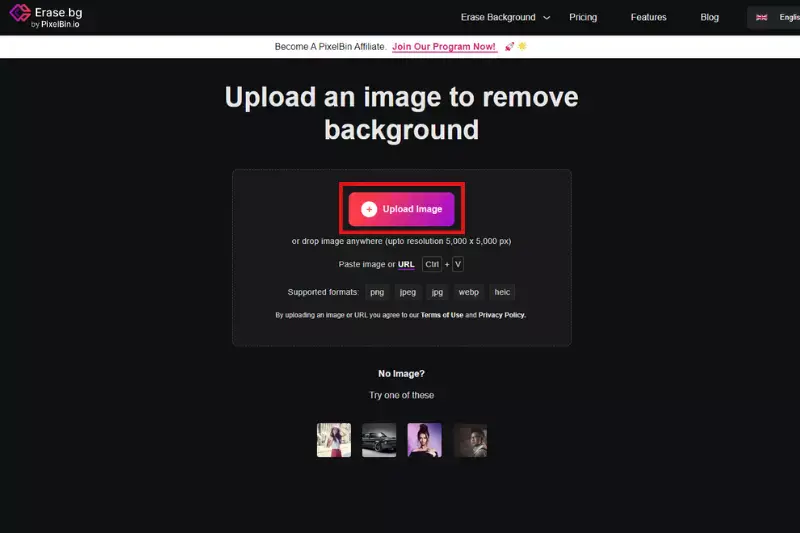
Step 3 - A "Background Removed" picture choice will appear within a few seconds. The "Remove Background" icon may be found in the top toolbar.

Step 4 - To get the Easy product image without the backdrop, click "Download Original Size." Click "Export" after choosing PNG and switching the "Transparent Background" box to "On."

Benefits of Removing Background for Tiki Images
In the fast-paced world of e-commerce, captivating product images are crucial for attracting customers and driving sales. With Tiki being a prominent player in the online marketplace, it's essential to ensure your product visuals stand out from the crowd.
By utilizing Erase.bg, an advanced online tool for removing backgrounds from images, sellers on Tiki can elevate the presentation of their products to new heights. This innovative solution simplifies the process, allowing sellers to create professional-quality images effortlessly. Let's explore how the benefits of removing backgrounds with Erase.bg can transform the visual appeal and effectiveness of Tiki product listings.
- Enhances Visual Appeal: Removing backgrounds from Tiki images enhances their visual appeal, making products stand out and attracting more attention from potential buyers.
- Improves Professionalism: Clean, background-free images convey professionalism, instilling confidence in customers and encouraging them to make purchases.
- Increases Versatility: Background removal allows for greater versatility in product placement and presentation, enabling sellers to create compelling marketing materials and product listings.
- Saves Time and Effort: Erase.bg streamlines the background removal process, saving sellers valuable time and effort that can be better spent on other aspects of their business.
- Boosts Sales: Ultimately, removing backgrounds from Tiki images can lead to increased sales by creating a more visually appealing and professional shopping experience for customers.
Top 20 Alternatives Background Remover for Tikki
In the realm of e-commerce, the importance of captivating product visuals cannot be overstated. To ensure your Tiki product listings shine, utilizing top-notch background remover tools is essential.
These tools streamline the process of removing backgrounds, allowing you to create professional-quality images effortlessly. Here's a curated list of the top 10 background remover tools that are perfect for enhancing your Tiki product images.
Erase.bg

Erase.bg is a leading background remover tool that offers seamless and efficient background removal for images. With its advanced AI technology, Erase.bg simplifies the process of removing backgrounds from images, allowing users to create professional-quality visuals in just a few clicks.
Whether you're a photographer, designer, or e-commerce seller, Erase.bg provides the perfect solution for removing backgrounds with ease. Say goodbye to tedious manual editing and hello to stunning images with Erase.bg.
Remove.bg

Remove.bg is a versatile background removal tool designed to delete backgrounds from images effortlessly. With its user-friendly interface and advanced algorithms, Remove.bg simplifies the process of removing backgrounds, making it easy for users to create stunning visuals in seconds.
Whether you're editing product photos, creating social media content, or working on graphic design projects, Remove.bg offers a hassle-free solution for deleting backgrounds and enhancing your images with ease. Say goodbye to complex editing software and hello to seamless background removal with Remove.bg.
Clipping Magic

Clipping Magic is a powerful and user-friendly free background remover tool that empowers users to remove backgrounds from images effortlessly. With its intuitive interface and advanced algorithms, Clipping Magic makes background removal a breeze, allowing users to create professional-quality visuals without any cost.
Whether you're a photographer, designer, or online seller, Clipping Magic offers a convenient and accessible solution for removing backgrounds and enhancing your images. Say goodbye to expensive software and hello to the simplicity of Clipping Magic for all your background removal needs.
Background Burner
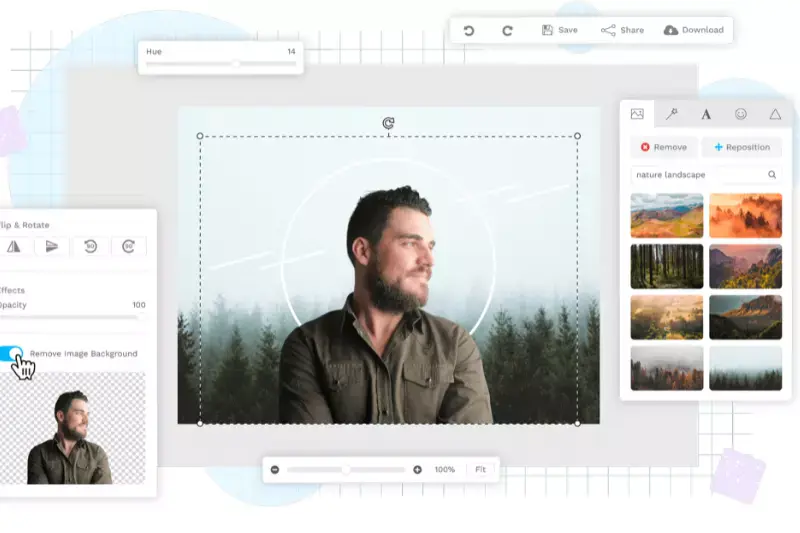
Background Burner is a reliable and free background remover tool designed to simplify the process of removing backgrounds from images. With its intuitive interface and efficient algorithms, Background Burner makes background removal a breeze, enabling users to create polished visuals without any cost.
Whether you're editing product photos, creating social media content, or working on design projects, Background Burner offers a convenient and accessible solution for removing backgrounds. Say goodbye to complex editing software and hello to the ease and simplicity of Background Burner for all your background removal needs.
Magic Eraser

Magic Eraser is a convenient online tool that offers free background removal services, making it effortless to remove backgrounds from images. With its user-friendly interface and advanced technology, Magic Eraser simplifies the process of removing backgrounds, allowing users to achieve professional-looking results without any cost.
Whether you're editing product photos, creating social media graphics, or designing presentations, Magic Eraser provides a hassle-free solution for removing backgrounds online. Say goodbye to cumbersome software and hello to the convenience of Magic Eraser for all your background removal needs.
PhotoScissors
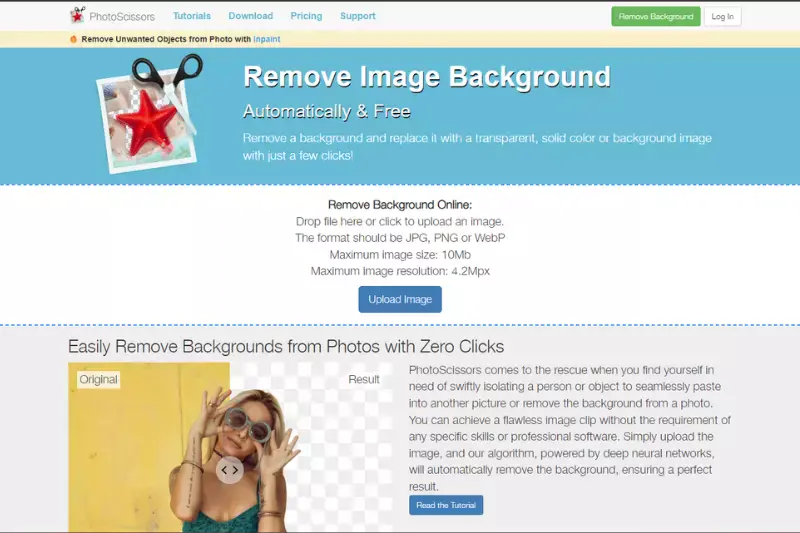
PhotoScissors is a versatile tool designed to erase backgrounds from images with ease. With its intuitive interface and advanced features, PhotoScissors simplifies the process of background removal, allowing users to achieve precise results quickly.
Whether you're editing product photos, creating graphics for social media, or enhancing personal photographs, PhotoScissors offers a convenient solution for erasing backgrounds. Say goodbye to complex editing software and hello to the simplicity of PhotoScissors for all your background removal needs.
AutoClipping

AutoClipping is a user-friendly tool that provides free background removal services, enabling users to remove backgrounds from images effortlessly. With its intuitive interface and advanced algorithms, AutoClipping simplifies the process of background removal, allowing users to achieve professional results without any cost.
Whether you're editing product photos, creating marketing materials, or designing graphics for your website, AutoClipping offers a convenient solution for removing backgrounds. Say goodbye to tedious manual editing and hello to the ease and efficiency of AutoClipping for all your background removal needs.
Fotor
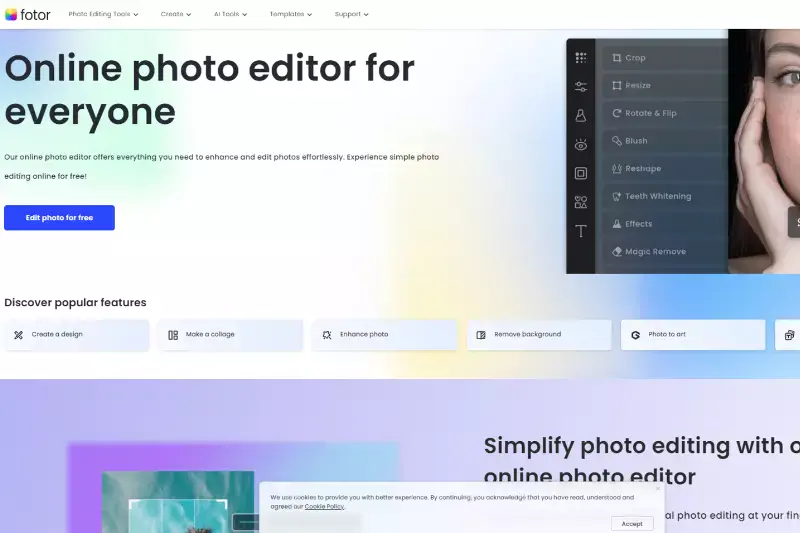
Fotor is a versatile online tool that offers a powerful background remover feature, allowing users to remove backgrounds from images easily. With its intuitive interface and advanced algorithms, Fotor simplifies the process of background removal, enabling users to achieve professional-looking results effortlessly.
Whether you're editing product photos, creating social media graphics, or designing marketing materials, Fotor provides a convenient solution for removing backgrounds. Say goodbye to complex editing software and hello to the convenience of Fotor for all your background removal needs.
Canva

Canva is a popular and user-friendly online design platform that offers a convenient feature for removing backgrounds from images. With its intuitive interface and robust editing tools, Canva simplifies the process of background removal, allowing users to achieve professional-looking results with ease.
Whether you're creating social media graphics, designing presentations, or editing photos for your website, Canva provides a hassle-free solution for removing backgrounds from images. Say goodbye to complicated editing software and hello to the simplicity of Canva for all your background removal needs.
Pixlr

Pixlr is a versatile online photo editor that includes a feature for removing backgrounds from images. With its intuitive interface and powerful editing tools, Pixlr simplifies the process of background removal, allowing users to achieve professional-looking results directly in their web browser.
Whether you're editing product photos, creating social media graphics, or designing marketing materials, Pixlr offers a convenient solution for removing backgrounds online. Say goodbye to complex editing software and hello to the ease and efficiency of Pixlr for all your background removal needs.
PicsArt
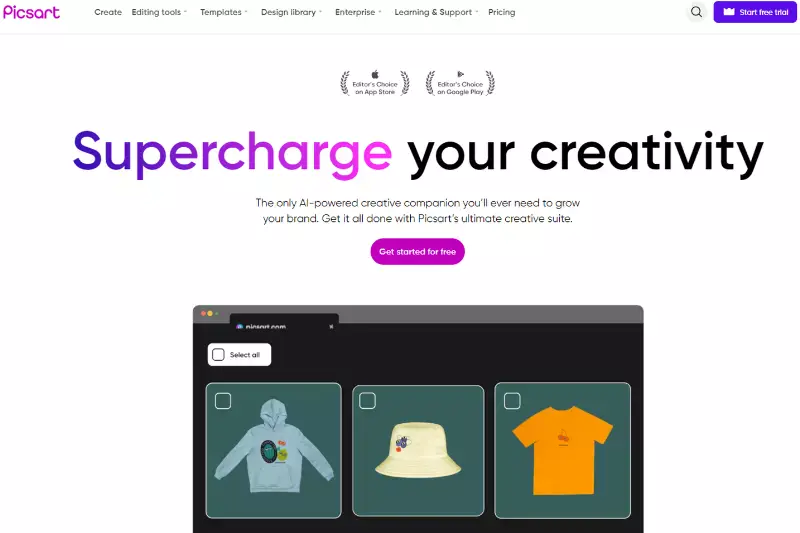
PicsArt is a versatile and user-friendly photo editing app that offers a wide range of features, including background removal. With its intuitive interface and powerful editing tools, PicsArt enables users to remove backgrounds from images and create stunning visuals effortlessly. Whether you're a seasoned designer or a casual user, PicsArt provides an accessible platform for enhancing your photos and unleashing your creativity.
From simple touch-ups to intricate edits, PicsArt offers a seamless editing experience, making it a popular choice among individuals looking to elevate their images for various purposes, including Tiki product listings. With PicsArt, achieving professional-quality results has always been challenging.
Online Image Editor
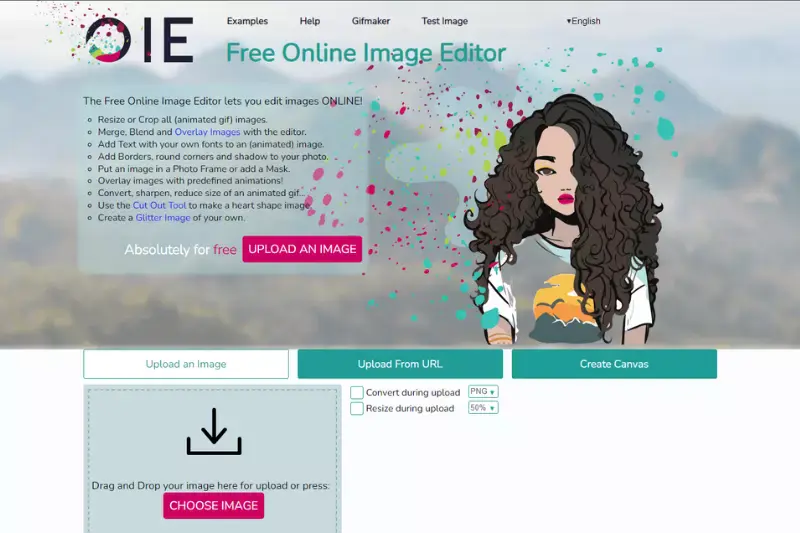
Online Image Editor is a convenient web-based tool that simplifies the process of editing images, including background removal. With its user-friendly interface and robust features, Online Image Editor allows users to remove backgrounds from images effortlessly. Whether you're a beginner or an experienced editor, this tool offers a seamless experience for enhancing your visuals.
Online Image Editor provides a range of editing options, making it easy to achieve professional-quality results without the need for extensive technical knowledge. From product images for Tiki listings to personal photos, Online Image Editor is a versatile solution for all your background removal needs.
Kapwing
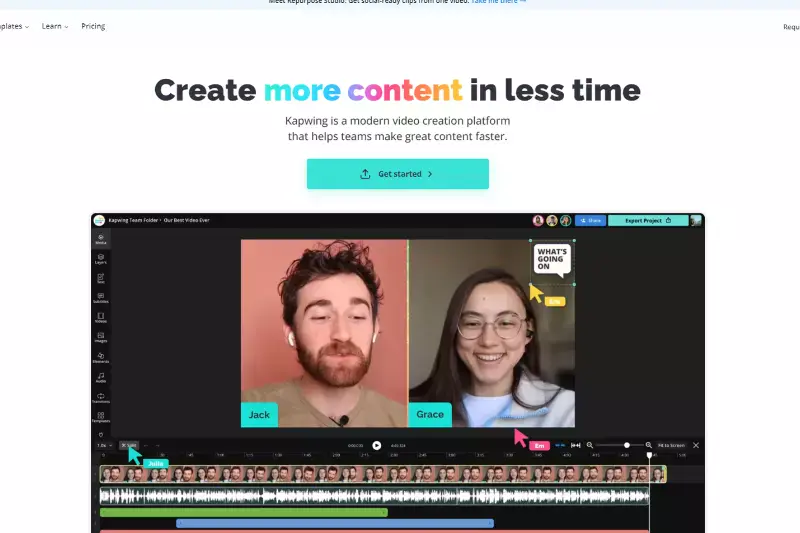
Kapwing is a versatile online platform that offers a variety of multimedia editing tools, including a background remover feature. With its intuitive interface and powerful editing capabilities, Kapwing empowers users to remove backgrounds from images with just a few clicks effortlessly. Whether you're a social media enthusiast, a content creator, or an e-commerce seller on Tiki, Kapwing provides a convenient solution for enhancing your visuals.
With its array of customization options and seamless editing experience, Kapwing makes it easy to create professional-looking images that stand out. Say goodbye to complex editing software and hello to Kapwing's user-friendly background removal tool for all your image editing needs.
PicMonkey

PicMonkey is a user-friendly online photo editing tool that offers a range of features, including background removal. With its intuitive interface and powerful editing capabilities, PicMonkey enables users to remove backgrounds from images to create professional-looking visuals easily. Whether you're a social media marketer, a small business owner, or a Tiki seller looking to enhance your product images, PicMonkey provides a convenient solution for editing your photos with ease.
With its array of editing tools and customizable options, PicMonkey empowers users to achieve stunning results without the need for extensive technical knowledge. Say goodbye to cluttered backgrounds and hello to polished images with PicMonkey's background removal feature.
InPixio
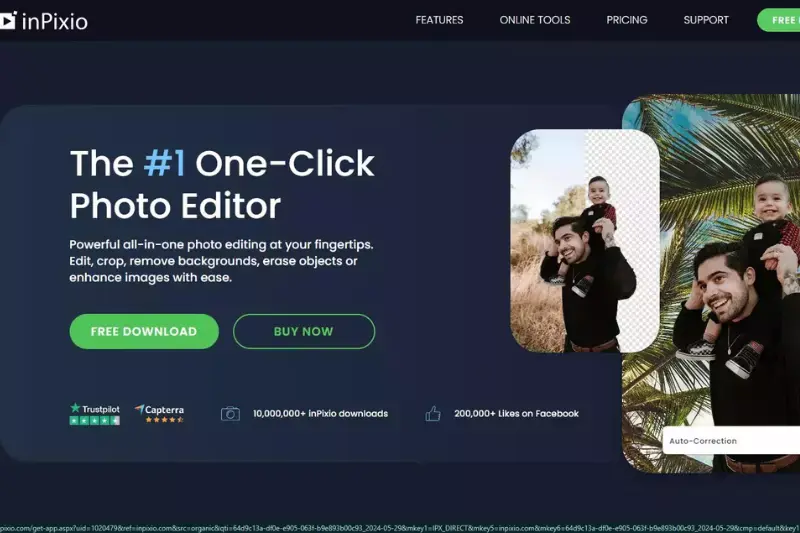
InPixio is a comprehensive photo editing software that includes a background removal feature among its array of editing tools. With its user-friendly interface and powerful functionalities, InPixio empowers users to effortlessly remove backgrounds from images, transforming them into polished visuals. Whether you're a professional photographer, a social media influencer, or a Tiki seller looking to enhance product images, InPixio offers a convenient solution for achieving professional-quality results.
With its advanced algorithms and intuitive editing options, InPixio makes background removal a breeze, allowing users to focus on creating captivating visuals without the hassle. Say goodbye to distracting backgrounds and hello to clean, professional images with InPixio.
Paint.NET
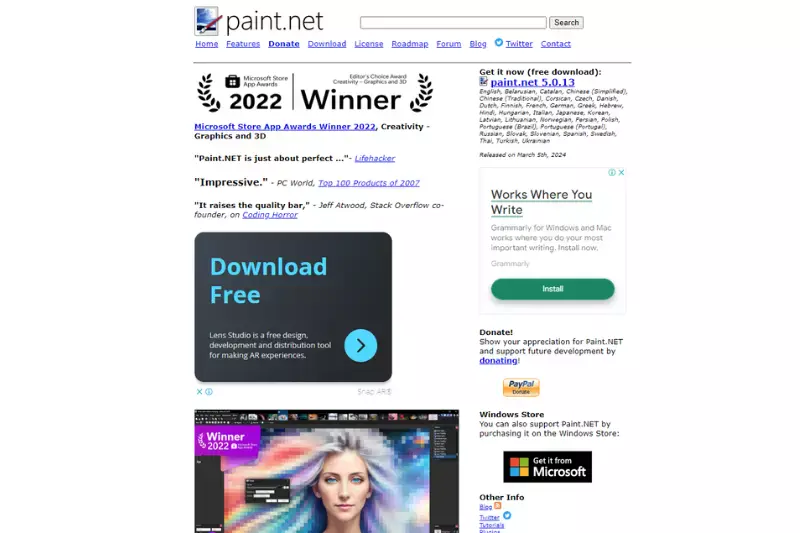
Paint.NET is a popular and versatile image editing software that offers a variety of tools, including background removal capabilities. With its user-friendly interface and robust features, Paint.NET provides an accessible platform for users to edit and enhance their images with ease. Whether you're a graphic designer, a hobbyist photographer, or a Tiki seller looking to improve product visuals, Paint.NET offers a convenient solution for removing backgrounds from images.
With its intuitive editing tools and customizable options, Paint.NET empowers users to achieve professional-quality results without the need for extensive technical knowledge. Say goodbye to cluttered backgrounds and hello to polished images with Paint.NET's background removal feature.
Befunky
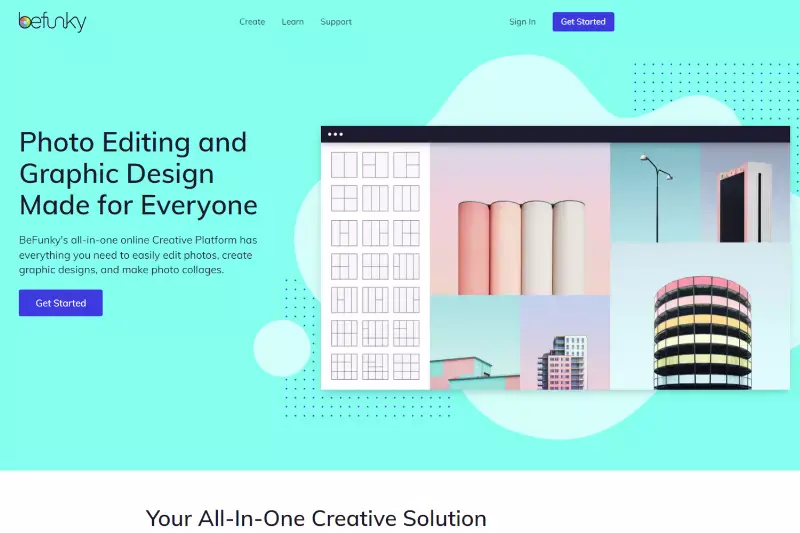
BeFunky is a versatile online photo editing tool that offers a range of features, including background removal. With its user-friendly interface and powerful editing capabilities, BeFunky empowers users to remove backgrounds from images and create stunning visuals easily. Whether you're a social media enthusiast, a blogger, or a Tiki seller looking to enhance product images, BeFunky provides a convenient solution for editing your photos with ease.
With its array of editing tools and customizable options, BeFunky makes it simple to achieve professional-quality results without the need for extensive technical knowledge. Say goodbye to cluttered backgrounds and hello to polished images with BeFunky's background removal feature.
Online Background Remover

Online Background Remover is a convenient web-based tool designed specifically for removing backgrounds from images quickly and easily. With its intuitive interface and advanced algorithms, Online Background Remover allows users to seamlessly remove backgrounds from images without the need for complex software or technical expertise.
Whether you're a photographer, a graphic designer, or a Tiki seller looking to enhance product visuals, this tool provides a straightforward solution for creating clean and professional-looking images. With just a few clicks, users can remove distracting backgrounds and focus on showcasing their products or creating captivating visuals for various purposes. Say goodbye to cluttered backgrounds and hello to polished images with Online Background Remover.
GIMP

GIMP, short for GNU Image Manipulation Program, is a powerful and free open-source image editing software that includes a background removal feature. With its extensive array of tools and customizable options, GIMP empowers users to edit and enhance images with precision and creativity. Whether you're a professional photographer, a graphic designer, or a Tiki seller looking to improve product visuals, GIMP provides a versatile solution for removing backgrounds from images.
With its intuitive interface and support for various file formats, GIMP offers a user-friendly experience while allowing for advanced editing capabilities. Say goodbye to cluttered backgrounds and hello to polished images with GIMP's background removal feature.
LunaPic
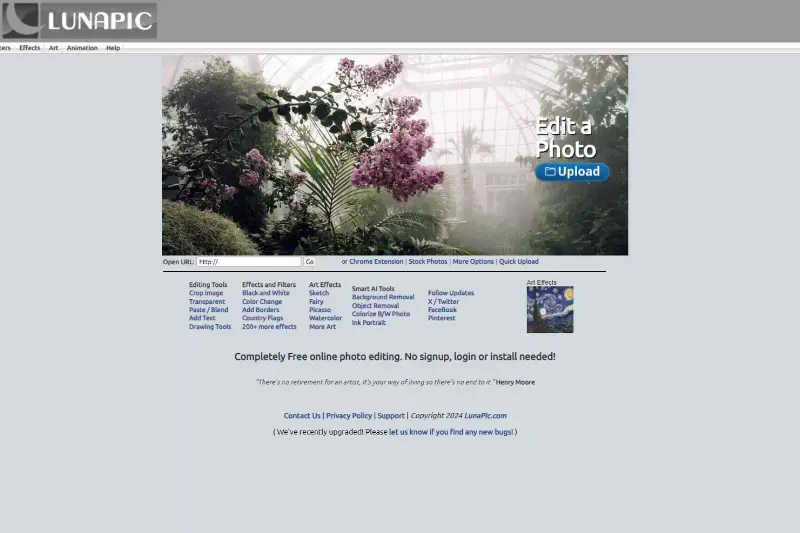
LunaPic is a convenient online photo editing tool that offers a variety of features, including background removal. With its user-friendly interface and simple yet effective editing tools, LunaPic allows users to remove backgrounds from images and create polished visuals easily. Whether you're a social media enthusiast, a blogger, or a Tiki seller looking to enhance product images, LunaPic provides a convenient solution for easily editing your photos.
With its intuitive editing options and customizable features, LunaPic makes it simple to achieve professional-quality results without the need for extensive technical knowledge. Say goodbye to cluttered backgrounds and hello to polished images with LunaPic's background removal feature.
Why Choose Erase.bg?
When it comes to removing backgrounds from images, Erase.bg stands out as the ultimate choice for several compelling reasons:
- Cutting-edge Technology: Erase.bg harnesses advanced AI technology to deliver precise and efficient background removal, ensuring high-quality results every time.
- User-Friendly Interface: With its intuitive design and straightforward process, Erase.bg makes background removal accessible to users of all skill levels, eliminating the need for complex editing software.
- Speed and Efficiency: Erase.bg automates the background removal process, allowing users to achieve professional-looking results in just seconds, saving valuable time and effort.
- Versatility: Whether you're a photographer, designer, or e-commerce seller, Erase.bg caters to a wide range of needs, making it the perfect tool for various applications.
- Reliability: Backed by a track record of satisfied users and positive reviews, Erase.bg is a trusted and dependable solution for all your background removal needs.
In summary, Erase.bg offers unmatched precision, speed, and ease of use, making it the top choice for anyone seeking a reliable background removal tool.
Conclusion
Erase.bg emerges as the premier solution for effortless and precise background removal. With its advanced AI technology, user-friendly interface, and unmatched speed, Erase.bg empowers users to achieve professional-looking results in seconds. Say goodbye to tedious editing and hello to seamless background removal with Erase.bg.
FAQ's
Step 1: Launch Erase.bg on your smartphone, pick the Upload Image option and upload the image to which you want to add a white backdrop.
Step 2: Wait two to three seconds as Erase.bg's AI eliminates the background from your image. The result will be an image with a transparent backdrop.
Step 3: Next, select the Edit option in the upper-right corner of the image, select the colour white, and then click Apply.
Step 4: After applying the white colour to the backdrop of your shot, you may now download the image in the format of your choosing.
Step 1: If you're using a PC or laptop, start by visiting the Erase.bg website. You may remove the background with the Erase.bg programme on your smartphone.
Step 2: Upload the image using the Upload Image option to remove the backdrop.
Step 3: Remain cool and wait a few seconds while Erase.bg's sophisticated AI effectively removes the background from the photo while preserving its quality.
Step 4: Choose a backdrop by selecting the Edit button in the top-right corner of your removed background image.
Removing the background from your product images can help to create a more professional and polished look, which can attract more customers and increase your sales on Tiki. It can also help to make your products stand out in search results and product listings.
Removing the background from your images for Tiki can help to improve the visual appeal of your products and make them stand out from the competition. It can also help to create a consistent look across your product images.
Yes, you can remove the background from images for Tiki without losing their quality by using advanced background removal tools like erase.bg. The tool uses AI algorithms to accurately remove the background while maintaining the quality of the image.
One of the best tools to remove the background from images for Tiki is Erase.bg. It uses advanced AI algorithms to accurately remove the background from images, leaving a transparent background that can be used on Tiki.
Why Erase.BG
You can remove the background from your images of any objects, humans, or animals and download them in any format for free.
With Erase.bg, you can easily remove the background of your image by using the Drag and Drop feature or click on “Upload.”
Erase.bg can be accessed on multiple platforms like Windows, Mac, iOS, and Android.
Erase.bg can be used for personal and professional use. Use tools for your collages, website projects, product photography, etc.
Erase.bg has an AI that processes your image accurately and automatically selects the backgrounds to remove it.
You won’t have to spend extra money or time hiring designers, green screens, and organizing special shoots to make your image transparent.