Understanding Erase.bg vs Fotor.com - Which is Better?
In the fast-paced digital world, where captivating visuals can make or break your online presence, finding the perfect tool to enhance your photos is essential. Today, we compare two popular AI-powered background remover tools: Erase.bg vs Fotor.com. Both promise to transform your images effortlessly, but which one stands out?
Erase.bg, renowned for its seamless AI technology, offers an intuitive platform for users to remove backgrounds from images with unmatched precision. On the other hand, Fotor.com, a well-established name in the photo editing realm, provides a comprehensive suite of features, including the highly acclaimed Fotor background remover. The Fotor remove background tool has been praised for its user-friendly interface and reliable performance.
In this detailed comparison, we will explore the strengths and unique offerings of both Erase.bg and Fotor.com. By the end of this post, you'll clearly understand which tool best suits your needs for creating stunning visuals. Whether you're a professional photographer, a social media enthusiast, or a small business owner, this guide will help you make an informed decision and elevate your photo editing game to the next level.
What is Erase.bg
Erase.bg is a cutting-edge AI-powered tool designed to remove backgrounds from images effortlessly. Its advanced technology ensures precise and quick background removal, making it an ideal solution for photographers, designers, e-commerce businesses, and social media enthusiasts.
With Erase.bg, users can transform their photos by isolating subjects and creating clean, professional-looking images in seconds. The platform is incredibly user-friendly, requiring no technical skills simply upload your image, and the AI handles the rest. Erase.bg supports various file formats and delivers high-quality results, maintaining the integrity of the original photo.
Additionally, it offers a free service with no hidden costs, making it accessible to everyone looking to enhance their visuals. Whether you're looking to create eye-catching product photos or stunning personal images, Erase.bg provides a reliable and efficient solution for all your background removal needs.
What is Fotor.com
Fotor.com is an all-in-one online platform renowned for its array of user-friendly photo editing and design tools. Whether you're a novice or a seasoned professional, Fotor.com offers intuitive features tailored to enhance your visual content creation process.
From editing personal photos to designing captivating graphics for social media or marketing materials, Fotor.com provides a seamless editing experience. One of Fotor.com's standout features is its advanced background remover tool, which enables users to remove backgrounds from images with precision and efficiency effortlessly.
This tool empowers users to achieve clean and professional results, making it ideal for various purposes, from creating product images for e-commerce to designing eye-catching advertisements. With its comprehensive suite of editing options and intuitive interface, Fotor.com stands as a go-to platform for anyone looking to elevate their visual content effortlessly.
How to Remove Background in Erase.bg
Removing backgrounds from images has never been easier, thanks to Erase.bg. This innovative tool streamlines the process, allowing users to effortlessly remove backgrounds from their images with just a few clicks. Whether you're a professional photographer, an e-commerce business owner, or a social media enthusiast, Erase.bg caters to all your background removal needs.
With its advanced AI technology, Erase.bg ensures precise and accurate results, saving you time and effort. Say goodbye to complex editing software and hello to seamless background removal with Erase.bg. Say goodbye to complex editing software and hello to seamless background removal with Erase.bg.
Step 1 - First, download the Erase.bg app from Google Play or the app store for Android/iOS smartphones. Alternatively, you can access the official website of Erase.bg on your system, like a laptop or PC.
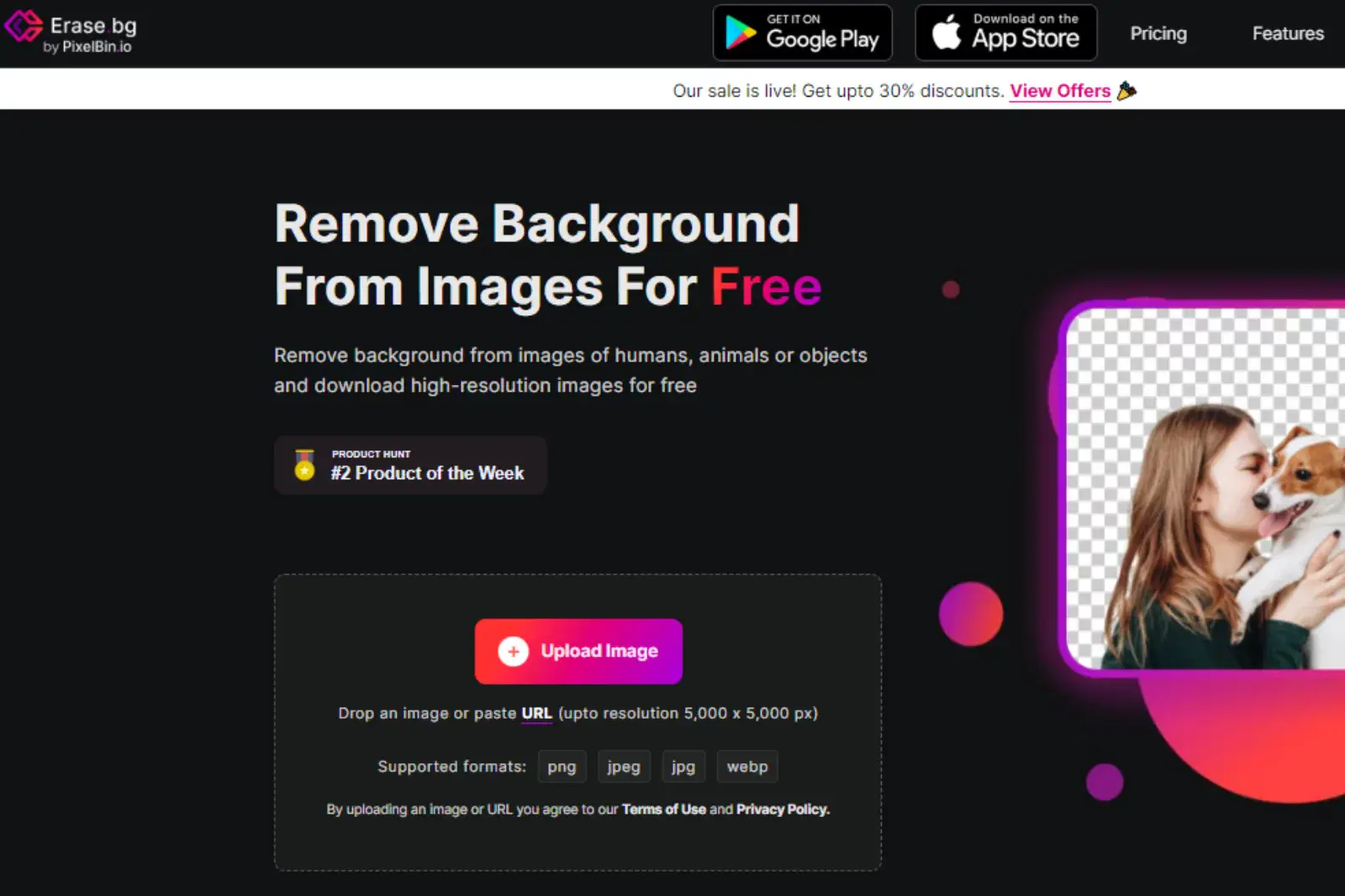
Step 2 - The next step is to find the “+Upload Image” button. Select the image you want to make the background transparent from your system and upload it. It also offers you a “Drag & Drop” option, or you can paste the image address if you have one by clicking on the “URL” button.
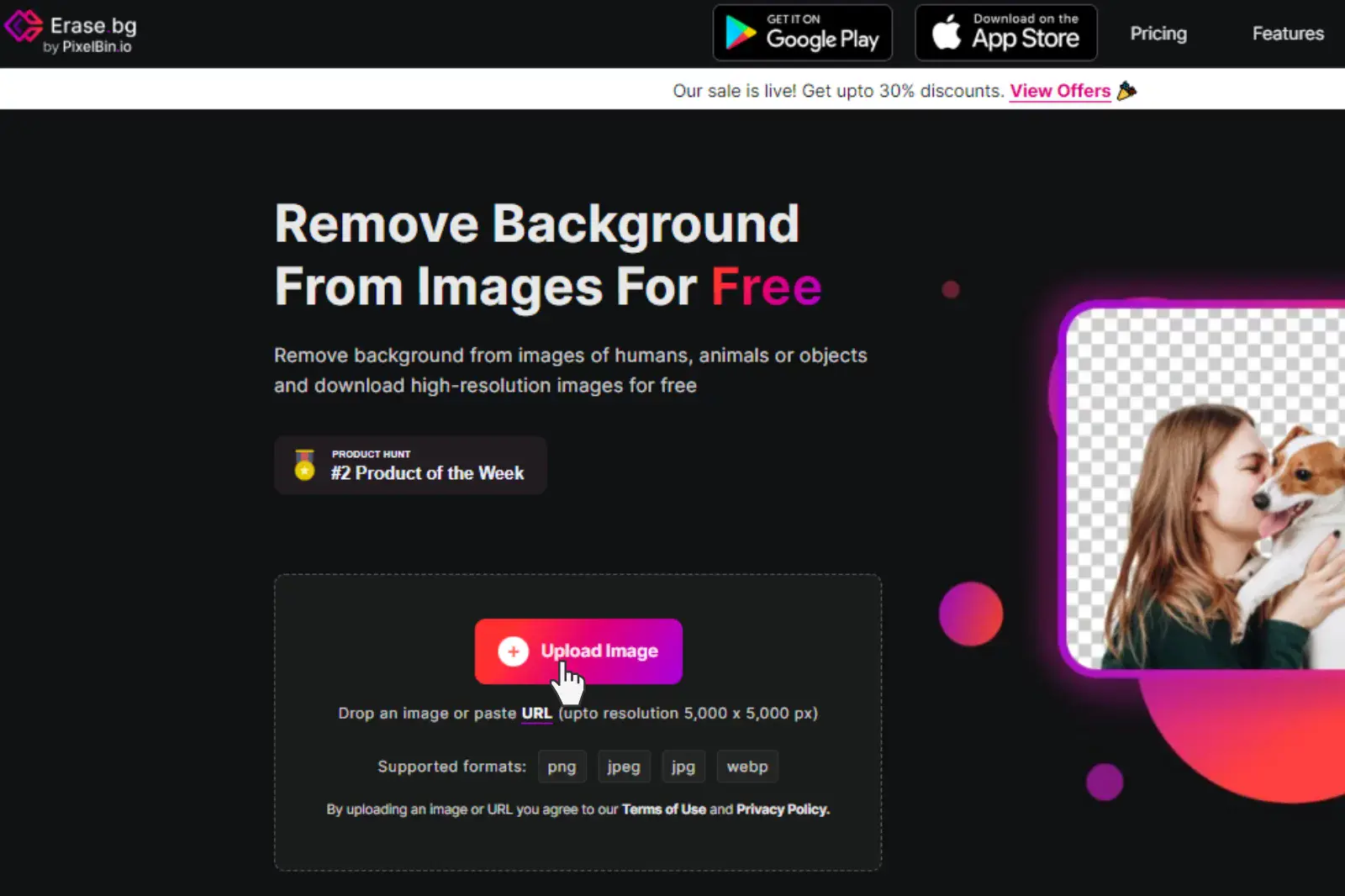
Step 3 - As you upload the image, the AI algorithms of the tool start processing the image for background removal. It runs for 2 to 3 seconds. During the processing, you can read a message saying, “Processing image, please wait.”
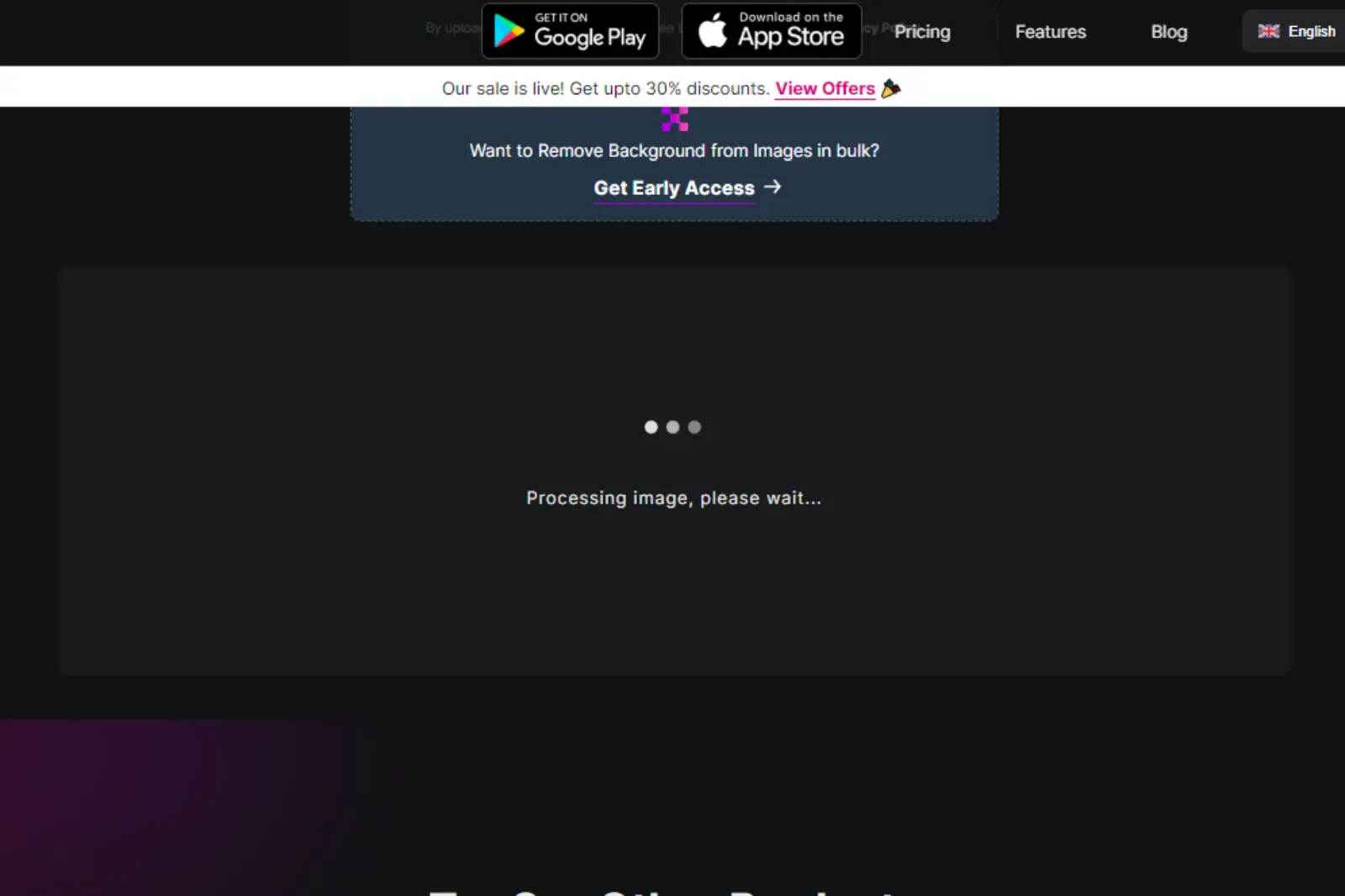
Step 4 - The most favourable feature of using Erase.bg is that it doesn’t invite any manual activities for background selections we want to remove. The AI algorithms automatically detect and remove it within seconds.
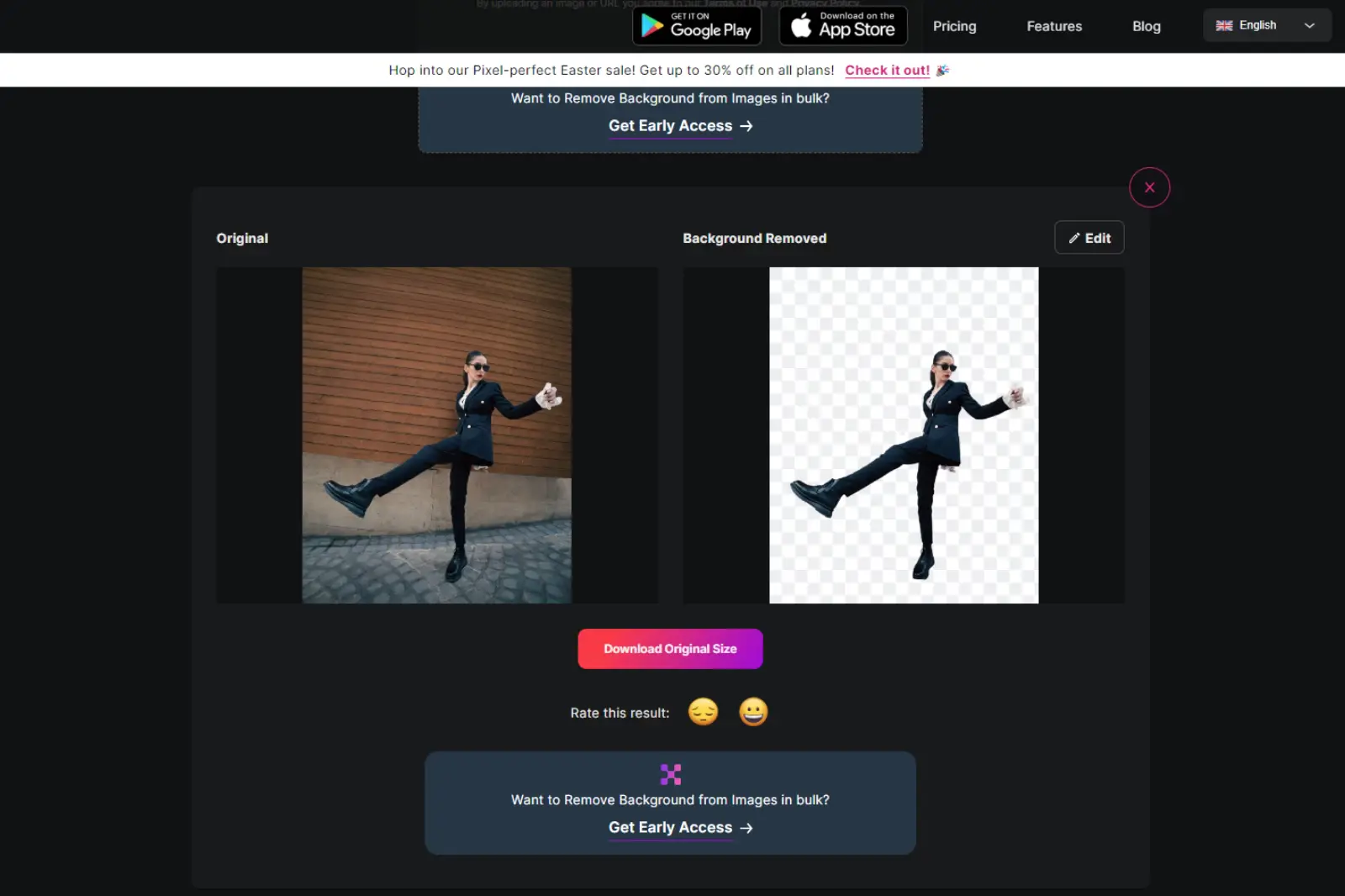
Step 5 - You can see the transparent image background after the processing. If satisfied with the results, click the “Download image” button. The app effectively processes the image without destroying its opacity, brightness, or original quality.
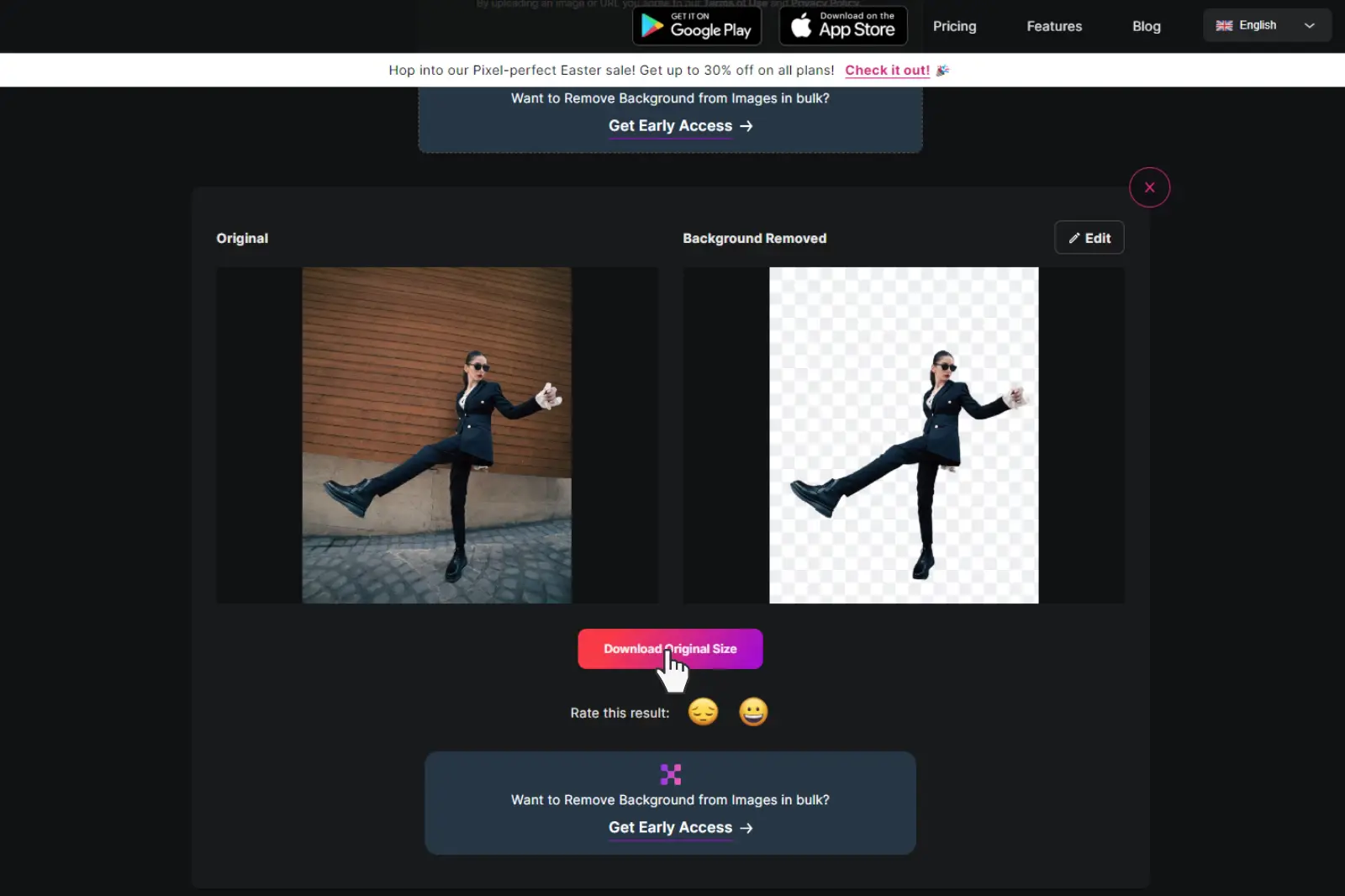
Step 6 - If you want to replace the background with a white or any other colored background, go to the “Edit” button. Select from its in-built background library. Apply one & finally download the image.
.webp)
Benefits of Erase.Bg
Erase.bg sets a new standard in background removal, leveraging cutting-edge AI technology to simplify the process. With its user-friendly interface and lightning-fast performance, Erase.bg empowers users to effortlessly remove backgrounds from their images with precision and speed.
Whether you're a professional photographer, graphic designer, or social media enthusiast, Erase.bg offers a versatile solution for all your background removal needs. Say goodbye to tedious manual editing and hello to a streamlined workflow with Erase.bg.
- Precision: Erase.bg ensures precise background removal, allowing you to easily achieve professional-quality results.
- Speed: With Erase.bg, background removal is lightning-fast, saving you valuable time on editing tasks.
- Versatility: Erase.bg supports various file formats, including JPG, PNG, and JPEG, making it compatible with a wide range of images.
- Accessibility: Erase.bg is accessible online, eliminating the need for complex software installations and updates.
- Affordability: Erase.bg offers cost-effective background removal solutions, providing high-quality results without breaking the bank.
How to Remove Background in Fotor.com
Fotor.com, a renowned online photo editing platform, offers a comprehensive suite of tools, including its background removal feature. While Fotor.com provides various editing capabilities, users seeking advanced background removal functionality may find Erase.bg to be a superior solution.
Erase.bg harnesses the power of AI technology to swiftly and accurately eliminate backgrounds from images, delivering professional-grade results with minimal effort. By seamlessly integrating Erase.bg with Fotor.com's intuitive interface, users can enjoy the best of both worlds: the versatility of Fotor.com's editing tools combined with the precision and efficiency of Erase.bg's background removal capabilities.
Step 1: Go to Fotor on your device and select the Edit option.
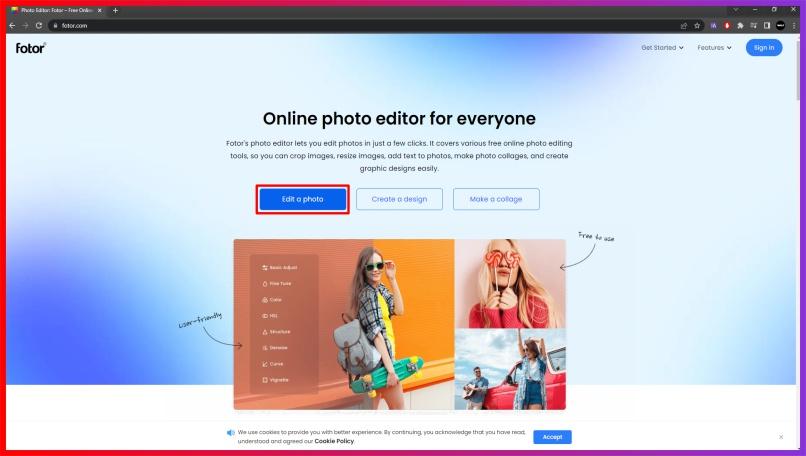
Step 2: Upload the image of your choice and then select the Magic Clipper option.
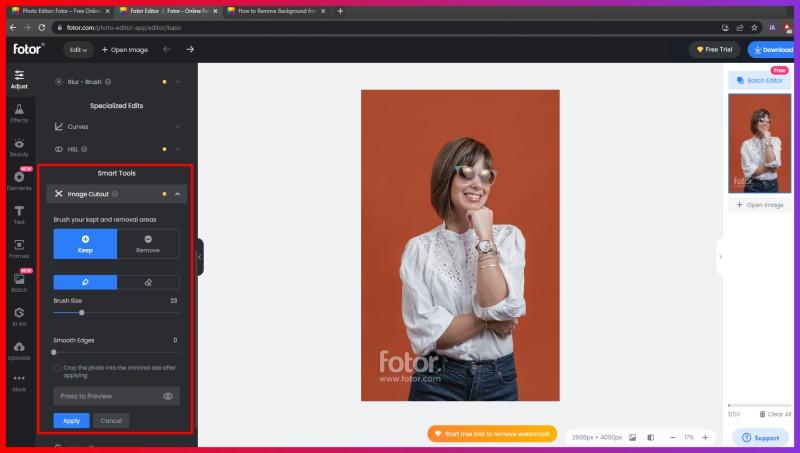
Step 3: Now, pick the retain brush and removal brush. Once so, color the parts you wish to keep and remove the rest.
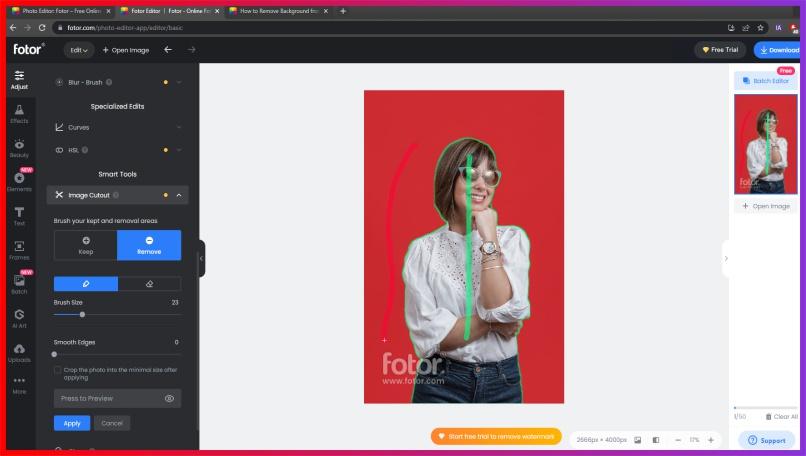
Step 4: As and when you are satisfied with the results, click on Apply and save your edited image in the format of your choice.
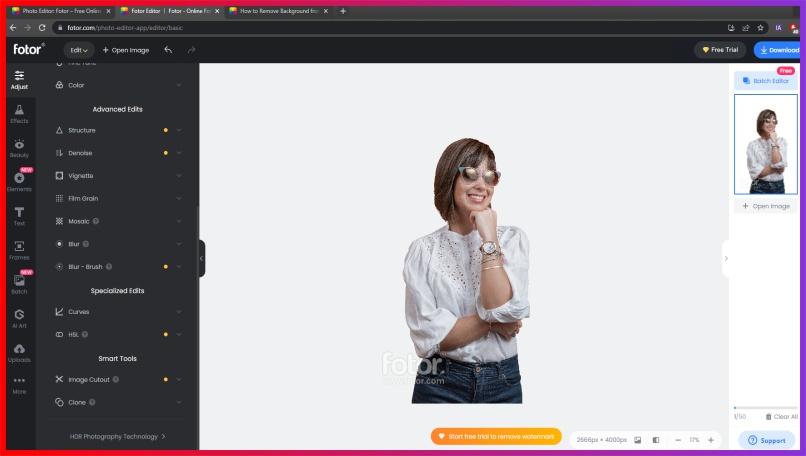
Benefits of Fotor.com
Fotor.com, a leading online photo editing platform, offers a comprehensive suite of tools to enhance and manipulate images. Among its array of features is the background removal tool, designed to help users effortlessly eliminate backgrounds from their photos.
With its intuitive interface and powerful functionality, Fotor.com allows users to easily create stunning visuals. Whether you're a professional photographer, a social media enthusiast, or someone simply looking to enhance your photos, Fotor.com offers a convenient and effective solution for all your editing needs. Let's delve into the world of Fotor.com's background removal tool and explore its benefits.
- Precision Removal: Fotor.com's background removal tool ensures precise elimination of backgrounds, allowing users to focus on their subjects without any distractions.
- Time Efficiency: With Fotor.com's efficient background removal process, users can save valuable time and streamline their editing workflow.
- Professional Results: Fotor.com delivers professional-quality results, ensuring that images edited with its background removal feature maintain a high level of clarity and detail.
- Versatility: Whether it's removing backgrounds for product images or creating captivating compositions, Fotor.com offers versatile options to meet various editing needs.
- Seamless Integration: Fotor.com's background removal tool seamlessly integrates with its other editing features, providing users with a cohesive editing experience for all their image enhancement tasks.
Top 10 Alternatives to Fotor.com
Looking for alternatives to Fotor.com for background removal? We've curated a comprehensive list of top 10 background remover tools that offer similar or enhanced features to meet your editing needs.
Whether you're a professional photographer, a content creator, or an individual seeking to refine your images, these alternatives provide efficient solutions for removing backgrounds. From AI-powered tools to intuitive online editors, explore a range of options tailored to various preferences and requirements. Discover the capabilities of these tools and find the perfect fit for your editing endeavors.
Erase.bg
.webp)
Erase.bg is a cutting-edge background removal tool renowned for its precision and ease of use. It harnesses advanced AI technology to accurately remove backgrounds from images, empowering users to create stunning visuals effortlessly. On the other hand, Fotor background remover is a versatile editing tool offered by Fotor.com, equipped with a range of features for seamless background removal.
Together, these tools allow users to enhance their images by eliminating unwanted backgrounds, allowing for greater creativity and customization in their projects. Whether a professional photographer or a casual user, Erase.bg and Fotor background remover offer intuitive solutions for all your background removal needs.
Background Burner

Background Burner is a user-friendly tool designed to simplify removing backgrounds from images. With its intuitive interface and advanced algorithms, Background Burner allows users to eliminate unwanted backgrounds and create visually appealing images effortlessly. On the other hand, Fotor's remove background feature is part of its comprehensive suite of editing tools, allowing users to remove backgrounds and enhance their images with precision easily.
Whether you're a professional designer or a casual user, both Background Burner and Fotor's remove background features provide convenient solutions for achieving polished and professional-looking images.
Clipping Magic

Clipping Magic is a powerful tool for removing backgrounds from images with precision and ease. It offers intuitive controls and advanced algorithms to help users accurately isolate objects and remove unwanted backgrounds. As for Fotor's remove background feature, it provides users with a convenient way to quickly eliminate backgrounds from images, allowing for seamless editing and customization.
Whether you're a professional photographer or a casual user, both Clipping Magic and Fotor's remove background feature offer efficient solutions for creating stunning images with ease.
Remove.bg

Remove.bg is a cutting-edge tool designed to swiftly and effortlessly remove backgrounds from images. With its advanced AI technology, Remove.bg accurately detects and eliminates backgrounds, leaving you with clean, professional-looking images.
Whether you're editing product photos for your e-commerce store or creating captivating graphics for social media, Remove.bg streamlines the background removal process, saving you valuable time and effort. With just a few clicks, you can achieve stunning results, allowing you to focus on unleashing your creativity without being bogged down by tedious editing tasks.
PhotoScissors
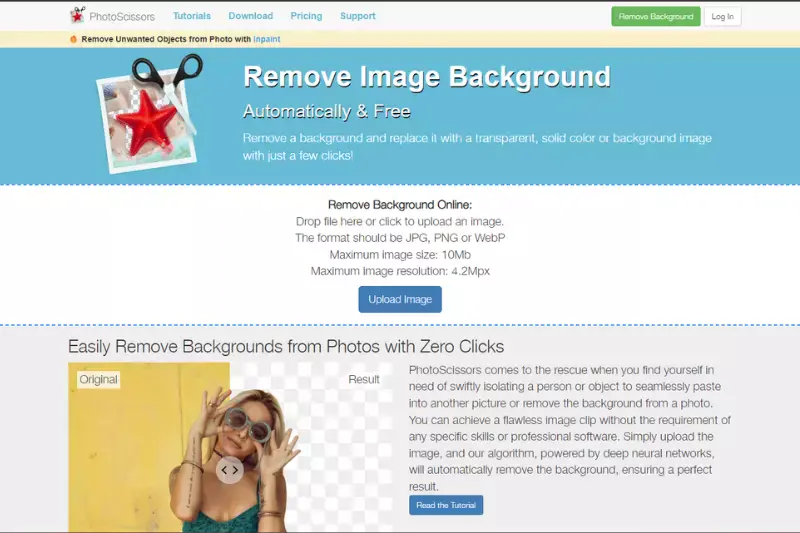
PhotoScissors is a versatile background removal tool that offers quick and precise editing capabilities. With its intuitive interface and powerful algorithms, PhotoScissors allows users to easily remove backgrounds from images without compromising quality. Whether you're editing product photos or personal snapshots, PhotoScissors provides a seamless editing experience.
Its automatic background removal feature saves time and effort, while its ability to replace backgrounds with solid colors or other images adds versatility to your editing process. Say goodbye to complicated editing software with PhotoScissors, background removal is simpler than ever.
Bg Eraser
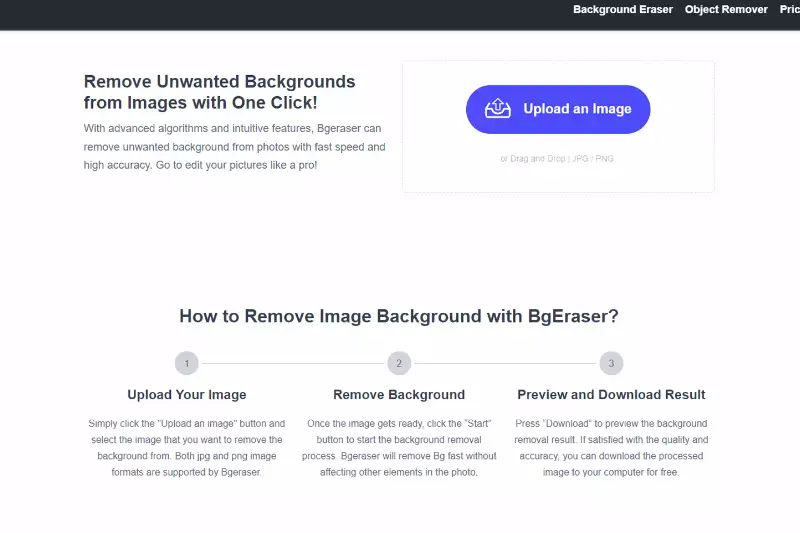
Bg Eraser is a handy background removal tool designed to make the editing process quick and efficient. With its intuitive interface and advanced algorithms, Bg Eraser allows users to easily remove backgrounds from images with just a few clicks. Whether you're editing product photos, portraits, or any other images, Bg Eraser ensures precise and accurate results.
Its automated background removal feature saves time and effort, while its customizable settings give users full control over the editing process. Say goodbye to unwanted backgrounds and hello to professional-looking images with Bg Eraser.
Kapwing
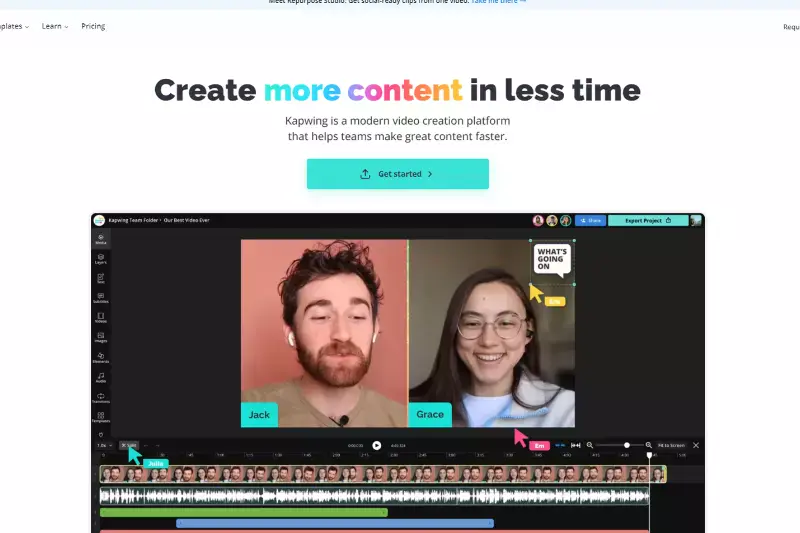
Kapwing is a versatile online platform that offers a range of editing tools, including a background remover. With Kapwing's background remover, users can easily eliminate unwanted backgrounds from images to create clean and professional-looking compositions. Whether you're editing photos for social media, presentations, or personal projects, Kapwing provides a simple and intuitive interface for removing backgrounds with precision.
Additionally, Kapwing offers various other editing features, such as video editing, meme creation, and more, making it a comprehensive tool for content creation. Whether you're a beginner or an experienced editor, Kapwing simplifies the process of background removal, allowing you to focus on bringing your creative vision to life.
AutoClipping

AutoClipping is an efficient online tool designed for removing backgrounds from images automatically. It employs advanced algorithms to accurately detect and separate foreground objects from their backgrounds, saving users time and effort in manual editing. With AutoClipping, users can achieve clean and precise results with just a few clicks, making it ideal for a variety of applications such as e-commerce product photos, graphic design, and more.
The platform offers a user-friendly interface and intuitive controls, allowing both beginners and experienced users to easily navigate the background removal process. Whether you're editing a single image or batch-processing multiple files, AutoClipping streamlines the workflow, enabling you to create professional-looking visuals with ease.
Icons8 Background Remover
.webp)
Icons8 Background Remover is a convenient online tool that simplifies the process of removing backgrounds from images. With its intuitive interface and powerful algorithms, users can effortlessly create transparent backgrounds for their photos in just a few clicks. Whether you're a designer, marketer, or social media enthusiast, Icons8 Background Remover offers a hassle-free solution for enhancing your visual content.
Simply upload your image, and the tool will automatically remove the background, leaving you with a clean and polished result. With no need for manual editing or complex software, Icons8 Background Remover is perfect for anyone looking to streamline their workflow and create professional-looking images in no time.
InPixio
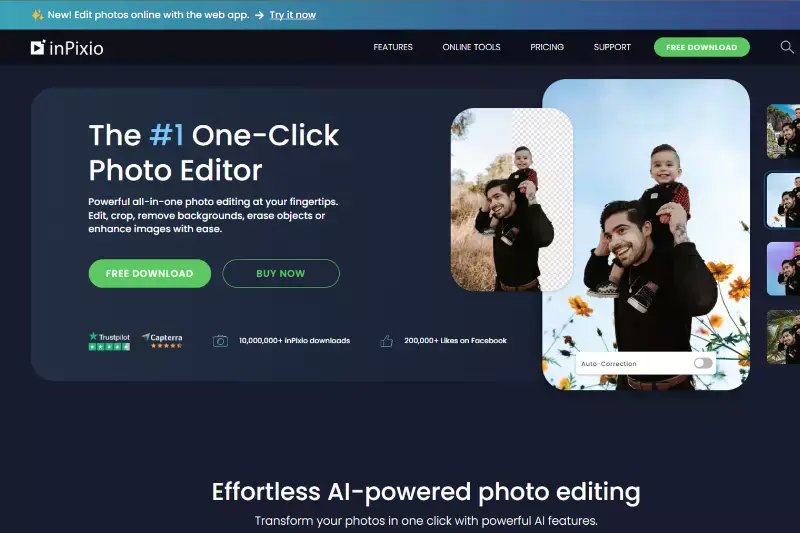
InPixio is a versatile photo editing tool that empowers users to enhance their images with ease. With its intuitive interface and comprehensive features, InPixio allows users to remove backgrounds from photos effortlessly. Whether you're a professional photographer or a casual user, InPixio offers a range of editing tools to suit your needs.
From basic adjustments to advanced retouching, you can transform your photos into stunning works of art in just a few clicks. With its powerful background removal capabilities, InPixio makes it simple to create professional-looking images for any project. Whether you're editing portraits, landscapes, or product photos, InPixio provides the tools you need to bring your vision to life.
Why Choose Erase.bg?
Choosing Erase.bg for your background removal needs offers several compelling advantages. Here are five reasons why Erase.bg stands out:
- Precision: Erase.bg utilizes advanced AI technology to precisely remove backgrounds from images, ensuring clean and accurate results.
- Ease of Use: With its user-friendly interface, Erase.bg makes background removal a simple and intuitive process, saving you time and effort.
- Speed: Erase.bg delivers fast results, allowing you to remove backgrounds from images quickly and efficiently, even when dealing with large batches of photos.
- Quality Output: Erase.bg produces high-quality images with transparent backgrounds, providing you with professional-looking results for your projects.
- Cost-Effectiveness: Erase.bg offers competitive pricing options, making it a cost-effective solution for individuals and businesses alike.
With Erase.bg, you can achieve seamless background removal with ease, speed, and precision, enhancing your images and streamlining your workflow.
Conclusion
Erase.bg offers a superior solution for background removal with its precision, ease of use, speed, quality output, and cost-effectiveness. By choosing Erase.bg, users can efficiently enhance their images, streamline their workflow, and achieve professional results with minimal effort and investment
FAQ's
Erase.bg is a free, online, AI-based best image background removal tool to remove and replace the backgrounds in seconds. It supports batch processing also in its premium versions.
Though Erase.bg is a free online tool, you can buy its subscription plans to unlock advanced features like batch processing. Its premium plan starts from $299/month. You can process up to 5000 credits.
Yes. Erase.bg is free to download from the App Store and Play Store for Android & ioS devices.
Erase.bg supports images up to the resolution of 5000 x 5000 px and 25 MB.
You can use Erase.bg. It is an AI-powered image background removal tool that lets you remove or replace the backgrounds within seconds. Just upload the image & the AI automatically detects & removes the background.
The free app version enables you to process up to 45 images, while you can extend the limit in its premium plans.
Why Erase.BG
You can remove the background from your images of any objects, humans or animals and download them in any format for free.
With Erase.bg, you can easily remove the background of your image by using the Drag and Drop feature or click on “Upload.”
Erase.bg can be accessed on multiple platforms like Windows, Mac, iOS and Android.
Erase.bg can be used for personal and professional use. Use tools for your collages, website projects, product photography, etc.
Erase.bg has an AI that processes your image accurately and automatically selects the backgrounds to remove it.
You won’t have to spend extra money or time hiring designers, green screens and organising special shoots to make your image transparent.