How to Remove Background from Image for Wehkamp
Wehkamp needs images that reflect your brand. If you are unsure how to remove the background of the images using Photoshop or Coral Draw, or if you don't want to spend a lot of money on these programs. Do not fear; our reliable tool, Erase.bg, is available to you.
An AI-powered background remover, Erase.bg, quickly removes the backgrounds of images. Erase.bg for Wehkamp doesn't require any Photoshop expertise to utilize. People can alter or remove image backgrounds without a designer's assistance. You can read the following article to learn more about Erase.bg and how to utilize it in your Wehkamp-like e-commerce platform.
A Glimpse of our tool; Erase.bg
The background of product photographs had to be manually and expensively removed. However, you don't have to perform a lengthy list of procedures while using Erase.bg. With the development of our free tool Erase.bg, the challenging task of removing the background for different photos has been made easier.
Images of fashion, beauty, babies, and homes on the Wehkamp platform will be more distinctive because of Erase.bg transparent background. The use of this tool does not demand any specific abilities from users.
Drawing customers to your transparent background product also boosts sales. Additionally, the transparent background benefits marketing initiatives, advertisements, and listings on websites like Wehkamp. The following are some of Erase.bg's numerous advantages to the Wehkamp platform.
Contribution of a transparent background to Wehkamp
1. A transparent background promotes consistency in the Wehkamp platform.
2. Erase.bg is free to use, so that you can save a lot of money.
3. The subject is highlighted with a transparent background.
4. Erase.bg is a tool for everyone. People without any technical knowledge can use this tool.
5. This tool makes your Wehkamp profile unique and user-friendly.
Steps to use Erase.bg for Wehkamp
Step 1 - Open Erase.bg website on your devices as a first step. Alternatively, you can install the Erase.bg application on your smartphones. The tool is user-friendly on both iOS and Android. Or click Erase.bg.

Step 2- When you see the software page (Erase.bg) on your screen. Select "Upload Image" from the options available. Choose an image or employ the tool's "drag and drop" feature.
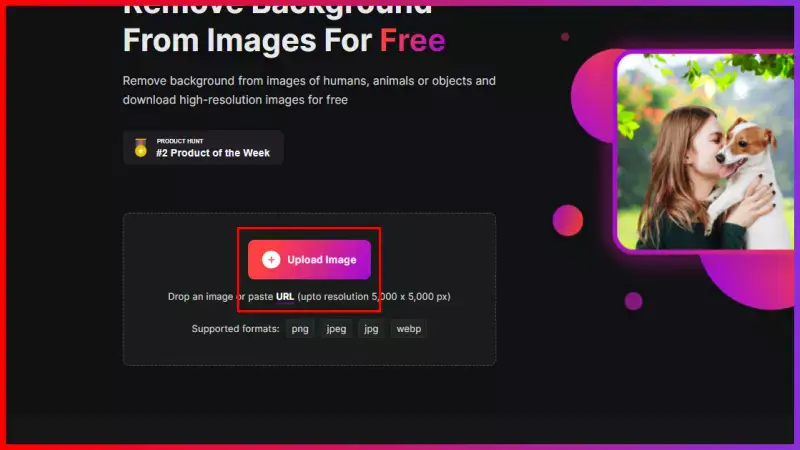
Step 3- Once the image is uploaded to the screen. All you have to do is click the "remove Background" option that displays on your screen. Wait for a short while; till then, let the tool work on the image's background.
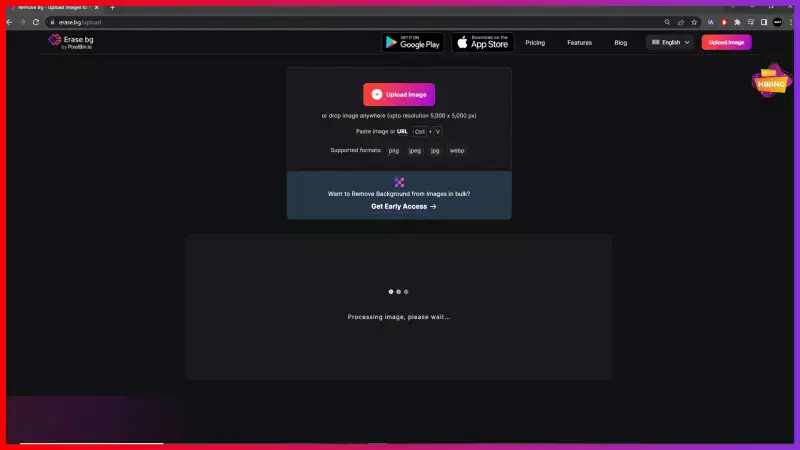
Step 4 - The message "Processing image. Please wait..." will be displayed on the screen. This may appear for a few seconds until you see the updated image with a transparent background.
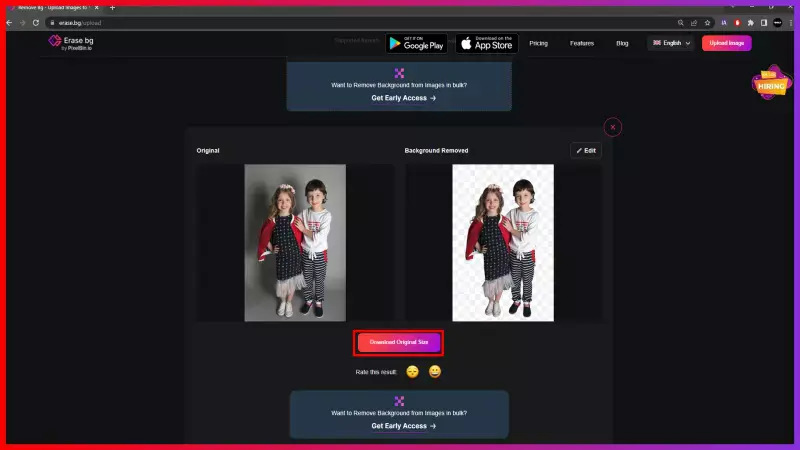
Step 5- If you do not want to modify it further and want to keep the image's background transparent, click the 'Download Original Size' option and save the image for the Wehkamp platform.
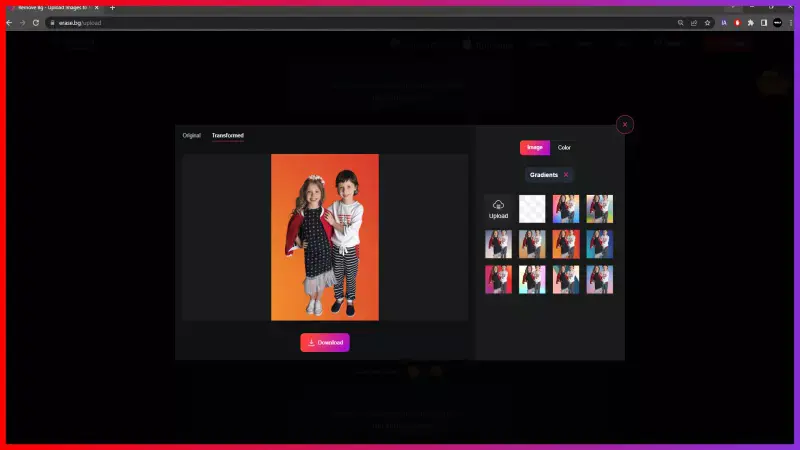
Step 6 - If you haven't saved the image and want to personalize it. Click the 'Edit' option in the right corner of the image. From there, you can edit the image with different options available. Click on 'color' or 'select' to personalize and edit the image's background. You can choose a different color for the background using the "color options". On the other hand, "Image Options" offers a different template for backgrounds. You can select your preferred option to modify the background.
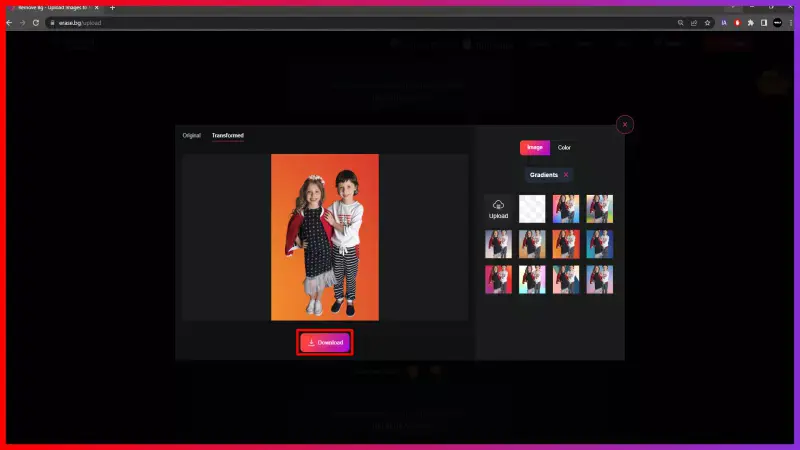
Step 7 - Now click ‘Download’ to save the converted image for Wehkamp.
FAQ's
Using our free tool Erase.bg, one can erase the background of the images of Wehkamp. The following are the easy five steps for removal of the background:
- Visit the Erase.bg website or download our app to an iOS or Android device to get started.
- To upload the image of your product, choose the "Upload Image" option. When finished, select the "Remove background" button on the screen.
- You'll see a message reading in a moment "Processing image. Please wait…"
- Wait a few seconds after the notification has been displayed, then select "Download Original Size" to download the updated image with a transparent background.
- Congratulations! You've been successful in removing the image's background.
To change the background of your image for the Wehkamp platform, refer to the following steps:
- Either use Erase.bg or install the application beforehand.
- Selecting the ‘upload image’ option from the screen will allow you to upload the image whose background you want to modify.
- You have the option to ‘Remove Background’ after the second stage.
- Once, the software has processed the image. Just in a few seconds, you will see your uploaded image with a transparent background.
- The image with the transparent background is now available for download. You may further customize it by selecting the "Edit" option.
- You can use the "image" option to select other templates for the background. Or select a solid color for the background, by clicking the "color" option.
- If satisfied, click ‘apply’ to modify the image.
- Open Erase.bg.
- Chose upload.
- Wait for a few seconds.
- Once the background is transparent. Select ‘edit’ to further modify the background.
- Customize the picture to reflect your choices.
- You can now save the image to your device by selecting the "download" option.
A background remover or BG remover is a tool or software that allows you to remove the background of an image, leaving only the foreground elements. One popular BG remover is Erase.bg, which uses AI technology to automatically detect the background of an image and remove it. This tool is easy to use and can save a lot of time compared to manually removing the background using image editing software.
Wehkamp is an online retailer that requires high-quality product images for their website. Removing the background from your images can make them look more professional and consistent, which can help improve your product's visibility and sales on their platform.
Yes, you can remove the background from your images yourself using a variety of tools and software, including Erase.bg. Erase.bg is a popular online tool that uses AI technology to automatically remove the background from your images, making it a quick and easy option for those who may not have experience with graphic design or image editing.
Simply upload your image to the Erase.bg website, and the tool will analyze and remove the background for you. You can then download the edited image in PNG format, which can be easily added to your Wehkamp product listings.
Why Erase.BG
You can remove the background from your images of any objects, humans or animals and download them in any format for free.
With Erase.bg, you can easily remove the background of your image by using the Drag and Drop feature or click on “Upload.”
Erase.bg can be accessed on multiple platforms like Windows, Mac, iOS and Android.
Erase.bg can be used for personal and professional use. Use tools for your collages, website projects, product photography, etc.
Erase.bg has an AI that processes your image accurately and selects the backgrounds to remove it automatically.
You won’t have to spend extra money or time hiring designers, green screens and organising special shoots to make your image transparent.