Clip Drop Alternatives (Free and Paid)
Are you tired of struggling with complex background removal tools? Look no further! In our comprehensive guide, we unveil the top Clip Drop alternatives that make removing backgrounds a breeze. Say goodbye to tedious manual editing and hello to seamless background removal with just a few clicks.
With the rise of visual content creation, the need for efficient background removal tools has never been greater. Whether you're a seasoned designer or a novice content creator, finding the right tool can significantly enhance your workflow. That's where Clip Drop alternatives come into play, offering intuitive interfaces and powerful AI technology to simplify the process.
Join us as we explore the world of Clip Drop alternatives, from free options to premium solutions. Discover how these tools can revolutionize your editing process and empower you to create stunning visuals with ease. Say goodbye to background removal woes and unlock your creative potential today with our top-rated alternatives.
What is Clip Drop
Clip Drop is an innovative mobile application that revolutionizes the process of capturing and editing images. It allows users to easily remove backgrounds from photos in real-time using augmented reality (AR) technology.
By simply pointing their smartphone camera at an object or scene, users can instantly extract the subject and seamlessly integrate it into various backgrounds or platforms. Clip Drop eliminates the need for traditional editing tools and tedious manual processes, making background removal quick, effortless, and accessible to everyone.
Whether you're a graphic designer, social media influencer, or hobbyist photographer, Clip Drop offers a convenient and intuitive solution for creating captivating visuals on the go. With its user-friendly interface and advanced features, Clip Drop empowers users to unleash their creativity and produce stunning images with minimal effort.
How to Remove Background in Clip Drop
Looking to effortlessly remove backgrounds from images? Look no further than Clip Drop, a cutting-edge tool that simplifies the process with just a few clicks. With Clip Drop, you can seamlessly extract subjects from photos using augmented reality technology. But to take your background removal to the next level, we'll be using Erase.bg.
This powerful tool utilizes advanced AI algorithms to accurately remove backgrounds from images, delivering professional results in seconds. Say goodbye to tedious manual editing and hello to seamless background removal with Clip Drop and Erase.bg.
Whether you're a designer, photographer, or social media enthusiast, this dynamic duo will transform your editing experience. Say hello to stunning visuals with Clip Drop and Erase.bg.
Step 1 - Open the Clipdrop photo editing tool.

Step 2 - “Choose the background removal tool”

Step 3 - Upload the image want to remove the background

Step 4 - download the image or edit it.

Benefits of Clip Drop
Discover the game-changing power of Clip Drop, the ultimate solution for effortless background removal. Seamlessly integrating cutting-edge technology with user-friendly design, Clip Drop revolutionizes the image editing experience.
Say goodbye to tedious editing tasks and hello to unparalleled convenience. Whether you're a professional designer or a casual user, Clip Drop offers a seamless and intuitive way to transform your images. Join the ranks of satisfied users and unlock a world of possibilities with Clip Drop.
- Seamless Integration: Clip Drop seamlessly integrates with various platforms, offering a hassle-free editing experience.
- Time Efficiency: With Clip Drop, background removal is swift and effortless, saving you valuable time on tedious editing tasks.
- Cost-Effective: As a free alternative to traditional editing software, Clip Drop provides professional-grade results without breaking the bank.
- Accuracy: Utilizing advanced technology, Clip Drop ensures precise background removal, maintaining the integrity of your images.
- Versatility: From designers to social media enthusiasts, Clip Drop caters to a wide range of users, offering versatility and flexibility in editing.
Top 15 Alternatives to Clip Drop
In the realm of image editing, background removal tools are indispensable for professionals and enthusiasts alike. These tools empower users to effortlessly isolate subjects from their backgrounds, unleashing creative possibilities and enhancing visual appeal.
Among the myriad options available, Erase.bg stands out as a pioneer in the field, offering unparalleled accuracy and efficiency. As we delve into the landscape of background removers, we'll explore a curated list of 15 top-notch tools that cater to diverse needs and preferences.
Erase.bg

Erase.bg emerges as a formidable alternative to Clip Drop, offering seamless background removal capabilities with remarkable precision and ease. As a leading AI-powered tool, Erase.bg empowers users to effortlessly extract subjects from their backgrounds in seconds, facilitating swift and efficient editing workflows.
With its intuitive interface and advanced algorithms, Erase.bg streamlines the process of removing backgrounds, making it ideal for professionals and enthusiasts alike. Whether you're editing product images, creating captivating visuals for social media, or enhancing personal photographs, Erase.bg stands as a reliable solution, delivering impressive results while saving valuable time and effort.
Features of Erase.bg
- AI-Powered Background Removal: Leveraging advanced artificial intelligence algorithms, Erase.bg accurately detects and removes backgrounds from images with precision and speed.
- Instant Results: Users can enjoy instant background removal with Erase.bg, eliminating the need for manual editing and saving valuable time.
- Easy-to-Use Interface: With its intuitive interface, Erase.bg ensures a seamless user experience, allowing users of all skill levels to remove backgrounds effortlessly.
- High-Quality Outputs: Erase.bg delivers high-quality results, maintaining the integrity of the subject while removing the background cleanly.
- Batch Processing: Erase.bg supports batch processing, enabling users to remove backgrounds from multiple images simultaneously, further streamlining workflows.
- Compatibility: Erase.bg is compatible with various file formats, making it versatile and convenient for users across different platforms and devices.
- Online Access: As a web-based tool, Erase.bg offers accessibility from anywhere with an internet connection, facilitating on-the-go editing tasks.
Remove.bg

Remove.bg is a cutting-edge tool designed to simplify the process of background removal from images. As a free alternative to Clip Drop, it empowers users to effortlessly edit and enhance their visuals.
With Remove.bg, users can achieve professional-grade results without the need for complex software or extensive editing skills. Its intuitive interface and advanced AI technology ensure seamless and precise background removal, saving users valuable time and effort.
Whether you're a professional photographer, graphic designer, or simply looking to enhance your personal photos, Remove.bg offers a user-friendly solution that delivers outstanding results every time.
Features of Remove.bg
- Automatic Background Removal: Remove.bg utilizes advanced AI technology to automatically detect and remove backgrounds from images with precision and accuracy.
- Efficiency: With Remove.bg, background removal is quick and efficient, saving users valuable time and effort compared to manual editing methods.
- User-Friendly Interface: The tool boasts an intuitive interface that makes it easy for users of all skill levels to navigate and utilize its features effectively.
- High-Quality Results: Remove.bg delivers high-quality results, ensuring that the subject of the image remains clear and well-defined after background removal.
- Versatility: Whether you're editing product photos, portraits, or other types of images, Remove.bg can handle a wide range of image types and backgrounds.
- Online Accessibility: Remove.bg is accessible online, allowing users to remove backgrounds from images directly from their web browser without the need for software installation.
- Integration: The tool seamlessly integrates with various platforms and software, providing flexibility and convenience for users who may need to incorporate background-free images into their projects.
Clipping Magic
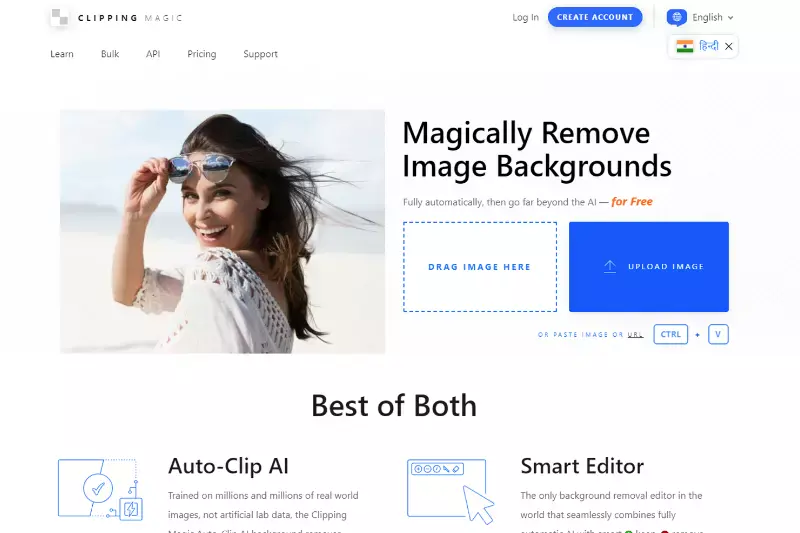
Clipping Magic is a powerful tool designed to remove backgrounds from images effortlessly. Similar to Clip Drop, it offers seamless background removal, catering to various user needs. With its intuitive interface and advanced algorithms, Clipping Magic ensures precise and accurate results, making it a top choice for professionals and amateurs alike.
Whether you're editing product photos, portraits, or any other type of image, Clipping Magic simplifies the process, allowing you to focus on your creative vision. Experience the convenience and efficiency of background removal with Clipping Magic, the ideal solution for anyone seeking to enhance their images effortlessly.
Features of Clipping Magic
- Precision Selection: The tool provides precise selection tools to accurately outline foreground objects and separate them from the background.
- Automatic Background Removal: Clipping Magic utilizes advanced algorithms to automatically remove backgrounds from images, saving users time and effort.
- Fine-tuning Controls: Users have control over the editing process with options to refine selections and adjust edges for a seamless result.
- Batch Processing: Clipping Magic allows for batch processing, enabling users to remove backgrounds from multiple images simultaneously, streamlining workflow.
- Export Options: After background removal, users can export images in various formats, including PNG and JPEG, to suit their specific needs.
PhotoScissors
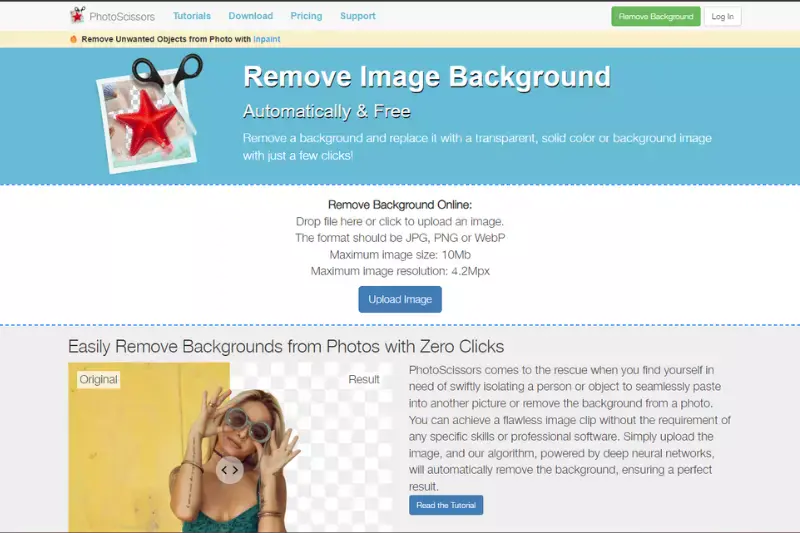
PhotoScissors offers a user-friendly solution for removing backgrounds from images, serving as a versatile alternative to Clip Drop. With its intuitive interface and powerful features, PhotoScissors enables users to easily isolate foreground objects and create transparent backgrounds. As a free alternative to Clip Drop, PhotoScissors provides a cost-effective option for individuals and businesses seeking efficient background removal tools.
Whether you're editing photos for personal projects or professional use, PhotoScissors offers the flexibility and convenience to achieve precise results. Discover the simplicity and effectiveness of PhotoScissors for all your background removal needs.
Features of PhotoScissors
- Intuitive Interface: PhotoScissors offers a user-friendly interface, making it accessible to both beginners and experienced users.
- Instant Background Removal: With PhotoScissors, users can quickly remove backgrounds from images with just a few clicks.
- Precise Object Selection: The software allows for precise selection of foreground objects, ensuring accurate background removal.
- Transparent Backgrounds: PhotoScissors enables users to create transparent backgrounds, ideal for incorporating images into various projects.
- Edge Softening: Users can soften the edges of cutout objects for a more natural and seamless appearance.
- Multiple Output Formats: PhotoScissors supports various output formats, including PNG and JPEG, providing flexibility for different use cases.
- Batch Processing: Users can process multiple images simultaneously, saving time and streamlining workflows.
- Affordable Pricing: As a free alternative to Clip Drop, PhotoScissors offers cost-effective background removal solutions without compromising on quality.
Background Burner
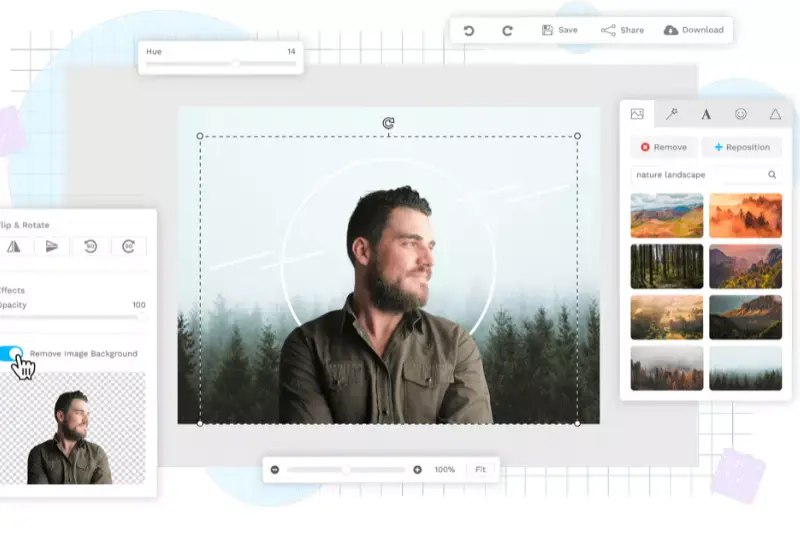
Background Burner serves as a noteworthy alternative to Clip Drop, offering users a seamless experience in background removal. With its intuitive interface and powerful features, Background Burner empowers users to effortlessly eliminate backgrounds from images.
This versatile tool caters to various needs, whether you're a professional designer or a casual user looking to enhance your photos. Background Burner's efficiency lies in its ability to deliver high-quality results quickly, saving users valuable time and effort.
As a free alternative to Clip Drop, Background Burner provides an accessible solution for anyone seeking reliable background removal capabilities without any financial investment.
Features of Background Burner
- Automatic Background Removal: Background Burner utilizes advanced algorithms to automatically detect and remove backgrounds from images, simplifying the process for users.
- High-Quality Results: The tool produces high-quality results with clean edges, ensuring that the subject stands out seamlessly without any leftover artifacts.
- Easy-to-Use Interface: Background Burner features an intuitive interface that makes it easy for users of all skill levels to navigate and operate the tool efficiently.
- Customization Options: Users have the flexibility to fine-tune the background removal process with options to adjust settings and refine the results according to their preferences.
- Quick Processing: Background Burner provides fast processing times, allowing users to remove backgrounds from images quickly and efficiently, saving valuable time.
- Free Alternative: As a free alternative to Clip Drop, Background Burner offers users access to powerful background removal capabilities without any cost, making it an accessible option for everyone.
Pixlr

Pixlr is a versatile online photo editing tool that offers a comprehensive set of features, including background removal capabilities. As a popular alternative to Clip Drop, Pixlr provides users with an intuitive interface and powerful editing tools to remove backgrounds from images effortlessly.
Whether you're a professional designer or a casual user, Pixlr's easy-to-use background remover tool allows you to create stunning visuals with precision and ease. With its robust functionality and user-friendly design, Pixlr is an excellent choice for anyone looking to edit photos and remove backgrounds with professional results.
Features of Pixlr
- Intuitive Interface: Pixlr offers a user-friendly interface, making it easy for both beginners and experienced users to navigate the editing tools.
- Background Removal Tool: With Pixlr's background remover tool, users can easily remove backgrounds from images with precision and accuracy.
- Advanced Editing Tools: Pixlr provides a variety of advanced editing tools, including layers, filters, and adjustments, allowing users to enhance their images with professional-level edits.
- Customizable Effects: Users can apply customizable effects and filters to their images, adding creative touches to their edits.
- Cloud Storage Integration: Pixlr offers seamless integration with cloud storage services, allowing users to access and save their edited images conveniently.
GIMP
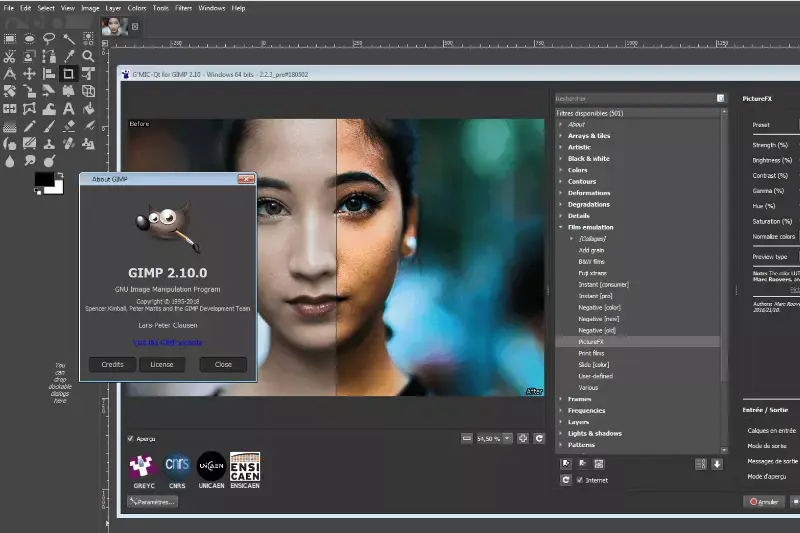
GIMP, an acronym for GNU Image Manipulation Program, stands as a powerful and free alternative to commercial photo editing software. With its extensive range of tools and capabilities, GIMP empowers users to manipulate images with precision and creativity.
Whether you're a professional photographer, graphic designer, or hobbyist, GIMP offers a versatile platform for enhancing and retouching images. From basic tasks like cropping and resizing to advanced features like layers and filters, GIMP provides all the essentials for editing images effectively.
With its open-source nature and active community support, GIMP continues to evolve, making it a popular choice for users seeking robust image editing capabilities without the hefty price tag.
Features of GIMP
- Layer-Based Editing: GIMP allows users to work with multiple layers, enabling non-destructive editing and advanced composition techniques.
- Selection Tools: It provides a variety of selection tools like rectangle, ellipse, freehand, and fuzzy select, allowing precise selection of image areas for editing.
- Image Retouching: GIMP offers tools for retouching images, including clone, healing brush, dodge, burn, and smudge tools, enabling users to fix imperfections and enhance images.
- Filters and Effects: With a wide range of filters and effects, users can apply artistic effects, blur, sharpen, distort, and more to their images.
- Customizable Interface: GIMP's interface is highly customizable, allowing users to rearrange panels, customize keyboard shortcuts, and create personalized workflows.
- Support for Various File Formats: GIMP supports a wide range of file formats, including JPEG, PNG, GIF, TIFF, PSD, and more, ensuring compatibility with different platforms and software.
- Extensibility: Users can extend GIMP's functionality through plugins and scripts, offering additional features and capabilities.
Fotor

Fotor offers a compelling alternative to Clipdrop with its array of free features tailored for image editing. This versatile online tool empowers users with intuitive editing capabilities, making it easy to enhance and manipulate images without the need for extensive technical expertise. With Fotor, users can remove backgrounds, adjust colors, apply filters, add text, and more, all within a user-friendly interface.
Whether you're a professional photographer or an amateur enthusiast, Fotor's accessible platform provides a seamless experience for creating stunning visuals. Discover the freedom to unleash your creativity with Fotor's comprehensive suite of editing tools, all available at no cost.
Features of Fotor
- Background Removal: Effortlessly remove backgrounds from images to create professional-looking compositions.
- Editing Tools: Access a wide array of editing tools, including crop, rotate, resize, and adjust exposure, saturation, contrast, and more.
- Filters and Effects: Apply artistic filters and effects to enhance your photos and add creative flair.
- Text and Graphics: Add text, stickers, icons, and other graphics to personalize your images and designs.
- Collage Maker: Create stunning photo collages with customizable layouts and backgrounds.
- Batch Processing: Save time by editing multiple images simultaneously with batch processing capabilities.
- Templates: Choose from a selection of pre-designed templates for various projects, including social media posts, posters, invitations, and more.
- User-Friendly Interface: Enjoy a user-friendly interface that makes navigation and editing tasks intuitive and straightforward.
Canva

Canva, a household name in graphic design, simplifies the creative process with its intuitive platform. Renowned for its versatility, Canva empowers users to effortlessly design anything from social media graphics to presentations and beyond.
With its drag-and-drop interface, creating stunning visuals is a breeze, even for beginners. Canva's extensive library of templates, stock photos, illustrations, and icons provides endless inspiration and customization options.
Whether you're a seasoned designer or a novice, Canva's user-friendly tools make it easy to bring your ideas to life. Explore the endless possibilities of design with Canva's convenient clip and drop functionality.
Feature of Canva
- User-Friendly Interface: Canva boasts a user-friendly interface, making it accessible to beginners and professionals alike. Its intuitive design tools simplify the creative process, allowing users to design with ease.
- Versatile Design Options: With Canva, users have access to a wide range of design options, including templates, stock photos, illustrations, and icons. This versatility enables users to create everything from social media graphics to presentations and more.
- Extensive Template Library: Canva offers an extensive library of templates across various categories, providing users with inspiration and a starting point for their designs. From business cards to posters, there's a template for every need.
- Collaboration Features: Canva facilitates collaboration with its team feature, allowing multiple users to work on projects simultaneously. This feature is especially useful for teams working remotely or on collaborative projects.
- Customization Options: Canva provides ample customization options, allowing users to personalize their designs to suit their preferences. From adjusting colors and fonts to adding text and graphics, users have full control over their creations.
Adobe Photoshop
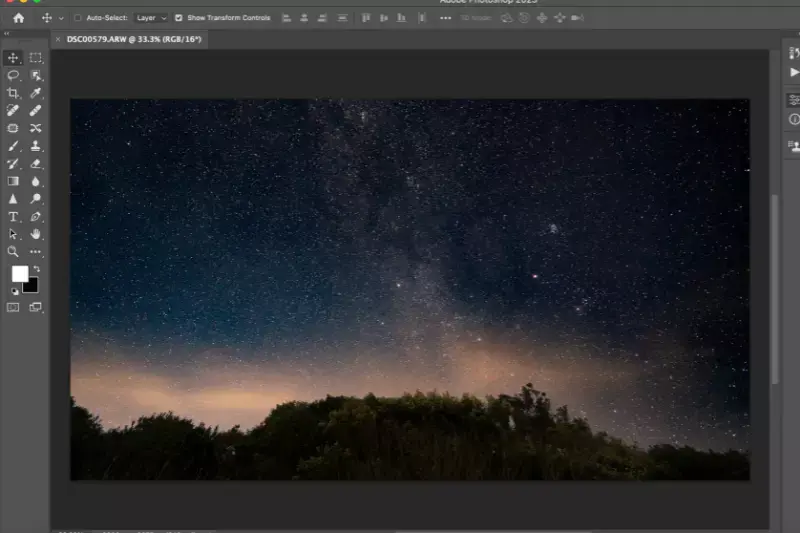
Adobe Photoshop is synonymous with professional image editing, offering unparalleled versatility and functionality. As one of the industry's leading software solutions, Photoshop provides users with a robust toolkit for manipulating and enhancing images.
While ClipDrop offers innovative background removal features, Adobe Photoshop remains a powerhouse for comprehensive image editing tasks. With its advanced tools and capabilities, Photoshop empowers users to unleash their creativity and achieve stunning results.
Whether you're a photographer, designer, or digital artist, Photoshop serves as an indispensable tool for bringing your vision to life. Explore the world of digital creativity with Adobe Photoshop and discover endless possibilities.
Features of Adobe Photoshop
- Advanced Selection Tools: Photoshop offers a variety of selection tools, including the Magic Wand, Quick Selection, and Lasso tools, for precise and efficient selection of image elements.
- Layer-Based Editing: With support for layers, users can organize and manipulate different elements of their compositions independently, allowing for non-destructive editing.
- Powerful Brushes and Painting Tools: Photoshop provides a wide range of brushes and painting tools, enabling users to create digital artwork with precision and control.
- Extensive Filter Gallery: The Filter Gallery offers a plethora of filters and effects to apply to images, allowing for creative enhancements and transformations.
- Content-Aware Fill and Healing: These features intelligently remove objects or imperfections from images while seamlessly filling in the background or surrounding areas.
- HDR Imaging and Panoramic Stitching: Photoshop includes tools for creating high dynamic range (HDR) images and stitching together multiple images to create panoramic compositions.
- 3D Editing and Compositing: Users can work with 3D models and perform advanced compositing tasks, including texturing, lighting, and rendering.
- Integration with Adobe Creative Cloud: Photoshop seamlessly integrates with other Adobe Creative Cloud applications, facilitating smooth workflows and collaboration.
CorelDRAW

CorelDRAW is a versatile graphic design software trusted by professionals worldwide. It offers a comprehensive suite of tools for creating illustrations, layouts, and designs with precision and creativity. While not specifically ClipDrop, CorelDRAW provides users with powerful capabilities to manipulate images and graphics seamlessly.
Whether you're a seasoned designer or a novice, CorelDRAW's intuitive interface and extensive feature set empower users to bring their ideas to life effortlessly. Explore CorelDRAW's array of functionalities and unleash your creativity without constraints.
Features of CorelDRAW
- Vector Illustration: Create intricate vector graphics and illustrations with precision tools like the Pen and Shape tools.
- Page Layout: Design professional layouts for print and web projects with tools for page sizing, grids, and alignment.
- Photo Editing: Enhance and retouch photos with advanced editing tools, including adjustment layers, filters, and effects.
- Typography: Access a vast library of fonts and text styling options to create captivating typography designs.
- Multi-Platform Compatibility: Seamlessly work across different platforms, including Windows, Mac, and web, with CorelDRAW's versatile compatibility.
- Collaboration Tools: Collaborate with team members and clients by sharing files, annotations, and feedback directly within the software.
- Automation and Productivity: Streamline your workflow with features like automation scripts, templates, and batch processing.
- Extensive File Support: Import and export files in a variety of formats, including AI, PSD, PDF, and more, for seamless integration with other design software and workflows.
PicMonkey
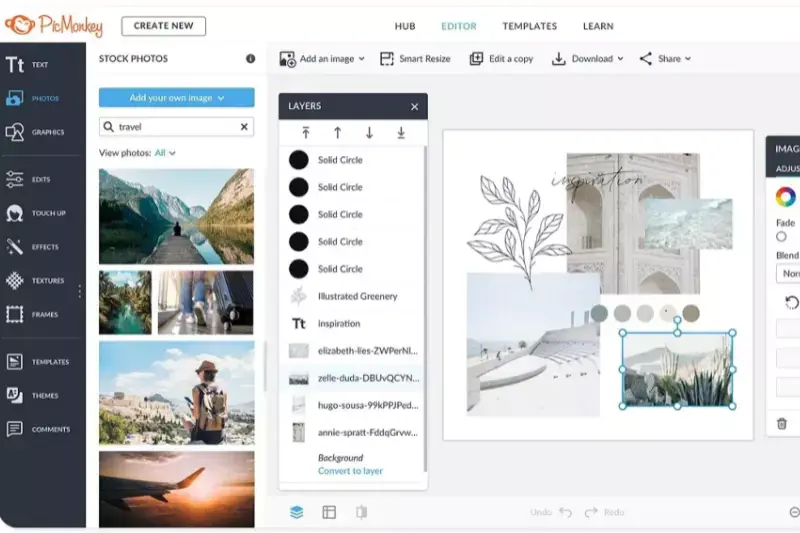
PicMonkey is a versatile online photo editing and graphic design platform that empowers users to create stunning visuals effortlessly. With its intuitive interface and robust set of features, PicMonkey makes it easy to enhance photos, design graphics, and add creative touches to any project.
Whether you're a professional designer or a casual user, PicMonkey offers a wide range of tools and templates to bring your ideas to life. From basic photo editing tasks like cropping and resizing to advanced design techniques like layering and blending, PicMonkey has everything you need to unleash your creativity online.
Features of PicMonkey
- Photo Editing: PicMonkey offers a comprehensive suite of photo editing tools, including cropping, resizing, exposure adjustments, and color correction, allowing users to enhance their images with ease.
- Graphic Design: With a vast collection of customizable templates, graphics, and fonts, PicMonkey enables users to create captivating designs for social media posts, invitations, flyers, and more.
- Collage Maker: PicMonkey's collage maker feature allows users to combine multiple images into a single, visually appealing collage, complete with customizable layouts and borders.
- Text Effects: Users can add text to their images and designs with a variety of stylish fonts and text effects, including drop shadows, outlines, and text masks.
- Touch-Up Tools: PicMonkey offers a range of touch-up tools for portraits, such as blemish removal, teeth whitening, and airbrushing, helping users achieve professional-looking results.
- Templates and Themes: PicMonkey provides pre-designed templates and themed graphics for various occasions and purposes, making it easy for users to create polished designs quickly.
- Export and Sharing: Once editing is complete, users can easily export their creations in various formats and share them directly to social media platforms or download them for offline use.
Lunapic
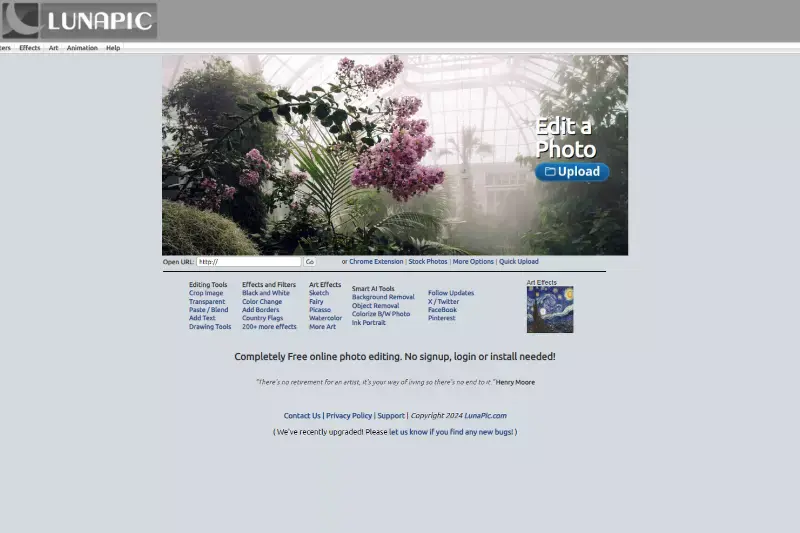
Lunapic is an intuitive online photo editing tool that empowers users to effortlessly remove backgrounds, ideal for those seeking a simple yet effective solution akin to Clip Drop.
With Lunapic's user-friendly interface, removing backgrounds becomes a seamless process, whether for professional projects or personal creativity. Its advanced algorithms ensure precise background removal, offering users a hassle-free experience.
Lunapic's accessibility makes it a standout alternative to Clip Drop, providing users with the freedom to edit their images with ease. Whether you're a novice or a seasoned editor, Lunapic's robust features cater to all levels of expertise, making background removal a breeze.
Features of Lunapic
- User-Friendly Interface: Lunapic boasts an intuitive interface, making it easy for users of all skill levels to navigate and utilize its features effectively.
- Advanced Background Removal: With powerful algorithms, Lunapic offers precise background removal tools, allowing users to achieve clean and professional-looking results effortlessly.
- Wide Range of Editing Tools: In addition to background removal, Lunapic provides a plethora of editing tools and effects, enabling users to enhance and customize their images according to their preferences.
- Online Accessibility: As a web-based platform, Lunapic offers the convenience of accessibility from any device with an internet connection, allowing users to edit their images anytime, anywhere.
- Integration with Social Media: Lunapic seamlessly integrates with various social media platforms, enabling users to directly share their edited images with their audience, streamlining the sharing process.
BeFunky
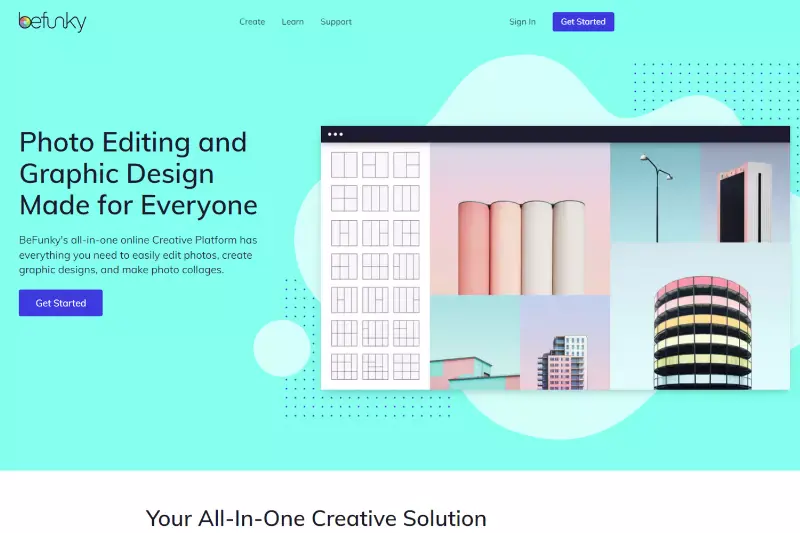
BeFunky is your go-to solution for effortlessly removing backgrounds from images. With its intuitive interface and powerful editing tools, BeFunky makes background removal a breeze for users of all levels.
Whether you're a professional photographer or a casual user, BeFunky's advanced algorithms ensure precise and clean results every time. Say goodbye to tedious manual editing and hello to efficiency with BeFunky's seamless background removal feature.
Transform your images with just a few clicks and unleash your creativity without limitations. Join millions of users worldwide who trust BeFunky for all their photo editing needs.
Feature of BeFunky
- Background Removal: Effortlessly remove backgrounds from images with precision and ease.
- Advanced Editing Tools: Access a wide range of editing tools, including crop, resize, rotate, and more.
- Customizable Templates: Choose from a variety of templates to create stunning designs quickly.
- Filters and Effects: Apply filters, effects, and overlays to enhance your photos and add creative flair.
- Graphic Design Elements: Access a library of graphic design elements like stickers, text, and shapes to customize your images.
- User-Friendly Interface: Enjoy a user-friendly interface that makes editing intuitive and accessible for users of all skill levels.
- Cloud Storage: Save and access your edited images from anywhere with BeFunky's cloud storage feature.
- Cross-Platform Compatibility: Seamlessly edit your photos on desktop or mobile devices with BeFunky's cross-platform compatibility.
Paint.NET
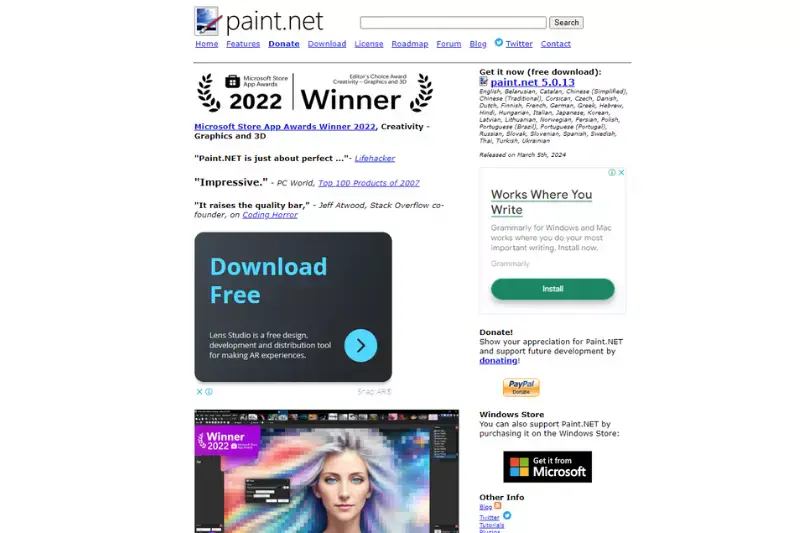
Paint.NET is a versatile image editing software known for its intuitive interface and powerful features. As a popular choice among users seeking to remove backgrounds from images, it offers a range of tools for precise editing and customization.
With its seamless integration of plugins, including background remover plugins compatible with ClipDrop, Paint.NET provides users with enhanced functionality and flexibility. Whether you're a beginner or an experienced designer, Paint.NET simplifies the process of background removal, allowing you to achieve professional-looking results with ease. Explore the possibilities with Paint.NET and transform your images effortlessly.
Feature of Paint.NET
- Layer Support: Paint.NET supports multiple layers, enabling users to work on different elements of an image independently and non-destructively.
- Selection Tools: With a variety of selection tools like Magic Wand, Lasso, and Marquee, users can precisely isolate areas for editing or removal.
- Editing Tools: Paint.NET offers a wide range of editing tools such as Clone Stamp, Blur, Sharpen, and Red-eye Removal, allowing for comprehensive image manipulation.
- Effects and Filters: Users can apply a plethora of effects and filters to enhance their images, including adjustments for brightness, contrast, hue, saturation, and more.
- Plugin Support: Paint.NET supports a vast array of plugins created by the community, expanding its functionality with additional tools and effects.
- Intuitive Interface: The user-friendly interface of Paint.NET makes it accessible to both beginners and experienced users, with easy navigation and customizable layouts.
- Regular Updates: Paint.NET receives regular updates and improvements, ensuring users have access to the latest features and enhancements.
Why Choose Erase.bg?
- Accuracy: Erase.bg utilizes advanced AI technology to accurately detect and remove backgrounds from images, ensuring precise results with minimal effort.
- Speed: With Erase.bg, background removal is lightning-fast, allowing you to process multiple images in a matter of seconds. This efficiency saves valuable time and streamlines your workflow.
- Ease of Use: Erase.bg features a user-friendly interface that requires no advanced technical skills. Simply upload your image, and the tool handles the rest, making it accessible to users of all experience levels.
- Versatility: Whether you're editing product photos, portraits, or social media content, Erase.bg handles a wide range of image types with ease, providing consistent and professional results every time.
- Accessibility: Erase.bg is available as an online tool, meaning you can access it from any device with an internet connection. This flexibility allows for seamless integration into your existing workflow, whether you're at home or on the go.
Conclusion
Erase.bg stands out as a top-notch background removal tool, offering unparalleled accuracy, speed, and ease of use. With its advanced AI technology and user-friendly interface, Erase.bg empowers users to achieve professional-looking results effortlessly. Say goodbye to cumbersome background removal processes and hello to seamless editing with Erase.bg.
FAQ's
Erase.bg is a great Clipdrop alternative because of its AI-assisted background removal, user-friendly interface, fast processing, high-quality output, wide format support, and flexible pricing plans. It offers a reliable and efficient solution for background removal tasks in various projects.
Apart from Erase.bg, there are several other Clipdrop alternatives such as Remove.bg, Clipping Magic, PhotoScissors, Background Burner, and Slazzer. Each of these tools has unique features and capabilities, so it's essential to evaluate your specific needs and choose the one that best suits your requirements.
Yes, most Clipdrop alternatives, including Erase.bg, can be used on various devices like desktop computers, laptops, and smartphones. However, the accessibility and compatibility may vary depending on the specific tool, so it's crucial to check the system requirements before using them.
Yes, many Clipdrop alternatives like Erase.bg are designed with user-friendly interfaces that cater to users of all experience levels, including beginners. These tools often provide step-by-step instructions and easy-to-use editing tools, making them ideal for those new to photo editing and background removal.
Some Clipdrop alternatives, like Erase.bg, do offer batch processing capabilities, allowing users to remove backgrounds from multiple images simultaneously. However, this feature may vary depending on the specific tool, so it's essential to review each tool's features before choosing the best one for your needs.
While many Clipdrop alternatives offer free trials or limited free usage, most of them require a subscription for full access to their features. It's essential to compare the pricing plans and available features of each tool to determine which one offers the best value for your needs.
Why Erase.BG
You can remove the background from your images of any objects, humans or animals and download them in any format for free.
With Erase.bg, you can easily remove the background of your image by using the Drag and Drop feature or click on “Upload.”
Erase.bg can be accessed on multiple platforms like Windows, Mac, iOS and Android.
Erase.bg can be used for personal and professional use. Use tools for your collages, website projects, product photography, etc.
Erase.bg has an AI that processes your image accurately and automatically selects the backgrounds to remove it.
You won’t have to spend extra money or time hiring designers, green screens and organising special shoots to make your image transparent.