How to Remove Background for Bonanza Product Images
In the bustling world of e-commerce, presentation is paramount. Imagine this: you’ve meticulously curated your Bonanza store, each product shining in its own right. But there’s a snag—the backgrounds in your product images don't quite complement your merchandise's elegance. That's where Erase.bg steps in as your trusted ally. In this comprehensive guide, we'll unveil the seamless process of removing background from Bonanza product images with unparalleled ease and precision.
Erase.bg isn't just another tool; it's your gateway to immaculate visuals. With a few simple clicks, bid farewell to distracting backgrounds and welcome a clean canvas that accentuates your products' allure. Our AI-powered technology ensures that every pixel is meticulously processed, leaving you with images that speak volumes to your customers.
Gone are the days of cumbersome editing software and endless tutorials. Whether you're a seasoned seller or just dipping your toes into online commerce, Erase.bg empowers you to elevate your store's aesthetics effortlessly. Join us as we delve into the art of background removal, transforming your Bonanza product images into captivating works of art.
What is Bonanza?
Bonanza is an online marketplace that provides a platform for sellers to showcase and sell a wide range of products to a global audience. Launched in 2008, Bonanza has emerged as a popular destination for both buyers and sellers seeking unique items, from fashion and home decor to collectibles and electronics. What sets Bonanza apart from other e-commerce platforms is its emphasis on fostering a vibrant and supportive community, where sellers can connect with buyers on a more personal level.
At its core, Bonanza operates as a user-friendly and intuitive marketplace, offering tools and features to enhance the buying and selling experience. Sellers can easily create their storefronts, customise listings, and manage transactions, while buyers enjoy a seamless shopping experience with access to a diverse array of products. Additionally, Bonanza provides various promotional opportunities and marketing tools to help sellers boost their visibility and reach a broader audience.
With its commitment to innovation and customer satisfaction, Bonanza continues to evolve and adapt to the changing needs of online shoppers and sellers. Whether you're a seasoned seller or a casual buyer, Bonanza offers a dynamic and engaging platform to discover, buy, and sell a treasure trove of items worldwide.
How to remove the Background of Images for Bonanza?
Welcome to the solution you've sought for your Bonanza product images - Erase.bg! In the dynamic world of e-commerce, captivating visuals are paramount. With Erase.bg, effortlessly remove backgrounds from your Bonanza product images, enhancing their appeal and professionalism.
Our tool ensures precision and ease, providing polished images ready to impress your customers. Say goodbye to distracting backgrounds and hello to sleek, attention-grabbing visuals. Experience the power of Erase.bg - your go-to bonanza background burner for impeccable product presentation. Try it now and witness the transformation for free!
Step 1 - The first step of using Erase.bg photo editing tool is downloading the application on your device. But if you are using a laptop or computer to edit an image, you can download the application without downloading it. Just open the official website of Erase.bg to use it.

Step 2 - Once you launch the application on your device, you will see an Upload image option. You can use the option to upload the image you want to edit. However, you must click on the URL to paste an image address.

Step 3 - Wait for a few seconds, maybe two to three, so the AI system of the application can process the image and remove its background. Once the processing is complete, you will see the original image and the edited one placed side by side.
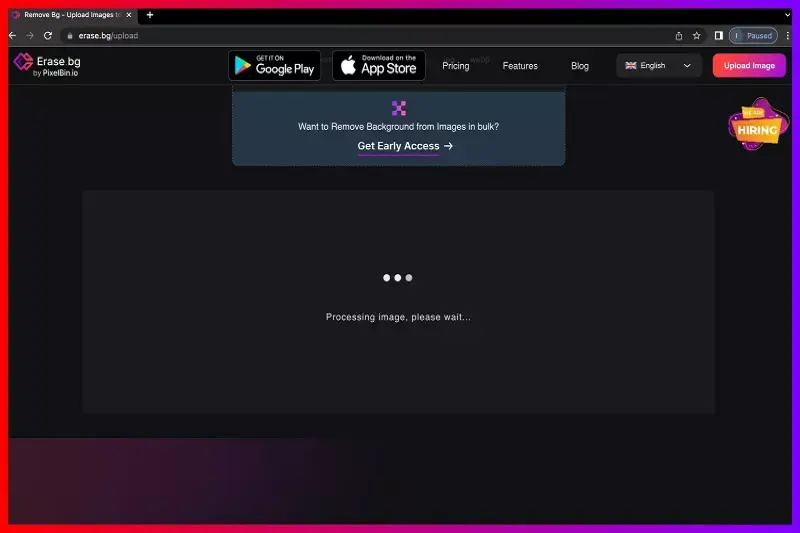
Step 4 - Below the images, you will find a button named Download Original Size. This button helps you to download the edited version of the image. Click on this and use the image however you want.

Benefits of Removing Background of Product Images
In the competitive realm of e-commerce, the significance of pristine product imagery cannot be overstated. Removing backgrounds from product images using Erase.bg is not just about aesthetics; it's about unlocking many benefits that drive sales and elevate your brand.
- Enhanced Visual Appeal: Eliminating distracting backgrounds ensures that the focus remains solely on the product, resulting in more visually appealing and professional-looking images.
- Improved Brand Perception: Clean, clutter-free images convey professionalism and attention to detail, enhancing your brand's credibility and trustworthiness.
- Increased Conversion Rates: Clear product images with removed backgrounds reduce ambiguity and make it easier for customers to envision themselves using the product, leading to higher conversion rates.
- Consistent Branding: By removing backgrounds from product images, you maintain a cohesive brand identity across your online store, fostering brand recognition and loyalty.
- Competitive Edge: In a crowded marketplace, visually striking product images set you apart from competitors, attracting more attention and driving sales.
Best Background removers
In the realm of e-commerce, the importance of captivating product images cannot be overstated. Background removers are crucial in ensuring that your product photos are clean, professional, and attention-grabbing. Here's a curated list of the top 10 background removers, each offering unique features to meet your image editing needs.
Erase.bg

Erase.bg is a cutting-edge AI-powered tool designed for seamless background removal from images. With Erase.bg, users can easily remove backgrounds from their product photos, leaving clean and professional-looking images behind.
The tool employs advanced algorithms to detect and remove backgrounds accurately, saving users valuable time and effort. Remove the background using Erase.bg, simply upload your image to the platform, and within seconds, the AI system will automatically remove the background, leaving you with a transparent image ready for use.
Remove.bg

Remove.bg is another AI-driven tool that specializes in background removal. It offers a simple and intuitive interface, allowing users to upload their images and quickly remove backgrounds with just a few clicks. Remove.bg uses advanced algorithms to detect and remove backgrounds accurately, resulting in high-quality images with transparent backgrounds.
To remove the background using Remove.bg, upload your image to the platform, and the tool will automatically process it, removing the background and providing you with a transparent image.
- upload your image to the Remove.bg website.
- The AI technology will automatically detect and remove the background from the image.
- Review the result and make any necessary adjustments.
- Download the edited image with the background removed.
Clipping Magic

Clipping Magic is a versatile background removal tool that offers precise editing capabilities. It allows users to manually mark areas to keep or remove, giving them full control over the editing process. With Clipping Magic, users can achieve highly accurate background removal results, even with complex images.
To remove the background using Clipping Magic, upload your image to the platform and use the intuitive tools to mark areas to keep or remove. Once satisfied with the selection, the tool will process the image, removing the background accordingly.
- Upload your image to the Clipping Magic platform.
- Manually define areas to keep or remove using the provided tools.
- Refine the selection as needed to ensure accurate background removal.
- Download the edited image with the background removed.
Pixlr

Pixlr is a comprehensive online photo editor that offers background removal capabilities among its many features. With Pixlr, users can easily remove backgrounds from their images using a combination of selection and erasing tools.
While Pixlr may not have specialized AI-driven background removal like Erase.bg or Remove.bg, it provides users with a wide range of editing options to achieve their desired results.
To remove the background using Pixlr, upload your image to the platform and use the selection and erasing tools to remove the background manually. Pixlr offers flexibility and control for users who prefer a hands-on approach to editing.
- Open your image in the Pixlr editor.
- Use the selection tools to outline the subject and the background to be removed.
- Apply the background removal tool to delete the selected background.
- Fine-tune the result as needed and save the edited image.
Fotor

Fotor is a user-friendly online photo editor that offers background removal tools as part of its feature set. With Fotor, users can remove backgrounds from their images using a simple and intuitive interface. While Fotor may not offer the advanced AI-driven background removal of some other tools, it provides users with basic yet effective editing options.
To remove the background using Fotor, upload your image to the platform and use the background removal tool to erase the background manually. Fotor is a suitable option for users looking for a straightforward and easy-to-use editing solution.
- Upload your image to the Fotor platform.
- Use the background removal tool to remove the background from the image automatically.
- Review the result and make any necessary adjustments.
- Download the edited image with the background removed.
Canva

Canva is a versatile online design platform known for its user-friendly interface and extensive range of design tools. In addition to creating graphics, Canva offers a background removal feature that allows users to remove backgrounds from images easily.
Users can upload their images to Canva, select the background removal tool, and then use the eraser or masking tools to refine the selection. Canva's intuitive editing tools make it easy for users to achieve clean and professional-looking results without prior design experience.
- Upload the image you want to edit to Canva.
- Select the image and click on the "Edit Image" button.
- Choose the "Background Remover" tool from the editing menu.
- Canvas AI-powered technology will automatically remove the background from the image.
- Fine-tune the results if necessary and save the edited image.
GIMP

GIMP, or GNU Image Manipulation Program, is a free and open-source image editor with advanced features comparable to Adobe Photoshop. GIMP offers a variety of tools for background removal, including the foreground select tool and the fuzzy select tool.
Users can use these tools to make selections around the subject they want to keep, and then delete or mask the background accordingly. GIMP's extensive documentation and community support make it a popular choice for users seeking powerful editing capabilities without the cost of proprietary software.
- Open your image in GIMP.
- Select the "Fuzzy Select" tool from the toolbox and click on the background you want to remove.
- Adjust the threshold settings to refine the selection.
- Press the "Delete" key to remove the selected background.
- Fine-tune the selection using the eraser tool and save the edited image.
Adobe Photoshop

Adobe Photoshop is the industry standard for image editing and manipulation, offering professionals and enthusiasts a comprehensive suite of tools. With Photoshop, users can remove backgrounds from images using techniques such as the Magic Wand tool, the Quick Selection tool, or layer masking.
Photoshop's advanced features and customizable workflow make it ideal for complex background removal tasks, allowing users to achieve precise and professional results.
- Open your image in Photoshop.
- Select the background using the "Quick Selection" or "Magic Wand" tool.
- Refine the selection using the "Refine Edge" or "Select and Mask" tool.
- Once satisfied with the selection, press the "Delete" key to remove the background.
- Save the edited image in the desired format.
PicMonkey

PicMonkey is an online photo editing platform that offers a range of tools for editing and enhancing images. With PicMonkey's background removal feature, users can easily remove backgrounds from images with just a few clicks.
Simply upload your image to PicMonkey, select the background removal tool, and use the eraser or masking tools to refine the selection. PicMonkey's intuitive interface and step-by-step guides make it easy for users of all skill levels to achieve polished results.
- Upload your image to PicMonkey.
- Select the "Background Remover" tool from the editing menu.
- PicMonkey's AI technology will automatically remove the background from the image.
- Fine-tune the results if necessary and save the edited image.
Photopea
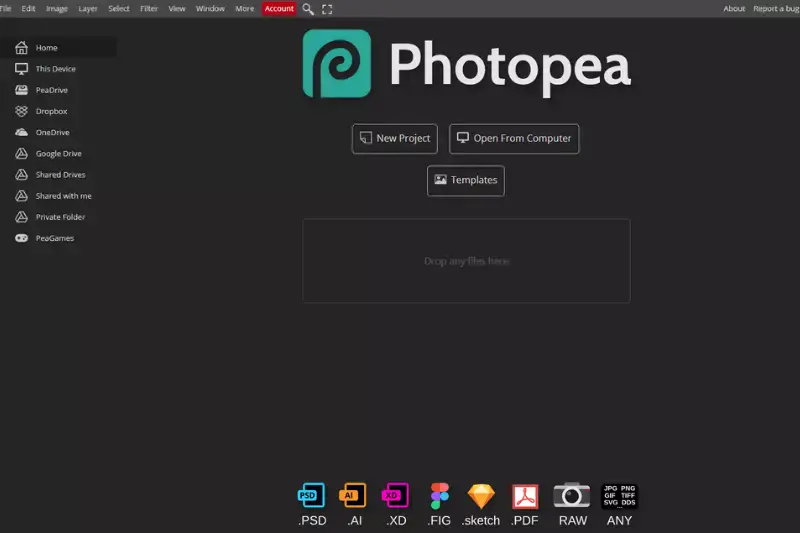
Photopea is a free online image editor that offers many of the same features as Adobe Photoshop. With Photopea, users can remove backgrounds from images using tools such as the Magic Wand tool, the Quick Selection tool, or layer masking.
Users can also make precise selections using the pen tool or refine edges using the refine edge tool. Photopea's user-friendly interface and extensive feature set make it a robust and accessible option for background removal and other image editing tasks.
- Open your image in Photopea.
- Use the selection tools such as the "Magic Wand" or "Lasso" to select the background.
- Refine the selection using the "Refine Edge" tool.
- Once satisfied with the selection, press the "Delete" key to remove the background.
- Save the edited image in the desired format.
Why choose Erase.bg?
Erase.bg stands out as the premier choice for background removal due to several compelling reasons:
1. Cutting-edge AI Technology: Erase.bg harnesses the power of advanced artificial intelligence algorithms to achieve unparalleled accuracy and efficiency in background removal. Its AI-driven approach ensures precise results with minimal manual intervention, saving users valuable time and effort.
2. Seamless User Experience: With Erase.bg, removing backgrounds from images is incredibly straightforward and user-friendly. The intuitive interface guides users through the process effortlessly, making it accessible to both novices and experienced professionals.
3. Speed and Efficiency: Erase.bg delivers lightning-fast results, allowing users to remove backgrounds from images in seconds. Whether editing a single image or processing bulk images, Erase.bg ensures swift turnaround times without compromising on quality.
4. High-Quality Results: Erase.bg consistently produces high-quality results, maintaining the integrity of the subject while seamlessly removing backgrounds. Whether it's intricate details or complex edges, Erase.bg preserves the finer nuances of the image, ensuring professional-grade outcomes every time.
5. Versatility: Erase.bg caters to a diverse range of users, from e-commerce sellers and digital marketers to graphic designers and photographers. Its versatility makes it an indispensable tool for various industries and applications, empowering users to enhance their visual content effortlessly.
In summary, Erase.bg stands out as the ultimate solution for background removal, offering cutting-edge technology, seamless user experience, speed, efficiency, high-quality results, and versatility. Choose Erase.bg to elevate your images and streamline your workflow easily and confidently.
Conclusion
Bonanza stands as a thriving online marketplace, connecting buyers and sellers worldwide. With its user-friendly interface, diverse product offerings, and vibrant community, Bonanza remains a go-to destination for those seeking unique items and unparalleled shopping experiences. Join Bonanza today and embark on a journey of discovery and commerce.
FAQ's
If you are trying to get an image with a white background for the Bonanza listing, then you can use the Erase.bg application. This application helps to do that by following some simple steps:
Step 1: Open the Erase.bg application on your device or go to its official website to get access to the tool.
Step 2: Now, upload the image either by choosing the Upload image option or clicking on the URL button.
Step 3: Wait for hardly three seconds and let the AI process the image and show you the result.
Step 4: Once you can see the image background has been removed, click on the Edit option placed on the Background-removed image.
Step 5: Choose white from the list and apply the color.
Step 6: Now, you can see the background color of the image has become white.
Erase.bg, being an AI-run application can remove the background within a few seconds by following the below-mentioned steps:
Step 1: Open Erase.bg application and click the URL if you proceed with the image address and click on the Upload image option to upload a saved image from your device.
Step 2: Wait for a bit so the tool can process the image. Once it is complete, you can see the image background has been removed.
Step 3: Now, you can download the image by clicking on Download Original size.
Step 1: Open Erase.bg application on your device.
Step 2: Now, you need to upload the image. You can click the uploaded image or URL button to upload the image for editing.
Step 3: Wait for a few seconds while the AI system of Erase.bg scans the image and removes its background.
Step 4: Now, you can change the background color by clicking on the Edit button at the corner of the Background removed.
Step 5: Just apply the color of your choice and change the image background.
Bonanza is not an online shopping website that prefers to stick to the white background image. You can find a lot of images that have light-colored backgrounds. However, you can find images with white backgrounds too.
Why Erase.BG
You can remove the background from your images of any objects, humans or animals and download them in any format for free.
With Erase.bg, you can easily remove the background of your image by using the Drag and Drop feature or click on “Upload.”
Erase.bg can be accessed on multiple platforms like Windows, Mac, iOS and Android.
Erase.bg can be used for personal and professional use. Use tools for your collages, website projects, product photography, etc.
Erase.bg has an AI that processes your image accurately and automatically selects the backgrounds to remove it.
You won’t have to spend extra money or time hiring designers, green screens and organising memorable shoots to make your image transparent.