How to Remove Background for Jumia Product Images
In the fast-paced world of e-commerce, captivating visuals are the key to grabbing attention and driving sales. Imagine scrolling through Jumia, only to be mesmerized by product images that seamlessly stand out against a clean, distraction-free background. That's the power of a professionally edited image, where every detail shines without any clutter. Welcome to Erase.bg – your go-to destination for effortlessly removing backgrounds from Jumia product images.
With Erase.bg, enhancing your product photos has never been simpler. Gone are the days of grappling with complex editing software or outsourcing to expensive professionals. Our intuitive AI-powered tool empowers you to remove backgrounds from your Jumia product images in just a few clicks. Whether you're a seasoned seller looking to revamp your store or a budding entrepreneur eager to make a mark, Erase.bg caters to all, offering an efficient and effective seamless experience.
Say goodbye to dull, uninspiring product images and hello to a world of endless possibilities. With Erase.bg, you can transform your Jumia listings into visual masterpieces that captivate audiences and drive conversions. Join the ranks of successful sellers who trust Erase.bg to elevate their product presentation game. It's time to unlock the full potential of your Jumia store with our revolutionary background removal tool. Try Erase.bg today and watch your sales soar like never before!
What is Jumia
Jumia is Africa's leading online marketplace, offering customers a wide array of products and services across the continent. Launched in 2012, Jumia has quickly become a household name, providing a convenient platform for individuals and businesses to buy and sell goods ranging from electronics and fashion to home essentials and groceries.
With operations in multiple African countries, Jumia aims to revolutionize the way people shop by leveraging technology and innovation to deliver a seamless and reliable online shopping experience. As a pioneer in the e-commerce space in Africa, Jumia plays a vital role in driving digital inclusion and economic growth, empowering both consumers and merchants to thrive in the digital age.
Whether it's accessing a diverse range of products or enjoying hassle-free delivery services, Jumia is committed to making online shopping accessible, affordable, and enjoyable for everyone on the continent.
How to Remove Background from Images for Jumia
Say goodbye to cluttered backgrounds and hello to polished, professional visuals that truly stand out. With Erase.bg, removing backgrounds from your product images has always been challenging. Our intuitive tool simplifies the process, allowing you to effortlessly create clean, distraction-free images that captivate customers on Jumia's platform.
Whether you're a seasoned seller looking to optimize your listings or a newcomer eager to make a splash, Erase.bg is your go-to companion for product background removal. Elevate your online store with stunning visuals that leave a lasting impression. Try Erase.bg today and unlock the full potential of your Jumia listings.
Step 1 - Launch Erase.bg on the device you are using and then upload the image you want to remove the background by clicking on the Upload Image option.

Step 2 - When your image gets uploaded, a message on your screen reads,” Uploading image, please wait…” and when it gets uploaded, Erase.bg’s AI automatically starts working on removing the background from your Jumia product image.
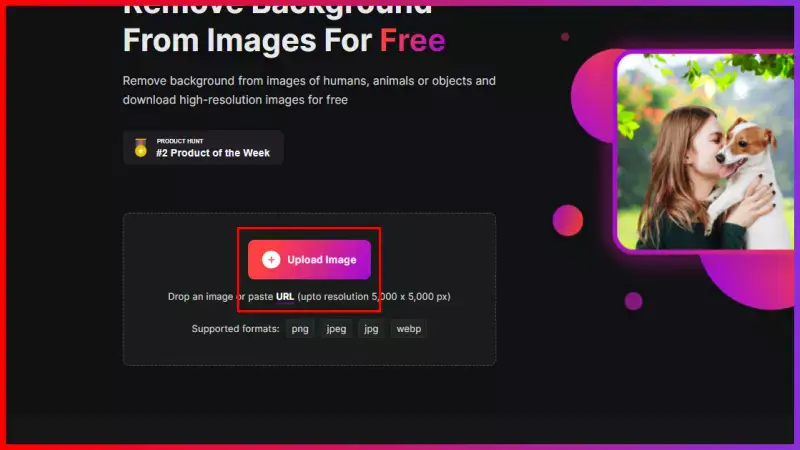
Step 3 - Now that you have your Background Removed image, click on the Edit option to make further changes to your image.
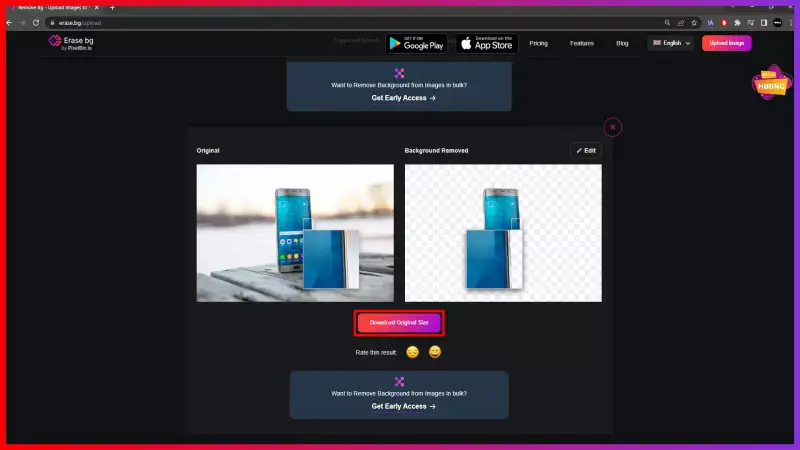
Step 4 - Click the Download Image option to save your Jumia image.
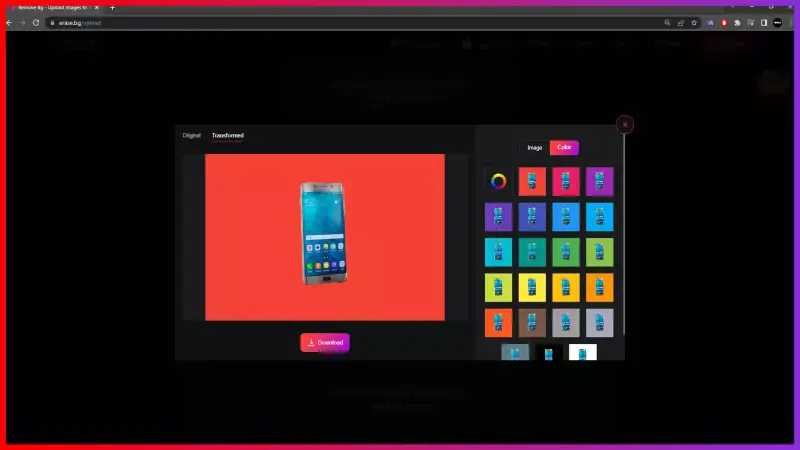
Benefits of Removing Background for Jumia Images
Unlock the power of visually stunning product images on Jumia with Erase.bg. In the competitive world of e-commerce, captivating visuals are the key to attracting customers and driving sales.
With Erase.bg, removing backgrounds from your Jumia product images is effortless, allowing your products to shine against clean, professional backdrops. Elevate your online store's presentation and stand out with polished visuals that command attention and inspire confidence in potential buyers. Say goodbye to cluttered backgrounds and hello to a world of endless possibilities for showcasing your products on Jumia's platform.
- Enhanced Visibility: By removing distracting backgrounds, your products become the focal point, increasing visibility and enticing shoppers to explore further.
- Professional Presentation: Present your products in a professional light with clean, clutter-free images that instill trust and confidence in potential buyers.
- Improved Brand Image: Consistent, high-quality visuals across your Jumia listings reinforce your brand's credibility and professionalism, fostering brand loyalty among customers.
- Increased Conversions: Clear, compelling product images make it easier for shoppers to envision owning your products, leading to higher conversion rates and sales on Jumia.
- Competitive Edge: Stand out from the crowd on Jumia's marketplace with visually striking product images that outshine competitors and attract more attention from potential buyers.
Top 10 Jumia Product Background Remover Tools
Discover the ultimate arsenal of tools to enhance your Jumia product images with precision and efficiency. In the dynamic landscape of e-commerce, captivating visuals are paramount to attracting customers and driving sales. Our curated list of the top 10 Jumia product background remover tools equips you with the means to effortlessly remove backgrounds from your product images, ensuring they stand out against clean, professional backdrops.
From AI-powered solutions to user-friendly interfaces, these tools offer unparalleled convenience and versatility, empowering you to elevate your online store's visual presentation and leave a lasting impression on potential buyers.
Erase.bg

Erase.bg revolutionizes product image editing with its seamless background removal feature. With a simple upload, Erase.bg swiftly eliminates backgrounds, leaving your product images clean and professional. Whether you're a seasoned online seller or just starting, Erase.bg offers intuitive, AI-powered tools to enhance your Jumia listings.
Say goodbye to cluttered backgrounds and hello to striking product visuals that captivate shoppers. Erase.bg ensures your products are the show's star, boosting visibility and enticing buyers to explore further. Transform your product images with Erase.bg and watch your sales soar on Jumia's platform.
Remove.bg

Remove.bg simplifies removing backgrounds from product images, ensuring a polished presentation for your Jumia listings. With its intuitive interface and powerful AI technology, Remove.bg swiftly eliminates backgrounds, leaving your product images clean and professional.
Whether you're a seasoned online seller or new to e-commerce, Remove.bg streamlines the editing process, allowing your products to shine against clean backgrounds. Enhance your Jumia store with captivating product visuals that grab attention and drive sales. With Remove.bg, achieving flawless product images has always been challenging.
Clipping Magic

Clipping Magic offers precise background removal tools tailored for Jumia product images, ensuring clean and professional visuals. With its advanced editing features, Clipping Magic allows you to seamlessly remove backgrounds, leaving your product images ready to shine on Jumia's platform.
Whether you're a seasoned seller or new to online retail, Clipping Magic simplifies the process, enabling you to create captivating product visuals that stand out against any background. Elevate your Jumia listings with polished images that showcase your products in the best possible light. With Clipping Magic, achieving impeccable product images for Jumia has never been easier.
Canva

Canva provides a comprehensive suite of design tools, including background removal features, ideal for enhancing product images for your Jumia store. With its intuitive interface and vast library of templates, Canva empowers you to effortlessly remove backgrounds and create professional-quality visuals for your products.
Whether you're a seasoned e-commerce entrepreneur or just starting out, Canva offers the flexibility and versatility you need to elevate your Jumia listings. Transform your product images with ease, and make them stand out against clean backgrounds that captivate shoppers. With Canva, achieving stunning product visuals for Jumia has never been more accessible.
Fotor

Fotor is your all-in-one solution for enhancing product images for your Jumia store, offering powerful background removal capabilities. With Fotor's user-friendly platform, you can effortlessly remove backgrounds and create polished visuals that command attention. Whether you're a seasoned online seller or new to e-commerce, Fotor provides the tools you need to elevate your Jumia listings.
With its intuitive interface and extensive editing options, Fotor empowers you to create stunning product visuals that stand out against clean backgrounds. Enhance your product images with Fotor and captivate shoppers on Jumia's platform with professional-quality visuals that drive sales.
Pixlr

Pixlr offers robust background removal tools to enhance your product images for your Jumia listings. With its intuitive interface and advanced editing features, Pixlr allows you to easily remove backgrounds and create polished visuals that make your products stand out.
Whether you're a seasoned e-commerce seller or new to online retail, Pixlr provides the flexibility and versatility you need to elevate your Jumia store. With Pixlr, you can effortlessly transform your product images, ensuring they shine against clean backgrounds that captivate shoppers. Streamline your editing process and create professional-quality visuals for your Jumia listings with Pixlr.
GIMP

GIMP, an open-source image editing software, offers robust background removal tools to enhance your product images for Jumia. With its extensive features and user-friendly interface, GIMP allows you to effortlessly remove backgrounds and create polished visuals that make your products stand out.
Whether you're a seasoned e-commerce seller or new to online retail, GIMP provides the tools you need to elevate your Jumia store. With GIMP's advanced editing capabilities, you can ensure your product images shine against clean backgrounds, captivating shoppers and driving sales on Jumia's platform. Transform your product visuals with ease and professionalism using GIMP for your Jumia listings.
Adobe Photoshop

Adobe Photoshop, the industry-leading image editing software, offers unparalleled background removal tools to enhance your product images for Jumia. With its extensive features and intuitive interface, Photoshop empowers you to effortlessly remove backgrounds and create polished visuals that elevate your Jumia store.
Whether you're a seasoned e-commerce seller or new to online retail, Photoshop provides the flexibility and versatility you need to achieve stunning results. With Photoshop's advanced editing capabilities, you can ensure your product images stand out against clean backgrounds, captivating shoppers and driving sales on Jumia's platform. Elevate your product visuals and showcase your inventory professionally using Adobe Photoshop for your Jumia listings.
PicMonkey

PicMonkey offers intuitive background removal tools to enhance your product images for Jumia, making it an ideal choice for online sellers. With its user-friendly interface and comprehensive editing options, PicMonkey allows you to effortlessly remove backgrounds and create polished visuals that elevate your Jumia store.
Whether you're a seasoned e-commerce seller or new to online retail, PicMonkey provides the tools you need to achieve professional-looking results. With PicMonkey's easy-to-use features, you can ensure your product images stand out against clean backgrounds, captivating shoppers and driving sales on Jumia's platform. Transform your product visuals with ease and professionalism using PicMonkey for your Jumia listings.
FotoFlexer

FotoFlexer offers convenient background removal tools to enhance your product images for Jumia, making it a valuable asset for online sellers. With its user-friendly interface and versatile editing features, FotoFlexer allows you to effortlessly remove backgrounds and create polished visuals that elevate your Jumia store.
Whether you're an experienced e-commerce seller or new to online retail, FotoFlexer provides the tools you need to achieve professional-quality results. With FotoFlexer's intuitive tools, you can ensure your product images stand out against clean backgrounds, captivating shoppers and boosting sales on Jumia's platform. Streamline your editing process and create stunning product visuals with FotoFlexer for your Jumia listings.
Why Choose Erase.bg?
Choosing Erase.bg offers numerous advantages for enhancing your product images for Jumia:
- Time-saving: Erase.bg utilizes AI technology to swiftly remove backgrounds from images in a matter of seconds, saving you valuable time in the editing process.
- User-friendly: With its intuitive interface, Erase.bg is easy to use, making it accessible for both experienced professionals and beginners in e-commerce.
- Precision: Erase.bg ensures precise background removal, allowing your product images to appear clean and professional, enhancing their appeal to potential buyers on Jumia.
- Consistency: Erase.bg helps maintain consistency in your product listings by ensuring all images have uniform backgrounds, creating a cohesive and visually appealing storefront on Jumia.
- Versatility: Erase.bg offers flexibility in choosing background colors or leaving images transparent, allowing you to customize your product visuals according to your branding or listing requirements on Jumia.
Overall, Erase.bg is the ideal tool for streamlining your image editing process and elevating your product listings on Jumia, ultimately leading to increased sales and customer engagement.
Conclusion
Erase.bg stands out as the go-to solution for effortless background removal, enhancing product images for Jumia with precision and efficiency. With its time-saving features, user-friendly interface, and impeccable results, Erase.bg empowers sellers to create compelling visuals that drive engagement and sales.
FAQ's
Steps to get a white background for your Jumia product image using Erase.bg are:
Step 1 - Go to Erase.bg’s application (available for iOS and Android) or the website and then upload the Jumia product image you are wishing to edit the background from by using the Upload Image option.
Step 2 - Wait for a few seconds as Erase.bg’s AI works on accurately removing the background from your image. As it does, you will see a message that reads, “Processing image, please wait….”
Step 3 - Once you get the image with its Background Removed, click on the Edit option given on the top-right corner.
Step 4 - Now, pick the White Color background and save your image by selecting the Download Image option.
If you are looking at ways to remove the background of a picture for your Jumia product image, here is how you can do so:
Step 1 - Head to Erase.bg and using the Upload Image option, upload the Jumia product image you want to remove the background from.
Step 2 - Wait for a few seconds as your image gets uploaded and when it does, the AI will start working on removing the background from the image with utmost precision.
Step 3 - Download the image by clicking on the Download Image option
In case you are hoping to change the background picture for a Jumia product listing, here is how you can do so with Erase.bg:
Step 1 - Launch Erase.bg on your device (smartphones, laptops or PC) and upload your image by clicking on the Upload Image option.
Step 2 - As and when your image gets uploaded, Erase.bg’s AI will automatically start processing the image and remove the background accurately from your Jumia product listing image. While that happens, you will be seeing a message on your screen that reads, “Processing image, please wait….”
Step 3 - And now, you will have an image with a transparent background. Click on the Edit option that is located on the top-right corner and make the necessary changes.
Step 4 - Click on the Download Image option and save your Jumia product image.
To remove the background from a product picture, you can use a tool like Erase.bg. First, upload your picture to the Erase.bg website, and then let the tool do the work of removing the background automatically.
Once the background is removed, you can download the image with a transparent background, or add a new background. Erase.bg is a great option for quickly and easily removing the background from product pictures, without needing to have advanced photo editing skills.
Erase.bg is widely considered to be one of the best free background removal apps available, but there are other options worth exploring as well. Here are six tools to consider:
- Erase.bg
- Canva
- Fotor
- GIMP
- PhotoScissors
Here are the steps to change the background of an image using Erase.bg:
Step 1: Go to the Erase.bg website and upload the image you want to edit.
Step 2: Erase.bg will automatically remove the background from your image using AI technology.
Step 3: Click on Edit button to select the new background
Step 4: Once the background is Changed, you can download the image with a transparent background.
With Erase.bg, changing the background of an image is a simple and straightforward process that can be done quickly and easily, even if you don't have extensive photo editing experience.
Why Erase.BG
You can remove the background from your images of any objects, humans or animals and download them in any format for free.
With Erase.bg, you can easily remove the background of your image by using the Drag and Drop feature or click on “Upload.”
Erase.bg can be accessed on multiple platforms like Windows, Mac, iOS and Android.
Erase.bg can be used for personal and professional use. Use tools for your collages, website projects, product photography, etc.
Erase.bg has an AI that processes your image accurately and selects the backgrounds to remove it automatically.
You won’t have to spend extra money or time hiring designers, green screens and organising special shoots to make your image transparent.