How to Remove Background From Image For AliExpress?
In the bustling world of online commerce, captivating product imagery is the key to unlocking success. Imagine this: You stumble upon a product listing on AliExpress, intrigued by its description but deterred by the cluttered background of the image. Frustrating, isn't it? But fear not, for there's a solution to revolutionize your online selling experience: Erase.bg's groundbreaking tool to remove background from images for AliExpress.
Say goodbye to cluttered backgrounds and hello to seamless, professional product visuals. With our intuitive platform, you can effortlessly transform your product images, ensuring they stand out amidst the competition on AliExpress. Whether showcasing the latest fashion trends or cutting-edge gadgets, our tool empowers you to present your offerings in the best light possible.
But the benefits continue beyond there. By leveraging Erase.bg's innovative technology to remove background from images for AliExpress, you not only enhance the visual appeal of your listings but also elevate the overall shopping experience for your customers. Join the ranks of savvy sellers who are reaping the rewards of clean, eye-catching product imagery on AliExpress. Let's embark on this journey together and watch your sales soar.
What is AliExpress
AliExpress stands as a global online retail platform renowned for its vast array of products ranging from electronics and fashion to home goods and beyond. Launched in 2010, AliExpress operates under the Alibaba Group, offering consumers access to millions of items at competitive prices.
Serving customers in over 220 countries and regions, AliExpress has become a go-to destination for shoppers seeking diverse and affordable merchandise. At AliExpress, buyers can explore an extensive marketplace, benefitting from features like free shipping on select items and a secure payment system.
Reviews from fellow shoppers aid in informed decision-making, fostering a trusted shopping environment. With its commitment to accessibility and convenience, AliExpress continues redefining online retail landscape, empowering sellers and buyers worldwide.
How to Remove Background From Image For AliExpress
In the competitive realm of online selling on AliExpress, captivating product images are paramount. Enter Erase.bg, the ultimate solution for effortlessly removing backgrounds from AliExpress images.
With Erase.bg's user-friendly tool, sellers can seamlessly transform their product photos, ensuring they stand out amidst the vast listings. Say goodbye to cluttered backgrounds and hello to professional, eye-catching visuals that captivate buyers' attention.
Whether you're showcasing the latest fashion trends or cutting-edge gadgets, Erase.bg empowers sellers to elevate their product imagery with ease and precision. Get ready to enhance your AliExpress listings and boost sales with Erase.bg's innovative background removal tool.
Step 1. Firstly, open Google Chrome and type 'Erase.bg' on the search bar. Once you do that, the official website of Erase.bg gets open.
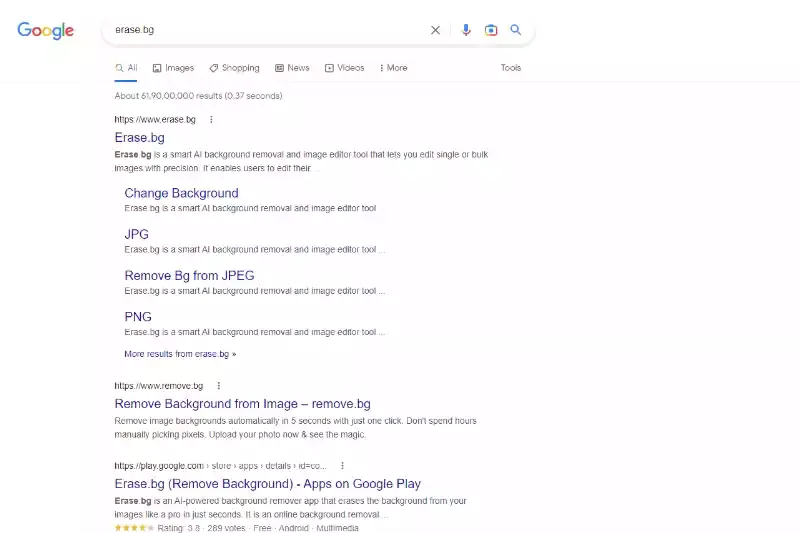
Step 2. Now, you need to upload the image on the official site of 'Erase.bg'. If you have downloaded the image, click the '+' sign to upload. You can also click on 'URL' to paste the image address.
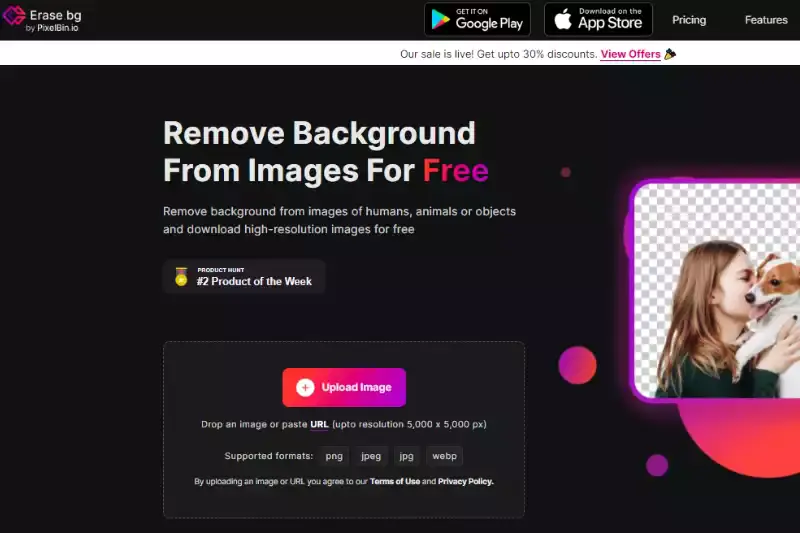
Step 3. Once you click on the 'URL', click the Submit button once you have pasted the image address. That is it.
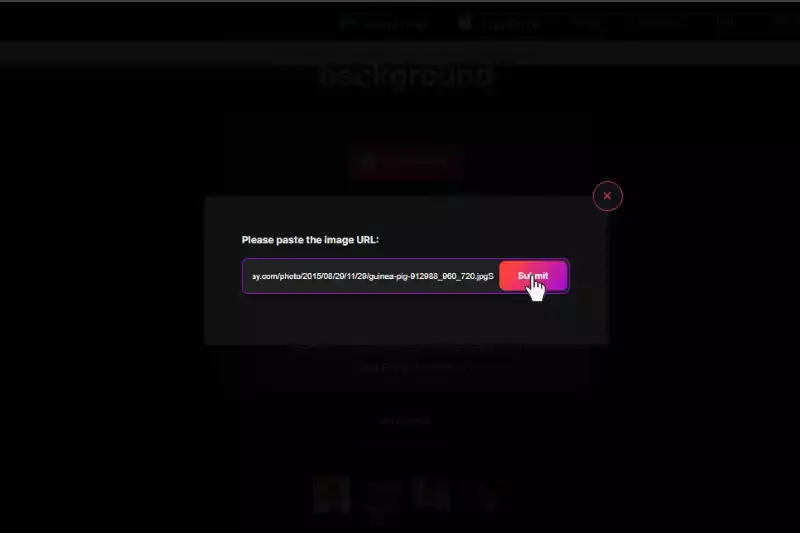
Step 4. Now, you can see the colourful background of the image has been removed. The image is ready to use on AliExpress.
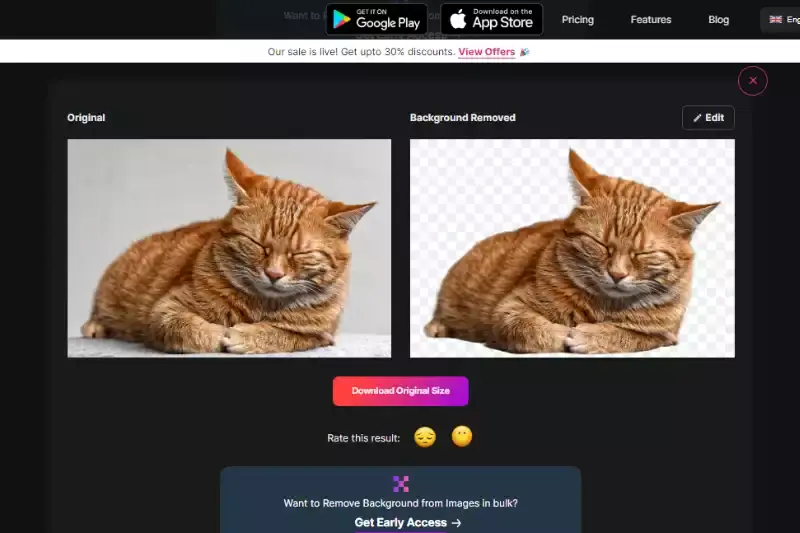
Benefits of Removing Background for AliExpress Images
In the dynamic world of AliExpress, captivating product images are essential for standing out amidst fierce competition. With Erase.bg, sellers can effortlessly remove backgrounds from AliExpress images, ensuring their products shine brightly.
This innovative tool streamlines the image editing process, offering a seamless solution for creating professional-quality visuals. Elevate your AliExpress listings and capture shoppers' attention with clean, clutter-free product images that leave a lasting impression.
- Enhanced Visibility: Clear, clutter-free images attract more attention, boosting visibility amidst competition on AliExpress.
- Improved Aesthetics: Removing backgrounds results in cleaner, more professional-looking images that resonate better with customers.
- Increased Conversions: Crisp, focused product images encourage trust and confidence, translating to higher conversion rates.
- Better Brand Perception: Quality visuals convey professionalism and credibility, fostering a positive perception of the brand on AliExpress.
- Enhanced User Experience: Smooth, distraction-free visuals provide a seamless browsing experience, leading to higher engagement and customer satisfaction.
Top 10 AliExpress Background Remover Tools
In the bustling e-commerce landscape of AliExpress, captivating product images are paramount for driving sales and engaging customers. Thankfully, many background remover tools are available to streamline this process, offering sellers the opportunity to enhance their product visuals effortlessly.
Below, we've curated a list of the top 10 AliExpress background remover tools, each designed to simplify editing and elevate product imagery to new heights.
Erase.bg

Erase.bg offers a seamless solution for removing backgrounds from AliExpress images, ensuring your products stand out in the competitive e-commerce market. With its advanced AI technology, Erase.bg simplifies editing, allowing sellers to create captivating visuals that captivate shoppers' attention.
Whether you're selling clothing, electronics, or accessories on AliExpress, Erase.bg empowers you to showcase your products with clarity and professionalism, enhancing your brand's visibility and boosting sales. Say goodbye to cluttered backgrounds and hello to polished product images that leave a lasting impression on potential buyers.
Background Burner
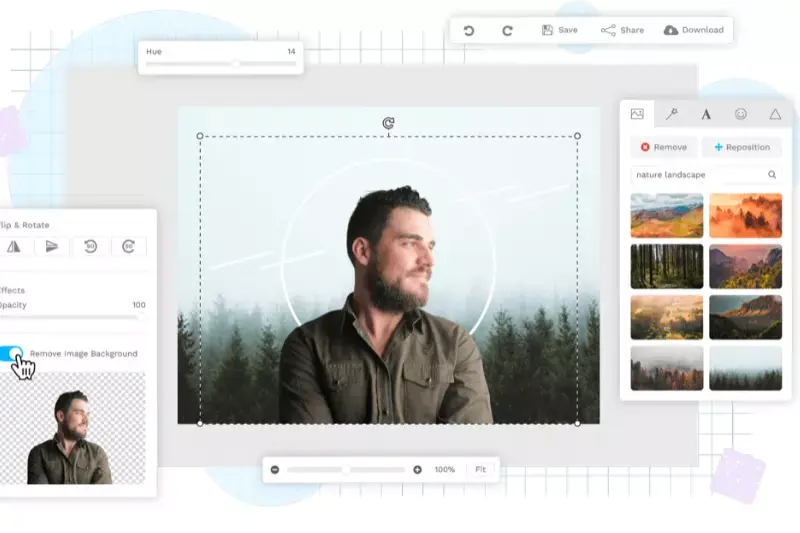
Background Burner is another powerful tool for removing backgrounds from AliExpress images. With its intuitive interface and advanced algorithms, Background Burner efficiently isolates subjects, ensuring clean and professional-looking product photos.
Whether you're a seasoned seller or just starting on AliExpress, Background Burner simplifies the editing process, allowing you to create compelling visuals that resonate with your target audience. Say goodbye to cluttered backgrounds and hello to polished product images that enhance your listings and drive conversions.
Clipping Magic

Clipping Magic is a versatile tool renowned for its precision in background removal for AliExpress images. Its user-friendly interface and advanced features make it a top choice for e-commerce sellers. With Clipping Magic, users can easily isolate subjects from backgrounds, ensuring crisp and professional-looking product photos.
Whether you're editing apparel, electronics, or any other product category on AliExpress, Clipping Magic streamlines the editing process, helping you create captivating visuals that attract customers' attention and drive sales. Bid farewell to cluttered backgrounds and hello to stunning product images that elevate your online store's aesthetic appeal.
Remove.bg

Remove.bg is a cutting-edge tool designed to remove backgrounds from AliExpress images with unparalleled accuracy swiftly. Its AI-powered technology ensures seamless background removal, enabling users to create polished product photos effortlessly. Whether you're a seasoned seller or new to e-commerce, Remove.bg simplifies the editing process, allowing you to showcase your products effectively on AliExpress.
With clutter-free backgrounds, your product images will stand out, attracting more attention from potential buyers and ultimately boosting sales. Experience the convenience and efficiency of Remove.bg for transforming your AliExpress product images into captivating visuals that drive conversions.
Fotor

Fotor is a comprehensive photo editing platform that offers a variety of features, including background removal, making it ideal for enhancing AliExpress product images. With its intuitive interface and powerful editing tools, Fotor enables users to remove backgrounds and customize images to suit their preferences easily.
Whether a professional photographer or a beginner, Fotor provides the tools you need to create stunning visuals for your AliExpress listings. From basic edits to advanced adjustments, Fotor offers versatility and convenience, helping you elevate your product images and attract more customers on AliExpress. Experience the convenience and flexibility of Fotor for enhancing your AliExpress product photos with ease.
Canva

Canva is a popular design platform known for its user-friendly interface and extensive range of design tools, including background removal capabilities. With Canva, AliExpress sellers can effortlessly remove backgrounds from product images to create visually appealing listings. Whether you're editing images for e-commerce or social media, Canva offers intuitive features that streamline the design process.
From automatic background removal to manual editing, Canva provides flexibility and convenience for enhancing AliExpress product images. With Canva's array of templates and customization options, sellers can easily create professional-looking visuals that capture the attention of potential buyers on AliExpress.
PicMonkey

PicMonkey is a versatile online photo editing tool that offers background removal features, making it a valuable asset for AliExpress sellers. With PicMonkey, users can easily remove backgrounds from product images to create polished and professional-looking visuals for their listings. Whether you're editing photos for e-commerce or social media marketing, PicMonkey provides a user-friendly interface and a range of editing options to suit your needs.
With its intuitive tools and customizable features, PicMonkey empowers sellers to easily enhance their AliExpress product images, helping them attract more customers and drive sales. Experience the convenience and creativity of PicMonkey for optimizing your AliExpress listings and standing out in the competitive e-commerce landscape.
Pixlr

Pixlr is a robust online photo editor with advanced background removal capabilities, making it an ideal tool for AliExpress sellers. With Pixlr, users can easily remove backgrounds from product images to create professional-looking visuals for their listings. Whether you're editing photos for e-commerce or social media marketing, Pixlr provides a user-friendly interface and a range of editing options to suit your needs.
With its intuitive tools and customizable features, Pixlr empowers sellers to easily enhance their AliExpress product images, helping them attract more customers and boost sales. Experience the convenience and flexibility of Pixlr for optimizing your AliExpress listings and maximizing your online presence.
GIMP

GIMP, an open-source image editing software, offers powerful background removal capabilities, making it a valuable tool for AliExpress sellers. With its extensive array of editing features and customizable options, GIMP provides users with the flexibility to remove backgrounds from product images with precision and ease.
Whether you're a beginner or an experienced graphic designer, GIMP offers a user-friendly interface and comprehensive tutorials to guide you through the background removal process. By leveraging GIMP's advanced tools, AliExpress sellers can enhance their product visuals, attract more customers, and increase sales. Experience the versatility and effectiveness of GIMP for optimizing your AliExpress listings and achieving your business goals.
LunaPic
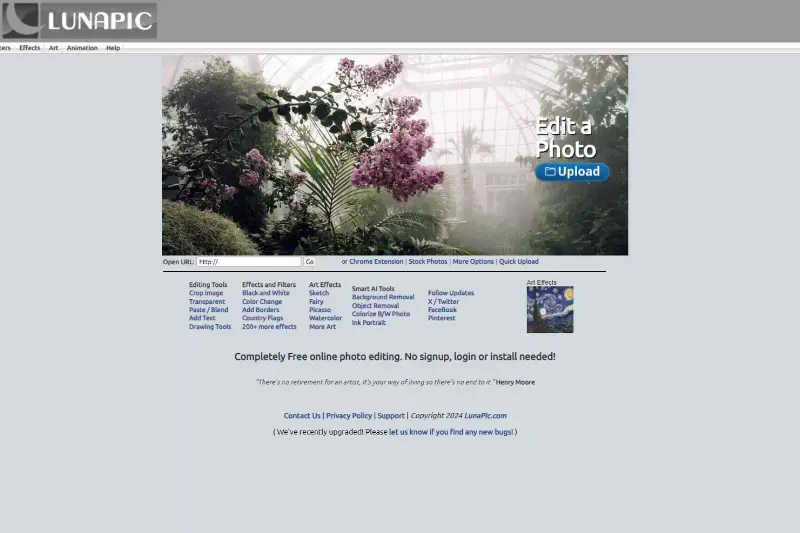
LunaPic is a versatile online photo editor with a background removal feature, making it a convenient tool for AliExpress sellers. With LunaPic, users can easily remove backgrounds from their product images without the need for advanced editing skills. This user-friendly platform offers a range of editing options, allowing users to customize their images and enhance their visual appeal.
Whether you're looking to create professional product listings or eye-catching advertisements, LunaPic provides the tools you need to achieve stunning results. Experience the simplicity and effectiveness of LunaPic for background removal and take your AliExpress images to the next level.
Why Choose Erase.bg?
Choosing Erase.bg for your background removal needs offers numerous benefits and advantages:
- Precision: Erase.bg utilizes advanced AI technology to detect and remove backgrounds from images accurately, ensuring precise results every time.
- Ease of Use: Erase.bg's intuitive interface removes backgrounds quickly and effortlessly. Simply upload your image, and Erase.bg handles the rest.
- Speed: Erase.bg delivers fast processing times, allowing you to remove backgrounds from multiple images in seconds.
- Quality: The resulting high-quality images, with smooth edges and transparent backgrounds, perfect for professional presentations and online listings.
- Versatility: Erase.bg supports various image formats, including JPEG, JPG, and PNG, making it suitable for various projects and platforms.
- Accessibility: As an online tool, Erase.bg is accessible from any device with an internet connection, providing convenience and flexibility.
Overall, Erase.bg stands out as a reliable and efficient solution for background removal, empowering users to create polished and visually appealing images for their AliExpress listings and beyond.
Conclusion
Erase.bg emerges as the premier choice for background removal, offering unparalleled precision, ease of use, speed, and quality. With its versatility and accessibility, Erase.bg empowers users to create professional-grade images effortlessly, making it the ideal solution for enhancing AliExpress listings and various other projects.
FAQ's
To get a white background on an image for AliExpress, you must:
Step 1- Download the image first or copy the image address, you wish to remove the background from.
Step 2- Now type Erase.bg in the search bar and open the official website.
Step 3- Upload the image or paste the image address.
Step 4- Submit the image and click on the “Edit” button to select a white background.
Step 5- Image is ready to use on AliExpress.
To remove the background of an image for AliExpress:
Step 1- Visit Erase.bg
Step 2- Upload the image or paste the image address to get a removed background
Step 3- When the processing is complete, download the image with a changed background.
To change the background for AliExpress, you need to use the Erase.bg website. To do that, you need to :
Step 1- Open the website of Erase.bg
Step 2- Upload the image or paste its address.
Step 3- Click on the “submit” button and once the processing is complete, the background of the image gets removed.
Step 4- Go to the “Edit” button and choose a background of your choice.
Step 5- Download the image with a changed background.
No, it is not necessary to have a white background for an AliExpress image. However, if you wish to change the background of any image, you can use Erase. Bg
Step 1- Download the image or copy the image address you wish to remove the background from.
Step 2- Now, visit Erase.bg
Step 3- Upload or paste the image address
Step 4- submit it and click on the “Edit” button to add a white background.
Step 5- Download the image with a changed background.
Removing the background from images for AliExpress can help to create a more professional-looking product photo, which can increase customer confidence and trust in your brand. It can also help to highlight the product itself and make it stand out.
Using a transparent background for AliExpress product photos allows you to showcase the product itself, without any distractions from the background. This can make your product photos more visually appealing and engaging for potential customers.
Why Erase.BG
You can remove the background from your images of any objects, humans or animals and download them in any format for free.
With Erase.bg, you can easily remove the background of your image by using the Drag and Drop feature or click on “Upload.”
Erase.bg can be accessed on multiple platforms like Windows, Mac, iOS and Android.
Erase.bg can be used for personal and professional use. Use tools for your collages, website projects, product photography, etc.
Erase.bg has an AI that processes your image accurately and selects the backgrounds to remove it automatically.
You won’t have to spend extra money or time hiring designers, green screens and organising special shoots to make your image transparent.