How To Remove Background From Image For Depop
Erase.bg, where we revolutionize how you present your fashion finds on Depop. Are you ready to take your Depop storefront to the next level? Say goodbye to cluttered backgrounds and hello to professional-grade product imagery that captivates your audience. With Erase.bg, removing backgrounds from your images for Depop has never been easier.
In the competitive world of online fashion retail, every detail matters. That's why Erase.bg empowers you to effortlessly remove backgrounds from images for Depop, ensuring your products shine against a pristine backdrop. No more distractions, just clean, captivating visuals that command attention and drive sales.
Gone are the days of struggling with complicated editing tools or settling for subpar product photos. With Erase.bg, you can achieve stunning results with just a few clicks. Join the ranks of successful Depop sellers who trust Erase.bg to elevate their storefronts and stand out in the crowded marketplace. Let's unlock the full potential of your Depop shop together with Erase.bg.
What is Depop
Depop is a social shopping platform and app that facilitates the buying and selling of unique fashion items, accessories, and vintage goods. Catering primarily to a younger demographic, Depop allows users to create their own storefronts to showcase and sell their products to a global audience. With a strong emphasis on community engagement, Depop enables users to follow, like, and message each other, fostering a vibrant and interactive marketplace.
Often described as "the influencer's thrift store," Depop has become a go-to destination for trendsetters and fashion enthusiasts looking for one-of-a-kind pieces. From vintage clothing to handmade jewelry, Depop offers a diverse range of items catering to various tastes and styles, making it a popular choice for buyers and sellers alike.
How To Remove Background From Images For Depop
Erase.bg, the ultimate solution for seamlessly removing background from images for Depop. Are you tired of spending hours editing product photos and struggling to remove distracting backgrounds? Look no further. Erase.bg streamlines the process, allowing you to create clean, professional-looking images that make your products stand out in Depop's competitive marketplace.
With just a few clicks, Erase.bg lets you remove background clothes from your images, ensuring your items take center stage without distractions. Say goodbye to cluttered backgrounds and hello to sleek, attention-grabbing visuals that captivate your audience and drive sales. Whether you're a seasoned Depop seller or just starting, Erase.bg is your go-to tool for creating stunning product imagery that gets noticed. Join the thousands of users who trust Erase.bg to elevate their Depop storefronts and showcase their products in the best possible light.
Step 1: Download the Erase.bg App
To use Erase.bg, you first have to download the app on your device. You can download this app from Play Store if you are an Android user. For iOS users, you can download this app from AppStore. If you use a desktop, PC, or Laptop, you can download Erase.bg by visiting the official website and downloading this app through the given link.

Step 2: Upload the image
After successfully downloading the app, you can upload the image you wish to edit in the background. You have to click on the “Upload Image” option. It takes a few seconds to upload the image, and meanwhile, you will see a message on the screen that shows “Processing image, please wait..”
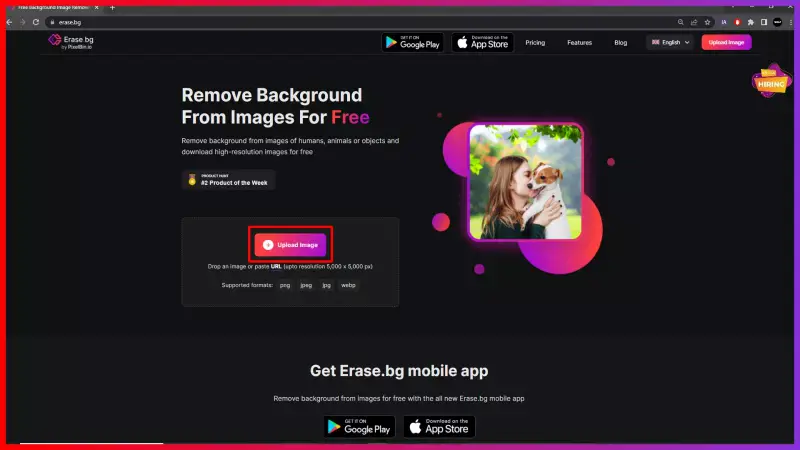
Step 3: Background Removed
After the image is uploaded, you will see the “Background Removed” option on your screen.
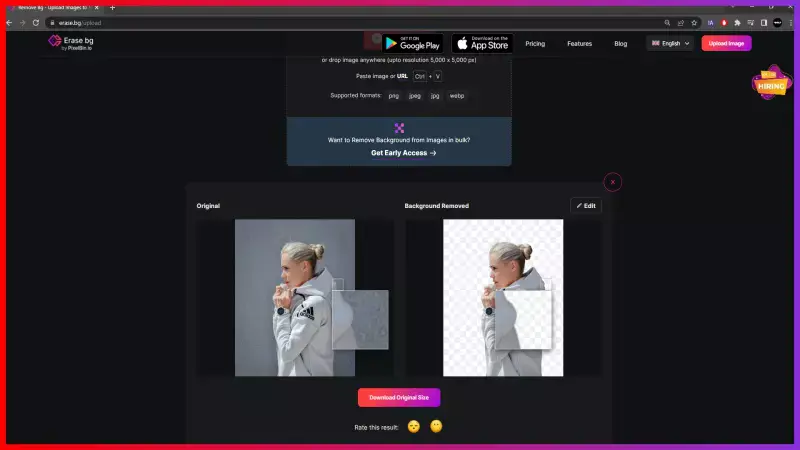
Step 4: Download the image
You can download your image in the original size after removing the Background and clicking “Download Original Size”.
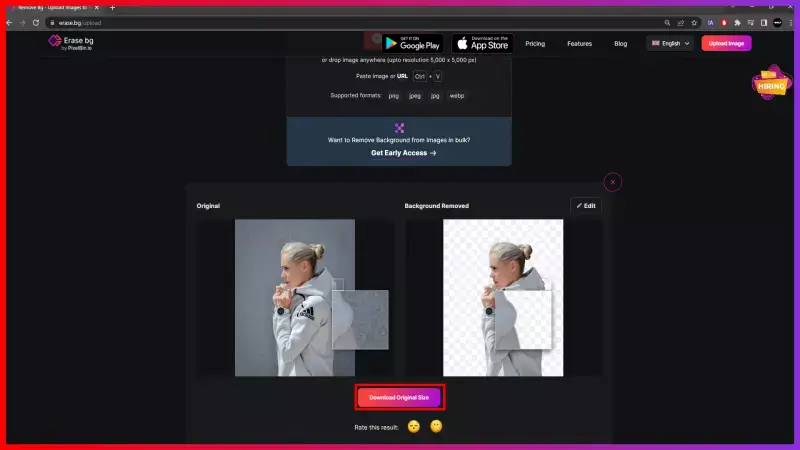
Step 5: Edit the transformed image
If you want further editing or to add a new background, you can click on the Edit option in the top-right corner and edit the background or change the background color. You can download the image in PNG format after final editing. Now, your image is ready to be uploaded on the Depop website.
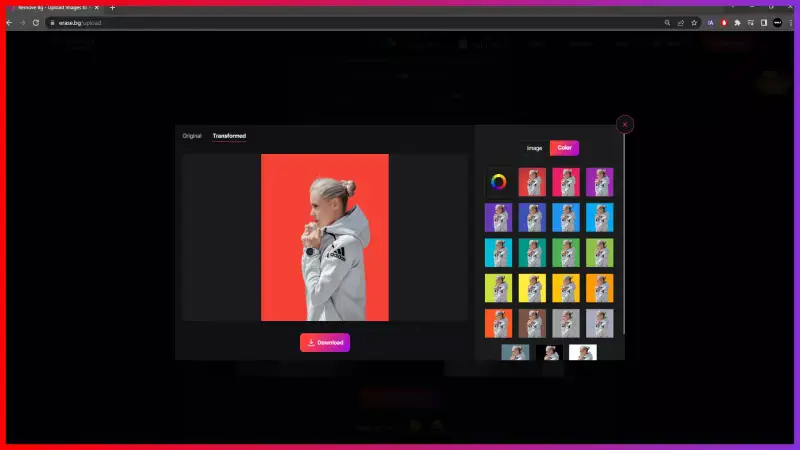
Benefits of Depop
The world of Depop, where fashion meets community and creativity knows no bounds. Depop isn't just a platform; it's a vibrant marketplace where buyers discover unique treasures and sellers showcase their individual style.
With its user-friendly interface and global reach, Depop offers endless opportunities for fashion enthusiasts and entrepreneurs alike. Whether you're hunting for vintage gems or launching your own fashion brand, Depop is the place to be. Join us as we explore the benefits of this dynamic platform and discover how it's revolutionizing the way we shop, sell, and connect in the world of fashion.
- Global Reach: Depop connects sellers with a diverse, global audience, allowing them to reach customers from all corners of the world.
- Creative Expression: Sellers can showcase their unique style and creativity through Depop, attracting like-minded buyers who appreciate their individuality.
- Sustainable Fashion: Depop promotes eco-conscious shopping by encouraging the resale of pre-loved items, reducing waste and promoting sustainability.
- Entrepreneurial Opportunities: Depop empowers sellers to turn their passion for fashion into a profitable business, providing a platform to showcase their products and connect with customers.
- Enhanced Visuals: Utilizing a background remover for clothes on Depop ensures clean, professional-looking product photos that grab attention and drive sales.
Top 10 Depop Background Remover Tools
Erase.bg, the ultimate solution for Depop sellers seeking to enhance their product imagery. With Erase.bg, removing backgrounds for Depop listings is quick, easy, and hassle-free. Say goodbye to cluttered backgrounds and hello to sleek, professional product photos that captivate buyers.
But Erase.bg is just the beginning. Explore a curated list of top background removers, each designed to elevate your Depop listings to new heights. With these tools at your fingertips, creating stunning visuals for your Depop shop has never been simpler.
Erase.bg

Erase.bg Your Solution for Seamlessly Removing Clothes from Images. Are you tired of struggling with complex editing tools to remove backgrounds from your product photos Look no further. Erase.bg simplifies the process, making you effortlessly create clean and professional-looking images highlighting your clothing items.
With just a few clicks, Erase.bg enables you to remove backgrounds from images, ensuring your clothes take center stage without any distractions. Say goodbye to cluttered backgrounds and hello to sleek, attention-grabbing visuals that captivate your audience and drive sales. Experience the power of Erase.bg for your Depop listings today.
VanceAI BGremover
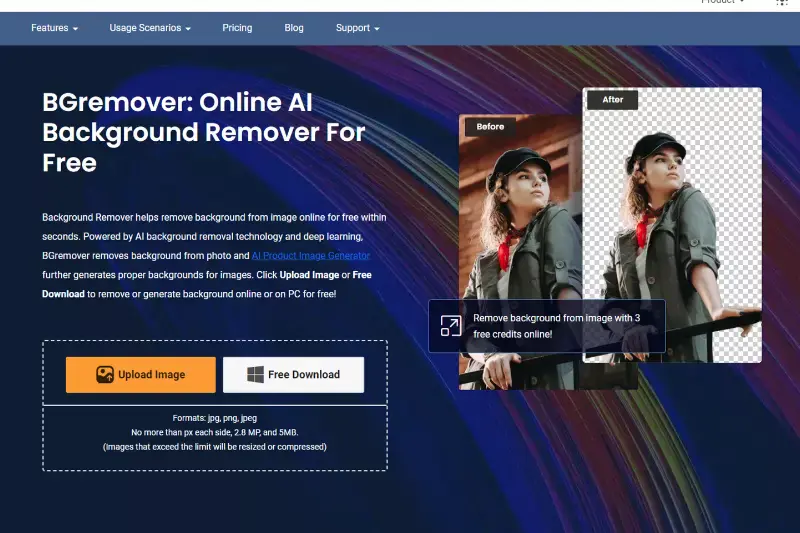
VanceAI BGremover: Your Online Cloth Remover for Effortless Background Removal. Tired of spending hours editing product photos to remove distracting backgrounds? Say hello to VanceAI BGremover, your go-to tool for seamless background removal.
Whether you're a Depop seller looking to showcase your latest clothing finds or a photographer needing to clean up your images, VanceAI BGremover has you covered. With its intuitive interface and advanced AI technology, VanceAI BGremover makes it easy to create professional-looking photos that stand out. Say goodbye to cluttered backgrounds and hello to clean, captivating images with VanceAI BGremover.
Remove.bg

Remove.bg: Your Free Solution for Removing Clothes from Images Effortlessly. Are you tired of wrestling with complicated editing software to remove backgrounds from your clothing photos? Remove.bg offers a hassle-free solution. Whether you're a fashion enthusiast or an online seller, Remove.bg empowers you to create stunning images with ease.
With just a few clicks, Remove.bg removes backgrounds from your photos, allowing your clothes to take center stage. Say goodbye to cluttered backgrounds and hello to clean, professional-looking images that elevate your visuals. Experience the simplicity and efficiency of Remove.bg for all your image editing needs today.
Clipping Magic

Clipping Magic: Perfecting Your Depop Backgrounds. When it comes to showcasing your products on Depop, a clean and appealing background can make all the difference. Clipping Magic offers a seamless solution for refining your Depop backgrounds.
With its intuitive tools, you can effortlessly remove distracting elements and create a polished look for your product images. Elevate your Depop listings with Clipping Magic and make your products stand out in the crowd.
Pixlr BG Remover
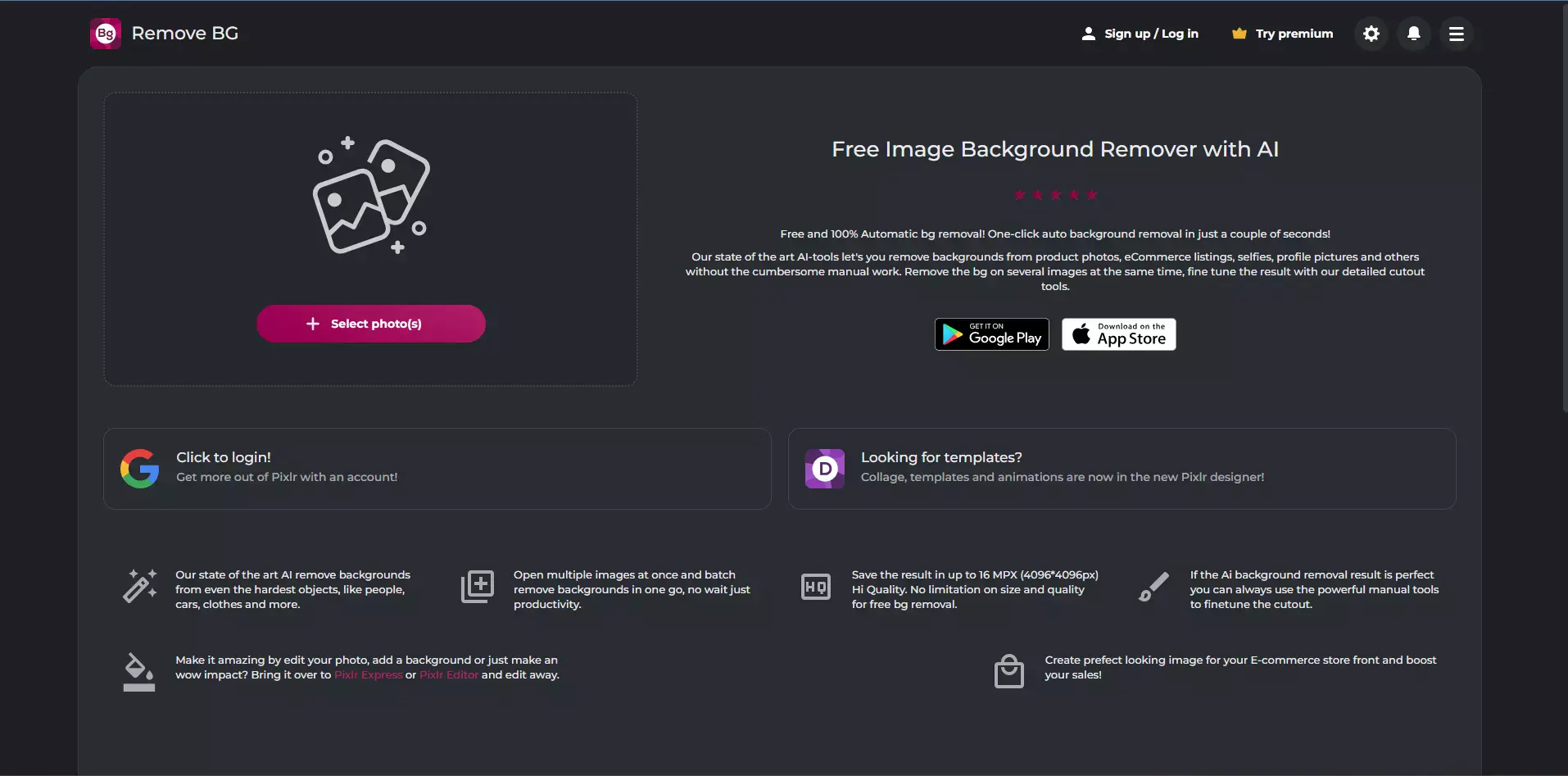
Pixlr BG Remover: Streamlining Your Depop Background Removal. Enhance your Depop listings with Pixlr BG Remover, a versatile tool designed to effortlessly remove backgrounds. Say goodbye to cluttered backgrounds and hello to sleek, professional product images that captivate buyers.
With Pixlr BG Remover, you can easily create clean and polished visuals for your Depop shop, helping your products stand out in the crowded marketplace. Elevate your Depop game with Pixlr BG Remover and make your listings shine.
Fotor Background Remover

Fotor Background Remover: Your Depop Background Remover Solution. Elevate your Depop listings with Fotor Background Remover, a powerful tool designed to seamlessly remove backgrounds from your product images. Say goodbye to cluttered backgrounds and hello to clean, professional visuals that attract buyers.
With Fotor Background Remover, you can easily create polished images that make your products stand out in the competitive Depop marketplace. Transform your Depop shop with Fotor Background Remover and enhance the appeal of your listings.
Adobe Photoshop

Adobe Photoshop: Your Ultimate Background Remover for Clothes. Elevate your clothing images on Depop with Adobe Photoshop, the industry-leading software for background removal. With its advanced tools and features, Photoshop allows you to precisely remove backgrounds, ensuring your clothes stand out against clean and professional backgrounds.
Say goodbye to distractions and hello to stunning visuals that attract buyers. Transform your Depop listings with Adobe Photoshop and showcase your clothing items like never before.
GIMP

GIMP: Your Essential Tool to Remove Background from Clothes. Simplify your Depop image editing with GIMP, a powerful and free software for removing backgrounds from clothing images. With GIMP's versatile tools, you can seamlessly eliminate distracting backgrounds, allowing your clothes to take center stage.
Enhance your Depop listings with clean and professional visuals that grab buyers' attention. Say goodbye to cluttered backgrounds and hello to polished product images with GIMP. Elevate your Depop shop today with GIMP's background removal capabilities.
PhotoScissors
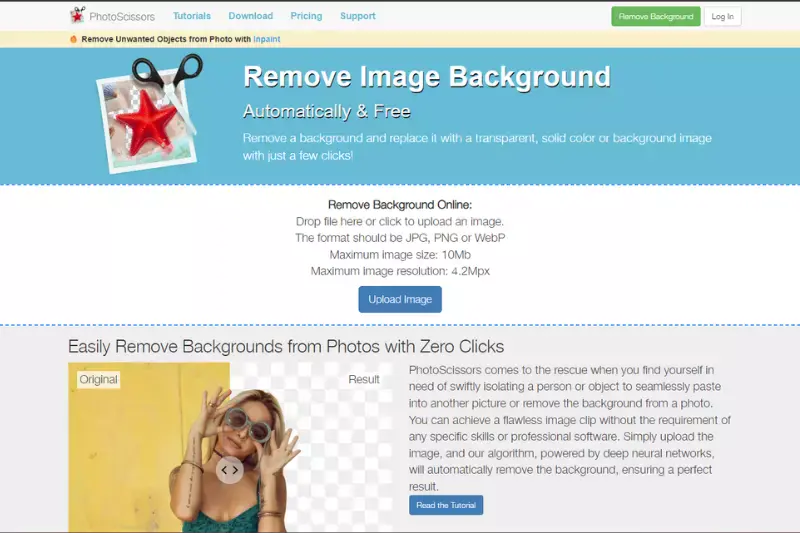
PhotoScissors: Your Go-To Clothes Background Remover. Say farewell to cluttered backgrounds on your Depop listings with PhotoScissors. This user-friendly tool empowers you to effortlessly remove backgrounds from clothing images, ensuring your products stand out against clean and professional backdrops.
With PhotoScissors, creating captivating visuals for your Depop shop has never been easier. Transform your product images and elevate your Depop presence with PhotoScissors' background removal capabilities.
Canva

Canva: Your Solution to Remove Clothes Backgrounds Effortlessly. Elevate your Depop listings with Canva's intuitive background removal feature. Say goodbye to distracting backgrounds and hello to clean, professional product images that capture buyers' attention.
With Canva, you can effortlessly create polished visuals for your Depop shop, showcasing your clothing items in the best light. Transform your Depop listings with Canva's easy-to-use background removal tool and make your products shine.
Why Choose Erase.bg?
- Accuracy: Erase.bg utilizes advanced AI technology to ensure precise and accurate background removal, leaving you with clean and professional-looking images every time.
- Efficiency: With Erase.bg, background removal is quick and hassle-free. Simply upload your image and let Erase.bg do the rest, saving you valuable time and effort.
- User-Friendly: Erase.bg features an intuitive interface that makes it easy for users of all skill levels to remove backgrounds from their images with ease.
- Versatility: Whether you're a professional photographer, e-commerce seller, or social media influencer, Erase.bg is perfect for a wide range of applications, including Depop listings.
- Cost-Effective: Erase.bg offers affordable pricing plans and even a free trial option, allowing you to access premium background removal features without breaking the bank.
- Reliability: Count on Erase.bg for consistent and high-quality results, ensuring that your Depop listings stand out and attract buyers.
Conclusion
Erase.bg stands as the top choice for effortless and precise background removal. With its advanced AI technology, user-friendly interface, and versatility, Erase.bg empowers users to create stunning visuals for their Depop listings. Elevate your Depop shop with Erase.bg and make your products shine like never before.
FAQ's
If you are a seller on the Depop website and want to edit or remove the background of clothes images for Depop, Erase.bg is one of the best apps that you can use to remove the background of your images. This app is available at Playstore, and AppStore, and also download link is available on the official website. Here are the steps to use this amazing app.
- First, download the official app from PlayStore, AppStore, or through the official website.
- Upload the image on the app by clicking on the “Upload Image” option.
- After successfully uploading the images, you can click on the “Background Removed” option to remove the Background of the image.
- For Further editing, you can click on the “Edit Background” option and edit the image as per your preference.
Yes, you can edit the background of images for the Depop website by using Erase.bg application. It is an AI that removes the background tool that is very easy to use without compromising the quality of images. Here are the steps to use the Erase.bg application.
Step 1- Download and Install the app on your device.
Step 2- Upload the image of which background you want to remove and edit by clicking on the “Upload Images”.
Step 3- To Remove the background, you can click on the Background Remove option and if you want to do some editing such as adding white Background then you can click on the Edit Background option available in the Top-Right corner.
Step 4- In this way, you can get the best image background for your product and upload it on the Depop website.
You can edit or remove the background from a JPG, JPEG, PNG, or a WebP image by using Erase.bg. Here are the steps for the same:
- Download the Erase.bg on your device.
- Upload the image and remove the background.
- Now, click on the Edit Background option and add the best background you want to make your Depop photos look good.
To ensure your pictures fit on Depop, resize them to meet the platform's requirements of 640x640 pixels. You can use various online tools like Canva or Photoshop for easy resizing.
To capture appealing Depop photos, utilize natural lighting, maintain a clean background, and showcase multiple angles of the item. Consider investing in a good quality camera or smartphone for crisp images.
Removing backgrounds from images can be done effortlessly with AI-powered tools like Erase.bg or Remove.bg. Simply upload your image, and the tool will automatically remove the background, leaving you with a clean cutout.
Why Erase.BG
You can remove the background from your images of any objects, humans or animals and download them in any format for free.
With Erase.bg, you can easily remove the background of your image by using the Drag and Drop feature or click on “Upload.”
Erase.bg can be accessed on multiple platforms like Windows, Mac, iOS and Android.
Erase.bg can be used for personal and professional use. Use tools for your collages, website projects, product photography, etc.
Erase.bg has an AI that processes your image accurately and selects the backgrounds to remove it automatically.
You won’t have to spend extra money or time hiring designers, green screens and organising special shoots to make your image transparent.