How to Remove Background From Image For Etsy
In the bustling world of online commerce, every pixel counts. Picture this: your Etsy shop, brimming with unique handmade treasures, each deserving its moment in the spotlight. Yet, amidst the digital clutter, your product images struggle to stand out. Here's where the magic begins. With our revolutionary tool to remove background from images for Etsy, we're here to elevate your online storefront to new heights.
Captivate your audience with crystal-clear product images that speak volumes. No more distractions. No more clutter. Your exquisite creations are front and center against a backdrop that accentuates their allure. Imagine the impact: each item is presented with pristine clarity, inviting customers to explore, engage, and ultimately make that purchase.
Say goodbye to mundane backgrounds and hello to a world of possibilities. Our tool empowers you to curate the perfect background for Etsy photos tailored to your brand's aesthetic. Whether it's a minimalist backdrop that lets your product shine or a vibrant setting that tells a story, the choice is yours. Join us as we transform your Etsy shop into a visual masterpiece, one background at a time.
What is Etsy
Etsy is an online marketplace where artisans, crafters, and vintage enthusiasts come together to buy and sell unique handmade goods, vintage items, and craft supplies. Launched in 2005, Etsy has evolved into a global community of creative entrepreneurs, offering a vast array of one-of-a-kind products ranging from handmade jewelry and clothing to art, home decor, and personalized gifts.
With a focus on supporting independent sellers and fostering a sense of connection between buyers and makers, Etsy provides a platform for small businesses to showcase their talents and reach a global audience. Its user-friendly interface, personalized shopping experience, and emphasis on craftsmanship have made Etsy a beloved destination for shoppers seeking distinctive, ethically sourced goods with a touch of creativity and individuality.
How to Remove Background for Etsy Product Images
In the competitive world of e-commerce, captivating product images are key to attracting buyers on platforms like Etsy. To stand out, it's crucial to have clean, professional-looking photos that highlight your products against a seamless background. That's where Erase.bg comes in. With its advanced AI technology, Erase.bg offers a seamless solution for removing backgrounds from images, ensuring your Etsy product photos look polished and professional.
Whether you're selling handmade crafts, vintage treasures, or unique creations, using Erase.bg to remove backgrounds can elevate the visual appeal of your listings, making them more enticing to potential buyers browsing through Etsy's vast marketplace. Say goodbye to cluttered backgrounds and hello to stunning product images that shine on Etsy.
Step 1. Download Erase.bg’s application from the Play Store or Apple Store if you use a mobile phone, but if you use a desktop, you can access Erase.bg through their website.
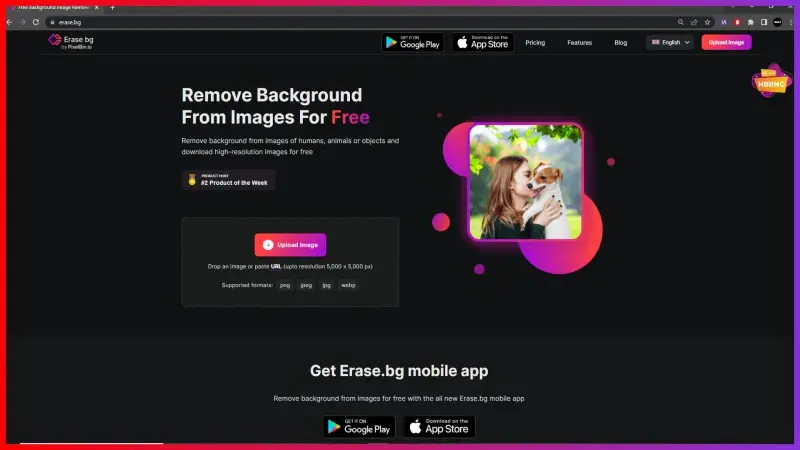
Step 2. Upload the image you wish to remove or edit the background by using the “Upload Image” option or dragging, dropping or browsing your drive.
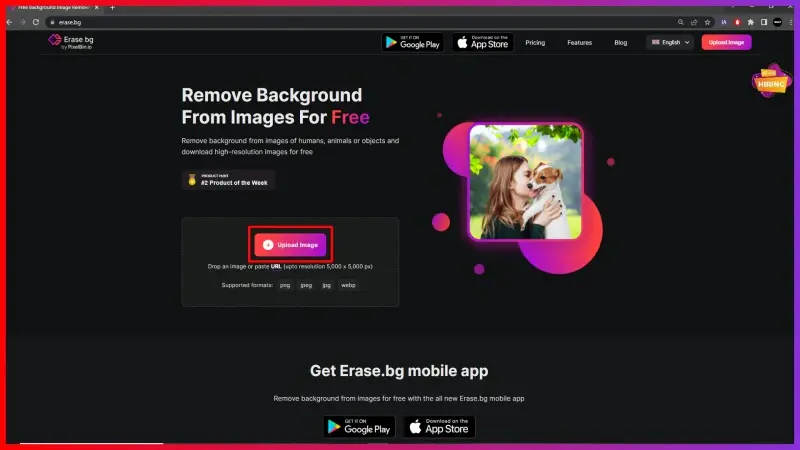
Step 3. You will get a "Background Removed" image option within a few seconds. Click on the 'Remove Background' icon in the top toolbar.
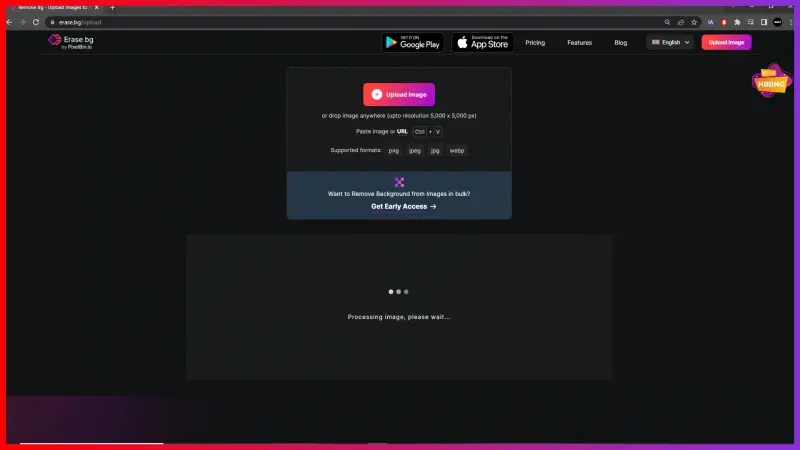
Step 4. Click "Download Original Size" to download the Etsy Product Image with the background removed. To export, select PNG, toggle the 'Transparent Background' button, and then click 'Export.'
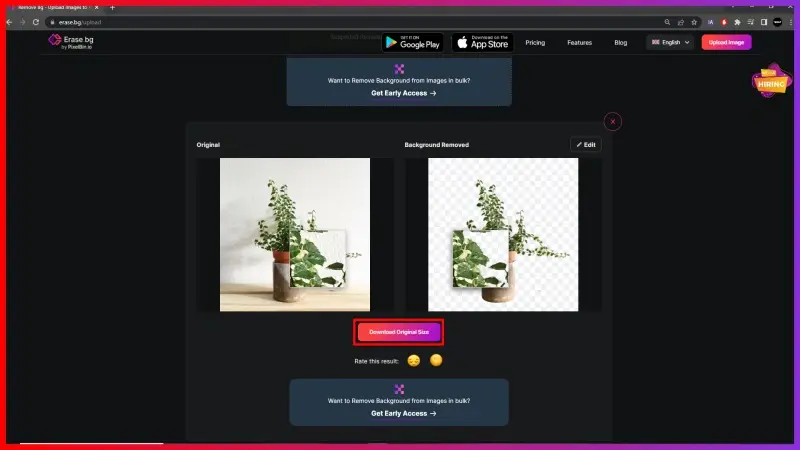
Benefits of Removing Background for Etsy
Elevate your Etsy listings to new heights by mastering the art of background removal for product images. In the bustling world of e-commerce, where visual presentation reigns supreme, ensuring your products stand out is paramount.With Erase.bg, you can effortlessly eliminate distracting backgrounds, capturing the essence of your items with clarity and precision.
This powerful tool empowers sellers to adhere to Etsy's image guidelines seamlessly while enhancing their storefronts' overall appeal and professionalism. Join the ranks of successful Etsy entrepreneurs who leverage background removal to showcase their products in the best possible light.
- Enhanced Visual Appeal: Removing distracting backgrounds ensures your products are the focal point, adhering to Etsy's image guidelines and attracting more attention from potential buyers.
- Professionalism: Clean, clutter-free images project a professional image, instilling trust and confidence in your brand among Etsy shoppers.
- Consistency: By maintaining a consistent background across your listings, you create a cohesive aesthetic that strengthens your brand identity on Etsy.
- Improved Conversion Rates: High-quality product images with removed backgrounds lead to higher engagement and increased sales, as they clearly depict your offerings.
- Better Ranking: Etsy's algorithm favors listings with optimized images, including those with clean backgrounds, helping your products rank higher in search results and attract more organic traffic.
Top 10 Etsy Product Background Remover Tools
In the vibrant world of Etsy, where creativity knows no bounds, presenting products with captivating visuals is key to attracting customers. Background remover tools have become indispensable for Etsy sellers seeking to enhance their product images and adhere to the platform's guidelines.
Whether you're a seasoned seller or just starting out, having the right background remover tool can make all the difference in showcasing your items effectively. Here are the top 10 background remover tools explicitly tailored for Etsy sellers.
Erase.bg

Erase.bg offers a seamless solution for Etsy sellers looking to enhance their product images by removing backgrounds effortlessly. With its advanced AI technology, Erase.bg ensures precise removal of backgrounds, allowing sellers to create captivating visuals that adhere to Etsy's guidelines.
By using Erase.bg, sellers can easily achieve professional-looking product images that stand out and attract potential customers. Say goodbye to cluttered backgrounds and hello to polished Etsy listings that showcase your products in the best possible light. Elevate your Etsy store with Erase.bg and watch your sales soar.
Clipping Magic
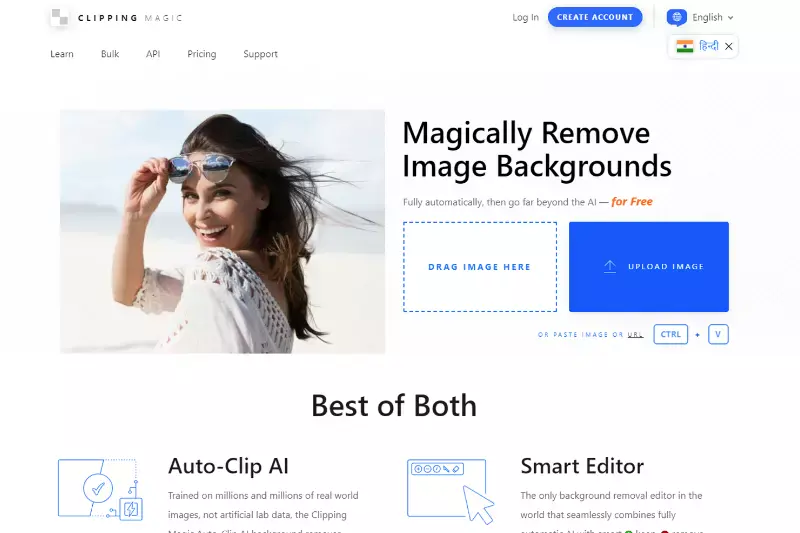
Clipping Magic is a versatile tool that simplifies removing backgrounds from images, making it ideal for enhancing Etsy product photos. Its intuitive interface and powerful algorithms ensure precise background removal, allowing sellers to create clean, professional-looking images that comply with Etsy's guidelines.
Whether you're selling jewelry, clothing, or handmade crafts, Clipping Magic enables you to seamlessly showcase your products against any background. With its time-saving features and customizable editing options, Clipping Magic empowers Etsy sellers to elevate their product listings and attract more customers. Say goodbye to cluttered backgrounds and hello to stunning visuals with Clipping Magic.
Remove.bg

Remove.bg is a game-changing tool for Etsy sellers looking to enhance their product photos. With its AI-powered background removal technology, Remove.bg swiftly and accurately eliminates backgrounds from images, leaving behind clean and professional product shots.
Whether selling handmade goods, vintage items, or unique crafts on Etsy, Remove.bg ensures that your product photos stand out with crisp, clutter-free backgrounds. By seamlessly integrating with your workflow, Remove.bg streamlines the editing process, allowing you to focus more on showcasing your products and less on tedious editing tasks. Elevate your Etsy listings with captivating product images, thanks to Remove.bg's effortless background removal solution.
Fotor

Fotor is a versatile tool that aligns perfectly with Etsy's image guidelines, ensuring your product photos meet the platform's standards for professionalism and quality. With Fotor's intuitive background removal feature, you can easily create captivating product images that adhere to Etsy's image guidelines.
Whether you're a seasoned Etsy seller or just starting out, Fotor empowers you to showcase your products effectively with clean and clutter-free backgrounds. By effortlessly removing backgrounds from your images, Fotor helps you maintain consistency and professionalism across your Etsy listings, enhancing your shop's visual appeal and attracting more customers. Explore Fotor today and elevate your Etsy product images to meet the platform's image guidelines quickly.
Canva

Canva offers a user-friendly platform that aligns seamlessly with Etsy's image guidelines, empowering sellers to create stunning product photos that meet the platform's standards for quality and professionalism. With Canva's intuitive design tools, you can easily remove backgrounds from your images and customize them to suit your brand aesthetic.
Whether you're a seasoned Etsy seller or just starting, Canva provides a range of templates and features to help you showcase your products effectively and attract more customers. By utilizing Canva's background removal feature, you can ensure your product photos stand out on Etsy, helping you drive sales and grow your business. Explore Canva today and elevate your Etsy shop with professional-quality product images that adhere to the platform's guidelines.
Pixlr

Pixlr is a versatile online photo editing tool that can assist Etsy sellers in meeting the platform's image guidelines. With Pixlr, you can easily remove backgrounds from your product photos to create clean, professional-looking images for your Etsy shop. Whether you're a beginner or an experienced seller, Pixlr offers a range of intuitive editing features to help you enhance your product photos and make them stand out to potential buyers.
By utilizing Pixlr's background removal capabilities, you can ensure that your product images meet Etsy's standards for quality and professionalism, ultimately helping you attract more customers and drive sales. Explore Pixlr today and take your Etsy shop to the next level with stunning product photos that leave a lasting impression.
PhotoScissors
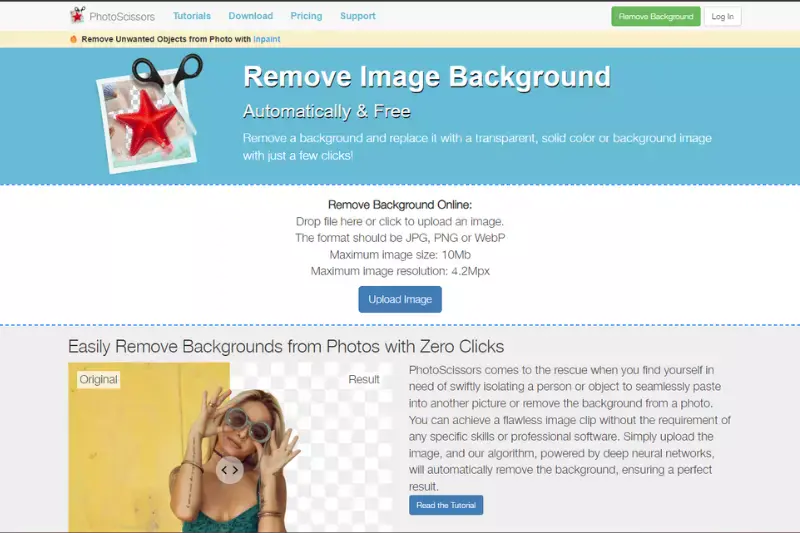
PhotoScissors is a user-friendly background removal tool that can streamline the process of editing product images for Etsy. With PhotoScissors, sellers can effortlessly remove backgrounds from their photos, ensuring that their product images meet Etsy's guidelines and stand out to potential buyers. Whether you're editing photos of jewelry, clothing, or home decor items, PhotoScissors offers precise cutting tools to help you achieve professional-looking results.
Using PhotoScissors to remove backgrounds from your Etsy product photos, you can enhance their visual appeal and increase your chances of attracting customers. With its intuitive interface and powerful features, PhotoScissors is a valuable tool for Etsy sellers looking to create high-quality product images that drive sales.
Background Burner
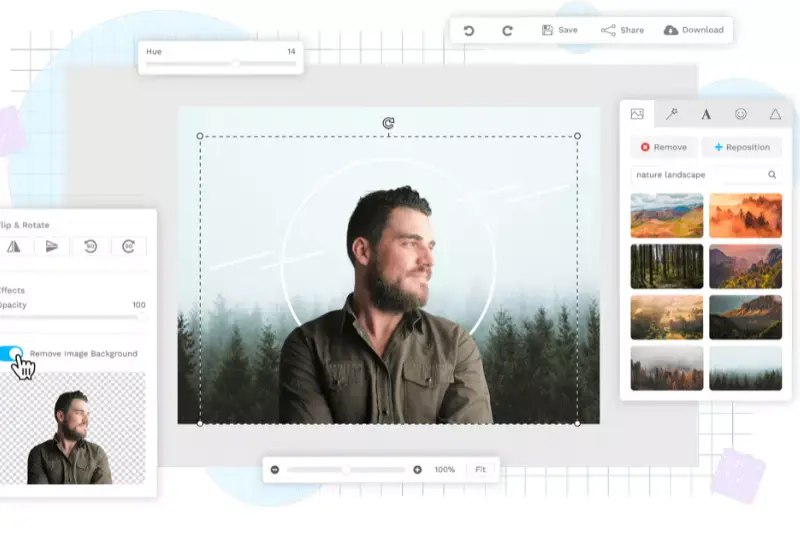
Background Burner is a versatile tool designed to remove backgrounds from images swiftly and effortlessly. With its intuitive interface, users can easily upload their product photos and instantly remove unwanted backgrounds, ensuring that their images meet the standards set by Etsy. Whether you're a seasoned Etsy seller or just starting out, Background Burner provides a user-friendly solution for enhancing your product images.
By utilizing Background Burner, sellers can create professional-looking product photos that stand out in the Etsy marketplace, ultimately increasing their visibility and sales potential. With its efficient background removal capabilities, Background Burner is a valuable asset for Etsy sellers looking to elevate their product listings and attract more customers.
Photopea
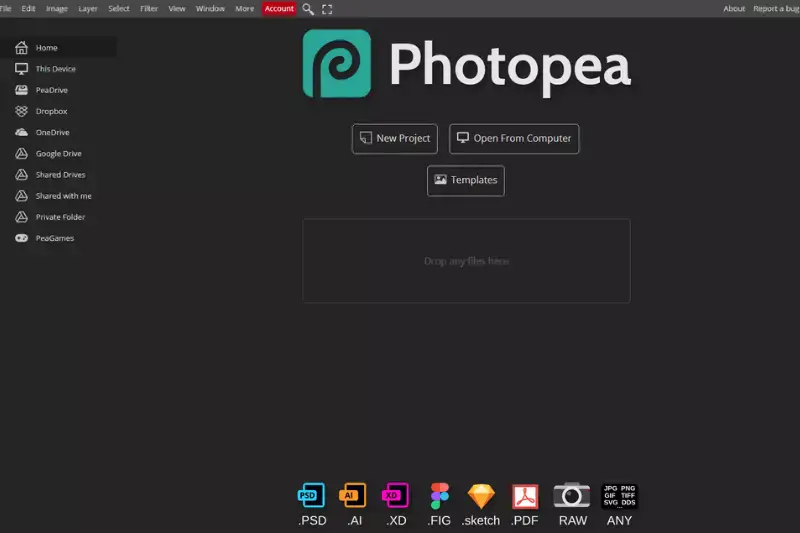
Photopea is a robust online photo editing tool offering comprehensive editing and manipulation features. With its user-friendly interface and powerful capabilities, Photopea is an ideal solution for Etsy sellers looking to enhance their product photos and ensure compliance with Etsy's photo background guidelines.
Whether you need to remove backgrounds, adjust colors, or add text overlays, Photopea provides the tools to create professional-looking product images. By utilizing Photopea, Etsy sellers can easily achieve the desired background for their product photos, ensuring their listings stand out and attract more customers. With its versatility and ease of use, Photopea is a valuable resource for Etsy sellers seeking to optimize their product images for maximum impact.
LunaPic
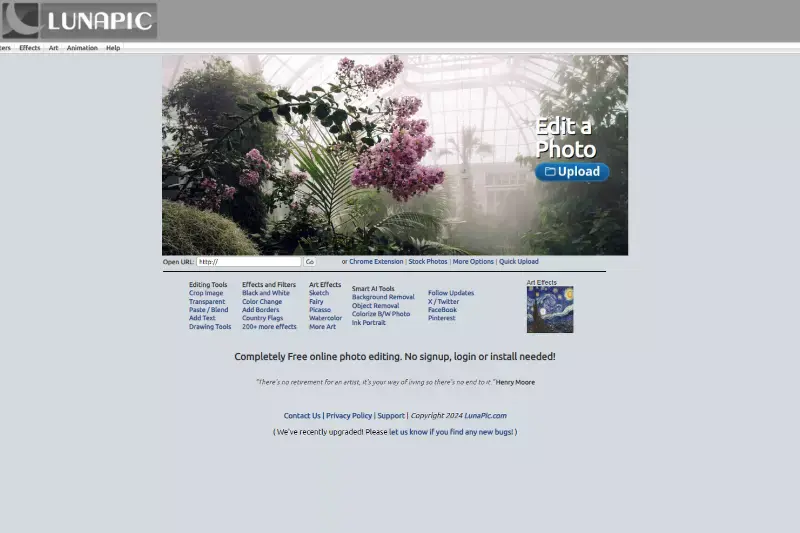
LunaPic is a versatile online photo editing tool ideal for Etsy sellers seeking to enhance their product images. With LunaPic, users can effortlessly remove backgrounds from photos, ensuring they comply with Etsy's guidelines. LunaPic's intuitive interface and powerful background removal tool simplify the process, allowing sellers to create professional-quality images that attract customers.
Whether removing unwanted backgrounds, adding custom backgrounds, or making other adjustments, LunaPic provides the necessary features. By utilizing LunaPic, sellers can elevate their Etsy listings with visually appealing product photos, ultimately increasing their chances of attracting buyers and driving sales.
Why Choose Erase.bg?
There are several reasons why Erase.bg stands out as the top choice for background removal:
- Accuracy: Erase.bg utilizes advanced AI technology to detect and remove backgrounds from images accurately, ensuring precise results with minimal effort.
- Ease of Use: With Erase.bg's user-friendly interface, removing backgrounds is quick and straightforward. Simply upload your image, and Erase.bg takes care of the rest.
- Speed: Erase.bg's powerful algorithms enable lightning-fast background removal, saving you valuable time and allowing you to focus on other aspects of your Etsy business.
- Customization: Erase.bg offers options to customize background removal settings, including adjusting the level of detail and refining the selection, giving you full control over the final result.
- Compatibility: Erase.bg supports a wide range of file formats, making it compatible with various image types commonly used on Etsy and other platforms.
Overall, Erase.bg provides a seamless and efficient solution for removing backgrounds from images, making it the preferred choice for Etsy sellers looking to enhance their product photos and attract more customers.
Conclusion
Erase.bg offers unparalleled accuracy, speed, and ease of use for background removal, making it the ideal choice for Etsy sellers seeking to enhance their product images. With its advanced AI technology and customizable features, Erase.bg empowers users to create stunning visuals that captivate customers and drive sales.
FAQ's
You may quickly obtain a white background for an Etsy product image with Erase.bg Tool. Here's how it functions:
Step 1: Open Erase.bg on your device, select the Upload Image option, and add the image you wish to provide a white background to.
Step 2: Be patient while Erase.bg's AI removes the background from your image for two to three seconds. You will then obtain a picture with a translucent background.
Step 3: Next, choose the Edit option in the image's upper-right corner, choose the color white, and then click Apply.
Step 4: You may now download the image in the format of your choice after applying the white color to the backdrop of your photograph.
To remove the backdrop from a photograph before offering it on Etsy, follow these simple steps:
Step 1: Launch the Erase.bg website in the first step if you're using a computer or laptop. Using the Erase.bg software on your smartphone, you can get rid of the backdrop.
Step 2: To remove the backdrop from the image, upload it using the Upload Image feature.
Step 3: Keep calm and wait a few seconds while Erase.bg's clever AI successfully eliminates the background from the photo while maintaining the photo's quality.
Step 4: Select the backdrop of your choosing by clicking on the Edit button in the top-right corner of your background Removed picture.
You can remove the background using a photo editing tool like Erase.bg or another background remover, then upload the edited image to your Etsy listing.
The best photo background for Etsy is a clean, white background. Etsy recommends using a plain, uncluttered background that is light in color to help your product stand out and appear more professional. A white background in particular is a popular choice as it creates a clean and consistent look across all of your product photos.
One way to make your Etsy pictures look professional is by using a photo editing tool like Erase.bg to remove the background of your product images and add a new clear, plain background.
This will help to make your product stand out and appear more polished and visually appealing to potential customers. Additionally, using good lighting, a consistent color scheme, and clear and focused shots can also help to improve the overall look and professionalism of your Etsy pictures.
There are many photo editing apps and tools available that allow you to remove the background from an image. One such tool is Erase.bg, which uses artificial intelligence to automatically detect and remove the background from your images.
This makes it a quick and easy solution for creating professional-looking product images for your Etsy store or other online marketplaces.
Why Erase.BG
You can remove the background from your images of any objects, humans or animals and download them in any format for free.
With Erase.bg, you can easily remove the background of your image by using the Drag and Drop feature or click on “Upload.”
Erase.bg can be accessed on multiple platforms like Windows, Mac, iOS and Android.
Erase.bg can be used for personal and professional use. Use tools for your collages, website projects, product photography, etc.
Erase.bg has an AI that processes your image accurately and selects the backgrounds to remove it automatically.
You won’t have to spend extra money or time hiring designers, green screens and organising special shoots to make your image transparent.