How to Remove Background from Image for Paytm Mall
Do you need help finding a hassle-free solution for removing backgrounds from your Paytm Mall product images? Look no further! With Erase.bg, your go-to AI-powered tool, simplifying your photo editing experience is now just a click away. Whether you're a seasoned e-commerce seller or a budding entrepreneur venturing into online retail, our platform offers the perfect blend of efficiency and ease, explicitly tailored for Paytm users.
Say goodbye to the complexities of traditional photo editing software and hello to Erase.bg's intuitive interface. Our mission is simple: empower you to effortlessly remove backgrounds from your Paytm Mall product images with precision and speed. With just a few simple steps, transform your visuals into professional-grade photographs that captivate your audience and elevate your brand.
Join the thousands of satisfied users who have already embraced the power of Erase.bg for their Paytm photo editing needs. Whether you're looking to enhance your product listings, create eye-catching advertisements, or simply streamline your workflow, Erase.bg is here to make your editing process smoother than ever before. Don't let background removal be a barrier to showcasing your products effectively on Paytm Mall—unlock the potential of Erase.bg today!
What is Paytm Mall Product Images?
Paytm Mall product images refer to the visual representations of items available for sale on the Paytm Mall e-commerce platform. These images are crucial in attracting potential customers, conveying product features, and influencing purchasing decisions. They typically showcase products against a clean, professional backdrop, ensuring clarity and focus on the sold item.
The quality and presentation of Paytm Mall product images directly impact the perceived value and credibility of the products and the seller. High-resolution images with clear backgrounds enhance the overall shopping experience, instilling trust and confidence in buyers. Ensuring that product images meet the platform's standards is essential for sellers to market their offerings and drive sales effectively.
To meet these standards and stand out in the competitive e-commerce landscape, sellers often utilize tools like Erase.bg to remove backgrounds, ensuring that their product images meet Paytm Mall's guidelines and resonate with potential customers.
How to Remove Background of Images for Paytm Mall?
Looking to enhance your Paytm Mall product images with clean, professional backgrounds? Say hello to Erase.bg, your ultimate solution for effortless background removal. In the competitive world of e-commerce, captivating visuals are paramount to attracting customers and driving sales. With Erase.bg, removing backgrounds from your product images has always been challenging.
Whether you're a seasoned seller on Paytm Mall or just starting your e-commerce journey, Erase.bg simplifies photo editing with its intuitive interface and powerful AI technology. Say goodbye to complex photo editing software and hello to a seamless experience explicitly tailored for Paytm users.
With Erase.bg, you can quickly and easily remove backgrounds from your product images, ensuring they meet Paytm Mall's standards and stand out. From electronics to fashion to home decor, Erase.bg empowers you to create stunning visuals that leave a lasting impression on your customers. Say goodbye to cluttered backgrounds and hello to polished product images with Erase.bg.
Step 1 - Download and Install Erase.bg
First, you must download and install Erase.bg application on your device. You can download the application from PlayStore and AppStore based on your device, Android or iOS. Using a laptop or desktop, you can use Erase.bg through their website.
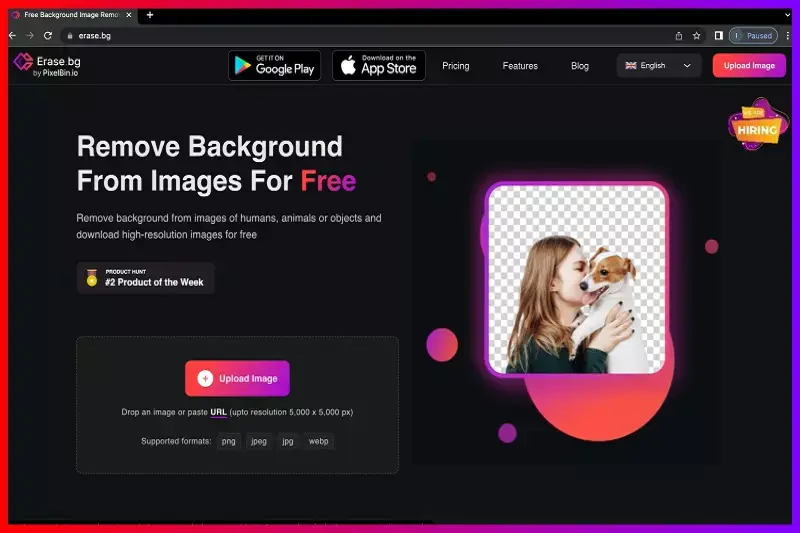
Step 2 - Upload image for background removed
Next, you have to upload the image. For this, click on the “Upload Image” option. It will take two or three seconds, and the screen will show “Processing Image, please wait….”
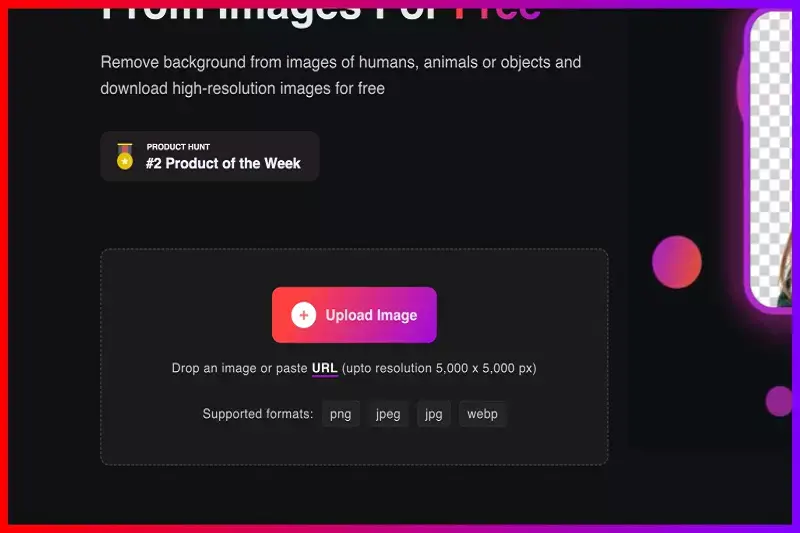
Step 3 - Background Removed
You will see the option of "Background Removed". Click on it to remove the image's background and get a transparent background for the Paytm Mall product Image.
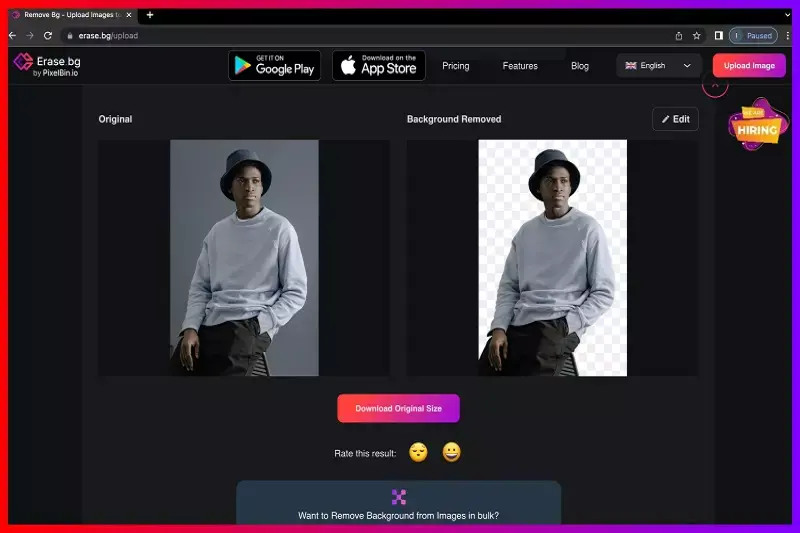
Step 4 - Download Background Removed Image
Click the “Download Original Size” button to download the background removed image. The image will download in a PNG format.
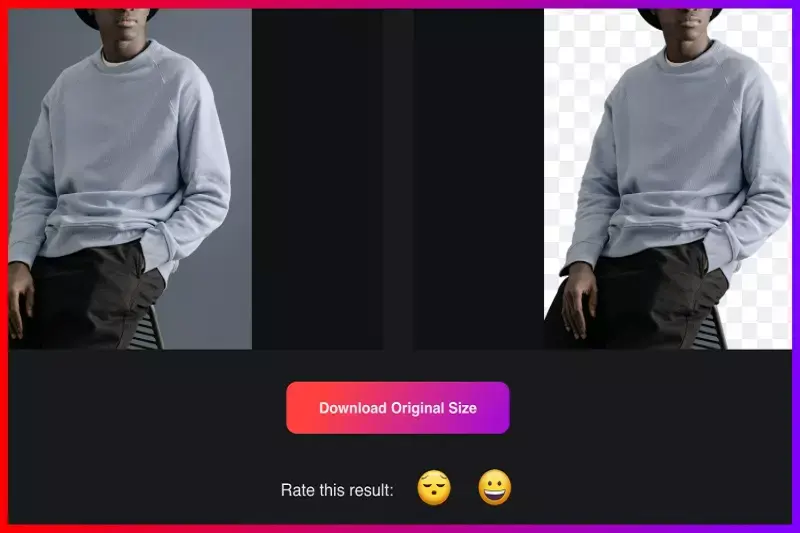
Benefits of Removing Background of Images for Paytm Mall
Optimizing your Paytm Mall product images by removing backgrounds offers many advantages that can significantly impact your online selling success. Clear, polished visuals not only enhance the overall appeal of your listings but also contribute to building trust with potential buyers.
Streamlining your images and maintaining a consistent brand aesthetic can create a professional storefront that stands out in the competitive e-commerce landscape. Furthermore, removing distractions ensures that the focus remains squarely on your products, increasing their effectiveness in capturing attention and driving conversions. Explore the following benefits to discover how background removal can elevate your online selling experience.
- Enhanced Visibility: Clear backgrounds allow your products to pop, catching the eye of potential buyers amidst the crowded online marketplace, ultimately leading to increased click-through rates and engagement with your listings.
- Professional Appearance: Removing backgrounds results in sleek, professional-looking images that convey trust and reliability, instilling confidence in shoppers and encouraging them to purchase from your store.
- Consistent Branding: Maintaining a uniform background across all product images reinforces brand identity, fostering recognition and loyalty among customers drawn to the cohesive visual aesthetic.
- Improved Focus: With distractions eliminated, viewers can focus solely on the product, facilitating a deeper connection and understanding of its features, benefits, and unique selling points.
- Increased Sales Potential: Engaging, distraction-free images can convert browsing shoppers into paying customers, leading to higher sales volumes and revenue generation for your online business.
Best Background Removal Tools for Paytm Product Images
Introducing the best background removal tools explicitly tailored for enhancing your Paytm product images. In today's competitive e-commerce landscape, captivating visuals drive sales and attract customers.
These top-notch tools offer user-friendly interfaces, powerful AI technology, and precise background removal capabilities, ensuring your product listings stand out.
Erase.bg

Erase.bg is a cutting-edge background removal tool powered by advanced AI technology. With its user-friendly interface and lightning-fast processing, Erase.bg simplifies removing backgrounds from images, delivering professional-grade results in seconds. Whether you're a seasoned e-commerce seller or a beginner in photo editing, Erase.bg offers unparalleled convenience and precision.
Simply upload your image, and let Erase.bg's AI algorithm automatically detect and remove the background, leaving you with a clean, transparent background that perfectly showcases your product. Say goodbye to tedious manual editing and hello to Erase.bg's efficient and effective solution for enhancing your Paytm product images.
Clipping Magic

Clipping Magic is a versatile background removal tool designed to simplify the process of creating clean, professional-looking images. With its intuitive interface and advanced algorithms, Clipping Magic allows users to remove backgrounds from photos with precision and accuracy easily. Whether you're a beginner or an experienced editor, Clipping Magic offers a user-friendly experience, enabling you to achieve polished results in just a few clicks.
Its intelligent edge detection technology ensures that even complex backgrounds are removed seamlessly, leaving you with crisp, high-quality images that are perfect for showcasing your products on platforms like Paytm Mall.
Remove.bg

Remove.bg is a cutting-edge background removal tool that harnesses the power of artificial intelligence to remove backgrounds from images effortlessly. With Remove.bg, users can transform their photos with just a few clicks, eliminating the need for manual editing or complex software. Whether you're a professional photographer, an e-commerce seller, or someone looking to enhance their photos, Remove.bg offers a quick and convenient solution.
Its advanced algorithms accurately detect and remove backgrounds, leaving you with clean, high-quality images perfect for use in various applications, including product listings on platforms like Paytm Mall. Say goodbye to tedious editing and hello to stunning, background-free images with Remove.bg.
Canva

Canva is a versatile graphic design platform that offers a wide range of tools, including a simple yet effective background removal feature. With Canva, users can easily create stunning visuals for various purposes, from social media graphics to professional presentations. The background removal tool allows users to easily remove backgrounds from images, making it ideal for enhancing product photos for platforms like Paytm Mall.
With its intuitive interface and extensive library of templates and design elements, Canva empowers users to unleash their creativity and produce professional-quality images without requiring advanced design skills. Whether a seasoned designer or a beginner, Canva provides a user-friendly solution for all your graphic design needs.
Pixlr

Pixlr is a comprehensive online photo editing tool offering various features, including a background removal capability. With Pixlr, users can easily remove backgrounds from images to create professional-looking photos for various purposes, including product listings on platforms like Paytm Mall. Its user-friendly interface and extensive editing options make it suitable for both beginners and experienced users.
Pixlr allows users to refine their edits precisely, adjusting settings such as feathering and opacity to achieve the desired result. Whether enhancing product images or creating captivating visual content for your brand, Pixlr provides a convenient and efficient solution for background removal and photo editing needs.
Fotor

Fotor is a versatile online photo editing tool that offers a range of features, including a background removal function. Fotor allows users to easily remove backgrounds from images to create professional-looking photos for various purposes, including product listings on platforms like Paytm Mall. Its intuitive interface and extensive editing options make it suitable for both beginners and experienced users alike.
Fotor's background removal tool utilizes advanced algorithms to accurately detect and remove backgrounds, resulting in clean and polished images. Whether you're enhancing product images or creating captivating visual content for your brand, Fotor provides a convenient and efficient solution for background removal and photo editing needs.
PicMonkey

PicMonkey is a user-friendly online photo editing tool that includes a background removal feature, making it an ideal choice for creating polished images for platforms like Paytm Mall. With PicMonkey, users can easily remove backgrounds from their photos, allowing them to focus on the main subject and enhance their product listings. Its intuitive interface and comprehensive editing tools make it accessible to users of all skill levels, from beginners to experienced designers.
PicMonkey's background removal feature utilizes advanced algorithms to accurately detect and remove backgrounds, ensuring that users can achieve professional-looking results with ease. Whether you're editing product images or creating promotional materials, PicMonkey provides a convenient and effective solution for background removal and photo editing.
Adobe Photoshop

Adobe Photoshop is the industry-standard software for professional photo editing, offering a robust set of features, including advanced background removal capabilities. With Photoshop, users have unparalleled control over the editing process, allowing them to remove backgrounds from images with precision and accuracy. Its comprehensive toolkit includes selection tools, layer masks, and advanced masking techniques, enabling users to achieve seamless background removal even from complex images.
Photoshop's powerful algorithms ensure that users can achieve professional-quality results, making it the go-to choice for photographers, designers, and e-commerce sellers alike. Whether you're editing product images for Paytm Mall or creating stunning visual content, Adobe Photoshop provides the tools you need to unleash your creativity and achieve your vision.
FotoFuze
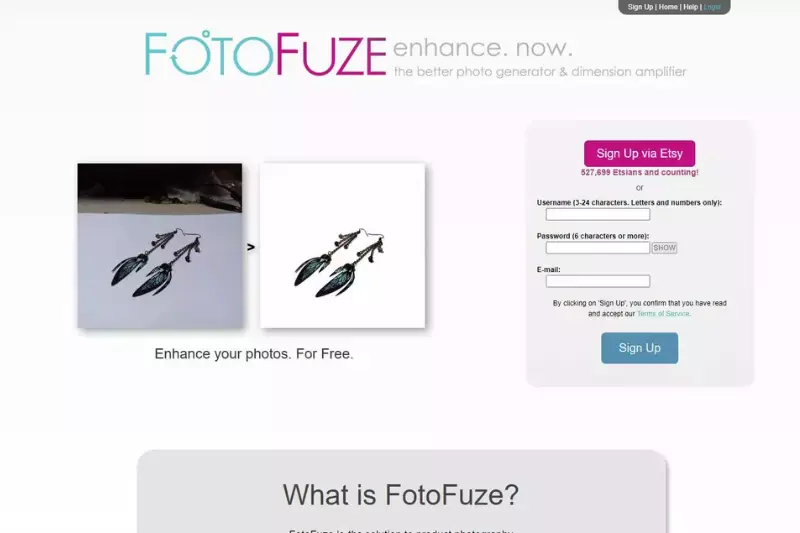
FotoFuze is a specialized tool designed specifically for e-commerce sellers, offering streamlined background removal functionality to enhance product images for platforms like Paytm Mall. With FotoFuze, users can easily remove backgrounds from their photos with precision and efficiency. Its user-friendly interface simplifies the editing process, allowing users to achieve professional-looking results without the need for advanced editing skills.
FotoFuze's intelligent algorithms accurately detect and remove backgrounds, ensuring that product images stand out and capture the attention of potential buyers. Whether you're a seasoned seller or just starting out, FotoFuze provides a convenient and effective solution for optimizing product images and driving sales on Paytm Mall.
Lunapic
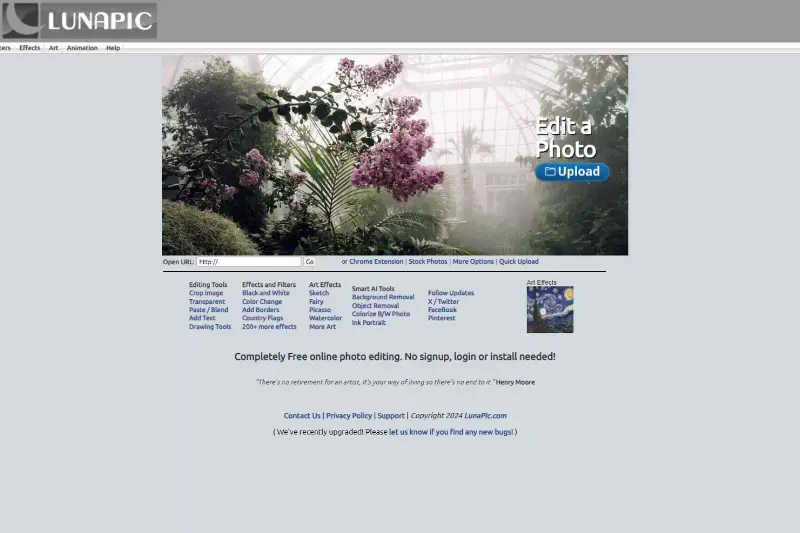
Lunapic is a versatile online photo editing tool that offers a range of features, including background removal capabilities, making it an ideal choice for enhancing product images for platforms like Paytm Mall. With Lunapic, users can easily remove backgrounds from their photos with just a few clicks, allowing them to create clean, professional-looking images that stand out to potential buyers.
Its intuitive interface and comprehensive editing options make it accessible to users of all skill levels, from beginners to experienced designers. Lunapic's background removal feature utilizes advanced algorithms to accurately detect and remove backgrounds, ensuring that users can achieve polished results with ease. Whether you're editing product images or creating promotional materials, Lunapic provides a convenient and efficient solution for background removal and photo editing needs.
Why Choose Erase.bg to Remove Background for Paytm Mall Product Images?
Choosing Erase.bg to remove backgrounds for Paytm Mall product images offers several compelling advantages:
- Accuracy: Erase.bg leverages advanced AI technology to accurately detect and remove backgrounds from images, ensuring precise results with minimal effort.
- Speed: With Erase.bg, background removal is fast and efficient, allowing users to edit multiple images in a matter of minutes, saving valuable time and resources.
- Ease of Use: Erase.bg's intuitive interface makes it easy for users of all skill levels to remove backgrounds from images without the need for complex editing software or technical expertise.
- Consistency: By removing distractions and maintaining a clean, uniform background across all product images, Erase.bg helps maintain consistency in your Paytm Mall storefront, enhancing brand image and professionalism.
- Professional Results: The high-quality, polished images produced by Erase.bg are perfect for showcasing products effectively on Paytm Mall, increasing visibility and attracting more customers.
Overall, Erase.bg offers a reliable and efficient solution for background removal, empowering Paytm Mall sellers to create stunning product images that drive sales and boost brand credibility.
Conclusion
Erase.bg stands out as the top choice for removing backgrounds from Paytm Mall product images due to its unparalleled accuracy, speed, ease of use, and ability to deliver professional-quality results. By choosing Erase.bg, sellers can enhance their product listings, attract more customers, and boost sales effectively.
FAQ's
You can use Erase.bg application to get a white background for Paytm mall product image. Here are the steps for you help:
Step 1 - Download and install the Erase.bg application from PlayStore or AppStore on your device.
Step 2 - Upload the image by clicking on “Upload Image” option. You have to wait till the screen is showing “Processing Image, please wait…”
Step 3 - Click on “Background Removed” option and the image background will be removed. You will get a transparent background for Paytm Mall Product image.
Step 4 - Select the Edit option on the top-right corner of your background removed image. Select the white color and then click on Apply button.
In this way, you can add a white color to your image’s background. You can download the image in a PNG format.
With Erase.bg, you can remove background from any JPG, JPEG, PNG or a WebP image. Here are the steps for your guidance:
Step 1 - First, you can download the application or visit the website of Erase.bg.
Step 2 - Upload the image by using the Upload Image option or by Drag and Drop feature.
Step 3 - Click on “Background Removed” option and the background of Paytm Mall product image will be removed.
Step 4 - You can download the image with a transparent background in a PNG format.
Erase.bg is the most efficient and convenient way to change the background from an image for listing it on Paytm Mall. Here are the steps how it works:
Step 1 - First, download and Install the Erase.bg application on your device.
Step 2 - Upload the image by using Upload image option. You have to wait for the next step until the screen is showing “Processing Image, please wait…”
Step 3 - Click on “Background Removed” option. the background of Paytm Mall product image will be removed and you will get a transparent background for your image.
Step 4 - Click on the Edit option available on the top-right corner of your background removed image.
Step 5 - Here, you can select any background as per your choice.
You can add a white background as it is considered to be timeless, clean, sophisticated and provides a clear view of the product without any disturbance in the background. The customers can make clear buying decision with the white background.
To create a transparent background for an image, you can use the erase.bg website. Here are the steps:
Step 1: Go to the erase.bg website
Step 2: Click on the "Upload Image" button and select the image you want to edit.
Step 3: The website will automatically remove the background from your image. You can see the preview on the right side of the screen.
Step 4: Once the background has been removed, click on the "Download" button to save the image with a transparent background to your computer.
That's it! You now have an image with a transparent background that you can use for any purpose you like.
To remove the background from an image on Paytm Mall, you can use the AI-powered background remover tool. Simply upload your image to the tool and let it do the work of removing the background. You can then download the image with a transparent background.
Why Erase.BG
You can remove the background from your images of any objects, humans or animals and download them in any format for free.
With Erase.bg, you can easily remove the background of your image by using the Drag and Drop feature or click on “Upload.”
Erase.bg can be accessed on multiple platforms like Windows, Mac, iOS and Android.
Erase.bg can be used for personal and professional use. Use tools for your collages, website projects, product photography, etc.
Erase.bg has an AI that processes your image accurately and selects the backgrounds to remove it automatically.
You won’t have to spend extra money or time hiring designers, green screens and organising special shoots to make your image transparent.