How to Remove Background of Images for Snapdeal for Free?
In the bustling world of e-commerce, the visual appeal of your product can make or break a sale. For Snapdeal sellers, presenting your items with a clean, professional look is crucial to capturing customers' attention and boosting sales. That's where Erase.bg comes in. With our advanced AI-powered tool, you can effortlessly remove background of images for Snapdeal, ensuring your products stand out against a pristine backdrop. Whether you're dealing with a cluttered snapdeal background or need to refine a snapdeal background photo, Erase.bg is your go-to solution.
Imagine transforming your product images from ordinary to extraordinary in just a few clicks. With Erase.bg, you can seamlessly handle snapdeal photo editing, making your items look their best and appealing directly to potential buyers. Our tool is designed to help you remove bg clothes, clean up snapdeal photo editing backgrounds, and even work as a snapdeal QR code photo editor. It's time to say goodbye to distracting elements and hello to a more polished, professional online store.
Don't let a poor Snapdeal photo background deter customers from your products. Use Erase.bg to enhance your visuals effortlessly. Our photo remover tool not only improves the aesthetic quality of your images but also saves you time and effort in snapdeal editing. Join the ranks of successful Snapdeal sellers who trust Erase.bg to elevate their online presence and drive sales.
What is Snapdeal?
Snapdeal is one of India’s leading online marketplaces, known for offering various products ranging from electronics and fashion to home essentials and more. Founded in 2010 by Kunal Bahl and Rohit Bansal, Snapdeal has grown rapidly to become a household name in the Indian e-commerce industry.
The platform caters to value-conscious consumers, providing them with high-quality products at competitive prices. Snapdeal’s user-friendly interface, extensive product selection, and frequent discounts make it a preferred shopping destination for millions of Indians.
The company's focus on the value segment sets it apart, ensuring that customers have access to the best deals without compromising on quality. By partnering with a vast network of sellers across the country, Snapdeal ensures a diverse and constantly updated product catalog. With a commitment to customer satisfaction, Snapdeal continues to innovate and enhance its services, maintaining its position as a top choice for online shoppers in India.
How to Remove Background of Product Images for Snapdeal in Erase.bg?
Enhancing your product images for Snapdeal has never been easier with Erase.bg. As a Snapdeal seller, presenting your products against a clean, professional background can significantly boost their appeal and attract more customers. Erase.bg’s AI-powered tool simplifies the process, allowing you to remove the background of product images quickly and efficiently.
Whether you're dealing with distracting elements or simply want a crisp, white backdrop, Erase.bg ensures your product photos look their best, making them stand out in the competitive e-commerce market. Let’s explore how you can transform your Snapdeal product images with Erase.bg.
Step 1 - First, visit the PlayStore or Appstore of your android or iOS device and install Erase.bg Application. For Desktop users, the app link is also available on the website.
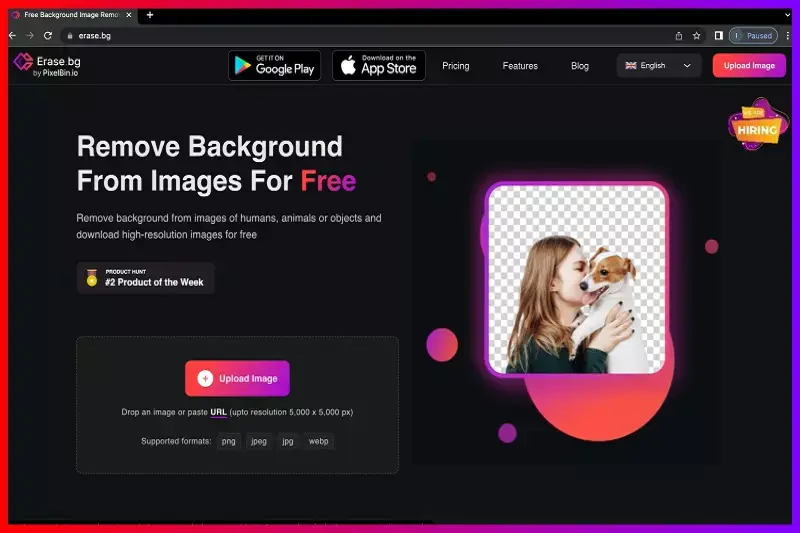
Step 2 - Click on the “Upload Image” option and upload the image for editing. Until it gets uploading, the screen will show “Processing image, please wait…”.
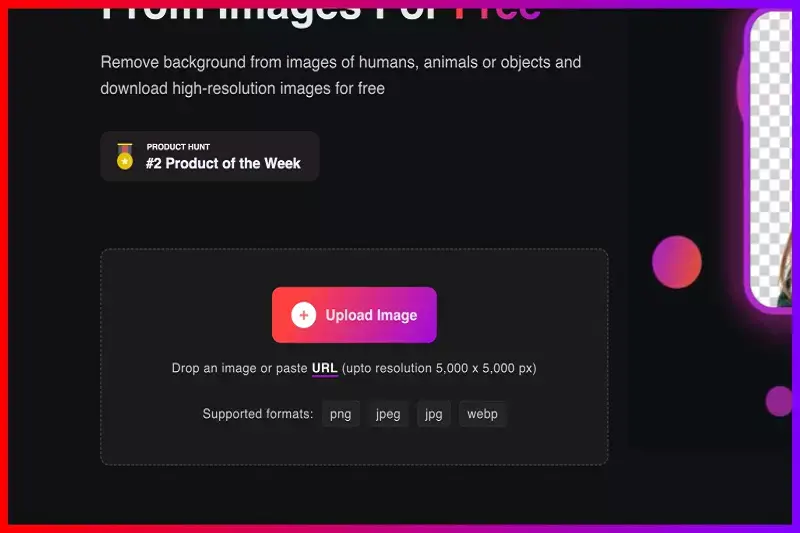
Step 3 - After successfully uploading, you will see the “Background Removed” option.
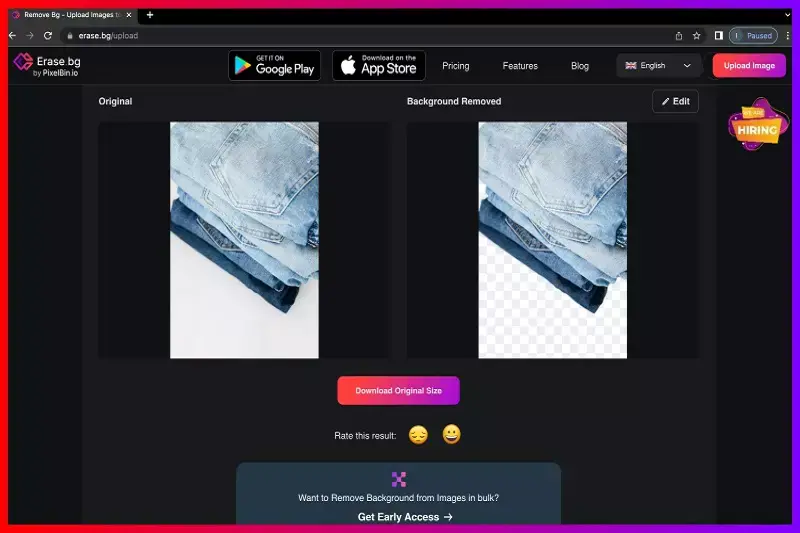
Step 4 - To download the image for Snapdeal with the background removed, click on the “Download Original Size” option.
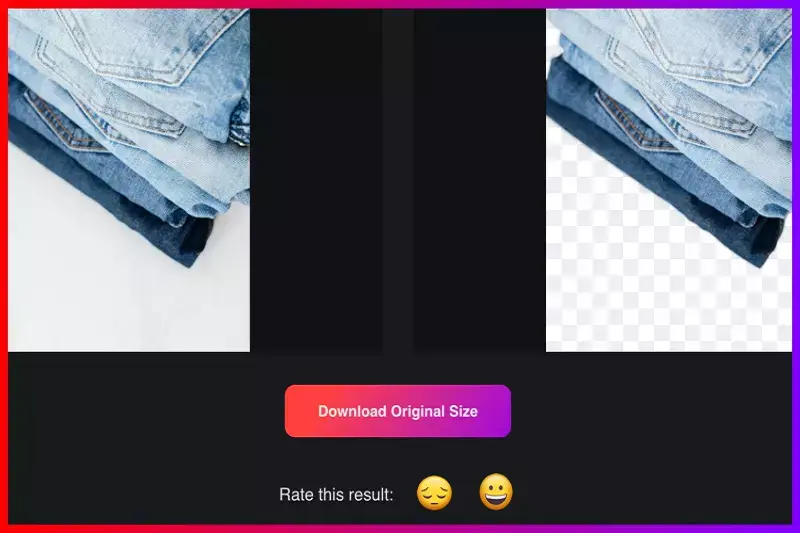
Step 5 - For more editing, such as changing the background color and the whole background, you can click on the Edit option in the top-right corner of your background Removed image.
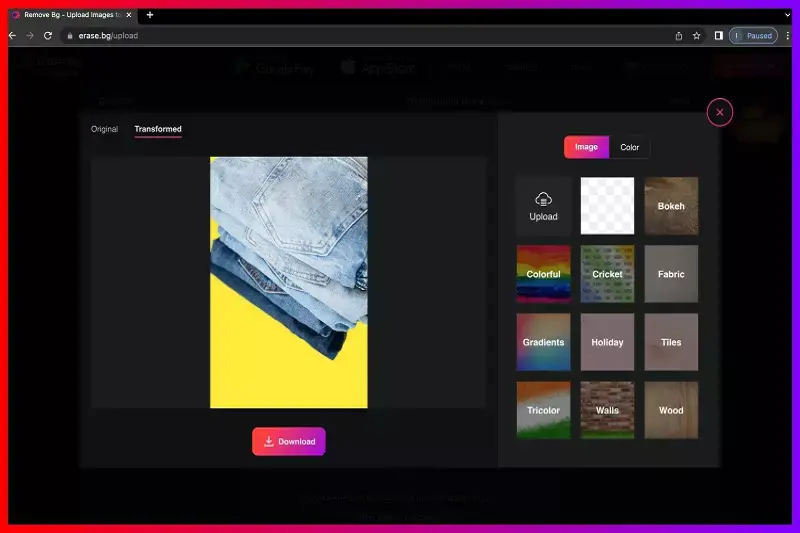
Step 6 - You can select a new background for the images and download it in a Png format.
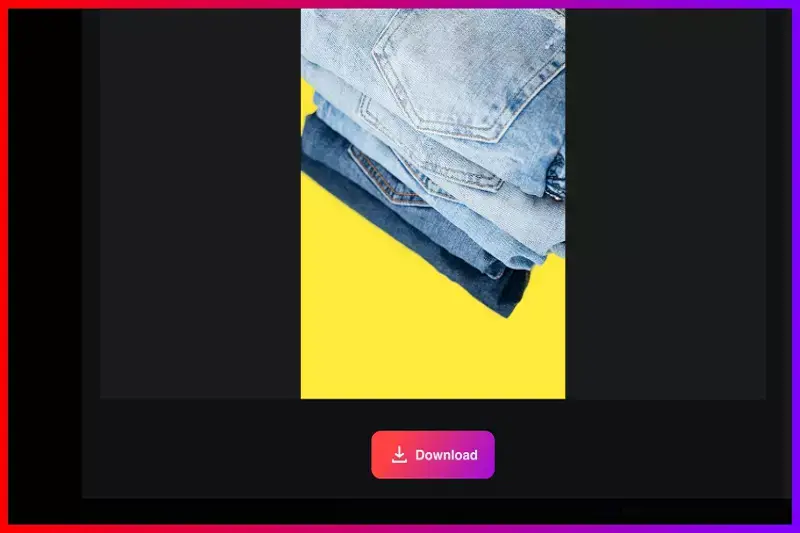
Benefits of Removing Background of Product Images for Snapdeal
Removing the background of product images for Snapdeal can dramatically enhance their visual appeal, making them more attractive to potential buyers.
Clean, distraction-free images not only look more professional but also help highlight the product’s features, ultimately driving sales and improving customer satisfaction. Here are five key benefits of using Erase.bg to remove backgrounds from your Snapdeal product images.
- Enhanced Focus on Product: A clean background ensures that the product is the main focus, eliminating distractions and making it easier for customers to see details and features clearly. This clarity can significantly enhance the product's appeal and drive customer interest.
- Professional Appearance: Images with a white or consistent background appear more professional, which can build trust with potential buyers and reflect positively on your brand. A polished look can influence purchase decisions and increase sales.
- Improved Consistency: Consistent backgrounds across all product images create a cohesive look for your Snapdeal store, helping to enhance your brand identity and make your store more visually appealing. This uniformity strengthens your brand’s visual presence.
- Faster Loading Times: Images with simplified backgrounds tend to have smaller file sizes, which can lead to faster loading times for your Snapdeal product pages. Improved load times enhance the user experience, reducing bounce rates and encouraging purchases.
- Better Compatibility with Snapdeal Requirements: Adhering to Snapdeal’s image guidelines, which often favor clean backgrounds, ensures that your products are presented in the best possible light and comply with platform standards, reducing the risk of image rejection and improving overall presentation.
Best Background Removal Tools for Snapdeal
When selling on Snapdeal, having clear and professional product images is essential for attracting customers and boosting sales. Background removal tools can help you achieve this by eliminating distracting elements and ensuring your products stand out.
These tools use advanced algorithms to provide precise and efficient background removal, saving you time and effort. Here are ten of the best background removal tools that can help enhance your Snapdeal product images.
Erase.bg

Erase.bg is an advanced AI-powered tool designed to effortlessly remove backgrounds from images. With its intuitive interface and robust algorithm, Erase.bg delivers high-quality results in just a few clicks.
Whether you're a professional photographer, e-commerce seller, or graphic designer, Erase.bg streamlines the background removal process, saving you valuable time and effort. Its accuracy and efficiency make it ideal for various applications, from product photography to personal projects.
Erase.bg supports multiple file formats and provides transparent backgrounds, allowing you to seamlessly integrate your images into any design or platform. Say goodbye to tedious manual editing and hello to stunning, distraction-free visuals with Erase.bg.
Remove.bg

Remove.bg is a versatile AI-driven tool tailored for background removal from images. With its streamlined interface and powerful algorithms, Remove.bg swiftly eliminates backgrounds, delivering clean, transparent results in seconds.
Ideal for photographers, e-commerce professionals, and content creators, Remove.bg simplifies the editing process, enhancing workflow efficiency. Its compatibility with various file formats ensures seamless integration into diverse projects, while its precision guarantees professional-quality outcomes.
Whether you're optimizing product images or enhancing portraits, Remove.bg empowers users to create captivating visuals with ease. Bid farewell to cumbersome manual editing and embrace the simplicity and speed of Remove.bg for all your background removal needs.
Adobe Photoshop

Adobe Photoshop stands as the gold standard in image editing software, renowned for its comprehensive suite of tools and advanced features. With Photoshop, users have unparalleled control over every aspect of image manipulation, including background removal. Through precise selection tools, layer masks, and sophisticated editing capabilities, Photoshop allows for meticulous background removal with pixel-perfect accuracy.
Its versatility extends beyond simple background removal, enabling users to retouch, composite, and enhance images to perfection. From professional photographers to graphic designers, Adobe Photoshop remains indispensable for those seeking unparalleled creative control and unparalleled quality in image editing.
Clipping Magic

Clipping Magic is a user-friendly online tool specifically designed for effortless background removal from images. It simplifies the process with intuitive features that allow users to quickly and accurately remove backgrounds with just a few clicks. Its real-time editing capabilities enable users to preview changes instantly, ensuring precise results.
Clipping Magic is particularly popular among e-commerce sellers, graphic designers, and photographers for its efficiency and ease of use. Whether you're editing product photos or creating marketing materials, Clipping Magic streamlines the background removal process, saving time and enhancing productivity. With its reliable performance and accessible interface, Clipping Magic remains a valuable asset for anyone in need of clean, professional-looking images.
Canva

Canva, a versatile online design platform, offers a convenient background removal feature alongside its comprehensive suite of editing tools. Designed with simplicity in mind, Canva allows users to effortlessly remove backgrounds from images with just a few clicks. Its intuitive interface and drag-and-drop functionality make the process accessible to users of all skill levels.
Canva's background removal feature is particularly beneficial for individuals and businesses looking to create polished graphics and marketing materials without the need for complex software. With Canva, users can achieve professional-looking results quickly and efficiently, making it a popular choice among marketers, social media managers, and content creators alike.
PhotoScissors
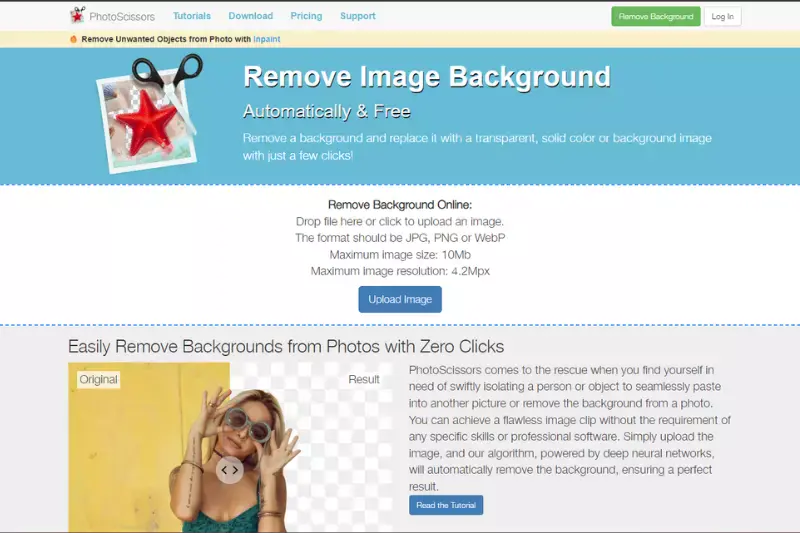
PhotoScissors is a user-friendly software solution designed for easy and efficient background removal from images. Its intuitive interface and straightforward tools enable users to quickly remove backgrounds with minimal effort. Whether you're a beginner or an experienced editor, PhotoScissors offers a seamless editing experience, allowing you to achieve clean and precise results in no time.
With its real-time preview feature, users can see the changes as they make them, ensuring accuracy and control throughout the editing process. PhotoScissors is an ideal choice for anyone looking to remove backgrounds from images for various purposes, from personal projects to professional endeavors.
GIMP

GIMP, or GNU Image Manipulation Program, is a powerful open-source image editing software known for its extensive features and flexibility. Alongside its robust editing capabilities, GIMP offers comprehensive tools for background removal. Users can utilize various selection and masking techniques to remove backgrounds with precision.
With its customizable interface and support for plugins, GIMP provides a versatile platform for background removal, catering to the needs of both amateur and professional users. Whether you're editing photos for personal projects or professional purposes, GIMP offers a free and powerful solution for achieving high-quality background removal results.
Fotor

Fotor is a comprehensive online photo editing suite that includes a user-friendly background removal feature. With Fotor, users can easily remove backgrounds from images using intuitive tools and real-time previews. Whether you're a beginner or an experienced editor, Fotor offers a seamless editing experience, allowing you to achieve professional-looking results with ease.
Fotor's background removal feature is particularly useful for creating polished graphics, product images, and social media content. With its wide range of editing tools and customizable options, Fotor provides a versatile solution for all your background removal needs.
InPixio
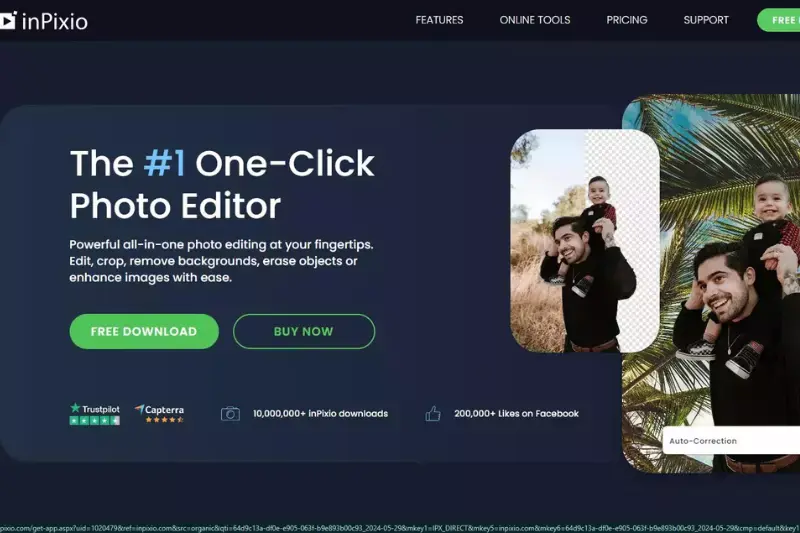
InPixio is a user-friendly photo editing software known for its intuitive interface and powerful features, including background removal. With InPixio, users can easily remove backgrounds from images using automated tools and advanced selection techniques. Whether you're editing portraits, product photos, or landscapes, InPixio offers a seamless editing experience, allowing you to achieve professional-looking results in just a few clicks.
InPixio's background removal feature is ideal for both beginners and experienced users, providing a convenient solution for enhancing your photos and creating visually stunning images. With its comprehensive editing tools and customizable options, InPixio is a versatile choice for all your photo editing needs.
Pixlr

Pixlr is a popular online photo editing platform that offers a variety of tools, including a background removal feature. With Pixlr, users can easily remove backgrounds from images using intuitive selection tools and real-time previews. Whether you're a beginner or an experienced editor, Pixlr provides a seamless editing experience, allowing you to achieve professional-looking results with ease.
Pixlr's background removal feature is particularly useful for creating polished graphics, social media content, and product images. With its extensive range of editing options and customizable features, Pixlr offers a versatile solution for all your background removal needs.
Why Choose Erase.bg to Remove Background of Product Images for Snapdeal?
Choosing Erase.bg to remove the background of product images for Snapdeal offers numerous advantages:
- Accuracy: Erase.bg utilizes advanced AI technology to ensure precise and accurate background removal, leaving behind clean and professional-looking images.
- Efficiency: With Erase.bg, background removal is quick and effortless, saving valuable time and streamlining the editing process.
- Ease of Use: Erase.bg features an intuitive interface that is easy to navigate, making it accessible to users of all skill levels.
- High Quality Results: Erase.bg delivers high-resolution images with transparent backgrounds, allowing your product photos to stand out on Snapdeal's platform.
- Compatibility: Erase.bg supports multiple file formats, making it compatible with a wide range of images, regardless of their source.
- Cost-Effective: Erase.bg offers a cost-effective solution for background removal, eliminating the need for expensive software or hiring professional editors.
- Consistency: Erase.bg ensures consistency across all your product images, maintaining a cohesive look and enhancing your brand's visual identity on Snapdeal.
Overall, Erase.bg provides a reliable and efficient solution for removing backgrounds from product images, helping you showcase your products effectively and attract more customers on Snapdeal.
Conclusion
Erase.bg emerges as the optimal choice for removing backgrounds from product images for Snapdeal. Its combination of accuracy, efficiency, and ease of use ensures high-quality results with minimal effort. With Erase.bg, you can enhance your product listings and stand out in the competitive e-commerce market.
FAQ's
Erase.bg is easier to use to get the white background for a picture than using Photoshop. You can download this amazing app by visiting the PlayStore or Appstore on your device. Here are some steps to guide you on how to use Erase.bg app:
- Download the Erase.bg app on your device.
- Open the App and upload the image by using the upload option.
- Click on the “Background Removed” option.
- The background on your uploaded image will be removed.
- Next, click on the edit option and select the white color and then Apply.
- In this way, you can get the white background for a picture without using Photoshop.
Erase.bg is the best app by using which you can easily remove the background of any image of any format including JPG, JPEG, PNG, or a WebP. Here are the steps for your guidance:
- First, you have to download and install the app by visiting PlayStore or AppStore.
- Upload the image that you want to edit.
- Click on the “Background removed” option to get the transparent background.
- You can edit any color or add any background by clicking on the Edit Background option.
- You can also download edited images for Snapdeal in any format.
Erase.bg is an AI-powered SaaS tool that use to remove the background from PNG, JPEG, JPG, or WebP images. You just need to follow some simple steps to remove background images in just a few minutes.
If you are looking for the easiest way then you can use the best app Erase.bg. You can edit the background of images and pictures in any way you want. To use Erase.bg app, here are the steps:
- For Smartphone users, this app is available on the PlayStore and for PC and Laptop users, they can download the app from the official website.
- Here, you have to upload the image to remove the background.
- By using Erase.bg savvy AI, you can remove the background without compromising the quality of the image.
- Click on the Edit Background option to edit the background of the image as per your choice.
To remove the background from a picture using Erase.bg, follow these steps:
Step 1: Go to the Erase.bg website.
Step 2: Click on the "Upload Image" button to select the picture that you want to remove the background from.
Step 3: Wait for the tool to process the image.
Step 4: Then Click on the "Download" button to save the image without its background.
Erase.bg uses artificial intelligence and machine learning algorithms to quickly and accurately remove backgrounds from images, even for complex backgrounds or fine details.
Snapdeal is an Indian e-commerce company that offers a wide range of products including electronics, clothing, home and kitchen appliances, furniture, beauty products, toys, books, and more. They have a vast network of sellers and brands that offer products at competitive prices to customers across India.
If you want to remove the white background from a PNG image without using Photoshop, you can use online background removal tools such as Erase.bg. Erase.bg uses advanced machine learning algorithms to quickly and accurately remove backgrounds from images, including those with white backgrounds.
To use Erase.bg, simply upload your PNG image and wait for the tool to process it. Once done, you can download the image with a transparent background. Erase.bg is considered one of the best online tools for background removal due to its ease of use and high-quality results.
Why Erase.BG
You can remove the background from your images of any objects, humans or animals and download them in any format for free.
With Erase.bg, you can easily remove the background of your image by using the Drag and Drop feature or click on “Upload.”
Erase.bg can be accessed on multiple platforms like Windows, Mac, iOS and Android.
Erase.bg can be used for personal and professional use. Use tools for your collages, website projects, product photography, etc.
Erase.bg has an AI that processes your image accurately and selects the backgrounds to remove it automatically.
You won’t have to spend extra money or time hiring designers, green screens and organising special shoots to make your image transparent.