How to Remove Background of Images for Konga?
Removing the background from your product images can transform how customers perceive your listings, making them more appealing and professional. If you’re a seller on Konga looking to elevate your product images, you’re in the right place. In this guide, we’ll show you how to effortlessly remove the background for Konga images using Erase.bg, the premier AI-powered tool designed to make your visuals stand out.
Erase.bg is your ultimate companion in creating clean, eye-catching product images that drive engagement and sales. Whether you’re dealing with complex backgrounds or simply want to add a touch of professionalism with a neat white backdrop, Erase.bg has got you covered. Our intuitive platform ensures that even those without technical expertise can achieve stunning results in seconds. Say goodbye to tedious manual editing and hello to hassle-free image perfection.
Imagine the impact of flawless, background-free images on your Konga store. Not only do they look more appealing, but they also build trust with your customers, leading to higher conversion rates. Join countless others who have harnessed the power of Erase.bg to transform their online presence. Discover step-by-step instructions on removing the background for Konga images and elevate your e-commerce game today.
What is Konga?
Konga, one of Nigeria's leading e-commerce platforms, was founded in July 2012. It provides a comprehensive online marketplace where customers can purchase various products, from electronics and fashion to home appliances and groceries.
Headquartered in Lagos State, Konga aims to revolutionize the Nigerian retail landscape by offering a seamless and convenient shopping experience. Konga's platform is designed to cater to individual consumers and businesses, facilitating easy transactions and deliveries across the country.
With its user-friendly interface and robust logistics network, Konga ensures that products are delivered promptly and efficiently, enhancing customer satisfaction. In addition to its diverse product offerings, Konga provides various services such as KongaPay, a secure online payment solution, and Konga Express, a fast delivery service. These features, combined with regular promotions and discounts, make Konga a preferred choice for online shoppers in Nigeria.
How to Remove Background of Images for Konga using Erase.bg?
When enhancing your product images for Konga, a clean and professional background can make all the difference. Whether you're showcasing electronics, fashion, or home goods, Erase.bg is the perfect tool to achieve stunning visuals.
Erase.bg is an advanced AI-powered tool that effortlessly removes backgrounds from images. It supports various file formats, ensuring your images look polished and ready for the Konga marketplace. With Erase.bg, you can easily create high-quality, attention-grabbing product photos that captivate your audience. Read on to discover how to use Erase.bg to remove backgrounds and elevate your Konga listings.
Step 1 - Download Erase.bg application. If you are using an Android device, You can download the application from PlayStore, and if you are using an iOS device, you can download the app from the AppStore. Using a desktop, you can access Erase.bg through their website.

Step 2 - Select the “Upload Image” option to Upload the image you want to remove or change the background. While your image uploads, you will see “Processing image, please wait” on your screen.
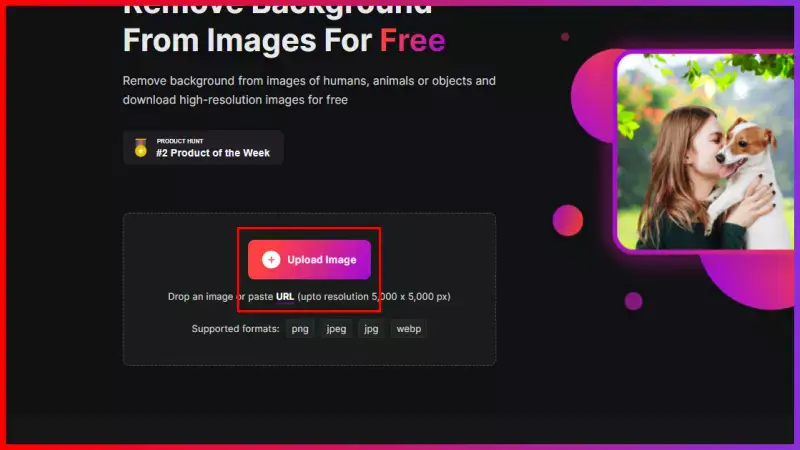
Step 3 - As your image gets uploaded, you will see the "Background Removed" option. Click on it, and the image's background will be removed within a few seconds, and you will get a transparent background.
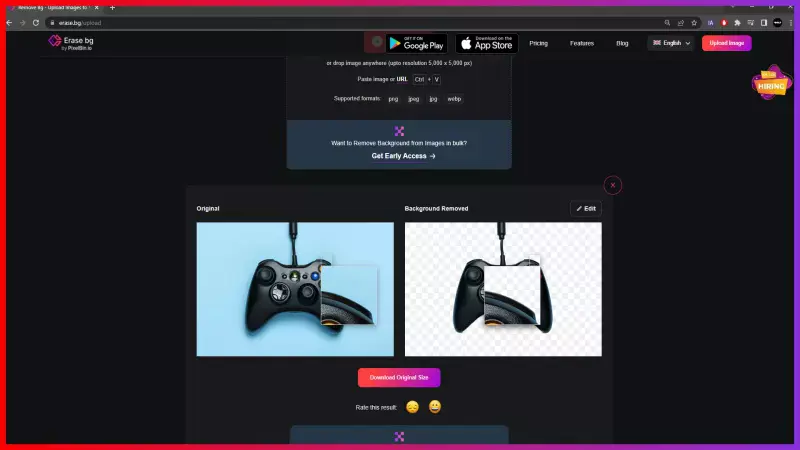
Step 4 - To download your background removed product image, click on the “Download Original Size” option. Your Konga product Image will download in a PNG format.
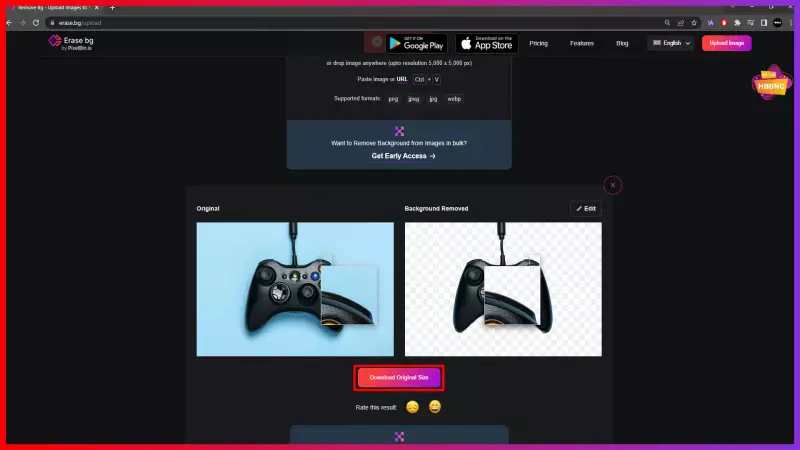
Step 5 - If you want to change or edit the background color, click on the Edit option available in the removed image's top-right corner of the background.
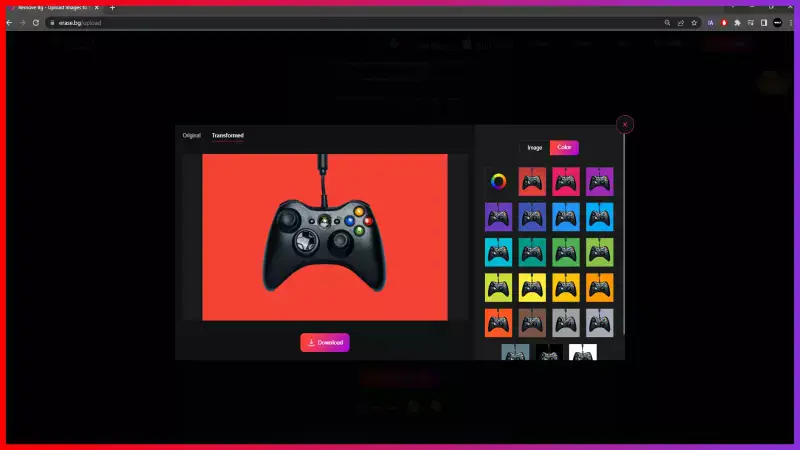
Benefits of Removing Background of Product Images of Konga
Elevating your product images for Konga is crucial for driving sales and engaging customers effectively. By removing backgrounds, you can enhance visual appeal, focus on product features, maintain brand consistency, increase conversion rates, and seamlessly integrate images into Konga listings.
In this guide, we'll explore the benefits of removing backgrounds from product images for Konga, highlighting how it enhances the overall shopping experience and boosts sales. Let's explore how this simple yet powerful technique can transform your online presence and drive success on the Konga platform.
- Improved Visual Appeal: Clean backgrounds make product images more visually appealing, drawing attention to the item being showcased and creating a positive first impression that entices customers to explore further.
- Enhanced Focus on Products: Removing backgrounds eliminates distractions, allowing customers to focus exclusively on the product's features, quality, and unique selling points, increasing the likelihood of a purchase decision.
- Consistent Branding: A uniform background across all images reinforces brand identity, professionalism, and reliability, establishing a cohesive visual identity that strengthens brand recognition and customer loyalty.
- Higher Conversion Rates: Clear, clutter-free images instill confidence and trust in potential buyers, reducing hesitation and increasing the likelihood of conversion, as customers feel more assured about the product's quality and authenticity.
- Easy Integration with Konga in English: Seamlessly integrating background-free images into Konga listings simplifies the shopping experience for customers, enhancing user convenience and satisfaction, which can lead to repeat purchases and positive reviews.
10 Best Background Removal Tools for Konga
Erase.bg

Erase.bg is a cutting-edge background removal tool designed to elevate product images for Konga sellers. Powered by advanced AI technology, Erase.bg effortlessly removes backgrounds from images, ensuring clean, professional visuals perfect for Konga listings. With its intuitive interface and lightning-fast processing speed, Erase.bg streamlines the editing process, allowing sellers to create stunning images in minutes.
Whether you're showcasing electronics, fashion, or home goods, Erase.bg provides the perfect solution for enhancing visual appeal and driving sales on the Konga platform. Say goodbye to background clutter and hello to polished, attention-grabbing product images with Erase.bg.
Remove.bg

Remove.bg is a cutting-edge background removal tool, powered by advanced AI technology, tailored for Konga sellers. With its lightning-fast processing and high accuracy, Remove.bg effortlessly removes backgrounds from images, leaving clean, professional-looking visuals perfect for Konga listings.
Its user-friendly interface and intuitive controls make it accessible to users of all skill levels, ensuring a seamless editing experience. Whether you're showcasing electronics, fashion, or home goods on Konga, Remove.bg simplifies the image editing process, allowing you to create eye-catching product images that stand out and drive engagement with minimal effort.
- Upload your image to Remove.bg.
- Let the AI technology process and remove the background automatically.
- Review the result and make any necessary adjustments.
- Download your background-free image, ready to use for your Konga listings.
Clipping Magic

Clipping Magic offers a comprehensive solution for Konga sellers seeking precise background removal. With its intuitive interface and advanced editing tools, Clipping Magic simplifies the process of creating professional-looking product images. Users can easily remove backgrounds with precision, ensuring clean and polished visuals that enhance the appeal of their Konga listings.
The tool's seamless integration with e-commerce platforms like Konga streamlines the image editing workflow, allowing sellers to optimize their product images efficiently. Whether you're a novice or an experienced seller, Clipping Magic empowers you to create stunning visuals that captivate customers and drive sales on Konga.
- Import your image into Clipping Magic.
- Use the intuitive tools to mark areas to keep or remove.
- Let the software process and automatically remove the background.
- Download your edited image, ready to showcase on Konga.
Canva

Canva is a versatile online design platform ideal for Konga sellers looking to create captivating product images. With its user-friendly interface and extensive library of templates, graphics, and fonts, Canva simplifies the process of designing professional-looking visuals.
Whether you're editing images, creating logos, or designing marketing materials, Canva offers intuitive tools and customizable options to suit your needs. Its cloud-based platform allows for seamless collaboration and easy access to your designs from anywhere. Konga sellers can leverage Canva's robust features to elevate their brand presence, attract customers, and drive sales with visually appealing content tailored to their unique offerings.
- Sign up for a Canva account and log in.
- Choose a template or start with a blank canvas.
- Customize your design by adding images, text, and graphics.
- Download or share your finished product image for use on Konga.
Adobe Photoshop

Adobe Photoshop is a powerful image editing software widely used by Konga sellers for creating high-quality product images. With its extensive array of tools and features, Photoshop enables users to manipulate, enhance, and retouch images with precision and creativity. From removing backgrounds and adjusting colors to adding text and graphics, Photoshop offers unparalleled versatility for crafting visually stunning visuals.
Its intuitive interface and robust editing capabilities make it a go-to choice for professionals and beginners alike. Whether you're editing product photos or designing promotional materials, Adobe Photoshop empowers Konga sellers to elevate their brand presence and drive engagement with captivating visuals.
- Open Adobe Photoshop and import your image.
- Use the selection tools to outline the areas you want to edit or remove.
- Choose the desired editing option, such as "Background Eraser" or "Magic Wand," to remove the background.
- Fine-tune the selection and make any necessary adjustments using the editing tools.
- Save your edited image in the desired format, ready to showcase on Konga.
Fotor

Fotor is a versatile online photo editing tool favored by Konga sellers for its simplicity and comprehensive features. With Fotor, users can effortlessly enhance and retouch product images to perfection. From basic adjustments like cropping and resizing to advanced editing tools such as background removal and color correction, Fotor offers everything needed to create stunning visuals.
Its user-friendly interface and intuitive controls make it accessible to users of all skill levels, while its extensive range of templates and effects provides endless creative possibilities. Whether you're editing product photos or designing marketing materials, Fotor empowers Konga sellers to showcase their products in the best light possible.
- Navigate to the Fotor website and sign up or log in.
- Upload your product image to the platform.
- Use the editing tools to adjust and enhance your image as desired, including background removal if needed.
- Apply filters, effects, or text overlays to further customize your image.
- Preview your edited image and make any final adjustments.
- Save your edited image to your device or share it directly to your Konga listings.
Pixlr

Pixlr is a popular online photo editing tool utilized by Konga sellers for its ease of use and comprehensive features. With Pixlr, users can effortlessly enhance and retouch product images to perfection. From basic adjustments like cropping and resizing to advanced editing tools such as background removal and color correction, Pixlr offers everything needed to create stunning visuals.
Its user-friendly interface and intuitive controls make it accessible to users of all skill levels, while its extensive range of filters and effects provides endless creative possibilities. Whether you're editing product photos or designing marketing materials, Pixlr empowers Konga sellers to showcase their products effectively.
- Visit the Pixlr website and choose between Pixlr Editor or Pixlr X.
- Upload your product image to the chosen editor.
- Use the editing tools to adjust and enhance your image, including background removal if desired.
- Apply filters, overlays, or text to customize your image further.
- Preview your edited image and make any final adjustments.
- Save your edited image to your device or share it directly to your Konga listings.
PicMonkey

PicMonkey is a user-friendly online photo editing tool popular among Konga sellers for its intuitive interface and robust features. With PicMonkey, users can easily enhance and retouch product images to create professional-looking visuals. From basic adjustments like cropping and resizing to advanced editing tools such as background removal and color correction, PicMonkey offers a wide range of options to elevate your images.
Its extensive library of overlays, graphics, and fonts provides endless creative possibilities, allowing sellers to customize their visuals to suit their brand. Whether you're editing product photos or designing marketing materials, PicMonkey empowers Konga sellers to showcase their products effectively.
- Visit the PicMonkey website and sign up or log in to your account.
- Upload your product image to the platform.
- Use the editing tools to adjust and enhance your image, including background removal if needed.
- Apply overlays, graphics, or text to customize your image further.
- Preview your edited image and make any final adjustments.
- Save your edited image to your device or share it directly to your Konga listings.
PhotoScissors
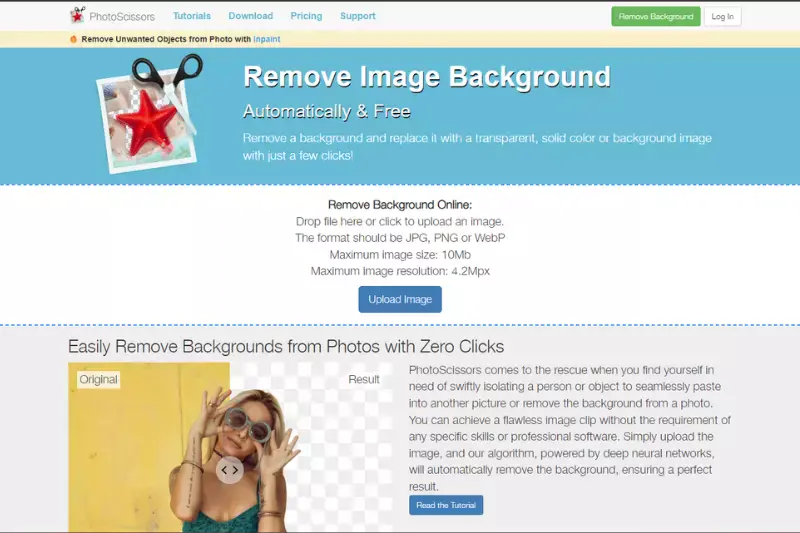
PhotoScissors is a user-friendly desktop software Konga sellers use for efficient background removal from product images. With PhotoScissors, users can easily edit and enhance their visuals to create professional-looking product images. The software offers intuitive tools for precise background removal, allowing sellers to highlight their products effectively.
PhotoScissors streamlines the editing process with its user-friendly interface and straightforward controls, making it accessible to users of all skill levels. Whether a novice or an experienced seller, PhotoScissors empowers you to create captivating product images that stand out on Konga.
- Open the PhotoScissors software on your desktop.
- Import your product image into the program.
- Use the provided tools to mark the areas you want to keep or remove from the background.
- Let the software process and automatically remove the background from your image.
- Fine-tune the selection, if necessary, using the refinement tools.
- Preview your edited image and make any final adjustments.
- Save your background-free image to your device, ready to showcase on Konga.
Inpixio
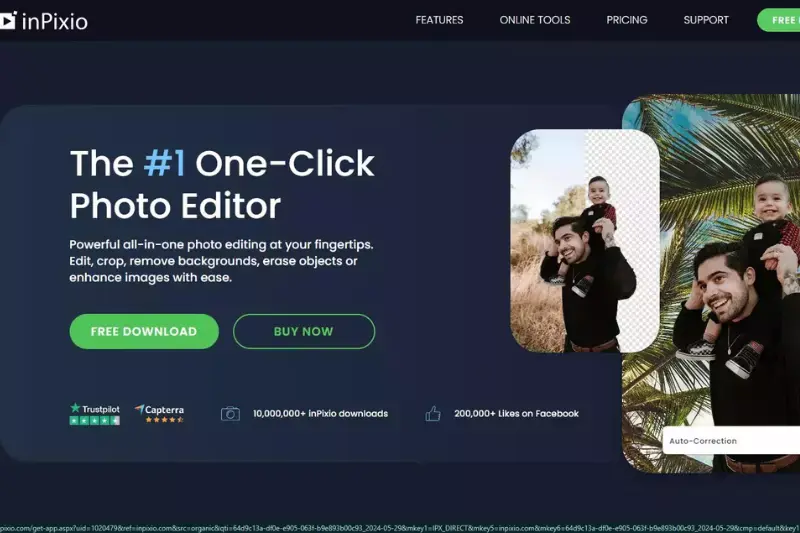
Inpixio is a versatile photo editing software Konga sellers utilize for its comprehensive features and ease of use. With Inpixio, users can effortlessly edit and enhance their product images to create stunning visuals. From basic adjustments like cropping and resizing to advanced editing tools such as background removal and color correction, Inpixio offers everything needed to showcase products effectively.
Its user-friendly interface and intuitive controls make it accessible to users of all skill levels, while its extensive range of filters and effects provides endless creative possibilities. Whether you're editing product photos or designing marketing materials, Inpixio empowers Konga sellers to elevate their online presence.
- Launch the Inpixio software on your computer.
- Import your product image into the program.
- Use the background removal tool to mark areas to keep or remove.
- Let the software process and automatically remove the background from your image.
- Fine-tune the selection if necessary using the editing tools provided.
- Preview your edited image and make any final adjustments.
- Save your background-free image to your device, ready to use on Konga.
Why Choose Erase.bg to Remove Background of Images for Konga?
Choosing Erase.bg to remove backgrounds from images for Konga offers numerous advantages that make it the preferred tool for Konga sellers:
- Efficiency: Erase.bg utilizes advanced AI technology to remove backgrounds quickly and accurately, saving time and effort for Konga sellers.
- Quality: The AI-powered algorithms ensure precise background removal while preserving the integrity and quality of the product images, resulting in professional-looking visuals.
- Ease of Use: Erase.bg features a user-friendly interface and intuitive controls, making it accessible to users of all skill levels, from beginners to experienced sellers.
- Versatility: Whether you're selling electronics, fashion, or home goods on Konga, Erase.bg can effectively remove backgrounds from any product image.
- Integration: Erase.bg seamlessly integrates with Konga's platform, allowing sellers to upload background-free images directly to their listings without any hassle.
Overall, Erase.bg provides Konga sellers with a reliable and efficient solution for removing backgrounds from images, enabling them to showcase their products effectively and attract more customers on the platform.
Conclusion
Erase.bg is the top choice for Konga sellers seeking efficient and high-quality background removal for their product images. With its advanced AI technology, user-friendly interface, and seamless integration with Konga, Erase.bg empowers sellers to create professional visuals that drive engagement and sales.
FAQ's
Erase.bg is the best application that you can use to remove or change the background of the Konga Product image in just a few seconds. Here are the three easy steps to remove the background from a JPG, JPEG, PNG, or WebP image using Erase.bg.
Step 1 - Open the application of Erase.bg that you can install from PlayStore and AppStore. You can also use this app through their website.
Step 2 - Upload the image you want to edit by clicking on the “Upload Image” option. It will take a few seconds to upload your Konga product image.
Step 3 - Click on the “Background Removed” option and you can successfully remove the background of a picture on Konga.
You can download and install Erase.bg app to edit the background for the Konga product images and get a white background.
Here are the steps for adding a white background by using Erase.bg:
Step 1 - Download and install the Erase.bg app on your device and upload an image in which you want to add a white background.
Step 2 - In a few seconds, your image will be uploaded and you can click on the “Background Removed” option. The background of the Konga product image will be removed and you will get a transparent background.
Step 3 - Next, you have to click on the “Edit” option that you can see on the top-right corner of your background removed image.
Step 4 - Select the white color from here and click on the Apply button.
By following these steps, you can get a white background for your product image and download it in a PNG format.
Erase.bg is the most efficient and convenient app to edit or change the background of any picture for listing it on the Konga website. Here are the steps to change the background of any picture by using Erase.bg application.
Step 1 - Download the Erase.bg app or visit the official website of Erase.bg.
Step 2 - To upload the image for editing, click on the “Upload Image” option.
Step 3 - Click on the “Background Removed” option and Erase.bg’s savvy AI will remove the background of the image without compromising the image’s quality.
Step 4 - For changing the background, you have to click on the “Edit” option available in the yop-right corner of your background removed image. You can select any background you want to change from here.
If you add a white background to your Konga product image then it helps in offering a professional look to your product. You can attract more customers with a white and neat background photo and the customers can also make a clear buying decision.
The process is usually quick, often taking just a few seconds to a minute depending on the image size and complexity.
Reputable tools prioritize user privacy and security, ensuring your images are processed and stored securely.
Why Erase.BG
You can remove the background from your images of any objects, humans or animals and download them in any format for free.
With Erase.bg, you can easily remove the background of your image by using the Drag and Drop feature or click on “Upload.”
Erase.bg can be accessed on multiple platforms like Windows, Mac, iOS and Android.
Erase.bg can be used for personal and professional use. Use tools for your collages, website projects, product photography, etc.
Erase.bg has an AI that processes your image accurately and selects the backgrounds to remove it automatically.
You won’t have to spend extra money or time hiring designers, green screens and organising special shoots to make your image transparent.