How to Remove Background in Mac (A Step-by-Step Guide)
Steps on Background Removal with Erase.bg for Mac Devices
Removing background from images was never too easy, but with erase.bg, it has become the simplest way to edit your images. With frequent updates with the newest themes and backgrounds, erase.bg ranks amongst the most popular tools in the market for image editing. Here are the essential steps that you need to follow.
Step 1 - Open up the safari browser with an active internet connection.
Step 2 - Search for erase.bg by pixelbin.io. If you cannot search the site, click here to go directly to its homepage.
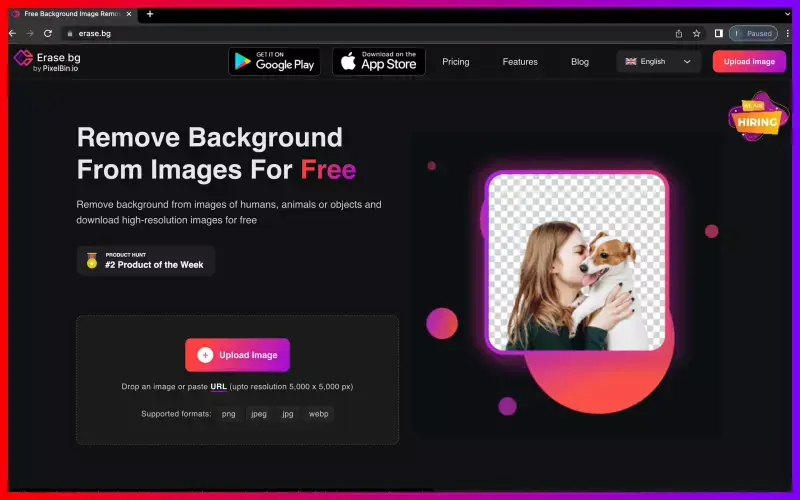
Step 3 - Upload the desired image via the upload image option and wait for a few seconds.
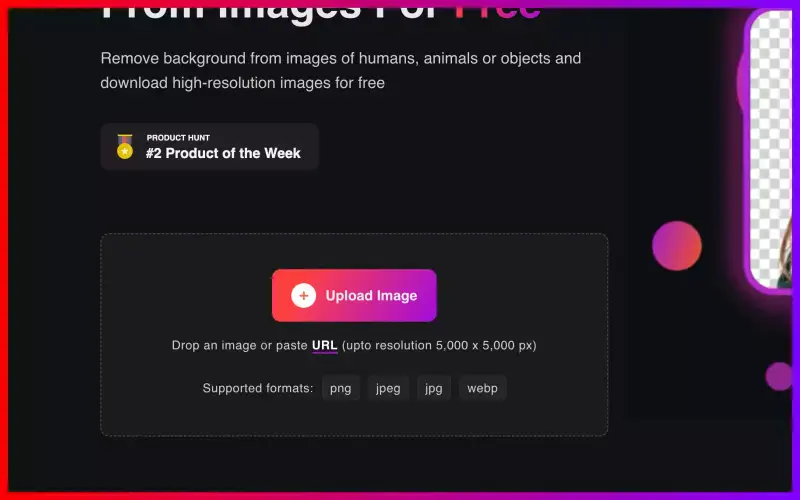
Step 4 - During this time, the app performs transformations and removes the image's background.
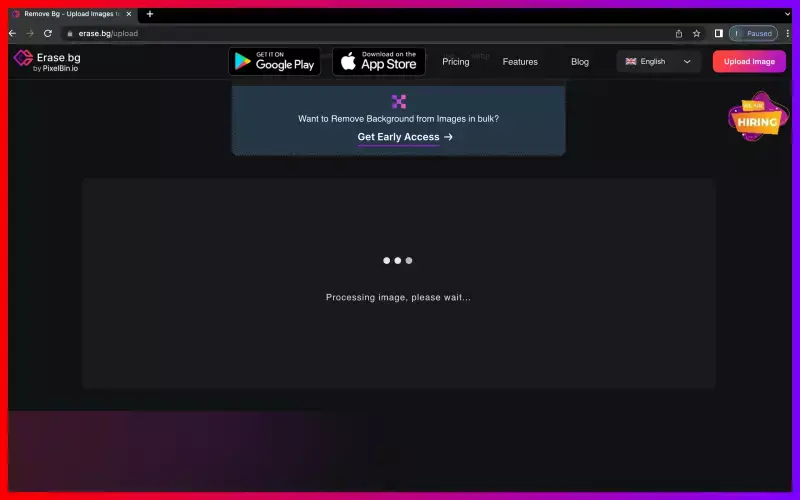
Step 5 - Finally, you’ll see two options, i.e., original image and background removed image.
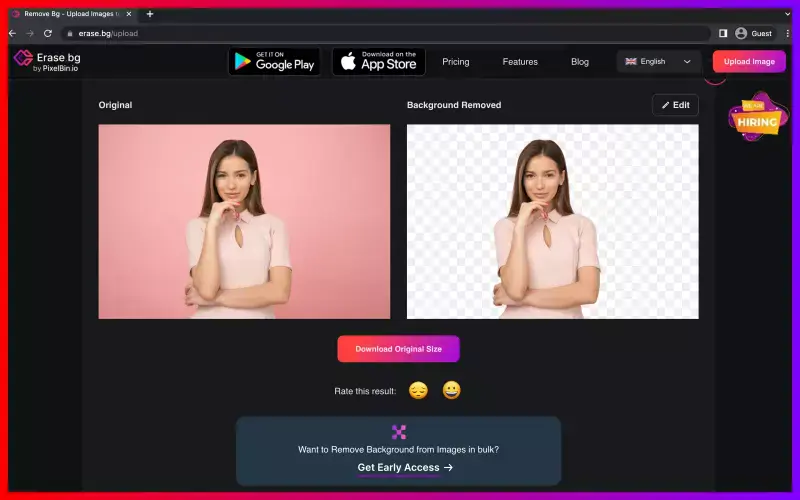
Step 6 - Download the original size of the image and save it on your mac device.
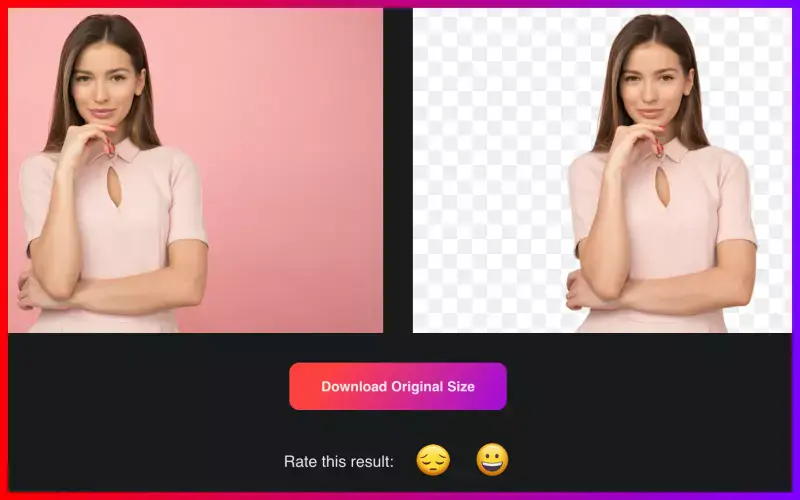
PixelBin.io is a tool that provides an option to remove backgrounds from multiple images. Here you can upload images in bulk and process background removal of each image with the same accuracy, gaining good results.
You can perform transformations free of cost for a limited number of images and later subscribe to suitable plans at nominal prices. Each plan is segregated according to the number of images you want to transform. To look at our pricing structure for bulk image transformation, visit the pricing page of erase.bg.
FAQ's
You can easily make a Mac image background transparent with erase.bg. Follow these simple steps and you are good to go.
Step 1 - Open the browser and search for erase bg
Step 2 - Upload the desired image from your mac device in erase.bg
Step 3 - The background removed image is the transformed result
Step 4 - Download the image and save it to your device
Step 1 - Select the image with a white background
Step 2 - Open in your mac browser
Step 3 - Upload the selected image and wait for a few seconds
Step 4 - You’ll be presented with an image that contains no background
Step 5 - Download the image in high resolution
The maximum image resolution supported in erase.bg is 5,000 x 5,000 px and the accepted image size is 25 MB
When it comes to background remover tools for Mac, online tools such as Erase.bg are a great option. It uses advanced AI technology to quickly and accurately remove the background from an image, providing a clean and professional-looking result.
Additionally, Erase.bg is user-friendly and efficient, making it a top choice for anyone looking to remove backgrounds from images on a Mac.
Step 1: Go to the Erase.bg website and upload the image you want to edit.
Step 2: Once the image is uploaded, Erase.bg will automatically detect the background and provide you with a preview of the image with a transparent background.
Step 3: If the preview is accurate, you can download the edited image by clicking on the "Download" button.
Overall, Erase.bg is a powerful and easy-to-use tool for cutting out the background of a picture, providing you with a clean and professional-looking result in just a few simple steps.
- Erase.bg
- Pixelmator
- Affinity Photo
- Photoshop Express
- GIMP
Why Erase.BG
You can remove the background from your images of any objects, humans, or animals and download them in any format for free.
With Erase.bg, you can easily remove the background of your image by using the Drag and Drop feature or click on “Upload.”
Erase.bg can be accessed on multiple platforms like Windows, Mac, iOS, and Android.
Erase.bg can be used for personal and professional use. Use tools for your collages, website projects, product photography, etc.
Erase.bg has an AI that processes your image accurately and selects the backgrounds to remove it automatically.
You won’t have to spend extra money or time hiring designers, green screens, and organizing special shoots to make your PNG image transparent.