How to Remove Background for Casas Bahia Product Images
Casas Bahia has been a pioneer in Brazil since 1957 when it comes to equipping people with furniture and home appliances. With 857 stores and over 60,000 employees, this retail chain keeps growing steadily and is set to take the world by storm. And if you are a Casas Bahia seller hoping to boost your sales by posting some stunning products on the platform, we are here to help you.
With Saas tools like Erase.bg, you can upload some stunning images with a minimal background to help your customers have a good look at the product and make an educated choice. Let us learn how Erase.bg can be an asset to you in more detail as we proceed.
How to Remove background for Casas Bahia Product Images
Erase.bg is an AI-backed background removal and editing tool that helps in removing the background from an image in merely a couple of seconds. This tool helps you create engaging posts, professional image backgrounds for your Casas Bahia listing, and much more. And if you are hoping to remove the background from your Casas Bahia product image, this is how you can make it happen:
Step 1: Download the Erase.bg application from the PlayStore, if you are using an Android device or from the AppStore if you are using an iOS device. You can also access Erase.bg through a computer or laptop by heading to the website.
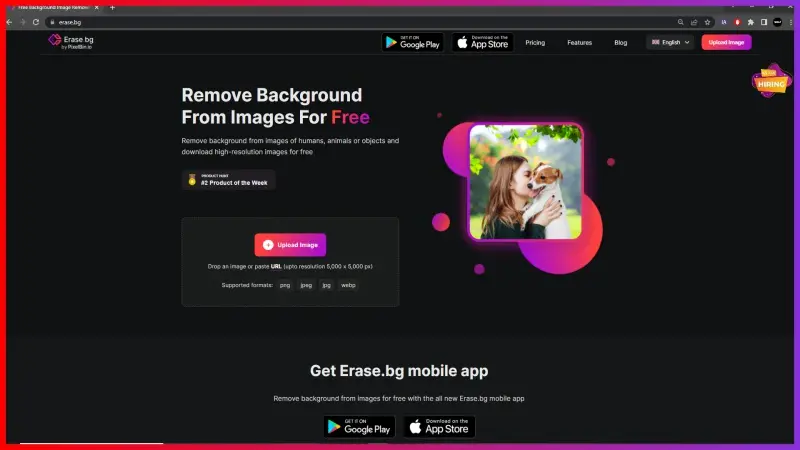
Step 2: Using the Upload Image option or the Drag and Drop feature, upload the Casas Bahia product image you wish to remove or edit the background from. As and when your image is uploaded, you will see a message that says, “Uploading image, please wait….”
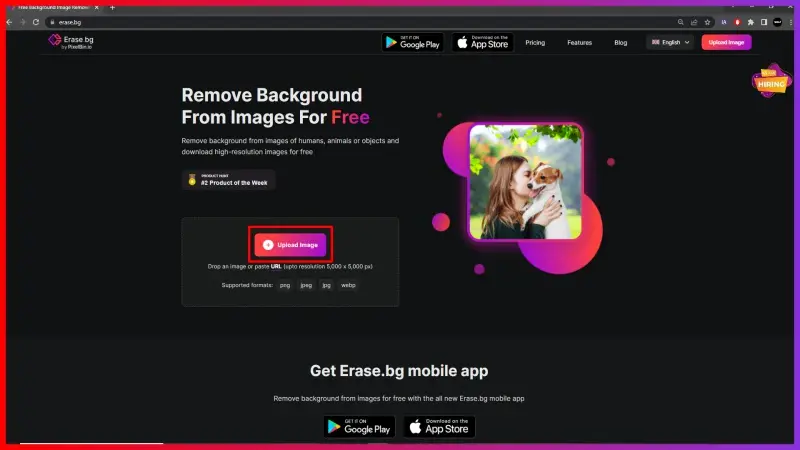
Step 3: Now that your Casas Bahia product image is successfully uploaded, you will then see a message that reads “Processing image, please wait…” and while you see it, Erase.bg’s AI works on removing the background from your image without compromising its quality.

Step 4: Using the Edit option on the top-right corner, edit the image if you are unsatisfied with the results or wish to make more changes.

Step 5: Download the image in the format of your choice by clicking on the Download Image option.
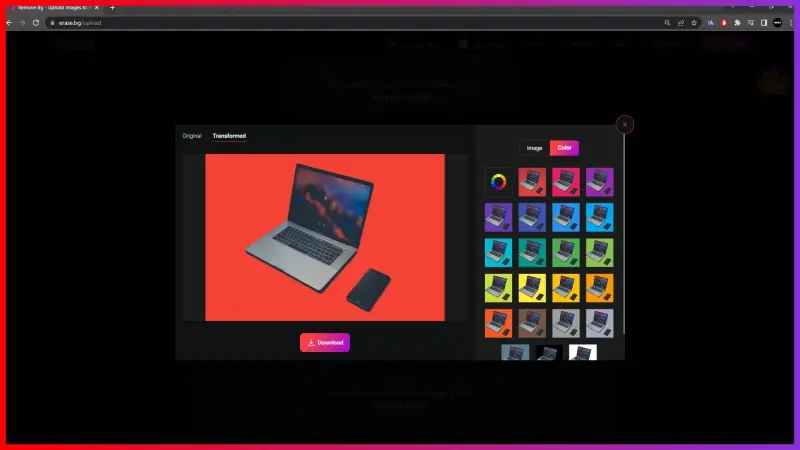
In five easy steps, the background from your Casas Bahia product image is successfully removed. Also, if you are a large scale business with some custom needs or hoping for a bulk image processing solution, you can contact Erase.bg and get custom pricing from them.
FAQ's
In order to get a white background for your Casas Bahia product listing using Erase.bg, follow the below-give steps:
Step 1: Go to Erase.bg’s website, if you are using a laptop or a computer. If you are using an Android device, you will need to download the Erase.bg application from the PlayStore to get started. And in case you are using an iOS device, download the application from the AppStore.
Step 2: Launch Erase.bg on your device and upload the Casas Bahia product image you wish to edit the background from. In order to upload your image, you can either use the Upload Image option that is given at the Home Page or you can use the Drag-and-Drop feature too.
Step 3: Sit tight for a few seconds as Erase.bg’s AI works on removing the background from your Casas Bahia product image.
Step 4: Now, click on the Edit option, go to Color and then select the White Color.
Step 5: Download the Casas Bahia product image with white background by clicking on the Download Image option.
The steps to remove background from a Casas Bahia product image using Erase.bg are:
Step 1: Launch Erase.bg on your device and upload the Casas Bahia product image you wish to remove the background from by selecting the Upload Image option.
Step 2: Wait for a few seconds as your image gets processed by Erase.bg’s AI.
Step 3: Download the image by selecting the Download Image option.
If you want to change the background picture for a Casas Bahia product listing, here is how you can do it:
Step 1: Go to Erase.bg and using the Upload Image option or Drag and Drop feature, upload the Casas Bahia image you plan on removing the background from.
Step 2: When your image gets uploaded, Erase.bg’s AI will start working automatically on removing the background from your image and while that happens, you will see a message that reads “Processing image, please wait….”
Step 3: You will now get a background removed image. If you are satisfied, using the Download Image option, save it.
Using a white background is often recommended for a Casas Bahia product image as it helps in giving the most accurate judgement for buyers online and helps in making the listing look clean and professional.
Remove the background from any image effortlessly using Erase.bg, an online tool that utilizes AI technology to automatically remove backgrounds with precision and ease.
Batch remove backgrounds from multiple pictures quickly and efficiently using Erase.bg's batch processing feature, saving you time and effort while ensuring consistent and professional results.
Why Erase.BG
You can remove the background from your images of any objects, humans or animals and download them in any format for free.
With Erase.bg, you can easily remove the background of your image by using the Drag and Drop feature or click on “Upload.”
Erase.bg can be accessed on multiple platforms like Windows, Mac, iOS and Android.
Erase.bg can be used for personal and professional use. Use tools for your collages, website projects, product photography, etc.
Erase.bg has an AI that processes your image accurately and selects the backgrounds to remove it automatically.
You won’t have to spend extra money or time hiring designers, green screens and organising special shoots to make your image transparent.