How to Remove Background from Image for Farfetch
If you need to learn how to remove the background of an image using Photoshop or Coral Draw, don't worry we have got an effective tool for you. Erase.bg is an AI-powered background removal tool that removes the image's background in a few seconds.
One doesn't need any photoshop skills or doesn't have to be a technophobe to use Erase.bg tool for Ftafetch. Individuals can remove or edit the background of images without the help of a designer. Complete the short read below to learn more about Erase.bg and the steps to use the same in your e-commerce platform, like Farfetch.
Get a sight of our tool; Erase.bg
Removing the background of the product’s images required a lot of money and manual work. However, with Erase.bg, one doesn’t have to accomplish a long list of actions to meet expectations. The daunting task of removing images has been simplified via the invention of our free tool, Erase.bg.
Our tool helps your Farfetch platform look unique in the competition. It automates the process of removing the background in a matter of seconds. The tool does not require special skills to use and increases your sales by attracting customers to your product.
Now, upload your image in any format, and with one click, get a high-quality transparent background image to use in all your marketing campaigns, ads, and listings for platforms like Farfetch. Our background removal tool is excellent for removing complex parts of a photo, such as hair, shadows, and other problem areas. Save time and save images in PNG and JPEG formats. Erase.bg is a very beneficial tool. The following are its various contribution to the Farfetch platform.
Benefits of Erase.bg to Farfetch
- White background promotes the consistency of your brand or company
- Free of cost
- Our tool provides an image with a transparent background within a few seconds
- The subject is emphasized
- Our tool lets the viewer identify the actual color of the object
- Anyone can use the tool
- The tool makes your profile unique
- White background by Erase.bg makes the images look clean
- One can edit the image if one desires to
- Erase.bg is user friendly
Steps to use Erase.bg for Farnetch
Step 1 - The first step is based on your preference. You can either use Erase.bg website, or install the app on your iOS or Android smartphone or device.
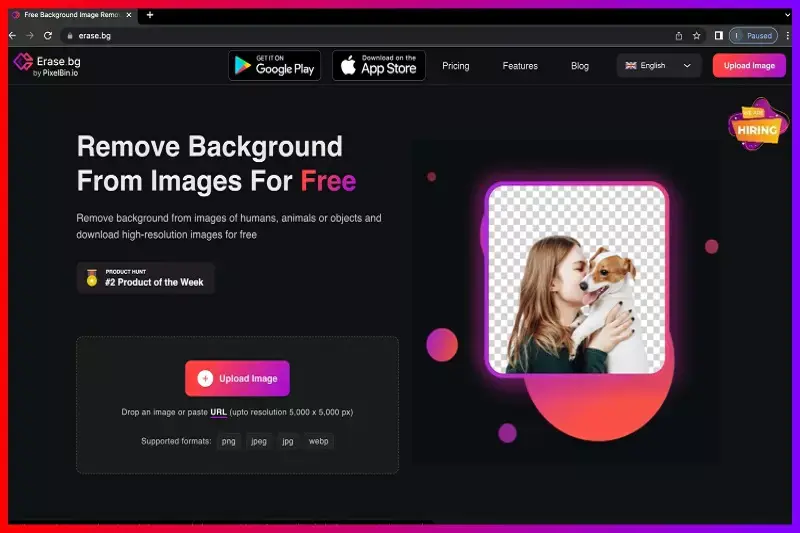
Step 2 - The software page (Erase.bg) will appear on the screen. Click the "Upload Image" option. Select an image or use the 'drag and drop' option provided by the tool.
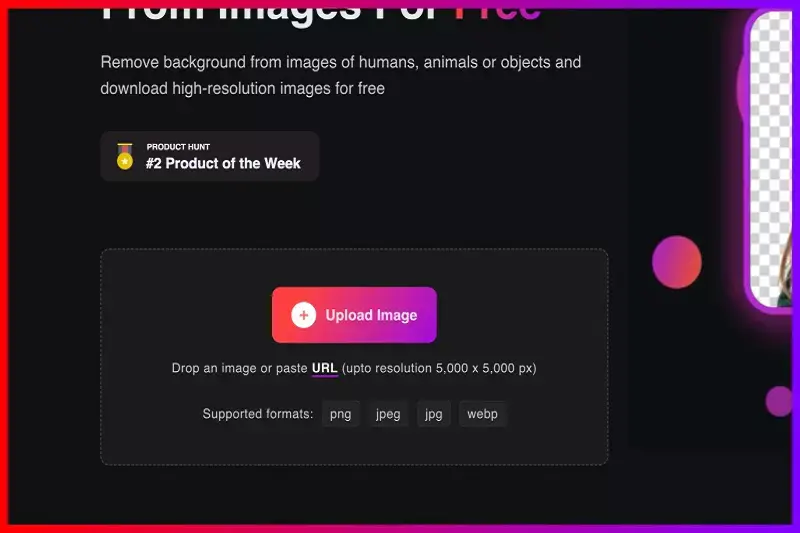
Step 3 - Select the 'Remove Background' option on the screen. Wait for fewer seconds.
Step 4 - The screen will display a "Processing image. Please wait..." message. This may appear for a few seconds. After this, an updated image will appear with a white background.
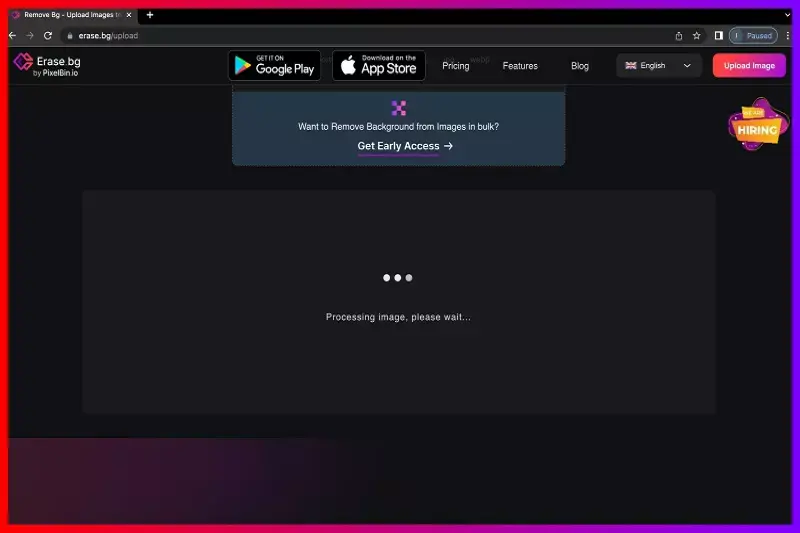
Step 5 - Once the above steps are followed, click the ‘Download Original Size’ option to save the new white background image to your Farfetch platform.
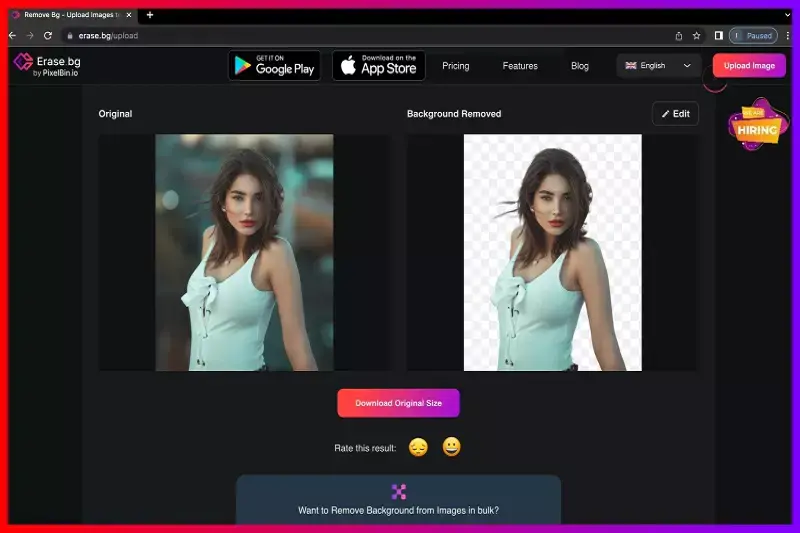
Step 6 - This step is optional. If you wish to edit the image, you may click the ‘Edit’ option in the right corner of the image. This will allow you to edit images using effects. You can personalize and edit it by clicking on ‘color’ or choosing ‘image’. The color option by the app lets you choose a different color for the background. On the other hand, the image option provides you with a different template for your background. You may choose any of your preferred choices and select download to save the transformed image.
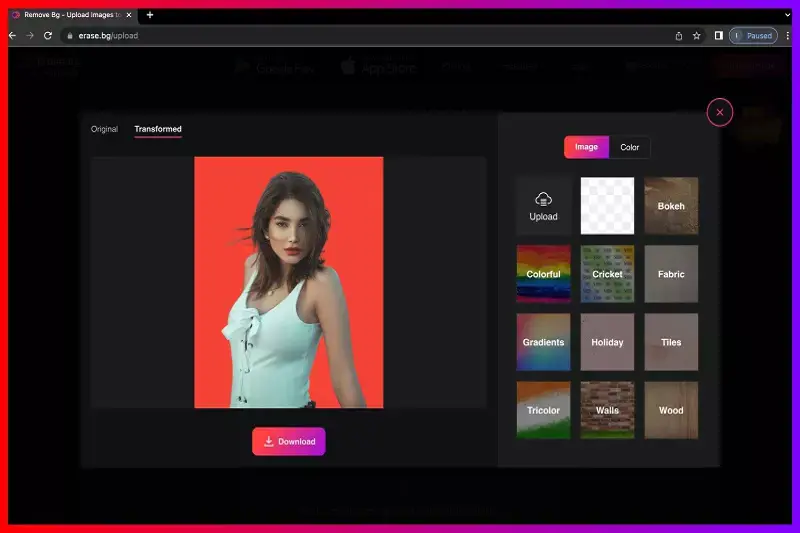
FAQ's
One can remove the background of the image for Farfetch from our free tool, Erase.bg. Following are the five simple steps:
- First, go to the Erase.bg website or install the tool on an iOS/ Android.
- Now select the ‘Upload Image’ option, to upload your product's image. Once done, you may now choose the "Background Removed" option on the screen.
- In a second, you will see a message reading "Processing image. Please wait…"
- Once done, download the updated image (without the background) by clicking on the ‘Download Original Size’ option.
- Congratulations, you have successfully removed the background of the image.
To change the background of your image for the Farfetch platform, refer to the following steps:
- Install Erase.bg first or use Erase.bg.
- Upload the image whose background you want to change.
- After the second step, you can select Remove Background.
- You can use the "Edit Options" for your preferred background. However, this is an optional choice. Further, you can now save the image by clicking the Download Image option.
To edit the background for the Farfetch platform refer to the following steps:
- Open Erase.bg.
- Chose upload and change the background of the image to transparent.
- Once, the background is updated by Erase.bg. Select ‘edit’ on the top right side of the image.
- Now you will have two options available; ‘Image’ and ‘color’. You may edit the background in your preferred way.
- Once the background is personalized. Click on ‘download’ to save the image on your device.
Erase.bg is an app that specializes in background removal for images. Using advanced AI technology, Erase.bg can accurately and quickly remove the background from any image, creating a transparent background that's perfect for use in designs or presentations.
Erase.bg is user-friendly and produces high-quality results, making it a popular tool among designers, marketers, and anyone looking to improve the quality and visual impact of their images. If you need to erase the background from an image, Erase.bg is a great tool to use.
The best tool to remove the background from an image for Farfetch is Erase.bg. This online image editor uses AI technology to accurately and quickly remove the background from any image, making it easy to create transparent backgrounds for your Farfetch product images.
Removing the background from your images for Farfetch has several benefits. It helps to create a clean and professional look for your product images, making them stand out and more visually appealing to potential customers. It also makes it easier to use the images in different contexts, such as on a white background for a product listing or in a promotional graphic.
Why Erase.BG
You can remove the background from your images of any objects, humans or animals and download them in any format for free.
With Erase.bg, you can easily remove the background of your image by using the Drag and Drop feature or click on “Upload.”
Erase.bg can be accessed on multiple platforms like Windows, Mac, iOS and Android.
Erase.bg can be used for personal and professional use. Use tools for your collages, website projects, product photography, etc.
Erase.bg has an AI that processes your image accurately and selects the backgrounds to remove it automatically.
You won’t have to spend extra money or time hiring designers, green screens and organising special shoots to make your image transparent.