How to Remove Background From Image For Lamoda
Steps to Remove Background for Lamoda Product Images
Step 1 - If you have an Android smartphone, acquire the Erase.bg app from the PlayStore; if you have an iOS device, get the software from the AppStore. You may visit Erase.bg on a desktop computer by visiting their website.
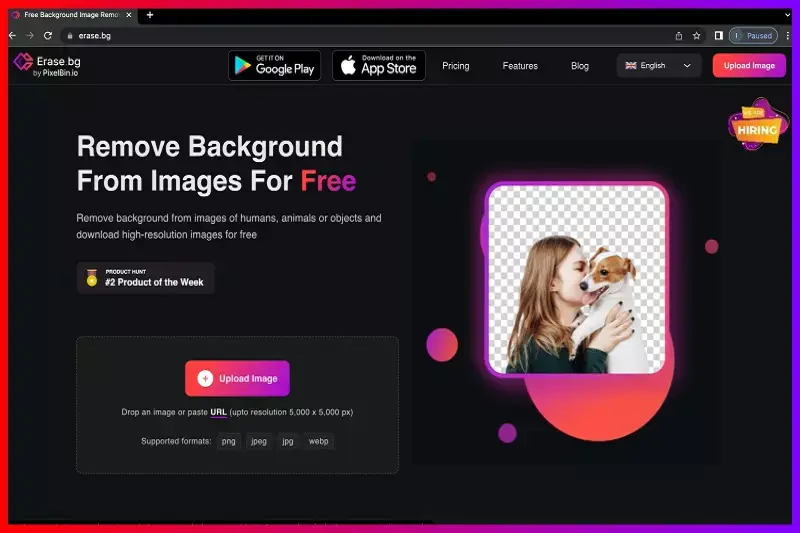
Step 2 - Upload the image from which you wish to delete or change the backdrop using the "Upload Image" option. When your image is uploaded, you will get a notification that says, "Processing image, please wait."
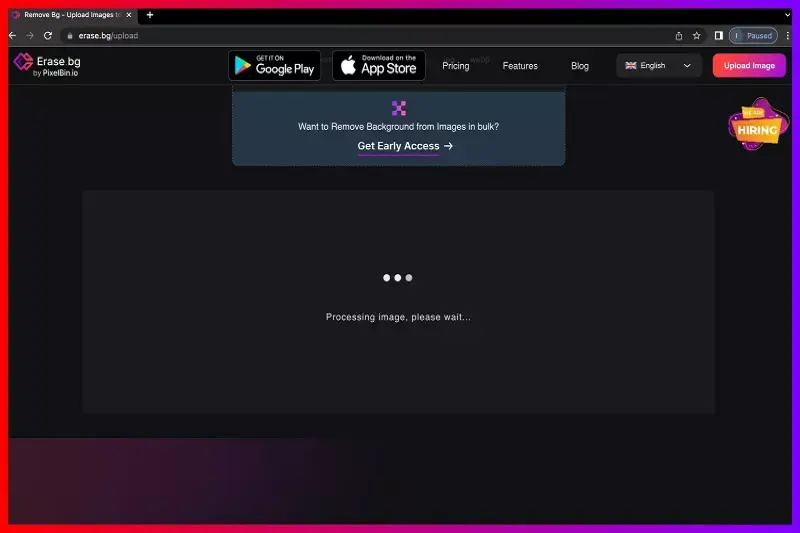
Step 3 - A "Background Removed" image option will appear for you shortly.
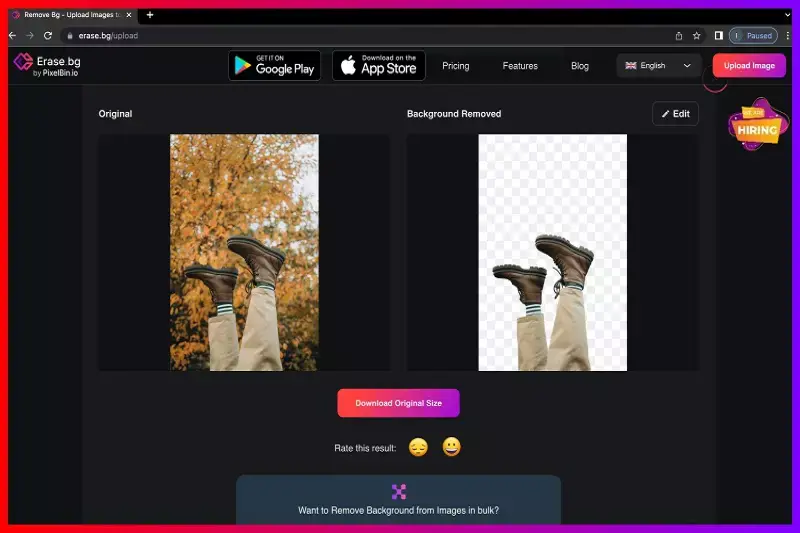
Step 4 - Click "Obtain Original Size" to download the Lamoda.com Product Image without the backdrop. The final step is to add a background color. [Optional]
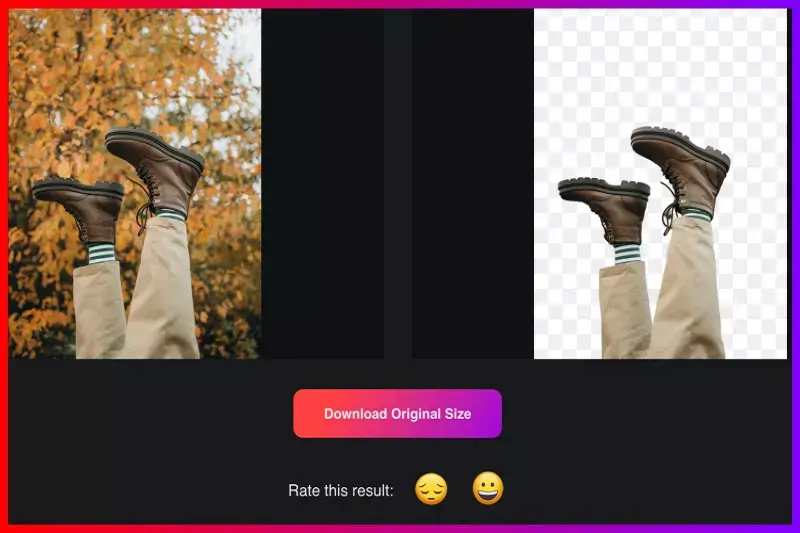
Step 5 - You may do this by clicking the Edit button in the upper-right corner of the background picture.
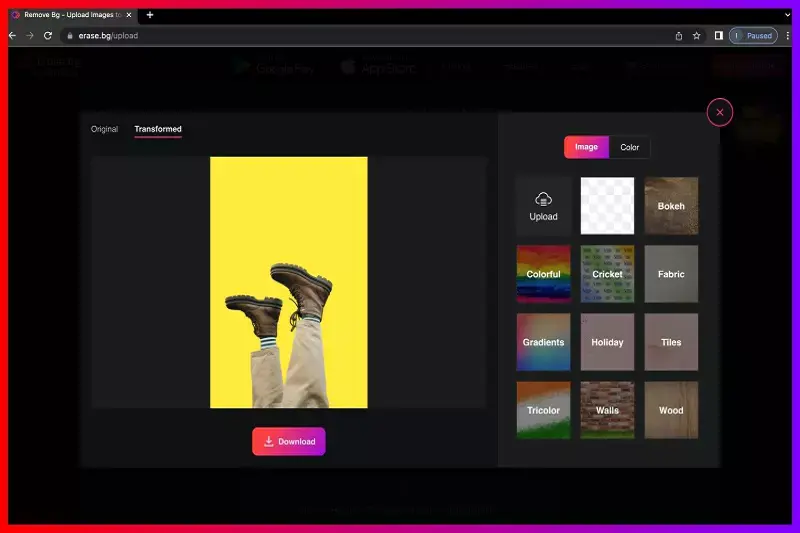
FAQ's
Using Erase.bg, you can rapidly create a white backdrop for a Lamoda.com Product Image. Here's how it works:
Step 1 - Launch Erase.bg on your smartphone, choose the Upload Image option, then upload the image you want to use as a white backdrop.
Step 2 - Wait two to three seconds as Erase.bg's AI eliminates the background from your image. You will then have an image with a translucent background.
Step 3 - Next, select the Edit option in the upper-right corner of the image. Select the color white. Click the Apply button.
Step 4 - After adding the white color to the background of your image, you can now download it in the format of your choice.
The most effective and precise approach for eliminating the background from a JPG image is to use Erase.bg. The steps necessary to do this are as follows:
Step 1 - Go to Erase.bg and use the Drag and Drop feature or the Upload Image option to upload the image from which you want the background erased.
Step 2 - When you upload your photograph, Erase.bg's sophisticated AI makes the background transparent. While this is occurring, a notification appears that says, "Processing image, please wait."
Step 3 - The backdrop has been removed from your photograph, and it is now available to be downloaded in the format of your choice.
As a vendor, you may alter the backdrop of an image for selling on Lamoda.com by following three simple steps:
Step 1 - If you're using a PC or laptop, start by visiting the Erase.bg website. You may remove the background with the Erase.bg programme on your smartphone.
Step 2 - Upload the image using the Upload Image option to remove the backdrop.
Step 3 - Relax and wait a few seconds as Erase.bg's sophisticated AI effectively eliminates the background from the photo while preserving its quality.
Step 4 - Choose a backdrop by selecting the Edit button in the top-right corner of your Removed picture.
A solid white backdrop is commonly recommended for Lamoda.com Goods Image because it fosters uniformity, assists in accentuating the product, makes the product seem cleaner, and makes you look like a competent seller. You may use erase.bg to make your images more classic and to highlight consistent shots, as promoted by Lamoda.com.
Why Erase.BG
You can remove the background from your images of any objects, humans or animals and download them in any format for free.
With Erase.bg, you can easily remove the background of your image by using the Drag and Drop feature or click on “Upload.”
Erase.bg can be accessed on multiple platforms like Windows, Mac, iOS and Android.
Erase.bg can be used for personal and professional use. Use tools for your collages, website projects, product photography, etc.
Erase.bg has an AI that processes your image accurately and selects the backgrounds to remove it automatically.
You won’t have to spend extra money or time hiring designers, green screens and organising special shoots to make your image transparent.