How to Remove Background from Image for Netshoes
Netshoes is an uber-famous Brazilian eCommerce sporting goods company founded in 2000 by Marcio Kumruian and Hagop Chabab. As of now, Netshoes has distribution centers in Brazil and manages the official stores of the Corinthians, São Paulo Futebol, Palmeiras, Cruzeiro, Clube de Regatas Vasco da Gama, Coritiba, Cruz Azul, Chivas, Monterrey, River Plate, San Lorenzo and American and Mexico soccer clubs.
Not just that, Netshoes is also the official representative of the National Basketball Association, commonly known as NBA in Latin America. And while all of this might sound very appealing, let us not forget how it is a big challenge to stand out from the competition in eCommerce.
If you are hoping to make your Netshoes product listings shine brighter and look rather professional, we are here to help. With Erase.bg, you can easily remove the background for your Netshoes product image without investing much time. Let us discuss this in detail as we proceed.
How to Remove Background for Netshoes product images
Erase.bg is a savvy AI-powered SaaS tool that helps remove and edit the background from an image within a few seconds. The idea behind developing Erase.bg was to increase the productivity and revenue of freelancers, agencies and eCommerce platforms. Here is how you can remove background from your Netshoes product image using Erase.bg:
Step 1 - Launch Erase.bg on your device (can be accessed via laptop, computer, Android and iOS).

Step 2 - Upload the Netshoes product image you want to remove or edit the background from by clicking on the Upload Image button. You can also upload an image using the Drag and Drop feature.
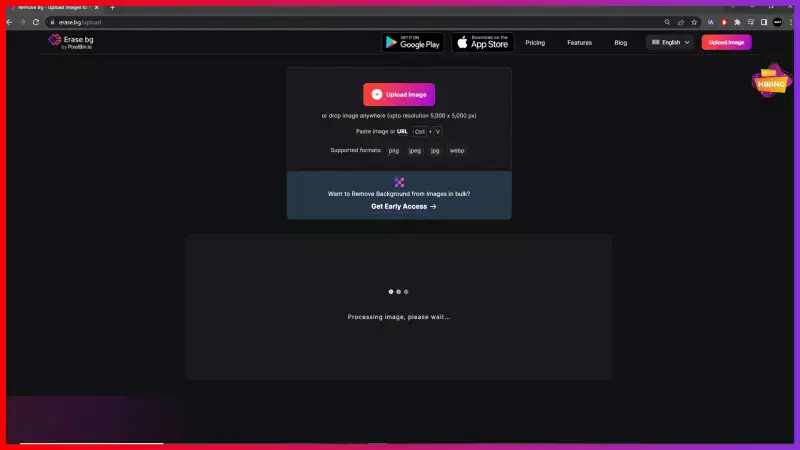
Step 3 - A message shall pop on your screen when your image gets uploaded that reads, “Uploading image, please wait…” and when your image is uploaded, the AI will start working on removing the background with utmost accuracy, without affecting the image’s quality.
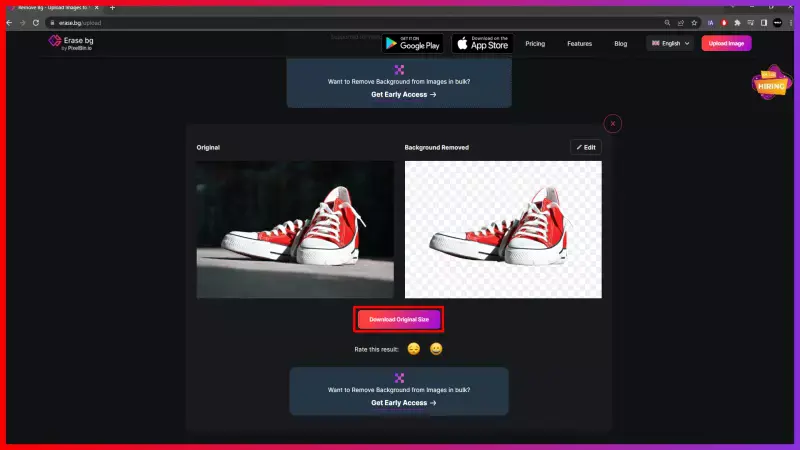
Step 4 - Now, your Netshoes product image has a transparent background. If you want to make more changes, select the Edit option and do the needful.
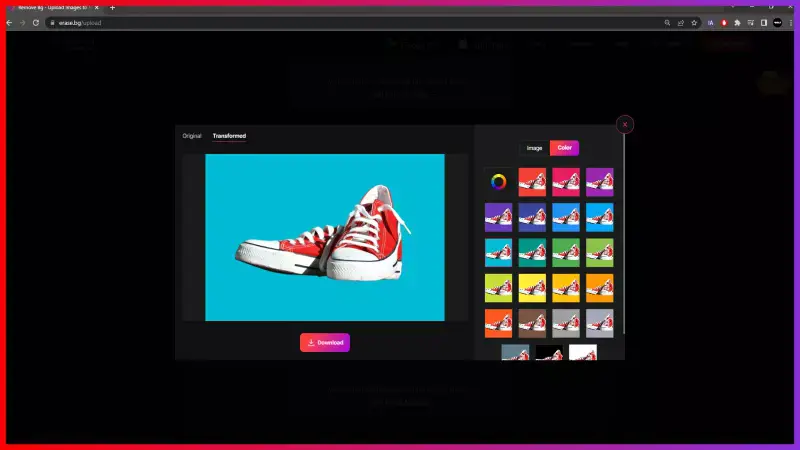
Unlike Photoshop, removing and editing a background using Erase.bg is a hassle-free task that requires no specialised/technical skills or a lot of time.
FAQ's
A white background helps in making your product listing look more
Step 1 - If you are using a PC or laptop, go to Erase.bg’s website. And if you are using an Android or iOS device, download it from the PlayStore or the AppStore.
Step 2 - Now, upload the Netshoes product image by clicking on the Upload Image option or by using the Drag and Drop feature.
Step 3 - Wait for a few seconds as Erase.bg’s AI puts its effort on removing the background from your Netshoes product image.
Step 4 - When you get a Background Removed image, click on the Edit option which is on the top-right corner and go to Color and select the White Background.
Step 5 - Download the image by selecting the Download Image option.
The method of removing a background from your Netshoes product listing is a task worth investing a few seconds in, all thanks to Erase.bg. Here is how it works:
Step 1 - Go to Erase.bg’s website or application and upload the Netshoes product image you want to remove the background from using the Upload Image option.
Step 2 - Wait for a few seconds as the AI automatically works on removing the background from your image.
Step 3 - Click on the Download Image option to save the Netshoes product image with a transparent background.
In case you want to make some changes in the background picture for your Netshoes product listing, you can do so easily by adhering to these steps:
Step 1 - Launch Erase.bg on your device and upload your image by clicking on the Upload Image option.
Step 2 - When your image gets uploaded, the AI will automatically start processing the image and remove the background from your Netshoes product listing. While that happens, you shall see a message on your screen that says, “Processing image, please wait….”
Step 3 - By now, you will have an image with a transparent background. Click on the Edit option given on the top-right corner and make the necessary changes.
Step 4 - Click on the Download Image option and save your image.
Erase.bg is designed to remove the background from most types of images, including photos, illustrations, and graphics. Erase.bg supports several popular file formats, including JPEG, JPG, PNG, and WEBP.
There are several apps and software available that can remove the background from product photos. However, Erase.bg is widely considered as one of the best tool for background removal due to its accuracy, ease of use, and time-saving features.
Erase.bg uses artificial intelligence and machine learning algorithms to detect the foreground and background of an image and remove the background quickly and accurately.
PNG is the format that supports transparency, meaning that it allows the background to be transparent while retaining the foreground elements. This makes it a popular choice for images that require a transparent background, such as logos, icons, and graphics.
When an image is saved in the PNG format, any transparent areas will be saved as such, allowing the image to be easily placed on top of other content without any unwanted background.
Why Erase.BG
You can remove the background from your images of any objects, humans or animals and download them in any format for free.
With Erase.bg, you can easily remove the background of your image by using the Drag and Drop feature or click on “Upload.”
Erase.bg can be accessed on multiple platforms like Windows, Mac, iOS and Android.
Erase.bg can be used for personal and professional use. Use tools for your collages, website projects, product photography, etc.
Erase.bg has an AI that processes your image accurately and selects the backgrounds to remove it automatically.
You won’t have to spend extra money or time hiring designers, green screens and organising special shoots to make your image transparent.