How to Remove Background from Image for Qoo10 Japan
Unlocking the potential of your product images on Qoo10 Japan just got easier with Erase.bg, your ultimate solution for seamless background removal. Picture this: crisp, clean product images that captivate your audience's attention, free from distracting backgrounds. Our innovative tool empowers you to effortlessly remove backgrounds from images, ensuring your products shine on Qoo10's bustling marketplace.
In today's fast-paced e-commerce landscape, captivating visuals are non-negotiable. That's where Erase.bg steps in, revolutionizing how you showcase your products on Qoo10 Japan. Say goodbye to tedious manual editing and hello to a streamlined process that delivers professional results in seconds. With just a few clicks, you can elevate your product images, leaving behind the clutter and focusing on what truly matters – driving sales and delighting customers.
Join the ranks of savvy Qoo10 sellers who trust Erase.bg for their background removal needs. With our intuitive interface and advanced AI technology, achieving stunning product imagery has never been easier. Experience the power of Erase.bg today and watch as your products stand out in the crowded marketplace of Qoo10 Japan.
What is Qoo10?
Qoo10 is a prominent online marketplace that originated in Japan and has since expanded to serve multiple countries, including Singapore, South Korea, Indonesia, and Malaysia. It offers a diverse range of products, spanning electronics, fashion, beauty, home goods, and more, catering to various consumer needs.
What sets Qoo10 apart is its user-friendly interface and extensive network of sellers, providing shoppers with access to an extensive selection of products from both local and international brands. The platform emphasizes convenience, offering secure payment options and swift delivery services to ensure a seamless shopping experience for its users.
With its dynamic marketplace and commitment to customer satisfaction, Qoo10 has become a go-to destination for online shoppers seeking quality products at competitive prices, making it a cornerstone of e-commerce in the regions it serves.
How to Remove Background of Images for Qoo10 in Erase.bg?
Your go-to solution for effortlessly removing backgrounds from images destined for Qoo10. With Erase.bg, say goodbye to tedious manual editing and hello to streamlined efficiency. Our cutting-edge tool leverages advanced AI technology to erase backgrounds seamlessly, ensuring your product images stand out on Qoo10's vibrant marketplace.
Whether you're a seasoned seller or just starting, Erase.bg simplifies the process, allowing you to focus on what matters most – showcasing your products to captivate buyers. Say hello to professional-grade imagery and goodbye to cluttered backgrounds with Erase.bg.
Step 1 - Download the Erase.bg application from the PlayStore if you use an Android smartphone and the AppStore if you use an iOS device. You may use a desktop to visit Erase.bg via their website.
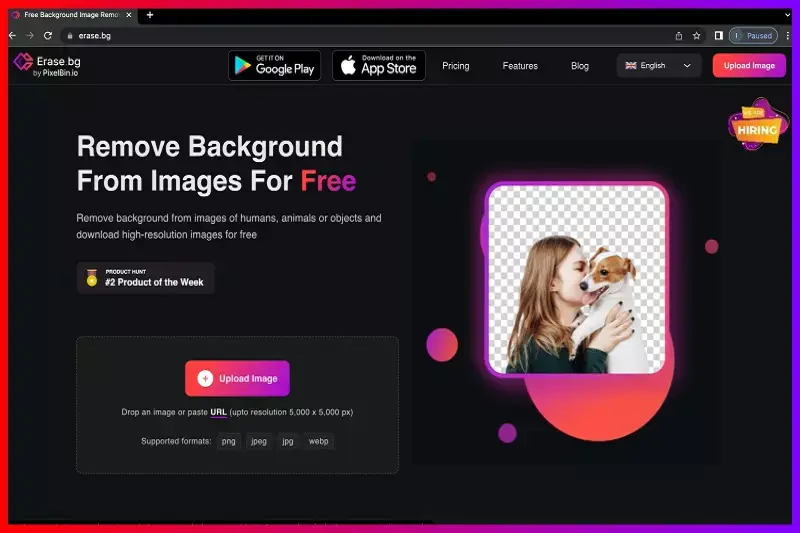
Step 2 - Using the "Upload Image" option, upload the image from which you want to delete or alter the backdrop. When your image is uploaded, you will see the message "Processing image, please wait..."
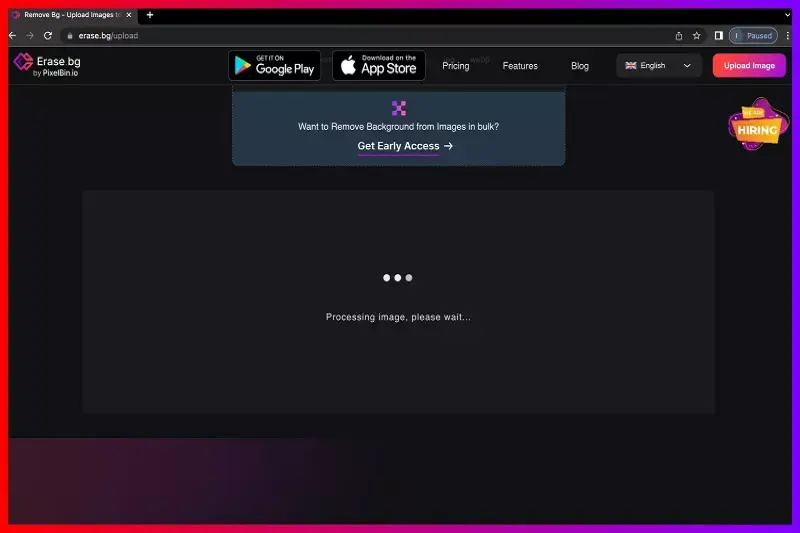
Step 3 - You will get a “Background Removed” image option within a few seconds.
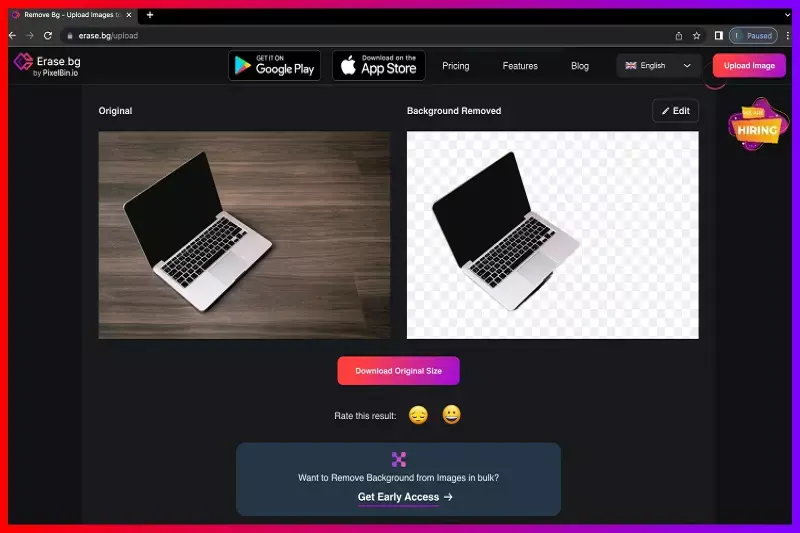
Step 4 - Click on “Download Original Size” to download the Qoo10.com Product Image with the background removed.
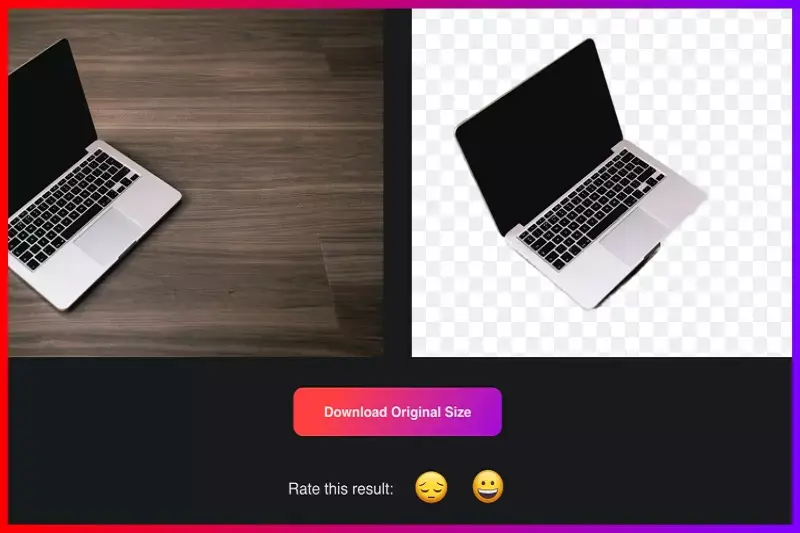
Benefits of Removing Background of Images
Introducing the transformative power of removing backgrounds from images. By leveraging cutting-edge tools like Erase.bg, you unlock many benefits that enhance your visual content and elevate your online presence.
- Enhanced Visual Appeal: Removing backgrounds ensures your product images appear clean and professional, grabbing the attention of potential buyers and increasing engagement.
- Improved Brand Image: Clear, clutter-free images project a polished brand image, instilling trust and confidence in your products and services.
- Increased Conversions: With distraction-free visuals, you create a seamless shopping experience that encourages viewers to act and purchase.
- Versatile Application: Background removal opens doors to diverse uses, from creating compelling advertisements to designing captivating social media posts.
- Competitive Edge: Stand out in crowded marketplaces like Qoo10 by presenting your products with striking, background-free imagery that outshines the competition.
Best Background Removal Tools for Qoo10
Introducing the top background removal tools tailored for enhancing your product images on Qoo10. These innovative solutions empower sellers to effortlessly remove backgrounds, ensuring their products shine amidst the competition. Without further ado, let's explore the top 10 background removers:
Erase.bg

Erase.bg stands out as a premier background removal tool, specifically crafted to cater to the needs of Qoo10 sellers. Its hallmark feature lies in its advanced AI technology, which ensures seamless and precise background removal with unmatched accuracy. With Erase.bg, sellers on Qoo10 can bid farewell to tedious manual editing processes, as this intuitive tool effortlessly removes backgrounds from product images in mere seconds.
Its user-friendly interface makes it accessible to sellers of all skill levels, enabling them to create professional-quality product imagery that captivates potential buyers on Qoo10's competitive marketplace. Additionally, Erase.bg offers flexibility by allowing users to download images in various formats, ensuring compatibility with Qoo10's platform requirements.
Remove.bg

Remove.bg emerges as a popular choice among Qoo10 sellers seeking efficient background removal solutions. Renowned for its simplicity and speed, Remove.bg simplifies the editing process by automatically detecting and removing backgrounds from product images.
Qoo10 sellers benefit from Remove.bg's swift processing times, which allow them to quickly generate polished, background-free images that elevate their product listings. Its web-based platform makes it accessible from any device, offering convenience and flexibility to sellers managing their Qoo10 storefronts on the go.
Clipping Magic

Clipping Magic is a versatile background removal tool that empowers Qoo10 sellers to create visually stunning product images with ease. Its standout feature lies in its precise editing capabilities, which allow users to meticulously outline and remove backgrounds from images, ensuring optimal accuracy and quality.
Qoo10 sellers appreciate Clipping Magic's intuitive interface, which provides granular control over the editing process, enabling them to achieve professional results tailored to their specific product offerings. With Clipping Magic, sellers can effortlessly enhance their product imagery to stand out in Qoo10's competitive marketplace, ultimately driving engagement and conversions.
PhotoScissors
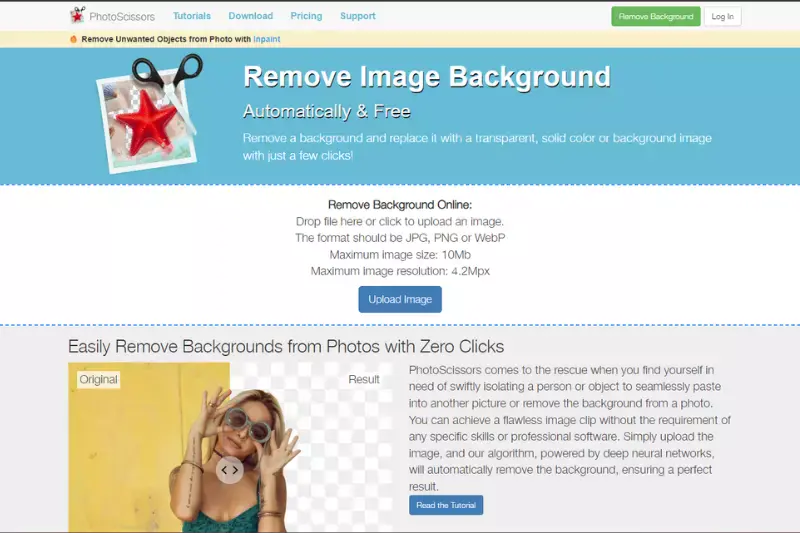
PhotoScissors offers Qoo10 sellers a straightforward solution for background removal, designed to streamline the editing process and deliver polished results. Its user-friendly interface and intuitive tools make it accessible to sellers of all skill levels, allowing them to remove backgrounds from product images with minimal effort.
Qoo10 sellers appreciate PhotoScissors' simplicity and efficiency, as it enables them to quickly generate background-free images that enhance the visual appeal of their product listings. Whether editing single images or batch processing multiple files, PhotoScissors provides Qoo10 sellers with the tools they need to create captivating product imagery that resonates with potential buyers.
Adobe Photoshop

Adobe Photoshop is a powerhouse of image editing capabilities, offering Qoo10 sellers unparalleled control and flexibility in their background removal endeavors. While Adobe Photoshop may have a steeper learning curve compared to other tools, its robust feature set makes it a go-to choice for sellers seeking advanced editing capabilities and professional-grade results.
With Adobe Photoshop, Qoo10 sellers have access to a wide range of tools and techniques for removing backgrounds from product images, including selection tools, layer masks, and advanced masking techniques. Qoo10 sellers benefit from Adobe Photoshop's versatility, as it allows them to customize every aspect of their image edits to suit their specific product offerings and branding requirements.
GIMP

GIMP, or GNU Image Manipulation Program, is a free and open-source alternative to Adobe Photoshop, offering Qoo10 sellers powerful image editing capabilities without the associated costs. Despite its price tag, GIMP boasts a comprehensive feature set that rivals many paid editing tools, making it an attractive option for budget-conscious Qoo10 sellers.
With GIMP, Qoo10 sellers can remove backgrounds from product images using a variety of selection tools, layer masks, and advanced editing techniques. GIMP's active community of users and developers ensures ongoing support and updates, providing Qoo10 sellers with a reliable and accessible solution for their background removal needs.
Canva

Canva is a versatile graphic design platform that caters to Qoo10 sellers seeking simplicity and convenience in their background removal endeavors. While Canva may not offer the same level of advanced editing capabilities as other tools like Adobe Photoshop, its intuitive interface and user-friendly design make it an accessible option for sellers of all skill levels.
With Canva, Qoo10 sellers can remove backgrounds from product images using a combination of pre-designed templates, drag-and-drop editing tools, and built-in image manipulation features. Canva's extensive library of stock images and design elements further enhances its appeal, providing Qoo10 sellers with a wealth of resources to create professional-looking product listings that stand out on Qoo10's bustling marketplace.
Fotor

Fotor is a comprehensive online photo editing tool that offers Qoo10 sellers a range of features, including background removal, to enhance their product imagery. With Fotor, Qoo10 sellers can easily remove backgrounds from product images using intuitive editing tools and pre-designed templates.
Fotor's user-friendly interface makes it accessible to sellers of all skill levels, allowing them to create professional-looking product listings that stand out on Qoo10's marketplace. Additionally, Fotor offers a variety of other editing features, such as filters, effects, and text overlays, enabling Qoo10 sellers to customize their product images to suit their branding and marketing needs.
Pixlr

Pixlr is a popular online photo editor that provides Qoo10 sellers with powerful background removal capabilities. With Pixlr, Qoo10 sellers can remove backgrounds from product images using a range of selection tools, layer masks, and editing techniques.
Pixlr's intuitive interface and extensive feature set make it a versatile option for sellers seeking to enhance their product imagery on Qoo10's platform. Additionally, Pixlr offers a variety of other editing tools and effects, allowing Qoo10 sellers to further customize their product images and create visually appealing listings that attract customers.
PicMonkey

PicMonkey is a user-friendly online photo editor that offers Qoo10 sellers a range of editing features, including background removal, to enhance their product imagery. With PicMonkey, Qoo10 sellers can easily remove backgrounds from product images using intuitive editing tools and pre-designed templates.
PicMonkey's drag-and-drop interface and customizable editing options make it accessible to sellers of all skill levels, allowing them to create professional-looking product listings that stand out on Qoo10's marketplace. Additionally, PicMonkey offers a variety of other editing features, such as filters, effects, and touch-up tools, enabling Qoo10 sellers to customize their product images to attract and engage customers.
Why Choose Erase.bg to Remove Background of Images for Qoo10?
Choosing Erase.bg to remove backgrounds from images for Qoo10 offers several compelling advantages:
- Accuracy: Erase.bg utilizes advanced AI technology to ensure precise background removal, resulting in clean and professional-looking product images that captivate potential buyers on Qoo10.
- Efficiency: With Erase.bg, background removal is quick and effortless. Sellers can save valuable time and streamline their workflow, allowing them to focus on other aspects of managing their Qoo10 storefront.
- User-Friendly Interface: Erase.bg features an intuitive interface that is easy to navigate, making it accessible to sellers of all skill levels. Whether you're a seasoned e-commerce professional or a novice seller, Erase.bg simplifies the background removal process for everyone.
- Compatibility: Erase.bg supports various image formats and is compatible with multiple devices and operating systems. Sellers can use Erase.bg on desktop computers, smartphones, or tablets, ensuring flexibility and convenience.
- Cost-Effectiveness: Erase.bg offers competitive pricing plans, making it an affordable solution for Qoo10 sellers looking to enhance their product imagery without breaking the bank.
- Customer Support: Erase.bg provides excellent customer support to assist sellers with any questions or issues they may encounter. Whether you need technical assistance or advice on optimizing your product images, Erase.bg's support team is ready to help.
Overall, Erase.bg offers a combination of accuracy, efficiency, ease of use, compatibility, affordability, and excellent customer support, making it the ideal choice for Qoo10 sellers seeking to remove backgrounds from their product images with confidence and ease.
Conclusion
Erase.bg emerges as the top choice for Qoo10 sellers seeking efficient, accurate, and user-friendly background removal solutions. With its advanced AI technology, intuitive interface, and excellent customer support, Erase.bg streamlines the process of enhancing product imagery, ultimately driving engagement and sales on Qoo10's platform.
FAQ's
With Erase.bg, you can quickly create a white backdrop for your Qoo10.com Product Image. This is how it works:
Step 1 - Open Erase.bg on your device and use the Upload Image option to upload the image to which you wish to add a white backdrop.
Step 2 - Wait two to three seconds as Erase.bg's AI eliminates the Background from your image. After that, you'll have a picture with a translucent backdrop.
Step 3 - Now, in the top-right corner of your Background Removed image, click Edit, then white, and then Apply.
Step 4 - Now that the white color has been added to the backdrop of your photograph, you may download it in your selected format.
Erase.bg is the most efficient and exact technique to remove background from a JPG image. The steps involved are as follows:
Step 1 - Navigate to Erase.bg and upload the image from which you want to erase the background using the Upload Image option or the Drag & Drop function.
Step 2 - Once your image has been uploaded, Erase.bg's clever AI will make the background transparent. During this time, you will see the notice "Processing picture, please wait..."
Step 3 - Your image's backdrop has now been removed and may be downloaded in any format of your choice.
Changing the backdrop of a photograph before listing it on Qoo10.com is as simple as three steps:
Step 1 - If you're using a PC or a laptop, go to Erase.bg's website. If you have a smartphone, you may delete the backdrop with the Erase.bg app.
Step 2 - To remove the background from an image, upload it using the Upload Image button.
Step 3 - Wait a few seconds as Erase.bg's clever AI eliminates the background from the image without sacrificing its quality.
Step 4 - Select the backdrop of your choosing by clicking on the Edit button in the top-right corner of your background Removed picture.
Yes! We offer a Free Forever plan that will remain free in perpetuity. This is the plan for you if you're an agency, freelancer, or team wanting to leverage our fundamental design capabilities. Unlimited design projects, 1000+ fonts, millions of pictures, hundreds of templates and icons, quick publication, and 1GB storage are all included.
When it comes to Qoo10.com, a solid white backdrop is frequently advised. Product image is important because it encourages consistency, emphasizes the product, makes the product seem cleaner, and makes you appear professional.
Removing the background from your images for Qoo10 Japan can help to improve the visual appeal of your products and make them stand out in the marketplace. By removing distracting elements from the background, you can highlight the key features and benefits of your products and create a more professional-looking image.
Why Erase.BG
You can remove the background from your images of any objects, humans or animals and download them in any format for free.
With Erase.bg, you can easily remove the background of your image by using the Drag and Drop feature or click on “Upload.”
Erase.bg can be accessed on multiple platforms like Windows, Mac, iOS and Android.
Erase.bg can be used for personal and professional use. Use tools for your collages, website projects, product photography, etc.
Erase.bg has an AI that processes your image accurately and selects the backgrounds to remove it automatically.
You won’t have to spend extra money or time hiring designers, green screens and organising special shoots to make your image transparent.