How to Remove Background from Images for Catch.com.au?
In the fast-paced world of e-commerce, first impressions matter more than ever. For Catch.com.au, presenting products with clean, professional images is crucial to capturing the attention of potential buyers. If you want to elevate your product photography and make your listings stand out, our cutting-edge tool to remove background from images for Catch.com.au is here to help.
Imagine the ease of transforming cluttered photos into polished, eye-catching visuals with just a single click. With Erase.bg’s AI-powered technology, you can effortlessly achieve a flawless finish, making your products the star of the show. Say goodbye to distracting backgrounds and hello to increased sales and customer engagement.
Whether you’re a seasoned seller or just starting, our tool is designed to be intuitive and user-friendly, ensuring everyone can create stunning images without needing extensive photo editing skills. Let Erase.bg handle the technicalities so you can focus on what you do best – growing your business on Catch.com.au. Join the many satisfied users who trust our tool to enhance their product images and experience the transformative power of a clean, professional look today.
What is Catch.com.au?
Catch.com.au is Australia's leading online marketplace, offering a diverse range of products at competitive prices. Founded in 2006, Catch.com.au has grown into a household name, attracting millions of shoppers seeking everything from electronics and fashion to homeware and groceries.
With a vast selection of items from local and international brands, Catch.com.au caters to the needs and preferences of Australian consumers across all demographics. Known for its daily deals and flash sales, Catch.com.au allows shoppers to score incredible bargains on various products.
The platform's user-friendly interface and convenient delivery options make shopping online easy for customers nationwide. Whether you're searching for everyday essentials or unique finds, Catch.com.au is the go-to destination for savvy shoppers looking to save time and money on their purchases.
How to Remove Background from Images for Catch.com.au
Looking to enhance your product images for Catch.com.au? Say goodbye to distracting backgrounds with the help of Erase.bg, the ultimate background remover tool. With Erase.bg, removing backgrounds from your images becomes a breeze, allowing you to showcase your products professionally and eye-catching.
Whether selling electronics, fashion, or homeware, Erase.bg ensures that your product remains the focal point, driving engagement and sales. Streamline your image editing process and elevate your online listings with Erase.bg's intuitive and efficient background removal solution. Get ready to impress your customers and stand out in the competitive online marketplace with Erase.bg's background remover AU.
Step 1 - You need to click on the Erase.bg to remove the background from the image.

Step 2 - Over here, you should click on the ‘Upload Image’ and pick the image file, then click on ‘Upload’. Wait for seconds, and the background will be removed.
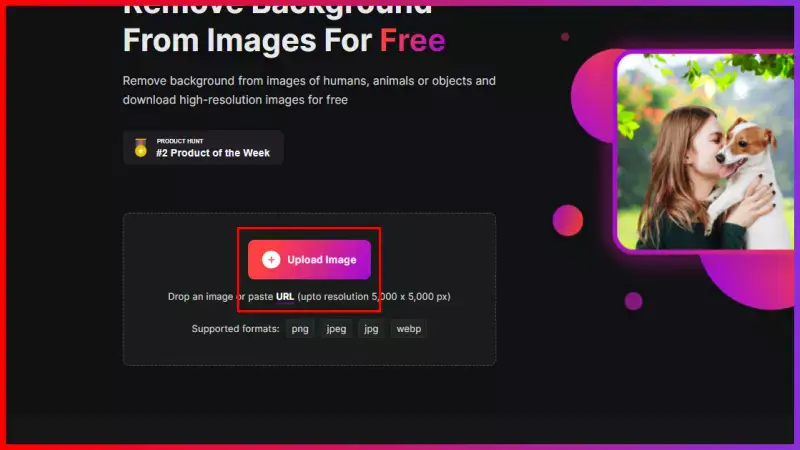
Step 3 - Here, you have to save the image. To save the image, click on the ‘download original size’.
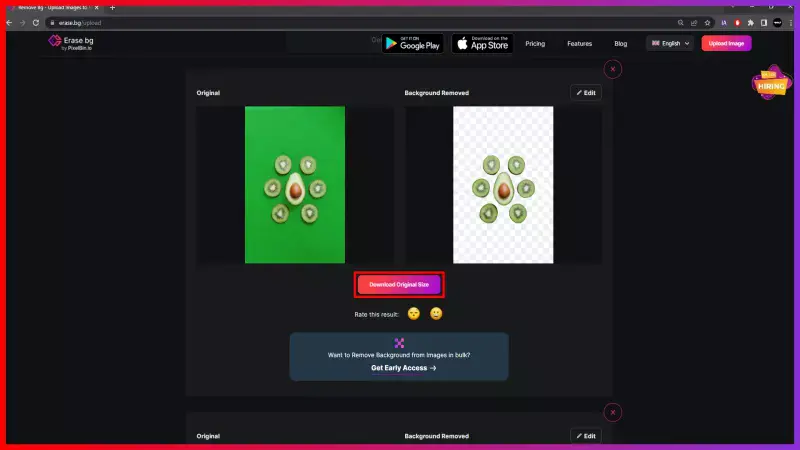
Step 4 - To make some alterations to the image, click on the ‘Edit’ button that you will see on the top right of the image. Then choose according to your preferences. Whatever you want for the image background, from colours to design and gradients.
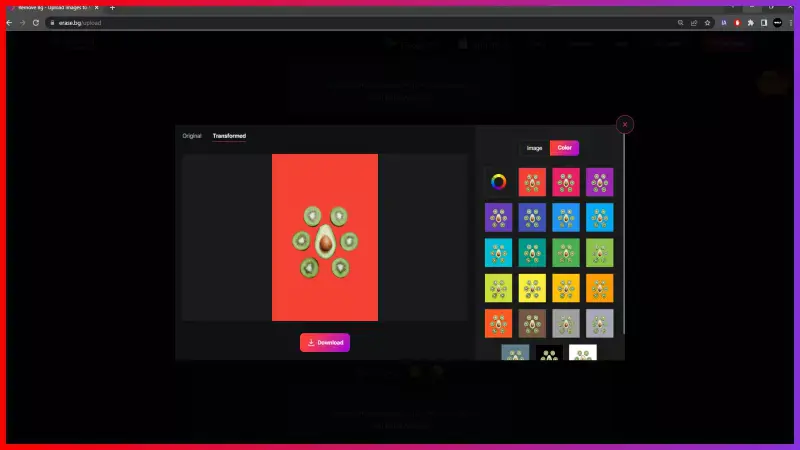
Benefits of Removing Background for Catch.com.au Images
In the competitive world of e-commerce on Catch.com.au, image quality is paramount. Removing backgrounds from product images can significantly enhance visual appeal and drive sales.
With Erase.bg, a premier background remover AU tool, you can effortlessly achieve professional-looking product images that captivate your audience. Here are five benefits:
- Enhanced Focus: By removing distractions, your product becomes the main focus, increasing customer engagement.
- Improved Aesthetics: Clean backgrounds create a polished and professional look, elevating your brand image.
- Consistency: Consistent background removal across all images ensures a cohesive and visually appealing product catalog.
- Increased Conversions: High-quality images increase conversion rates, boosting sales and revenue.
- Competitive Edge: Stand out from competitors with stunning product visuals that leave a lasting impression.
Top 10 Catch.com.au Product Background Remover Tools
Discover the ultimate solution for enhancing your Catch.com.au product images – top-notch background remover tools! Elevate your product listings with crisp, clean visuals that captivate shoppers and drive sales. From Erase.bg's precision to Clipping Magic's intuitive interface, these tools offer seamless background removal, ensuring your products shine on Catch.com.au.
Say goodbye to cluttered backgrounds and hello to professional, eye-catching images that stand out in the crowded online marketplace. Whether you're a seasoned seller or just starting, these top 10 background remover tools are your ticket to showcasing products in their best light on Catch.com.au.
Erase.bg

Erase.bg is a cutting-edge background remover tool tailored for Catch.com.au users, seamlessly removing backgrounds from images with remarkable precision. As a trusted solution in background removal, Erase.bg stands out for its user-friendly interface and AI-powered technology, ensuring quick and efficient editing processes.
With a focus on delivering top-notch results, Erase.bg caters to the Australian market, providing unparalleled convenience for e-commerce businesses and individuals. Whether enhancing product listings or refining personal photos, Erase.bg empowers users to achieve professional-quality results effortlessly, making it the go-to choice for background removal needs in Australia.
Clipping Magic

Clipping Magic is a versatile background remover tool ideal for users in Australia seeking precise background removal solutions. With its intuitive interface and advanced algorithms, Clipping Magic allows users to remove backgrounds from images with accuracy and ease seamlessly. Tailored for the Australian market, Clipping Magic offers a range of features to enhance image editing workflows, making it an essential tool for e-commerce businesses, graphic designers, and photographers.
Whether removing backgrounds from product images or refining personal photos, Clipping Magic provides efficient and professional-grade results, making it a valuable asset for individuals and businesses looking to elevate their visual content.
Remove.bg

Remove.bg is a cutting-edge background removal tool designed to streamline the image editing process for users in Australia. With its AI-powered technology, Remove.bg offers quick and accurate background removal solutions, allowing users to remove backgrounds from images with just one effortlessly click. Ideal for individuals and businesses alike, Remove.bg helps save time and effort by automating the tedious task of manual background removal.
Whether editing product photos for e-commerce platforms or enhancing personal portraits, Remove.bg provides high-quality results, making it a go-to tool for anyone looking to create professional-looking images easily.
Adobe Photoshop

Adobe Photoshop is a versatile and widely used software for image editing and manipulation. While it offers extensive features beyond background removal, it remains a popular choice for professionals and enthusiasts. With advanced tools and techniques, users can manually remove backgrounds precisely, allowing for detailed control over the editing process.
Although Adobe Photoshop requires more skill and experience than automated background remover tools, it provides unparalleled flexibility and customization options. Whether you're retouching portraits, designing graphics, or editing product photos, Adobe Photoshop empowers users to achieve their desired results with its comprehensive set of editing capabilities.
GIMP

GIMP, or GNU Image Manipulation Program, is a free and open-source alternative to Adobe Photoshop. It offers a wide range of image editing and manipulation features, including background removal. While not as intuitive as some paid software, GIMP provides powerful tools for users to remove backgrounds from images.
Users can precisely isolate subjects and remove unwanted backgrounds with features like the "Foreground Select" tool and various selection methods. GIMP's flexibility and extensive community support make it a popular choice for users looking for a cost-effective solution for background removal and other image editing tasks.
Canva

Canva is a popular graphic design platform that offers a user-friendly interface and a wide range of design tools, including background removal capabilities. While primarily known for its template-based approach to design, Canva also allows users to remove backgrounds from images easily.
With Canvas background remover tool, users can quickly and accurately isolate subjects from their backgrounds, allowing for seamless integration into various design projects. Whether creating social media graphics, presentations, or marketing materials, Canva's background removal feature allows users to customize their designs and create professional-looking visuals effortlessly.
Fotor

Fotor is a comprehensive online photo editing platform that provides various tools, including a background remover feature. With Fotor's background remover tool, users can easily remove backgrounds from their images with just one click. Whether it's portraits, product photos, or other images, Fotor's advanced algorithms ensure precise and accurate background removal while preserving intricate details and edges.
The platform also offers automatic AI background removal, making the process quick and efficient. Additionally, Fotor allows users to adjust the background removal results freely and generate new AI backgrounds, providing endless possibilities for creative editing. Overall, Fotor simplifies the background removal process, making it accessible to both beginners and experienced users alike.
PicsArt
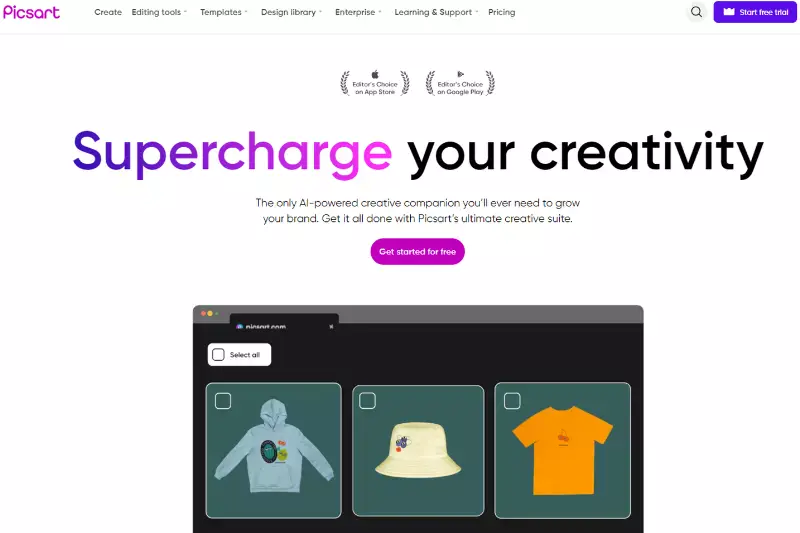
PicsArt is a versatile photo editing app that offers a wide range of features, including a background remover tool. With PicsArt's background remover, users can easily remove backgrounds from their photos in just a few clicks, thanks to its AI-powered technology. Whether it's portraits, product images, or any other type of photo, PicsArt ensures precise and accurate background removal, allowing users to focus on their subjects without distractions.
Additionally, PicsArt provides options to add new backgrounds, change background colors, or even generate custom backgrounds using AI. With its user-friendly interface and powerful editing capabilities, PicsArt is a popular choice for both casual users and professional photographers alike.
Pixelcut
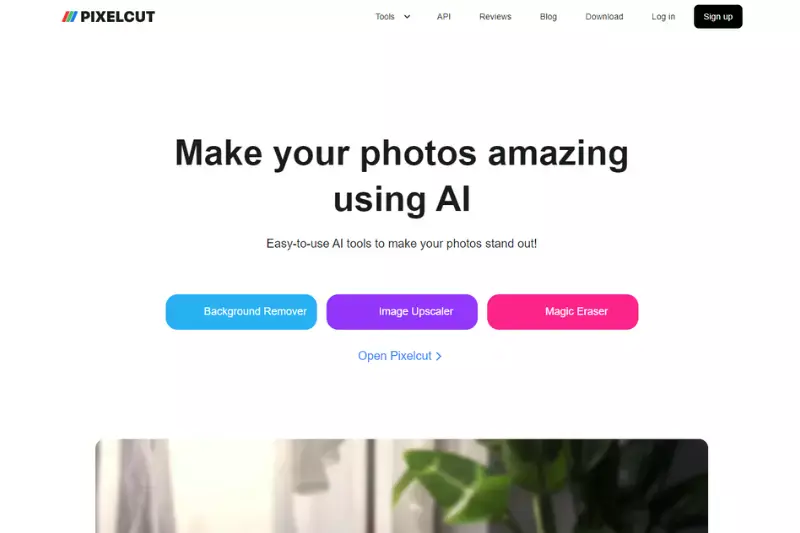
Pixelcut is a leading AU background remover tool that offers seamless background removal for images. With its advanced AI technology, Pixelcut ensures accurate and precise removal of backgrounds, allowing users to create professional-looking images effortlessly. Whether you're editing portraits, product photos, or any other type of image, Pixelcut delivers high-quality results quickly and efficiently.
Its user-friendly interface and intuitive controls make it easy for users to remove backgrounds with just a few clicks. Plus, Pixelcut offers additional features like customization options and image editing tools to enhance your photos further. Trusted by users worldwide, Pixelcut is the go-to solution for all your background removal needs in Australia.
Clipdrop

Clipdrop is a versatile tool that specializes in removing backgrounds, making it perfect for catching backgrounds effortlessly. With its intuitive interface and advanced algorithms, Clipdrop ensures seamless background removal, allowing users to edit images quickly and efficiently. Whether you're working on professional projects or personal photos, Clipdrop simplifies the process, making it easy to catch backgrounds with precision.
Trusted by users worldwide, Clipdrop is the go-to solution for anyone looking to enhance their images by removing unwanted backgrounds. Say goodbye to complex editing tools and hello to Clipdrop for all your background removal needs.
Why Choose Erase.bg?
Choosing Erase.bg for background removal offers numerous benefits:
- Precision: Erase.bg utilizes advanced algorithms to precisely remove backgrounds from images, ensuring clean and accurate results.
- Speed: With Erase.bg, background removal is quick and effortless, saving valuable time and streamlining your workflow.
- Ease of Use: The user-friendly interface of Erase.bg makes it accessible to both beginners and professionals, requiring no technical expertise to achieve professional-grade results.
- Versatility: Erase.bg is compatible with various file formats and supports batch processing, allowing you to remove backgrounds from multiple images simultaneously.
- Quality: Erase.bg delivers high-quality, detailed cutouts, retaining the integrity of the subject while seamlessly removing the background.
- Accessibility: Whether you're working on a desktop or mobile device, Erase.bg is accessible anytime, anywhere, offering convenience and flexibility in your editing process.
- Cost-Effective: Erase.bg offers affordable pricing plans and even provides a free trial, ensuring that users can experience its benefits without a significant financial commitment.
Overall, Erase.bg stands out as a reliable and efficient solution for background removal, making it the preferred choice for individuals and businesses alike.
Conclusion
Erase.bg offers unmatched precision, speed, and ease of use for background removal needs. Its versatility, quality results, and accessibility make it the go-to choice for individuals and businesses seeking efficient and professional-grade image editing solutions. Experience the convenience and excellence of Erase.bg today.
FAQ's
If you want the background to be white then follow the steps mentioned below:
Step 1 - Launch erase.bg website, and click on the ‘Upload Image’ button.
Step 2 - Assign the image that you want to edit and then go to the ‘Upload’ button, and the background will turn into white.
Step 3 - And here comes the final step to save the image. Click on the ‘Download Original Size’ button and your image will be saved.
Changing the background pictures has become easy now by using erase.bg. You can make your image look prominent. To know how? follow the steps:
Step 1 - If you are on a desktop then go to the erase.bg website, and click on the ‘Upload Image’. If you are using a device then also the procedure is the same but you can also download the application onto your device.
Step 2 - Prefer the image from the file and then click on the ‘Upload’ button to remove the background.
Step 3 - Click on the ‘Edit’ button from the top of the image to alter the background pictures on erase.bg, and go with any option you want like colour, gradient, fabric or wooden.
Images play a vital role when selling products online. Ensure your image background is in white or in any other plain colour because the plain background gives the product a clean look.
If you want to change the background, follow the steps:
Step 1 - Poke for the erase.bg website and click on the ‘Upload Image’.
Step 2 - Appoint the image from the file and click on the ‘Upload’ button. This is all you have to do to remove the background.
Step 3 - To add a colour to the background click on the ‘Edit’ button from the top right of the removed background image.
Step 4 - Now you can choose any patterns, wooden style background, fabric, colours and gradients for your image background.
Yes, Erase.bg is designed with SEO in mind, offering a user-friendly interface and efficient background removal process, ensuring a seamless experience for all users.
Absolutely! Erase.bg is designed to be human-centric and intuitive, making it easy for users of all levels to remove backgrounds from images quickly and effortlessly.
With Erase.bg, you can easily remove background people from images. Upload your photo, and our advanced AI technology will accurately isolate and remove the unwanted elements.
Why Erase.BG
You can remove the background from your images of any objects, humans or animals and download them in any format for free.
With Erase.bg, you can easily remove the background of your image by using the Drag and Drop feature or click on “Upload.”
Erase.bg can be accessed on multiple platforms like Windows, Mac, iOS and Android.
Erase.bg can be used for personal and professional use. Use tools for your collages, website projects, product photography, etc.
Erase.bg has an AI that processes your image accurately and selects the backgrounds to remove it automatically.
You won’t have to spend extra money or time hiring designers, green screens and organising special shoots to make your image transparent.