How to Remove Background for Decathlon Product Images
Seeing a beautiful image or photo on a website or any e-commerce store sticks with the customers longer than they remember from reading a short description, blog or advertisement. This is why marketers use high-resolution images to increase their brand's visibility among the targeted customers.
Plus, images give customers a quick idea about a product or service. We live in a fast-paced world where customers spend less than a few seconds on a website. It has become essential for marketers to present something to their audience they could grab faster.
Besides this, many marketers use images with a white background on their brands because white background images highlight the product well and remove unnecessary distractions. But what if you have a colored background image?
How will you remove, edit or change the image's background and add a white one? Here, Erase.bg is the ultimate solution for you. It is an online AI-powered image background removal tool that makes the image background transparent and gives you a ready-to-go image. In this article, we share how to use Erase.bg to remove a background from images to list on Decathlon. Take a look:
How To Remove Background For Decathlon Product Images
If you want to list your product image on Decathlon after removing the colored background, you can Erase.bg in the following steps:
Step 1 - Download Erase.bg app from the Play store for your android devices, or if you have an iOS device, you can also download it from the App Store. You can also visit the official website by searching for Erase.bg in your Google chrome.
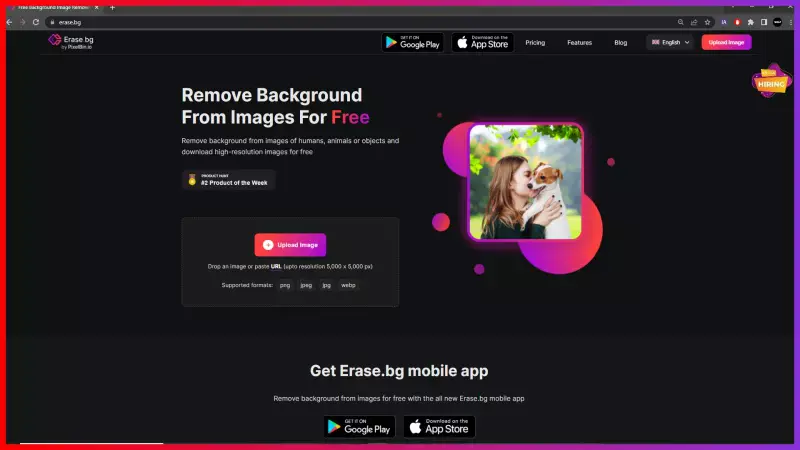
Step 2 - To remove the image's background, you need to upload the image on the website by going to the "Upload Image" button. If you have the image address, click on the "URL" button.
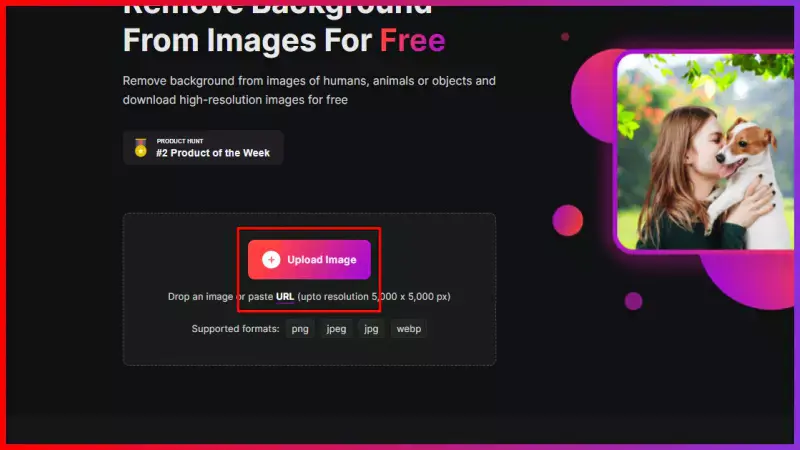
Step 3 - After uploading the image or pasting the image address, you need to submit the image. The AI-powered tool removes the background within two to three seconds. A message reads, “Processing image, please wait”.
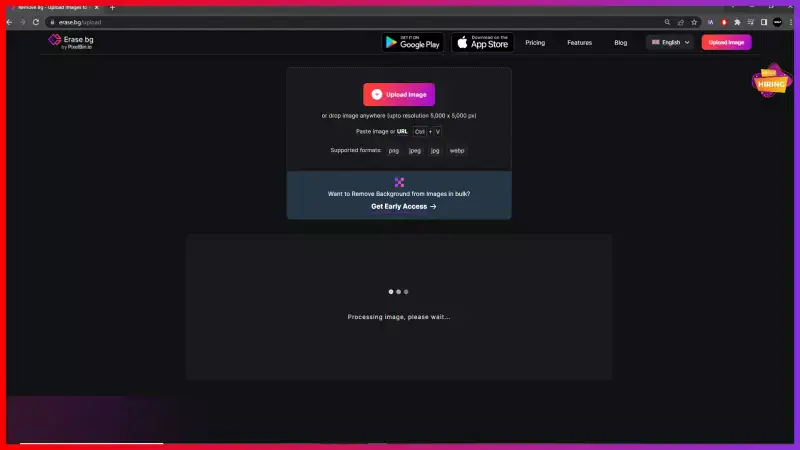
Step 4 - Now, when the processing ends, you can see the Background-removed version of the image. Click on the “Download original image” button. The image will be stored in your system without compromising its quality, color and appearance. It is ready to be uploaded on the Decathlon.
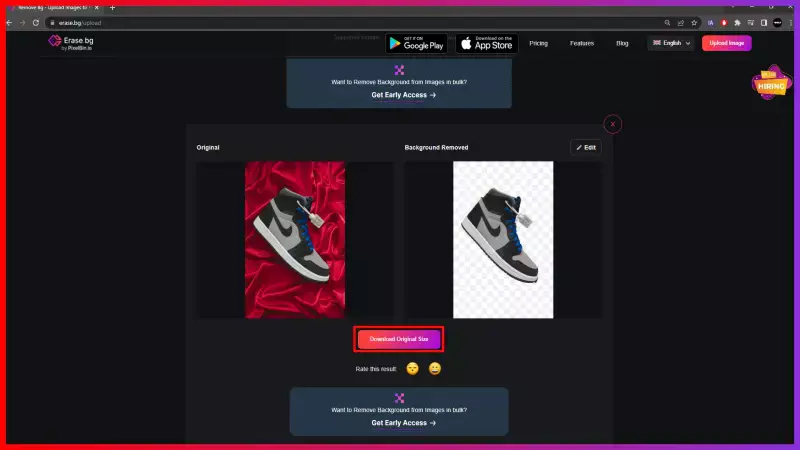
Keep in mind - the app also offers the option to modify or edit the background of the image under the 'Edit' option located in the top-right corner of the image with the removed background. Click on it to see a range of possibilities. Select the background you wish to add and download the image, preserving its quality, as you remove background online.
FAQ's
Use Erase.bg in the following manner and get a white background for Decathlon images in just a click:
Step 1 - Visit Erase.bg official website and upload the image by clicking on the “Upload Image” button.
Step 2 - Hit the “Submit” button and you will see a message “Processing image, please wait”
Step 3 - Go to the Edit option and choose a white background.
Step 4 - Apply it and download the image.
Here are the steps to remove the background of an image for Decathlon using Erase.bg:
Step 1 - Launch Erase.bg website in your system and upload the image by tapping the “+”sign button
Step 2 - Hit the submit button and wait for two to three seconds as the AI works on removing the background.
Step 3 - Once done, click on the Download button. You will get an image with the removed background.
Use Erase.bg and you can change the background for Decathlon with these steps:
Step 1 - Visit Erase.bg and upload the image with “Upload Image” button
Step 2 - When you submit the image, the app makes the background transparent within a few seconds. You will see a message “processing image, please wait”
Step 3 - Once the processing is done, go to the Edit button
Step 4 - Choose a preferred background and download the image
Yes. If you want to list a product image on the Decathlon, you need to upload an image with a white background. White background images are considered best for ecommerce brands as they get immediate customers’ attention and look captive to them.
The best tool to remove the background from Decathlon product images is Erase.bg as it is fast, accurate, and easy to use.
Why Erase.BG
You can remove the background from your images of any objects, humans or animals and download them in any format for free.
With Erase.bg, you can easily remove the background of your image by using the Drag and Drop feature or click on “Upload.”
Erase.bg can be accessed on multiple platforms like Windows, Mac, iOS and Android.
Erase.bg can be used for personal and professional use. Use tools for your collages, website projects, product photography, etc.
Erase.bg has an AI that processes your image accurately and selects the backgrounds to remove it automatically.
You won’t have to spend extra money or time hiring designers, green screens and organising special shoots to make your image transparent.