How to Remove Background From Images for GunBroker?
How to Remove the Background from Images to be used for GunBroker?
Erase.bg is a background remover tool that helps to remove background from the image in bulk with AI technology. Erase.bg is the precise web application and provides you with the best edits. It has endless possibilities, it has smart editing, resizing and exporting tools. Track down the steps to remove the background from the image:
Step 1 - To go to the erase.bg website click on the Erase.bg, or download the application. To download in your android device, click on the Android, and to download the application on iOS device, you can click on iOS to download.

Step 2 - Click on the ‘Upload Image’, choose the image, and then click on ‘Upload’. The background from the image will be discarded.
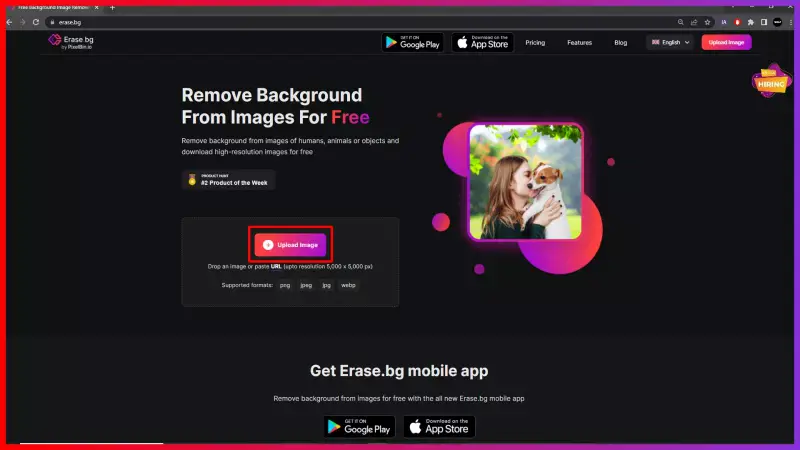
Step 3 - Click on the ‘download original size’ and your image will be saved.
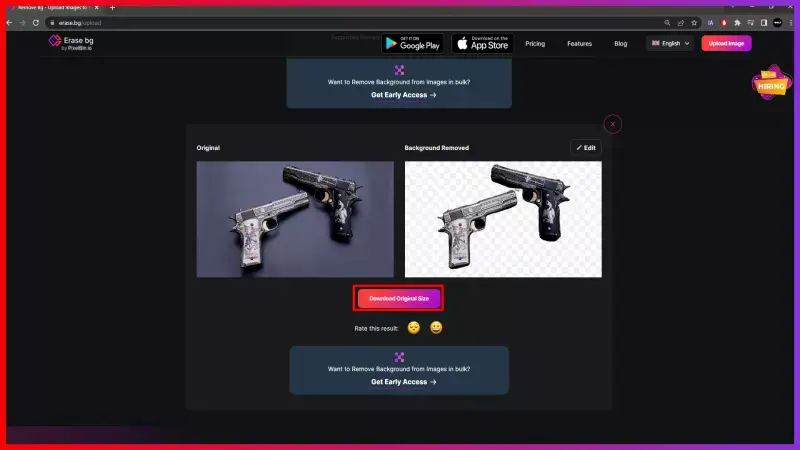
Step 4 - Choose the ‘Edit’ button from the top right of the image, to edit the image with some colours. Once you're done clicking on the edit button, you can choose color, fabric, gradients and wooden for your background.
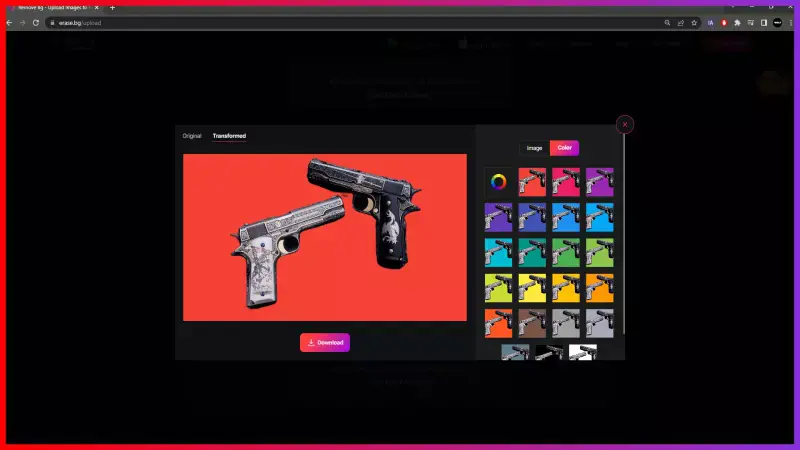
FAQ's
If you want to delete the background from the images, follow the steps mentioned below:
Step 1 - Click to the erase.bg website, now you will see the ‘Upload Image’ button click on it.
Step 2 - Now you have to upload the image that you want to edit. Click on ‘Upload’.
Step 3 - Now the background from the image is removed. Click on to the ‘Download Original Size’ button and the image will be saved.=
If you want to add some colours to the background of the image to make the product look attractive then follow the steps:
Step 1 - Open erase.bg website, then click on ‘Upload Image’.
Step 2 - Now you have to choose the image file that you want to cleanse the background. After selecting the file click on the ‘Upload’. And you will see that the background from the image has been withdrawn.
Step 3 - In this step, you will explore the editing tool. With this editing tool you can add colours to the background. Click on the ‘Edit’ button from the top of the image and choose the colour. This way you can change the background of the image.
Do you know that white background gives the product image a professional look? Images with white background give a pure and clean impression on the buyers. That is why most e-commerce platforms go with a white or grey background. You can also add a solid colour background to the product image as it looks neat and gives the image a prominent look.
The steps to add colours to the background by using erase.bg:
Step 1 - Find the erase.bg website and you will see ‘Upload Image’, click on it.
Step 2 - Go to the ‘Upload’ after selecting the image that you want to edit. Stick on to this and within a second the background from the image will be removed.
Step 3 - To put colours to the background, proceed to the ‘Edit’ button from the top right of the removed background image and then click on it.
Step 4 - Here are various choices to put any of them into the image background. Colours, wooden, fabric and gradients.
If you're using Erase.bg, the process is quite simple:
Step 1: Go to the Erase.bg website.
Step 2: Click "Upload Image" and select the image you want to remove the background from.
Step 3: Once the background is removed, click "Download" to save the edited image in PNG format.
GunBroker is an online marketplace that requires high-quality images for their product listings. Removing the background from your images can help your products stand out and look more professional, which can lead to increased sales and better customer engagement on their platform.
No, removing the background from your images using Erase.bg or other appropriate tools should not affect their quality or resolution. Erase.bg uses advanced AI technology to accurately remove the background while preserving the quality and resolution of the original image.
Therefore, you can use Erase.bg to quickly and easily create high-quality product images for GunBroker without worrying about the impact on their quality.
Why Erase.BG
You can remove the background from your images of any objects, humans or animals and download them in any format for free.
With Erase.bg, you can easily remove the background of your image by using the Drag and Drop feature or click on “Upload.”
Erase.bg can be accessed on multiple platforms like Windows, Mac, iOS and Android.
Erase.bg can be used for personal and professional use. Use tool for your collages, website projects, product photography, etc.
Erase.bg has an AI that processes your image accurately and selects the backgrounds to remove it automatically.
You won’t have to spend extra money or time on hiring designers, green screens and organising special shoots to make your image transparent.