How To Remove Background From Images For Rue du Commerce
Rue du Commerce is a French marketplace it was established in 2009. They include International sellers on the marketplace who provide unique goods. As you all know that images are an important aspect of the online marketplace.
So you should try to be more specific about the image when uploading the product image because the maximum number of buyers make a purchase decision by considering the product image. If you want to upload images on Rue du Commerce, then you don't need to worry, Erase.bg is here to help you out.
Don't worry about the image background you don't want anymore for the product listing on Rue du Commerce. This tool saves time and helps you with the best custom easy edits. You don't need to be a master in Photoshop to edit images.
You can use this tool even if you don't have any photo editing experience. It requires just one click to remove the background. Anyone from anywhere can use this tool without paying anything for it. So now, let's go through the steps to remove the background from the product image for Rue du Commerce.
How to remove background from images it could be used for Rue du Commerce?
Erase.bg is the most prominent and well-known AI-powered background remover application, providing editing possibilities. With erase.bg you can remove the background from images consisting of any object. This web application remove background from images in bulk. It takes less than a minute to erase.bg to remove the background from the image.
You can also use the erase.bg editing tool for Rue du Commerce product images. You can add solid colour background and gradients to the product image to make it look attractive and prominent. Dive into the steps to remove the background from the image with the help of erase.bg
Step 1. Go to the Android play store if you are using an android device. If you use an iOS device, go to iOS to install the Erase.bg. And if you use the desktop, you can go to the erase.bg website, or you may click on Erase.bg.
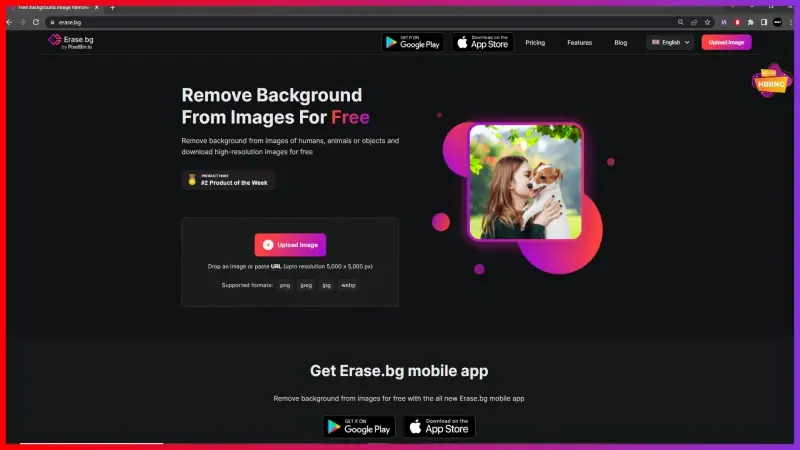
Step 2. If you want to remove the background from an image or edit that image, Upload the image by clicking on the‘Upload Image’, and then you may select the image file.
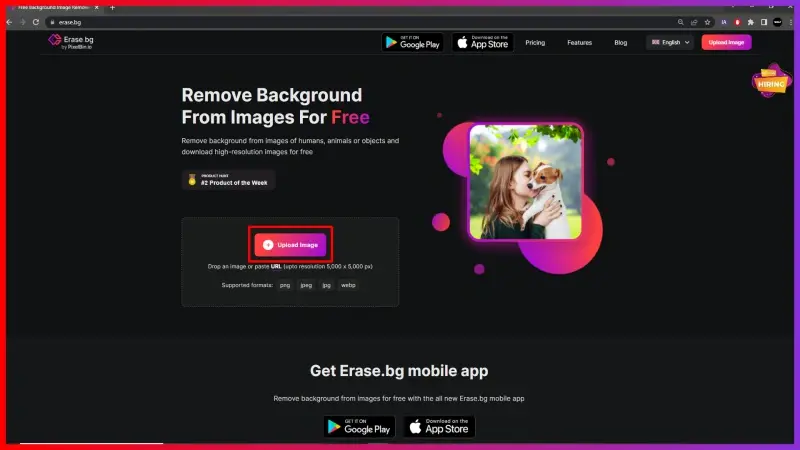
Step 3. After selecting the image, you can click on ‘upload’. Now you will see ‘Processing Image’ on the screen. You can wait for a few seconds, and then the background from the image will be removed.
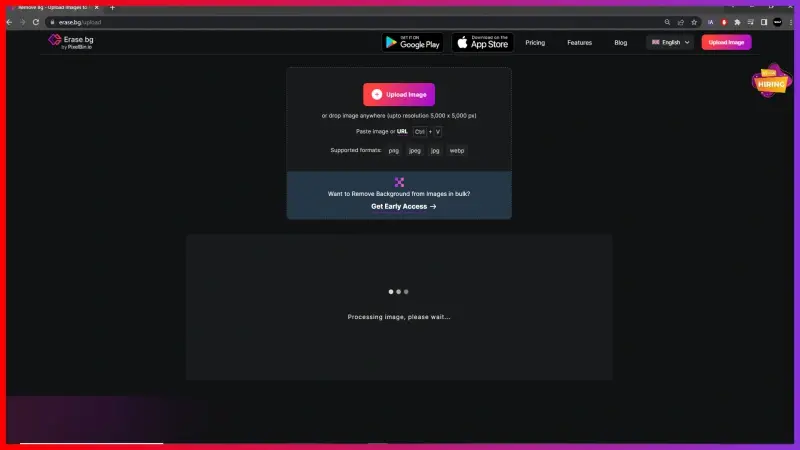
Step 4. You can click on ‘download original size’ to download the image. This way, you can save the image with its background removed.

Step 5. Now, this step is completely optional. To edit your image, click on the ‘Edit’ button. The edit option is on the top-right of the image. You can create a cool background for your image by adding solid background and gradients.
FAQ's
To get rid of the background from images, follow the steps mentioned below:
Step 1. Browse Erase.bg website, and go to the option ‘Upload Image’, now select the image file that you want to edit and then click on ‘Upload’. You will see the image background has turned into white background.
Step 2. Here you have to save the image by clicking on the ‘Download Original Size’, and the image will be saved. This tool holds the quality of the image and removes the background effortlessly with just one click.
If you want the background of an image to be removed, or you want to change the background, then Erase.bg can do both. Follow the easy steps to edit the background:
Step 1. Look for the erase.bg website and upload the image, click on ‘Upload Image’. Select the image file and then click on ‘Upload’. The process will hardly take a few seconds, and you will see that the background from the image has been removed.
Step 2. Now comes the editing part, click on ‘Edit’ from the top right corner of your image. Here you will see an option to change the background of your image one is the ‘Colour’ option and the other is the ‘Gradient’ option. Now you can click on the colour option to add a solid background to your image, or you can go with the gradient option.
It is common in e-commerce platforms where you will see product images with white background. Do you know why? Because a white background is a way to secure real product quality. It also helps to emphasize the product. There's one more option where you can put a solid colour background instead of white background.
Step 1. Switch to erase.bg website and click on ‘Upload Image’, now you can select the image that you want to edit then click on ‘Upload’. This way the background from the image will be removed effortlessly.
Step 2. Do you see that ‘Edit’ option on the top right of the removed background image? Click on it.
Step 3. Now you can select the solid colour, gradients, or any other options for your image background.
To remove the background from product images on an eCommerce website, you can use online background removal services like Erase.bg. Simply upload your product images and use the tools provided to remove the background.
After removing the background, you can replace it with a solid color or a transparent background, depending on your website's design. Erase.bg is considered one of the best tools for background removal, with its AI-powered algorithms producing high-quality results in seconds.
Erase.bg is considered to be the best background remover app for eCommerce due to its high-quality output and user-friendly interface. It can quickly and accurately remove the background from any image, making it ideal for product photography and online stores.
Here are 6 tools to easily remove background from an image:
- Erase.bg (recommended)
- Adobe Photoshop
- Canva
- Clipping Magic
- PicMonkey
Note that Erase.bg is considered one of the best background remover tools due to its accuracy, speed, and user-friendly interface.
Why Erase.BG
You can remove the background from your images of any objects, humans or animals and download them in any format for free.
With Erase.bg, you can easily remove the background of your image by using the Drag and Drop feature or click on “Upload.”
Erase.bg can be accessed on multiple platforms like Windows, Mac, iOS and Android.
Erase.bg can be used for personal and professional use. Use tools for your collages, website projects, product photography, etc.
Erase.bg has an AI that processes your image accurately and selects the backgrounds to remove it automatically.
You won’t have to spend extra money or time hiring designers, green screens and organising special shoots to make your image transparent.