Erase.bg vs Adobe Background Remover : Which One Is The Best
Looking to transform your images with seamless precision? Dive into the ultimate showdown between Erase.bg and Adobe Background Remover In today's digital age, the quest for perfect visuals is ever-evolving, and choosing the right tool can make all the difference.
Erase.bg vs Adobe Background Remover: two powerhouse solutions vying for your attention. But which one reigns supreme? Our comprehensive comparison delves deep into their features, usability, and performance, empowering you to make an informed decision tailored to your needs. Say goodbye to cumbersome editing processes and hello to streamlined perfection.
Join us as we unravel the mysteries behind adobe background remover, adobe remove background, and background remover adobe, guiding you towards image editing nirvana. It's time to elevate your visuals to new heights with Erase.bg and Adobe Background Remover let the transformation begin
What Is Erase.Bg
Erase.bg is an innovative online tool designed to simplify the process of removing backgrounds from images. Utilizing advanced artificial intelligence technology, Erase.bg offers users a fast, accurate, and hassle-free solution for creating transparent backgrounds. Whether you're a professional photographer, graphic designer, or simply looking to enhance your personal photos, Erase.bg streamlines the editing process with its intuitive interface and automated background removal capabilities.
With just a few clicks, users can upload their images and instantly remove unwanted backgrounds, leaving behind crisp, clean cutouts that seamlessly blend into any design or project. Say goodbye to tedious manual editing and hello to effortless background removal with Erase.bg.
What Is Adobe Background Remover
Adobe Background Remover refers to a feature or tool within Adobe software, particularly Adobe Photoshop, that allows users to remove backgrounds from images. Adobe Photoshop offers various tools and techniques for background removal, including the Magic Wand tool, the Quick Selection tool, and the Background Eraser tool.
Users can select and isolate the background of an image and then delete or replace it with transparency or a new background. Adobe Background Remover is widely used by photographers, graphic designers, and digital artists to create clean and professional-looking images for various purposes, such as digital art, product photography, and graphic design projects.
How To Remove Background In Erase.bg
The ultimate solution for background removal Erase.bg. Say goodbye to tedious editing processes and hello to effortless perfection with our cutting-edge tool. Powered by advanced AI technology, Erase.bg simplifies removing backgrounds from images with just a few clicks. Whether you're a professional photographer, designer, or simply looking to enhance your personal photos, Erase.bg delivers unparalleled precision and efficiency. With Erase.bg, you can achieve the same level of quality as adobe background remove and adobe background remover online, but with added convenience and simplicity. Say hello to seamless editing with Erase.bg.
Step 1 - Download the Erase.bg app from the App Store/Play Store for your android/iOS devices. The tool is also be accessed via its official website. Type Erase.bg in your preferred web browser.
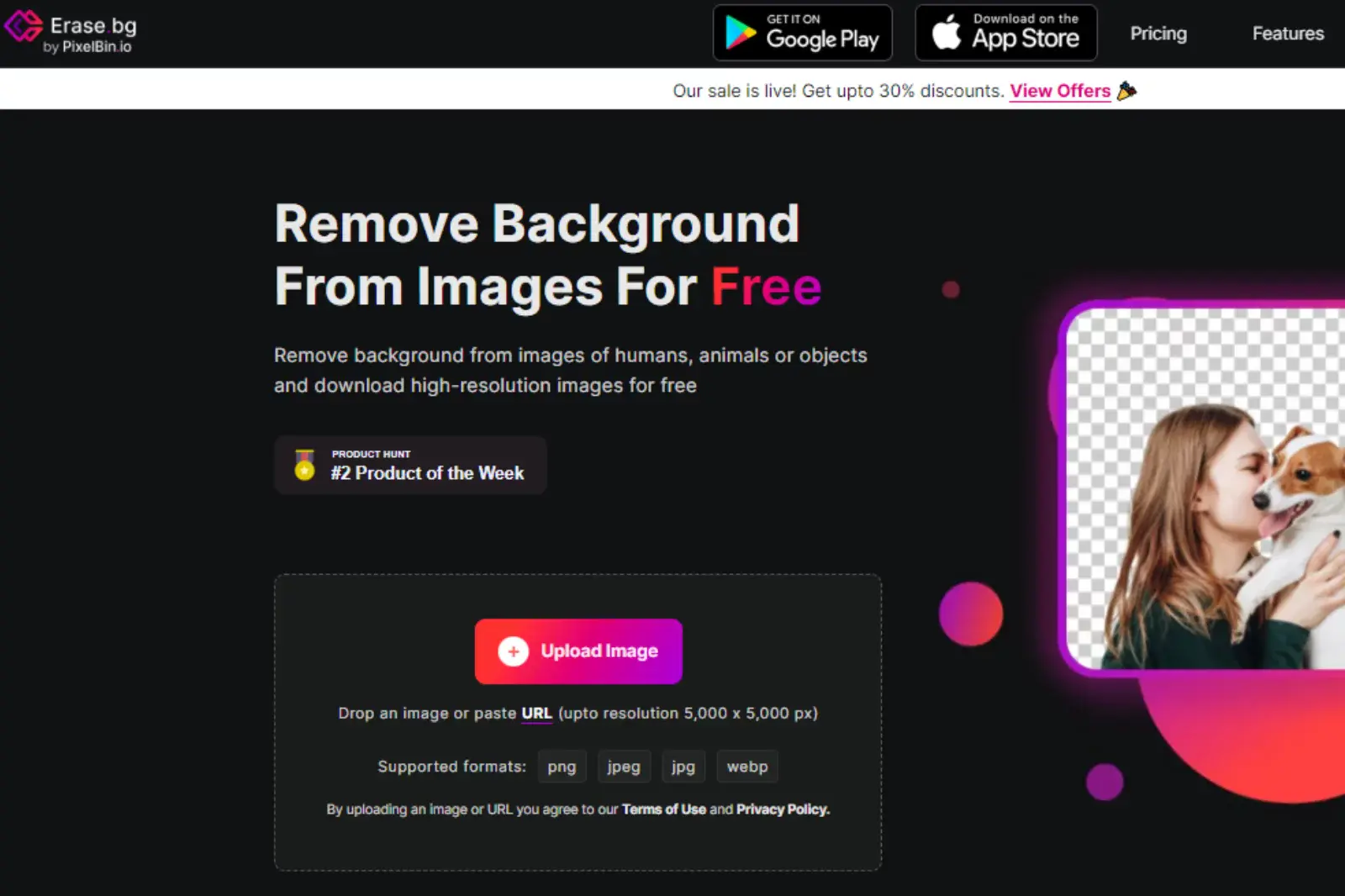
Step 2 - Open the website. Here you’ll find the “+ Upload Image” button. Use it to upload the image you want to remove or replace the background. Next, select the images from your system. If you have an image address, the app allows you to paste it by clicking the “URL” button.
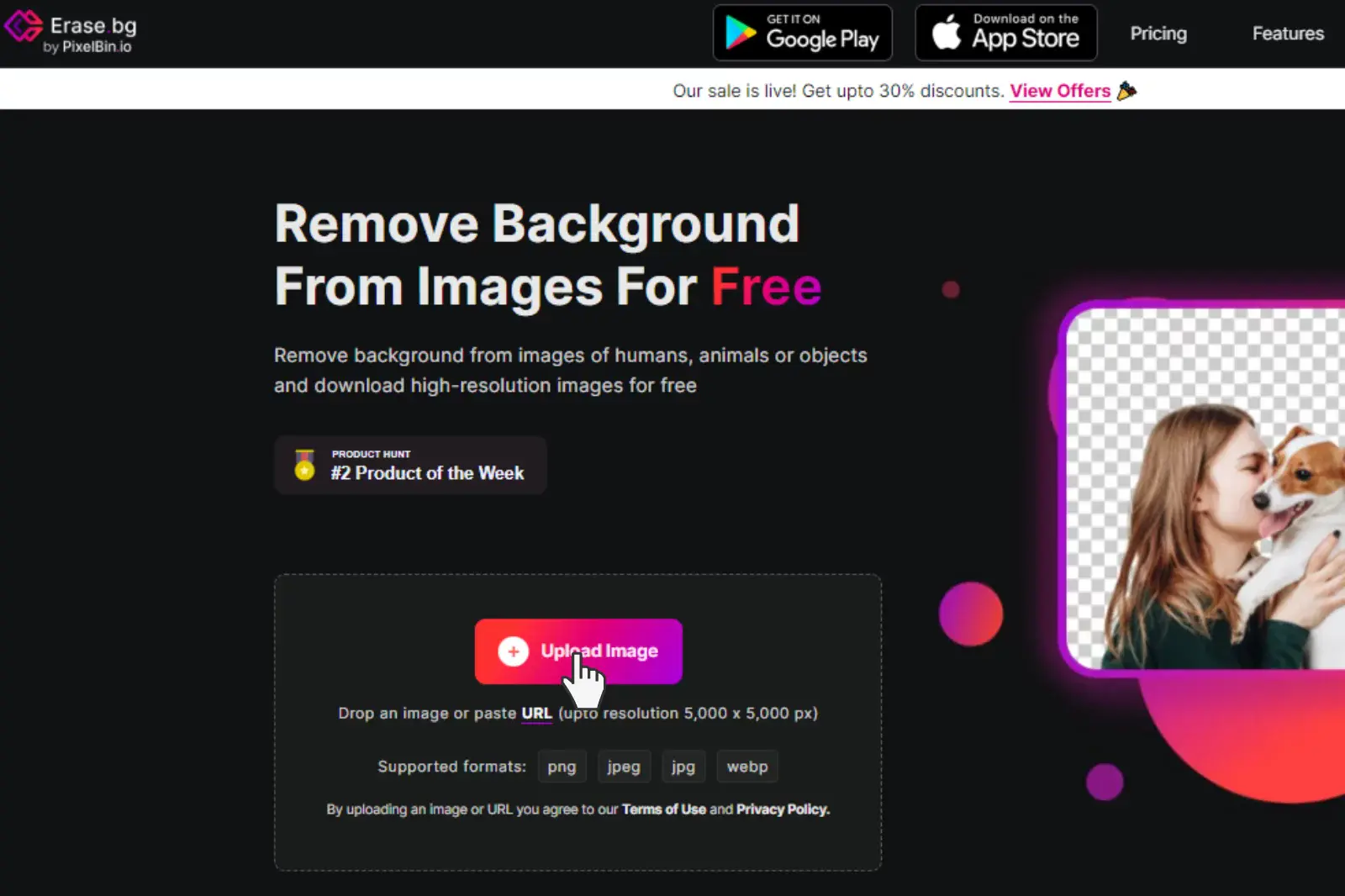
Step 3 - The next move is to hit the “Submit” button. As you do it, the AI algorithms of the tool will start processing the image. During the procedure, you can read a message on your screen that says, “Processing image, please wait.”
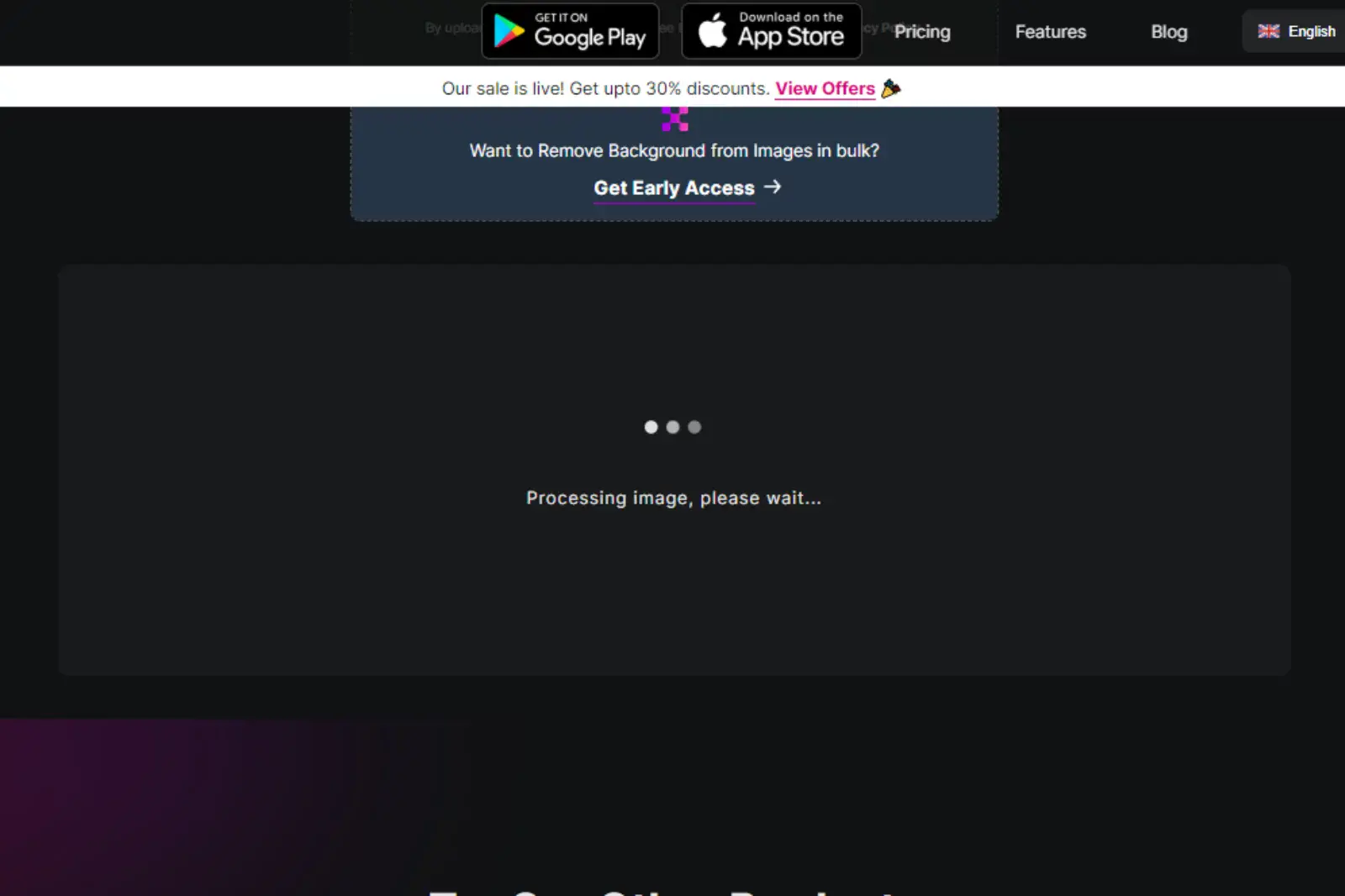
Step 4 - The processing will be over within two to three seconds. Relatively fast. As it gets over, you will get the background-removed version of the image and the original one to compare the results.
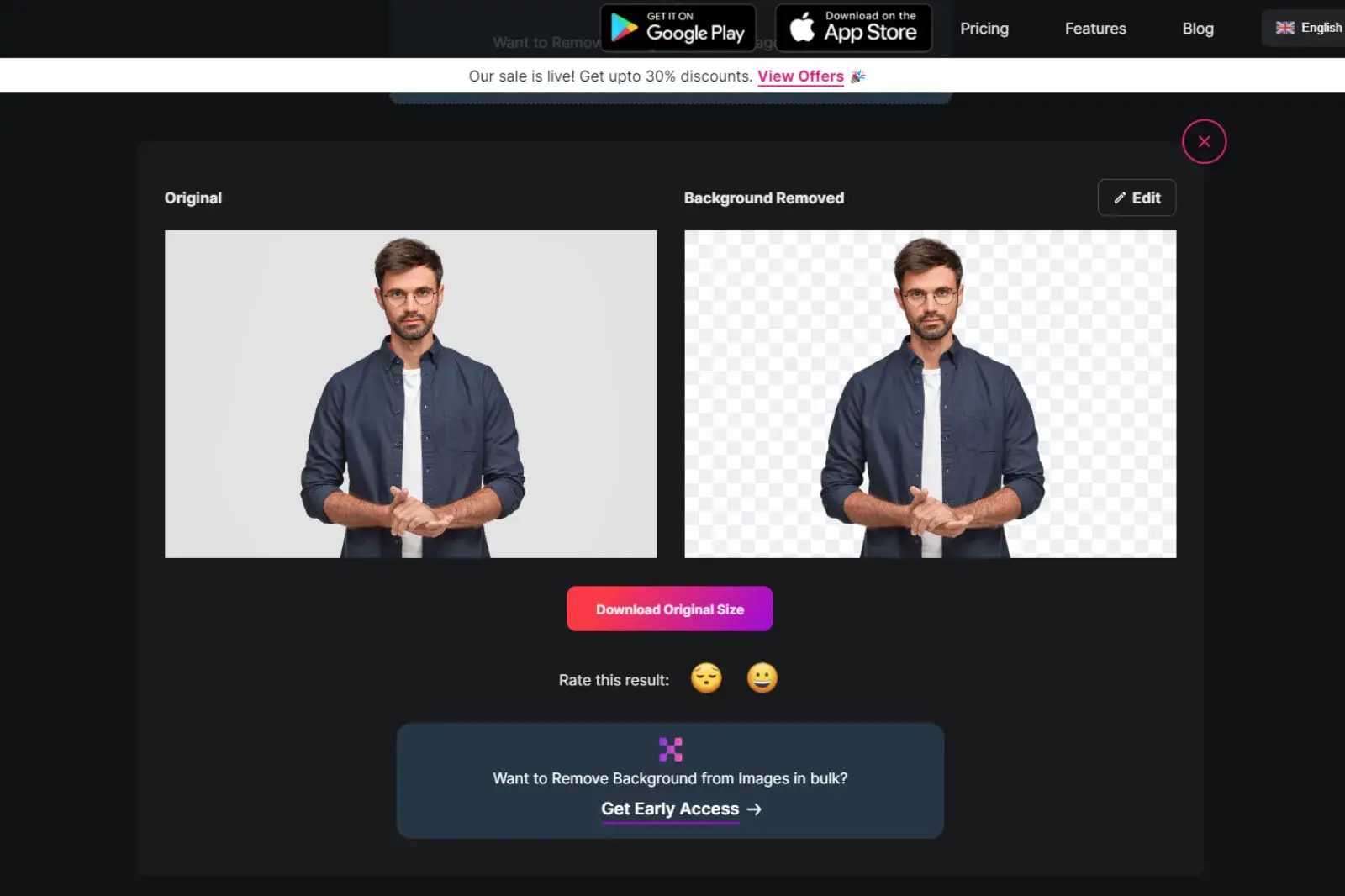
The best part of using Erase.bg for image background removal is that it doesn’t hurt the natural details of the image, such as colors, brightness, etc.
Step 5 - If you like the results, simply click the “Download Image” button and save the image into your system.
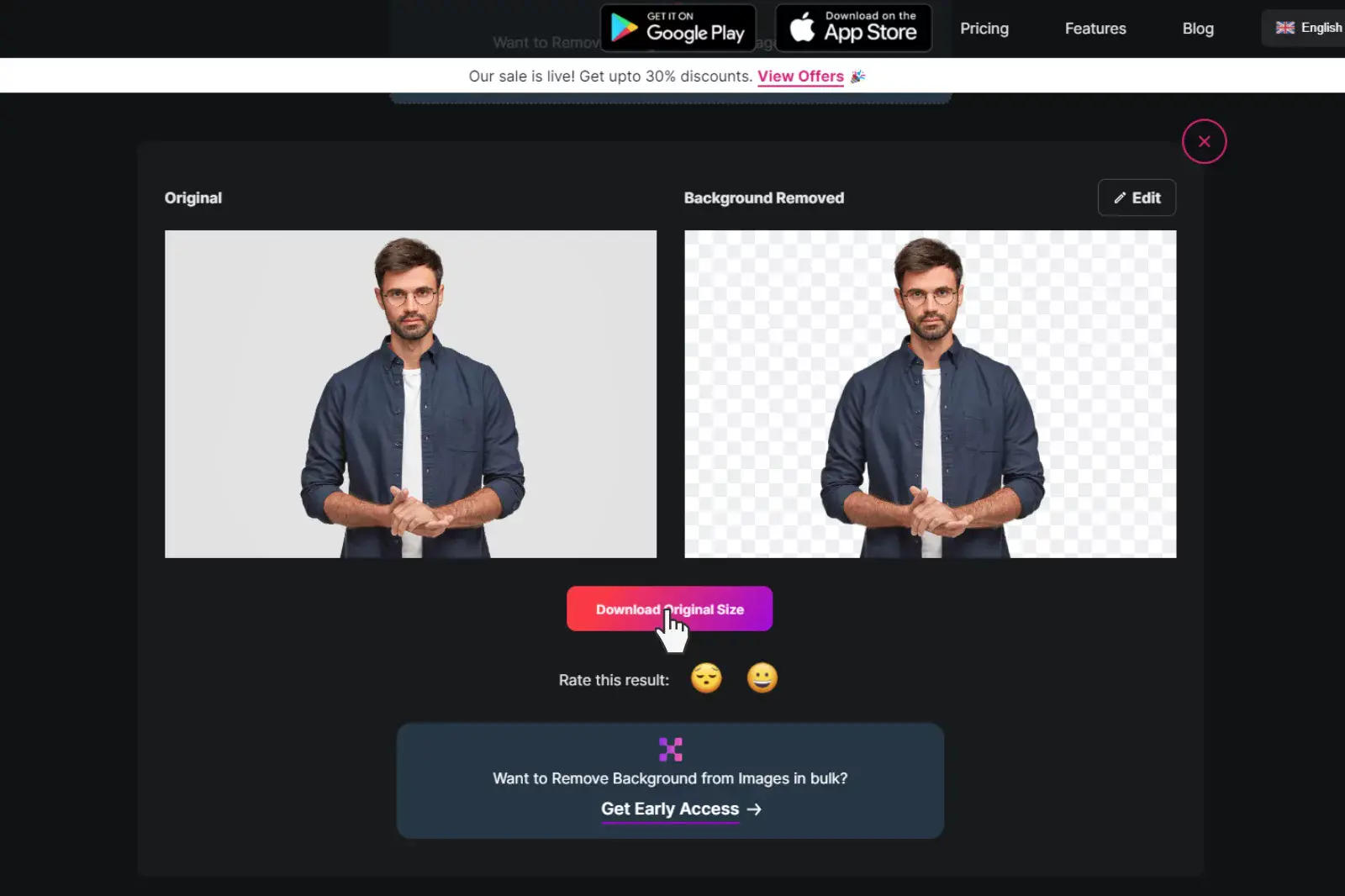
Benefits Of Erase.Bg?
Erase.bg, your ultimate solution for effortless background removal. With Erase.bg, tedious editing processes are a thing of the past as our advanced AI technology simplifies the task of removing backgrounds from images. Say goodbye to complex software and hello to seamless perfection with just a few clicks.
Whether you're a professional photographer, designer, or enthusiast, Erase.bg empowers you to achieve flawless results with ease. Join the millions of users who trust Erase.bg for precision, efficiency, and versatility in their image editing endeavors. Say hello to hassle-free editing with Erase.bg today.
- Precision: Erase.bg delivers precise background removal with advanced AI technology, ensuring clean and accurate cutouts every time.
- Efficiency: Save time and effort with Erase.bg's quick and automated background removal process, allowing you to focus on other tasks.
- Versatility: Erase.bg supports various file formats and offers flexibility, making it suitable for diverse editing needs.
- Accessibility: Enjoy the convenience of using Erase.bg anytime, anywhere, without the need for downloads or subscriptions.
- Affordability: Unlike adobe background remover free and adobe remove background online, Erase.bg offers cost-effective solutions without compromising on quality.
How To Remove Background In Adobe
The world of Adobe, is renowned for its comprehensive suite of creative tools. Today, we'll explore how to remove backgrounds using Adobe's versatile software. While Adobe offers a plethora of editing features, including background removal, we'll be leveraging the advanced capabilities of Erase.bg for this task. Erase.bg provides an efficient and precise solution for removing backgrounds from images, complementing Adobe's extensive toolkit. With Erase.bg, you can achieve results comparable to Adobe free background remover, but with added convenience and simplicity. Let's dive into the seamless background removal process and unleash your creativity with Adobe and Erase.bg.
Benefits Of Adobe
The world of Adobe, where creativity knows no bounds. Adobe has long been synonymous with innovation and digital design and editing excellence. From amateur enthusiasts to professional artists, Adobe provides a comprehensive suite of tools to unleash creativity and transform ideas into reality. This article'll explore the myriad benefits of Adobe's background removal capabilities, highlighting its versatility, precision, and efficiency. Join us as we delve into the world of Adobe and discover how its advanced features can elevate your editing experience to new heights.
- Precision: Adobe's advanced algorithms ensure precise background removal, allowing for clean and accurate edits in every project.
- Versatility: From photo editing to graphic design, Adobe offers various applications tailored to various creative needs.
- Efficiency: Streamline your workflow with Adobe's intuitive interface and powerful editing tools, saving time and enhancing productivity
- Integration: Seamlessly integrate Adobe products with other platforms and software, facilitating collaboration and enhancing workflow efficiency.
- Innovation: Stay ahead of the curve with Adobe's continuous updates and innovations, ensuring access to the latest features and technologies in background removal and beyond.
-
Best Adobe - Online Background Removal Tool
The realm of online background removal tools, where precision meets convenience. Among the myriad options available, Erase.bg stands out as a beacon of efficiency and accuracy. As we embark on this journey, we'll explore a curated list of the top ten background removers, each offering unique features to cater to your editing needs. From industry staples like Adobe Photoshop to user-friendly platforms like Canva, discover the perfect tool to elevate your editing experience and unleash your creativity.
Erase.bg
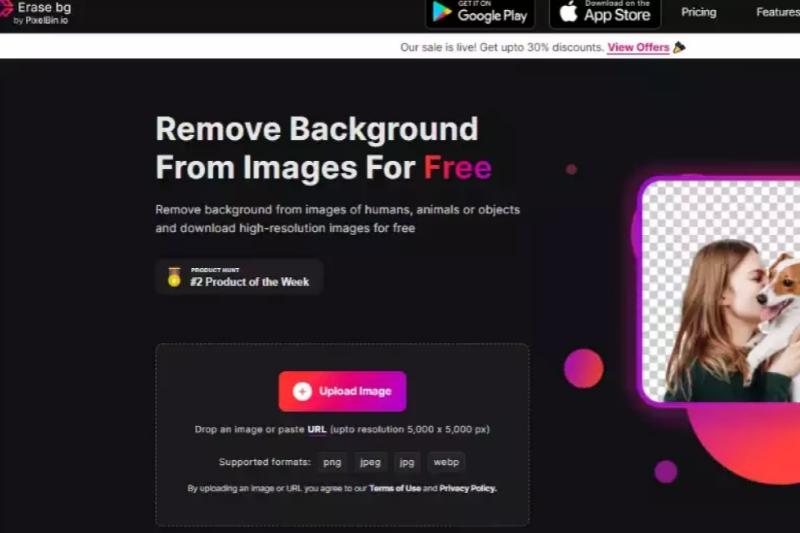
Erase.bg revolutionizes background removal with its advanced AI technology, offering seamless and precise elimination of backgrounds from images. With Erase.bg, users can effortlessly achieve professional-quality results in seconds, eliminating the need for manual editing. Unlike traditional methods, Erase.bg automates the process, ensuring accurate cutouts and saving valuable time.
Whether you're a photographer, designer, or social media enthusiast, Erase.bg empowers you to easily create stunning visuals. Say goodbye to cumbersome editing tasks and hello to streamlined workflow with Erase.bg. Experience unparalleled convenience and efficiency in background removal with Erase.bg today.
Adobe Photoshop

Adobe Photoshop, a powerhouse in image editing, offers a robust toolset for background removal. With its advanced features, including the Background Eraser tool and Select and Mask options, Adobe Photoshop allows users to remove backgrounds with ease precisely. Whether you're a professional photographer or a graphic designer, Adobe Photoshop provides the flexibility and control needed to achieve flawless results.
Seamlessly integrate background removal into your editing workflow and unleash your creativity with Adobe Photoshop's intuitive interface and extensive editing capabilities. Say goodbye to unwanted backgrounds and hello to polished, professional images with Adobe Photoshop.
Canva

Canva, renowned for its user-friendly design tools, now offers a seamless background removal feature, rivaling Adobe's capabilities. With Canva's Background Remover, users can effortlessly eliminate backgrounds from images, empowering them to create visually stunning graphics without the need for advanced editing skills. Whether you're designing social media posts, presentations, or marketing materials, Canva's intuitive interface and powerful background removal tool provide a hassle-free editing experience.
Say goodbye to complex editing processes and hello to simplified design tasks with Canva's Background Remover. Accessible, efficient, and versatile, Canva empowers users to bring their creative visions to life effortlessly.
Remove.bg

Remove.bg, a leader in automated background removal, offers a reliable solution comparable to Adobe's background removal capabilities. With Remove.bg's advanced AI technology, users can swiftly eliminate backgrounds from images with precision and ease. Whether you're editing product photos, portraits, or social media content, Remove.bg streamlines the editing process, saving time and effort.
Say farewell to tedious manual editing and welcome the efficiency of Remove.bg's automated background removal. With its intuitive interface and lightning-fast results, Remove.bg empowers users to elevate their visuals effortlessly. Accessible to both professionals and beginners, Remove.bg sets a new standard in background removal technology.
Pixlr

Pixlr, a versatile online photo editor, offers an efficient alternative to Adobe's background remover tool. With Pixlr's intuitive interface and comprehensive editing features, users can seamlessly remove backgrounds from images directly in their web browser. Whether you're a professional designer or an amateur photographer, Pixlr provides the tools you need to achieve professional-quality results without the hassle of downloading software.
Say goodbye to cumbersome installations and hello to the convenience of Pixlr's online platform. Empowering users with its user-friendly interface and robust editing capabilities, Pixlr revolutionizes the way people edit images online.
Fotor

Fotor presents a compelling option as a free alternative to Adobe's background remover tool. With Fotor's user-friendly interface and powerful editing features, users can seamlessly remove backgrounds from their images without incurring any costs. Whether you're a professional graphic designer or an amateur photographer, Fotor offers the tools you need to achieve stunning results without breaking the bank.
Say goodbye to expensive software subscriptions and hello to the accessibility of Fotor's free background removal tool. Empowering users with its intuitive design and robust functionality, Fotor stands out as a top choice for those seeking a cost-effective solution for their editing needs.
GIMP

GIMP, an open-source image editing software, serves as a viable alternative to Adobe's online background remover tool. While Adobe offers a convenient online solution for removing backgrounds, GIMP provides users with a versatile desktop application for advanced editing needs. With GIMP's extensive range of features and customization options, users can achieve precise background removals with ease.
Although Adobe's online tool offers convenience, GIMP's offline capabilities and flexibility make it a preferred choice for users who require more control over their editing process. Whether you're a professional designer or an aspiring artist, GIMP offers the tools you need to bring your creative visions to life.
LunaPic
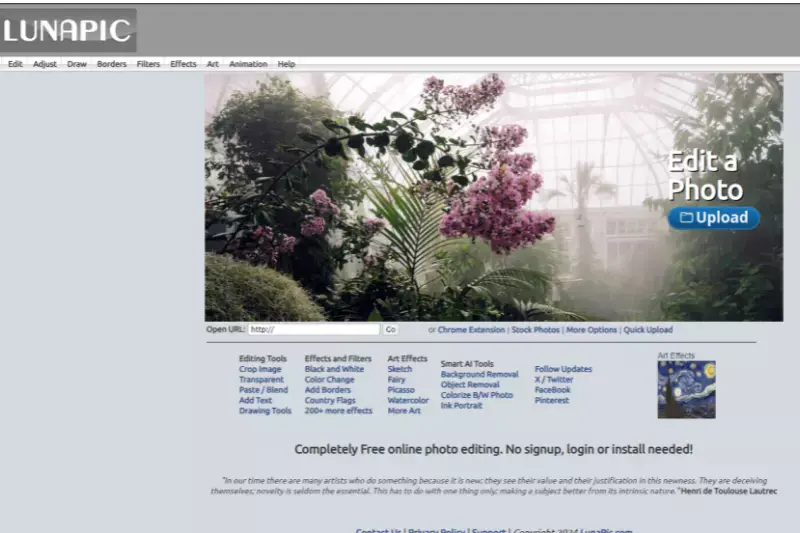
LunaPic stands out as a commendable option for those seeking a free alternative to Adobe's background remover tool. While Adobe offers a premium service for background removal, LunaPic provides users with a no-cost solution for their editing needs. With LunaPic's intuitive interface and robust features, users can effortlessly remove backgrounds from their images without any financial commitment.
Whether you're a hobbyist or a professional, LunaPic offers a convenient and budget-friendly option for achieving quality results in your editing projects. Say goodbye to expensive software subscriptions and hello to the accessibility of LunaPic's free background remover tool.
Clipping Magic

Clipping Magic emerges as a reliable solution for users seeking efficient background removal, even in the absence of Adobe's dedicated tool. While Adobe offers various background removal options, Clipping Magic stands out for its precision and simplicity. With Clipping Magic, users can seamlessly remove backgrounds from their images, achieving professional results with ease.
Despite Adobe's extensive range of editing tools, Clipping Magic offers a specialized approach tailored specifically for background removal tasks. Whether you're a photographer, graphic designer, or e-commerce entrepreneur, Clipping Magic empowers you to effortlessly remove backgrounds and elevate your visuals to the next level.
PicMonkey

While Adobe provides a range of online tools, PicMonkey offers a user-friendly option for removing backgrounds with ease. With its intuitive interface and powerful features, PicMonkey simplifies the process of background removal, providing users with a seamless editing experience. Whether you're a novice or a seasoned professional, PicMonkey's online platform empowers you to achieve stunning results without the need for extensive training or technical expertise.
Say goodbye to complicated editing processes and hello to the convenience of PicMonkey's online background removal tool, complementing Adobe's suite of creative solutions.
Why Choose Erase.bg?
Choosing Erase.bg offers numerous advantages for anyone seeking efficient and high-quality background removal solutions. Here are some compelling reasons to opt for Erase.bg:
- Precision: Erase.bg employs advanced AI technology to accurately identify and remove backgrounds from images, ensuring precise results every time.
- Speed: With Erase.bg, background removal is swift and hassle-free. The AI-powered tool swiftly processes images, saving you valuable time and effort.
- Convenience: Erase.bg is incredibly user-friendly, making it accessible to users of all skill levels. Its intuitive interface allows for seamless navigation and effortless background removal.
- Versatility: Whether you're an individual user, a photographer, or a business owner, Erase.bg caters to diverse needs. It accommodates various image formats and sizes, making it suitable for a wide range of projects.
- Cost-effective: Erase.bg offers a cost-effective solution compared to traditional methods of background removal. It eliminates the need for expensive software or outsourcing services, providing budget-friendly editing options.
In summary, Erase.bg combines precision, speed, convenience, versatility, and affordability, making it the ideal choice for anyone in need of reliable background removal solutions.
Conclusion
Erase.bg stands out as a top choice for background removal needs, offering unparalleled precision, speed, and convenience. Its user-friendly interface, versatility, and cost-effectiveness make it a valuable tool for individuals and businesses alike, ensuring hassle-free editing and stunning results every time.
FAQ's
An individual can get rid of the image's background in various ways. The simple procedure to remove or edit the background of your image is as follows.
Step 1 - Click Erase.bg. You can access the Erase.bg application on your mobile devices. The app is free to use.
Step 2 - To edit the image, choose "+Upload Image." The program also has a "Drag and Drop" feature or even a “URL” option where you can paste the image address.
Step 3 - After the AI algorithms have started the processing, you will see the phrase "Processing image, please wait…"
Step 4 - Don't close the page. It takes two to three seconds. Erase.bg won't occupy a lot of time. The background of your chosen image will become transparent.
Step 5 - Click the "download image" button on the screen to download the updated image to your device.
Compared to Adobe, Erase.bg offers a substantially lower price per image. Erase.bg is also superior to Adobe based on its speed, cost, and features. In addition, erase.bg is adaptable and economical.
The backdrop can be removed from a photo using a variety of methods. However, most of them demand a lot of money from the public for their services.
Two of the most efficient and practical free tools are Erase.bg and Adobe. Both platforms are free, but Erase.bg is more affordable than Adobe when purchasing their paid plans.
Step 1 - Open Erase.bg on your device. Alternatively, you may download the Erase.bg app to your smartphones (the application is user-friendly on Android and iPhones).
Step 2 - Select "+ Upload Image" to insert the image. You can use the "Drag and Drop" function of the program or even copy and paste a picture URL.
Step 3 - Submit the image, and the processing will take 2 to 3 seconds. Then, you'll see the message "Processing image, and please wait…." on your screen.
Step 4 - Do not hurry or close the page. It won't take up a lot of your time. In a few seconds, the background of your selected photograph will be transparent.
Step 5 - If you don't want to make any more changes, you can choose the "Download Original Size" option on the screen.
Step 6 - Click the edit option in the top right corner of the image to replace the backdrop.
Step 7 - Click the ‘Apply’ option to save the changes in your selected image.
Step 8 - Select the "download" option to save the modified image of your product for your usage.
Erase.bg is an AI-powered tool that enables the free removal of extraneous objects from the background. Erase.bg performs better than Adobe in some areas. For example, the Erase.bg tool can change the background of images within seconds.
It is easier to use and provides quality results. Additionally, Erase.bg has affordable subscription plans for its users compared to the popular tool Adobe.
Yes, Erase.bg is capable of removing complex backgrounds from images. It uses advanced AI technology to accurately detect and remove backgrounds from even the most complex images, including those with fine details or intricate patterns.
Why Erase.BG
You can remove the background from your images of any objects, humans or animals and download them in any format for free.
With Erase.bg, you can easily remove the background of your image by using the Drag and Drop feature or click on “Upload.”
Erase.bg can be accessed on multiple platforms like Windows, Mac, iOS and Android.
Erase.bg can be used for personal and professional use. Use tools for your collages, website projects, product photography, etc.
Erase.bg has an AI that processes your image accurately and automatically selects the backgrounds to remove it.
You won’t have to spend extra money or time hiring designers, green screens and organising special shoots to make your image transparent.