Best Transparent Background Creating Tips for You
Are you tired of struggling with complex software to create transparent backgrounds for your images? Look no further! In today's digital age, achieving stunning visuals with a transparent background has always been challenging. With our online tool, you can effortlessly remove backgrounds from your images with just a few clicks.
At Erase.bg, we understand the importance of transparency in design. That's why we've developed an intuitive, user-friendly solution to help you create online transparent backgrounds. Whether you're a professional designer or a casual user, our platform offers a hassle-free way to achieve transparent backgrounds.
Say goodbye to tedious manual editing and hello to a seamless, streamlined process. With Erase.bg, you can transform your images into versatile assets across various projects and platforms.
Whether designing a website, creating marketing materials, or simply sprucing up your social media posts, our tool empowers you to unleash your creativity like never before. So why wait? Join the thousands of users who have discovered the power of transparent backgrounds and elevate your designs to the next level.
How to Create an Image with a Transparent Background using Erase.bg?
Step into the world of effortless design transformation with Erase.bg! Bid farewell to the hassle of tedious editing and embrace seamless, professional-grade results. With Erase.bg, creating transparent images has always been more complex.
Our intuitive online tool empowers you to effortlessly remove backgrounds from your files, instantly achieving a transparent background perfect for a wide range of applications.
Whether you're a seasoned designer or a newcomer to graphic editing, our platform offers a user-friendly experience that ensures stunning results every time. Join us today and discover the power of Erase.bg in unlocking your creative potential.
Step 1 - First, you need to download the Erase.bg app from the Play Store or App Store for your android/ios devices. Or you can simply access its official website by searching “Erase.bg” in your preferred web browser.

Step 2 - The next step is to upload the image by clicking the “Upload Image” button or pasting the image address by pressing the “URL” button.

Step 3 - Now that you’ve uploaded the image or pasted the image address, simply “Submit” the image. You will see a message on your screen that says, “Processing image; please wait.” The AI algorithms of the tool only take two to three seconds to process the image and deliver faster results with retained image qualities.

Step 4 - When the processing is over, you can see that the background has been removed. Now you can either download the image or click the “Edit” button to replace the transparent background from any other options.

Step 5 - Selecting the “Edit” menu will give you access to various background options you can choose and apply. Now, you can finally download the image with a replaced background.

What makes an Image with a Transparent Background Different from any other Image?
- Versatility: A transparent background enhances the versatility of an image by seamlessly blending it into any design or layout.
- Sophistication: It adds a touch of sophistication to the image, making it look clean, professional, and polished.
- Focus: By removing distracting elements from the background, a transparent background allows the image's subject to stand out and capture viewers' attention more effectively.
- Flexibility: Transparent backgrounds offer flexibility, enabling easy integration of the image into various projects such as websites, presentations, or social media posts.
- Impact: Embracing transparency elevates the overall impact of the image, making it more visually appealing and engaging to the audience.
Benefits of Creating an Image with Transparent Background with Erase.bg
Erase.bg revolutionizes image editing by simplifying the creation of transparent backgrounds with unmatched precision and speed. Enjoy the benefits of professional-grade results in a fraction of the time, saving valuable resources for your creative endeavors. Our user-friendly interface ensures accessibility for all, from beginners to seasoned designers, fostering a seamless editing experience.
With Erase.bg, unlock the versatility of transparent backgrounds, effortlessly integrating your images into various projects with consistency and ease. Experience the power of Erase.bg today and elevate your visuals to new heights of professionalism and impact.
- Professionalism: Erase.bg ensures precision in creating transparent backgrounds, adding a professional touch to your images, ideal for business presentations or marketing materials.
- Time-saving: Remove backgrounds swiftly with Erase.bg, freeing up time for other creative tasks and projects.
- Versatility: Transparent backgrounds allow seamless integration into diverse projects, enhancing visual appeal across websites, social media, and more.
- User-friendly: Erase.bg features an intuitive interface accessible to users of all skill levels, ensuring a smooth and hassle-free editing experience.
- Consistency: Maintain a polished and consistent look across platforms and applications with Erase.bg's high-quality results, enhancing brand professionalism and recognition.
Tips to Create an Image with a Transparent Background
Creating an image with a transparent background can elevate your design projects. Here are some tips to help you achieve the best results:
Choose the Right Tool
Choosing the right tool, such as Erase.bg, is paramount for creating images with transparent backgrounds. A reliable tool ensures smooth and accurate background removal, simplifying the process and delivering high-quality results. With Erase.bg, users benefit with advanced algorithms that precisely distinguish between the subject and background, producing clean cutouts effortlessly.
By selecting a trusted tool like Erase.bg, users can streamline their workflow, saving time and effort while achieving professional-looking images with transparent backgrounds for various applications.
High-Quality Images
High-quality images are essential for creating transparent backgrounds effectively. Start with high-resolution photos to ensure clarity and detail in your subject. High-quality images result in cleaner and more accurate cutouts.
When your source images are sharp and well-defined, the final transparent backgrounds will also appear crisp and professional. Prioritise image quality to achieve the best results when removing backgrounds and creating transparent images with tools like Erase.bg.
Clear Edges
Precise edges are crucial for achieving a seamless, transparent background in images. Ensure that your subject has well-defined edges without any fuzziness or blurriness. Tools like Erase.bg rely on distinct edges to accurately separate the subject from the background.
Precise edges make identifying and removing the background easier for these tools, resulting in a clean and precise cutout. When working with images, pay attention to the clarity of edges to ensure smooth and professional-looking transparent backgrounds.
Manual Touch-Up
Manual touch-up allows for fine-tuning the transparency of the background around intricate details. Even the most advanced background removal tools may need to catch up on small areas or require adjustments for perfection.
You can zoom in and address any remaining background remnants or imperfections with a manual touch-up. This hands-on approach ensures that your transparent background is flawless, enhancing the overall quality of your image. Manual touch-up provides precision and control, producing professional-looking images with seamlessly transparent backgrounds.
Save in the Right Format
Saving your image in the right format is crucial to preserve its transparency. When saving an image with a transparent background, choosing a file format that supports transparency, such as PNG, is essential.
Unlike JPEG, which doesn't support transparency and may fill transparent areas with a solid color, PNG retains the transparency information intact. By saving your image in PNG format, you ensure that the transparent background remains transparent when used in various digital and print projects, maintaining the integrity of your design.
Consistent Lighting
Consistent lighting is key to achieving a clean and seamless transparent background. Ensure consistent lighting across the entire scene when capturing or selecting images for background removal. Variances in lighting can create shadows or highlights that complicate background removal and may result in uneven edges or remnants of the original background.
Maintaining consistent lighting conditions provides background removal tools with uniform visual information, facilitating more accurate and precise background removal and producing professional-looking images with transparent backgrounds.
Use a Simple Background
A simple background simplifies the process of creating transparent images. Opt for backgrounds that are uniform in color or texture, with minimal distractions or intricate patterns. This makes it easier for background removal tools to distinguish between the subject and the background, resulting in cleaner and more accurate removal.
Avoid cluttered or busy backgrounds that can complicate removal and lead to imperfect results. By choosing a simple background, you streamline the background removal process and ensure that your subject stands out effectively against a transparent backdrop.
Zoom In
Zooming in while editing helps you focus on details, ensuring precise background removal. By zooming in, you can accurately trace around intricate edges and fine details, enhancing the quality of your transparent image. This close-up view allows you to refine your selection, ensuring that no unwanted background elements remain.
Whether using manual selection tools or automated algorithms, zooming in enables you to achieve cleaner edges and smoother transitions between the subject and the background. Embrace the power of zooming in to achieve professional-looking transparent images with crisp, well-defined boundaries.
Following these tips, you can create professional-quality images with transparent backgrounds that enhance your projects.
15 Best Tools to Create an Image with a Transparent Background
Erase.bg

Erase.bg is a cutting-edge online tool designed for effortlessly removing backgrounds from images, rendering them with transparent backgrounds. With a seamless user interface, it enables users to create stunning visuals in just a few clicks. Its advanced AI technology ensures precise and accurate background removal, even in complex images.
Whether you're a professional designer, marketer, or an individual seeking to enhance your photos, Erase.bg provides a hassle-free solution for creating transparent backgrounds online. Embrace transparency in your designs with Erase.bg and unlock endless creative possibilities.
Remove.bg

Remove.bg is an online tool designed to effortlessly create transparent backgrounds for images. Its advanced AI technology swiftly identifies and eliminates the background from any picture, delivering professional-grade results within seconds.
Its user-friendly interface allows users to upload images directly to the platform and download the edited version with a transparent background. Whether for personal projects or professional endeavors, Remove.bg streamlines the process of removing backgrounds, making it an ideal choice for individuals seeking convenience and precision in their image editing tasks.
Clipping Magic

Clipping Magic is an intuitive online tool designed to swiftly remove backgrounds from images, rendering them transparent. Its user-friendly interface and advanced algorithms make it effortless to create transparent backgrounds online. Users can precisely cut out subjects from images with just a few clicks, leaving a seamless, transparent background behind.
Its robust features include precise edge detection, customizable brushes, and real-time previews, ensuring accurate results. Whether for professional projects or personal use, Clipping Magic empowers users to effortlessly achieve transparent backgrounds, making it a go-to choice for anyone seeking quality and convenience in their image editing endeavors.
PhotoScissors
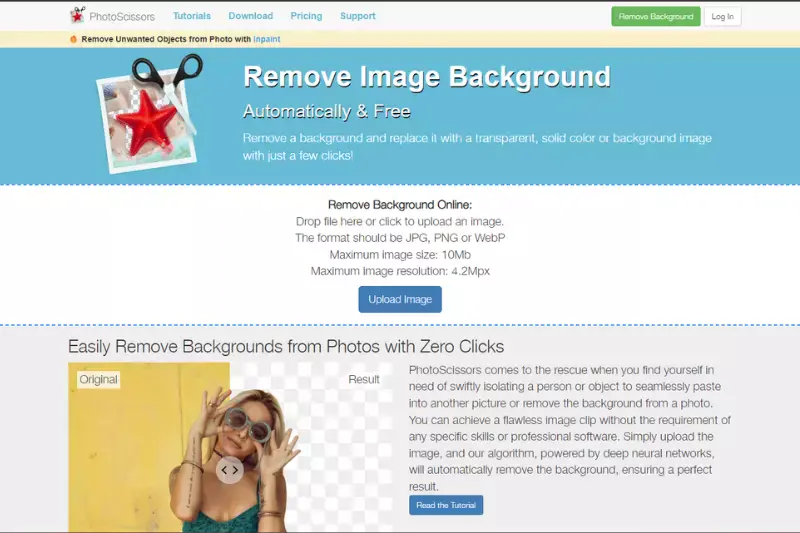
PhotoScissors is a versatile tool renowned for its simplicity and effectiveness in creating transparent backgrounds online. With its intuitive interface and advanced algorithms, PhotoScissors allows users to effortlessly remove backgrounds from images, resulting in transparent backgrounds perfect for various purposes. Its key features include automatic background removal, manual editing tools for fine-tuning, and real-time previews for immediate feedback.
Whether you're a professional designer or a casual user, PhotoScissors offers a seamless experience for creating transparent backgrounds online. With its user-friendly interface and powerful capabilities, PhotoScissors is a valuable asset for anyone looking to enhance their images with transparent backgrounds.
Canva

Canva is a user-friendly online tool designed to make creating transparent backgrounds a breeze. With its intuitive interface, users can easily remove backgrounds from images with just a few clicks, resulting in clean, professional-looking, transparent backgrounds. The tool offers automatic background removal and manual editing options, allowing users to achieve precise results tailored to their needs.
Whether you're a graphic designer, social media manager, or someone looking to enhance their photos, Canva Background Remover provides a seamless solution for creating transparent backgrounds online. With its versatility and ease of use, Canva Background Remover is a valuable tool for anyone seeking to elevate their visual content.
Fotor

Fotor is an online photo editing tool that simplifies creating transparent backgrounds. It allows users to remove backgrounds from images quickly and efficiently, offering automated and manual editing features. With its easy-to-navigate interface, Fotor makes it simple for anyone, from beginners to professionals, to create transparent backgrounds online.
The tool's advanced AI technology ensures precise background removal, making your subject stand out. Whether you're designing logos, social media graphics, or promotional materials, Fotor provides the flexibility and accuracy needed to achieve high-quality, transparent images.
LunaPic
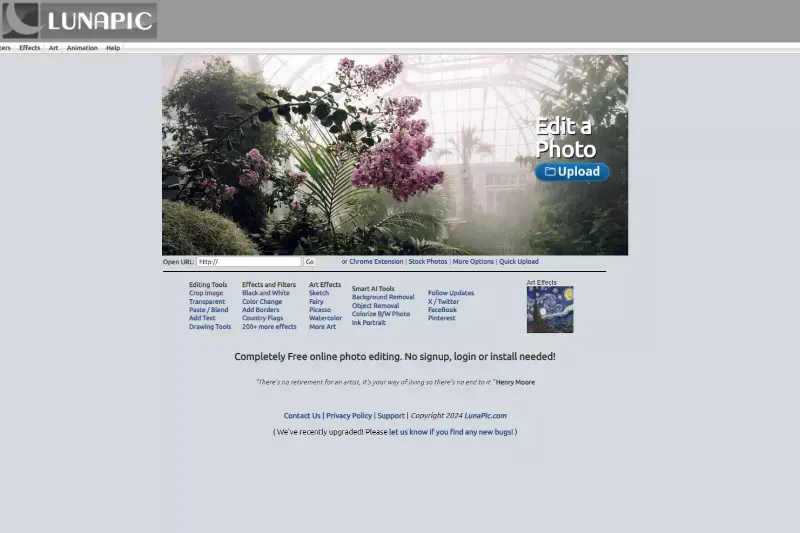
Lunapic is a versatile online image editing tool that excels in creating transparent backgrounds. With its user-friendly interface, you can easily upload your image and use the "Transparent" tool to remove the background with just a few clicks.
Lunapic offers editing options to fine-tune the transparency, ensuring a clean and professional result. It supports multiple file formats, making it a convenient choice for different projects. Whether you're designing for web, print, or social media, Lunapic provides a quick and effective way to create transparent backgrounds online.
Pixlr

Pixlr is a powerful online photo editor that offers robust tools for creating transparent backgrounds. With Pixlr, you can upload your image and use the "Magic Wand" or "Lasso" tool to select and remove the background effortlessly. The intuitive interface makes it easy to fine-tune the edges and achieve a clean, professional look.
Pixlr supports many image formats and provides numerous editing features, allowing you to enhance your image further. Whether you're working on web design, social media graphics, or personal projects, Pixlr is an excellent choice for creating transparent backgrounds online.
Adobe Photoshop

Adobe Photoshop is a premier tool for creating transparent backgrounds, renowned for its advanced features and precision. With Photoshop, you can easily remove backgrounds using the "Magic Wand," "Quick Selection," or "Pen" tools, providing meticulous control over your edits. The software supports various image formats and offers extensive options for refining edges, ensuring a flawless transparent background.
Photoshop is ideal for professional designers and photographers who need high-quality, detailed work. Whether you're creating transparent backgrounds for web graphics, product photos, or complex design projects, Adobe Photoshop delivers unmatched flexibility and results.
GIMP

GIMP (GNU Image Manipulation Program) is a powerful, open-source tool for creating transparent backgrounds. Known for its flexibility and wide range of features, GIMP allows users to remove backgrounds using tools like the Fuzzy Select, Foreground Select and Paths tools. It's a versatile option for amateur and professional designers seeking a cost-effective solution for their image editing needs.
With GIMP, you can easily create transparent backgrounds online, offering a high level of control and customization. The software supports numerous file formats and provides robust editing capabilities, making it an excellent choice for various design projects.
Photopea
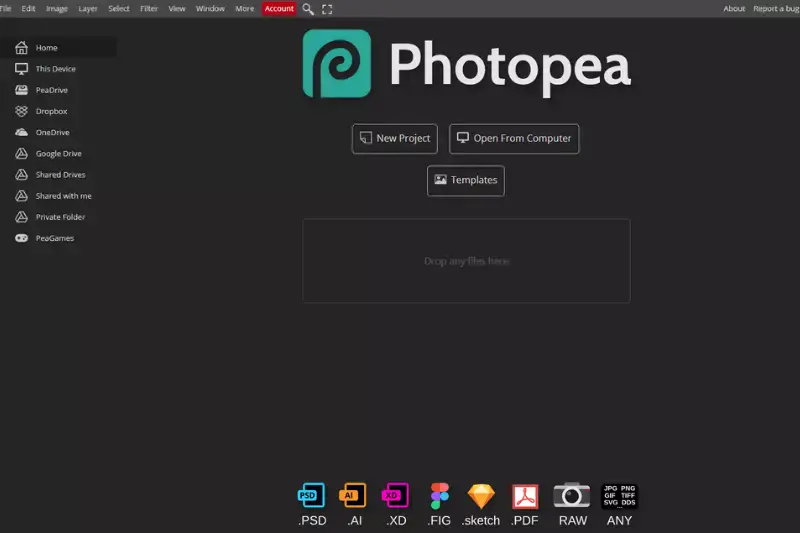
Photopea, a versatile online photo editor, empowers users to create transparent backgrounds effortlessly in just a few clicks. Users can easily upload images and access powerful editing tools with its intuitive interface.
Photopea offers precise selection tools and layer masks, enabling users to remove backgrounds with precision and control transparency levels. Whether you're a professional designer or a casual user, Photopea provides a seamless solution for achieving transparent backgrounds in your images.
BgEraser
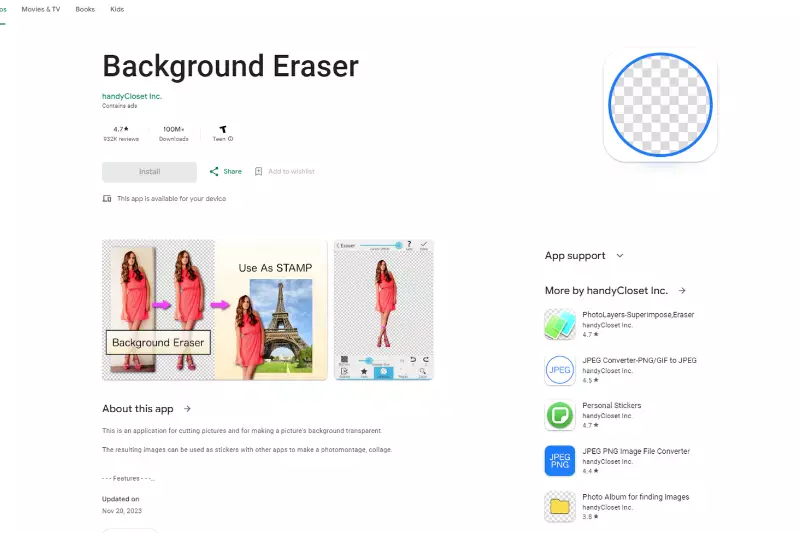
BgEraser is a user-friendly online tool designed to create transparent backgrounds with ease. Users can automatically remove the background in seconds by simply uploading an image, leaving a clean, transparent background. BgEraser's advanced AI technology ensures precise results, making it ideal for creating professional-quality images for websites, social media, and design projects.
Whether highlighting a subject or seamlessly blending an image into a new design, BgEraser offers an efficient and reliable solution. Create transparent backgrounds online effortlessly with BgEraser and elevate your visual content effortlessly.
Slazzer

Slazzer is an efficient tool for creating transparent backgrounds. By leveraging advanced AI technology, Slazzer instantly removes backgrounds from images, leaving a precise, clean, and transparent background. Users simply upload their images, and the tool does the rest, ensuring high-quality results suitable for various applications such as e-commerce, social media, and graphic design.
The platform supports bulk processing and offers integration options, making it a versatile solution for businesses and individual creators alike. If you need to create transparent backgrounds online effortlessly, Slazzer is a reliable, straightforward option that delivers excellent results.
AutoClipping

AutoClipping is a user-friendly tool designed for creating transparent backgrounds with ease. It uses intelligent AI algorithms to automatically detect and remove backgrounds from images, providing a clean and precise transparent background. Users can simply upload their image, and the tool quickly processes it, making it ideal for various applications like product photos, social media posts, and graphic design projects.
AutoClipping also offers manual adjustment tools for finer control, ensuring that the final output meets your needs. If you need to create transparent backgrounds online, AutoClipping is a reliable and efficient choice.
Apowersoft Background Eraser

Apowersoft Background Eraser is a versatile tool for creating transparent backgrounds with precision. It uses advanced AI technology to automatically remove backgrounds from images, ensuring a clean and professional look.
Simply upload your photo, and the tool will process it quickly, making it perfect for various applications such as e-commerce product photos, social media content, and graphic design projects. Apowersoft Background Eraser also offers manual editing features for greater control and accuracy. If you need to create transparent backgrounds online effortlessly, this tool provides a user-friendly and efficient solution.
Why Choose Erase.bg to Create an Image with a Transparent Background?
Choosing Erase.bg to create an image with a transparent background comes with several compelling benefits:
- AI Precision: Erase.bg leverages advanced AI technology to accurately remove backgrounds, ensuring your subject is isolated without residual artifacts.
- User-Friendly Interface: The tool is designed for simplicity. You can create transparent backgrounds online with just a few clicks, making it accessible even for users with minimal technical skills.
- High-Quality Results: Erase.bg delivers high-resolution results, maintaining the integrity and quality of your images while making the background transparent.
- Versatility: Whether you need transparent backgrounds for e-commerce, social media, or graphic design, Erase.bg caters to various needs and formats.
- Time-Efficient: The quick processing time allows you to generate images with transparent backgrounds rapidly, enhancing productivity and efficiency.
- Cost-Effective: Offering competitive pricing and free trial options, Erase.bg provides excellent value for both individual users and businesses.
- Support for Multiple Formats: Erase.bg supports various image formats, ensuring compatibility with your projects and workflows.
Conclusion
Erase.bg is the go-to tool for creating transparent backgrounds precisely and easily. Its user-friendly interface, high-quality results, and versatile applications make it the perfect choice for anyone looking to enhance their images quickly and efficiently. Choose Erase.bg for seamless, professional results.
FAQ's
A transparent background is an image created with the background removed. Making images transparent is done in several ways, but the most common method is using an image editing program like Photoshop or other online tools like Erase.bg.
You can use a few important and different methods to create a transparent background. The most commonly used method is using image editing programs like Erase.bg, Photoshop or GIMP.
Here are a few tips for creating a transparent background:
- Use an image editing program like Photoshop or GIMP.
- Try using a layer mask to remove the background.
- Use the pen tool to make precise selections.
- Use the eraser tool to remove any unwanted pixels.
Here are the steps to make a background transparent in Photoshop:
Step 1 - Open your image in Photoshop.
Step 2 - Select the "Magic Wand" in the tool from the toolbar.
Step 3 - Click on the background area of your image.
Step 4 - Inverse the selection by going into Photoshop to Select > Inverse.
Step 5 - Delete the selected area by pressing the "Delete" key on your keyboard.
Step 6 - Save your image as a PNG file to preserve transparency.
Yes, a transparent background can be used for all types of images, including product images, logos, icons, and graphics. Using a transparent background allows the image to blend seamlessly with the background of the website or design element it's placed on, resulting in a more professional and cohesive look.
To ensure the best quality for a transparent background image, you should use high-resolution images and avoid compressing or resizing the image too much. Also, make sure to double-check the image's edges and remove any remaining background to create a clean and crisp image.
Why Erase.BG
You can remove the background from your images of any objects, humans, or animals and download them in any format for free.
With Erase.bg, you can easily remove the background of your image by using the Drag and Drop feature or click on “Upload.”
Erase.bg can be accessed on multiple platforms like Windows, Mac, iOS, and Android.
Erase.bg can be used for personal and professional use. Use tools for your collages, website projects, product photography, etc.
Erase.bg has an AI that processes your image accurately and selects the backgrounds to remove it automatically.
You won’t have to spend extra money or time hiring designers, green screens, and organizing special shoots to make your image transparent.