Remove.bg Alternatives Online Tools in 2025
Are you looking for a seamless way to remove backgrounds from your images but seeking alternatives to Remove.bg? Look no further! Dive into our comprehensive guide on Remove.bg alternatives online tools, where we unveil many options tailored to suit your background removal needs.
In today's fast-paced digital landscape, efficiency is key. That's why we've curated a selection of top-notch Remove.bg alternatives that offer the same precision and convenience. Whether you're a seasoned photographer, a budding designer, or an e-commerce entrepreneur, finding the perfect background removal tool is essential for enhancing your visuals and streamlining your workflow.
Discover a world of possibilities as we present you with a range of remove.bg alternatives, from free options to premium tools with advanced features. Say goodbye to cumbersome editing processes and hello to seamless background removal with our handpicked selection of online tools. Get ready to revolutionize your image editing experience and unlock the full potential of your creativity.
What is Erase.bg
Erase.bg is a cutting-edge AI background remover tool that simplifies removing backgrounds from images. Leveraging advanced artificial intelligence technology, Erase.bg allows users to effortlessly eliminate backgrounds with just a few clicks, saving valuable time and effort.
Whether you're a professional photographer, graphic designer, or simply looking to enhance your photos, Erase.bg offers a seamless solution for creating stunning visuals.
With its intuitive interface and lightning-fast processing capabilities, Erase.bg empowers users to achieve professional-grade results without complex software or extensive editing skills. Say goodbye to tedious manual background removal and hello to Erase.bg – the ultimate tool for effortless and precise background removal.
How to Remove Background in Erase.Bg
Are you looking for an alternative to remove.bg for seamless background removal? Look no further than Erase.bg. Our innovative tool offers a hassle-free solution for quickly removing backgrounds from images. With Erase.bg, you can say goodbye to the time-consuming process of manual background removal and hello to effortless editing.
Whether you're a photographer, designer, or content creator, Erase.bg provides a user-friendly interface and lightning-fast processing speed to help you achieve professional results in no time. Say goodbye to complex software and hello to Erase.bg – the ultimate alternative to remove.bg for all your background removal needs.
Step1: Upload Image: Begin by uploading the image you want to remove the background.

Step 2: Let Erase.bg's AI-powered tool automatically detect and remove the background from your image with precision.

Step 3: Edit (Optional): Fine-tune the editing by manually adjusting any areas that need refinement using the eraser tool.

Step 4: Download: Once satisfied with the result, download your edited image with the background removed.

Benefits of Erase.bg
Looking to remove backgrounds from images hassle-free? Erase.bg emerges as the perfect alternative to remove.bg, offering a seamless solution for all your background removal needs. With its user-friendly interface and advanced algorithms, Erase.bg simplifies the process, making it accessible to users of all levels.
Whether you're a professional photographer, graphic designer, or content creator, Erase.bg ensures high-quality results in just a few clicks. Say goodbye to tedious manual editing and hello to efficient background removal with Erase.bg. Join the millions of users who trust Erase.bg for their image editing needs.
- Time-saving: Erase.bg automates the background removal process, saving you valuable time that can be better spent on other tasks.
- User-friendly: With its intuitive interface, Erase.bg makes background removal accessible to users of all skill levels.
- High-quality results: Erase.bg uses advanced algorithms to ensure precise background removal, resulting in professional-quality images.
- Versatility: Whether you're a photographer, designer, or content creator, Erase.bg caters to a wide range of users and applications.
- Cost-effective: As a free alternative to remove.bg, Erase.bg offers all the benefits of background removal without the hefty price tag.
Best Alternatives to Remove.bg.Tools
You are looking for alternatives to Remove.bg for background removal? Explore these top 10 background remover tools, each offering unique features and benefits. From seamless AI-powered editing to efficient workflow integration, these tools ensure hassle-free background removal for all your images.
Erase.bg

Erase.bg offers a powerful alternative to remove.bg, providing users with efficient and precise background removal for their images. With its intuitive interface and AI-driven technology, Erase.bg makes it easy to eliminate backgrounds seamlessly, saving users time and effort.
Whether you're a photographer, marketer, or individual user, Erase.bg ensures professional-quality results every time. Say goodbye to tedious manual editing and explore Erase.bg as your go-to solution for background removal needs.
Features of Erase.bg
- Advanced AI Technology: Powered by cutting-edge artificial intelligence algorithms, Erase.bg delivers accurate and swift background removal with just a single click.
- Seamless Integration: Erase.bg seamlessly integrates with various platforms and software, offering flexibility and convenience to users across different industries.
- High-Quality Results: With Erase.bg, users can expect high-quality results, ensuring that their images maintain sharpness and clarity even after background removal.
- User-Friendly Interface: Erase.bg prioritizes user experience, offering an intuitive and easy-to-navigate interface that caters to both beginners and experienced users alike.
- Cost-Effective Solution: Compared to traditional methods or other background removal tools, Erase.bg offers a cost-effective solution without compromising on quality or efficiency.
Cutout.Pro

Cutout.Pro is a website dedicated to background removal, offering a streamlined solution for erasing backgrounds from images. With its intuitive interface and advanced AI technology, users can effortlessly remove backgrounds with precision and ease.
Whether you're a designer, photographer, or simply looking to enhance your images, Cutout.Pro provides a reliable platform for all your background removal needs. Visit their website today to experience efficient background removal with just a few clicks.
Features of Cutout.Pro
- Automatic Background Removal: Cutout.Pro uses advanced AI algorithms to remove backgrounds from images with precision and accuracy automatically.
- Image Restoration: In addition to background removal, Cutout.Pro also offers tools for image restoration, allowing users to touch up and enhance their photos.
- Graphic Design: Cutout.Pro includes features for graphic design, enabling users to create visually stunning designs easily.
- Content Generation: With Cutout.Pro, users can generate content effortlessly, making it a versatile tool for various creative projects.
Fotor

Looking for an alternative to remove.bg? Look no further than Fotor. With its user-friendly interface and powerful features, Fotor offers a seamless solution for background removal. Whether you need to create transparent backgrounds or white backgrounds, Fotor has you covered.
Its advanced AI technology ensures precise and efficient removal, saving you time and effort. Say goodbye to complex editing processes and hello to hassle-free background removal with Fotor.
Features of Fotor
- Background Removal: Effortlessly remove backgrounds from images with advanced AI technology.
- Photo Editing: Access a comprehensive suite of editing tools to adjust colors, apply filters, and enhance your photos.
- Graphic Design: Create stunning graphics and visual content with customizable templates and design elements.
- Collage Maker: Combine multiple images into captivating collages with various layout options.
- Batch Processing: Save time by editing multiple images simultaneously with batch processing capabilities.
- Cloud Storage: Store and access your images conveniently with cloud storage integration.
- Mobile App: Edit images on the go with Fotor's mobile app, available for both iOS and Android devices.
- Social Media Integration: Seamlessly share your edited images to social media platforms directly from the Fotor interface.
- User-Friendly Interface: Enjoy a user-friendly interface designed for both beginners and experienced users.
- Free Version: Access basic editing features for free, with the option to upgrade for additional premium features and resources.
VEED.IO

VEED.IO is your go-to solution for removing backgrounds from images, offering a convenient and free alternative to Remove.bg. With VEED.IO's intuitive interface and powerful AI technology, you can effortlessly remove backgrounds from your images in just a few clicks.
Whether you're a beginner or an experienced user, VEED.IO provides a seamless editing experience, allowing you to achieve professional-looking results without any hassle. Say goodbye to complex editing processes and hello to easy background removal with VEED.IO.
Features of VEED.IO
- Background Removal: VEED.IO offers advanced background removal tools powered by AI technology, allowing users to remove backgrounds from images with precision easily.
- User-Friendly Interface: With VEED.IO's intuitive interface, users can navigate the platform effortlessly and access powerful editing features without any technical expertise.
- Free Alternative: VEED.IO provides a free alternative to Remove.bg, allowing users to remove backgrounds from images without any cost.
- Versatile Editing Tools: In addition to background removal, VEED.IO offers a range of editing tools such as text overlays, filters, and image adjustments to enhance your images further.
- Cloud-Based Platform: VEED.IO is a cloud-based platform, enabling users to access and edit their images from any device with an internet connection, making it convenient for on-the-go editing.
Photoroom
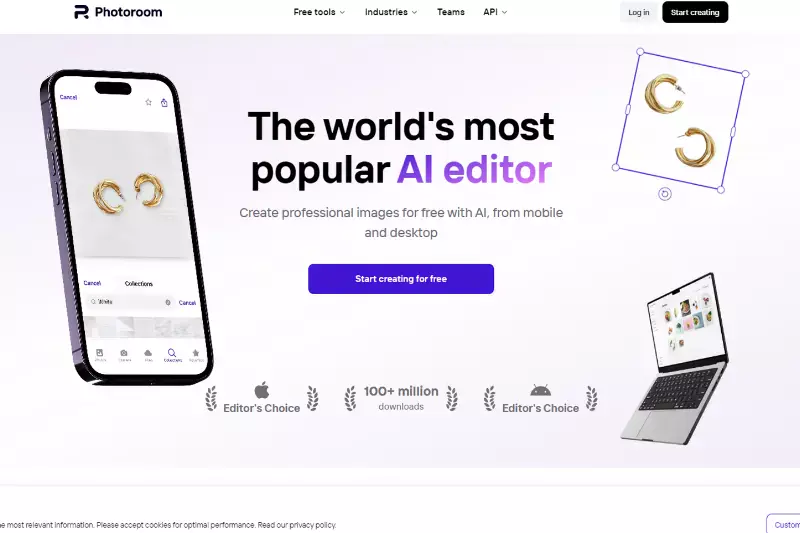
Looking for an alternative to Remove.bg? Meet Photoroom, a powerful online tool designed to meet your background removal needs with ease. With Photoroom, you can effortlessly remove backgrounds from your images, creating professional-looking photos in minutes.
Whether you're a photographer, marketer, or just someone who loves to edit images, Photoroom offers a seamless and intuitive experience. Say goodbye to complicated editing processes and hello to stunning results with Photoroom. Try it out today and discover a new way to edit your images like a pro!
Features of Photoroom
- Background Removal: Effortlessly remove backgrounds from your images with just a few clicks, creating clean and professional-looking photos.
- Automatic Editing: Photoroom's AI-powered technology automatically detects and removes backgrounds, saving you time and effort.
- Customization Options: Fine-tune your edits with customizable settings, allowing you to adjust the background removal process to suit your preferences.
- High-Quality Results: Enjoy high-quality results with Photoroom's advanced algorithms, ensuring that your edited images look crisp and professional.
- User-Friendly Interface: Photoroom's intuitive interface makes it easy for users of all skill levels to edit their images with confidence.
Pixlr

Pixlr is an innovative photo editing platform that provides a seamless alternative to Remove.bg. With its user-friendly interface and robust features, Pixlr empowers users to remove backgrounds from their images and achieve professional-looking results effortlessly.
Whether you're a novice or an experienced editor, Pixlr offers a diverse array of tools and functionalities to meet your editing needs. Say goodbye to complicated editing processes and hello to a streamlined experience with Pixlr as your go-to alternative for background removal.
Features of Pixlr
- Advanced background removal tools: Pixlr provides efficient tools for removing backgrounds from images with precision and ease.
- Extensive editing options: Users can access a wide range of editing options, including adjustments for color, brightness, contrast, and more.
- AI-powered enhancements: Pixlr leverages AI technology to enhance images automatically, saving users time while achieving impressive results.
- Creative effects and filters: With a diverse selection of effects and filters, Pixlr allows users to add artistic flair to their images.
- Seamless integration: Pixlr offers seamless integration with various platforms and devices, allowing users to edit their images wherever they are.
Pixelcut
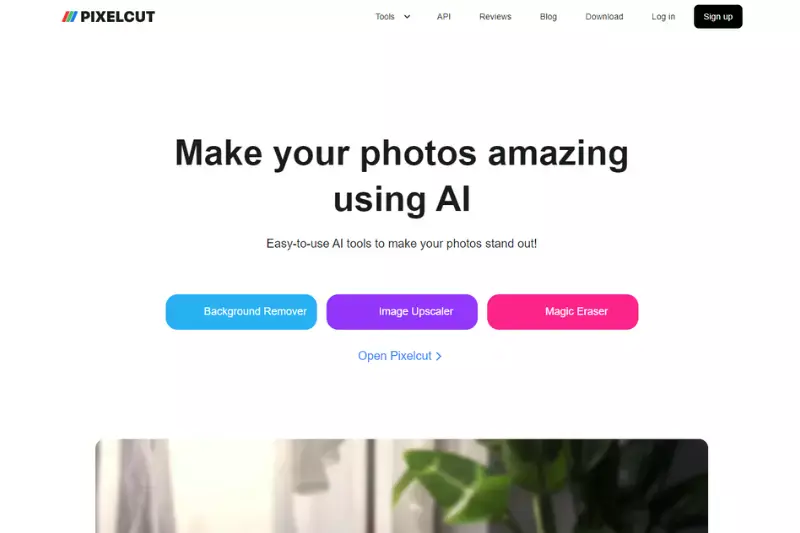
Looking for a hassle-free way to remove backgrounds from your images without breaking the bank? Enter Pixelcut, your go-to alternative to Remove.bg that offers a seamless experience at no cost.
With Pixelcut's intuitive interface and powerful background removal capabilities, you can effortlessly enhance your photos and unleash your creativity. Say goodbye to tedious editing processes and hello to stunning results in just a few clicks. Discover the freedom to transform your images with Pixelcut, the ultimate free alternative to Remove.bg.
Features of Pixelcut
- Background Remover: Effortlessly remove backgrounds from images with Pixelcut's advanced AI-powered tool.
- Magic Eraser: Quickly erase unwanted objects and elements from your photos for a clean and polished look.
- Image Upscaler: Enhance image quality and resolution with Pixelcut's image upscaling feature.
- Batch Edit: Save time by processing multiple images simultaneously with Pixelcut's batch editing capabilities.
- Profile Photo Maker: Create professional-looking profile photos with Pixelcut's easy-to-use tools and customizable options.
TinyWow

TinyWow your go-to alternative to Remove.bg for seamless background removal in images. TinyWow offers a user-friendly interface coupled with advanced AI technology, allowing you to erase backgrounds and enhance your photos with precision effortlessly.
Whether you're a professional photographer, digital marketer, or simply someone who loves editing images, TinyWow provides a reliable solution for all your background removal needs. Say goodbye to tedious editing processes and hello to quick, hassle-free results with TinyWow.
Features of TinyWow
- Advanced AI Technology: Utilizes cutting-edge artificial intelligence algorithms to accurately remove backgrounds from images with precision.
- User-Friendly Interface: Intuitive design makes it easy for users of all skill levels to navigate and utilize the tool effectively.
- Fast and Efficient: Delivers quick results, allowing you to remove backgrounds from images in a matter of seconds, saving you valuable time.
- Customization Options: Offers various editing tools and options to customize and refine the background removal process according to your preferences.
- Seamless Integration: Easily integrates with other software and platforms, providing a seamless workflow for your image editing tasks.
SnapEdit - All-in-one AI Photo Editor

SnapEdit is the ultimate all-in-one AI photo editor that revolutionizes your editing experience. Say goodbye to mundane backgrounds with our cutting-edge technology that ensures high-definition background removal. With SnapEdit, unleash your creativity like never before, transforming ordinary images into captivating masterpieces.
Whether you're a professional photographer or a casual user, our intuitive interface and powerful features make editing a breeze. Step into the future of photo editing with SnapEdit and elevate your images to new heights of excellence.
Features of SnapEdit - All-in-one AI Photo Editor
- High-Definition Background Removal: SnapEdit offers precise background removal, ensuring your subject stands out with crisp clarity against any backdrop.
- Advanced AI Editing Tools: Experience the power of artificial intelligence with SnapEdit's comprehensive suite of editing tools, including smart object detection, skin retouching, and more.
- Customizable Filters and Effects: Elevate your images with a wide range of customizable filters and effects, allowing you to achieve the perfect look for every photo.
- Seamless Integration: SnapEdit seamlessly integrates with your existing workflow, whether you're editing photos on your desktop or mobile device.
- Intuitive User Interface: With SnapEdit's intuitive user interface, editing photos has always been challenging. Whether you're a beginner or a seasoned pro, you'll feel right at home with our user-friendly design.
PicMonkey

PicMonkey, is your go-to platform for background removal, offering a seamless alternative to remove.bg—for free! With PicMonkey's intuitive interface and robust features, effortlessly edit your images, enhancing their visual appeal.
Whether it's for professional projects or personal creativity, PicMonkey provides comprehensive tools for precise background removal, ensuring your photos look their best. Say goodbye to complex editing processes and hello to a simpler, more efficient solution with PicMonkey's remove.bg free alternative.
Features of PicMonkey
- Background Removal: Effortlessly remove backgrounds from images with PicMonkey's intuitive tools, providing precise editing control.
- Photo Editing Tools: Access a wide range of editing features, including filters, effects, adjustments, and retouching options to enhance your images.
- Graphic Design Elements: Create stunning graphics with PicMonkey's collection of overlays, stickers, text, and templates, allowing for unlimited creativity.
- Collage Maker: Easily compile multiple images into beautiful collages using customizable layouts and creative design elements.
- User-Friendly Interface: Enjoy a seamless editing experience with PicMonkey's user-friendly interface, designed for both beginners and experienced users alike.
Unscreen

Unscreen offers a seamless alternative to remove.bg, you are enabling users to remove backgrounds from images and videos effortlessly. With its intuitive interface and powerful AI technology, Unscreen provides precise background removal for a variety of media types.
Whether you're editing photos or videos, Unscreen delivers high-quality results in seconds, making it an ideal choice for content creators, designers, and anyone in need of background removal solutions.
Features of Unscreen
- Versatile Background Removal: Unscreen allows users to remove backgrounds from both images and videos, offering versatility for various creative projects.
- High-Quality Results: With advanced AI technology, Unscreen delivers precise and accurate background removal, ensuring professional-quality results.
- Efficiency and Speed: Unscreen provides fast processing times, allowing users to remove backgrounds quickly and efficiently, saving time on editing tasks.
- User-Friendly Interface: The platform features an intuitive interface that makes background removal easy and accessible for users of all skill levels.
- Compatibility: Unscreen supports a wide range of file formats, enabling users to work with their preferred media types without compatibility issues.
Icons8

Icons8 offers a comprehensive solution as an alternative to remove.bg, providing users with tools to remove backgrounds from images seamlessly. With a user-friendly interface and advanced technology, Icons8 ensures efficient and accurate background removal for various creative projects.
Whether you're a designer, marketer, or content creator, Icons8 empowers you to enhance your visuals with ease, offering a diverse range of features to meet your editing needs.
Features of Icons8
- Background Removal: Icons8 provides a powerful background removal tool that allows users to eliminate backgrounds from images with precision and ease effortlessly.
- Extensive Library: With a vast collection of icons, illustrations, photos, and graphics, Icons8 offers users access to a diverse range of visual elements to enhance their designs.
- Customization Options: Users can customize icons and graphics to match their branding or project requirements, adjusting colors, sizes, and styles to achieve the desired look.
- Integration: Icons8 seamlessly integrates with popular design tools like Sketch, Adobe XD, Figma, and others, streamlining the workflow for designers and creatives.
- Collaboration Features: Collaborate with team members or clients by sharing projects and assets directly from Icons8, facilitating teamwork and feedback exchange for better results.
Removal AI

Are you looking for an alternative to Remove.bg? Look no further than Removal AI. With its advanced background removal technology, Removal AI offers a seamless solution for eliminating backgrounds from images with precision and efficiency.
Whether you're a designer, photographer, or marketer, this tool provides a user-friendly interface and robust features to meet your background removal needs. Say goodbye to tedious manual editing and hello to effortless background removal with Removal AI.
Features of Removal AI
- Advanced Background Removal: Removal AI utilizes cutting-edge technology to accurately remove backgrounds from images, saving you time and effort.
- AI-Powered Precision: With the power of artificial intelligence, Removal AI ensures precise background removal, even in complex images with intricate details.
- User-Friendly Interface: Designed for ease of use, Removal AI offers a user-friendly interface that makes background removal simple and intuitive.
- Fast Processing: Experience rapid processing times with Removal AI, allowing you to remove backgrounds from multiple images quickly and efficiently.
- Versatile Applications: Whether you're a designer, photographer, or marketer, Removal AI caters to various industries and provides versatile solutions for all your background removal needs.
Slazzer

Slazzer is a cutting-edge online tool offering a free alternative to remove.bg. With its intuitive interface and powerful AI technology, Slazzer enables users to remove backgrounds from images in just seconds effortlessly.
Whether you're a designer, photographer, or content creator, Slazzer provides a seamless solution for enhancing your visuals. Say goodbye to tedious manual editing and hello to fast, accurate background removal with Slazzer.
Features of Slazzer
- AI-Powered Background Removal: Slazzer utilizes advanced artificial intelligence algorithms to accurately and swiftly remove backgrounds from images.
- Batch Processing: Users can upload multiple images at once and have them processed simultaneously, saving time and effort.
- Transparent Output: Slazzer produces images with transparent backgrounds, allowing for easy integration into various projects and designs.
- Easy Integration: The tool seamlessly integrates with popular platforms and applications, making it convenient for users to incorporate edited images into their workflows.
- Customizable Editing: Slazzer offers customization options such as adjusting the level of background removal and fine-tuning the output to suit specific requirements.
Why Choose Erase.bg?
Looking for the perfect background removal solution? Look no further than Erase.bg. With its cutting-edge technology and user-friendly interface, Erase.bg offers unparalleled precision and convenience. Say goodbye to complex editing processes and hello to effortless background removal with Erase.bg.
- Precise Background Removal: Erase.bg offers unparalleled accuracy in removing backgrounds, ensuring clean and professional results every time.
- Time and Cost Efficiency: With Erase.bg, you can remove backgrounds from images quickly and affordably, saving you valuable time and resources.
- User-Friendly Interface: Erase.bg features an intuitive interface that makes background removal easy and accessible for users of all skill levels.
- AI-Powered Technology: Leveraging the latest advancements in artificial intelligence, Erase.bg delivers fast and accurate background removal with minimal user input.
- Versatile Compatibility: Whether you're working on a desktop or mobile device, Erase.bg is compatible with a wide range of platforms, making it the perfect choice for photographers, designers, and content creators alike.
Conclusion
Erase.bg stands out as a top choice for background removal, offering precision, efficiency, and user-friendliness. With its advanced AI technology and versatile compatibility, it empowers users to achieve professional-quality results with ease. Experience the difference Erase.bg can make in your image editing workflow today.
FAQ's
Is it safe to use Erase.bg? Then, we assure you that using erase.bg is risk-free. So that you don't have to choose out the background and foreground layers separately, this program automatically deletes them from the picture.
Yes, the usage of Erase.bg for the processing of photographs for personal use on its website or app is entirely free of charge.
There are different tools available online that you can use to change the background, like Erase.bg, and remove.bg, Pixteller, Fotor and more. You can choose any of the available tools online. You can also download the Erase.bg app on your mobile phone so that you can edit your photos on your phone.
As an alternative, Android users may download the free Erase.bg app. With one click, this software can effortlessly remove the background. It may remove the background from a picture, making it transparent.
All the information you need to improve your social media photographs is available on Erase.bg. You can also learn the best resources for improving your image-making abilities to use in social media postings. Erase.bg is a top tool. It's a no-cost resource for a polished look at your social media content's background.
Erase.bg works best with photos that have a clear distinction between the subject and background. It may not work as well with complex images or those with intricate details.
Why Erase.BG
You can remove the background from your JPEG images of any objects, humans or animals and download them in any format for free.
With Erase.bg, you can easily remove the background of your JPEG image by using the Drag and Drop feature or click on “Upload.”
Erase.bg can be accessed on multiple platforms like Windows, Mac, iOS and Android.
Erase.bg can be used for personal and professional use. Use tools for your collages, website projects, product photography, etc.
Erase.bg has an AI that processes your JPEG image accurately and selects the backgrounds to remove it automatically.
You won’t have to spend extra money or time hiring designers, green screens and organising special shoots to make your JPEG image transparent.