Erase.bg vs AirMore: Find out Which One Suits You Best?
In the fast-paced world of digital image editing, finding the perfect tool can be a game-changer. Whether you're a seasoned professional or a budding enthusiast, having the right background remover at your fingertips can elevate your projects to new heights. That's where Erase.bg and AirMore are two formidable contenders in the realm of online background erasers.
As you navigate the vast landscape of online image editing tools, you may find yourself torn between Erase.bg and AirMore. Both boast impressive features and functionalities, promising to streamline your editing process and deliver impeccable results. But which one truly stands out as the ultimate solution for your editing needs?
In this comprehensive comparison, we'll delve deep into the intricacies of Erase.bg and AirMore, exploring their strengths, weaknesses, and everything in between. From stunning quality and lightning-fast speed to user-friendly interfaces and robust capabilities, we'll leave no stone unturned in helping you make an informed decision. So, buckle up as we embark on a journey to discover the perfect online background eraser for you.
What is Erase.bg
Erase.bg is a cutting-edge online background removal tool designed to simplify the image editing process. With its advanced AI technology, Erase.bg empowers users to effortlessly remove backgrounds from images with just a few clicks, saving time and effort.
Whether you're a professional photographer, graphic designer, or simply someone looking to enhance your photos, Erase.bg offers a seamless solution for achieving stunning results. The tool's intuitive interface makes it accessible to users of all skill levels, eliminating the need for complex software or technical expertise.
Additionally, Erase.bg ensures high-quality output by preserving intricate details, such as hair and fine textures, in the edited images. Say goodbye to tedious manual editing and hello to a faster, more efficient way to remove backgrounds with Erase.bg.
What is AirMore
AirMore is a versatile online background eraser tool designed to simplify the process of removing backgrounds from images. With its intuitive interface and powerful AI technology, AirMore allows users to achieve professional-quality results with ease. Whether you're a seasoned designer or a novice user, AirMore offers a range of features to suit your editing needs.
From removing complex backgrounds to fine-tuning details, AirMore provides a seamless editing experience. Additionally, AirMore supports bulk processing, enabling users to remove backgrounds from multiple images simultaneously, saving time and effort.
With its user-friendly interface and robust functionality, AirMore is a valuable tool for photographers, graphic designers, marketers, and anyone seeking to enhance their images effortlessly. Say goodbye to tedious manual editing and hello to efficient background removal with AirMore.
How to Remove Background in Erase.bg
In the realm of image editing, precision and efficiency are paramount. With Erase.bg, we revolutionize the way you remove backgrounds from images. Powered by advanced AI technology, Erase.bg offers a seamless solution for effortlessly removing backgrounds with precision and speed.
Whether you're a professional photographer or a casual user, Erase.bg streamlines the editing process, delivering impeccable results every time. Say goodbye to manual editing and hello to a faster, more efficient way to remove backgrounds with Erase.bg. Try it now and experience the power of AI-driven background removal.
Step 1 - Go to the Erase.bg website. You can also download the application onto your device. Go to the Android if you are an android user, and for the iOS device, click on an iOS to download an application.
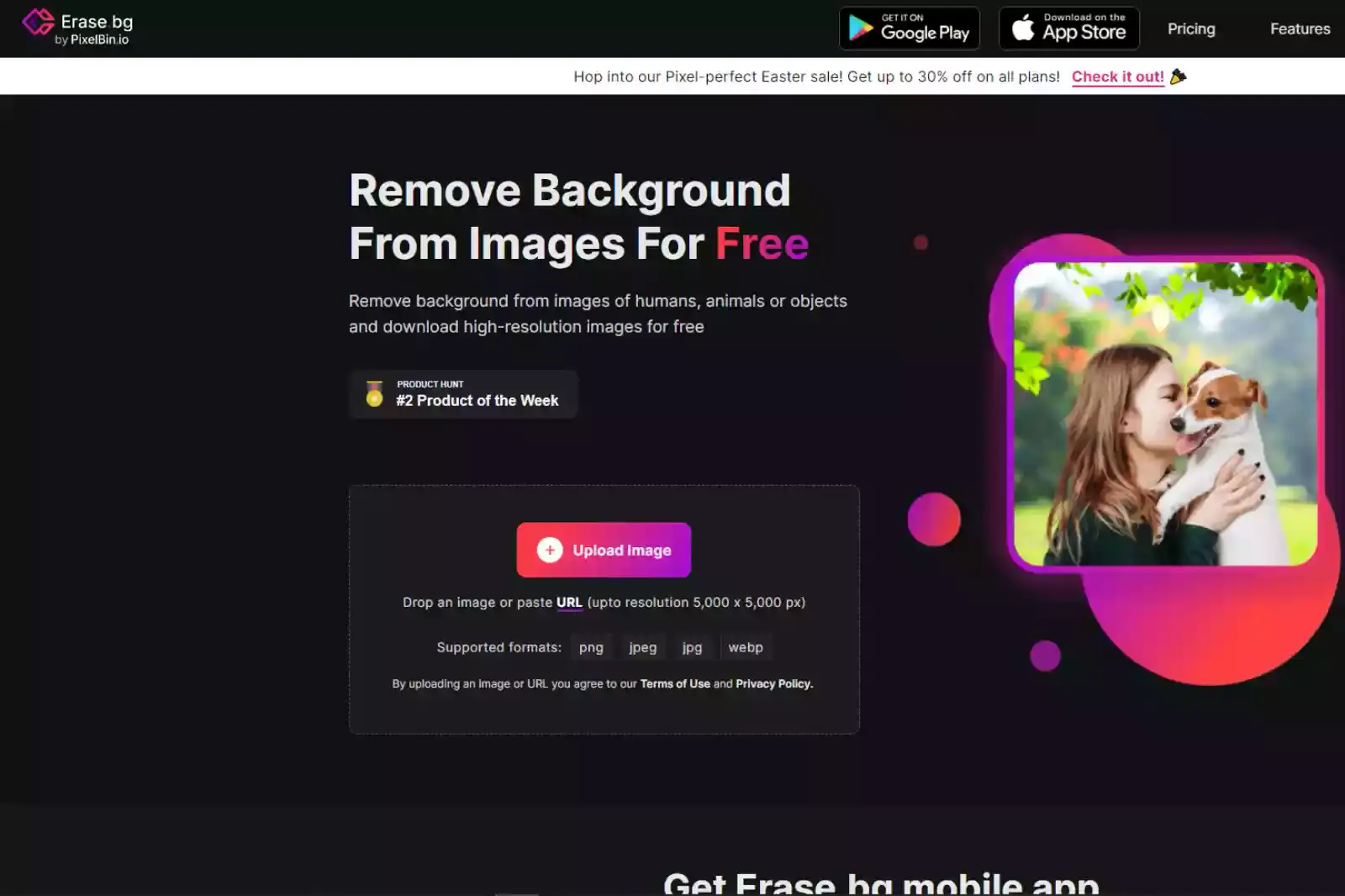
Step 2 - In this step, you will see the “+upload image” button on the screen, click on it and look for the image you want to edit. Now submit the photo. Wait for a moment, and you will see the background will be removed.
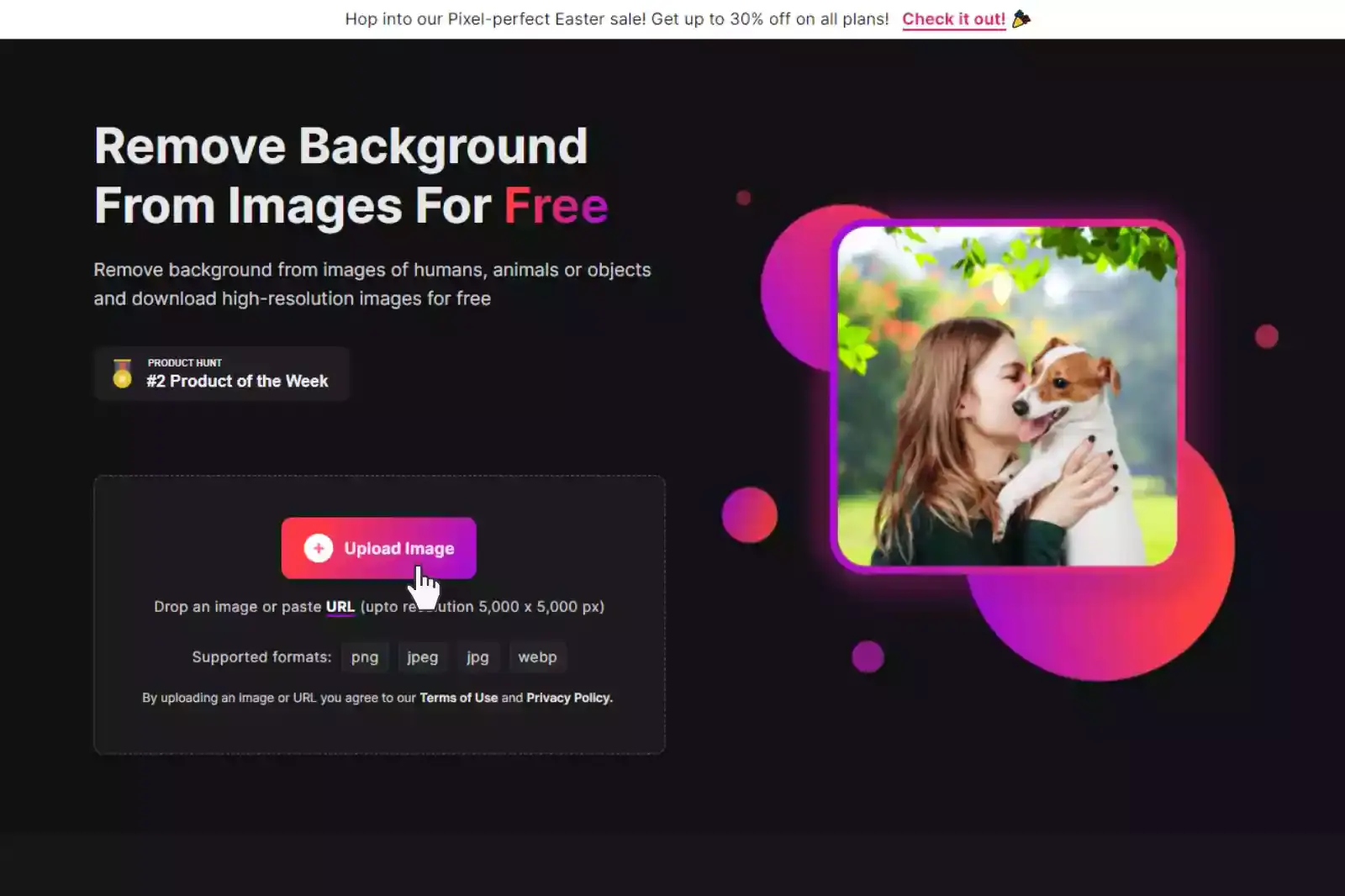
Step 3 - To save the image, click the ‘original download size’ button.
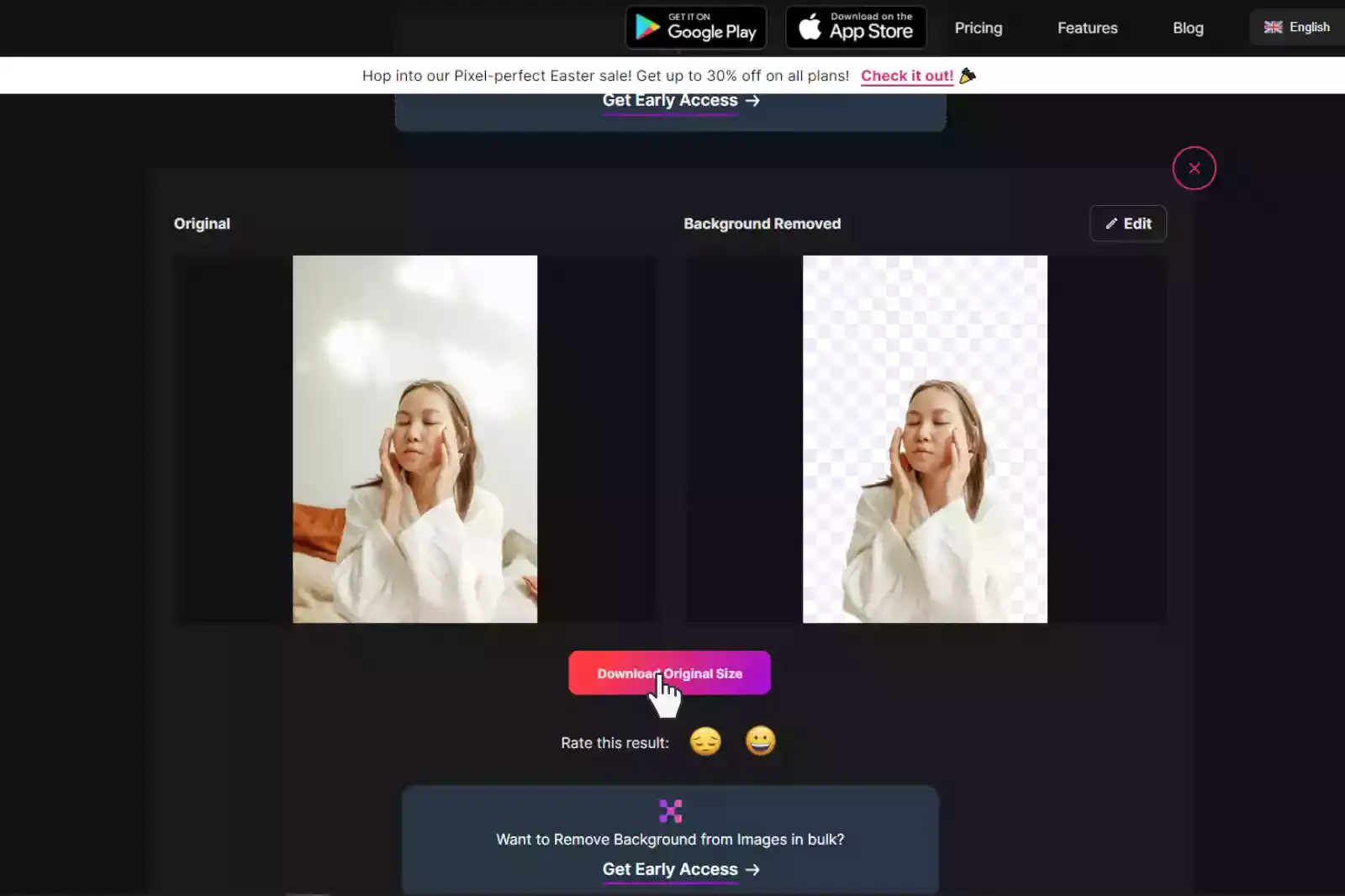
Step 4 - This is an optional step. If you expect to alter the background to a different colour, go to the ‘Edit’ button from the top right of the image.
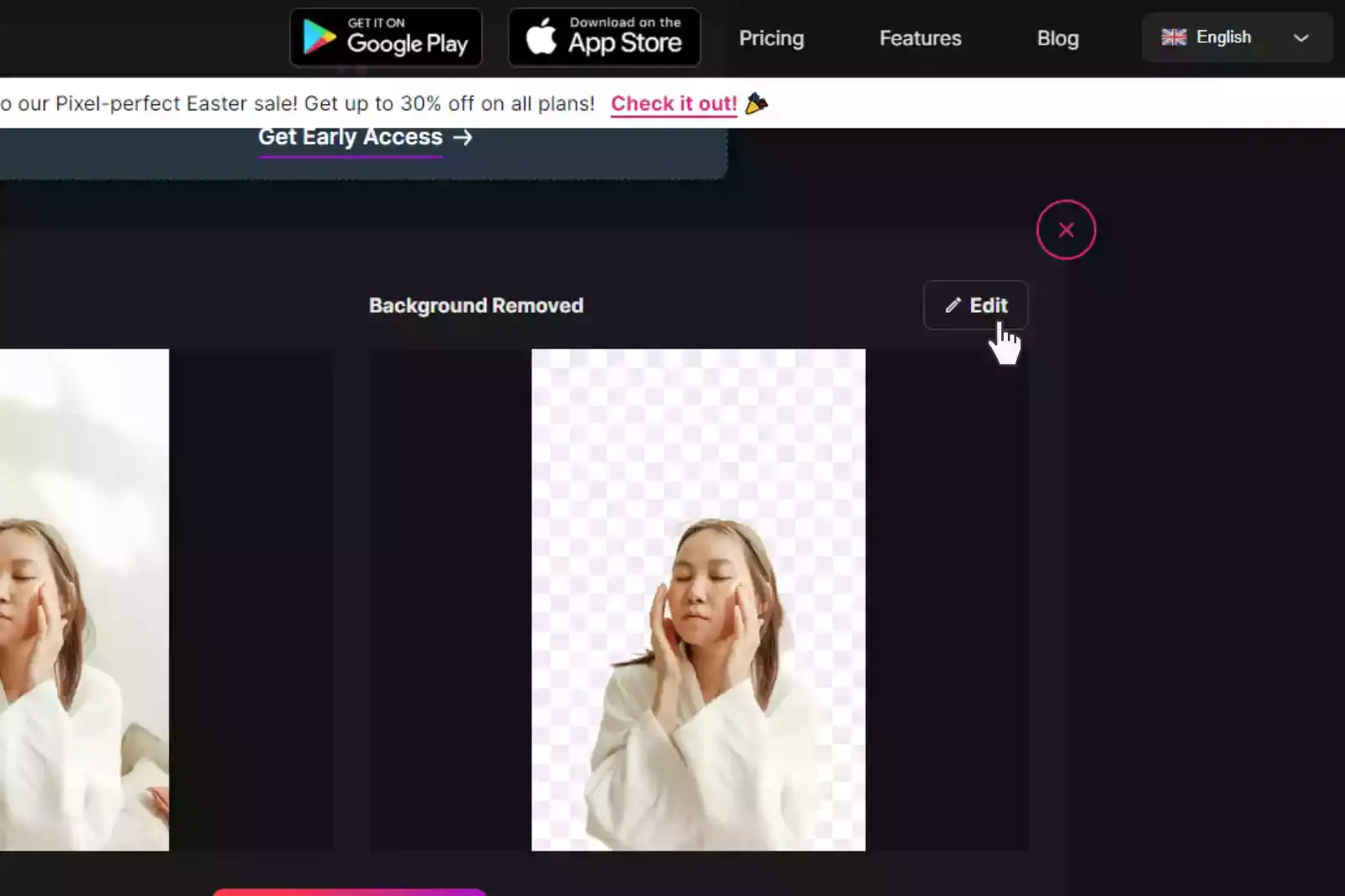
Benefits of Erase.Bg
Erase.Bg revolutionizes the image editing landscape with its advanced background removal capabilities. Whether you're a professional designer, photographer, or enthusiast, Erase.Bg offers a seamless solution for removing backgrounds from images with precision and ease.
Powered by cutting-edge AI technology, Erase.Bg ensures exceptional results in seconds, saving you valuable time and effort. With its intuitive interface and versatile features, Erase.Bg caters to users of all skill levels, from beginners to experts. Say goodbye to tedious manual editing and hello to a faster, more efficient way to edit images with Erase.Bg.
- Precision: Erase.Bg guarantees precise background removal, even in intricate areas like hair and fine textures, ensuring flawless results every time.
- Speed: With Erase.Bg, you can remove backgrounds from images in seconds, saving valuable time and streamlining your workflow.
- Ease of Use: Erase.Bg's intuitive interface makes background removal effortless, requiring no prior experience or technical skills.
- Versatility: Erase.Bg supports various file formats and offers compatibility across different devices, providing flexibility for all users.
- Quality Output: Erase.Bg delivers high-quality edited images with smooth edges and accurate details, enhancing the overall visual appeal of your photos.
How to Remove Background in AirMore
AirMore is your go-to online background erase tool, simplifying the process of removing backgrounds from images. Leveraging the power of Erase.bg, AirMore offers a seamless editing experience for users seeking precision and efficiency.
With its intuitive interface and advanced AI technology, AirMore ensures flawless background removal in just a few clicks. Whether you're a professional designer or a casual user, AirMore caters to all your editing needs with its user-friendly platform and versatile features. Say goodbye to complex editing software and hello to a hassle-free way to erase backgrounds online with AirMore.
Step 1 - Browse ‘AirMore’ on the App Store and download the application.
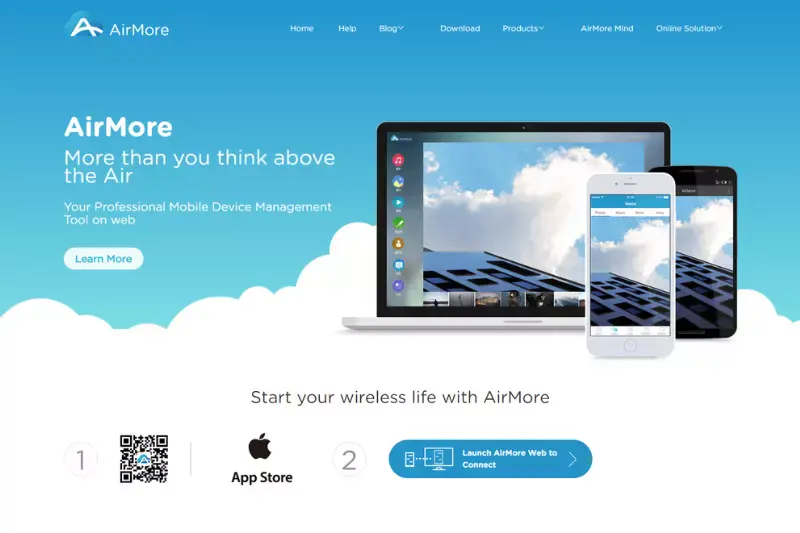
Step 2 - upload the image you want to be removed from the background. Click the “Upload Image” button and select the images from your system.
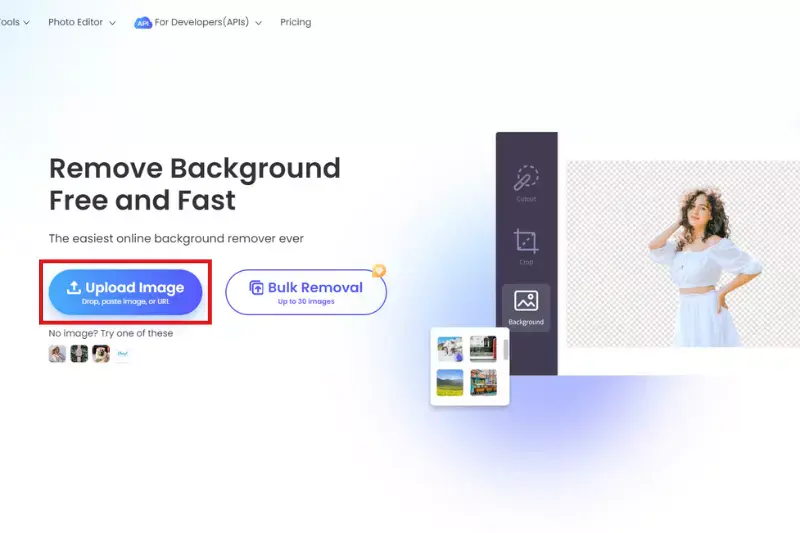
Step 3 - Submit the image, and the AI automatically removes the background from the image. It will take only 2 to 3 seconds.
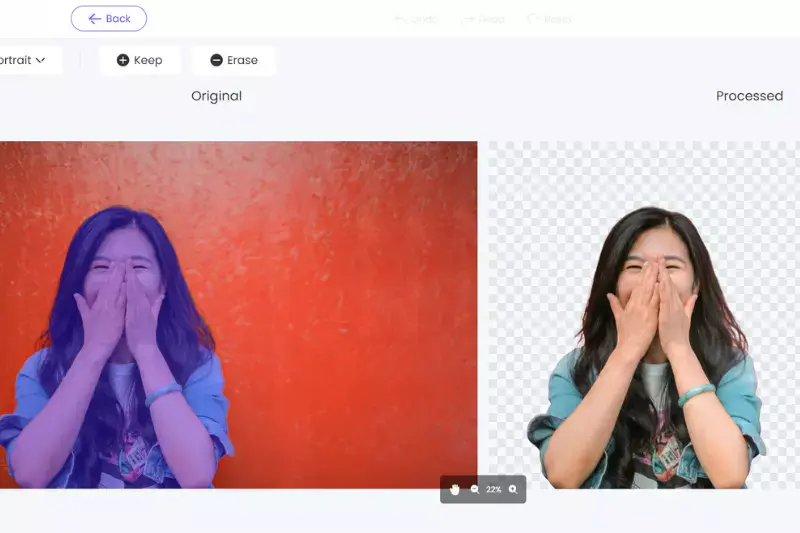
Step 4 - Download your image with a transparent background. It doesn’t spoil the overall quality of the image and provides you with instant quality results.
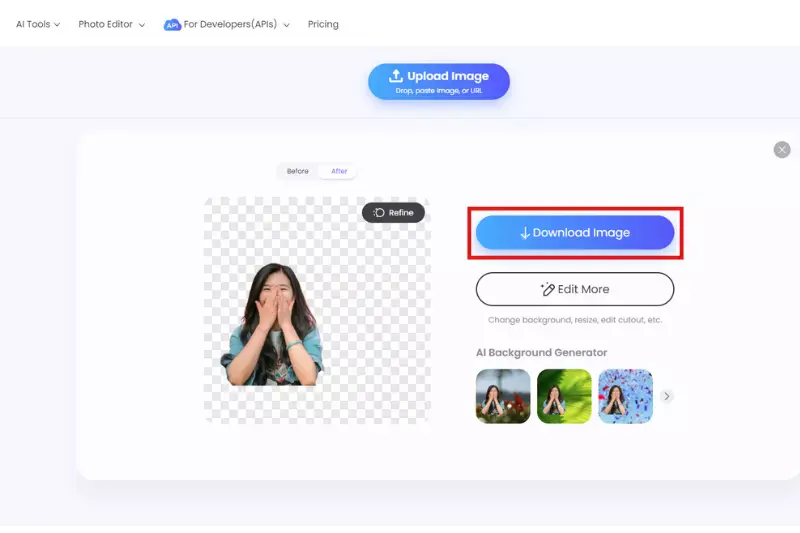
Benefits of AirMore
AirMore is an innovative online tool that redefines the way you erase backgrounds from images. With the power of Erase.bg at its core, AirMore offers a seamless and efficient solution for users seeking precision and convenience in their editing process.
Whether you're a professional designer or a casual user, AirMore provides an intuitive platform to achieve flawless background removal in just a few clicks. Say goodbye to complex editing software and hello to a streamlined and hassle-free online background erase experience with AirMore.
- Precision: AirMore ensures precise background removal, even in intricate areas like hair and fine textures, ensuring flawless results every time.
- Speed: With AirMore, you can erase backgrounds from images in seconds, saving valuable time and streamlining your editing process.
- User-Friendly Interface: AirMore's intuitive platform makes background removal effortless, requiring no prior experience or technical skills.
- Versatility: AirMore supports various file formats and offers compatibility across different devices, providing flexibility for all users.
- Quality Output: AirMore delivers high-quality edited images with smooth edges and accurate details, enhancing the overall visual appeal of your photos.
Top 10 Background Remover Tools
In the realm of online image editing, precision and efficiency are paramount. AirMore, a leader in online background removal, presents a curated selection of the top 10 tools to streamline your editing process.
From advanced AI-driven solutions to intuitive platforms suitable for users of all skill levels, these tools offer seamless background removal with just a few clicks. Whether you're a professional designer or a casual user, AirMore's selection ensures that you have access to the best-in-class tools to achieve flawless results in your image editing endeavors.
Erase.bg

Erase.bg is an innovative online background eraser tool that simplifies the process of removing backgrounds from images. Powered by advanced AI technology, Erase.bg offers precise and efficient background removal, making it ideal for both professionals and casual users.
With its user-friendly interface, Erase.bg allows you to remove backgrounds from images with just a few clicks, saving you time and effort. Whether you're editing product photos for e-commerce or enhancing your social media graphics, Erase.bg provides a seamless solution for achieving professional-looking results.
Remove.bg

Remove.bg is an advanced online background remover tool designed to effortlessly remove backgrounds from images. Leveraging cutting-edge AI technology, Remove.bg excels in accurately removing backgrounds, even in complex images with intricate details like hair and fine textures.
Whether you're a professional designer or a casual user, Remove.bg offers a user-friendly platform for achieving flawless background removal with ease. With its intuitive interface and powerful features, Remove.bg streamlines the editing process, allowing you to focus on creating stunning visuals without the hassle of manual background removal.
Clipping Magic

Clipping Magic is a versatile online background removal tool that simplifies the process of isolating objects from their backgrounds in images. With its intuitive interface and advanced algorithms, Clipping Magic allows users to easily remove backgrounds and fine-tune edges with precision.
Whether you're editing product photos for e-commerce or creating graphics for marketing campaigns, Clipping Magic offers a seamless solution for achieving professional-looking results. Its intuitive tools and robust features make it a popular choice among designers, photographers, and marketers seeking to enhance their visuals with clean and polished backgrounds.
Canva

Canva is a comprehensive online design platform that offers a wide range of tools and features, including a background remover tool. With Canva, users can easily remove backgrounds from images and customize their designs.
Whether you're creating social media graphics, presentations, or marketing materials, Canva provides a user-friendly interface and a vast library of templates, graphics, and elements to help you bring your ideas to life. Additionally, Canva's background remover tool allows for precise editing, enabling users to achieve professional-looking results without the need for complex software or technical skills.
Fotor

Fotor is a versatile online photo editing platform that includes a background remover tool among its many features. With Fotor, users can easily remove backgrounds from images and enhance their photos with various editing options. Whether you're a professional photographer, designer, or hobbyist, Fotor provides a user-friendly interface and intuitive tools to help you achieve your editing goals.
With its advanced algorithms, Fotor's background remover tool ensures precise and accurate results, allowing you to easily create stunning visuals. Additionally, Fotor offers a range of other editing features, including filters, effects, and retouching tools, making it a comprehensive solution for all your editing needs.
Pixlr

Pixlr is a robust online photo editor that offers a background remover tool among its array of features. With Pixlr, users can easily remove backgrounds from images and enhance their photos with various editing options. Whether you're a beginner or a professional, Pixlr provides an intuitive interface and powerful tools to help you achieve your desired results.
The background remover tool in Pixlr allows for precise editing, enabling users to create clean and polished images with ease. Additionally, Pixlr offers a range of other editing features, including filters, effects, and overlays, making it a versatile platform for all your photo editing needs.
GIMP

GIMP, or GNU Image Manipulation Program, is a powerful and open-source image editing software that includes a background remover tool among its extensive features. GIMP provides users with advanced editing capabilities, making it a popular choice for photographers, designers, and hobbyists alike. With its robust selection and masking tools, GIMP allows users to accurately remove backgrounds from images and fine-tune edges for precise results.
Whether you're editing photos for personal use or professional projects, GIMP offers a wide range of tools and functionalities to meet your editing needs. Additionally, being open-source, GIMP is free to use and regularly updated by a community of developers, ensuring continued improvements and enhancements.
LunaPic
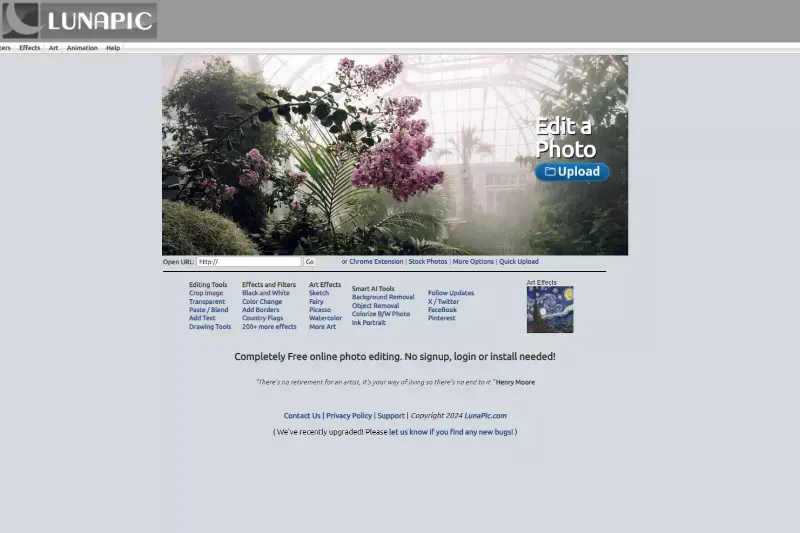
LunaPic is a versatile online photo editing tool that offers a background remover feature among its suite of editing options. With LunaPic, users can easily remove backgrounds from images and achieve clean, polished results. The background remover tool in LunaPic is user-friendly and intuitive, making it accessible to users of all skill levels.
Whether you're editing photos for personal use or professional projects, LunaPic provides a seamless editing experience with its wide range of tools and functionalities. Additionally, LunaPic offers various other editing features, including filters, effects, and overlays, allowing users to customize their images to their liking.
PicMonkey

PicMonkey is a popular online photo editing platform that includes a background remover tool among its many features. With PicMonkey, users can easily remove backgrounds from images and create stunning visuals. The background remover tool in PicMonkey is intuitive and user-friendly, making it accessible to users of all skill levels.
Whether you're editing photos for personal use or professional projects, PicMonkey provides a wide range of editing options to help you achieve your desired results. Additionally, PicMonkey offers various other editing features, including filters, effects, and overlays, allowing users to enhance their images and unleash their creativity.
Bgremover.net
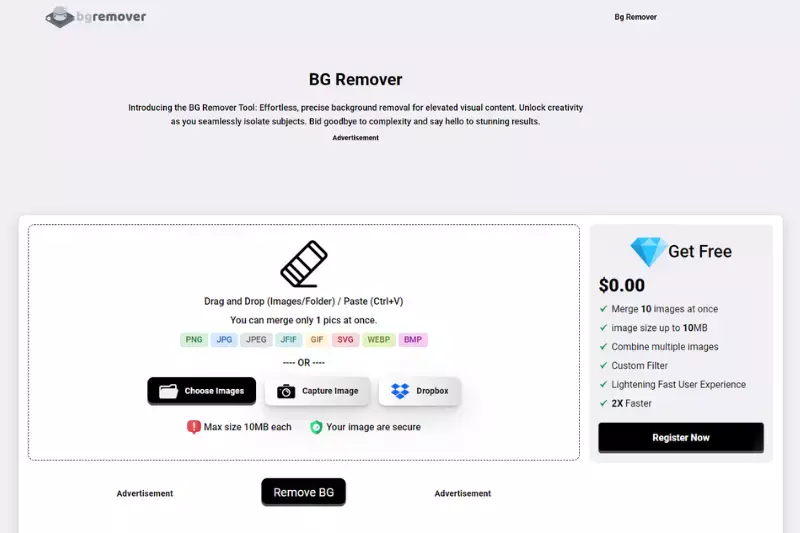
Bgremover.net is a simple yet effective online background remover tool designed to quickly and easily remove backgrounds from images. With Bgremover.net, users can achieve clean and polished results with just a few clicks. The tool is user-friendly and intuitive, making it accessible to all skill levels.
Whether editing photos for personal use or professional projects, Bgremover.net offers a hassle-free solution for removing backgrounds and enhancing your images. Additionally, Bgremover.net is web-based, so there's no need to download or install any software, making it convenient and easy to use anytime, anywhere.
Why Choose Erase.bg?
Choosing Erase.bg offers several compelling benefits:
- Precision: Erase.bg leverages advanced AI technology to ensure precise background removal, even in complex images with intricate details like hair and fine textures.
- Efficiency: With Erase.bg, you can remove backgrounds from images in just seconds, saving you valuable time and streamlining your editing process.
- User-Friendly Interface: Erase.bg provides an intuitive platform that is easy to use, making background removal accessible to users of all skill levels.
- Versatility: Erase.bg supports various file formats and offers compatibility across different devices, providing flexibility for all users.
- Quality Output: Erase.bg delivers high-quality edited images with smooth edges and accurate details, enhancing the overall visual appeal of your photos.
Overall, Erase.bg offers a seamless and efficient solution for background removal, making it the top choice for anyone looking to enhance their images with clean and polished backgrounds.
Conclusion
Erase.bg stands as the premier choice for precise and efficient background removal. With its advanced AI technology, user-friendly interface, and high-quality output, Erase.bg streamlines the editing process and ensures professional results. Say goodbye to complex editing software and hello to flawless backgrounds with Erase.bg.
FAQ's
For a white background on Erase.bg, you need to follow the steps:
Step 1 - Switch to the Erase.bg website and go to the option ‘Upload Image’ button. If you want to download the application, then click on Android and iOS to download the application.
Step 2 - Set the image and click the ‘Upload’ button, and the image background is removed.
Step 3 - Then, go to the Edit button and click on the white background. Apply it, and then download the image.
Step 4 - The conclusive step is to save the image. You have to go to the ‘Download Original Size’ button.
Moving the background from white to solid colour can be done with Erase.bg:
Step 1 - Click on the Erase.bg website, and go to the ‘Upload Image’ button.
Step 2 - Choose the ‘Upload’ button after selecting the image from the file.
Step 3 - Now, go to the ‘Edit’ option and add different backgrounds to your image.
Step 4 - To save the image, hit the ‘Download Original Size’ button.
Here are mentioned few steps to edit the background of images using Erase.bg:
Step 1 - Look for the Erase.bg website and go to the ‘Upload Image’ button to remove the background.
Step 2 - Select the file of the image and then click on the ‘Upload’ button.
Step 3 - To fill in the colours to the image's background, you must hit the ‘Edit’ button from the top right of the image.
Step 4 - Choose the patterns, wooden style background, fabric style background or any other solid colours for your image background.
Step 5 - Click the ‘Download Original Size’ button to download the image.
Erase.bg is an online platform allowing you to easily remove the background from images. It uses AI technology to automatically detect and remove the background, leaving you with a transparent image.
Airmore, on the other hand, is a mobile app that transfers files wirelessly between your mobile device and computer. While they serve different purposes, both are useful tools for anyone looking to improve their productivity and streamline their workflow.
When removing image backgrounds, Erase.bg is the clear winner. Its AI technology is incredibly accurate and can remove the background from an image in seconds. Airmore, on the other hand, is not designed for this purpose, and while it can transfer images, it has no built-in editing features.
Absolutely! Erase.bg and Airmore are two separate tools that serve different purposes, but they can be used together to create a seamless workflow. For example, you could use Erase.bg to remove the background from an image on your mobile device, then transfer it to your computer using Airmore. This would save you time and make your workflow more efficient.
Why Erase.BG
You can remove the background from your images of any objects, humans or animals and download them in any format for free.
With Erase.bg, you can easily remove the background of your image by using the Drag and Drop feature or click on “Upload.”
Erase.bg can be accessed on multiple platforms like Windows, Mac, iOS and Android.
Erase.bg can be used for personal and professional use. Use tools for your collages, website projects, product photography, etc.
Erase.bg has an AI that processes your image accurately and automatically selects the backgrounds to remove it.
You won’t have to spend extra money or time hiring designers, green screens and organising special shoots to make your image transparent.