20 Top Alternatives of Slazzer for Free
Are you tired of spending hours manually editing images in Photoshop? Look no further! In today's digital age, visuals play a crucial role in capturing attention having the right tools for image editing. If you've been searching for top alternatives to Slazzer, your quest ends here. Welcome to a world of effortless background removal and image enhancement with Erase.bg - the ultimate solution for all your photo editing needs.
At Slazzer, we understand the frustration of tedious photo editing processes. That's why we've curated a comprehensive list of the best alternatives to Slazzer, each offering unique features to streamline your workflow and elevate your images. Whether you're a professional photographer, a digital marketer, or simply someone who loves editing photos, we have the perfect solution.
With Erase.bg, you can say goodbye to complicated editing software and hello to simplicity and efficiency. Our AI-powered background removal tool ensures quick and accurate results, saving you time and effort. Whether you're editing photos for social media, e-commerce, or personal projects, Erase.bg has got you covered. So why wait? Discover the power of Erase.bg and take your photo editing game to the next level.
Join thousands of satisfied users who have switched to Erase.bg and experience the difference today. Say goodbye to manual editing and hello to effortless background removal with Erase.bg. Let's turn your vision into reality, one click at a time.
What is Slazzer?
Slazzer is an innovative software tool designed to simplify removing backgrounds from images. Using advanced artificial intelligence (AI) and computer vision algorithms, Slazzer can automatically detect and remove the background of any image, leaving behind only the main subject. This tool is particularly useful for individuals and businesses who need to edit large numbers of images quickly and efficiently, such as photographers, e-commerce store owners, marketers, and graphic designers.
Slazzer offers both online and desktop versions of its software, providing users with flexibility in how they access and use the tool. Whether you're looking to remove backgrounds from a single image or batch process hundreds of images at once, Slazzer's intuitive interface and powerful AI capabilities make the task simple and hassle-free.
With Slazzer, users can save valuable time and resources that would otherwise be spent manually editing images in programs like Photoshop. By automating the background removal process, Slazzer empowers users to focus on more creative tasks and achieve professional-looking results in a fraction of the time.
How to Remove Background of Images in Erase.bg?
Introducing Erase.bg, an advanced tool designed to remove backgrounds from images with precision and ease effortlessly. Whether you're a professional photographer, graphic designer, or e-commerce store owner, Erase.bg streamlines the editing process, saving you valuable time and effort. Powered by cutting-edge AI technology, Erase.bg accurately detects and removes backgrounds from any image format, including JPEG, PNG, and TIFF.
With its intuitive interface and fast processing speed, Erase.bg offers a seamless solution for creating transparent images for various applications. Say goodbye to tedious manual editing and hello to stunning, professionally edited images with Erase.bg.
Step 1 - You can download the Erase Android app or go to the website at Erase.bg.
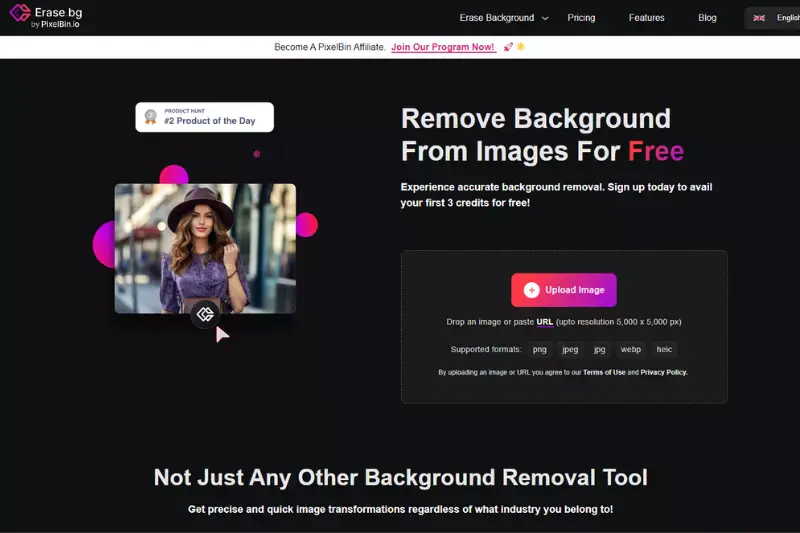
Step 2 - Launch the software and select the image from your gallery to upload using the Upload Image option when you can remove the background from a photograph.
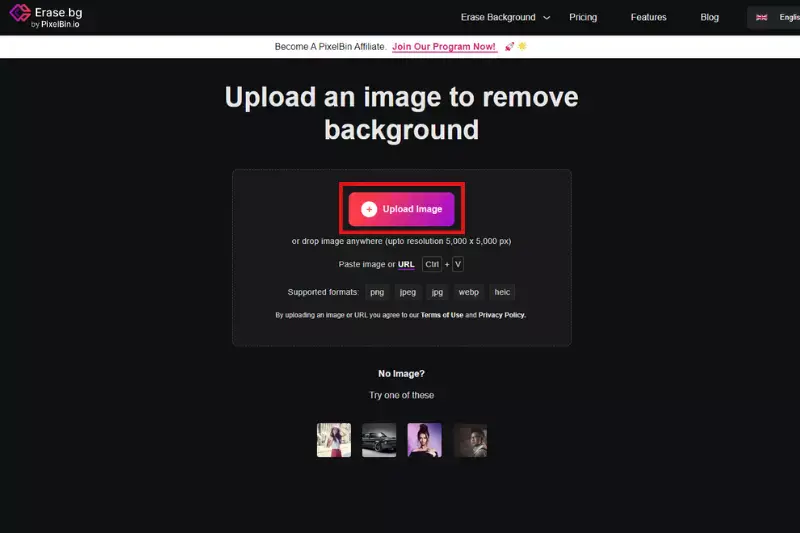
Step 3 - Be patient when using the Erase.bg tool, as doing so will just take a few seconds of your time.
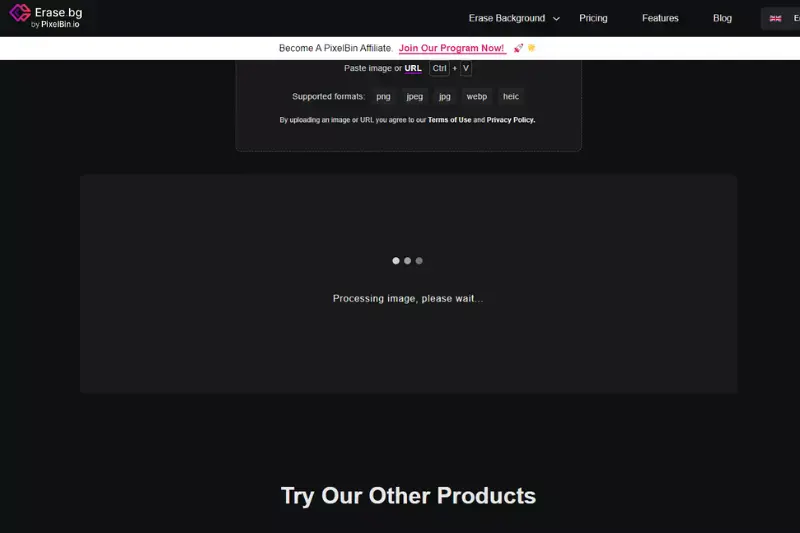
Step 4 - Click the Download Image option at the bottom of the page to save the high-resolution photo to your computer, tablet, or mobile device.
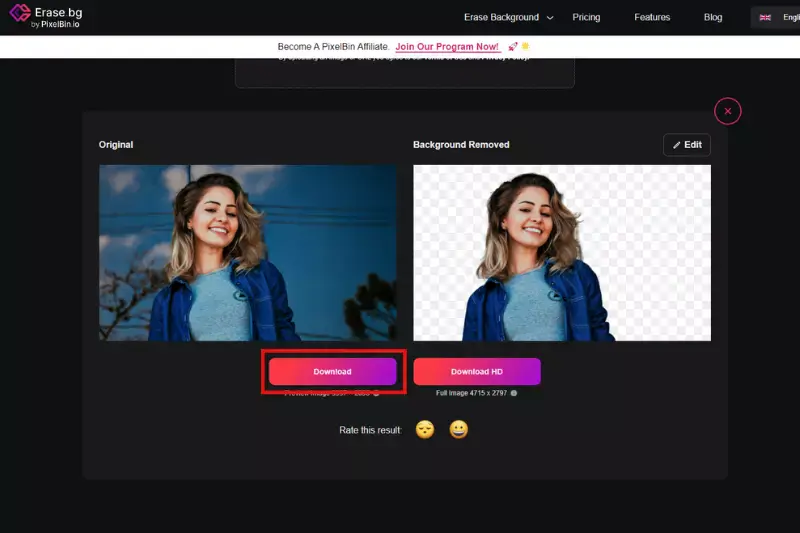
Benefits of Removing Background of Images
Removing backgrounds from images offers numerous benefits that enhance the overall quality and appeal of visual content. From creating professional-looking product photos to improving website aesthetics, background removal is a valuable tool for various industries and purposes.
- Enhances Visual Appeal: Removing backgrounds allows the main subject to stand out, resulting in cleaner and more visually appealing images that capture attention and convey professionalism.
- Improves Product Presentation: With distracting backgrounds eliminated, product photos appear more polished and focused, highlighting key features and encouraging conversions for e-commerce businesses.
- Increases Brand Consistency: Consistently removing backgrounds from images helps maintain brand aesthetics across various platforms and marketing materials, reinforcing brand identity and recognition.
- Facilitates Creative Flexibility: Background removal provides flexibility in image editing, enabling users to seamlessly integrate subjects into different backgrounds or designs, fostering creativity and customization.
- Optimizes Website Performance: By optimising images with removed backgrounds, websites load faster, enhancing user experience, reducing bounce rates, and potentially improving search engine rankings for better online visibility.
Top 20 Alternatives of Slazzer
Erase.bg

Erase.bg is a cutting-edge background removal tool that utilizes advanced artificial intelligence (AI) technology to remove backgrounds from images seamlessly. With its intuitive interface and lightning-fast processing, Erase.bg simplifies the image editing process for users of all skill levels. Whether you're a photographer, designer, marketer, or content creator, Erase.bg offers a hassle-free solution to enhance your visuals.
Its accurate AI algorithms ensure precise background removal, even for complex images with intricate details like hair and fur. Compatible across multiple platforms, Erase.bg empowers users to create stunning, professional-grade images effortlessly, making it a go-to tool for anyone looking to elevate their visual content.
Remove.bg

Remove.bg is a powerful background removal tool that harnesses the capabilities of advanced AI technology to eliminate backgrounds from images effortlessly. With its user-friendly interface and rapid processing, Remove.bg streamlines the editing process for users of all levels of expertise. Whether you're a photographer, designer, or social media enthusiast, Remove.bg provides a convenient solution to enhance your images.
Its precise AI algorithms ensure accurate background removal, even for images with intricate details like hair and complex objects. Compatible with various platforms, Remove.bg empowers users to create professional-quality images with ease, making it an invaluable tool for visual content creation.
Fotor

Fotor is a comprehensive online photo editing and graphic design platform that offers a wide range of features to enhance your images. With Fotor, you can edit your photos with precision, apply filters and effects, and even create stunning designs using customizable templates. Whether you're a beginner or a professional, Fotor's intuitive interface makes it easy to navigate and use its powerful tools.
From basic editing tasks to advanced design projects, Fotor provides the flexibility and versatility you need to bring your creative vision to life. With its extensive library of design elements and flexible pricing plans, Fotor is a valuable asset for anyone looking to elevate their visual content.
BeFunky
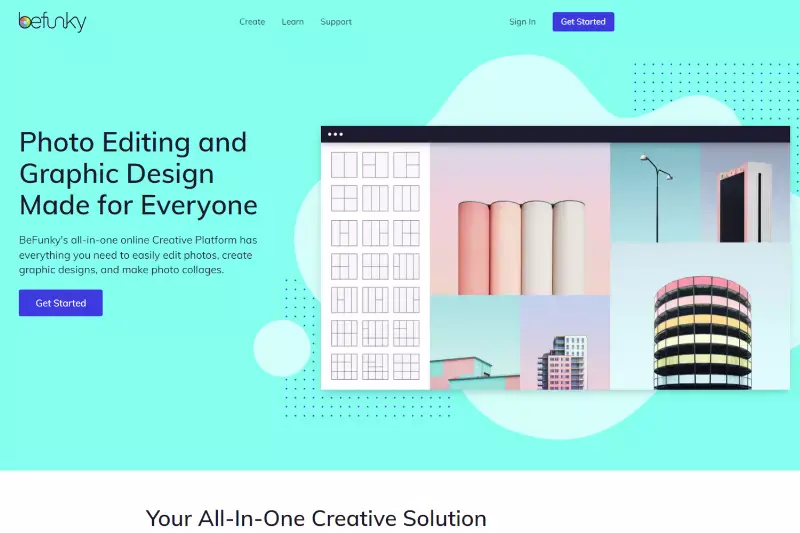
BeFunky is an exceptional all-in-one photo editing and graphic design platform designed to meet the needs of both beginners and professionals alike. With BeFunky, users can effortlessly edit photos, create stunning designs, and even make captivating collages. One of its standout features is its AI-assisted background removal tool, which allows for precise and automatic elimination of backgrounds from images.
The platform also offers a wide array of editing options, including filters, effects, and resizing tools, all presented in a user-friendly interface. With its robust set of features and flexible pricing plans, BeFunky is a top choice for individuals and businesses looking to enhance their visual content.
Cutout.Pro

Cutout.Pro is an innovative background removal tool that leverages powerful AI technology to deliver precise and hassle-free background elimination. With its intelligent AI-based background removal feature, users can seamlessly remove backgrounds from their images with minimal manual input. The tool supports high-resolution output, ensuring that the resulting images are sharp and clear, perfect for various creative projects.
Cutout.Pro also offers batch processing capabilities, allowing users to save time by editing multiple images simultaneously. With its cross-platform compatibility and flexible pricing plans, Cutout.Pro is a valuable asset for designers, photographers, and e-commerce businesses seeking to elevate their visual content effortlessly.
Pixlr

Pixlr is a comprehensive web-based photo editing and design platform offering a wide range of features, including a powerful background removal tool. With Pixlr's intuitive interface and professional-grade tools, users can easily remove backgrounds from their images with precision.
The platform provides AI-powered background removal for accurate and effortless results. Pixlr also offers layer-based editing, allowing users to work with layers for a more professional and organized approach to image editing. With its extensive functionality and user-friendly interface, Pixlr is a top choice for creatives of all skill levels looking to enhance their visual projects.
Adobe Free Image Background Remover
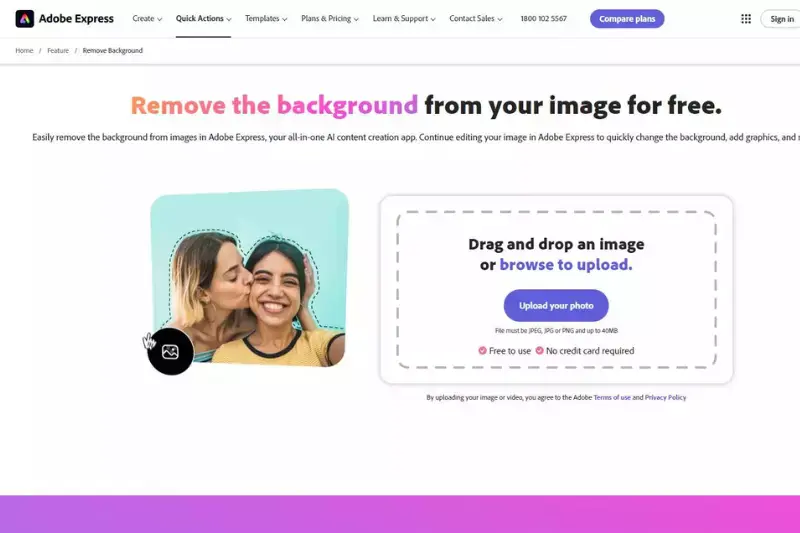
Adobe Free Image Background Remover is a powerful and user-friendly online tool for background removal. Powered by Adobe's advanced AI technology, this solution enables users to quickly and efficiently remove backgrounds from their images, creating stunning visuals for various projects. It offers seamless integration with Adobe's design and editing applications suite, such as Photoshop and Illustrator, allowing for a smooth workflow.
With wide format support and fast processing capabilities, Adobe Free Image Background Remover provides crisp, clear images suitable for all creative endeavors. Its intuitive interface makes it easy to navigate, catering to users of all experience levels.
Photoroom
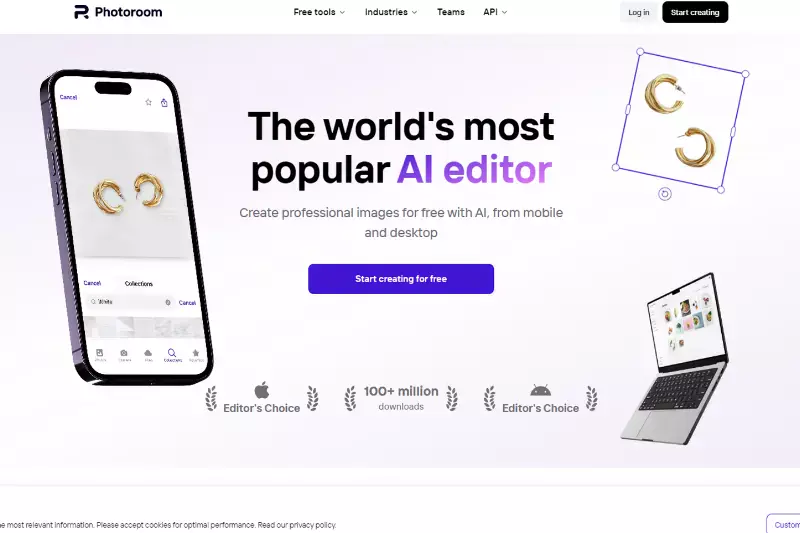
Photoroom is a sophisticated and user-friendly background removal solution available for both web and mobile platforms. With its intuitive design and AI-powered technology, Photoroom simplifies the process of background removal, allowing users to create striking visuals for a variety of projects with ease. It offers high-quality output, ensuring sharp and clear images that are perfect for various creative applications.
Photoroom supports cross-platform access, allowing users to seamlessly transition between web and mobile devices, including iOS and Android. With its template library, fast processing, and flexible pricing plans, Photoroom is a top choice for individuals and professionals alike looking to enhance their images effortlessly.
Picsart
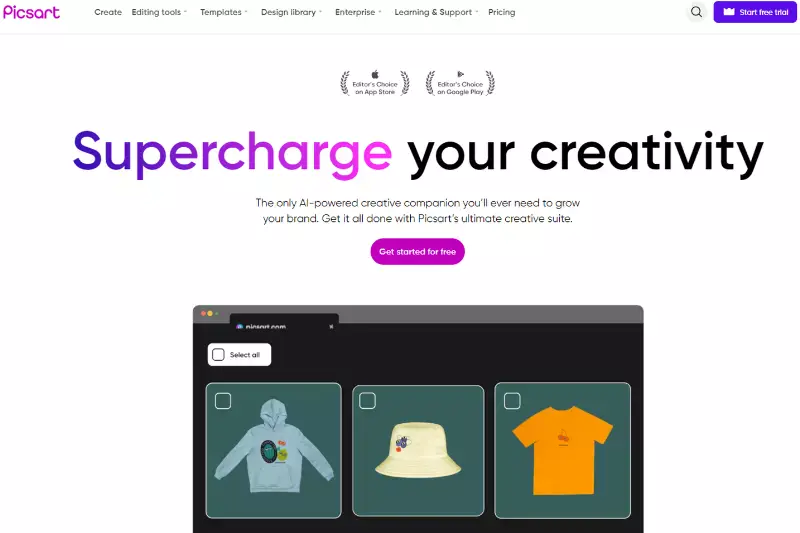
Picsart is a comprehensive photo editing and design platform featuring a powerful background removal tool. With its robust feature set and user-friendly interface, Picsart caters to creatives of all skill levels, providing a one-stop solution for visual projects. Its AI-powered background removal feature ensures accurate and effortless removal, while its extensive photo editing tools enable users to enhance their images with filters, effects, and more.
Picsart also offers graphic design capabilities, collage making features, and a sticker library, making it a versatile tool for various projects. Available on both web and mobile platforms, Picsart allows users to edit on-the-go and create stunning visuals anytime, anywhere.
Background Burner
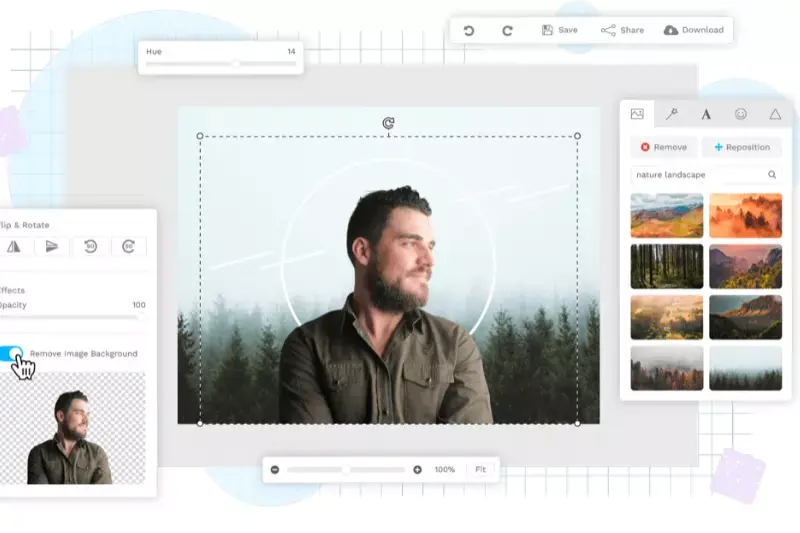
Background Burner is an online tool designed for quickly and easily removing backgrounds from images. With its intuitive interface and automated background removal process, Background Burner streamlines the task of editing images for various purposes. Users can upload their images to the platform and let the software automatically detect and remove the background, saving time and effort.
Whether for professional or personal use, Background Burner provides a convenient solution for creating images with transparent backgrounds, making it ideal for graphic designers, photographers, e-commerce businesses, and anyone looking to enhance their visual content.
PhotoScissors
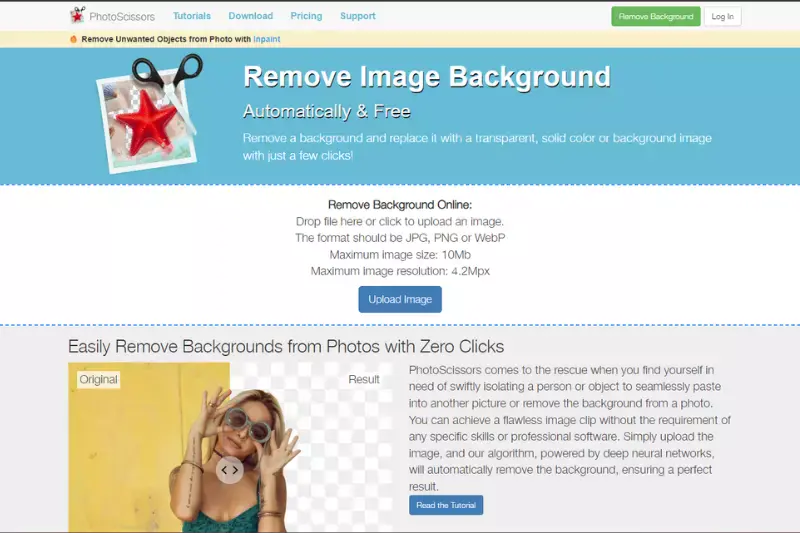
PhotoScissors is a user-friendly software tool specifically designed for removing backgrounds from images with precision and ease. Its intuitive interface and advanced algorithms allow users to quickly and accurately cut out objects from photos, whether it's people, objects, or complex shapes. With PhotoScissors, you can seamlessly remove unwanted backgrounds and replace them with transparent or solid-colored backgrounds to create professional-looking images.
This versatile tool is ideal for photographers, graphic designers, e-commerce businesses, and anyone who needs to edit images for various projects. Whether you're removing backgrounds for product photos, creating composite images, or enhancing portraits, PhotoScissors offers an efficient solution for your editing needs.
Clipping magic

Clipping Magic is a powerful online tool designed for precise background removal from images. With its intuitive interface and advanced algorithms, Clipping Magic allows users to easily separate foreground objects from their backgrounds with accuracy. Whether it's complex shapes, people, or objects, this tool effectively removes backgrounds, leaving users with clean, transparent images.
Clipping Magic offers features such as automatic background removal, manual editing tools for fine-tuning selections, and instant previews to ensure optimal results. Ideal for photographers, designers, e-commerce businesses, and more, Clipping Magic streamlines the process of creating professional-quality images for various purposes.
Lunapic
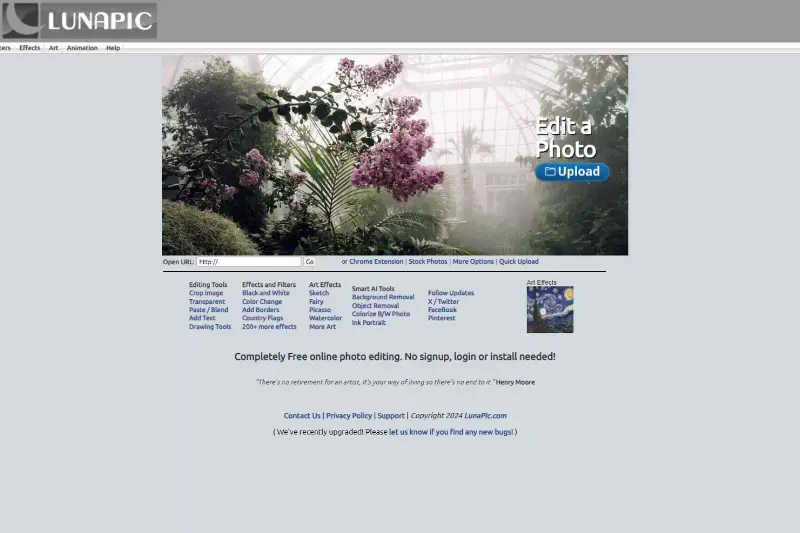
Lunapic is an online photo editing tool known for its versatile features, including background removal capabilities. With Lunapic, users can easily remove backgrounds from images to create transparent or replacement backgrounds. The platform offers a user-friendly interface with intuitive tools for precise editing.
Lunapic also provides a range of other editing options, such as filters, effects, and retouching tools, making it a comprehensive solution for all image editing needs. Whether you're a professional designer or a casual user, Lunapic offers a convenient and efficient way to enhance your images and create stunning visuals.
Canva Background Remover

Canva, a popular graphic design platform, offers a background remover tool as part of its suite of editing features. With Canva's Background Remover, users can easily eliminate backgrounds from images to create transparent or replacement backgrounds for their designs. This tool is seamlessly integrated into Canva's intuitive interface, allowing users to remove backgrounds with just a few clicks.
Whether you're designing social media graphics, presentations, or marketing materials, Canva's Background Remover provides a convenient solution for achieving professional-looking results. With its user-friendly interface and extensive library of design assets, Canva empowers users to unleash their creativity and bring their ideas to life.
Easel.ly

We welcome "Easel.ly" as our second outstanding Slazzer alternative, providing users with an all-in-one design platform that combines background removal with infographic creation. Easel.ly is the go-to solution for those seeking a versatile and intuitive tool for a wide range of design projects, from presentations to marketing materials.
Autoclipping

AutoClipping is an innovative online tool that specializes in background removal from images. With its advanced algorithms, AutoClipping offers users a hassle-free solution for creating transparent backgrounds with just a few clicks. Whether you're a photographer, designer, or e-commerce seller, AutoClipping streamlines the process of removing backgrounds, saving you time and effort.
Its intuitive interface allows for easy uploading of images and provides instant results, making it ideal for both beginners and professionals. With AutoClipping, you can achieve clean and professional-looking images that are ready to be used in various projects, from marketing materials to product listings.
Background Changer & Eraser
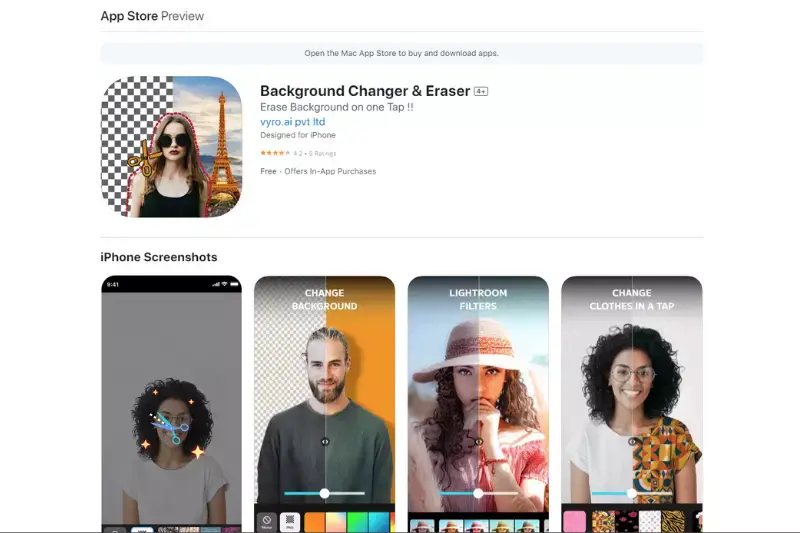
Background Changer & Eraser is a versatile tool designed to simplify the process of editing images by removing or changing backgrounds effortlessly. Whether you're a photographer, designer, or social media enthusiast, this tool offers a user-friendly interface and powerful features to enhance your images. With Background Changer & Eraser, you can quickly remove unwanted backgrounds from photos and replace them with new ones, creating stunning visuals in just a few clicks.
Its advanced algorithms ensure precise background removal, even around intricate details like hair and edges. Additionally, the tool provides various editing options to further customize your images, such as adding text, filters, and stickers. Whether you're editing portraits, product photos, or creating memes, Background Changer & Eraser is your go-to solution for all your background editing needs.
AI BG Eraser
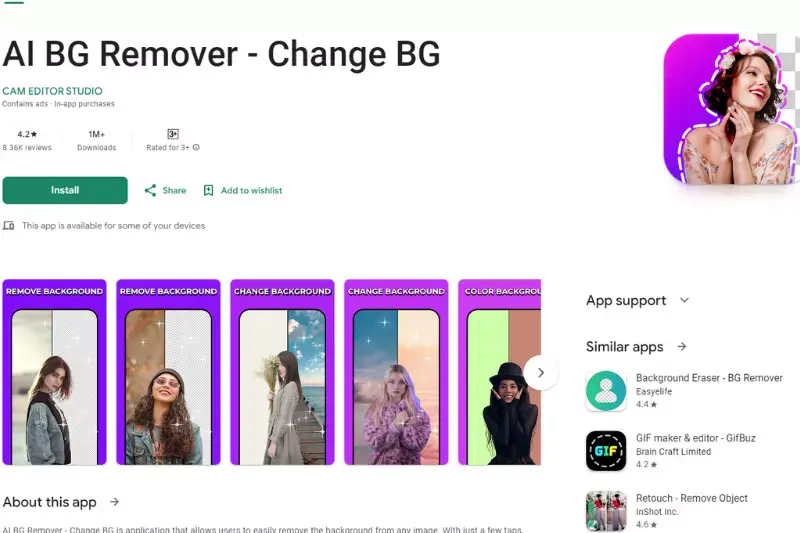
AI BG Eraser is a cutting-edge tool that harnesses the power of artificial intelligence to remove backgrounds from images with precision and efficiency. Designed for users of all skill levels, this innovative solution automates the tedious task of background removal, saving valuable time and effort. With AI BG Eraser, you can quickly and accurately isolate subjects from their backgrounds, allowing you to create professional-looking images for various purposes.
Whether you're editing photos for personal projects, e-commerce listings, or social media posts, AI BG Eraser offers a seamless and intuitive experience. Simply upload your image, and let the AI technology do the rest, delivering flawless results in seconds. Say goodbye to complex editing techniques and hello to effortless background removal with AI BG Eraser.
Background Remover by Malabi
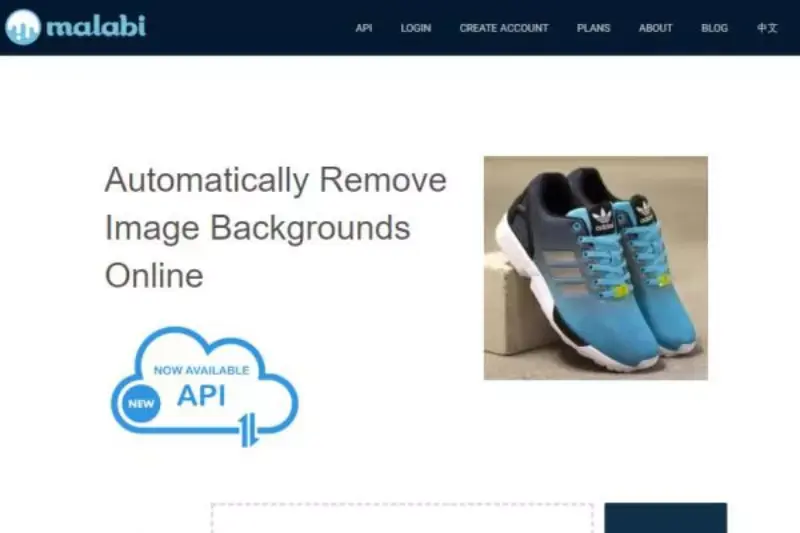
Background Remover by Malabi is a user-friendly tool designed to simplify the process of removing backgrounds from images. Powered by advanced algorithms, this software offers precise and efficient background removal, allowing users to create professional-looking photos with ease. Whether you're editing product images for your e-commerce store or enhancing portraits for social media, Background Remover by Malabi provides the tools you need to achieve stunning results.
With its intuitive interface and fast processing speed, this tool streamlines the editing process, saving you time and effort. Simply upload your image, and let Background Remover by Malabi do the rest, delivering high-quality results every time.
Photo Background Remover by SoftOrbits

Photo Background Remover by SoftOrbits is a powerful yet user-friendly tool designed to effortlessly remove backgrounds from images. With its advanced algorithms, this software ensures precise and accurate background removal, allowing users to create professional-looking photos with ease. Whether you're editing product images for your online store or retouching portraits for a personal project, Photo Background Remover provides the tools you need to achieve stunning results.
Its intuitive interface and fast processing speed make it ideal for both beginners and experienced users alike. Simply upload your image, and let Photo Background Remover by SoftOrbits enhance your photos with ease.
Why Choose Erase.bg?
Erase.bg stands out as a premier choice for background removal due to its seamless user experience, unparalleled accuracy, and versatile functionality. Here's why Erase.bg is the top pick:
- Ease of Use: Erase.bg offers a user-friendly interface, making background removal accessible to everyone, regardless of their technical expertise.
- AI-Powered Precision: With advanced artificial intelligence technology, Erase.bg ensures precise background removal, even around intricate details like hair and complex edges.
- Speed and Efficiency: Erase.bg delivers rapid processing times, allowing users to remove backgrounds from images quickly and efficiently.
- Cross-Platform Compatibility: Whether you're using a desktop computer, tablet, or mobile device, Erase.bg is accessible across various platforms, ensuring flexibility and convenience.
- High-Quality Output: Erase.bg produces high-resolution images with transparent backgrounds, perfect for professional projects, marketing materials, and personal creations.
- Free and Convenient: Erase.bg offers a free version for basic background removal needs, making it an accessible tool for individuals and businesses alike.
- Innovative Features: With additional features like batch processing and API integration, Erase.bg caters to a wide range of image editing requirements, enhancing workflow efficiency.
In summary, Erase.bg combines cutting-edge technology with user-centric design, making it the preferred choice for anyone seeking reliable and efficient background removal solutions.
Conclusion
Erase.bg emerges as the ultimate solution for seamless background removal, offering unparalleled accuracy, speed, and user convenience. With its innovative AI technology, cross-platform compatibility, and free access, Erase.bg empowers users to elevate their images effortlessly, making it the top choice in the realm of background removal tools.
FAQ's
With low-resolution photos and for personal use, Slazzer is available at no cost. Slazzer provides subscription options and top-ups for those who need better-quality photographs for business usage.
You may easily remove the black or any coloured background from your photos with the Erase.bg mobile app or online. It's free, portable, and easy to take great images anywhere. Get the free Erase.bg app today and see how easy it is to edit your photographs.
The background removal was mainly done to prevent the viewer from becoming confused. This is because this method is often used in business-related situations. The reasoning for this is quite straightforward. In the business world, preventing viewers from being distracted is paramount.
A function of several image editors that lets the user cut off the foreground of an image and make the background transparent so that they can focus on the subject of the picture.
Erase.bg is an AI-powered online tool that uses machine learning algorithms to automatically remove backgrounds from images. Simply upload an image and let the tool do the rest.
Why Erase.BG
You can remove the background from your JPEG images of any objects, humans or animals and download them in any format for free.
With Erase.bg, you can easily remove the background of your JPEG image by using the Drag and Drop feature or click on “Upload.”
Erase.bg can be accessed on multiple platforms like Windows, Mac, iOS and Android.
Erase.bg can be used for personal and professional use. Use tools for your collages, website projects, product photography, etc.
Erase.bg has an AI that processes your JPEG image accurately and selects the backgrounds to remove it automatically.
You won’t have to spend extra money or time hiring designers, green screens and organising special shoots to make your JPEG image transparent.