Erase.bg vs Retoucher.online - Which is the Best Tool
In digital editing, finding the perfect tool to remove backgrounds from images effortlessly can be challenging. Today, we delve into a head-to-head comparison between two standout contenders: Erase.bg and Retoucher.online. Both platforms promise precision, speed, and simplicity, but which one truly delivers the superior experience?Erase.bg online has quickly become a favorite among users for its intuitive interface and highly accurate AI-powered background removal.
Whether you’re a professional photographer or an amateur enthusiast, Erase.bg offers a seamless solution that turns complex editing tasks into a breeze. With just a few clicks, you can transform your images and bring your creative visions to life without needing advanced technical skills. On the other hand, Retoucher.online is another powerful tool in the market, known for its detailed and meticulous background removal capabilities.
It caters to those who need an extra touch of finesse in their edits, ensuring every image looks professionally polished. While both services have their unique strengths, this blog post will explore their features, performance, and user experience to help you decide which tool best suits your needs. Join us as we unravel the benefits and highlights of Erase.bg vs Retoucher.online, and discover which platform can elevate your photo editing to the next level.
What is Erase.bg
Erase.bg is an innovative online tool designed to remove backgrounds from images with precision and ease. Leveraging advanced AI technology, Erase.bg automatically detects and isolates the main subject in a photo, erasing the background seamlessly in just seconds.
This user-friendly platform caters to a wide range of users, from professional photographers to social media enthusiasts, making complex image editing accessible to everyone. With Erase.bg, you can quickly transform any photo into a polished, professional-looking image without needing extensive editing skills or software.
Simply upload your image, and the tool does the rest, delivering high-quality results that retain the details and edges of the subject. Whether you need a transparent background for product photos, marketing materials, or creative projects, Erase.bg provides a fast, reliable solution that enhances your workflow and boosts your creative potential.
What is Retoucher.online
Retoucher.online is a sophisticated online tool designed for detailed image editing, specializing in background removal and photo retouching. This platform utilizes advanced algorithms to meticulously separate the subject from the background, ensuring a clean, professional finish. Ideal for photographers, designers, and marketers, Retoucher.online provides precision and control over the editing process, allowing users to achieve high-quality results with minimal effort.
The user-friendly interface of Retoucher.online makes it accessible for both beginners and professionals. Simply upload your image, and the tool automatically processes it, giving you the option to fine-tune the results to meet your exact specifications.
Beyond background removal, Retoucher.online offers various retouching features, enhancing your images and making them ready for any project or platform. Whether you're creating polished product photos, enhancing portraits, or designing marketing visuals, Retoucher.online delivers the tools you need for impeccable, professional-grade edits.
How to Remove Background in Erase.bg
Removing backgrounds from images has never been easier, thanks to Erase.bg. This powerful online tool leverages advanced AI technology to quickly and accurately erase backgrounds from any photo.
Whether you're a professional photographer or simply looking to enhance your social media posts, Erase.bg simplifies the process, delivering high-quality, polished results in seconds.
With Erase.bg, you can transform your images by isolating the main subject, making it perfect for e-commerce, marketing materials, and personal projects. Say goodbye to complicated editing software and hello to seamless background removal with Erase.bg.
Step 1 - Download the Erase.bg app from the Google play store/App store for free. You can also access its official website by typing “Erase.bg” in your web browser.
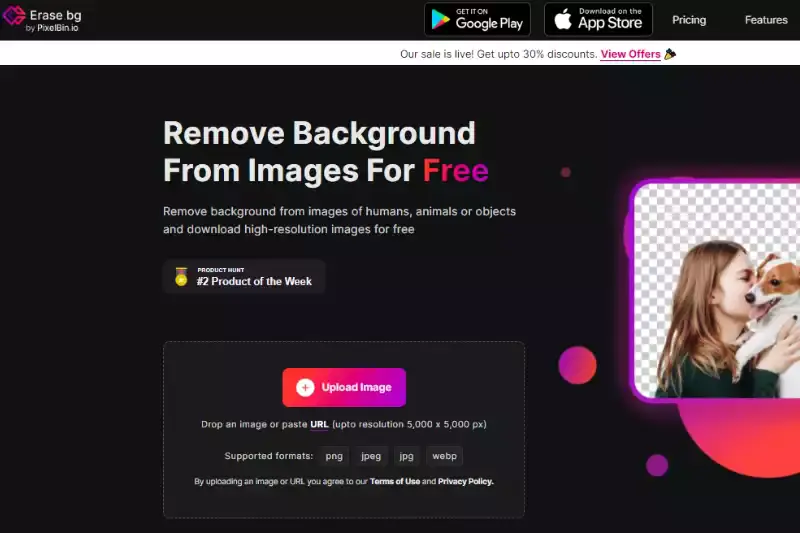
Step 2 - Pick up an image from your system and upload it to Erase.bg. Click on the “+upload image”. You can also paste the image address using the “URL” button.
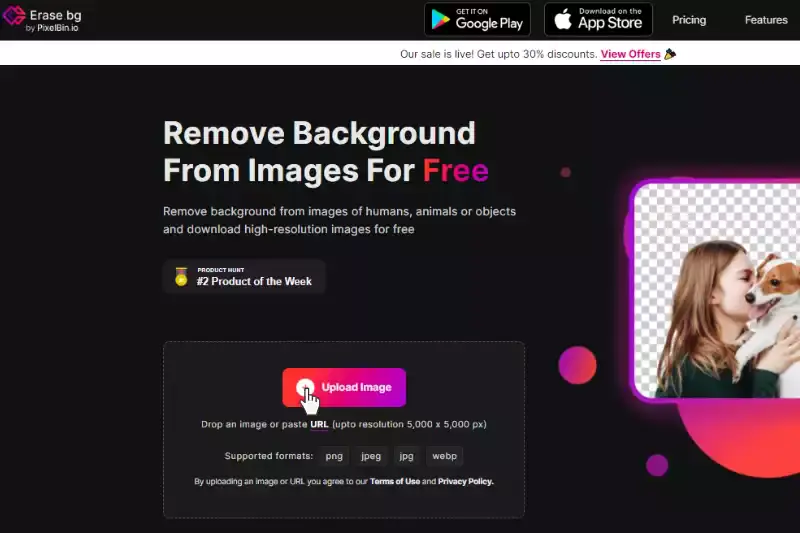
Step 3 - Hit the “Submit” button, and the AI automatically remove the background from the image in just one click. It will take only 2 to 3 seconds.
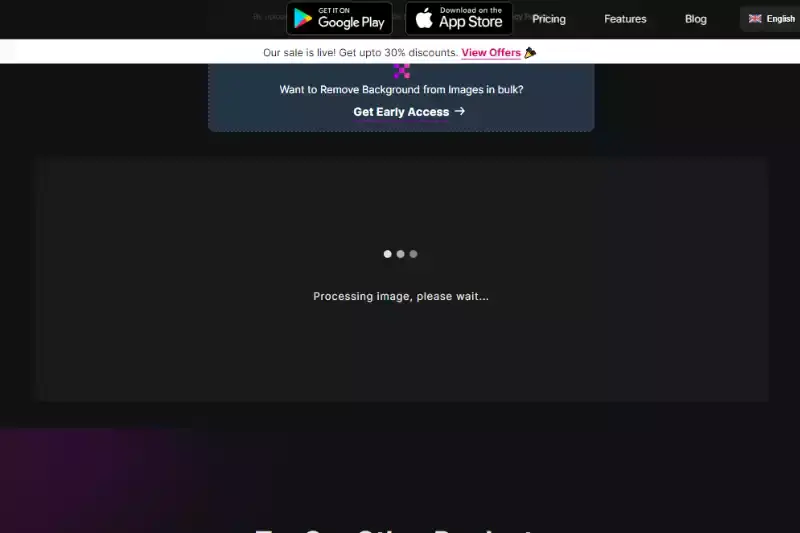
Step 4 - When the processing is over, you can get the image with a removed background and the original image.
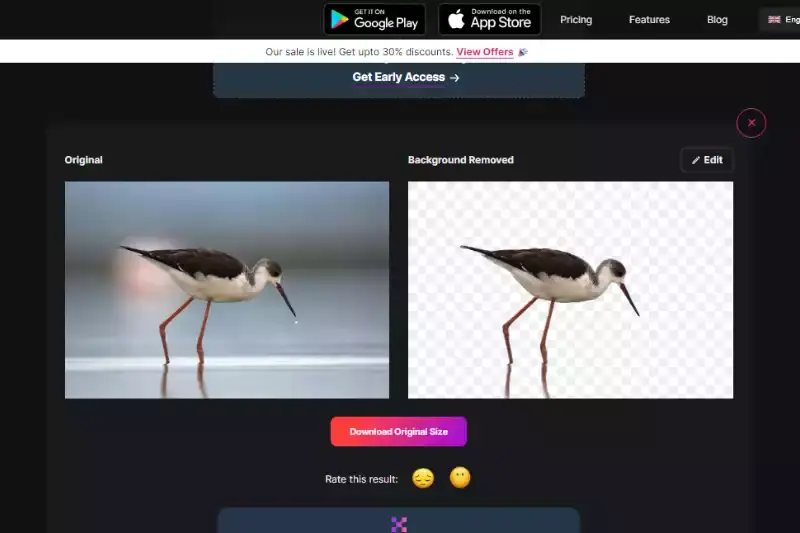
Step 5 - Download your fresh image with a transparent background to save, share or do future editing. It doesn’t hurt the image's overall quality and provides instant results.
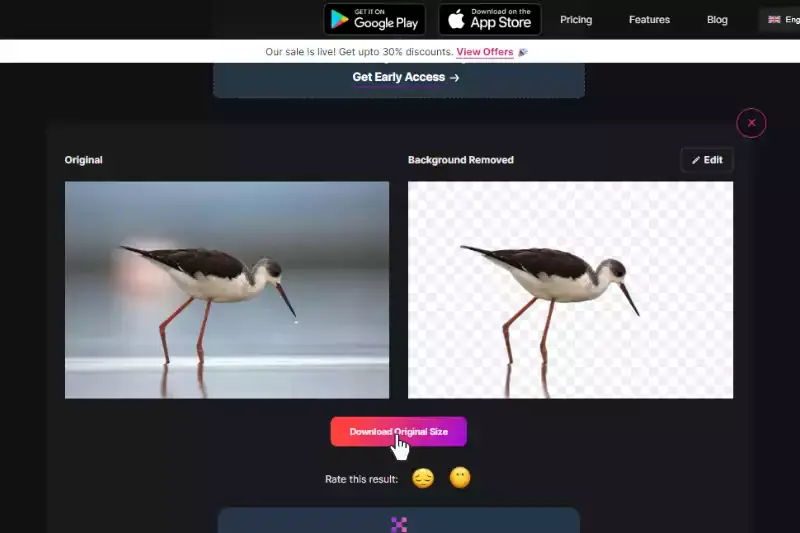
Step 6 - The tool also allows you to replace the background of your image. If you want to add a white or any coloured background to it, click on the “Edit” button.
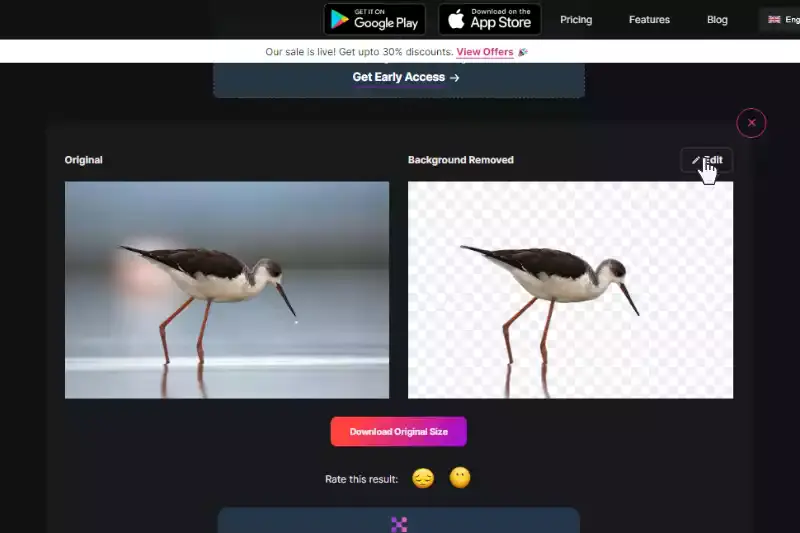
Step 7 - Here, select from a wide option of backgrounds and apply them. Finally, download it.
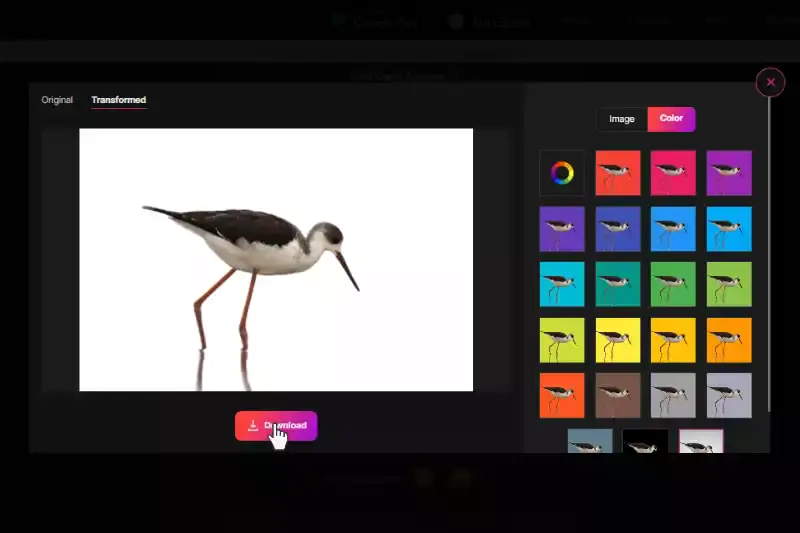
Benefits of Erase.Bg
Erase.bg is a cutting-edge tool that makes removing backgrounds from images effortless and precise. Ideal for photographers, designers, and marketers, this photo retoucher online offers a seamless solution to erase backgrounds online, saving you time and enhancing your creative projects. Discover the key benefits of using Erase.bg below.
- Ease of Use: Erase.bg simplifies the editing process, allowing users to erase backgrounds online with just a few clicks, making it accessible for everyone, regardless of technical skill.
- Time-Saving: The AI technology behind Erase.bg ensures quick background removal, drastically reducing the time spent on editing tasks, perfect for busy professionals.
- High Accuracy: This tool provides precise background removal, preserving the subject's edges and details, ensuring a professional and polished look in every image.
- Versatility: Whether you need transparent backgrounds for product photos or creative projects, Erase.bg caters to various needs, making it a versatile photo retoucher online.
- Cost-Effective: By offering a powerful online tool, Erase.bg eliminates the need for expensive software, providing an affordable solution for high-quality background removal.
How to Remove Background in Retoucher.online
Retoucher.online is a powerful tool designed to simplify the process of removing backgrounds from images, making it ideal for photographers, designers, and marketers. To achieve a flawless background removal, we'll use Erase.bg, an advanced retoucher background remover that ensures precision and efficiency.
Erase.bg leverages cutting-edge AI technology to automatically detect and isolate the main subject in your photos, delivering professional-grade results in just a few clicks. Whether you're working on product photos, marketing materials, or personal projects, Erase.bg offers an easy and effective solution to enhance your images by removing unwanted backgrounds seamlessly.
Step 1 - Launch the “retoucher.online” in your web browser and open the website.
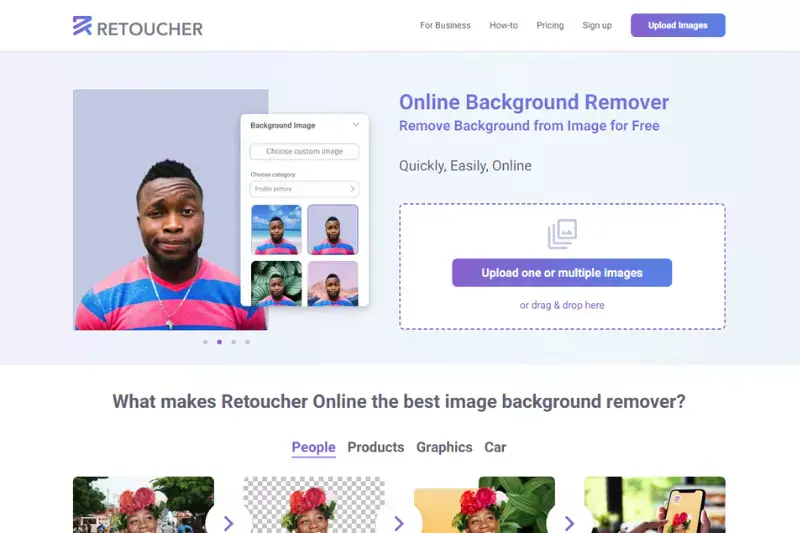
Step 2 - Upload the image to remove the background by clicking the “Upload” button. You can also simply drag & drop your images here.
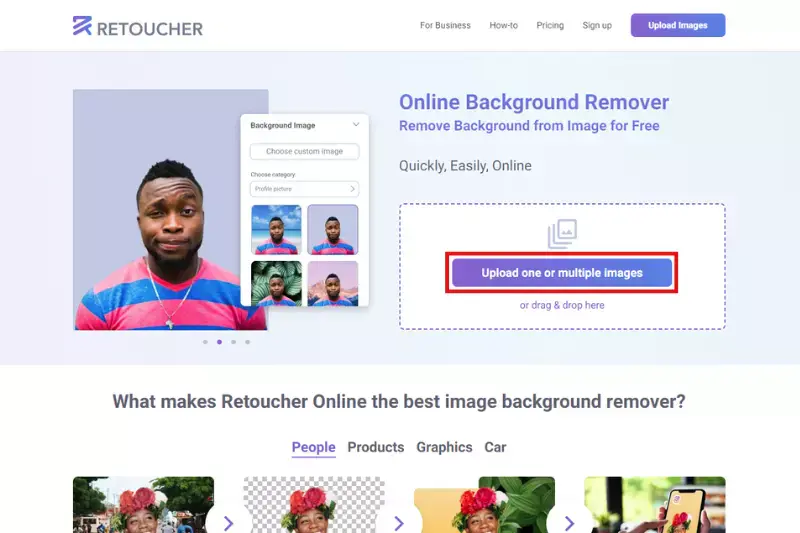
Step 3 - Processing the image will take 15 to 20 seconds. It removes the background from the image for free and keeps it transparent for editing.
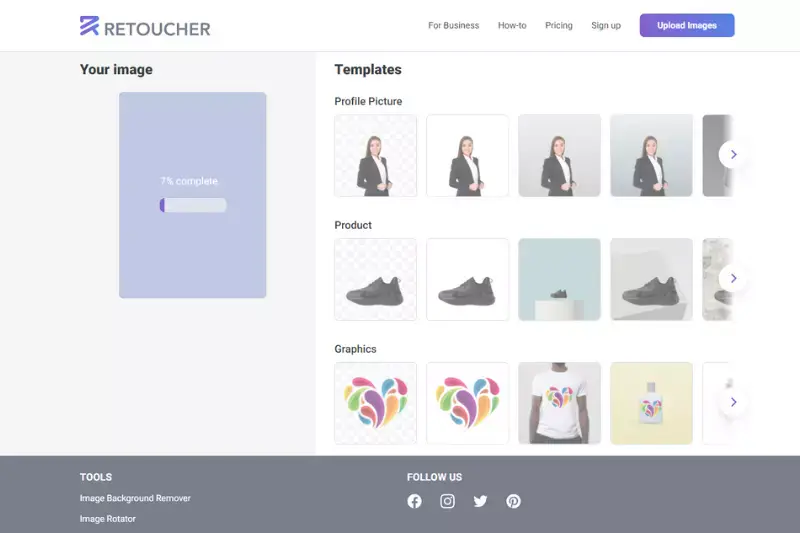
Step 4 - You can either “Download” the image or go to the “Edit” button to add or replace the background.
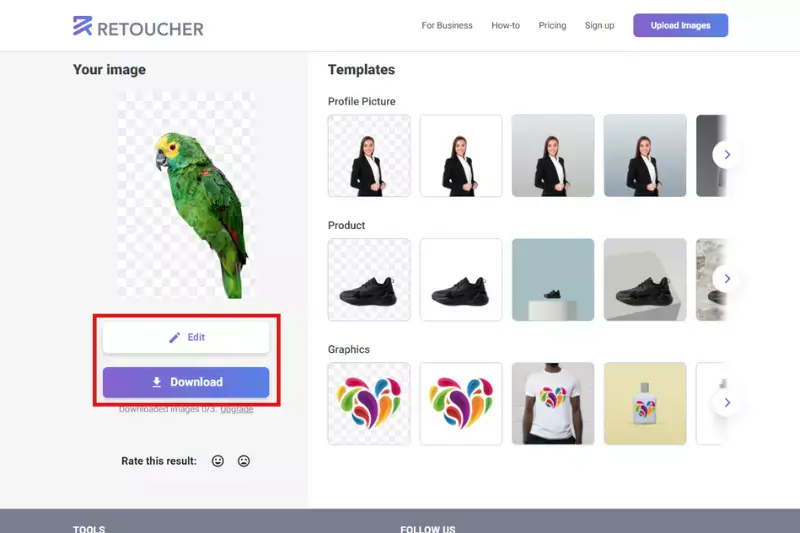
Step 5 - Choose your category like Product, Profile Picture or Graphics. You can also blur the image background with a slider.
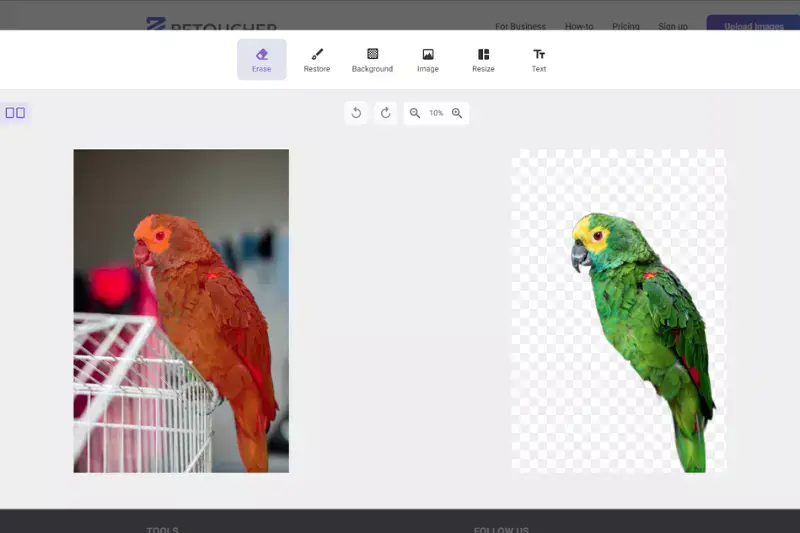
Step 6 - Download a ready new image to your system. It gives you several options like Erase, Restore, Image, Resize, Text etc.
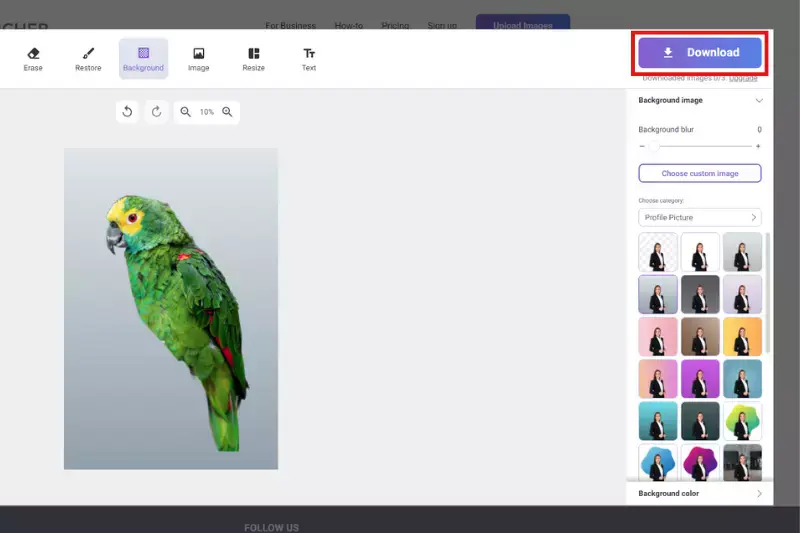
Benefits of Retoucher.online
Retoucher.online is a top-tier tool designed to streamline the process of background removal, making it an invaluable resource for photographers, designers, and marketers. Utilizing advanced technology, this tool ensures precise edits and professional results. Discover how Retoucher.online can enhance your editing workflow with its impressive capabilities.
- User-Friendly Interface: Retoucher.online makes it easy to remove backgrounds with its intuitive design, allowing users to navigate and execute edits without a steep learning curve quickly.
- High Precision: The tool’s advanced algorithms ensure that the retoucher remove background feature accurately isolates the subject, maintaining crisp edges and intricate details.
- Time Efficiency: With Retoucher.online, you can quickly remove backgrounds from multiple images, significantly speeding up your workflow and allowing more time for creativity.
- Versatility: Ideal for various projects, Retoucher.online helps remove background retoucher tasks for e-commerce, social media, and personal photography, adapting to your unique needs.
- Cost-Effective Solution: Retoucher.online provides professional-grade background removal without the need for expensive software, offering an affordable alternative for high-quality image editing.
Top 10 Retoucher.online Alternatives
Looking to explore alternatives to Retoucher.online for your background removal needs? You're in the right place! In this guide, we'll delve into the top 10 background removers that offer a range of features to cater to your editing requirements.
Whether you're a seasoned professional or just getting started with image editing, these tools provide efficient solutions for deleting background online and achieving polished results. From advanced AI technology to intuitive interfaces, each alternative brings something unique to the table. Let's dive in and discover the perfect background remover for your next project.
Erase.bg

Erase.bg stands as a premier choice in the realm of background removal, offering unparalleled precision and efficiency. As a robust retoucher online tool, it empowers users to delete backgrounds from images with remarkable accuracy and speed seamlessly. Its advanced AI technology ensures crisp results, making it a favorite among photographers, designers, and marketers alike.
Whether you're enhancing product photos for e-commerce or refining portraits for professional use, Erase.bg streamlines the process with its user-friendly interface and reliable performance. Say goodbye to tedious editing tasks and hello to a streamlined workflow with Erase.bg's cutting-edge background removal capabilities.
Remove.bg

Remove.bg is a leading online solution for removing backgrounds from images, offering a seamless experience for users looking to erase backgrounds online. With its advanced technology, Remove.bg ensures high-quality results, allowing you to achieve a transparent background in just seconds effortlessly.
Whether you're editing product photos for e-commerce or creating captivating graphics for social media, Remove.bg simplifies the process with its intuitive interface and efficient background removal capabilities. Say goodbye to complex editing software and hello to hassle-free background removal with Remove.bg's reliable and user-friendly platform.
Clipping Magic

Clipping Magic is a powerful tool designed for precise background removal, catering to users seeking to erase backgrounds with ease. With its intuitive interface and advanced algorithms, Clipping Magic ensures accurate results, making it ideal for a wide range of editing tasks.
Whether you're editing product photos for an online store or creating promotional materials for your business, Clipping Magic simplifies the process of erasing backgrounds, allowing you to achieve professional-looking images in no time. Say goodbye to cumbersome editing processes and hello to seamless background removal with Clipping Magic's efficient and effective tools.
Background Burner
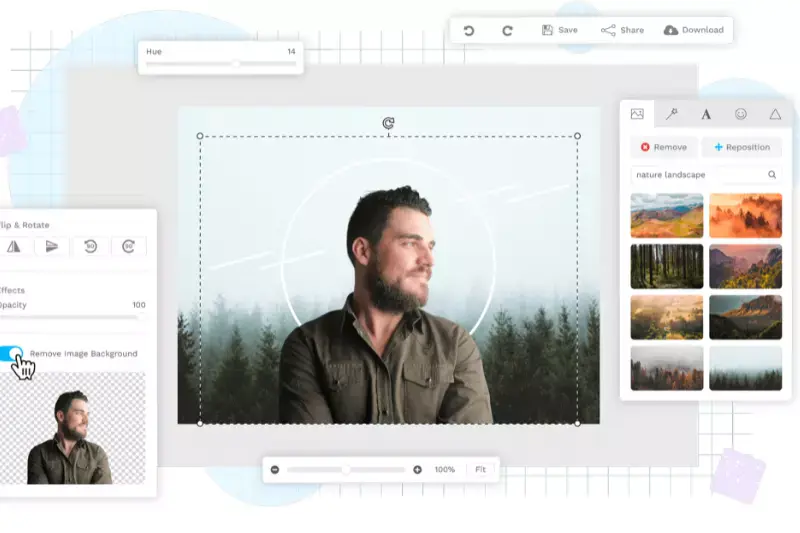
Background Burner is a versatile online tool tailored for erasing backgrounds effortlessly. With its intuitive interface and robust functionality, Background Burner simplifies the process of removing backgrounds online. Ideal for various editing tasks, from e-commerce product photos to personal projects, this tool ensures precise results with just a few clicks.
Say goodbye to tedious editing tasks and hello to streamlined background removal with Background Burner's user-friendly platform. Whether you're a professional photographer or a casual user, Background Burner offers a convenient solution for achieving polished images with erased backgrounds.
PhotoScissors
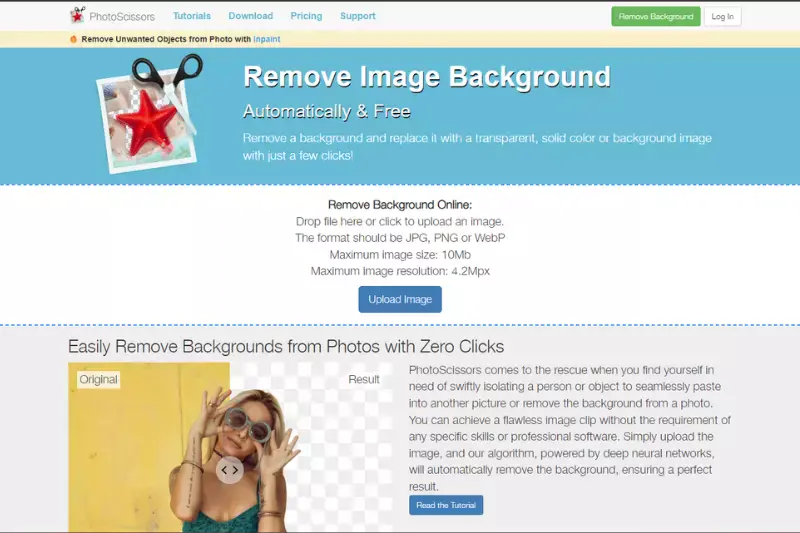
Background Burner is a versatile online tool tailored for erasing backgrounds effortlessly. With its intuitive interface and robust functionality, Background Burner simplifies the process of removing backgrounds online. Ideal for various editing tasks, from e-commerce product photos to personal projects, this tool ensures precise results with just a few clicks.
Say goodbye to tedious editing tasks and hello to streamlined background removal with Background Burner's user-friendly platform. Whether you're a professional photographer or a casual user, Background Burner offers a convenient solution for achieving polished images with erased backgrounds.
Fotor
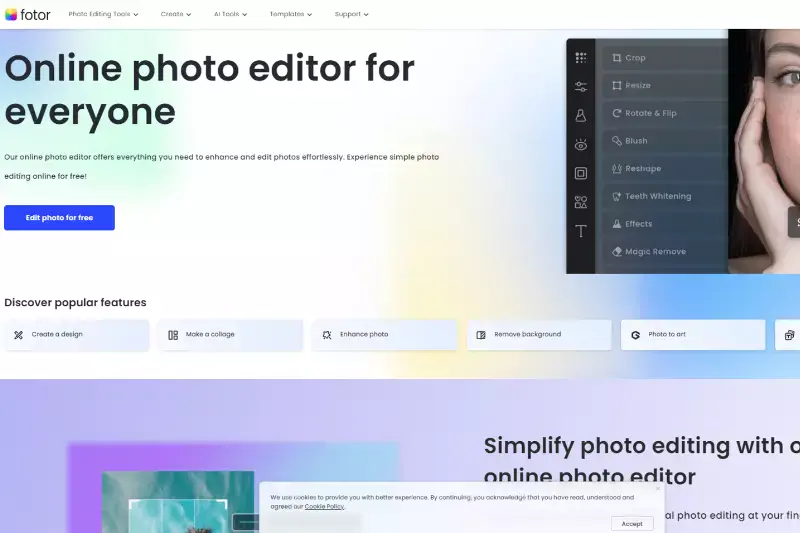
Fotor is a versatile online platform equipped with an array of editing tools, including an efficient feature for erasing photo backgrounds. With Fotor, users can easily delete photo backgrounds with precision and ease, enhancing their images in just a few clicks. Whether you're editing product photos for your online store or creating captivating visuals for social media, Fotor offers a seamless solution for achieving professional-looking results.
Say goodbye to complex editing processes and hello to streamlined background removal with Fotor's intuitive interface and robust functionality. Whether you're a professional photographer or a casual user, Fotor provides the tools you need to elevate your editing game.
Pixlr

Pixlr is a versatile online photo editor that offers a range of features, including a free and efficient tool for erasing backgrounds. With Pixlr, users can easily remove backgrounds from images without any cost, making it an accessible option for various editing needs. Whether you're editing product photos for your business or creating personalized graphics for social media, Pixlr's erase background free feature ensures hassle-free background removal with high-quality results.
Say goodbye to expensive editing software and hello to convenient and cost-effective background removal with Pixlr's user-friendly platform. Whether you're a professional designer or a casual user, Pixlr has you covered with its intuitive tools and robust functionality.
Canva

Canva is a popular online design platform known for its versatile features, including a robust retoucher background remover tool. With Canva, users can easily remove backgrounds from images, enhancing their designs with precision and ease. Whether you're creating graphics for social media, marketing materials for your business, or personal projects, Canva offers a seamless solution for achieving professional-looking results.
Say goodbye to complicated editing processes and hello to streamlined background removal with Canva's intuitive interface and powerful functionality. Whether you're a seasoned designer or a novice creator, Canva empowers you to elevate your designs with its user-friendly platform.
PicMonkey

PicMonkey is a versatile online editing platform equipped with a powerful erase background remover tool. With PicMonkey, users can effortlessly remove backgrounds from images, enhancing their photos with precision and ease. Whether you're editing product photos for your business or creating captivating graphics for social media, PicMonkey offers a seamless solution for achieving professional-looking results.
Say goodbye to complicated editing processes and hello to streamlined background removal with PicMonkey's intuitive interface and robust functionality. Whether you're a professional designer or a casual user, PicMonkey empowers you to create stunning images with its user-friendly platform.
Lunapic
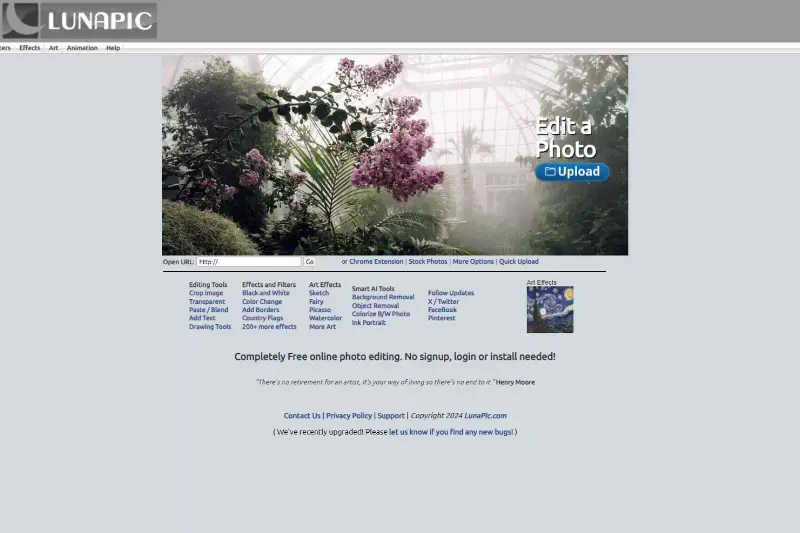
Lunapic offers a comprehensive online editing experience, featuring a powerful retoucher tool specifically designed for removing backgrounds with precision. With Lunapic's remove background feature, users can effortlessly enhance their images by eliminating unwanted elements, ensuring professional-quality results. Whether you're editing product photos for e-commerce or refining portraits for personal use, Lunapic provides a seamless solution for achieving polished images.
Say goodbye to cumbersome editing processes and hello to streamlined background removal with Lunapic's intuitive interface and versatile functionality. Whether you're a professional photographer or a casual user, Lunapic empowers you to elevate your editing game with its user-friendly platform.
Why Choose Erase.bg?
There are several compelling reasons to choose Erase.bg for your background removal needs:
- Precision and Accuracy: Erase.bg utilizes advanced AI technology to detect and remove backgrounds from images accurately, ensuring precise results every time.
- Efficiency: With Erase.bg, background removal is quick and effortless, saving you valuable time and streamlining your editing workflow.
- User-Friendly Interface: Erase.bg features an intuitive interface that makes it easy for users of all skill levels to navigate and utilize its powerful features.
- Versatility: Whether you're editing product photos for e-commerce, creating marketing materials, or enhancing personal images, Erase.bg caters to a wide range of editing needs.
- Consistent Quality: Erase.bg consistently delivers high-quality results, maintaining the integrity of the subject while removing the background seamlessly.
Overall, Erase.bg offers a reliable, efficient, and user-friendly solution for background removal, making it the top choice for professionals and enthusiasts alike.
Conclusion
Erase.bg stands as a premier choice for background removal, offering precision, efficiency, and versatility in one intuitive platform. With its advanced AI technology and user-friendly interface, Erase.bg empowers users to easily achieve professional-quality results, making it an invaluable tool for any editing workflow.
FAQ's
The background image is important on a website for a few reasons.
- First, the background image can help set the tone and atmosphere of the website.
- Secondly, the background image can help to create visual interest on the website.
- And lastly, the background image can help to add branding to the website.
Erase.bg is the best cloud-based solution to remove the background 100% automatically. With just one click, you can quickly and easily remove the background of any image.
Erase.bg Background Remover Tool removes image backgrounds without losing quality.
Erase.bg can support PNG, JPG, JPEG, and WEBP images to remove the background.
Retoucher.online is an online image editing tool that provides a range of editing features, including background removal, skin smoothing, object removal, and more. It uses artificial intelligence and machine learning algorithms to provide high-quality edits quickly and efficiently.
Erase.bg is an online image editing tool that specializes in removing the background from images. It uses artificial intelligence algorithms to automatically detect the subject of an image and remove the background in just a few seconds.
Why Erase.BG
You can remove the background from your images of any objects, humans or animals and download them in any format for free.
With Erase.bg, you can easily remove the background of your image by using the Drag and Drop feature or click on “Upload.”
Erase.bg can be accessed on multiple platforms like Windows, Mac, iOS and Android.
Erase.bg can be used for personal and professional use. Use tools for your collages, website projects, product photography, etc.
Erase.bg has an AI that processes your image accurately and automatically selects the backgrounds to remove it.
You won’t have to spend extra money or time hiring designers, green screens and organising special shoots to make your image transparent.