How to Change Background from Images for Free?
Are you tired of struggling with complex editing software or spending hours manually removing backgrounds from your images? Say goodbye to the hassle and hello to convenience with Erase.bg! Our revolutionary online tool allows you to change background from images effortlessly, all with just a few clicks.
At Erase.bg, we understand the importance of stunning visuals in making an impact. That's why we've developed a user-friendly solution that puts the power of professional background changing right at your fingertips. Whether you're a photographer looking to enhance your portraits, an e-commerce store owner striving for polished product images, or someone wanting to create eye-catching graphics, Erase.bg has you covered.
With our advanced AI technology, you can trust that your images will be handled precisely and care, delivering background change results that exceed your expectations. Plus, our tool supports HD and up to 4K resolution, ensuring that your final images are of the highest quality. Don't settle for anything less than perfection—try Erase.bg today and experience the difference for yourself.
Change the stress and frustration from your editing process and unlock the potential of your images with Erase.bg. Say goodbye to cumbersome software and hello to seamless editing with Erase.bg.
What are Background Changing Tools?
Background-changing tools are software applications or online platforms designed to change the background from images quickly and efficiently. These tools utilize advanced algorithms, often powered by artificial intelligence (AI), to accurately detect and separate the foreground subject from the background.
By removing the background, users can create images with transparent backgrounds or replace the original background with a new one. Background-changing tools are commonly used by photographers, graphic designers, e-commerce businesses, and individuals who need clean and professional-looking images for various purposes.
They offer a convenient solution for tasks such as product photography, portrait editing, creating marketing materials, and more. With the ability to automate the background-changing process, these tools save users valuable time and effort compared to manual editing methods.
How to Change the Background of Images in Erase.bg?
Welcome to Erase.bg, your go-to solution for seamless background changing! With Erase.bg, you can effortlessly transform your images by removing the background with just a few simple steps.
Our intuitive tool ensures precise and professional results every time, making enhancing your photos for various purposes easy. Whether you're a photographer, designer, or e-commerce entrepreneur, Erase.bg is here to streamline your workflow and elevate your visual content.
Say goodbye to complex editing processes and hello to hassle-free background changes with Erase.bg. Try it now and experience the power of effortless image editing!
Step 1: Upload your image
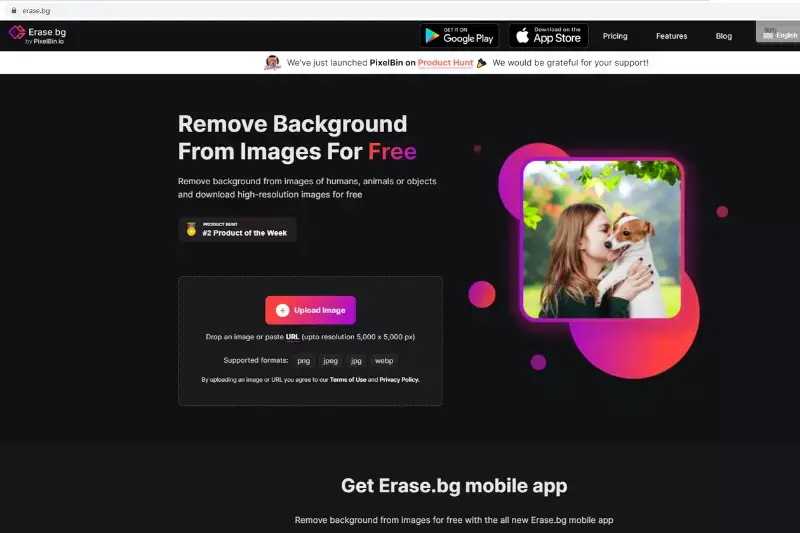
The first step is to upload your image to Erase.bg. Select the image you want to remove from the background and click 'upload.'
Step 2: Remove the background & edit the transparent background photo
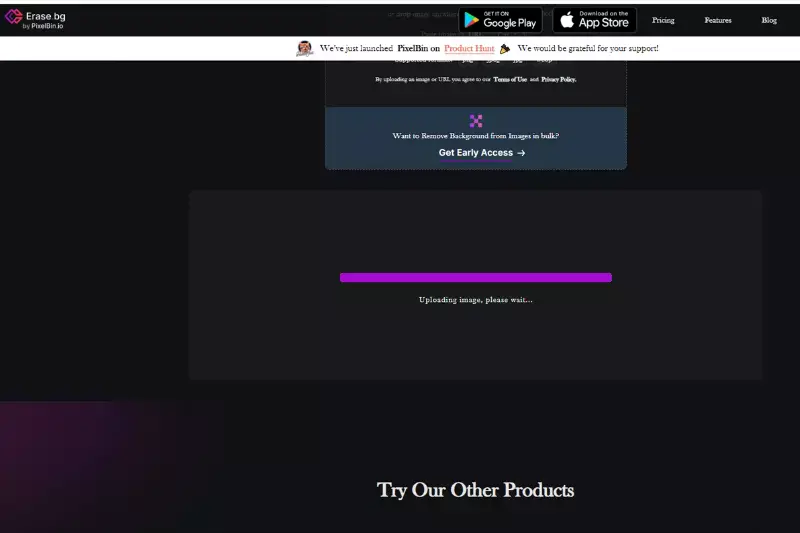
You will get the image output on the right side of your uploaded photo without the background. Click on the Edit button in the top right corner of the photo, where you will be redirected to the transformed photo section you have already uploaded. You can select from multiple colours and various themes per your preference and the way you like your photo to be transit.
Step 3: Download the Image
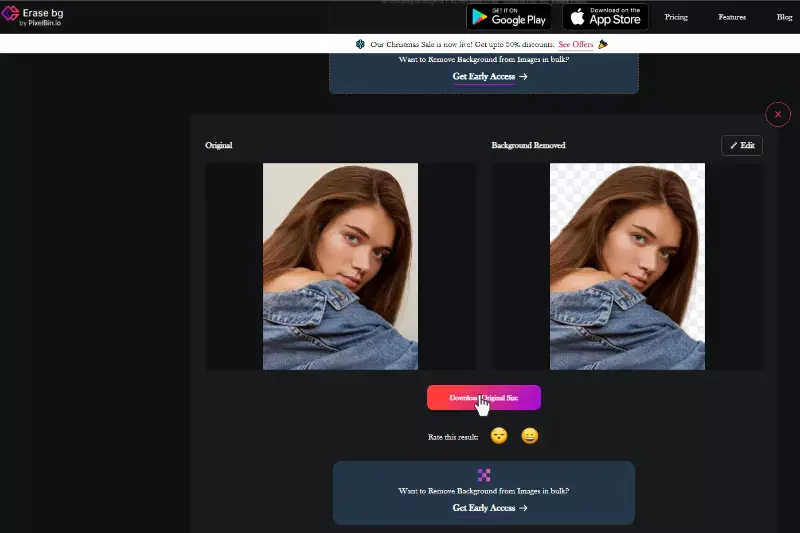
Benefits of Changing the Background of Images
Welcome to the world of effortless image enhancement with Erase.bg! Our innovative tool revolutionizes how you edit images by offering seamless background-changing capabilities.
With Erase.bg, you can transform your visuals in just a few clicks, unlocking new possibilities for creativity and professional presentation. Say goodbye to complex editing processes and hello to stunning, clutter-free images that capture attention and elevate your content.
Whether you're a photographer, designer, marketer, or simply someone who wants to enhance their photos, Erase.bg empowers you to achieve professional-grade results easily. Join us and discover the benefits of removing backgrounds from images today!
- Enhanced Visuals: Removing backgrounds with Erase.bg ensures your subject takes center stage, resulting in cleaner, more professional-looking images that leave a lasting impression on viewers.
- Versatility: Erase.bg offers flexibility, allowing you to adapt images for various purposes by easily changing backgrounds, whether for marketing materials, social media, or personal projects.
- Time Efficiency: Streamline your workflow and save valuable time with Erase.bg's automated background-changing process, freeing you to focus on other aspects of your work.
- Improved Branding: Maintain brand consistency and professionalism across all visuals by ensuring clean and uniform backgrounds reinforce your brand identity.
- Increased Engagement: With visually appealing images that highlight your subject and convey your message effectively, Erase.bg helps you capture audience attention and drive engagement, ultimately enhancing the impact of your content.
Best Background Changing Tools for Free
Searching for the best free background-changing tools? Look no further! These online tools offer convenient solutions for removing backgrounds from images, empowering you to create stunning visuals effortlessly.
Whether you're a photographer, designer, or marketer, these tools provide the flexibility and convenience you need to enhance your images and elevate your projects.
Erase.bg

Erase.bg is a state-of-the-art online tool designed to simplify the process of background changing from images. Utilising advanced AI technology, it swiftly and accurately eliminates backgrounds with precision. Users can effortlessly upload their images, which are then processed automatically within seconds.
The platform offers intuitive editing options for fine-tuning results, ensuring optimal quality and customization. Once satisfied, users can download their images with the background changed, ready for use in various projects. Erase.bg revolutionises image editing, providing a seamless solution for professionals and enthusiasts alike.
Remove.bg

Remove.bg, your go-to solution for seamless background changing! With Remove.bg, you can effortlessly transform your images by removing the background in just seconds. Our advanced AI-powered tool ensures precise and professional results every time, making it easy to create stunning visuals without the hassle of manual editing.
Simply upload your image, and Remove.bg will automatically detect and change the background, leaving you with a clean, transparent background that enhances your subject. Say goodbye to complex editing processes and hello to effortless background changing with Remove.bg.
- Upload your image to Remove.bg.
- Let the AI algorithm automatically detect and change the background.
- Preview and fine-tune the results if needed.
- Download your image with the background changed in seconds.
Clipping Magic

Clipping Magic is a powerful online tool designed to simplify the process of background changing from images. With Clipping Magic, users can effortlessly create clean and professional-looking visuals by isolating subjects from their backgrounds. Whether you're a photographer, designer, or e-commerce seller, Clipping Magic offers a user-friendly interface and intuitive tools to streamline your workflow and enhance your images.
Simply upload your image, mark the foreground and background areas, and let Clipping Magic's advanced algorithms do the rest. Say goodbye to tedious manual editing and hello to stunning images with Clipping Magic.
- Upload your image to Clipping Magic.
- Use the green brush to mark the foreground subject and the red brush to mark the background.
- Refine the selection as needed using the tools provided.
- Download your edited image with the background changed or replaced with a new background.
PhotoScissors
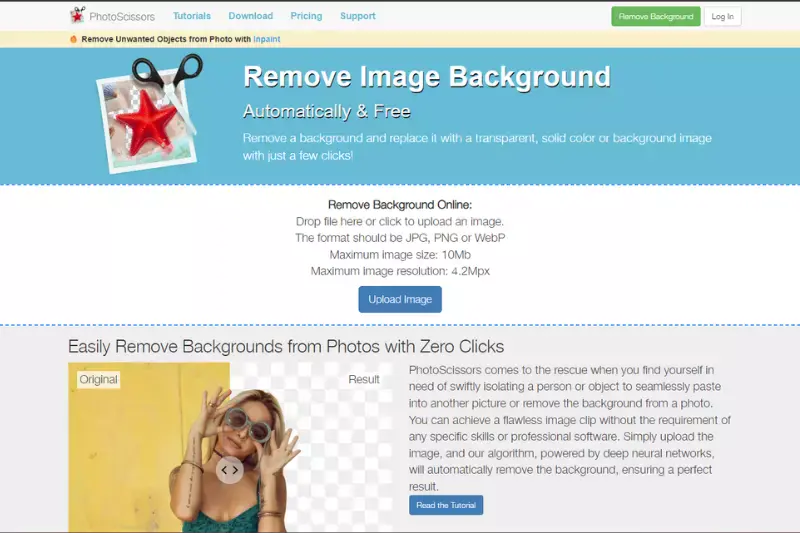
PhotoScissors is a versatile and user-friendly tool for removing backgrounds from images. Whether you're a photographer, designer, or casual user, PhotoScissors provides an intuitive interface and powerful features to simplify the background-changing process. You can isolate subjects from their backgrounds with just a few clicks and create clean, professional-looking images.
PhotoScissors offers advanced algorithms that automatically detect and change backgrounds, making it easy to achieve precise results without the need for manual editing. Say goodbye to complicated software and hello to effortless background changing with PhotoScissors.
- Open your image in PhotoScissors.
- Use the green marker to highlight the foreground subject and the red marker to mark the background.
- Click the "Compute" button to let PhotoScissors automatically change the background.
- Fine-tune the selection if necessary and save your edited image with the background changed.
Background Burner
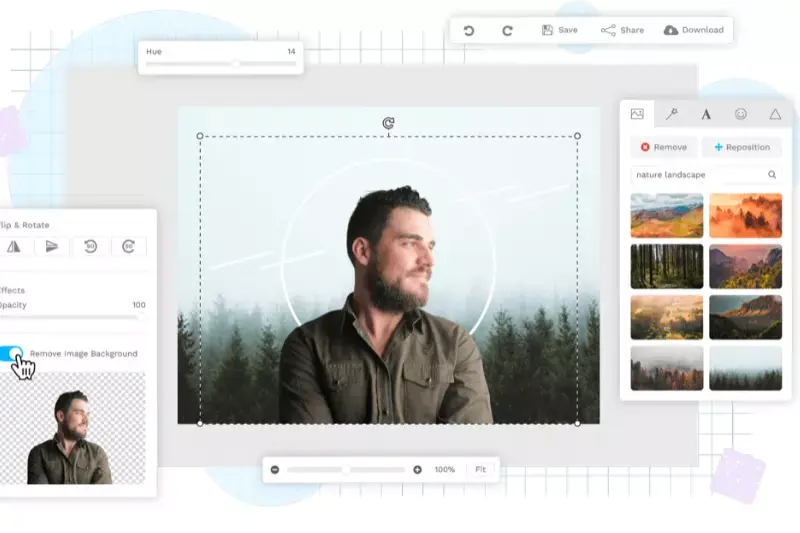
Background Burner is a convenient online tool designed for quick and easy background changing from images. Whether you're a photographer, e-commerce seller, or graphic designer, Background Burner offers a straightforward solution to create clean and professional-looking visuals.
With its simple interface and automated background-changing process, you can change backgrounds from images in just a few clicks. Background Burner's advanced algorithms automatically detect and change backgrounds, saving time and effort. Say goodbye to complex editing software and hello to hassle-free background changing with Background Burner.
- Upload your image to Background Burner.
- Let the tool automatically detect and change the background.
- Preview the results and make any necessary adjustments.
- Download your edited image with the background changed in seconds.
AutoClipping

AutoClipping is a user-friendly online tool designed to simplify background changes from images. Whether you're a photographer, graphic designer, or e-commerce seller, AutoClipping offers a convenient solution to create clean and professional visuals. With its intuitive interface and automated background-changing process, you can easily isolate subjects from their backgrounds in just a few clicks.
AutoClipping's advanced algorithms ensure precise results, allowing you to achieve high-quality images without manual editing. Say goodbye to tedious background-changing tasks and hello to effortless editing with AutoClipping.
- Upload your image to AutoClipping.
- Let the tool automatically detect and change the background.
- Preview the results and make any necessary adjustments.
- Download your edited image with the background changed in seconds.
Slazzer

Slazzer revolutionizes the process of background changing from images with its cutting-edge online platform. Designed for photographers, designers, and e-commerce professionals, Slazzer offers an intuitive solution for creating polished visuals effortlessly. Powered by advanced AI technology, Slazzer accurately detects and changes backgrounds from images in just a few clicks, eliminating the need for tedious manual editing.
With Slazzer, users can streamline their workflow and achieve professional-quality results with ease. Say goodbye to cumbersome editing processes and hello to seamless background changing with Slazzer.
- Upload your image to Slazzer.
- Let the AI algorithm automatically detect and change the background.
- Preview the results and make any necessary adjustments.
- Download your edited image with the background changed in seconds.
InPixio
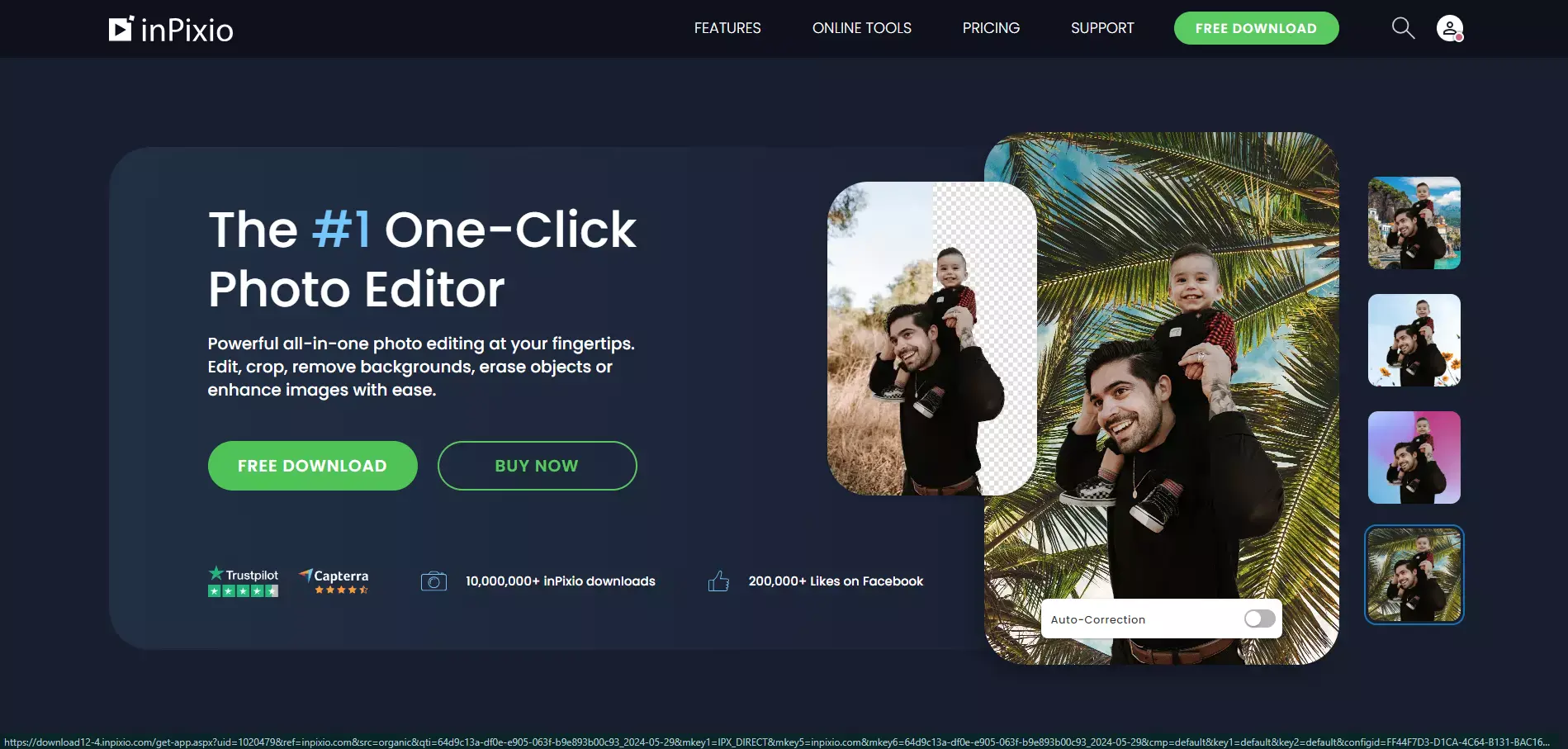
InPixio is a versatile photo editing software designed to make complex editing tasks simple and accessible. Known for its user-friendly interface, InPixio offers a powerful background removal feature that allows users to seamlessly erase unwanted elements from their photos. This tool uses advanced AI technology to automatically detect and remove backgrounds, providing clean and professional-looking results.
In addition to background removal, InPixio includes a range of editing tools such as cropping, color correction, and filters, making it a comprehensive solution for both amateur and professional photographers. Its ease of use and effectiveness make it a popular choice for photo editing.
- Upload your image to InPixio.
- Select the background removal tool.
- Refine the selection with the brush tool if needed.
- Apply the changes and save your edited image.
Fotor

Fotor is a versatile online photo editing tool that offers a range of features for enhancing and retouching images. With its user-friendly interface and diverse editing options, Fotor suits beginners and experienced users. Whether you want to make basic adjustments like cropping and resizing or more advanced edits such as adding filters and effects, Fotor provides a comprehensive platform for all your editing needs.
Plus, its cloud-based system allows for seamless access to your photos from any device, making editing convenient and efficient. Say goodbye to complicated editing software and hello to Fotor for easy and professional-looking edits.
- Visit the Fotor website or download the app.
- Upload your photo to the platform.
- Explore and apply various editing tools and effects.
- Save your edited photo or share it directly from Fotor.
Pixlr

Pixlr is a powerful and intuitive online photo editing tool that effortlessly empowers users to create stunning images. With its wide range of features and user-friendly interface, Pixlr is suitable for beginners and professionals. Whether you're looking to make basic adjustments like cropping and resizing or more advanced edits such as applying filters and effects, Pixlr has you covered.
Plus, its cloud-based platform lets you access your photos from anywhere, making editing convenient and seamless. Say goodbye to complex editing software and hello to Pixlr for all your photo editing needs.
- Access Pixlr online or download the app.
- Upload your photo to the platform.
- Utilize the diverse editing tools and effects.
- Save your edited photo or share it directly from Pixlr.
Why Choose Erase.bg to Change Background from Images?
Choosing Erase.bg to change backgrounds from images offers numerous benefits:
- Precision: Erase.bg uses advanced AI technology to ensure precise and accurate background changing, resulting in clean and professional-looking images.
- Ease of Use: With Erase.bg's intuitive interface, removing backgrounds from images is simple, even for those with minimal editing experience.
- Speed: Erase.bg delivers fast results, allowing users to change backgrounds from multiple images quickly and efficiently.
- High Quality: Erase.bg maintains the quality of the image while removing the background, ensuring that the subject remains clear and detailed.
- Free and Convenient: Erase.bg offers a free service for personal use, making it accessible to everyone without any subscription or account requirement.
Overall, Erase.bg provides a reliable and hassle-free solution for background changing, making it the ideal choice for individuals and businesses alike.
Conclusion
Erase.bg is a top choice for background changing due to its precision, ease of use, speed, high quality results, and convenient free service. Whether for personal or professional use, Erase.bg offers a reliable solution that ensures clean and professional-looking images with minimal effort.
FAQ's
Making a image’s background transparent is very easy, thanks to Erase.bg. You can do so by sticking to these steps:
Step 1: Go to Erase.bg and click on “Upload Image” or use the drag and drop feature to remove the background of your selected image.
Step 2: Once your image is successfully uploaded, you will see a message “Uploading image, please wait…”
Step 3: Hang tight for three to four seconds as the AI works on making your image transparent.
Step 4: Download the image in the format of your choice.
Changing the background from a image can be done effortlessly using Erase.bg. All you have to do is adhere to these steps:
Step 1: Click on the “Upload Image” option and upload the image you want to edit or use the Drag & Drop feature. You can also paste the image URL that you want to change the background.
Step 2: You will need to hang tight for three to five seconds as the Erase.bg’s AI works on removing the background of your image.
Step 3: Once the background is removed, click on the Edit option, and there, you will be able to change the background of your image.
Step 4: You will get two options, Image and Color. You can pick the background you want for your image and then download it.
You can use Erase.bg’s AI to remove the white background from your image. The image will get converted into a transparent format.
You can use Erase.bg’s robust features to remove any unwanted object from the background of a image within a couple of seconds. The impressive AI reconstructs the image area from the pixels around the boundary of the subject. You can then use the erase tool and remove any undesirable object from the background without hampering the rest of your image.
Saving a image with a transparent background can be done quickly with Erase.bg. All you have to do is hit on the “Download Image” option and pick your preferred format.
There are several websites available for photo background change, but Erase.bg is considered one of the best tools for removing backgrounds with high precision and quality. Its AI technology makes the process quick and efficient, and it can be used on any device without the need for software installation.
Why Erase.BG
You can remove the background from your images of any objects, humans, or animals and download them in any format for free.
With Erase.bg, you can easily remove the background of your image by using the Drag and Drop feature or click on “Upload.”
Erase.bg can be accessed on multiple platforms like Windows, Mac, iOS, and Android.
Erase.bg can be used for personal and professional use. Use tool for your collages, website projects, product photography, etc.
Erase.bg has an AI that processes your image accurately and selects the backgrounds to remove it automatically.
You won’t have to spend extra money or time on hiring designers, green screens, and organizing special shoots to make your PNG image transparent.