How to Remove Background from a High Resolution Image
Are you tired of struggling with background removal from your high-resolution images? Look no further! Welcome to our comprehensive guide on removing background from a high-resolution image effortlessly and for free. In today's digital age, editing and refining your visuals seamlessly is essential, whether you're a professional photographer, a graphic designer, or simply someone who loves capturing memories through photography. And with our online tool, you can achieve that easily and precisely.
With our user-friendly platform, you can say goodbye to the hassle of manual background removal techniques. Our AI-powered background remover ensures high-quality results, even with the most intricate details in your high-resolution images. Whether it's portraits, product photos, or graphic designs, our tool can handle it all, leaving you with clean, transparent backgrounds in just a few clicks.
Forget about expensive software or complicated editing processes. Our online tool offers a seamless experience, allowing you to instantly upload high-resolution images and remove the background. Say hello to stunning visuals and goodbye to frustration – try our free background remover for high-resolution images today and elevate your editing game to new heights!
Why is Higher Resolution Important?
Higher resolution is crucial because it ensures clarity, detail, and overall image quality. Whether for professional or personal use, high-resolution images offer numerous benefits. They provide sharpness and precision, capturing intricate details that lower-resolution images may miss. This is particularly important in photography, graphic design, and printing industries, where every detail matters.
Moreover, high-resolution images allow for greater flexibility in editing, enabling users to crop, resize, and manipulate images without sacrificing quality. Additionally, high-resolution images are essential for maintaining visual appeal across various platforms, from websites to print materials. They enhance user experience, conveying professionalism and attention to detail. Ultimately, higher resolution translates to better overall aesthetics and a more impactful visual presence, making it a valuable asset in today's digital landscape.
How to Remove Background from a High-Resolution Image
In visual content creation, the significance of high-resolution images cannot be overstated. From professional photography to e-commerce ventures, the need for crisp, detailed visuals is paramount. However, achieving a flawless image often involves removing backgrounds to focus on the subject.
This is where Erase.bg comes into play. Erase.bg is a cutting-edge tool designed to remove backgrounds from high-resolution images swiftly and seamlessly. With its advanced AI technology, Erase.bg ensures impeccable results, maintaining the integrity of the image while eliminating distractions.
Say goodbye to cumbersome manual editing processes and hello to effortless background removal with Erase.bg. This innovative solution prepares you to elevate your visual content to new heights.
Step 1 - Browse to erase.bg website. An Upload Image button will appear. Click on the ‘Upload Image’ button.
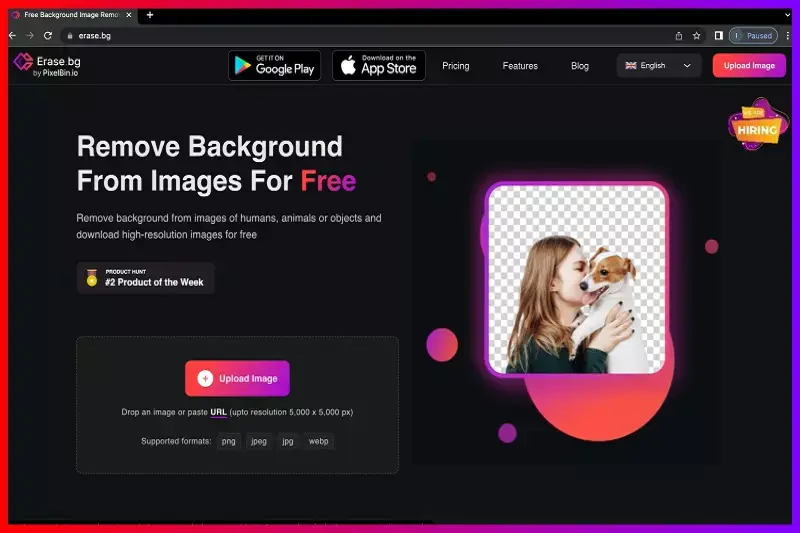
Step 2 - Now, you can select the image from which you want to remove the background. Click on the ‘Upload’ button.
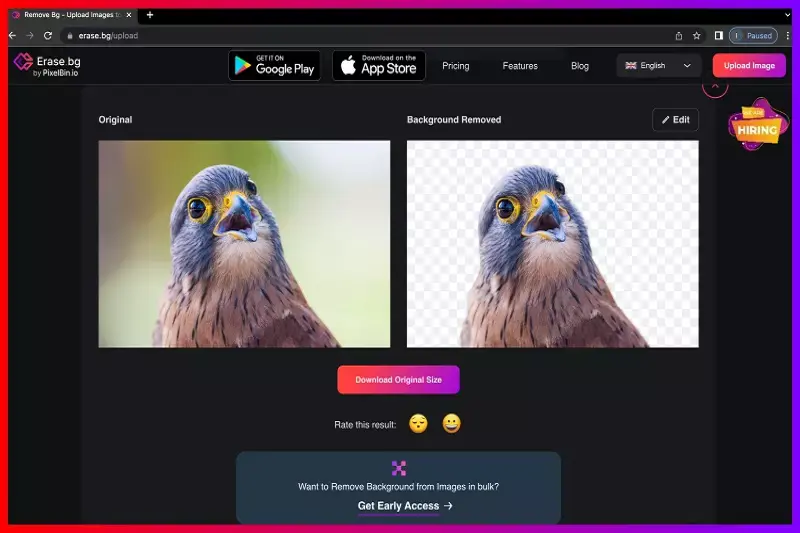
So by these simple steps, you will see that the background of your image has been successfully changed to white.
Step 3 - Save the background removed image by clicking on the ‘ Download Original Size’ button.
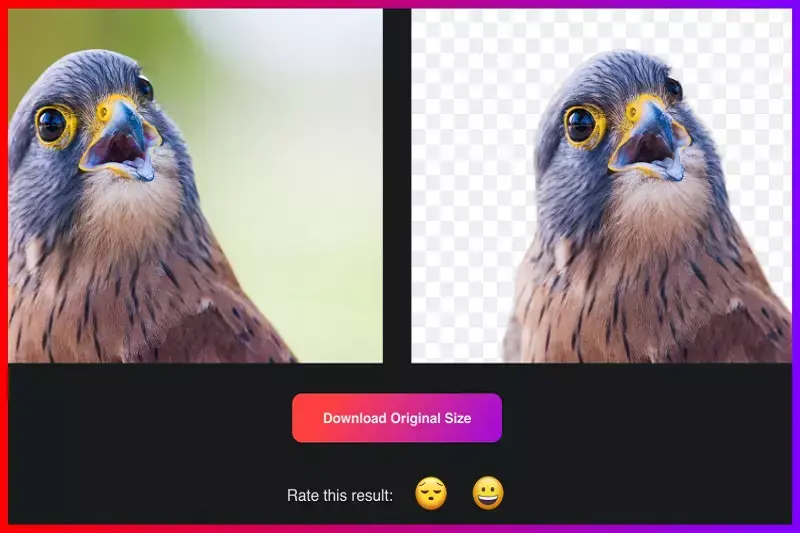
Benefits of Removing Background for High-Resolution Images
In the digital age, the demand for high-resolution images is ever-growing, whether for personal or professional use. However, achieving pristine visuals often requires removing distracting backgrounds to maintain focus on the subject. Enter Erase.bg – the go-to solution for effortlessly removing backgrounds from high-resolution images.
With its intuitive interface and advanced algorithms, Erase.bg ensures a seamless editing experience, consistently delivering crisp and professional results. Say goodbye to cluttered backgrounds and hello to captivating imagery that truly shines. Discover how Erase.bg empowers users to elevate their visuals easily and precisely.
- Enhanced Visual Appeal: Removing backgrounds from high-resolution images elevates the overall aesthetic, ensuring a clean and polished look.
- Focus on Subject: By eliminating distractions, background removal allows the subject to stand out prominently in high-quality images.
- Professional Presentation: High-resolution images with removed backgrounds exude professionalism, making them ideal for marketing materials and presentations.
- Versatile Usage: Images with removed backgrounds can seamlessly integrate into various design projects, from websites to print media.
- Improved Brand Perception: High-quality, background-free images enhance brand credibility and perception, leaving a lasting impression on viewers.
Top 10 High-Resolution Images Background Remover Tools
In the realm of digital imaging, the demand for high-resolution images is paramount, necessitating the use of top-tier background remover tools. These tools offer unparalleled precision and quality, ensuring that the subject remains the focal point without any distractions.
Whether you're a professional photographer, graphic designer, or simply an enthusiast looking to enhance your images, having access to reliable background remover tools is essential. Here, we present the top 10 background remover tools renowned for their high quality and effectiveness.
Erase.bg

Erase.bg stands out as a premier background remover tool, specifically tailored for handling high-resolution images with unparalleled precision. With its advanced technology and seamless interface, Erase.bg ensures that your images maintain clarity and detail, even after background removal.
Whether you're a professional photographer or an avid enthusiast, Erase.bg empowers you to effortlessly eliminate backgrounds from your images, allowing you to focus on the subject matter. Thanks to Erase, experience the convenience of removing backgrounds from high-resolution images with ease.bg's commitment to delivering exceptional quality and performance.
Remove.bg

Remove.bg is renowned for its high-quality background removal capabilities, offering users a seamless solution to eliminate backgrounds from images with precision. As a top-tier background remover tool, Remove.bg maintains image quality while delivering accurate cutouts. Whether you're working with high-resolution images or intricate details, Remove.bg ensures that your subjects remain crisp and clear, free from unwanted backgrounds.
With its user-friendly interface and advanced algorithms, Remove.bg empowers users to achieve professional-looking results effortlessly. Experience the convenience and reliability of Remove.bg for all your background removal needs, and elevate your images with ease.
Clipping Magic

Clipping Magic stands out as a high-resolution background remover, allowing users to precisely eliminate backgrounds from images while preserving image quality. With its advanced technology, Clipping Magic retains even intricate details, making it ideal for high-resolution images. Whether you're editing product photos, portraits, or any other images, Clipping Magic provides accurate and professional results.
Its intuitive interface and powerful features make background removal a seamless process, allowing users to focus on creating stunning visuals. Experience the efficiency and effectiveness of Clipping Magic for all your background removal needs, and take your images to the next level with ease.
Adobe Photoshop

While Adobe Photoshop is renowned for its comprehensive suite of image editing tools, it also serves as a high-quality background remover for high-resolution images. With its advanced selection and masking capabilities, Photoshop allows users to remove backgrounds while maintaining image quality precisely.
Whether you're a professional designer or an amateur photographer, Photoshop offers extensive features for background removal, including manual selection tools, layer masks, and advanced blending options. Its versatility and flexibility make it a go-to choice for users looking to remove backgrounds from high-resolution images with precision and control. Explore the power of Adobe Photoshop for all your background removal needs and unleash your creativity with confidence.
Pixlr

Pixlr is a versatile online photo editor with a high-quality background removal feature suitable for high-resolution images. With its intuitive interface and powerful editing tools, Pixlr allows users to remove backgrounds with precision and ease. Whether you're editing portraits, product photos, or graphics, Pixlr's background remover ensures a seamless extraction process while maintaining image quality.
Its advanced algorithms enable accurate selection and removal of backgrounds, making it an ideal choice for users seeking professional-looking results. With Pixlr, you can effortlessly remove backgrounds from high-resolution images and enhance your visual content with ease.
GIMP

GIMP, an open-source image editing software, offers a high-quality background removal feature for users seeking professional-grade results. With its array of advanced tools and functionalities, GIMP enables users to remove backgrounds from images with precision and accuracy, even in high-resolution files. Whether you're working on portraits, product images, or graphic designs, GIMP's background remover provides the flexibility and control needed to achieve seamless results.
Users can efficiently remove backgrounds by leveraging its robust selection and masking tools while preserving image quality and detail. With GIMP, users can confidently edit high-resolution images and achieve stunning results with ease.
Canva

Canva, a popular online design platform, offers a convenient solution for removing backgrounds from high-resolution images. With its intuitive interface and user-friendly tools, Canva allows users to edit images and create professional-quality designs effortlessly. Whether you're a graphic designer, marketer, or social media enthusiast, Canvas background removal feature provides the flexibility to easily enhance your images.
Uploading your high-resolution image to Canva's platform lets you remove the background quickly and efficiently, ensuring that your visuals stand out with crisp detail and clarity. With Canva, users can elevate their design projects by seamlessly removing backgrounds from high-resolution images, empowering them to unleash creativity without limitations.
PicMonkey

PicMonkey, a versatile online photo editor, offers a high-quality background remover tool that enables users to edit images precisely and easily. With its intuitive interface and robust features, PicMonkey empowers users to effortlessly remove backgrounds from their images while maintaining the highest quality. Whether you're editing portraits, product photos, or graphics, PicMonkey's background remover ensures that your images retain sharpness and clarity, even in high-resolution formats.
Leveraging PicMonkey's advanced editing capabilities allows users to achieve professional-looking results without complex software or extensive editing skills. With PicMonkey's background remover, users can elevate their visual content and unleash their creativity confidently and conveniently.
FotoJet
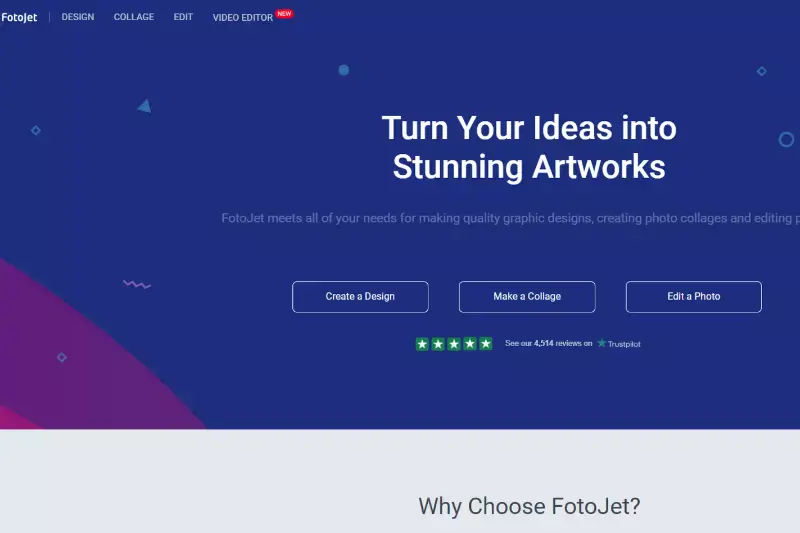
FotoJet offers a high-quality background remover tool designed to help users effortlessly remove backgrounds from their images with precision and clarity. With FotoJet's intuitive interface and advanced editing capabilities, users can achieve professional-looking results while maintaining the highest quality. Whether you're editing portraits, product photos, or graphics, FotoJet ensures that your images retain sharpness and detail, even in high-resolution formats.
By leveraging FotoJet's powerful background remover, users can quickly enhance their visual content and create stunning images. With FotoJet, removing backgrounds from images has never been easier or more effective.
Fotor
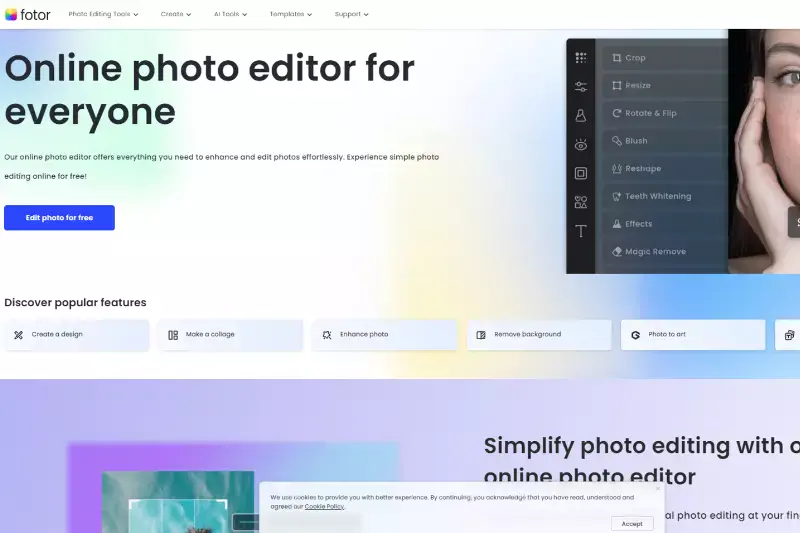
Fotor's background remover stands out for efficiently handling high-resolution images, providing users with top-notch results. Whether you're working with portraits, product photos, or graphics, Fotor's advanced technology ensures that your images maintain their quality and clarity even after background removal.
With Fotor, you can effortlessly remove backgrounds from high-resolution images, giving you the flexibility to create stunning visuals for various purposes. Whether a professional designer or a casual user, Fotor's high-resolution background remover tool offers the precision and quality you need to achieve outstanding results.
Why Choose Erase.bg?
Choosing Erase.bg for background removal offers several compelling advantages:
- High-Resolution Results: Erase.bg delivers high-quality background removal for images of any resolution, ensuring that your visuals maintain their clarity and detail.
- Precision and Accuracy: The advanced AI technology used by Erase.bg ensures precise and accurate background removal, even in complex areas like hair and intricate patterns.
- Ease of Use: With Erase.bg, removing backgrounds is effortless and fast. Its user-friendly interface allows you to achieve professional-quality results with just a few clicks.
- Versatility: Whether you're editing portraits, product images, or graphics, Erase.bg handles various image types and backgrounds, making it suitable for various purposes and industries.
- Time and Cost Efficiency: Erase.bg streamlines your workflow by automating the background removal process, saving you valuable time and resources compared to manual editing methods.
- Consistent Quality: Erase.bg consistently delivers high-quality results, ensuring your edited images maintain a professional appearance across all your projects.
Overall, Erase.bg is ideal for anyone looking for a reliable, efficient, high-quality background removal solution for their images.
Conclusion
Erase.bg stands out as a top-tier solution for background removal, offering high-resolution results, precision, ease of use, versatility, efficiency, and consistent quality. With Erase.bg, users can effortlessly achieve professional-looking images, making it an indispensable tool for various creative and business endeavors.
FAQ's
The following steps will guide you to create white background in a higher resolution Image
Step 1 - Go to erase.bg website. There you can see the ‘Upload Image’ button. Click on Upload Image. The Application is available on Mobile Phones as well as desktop.
Step 2 - Setup the image that you want to edit. Press on the ‘Upload Button’, and you will see the image background has been changed in white color.
Step 3 - Go to ‘Download Original Size’ to Download the image.
To Modify the background pictures through erase.bg go through the following steps.
Step 1 - Open erase.bg website and click the ‘Upload Image’ button.
Step 2 - Select the image from the file and click on the ‘Upload Button’.
Step 3 - To Edit the background, you will see an ‘Edit’ button on the top right corner of an image.
Use Erase.bg, an advanced AI-powered tool designed to maintain the highest image quality while removing backgrounds seamlessly.
Erase.bg offers a free option for removing backgrounds from images, providing a user-friendly interface and superior results at no cost.
In Photoshop, utilize advanced selection tools like the Magic Wand or Quick Selection tool combined with layer masks to precisely remove backgrounds while preserving image quality.
Erase.bg not only excels in SEO optimization but also prioritizes human readability, ensuring that users can easily navigate and understand the background removal process.
Why Erase.BG
You can remove the background from your images of any objects, humans or animals and download them in any format for free.
With Erase.bg, you can easily remove the background of your image by using the Drag and Drop feature or click on “Upload.”
Erase.bg can be accessed on multiple platforms like Windows, Mac, iOS and Android.
Erase.bg can be used for personal and professional use. Use tools for your collages, website projects, product photography, etc.
Erase.bg has an AI that processes your image accurately and selects the backgrounds to remove it automatically.
You won’t have to spend extra money or time hiring designers, green screens and organising special shoots to make your image transparent.