Top 20 Alternatives of InPixio and Competitors in 2025
Looking to take your background removal skills to the next level beyond InPixio? Dive into our comprehensive guide on the best alternatives to InPixio, with Erase.bg. Discover how Erase.bg can revolutionize your editing workflow, offering unparalleled precision and efficiency in removing backgrounds from your images.
You'll find Erase.bg a standout option as you explore our curated list of InPixio alternatives.bg for users seeking simplicity and effectiveness in background removal. With its advanced AI technology, Erase.bg streamlines the editing process, allowing you to achieve professional-looking results with just a few clicks. Say goodbye to tedious manual editing and hello to effortless background removal with Erase.bg.
Join us on a journey through the world of background removal software, where Erase.bg shines as a top contender in the market. Whether you're a photographer, designer, or content creator, Erase.bg empowers you to unleash your creativity without being bogged down by technical complexities. Say hello to a smoother, more streamlined editing experience with Erase.bg as your go-to alternative to InPixio.
What is InPixio?
InPixio is a versatile photo editing software designed to cater to both beginners and advanced users. It offers a wide range of features to enhance and manipulate images, including tools for cropping, resizing, adjusting colors, and applying filters. InPixio's user-friendly interface makes it accessible to individuals with varying levels of editing expertise, allowing them to easily transform their photos into stunning works of art.
One of InPixio's standout features is its background removal tool, which enables users to effortlessly remove backgrounds from images and replace them with a new backdrop or a transparent background. This feature is particularly useful for creating professional-looking portraits, product photos, and marketing materials. In addition to its editing capabilities, InPixio also provides tools for organizing and managing photo collections, making it a comprehensive solution for all your photography needs.
How to Remove Background of Images in Erase.bg?
Looking for an efficient alternative to InPixio for removing backgrounds from images? Meet Erase.bg, the ultimate solution for seamless background removal. With Erase.bg, you can effortlessly eliminate backgrounds from your photos in just a few clicks, saving you time and effort.
Whether you're a professional photographer, graphic designer, or simply someone who wants to enhance their images, Erase.bg offers a cost-effective and user-friendly option. Say goodbye to complex editing processes and hello to quick, high-quality results. Try Erase.bg today and experience the convenience of hassle-free background removal.
Step 1 - Visit the Erase.bg website.
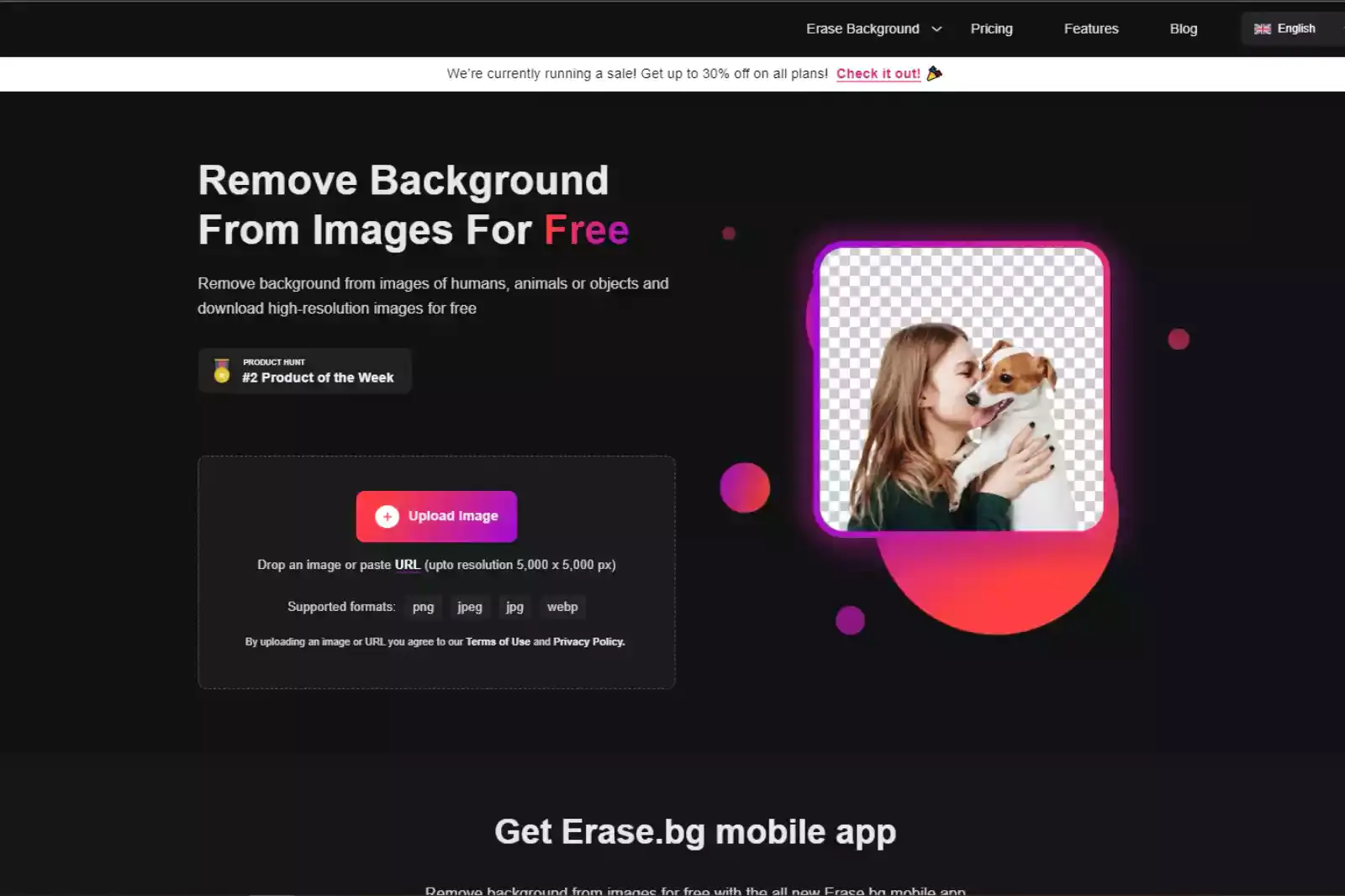
Step 2 - Register for an account and select your preferred plan.
Step 3 - Click "Upload Image" and select the image you want to edit.
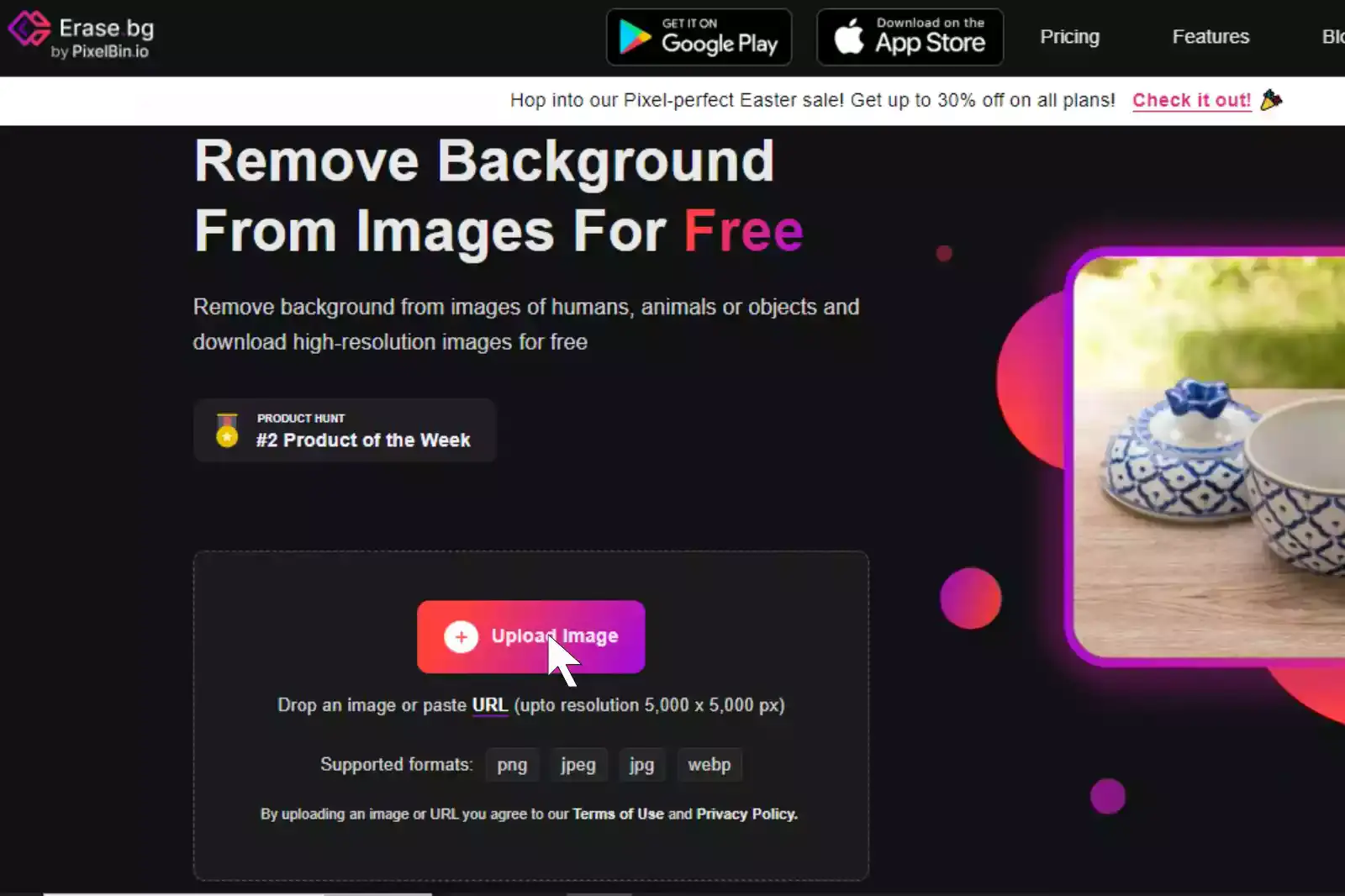
Step 4 - Allow the AI to detect and remove the background from your image automatically.
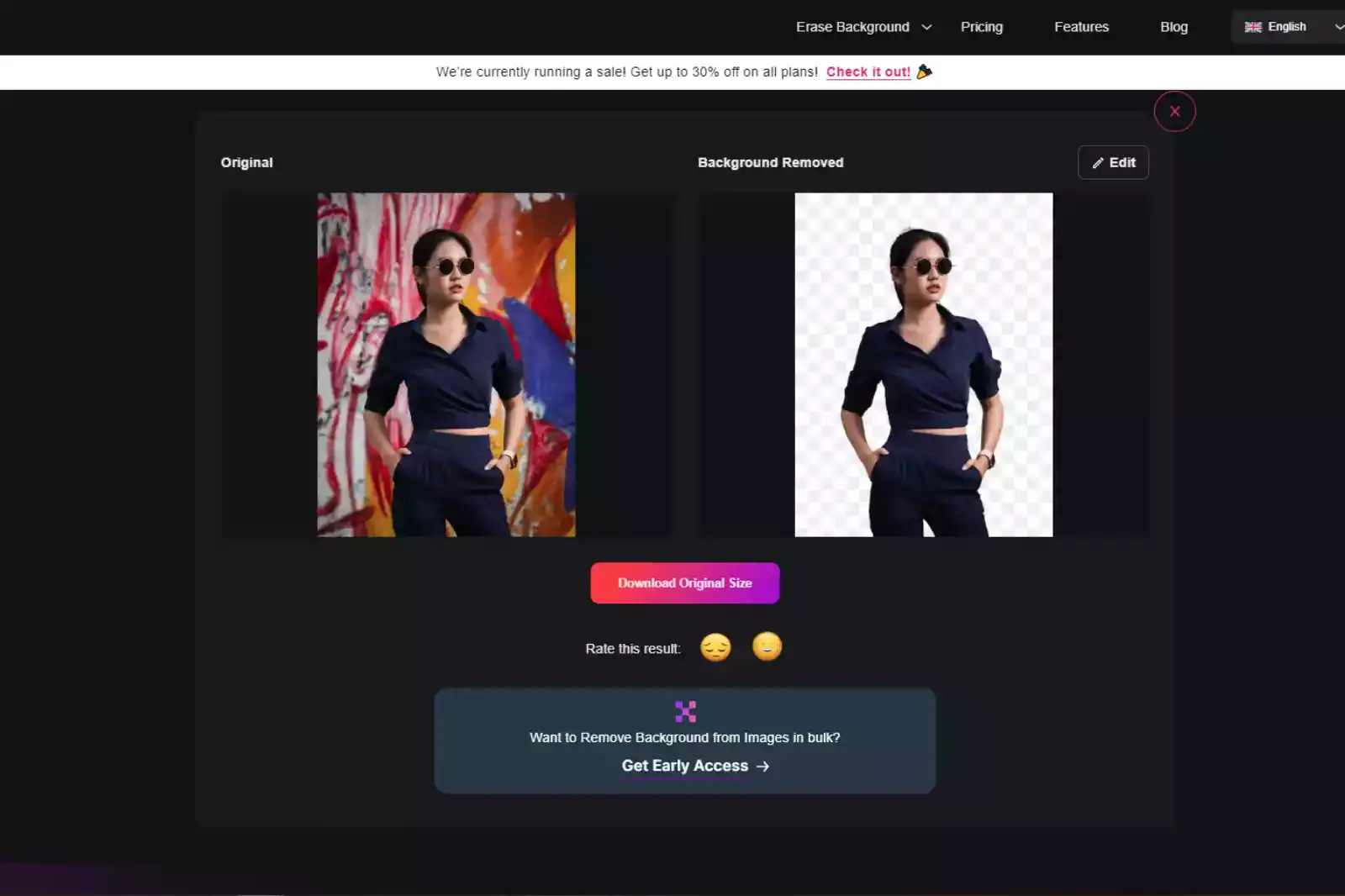
Step 5 - Preview the result and make any desired adjustments using the provided editing tools.
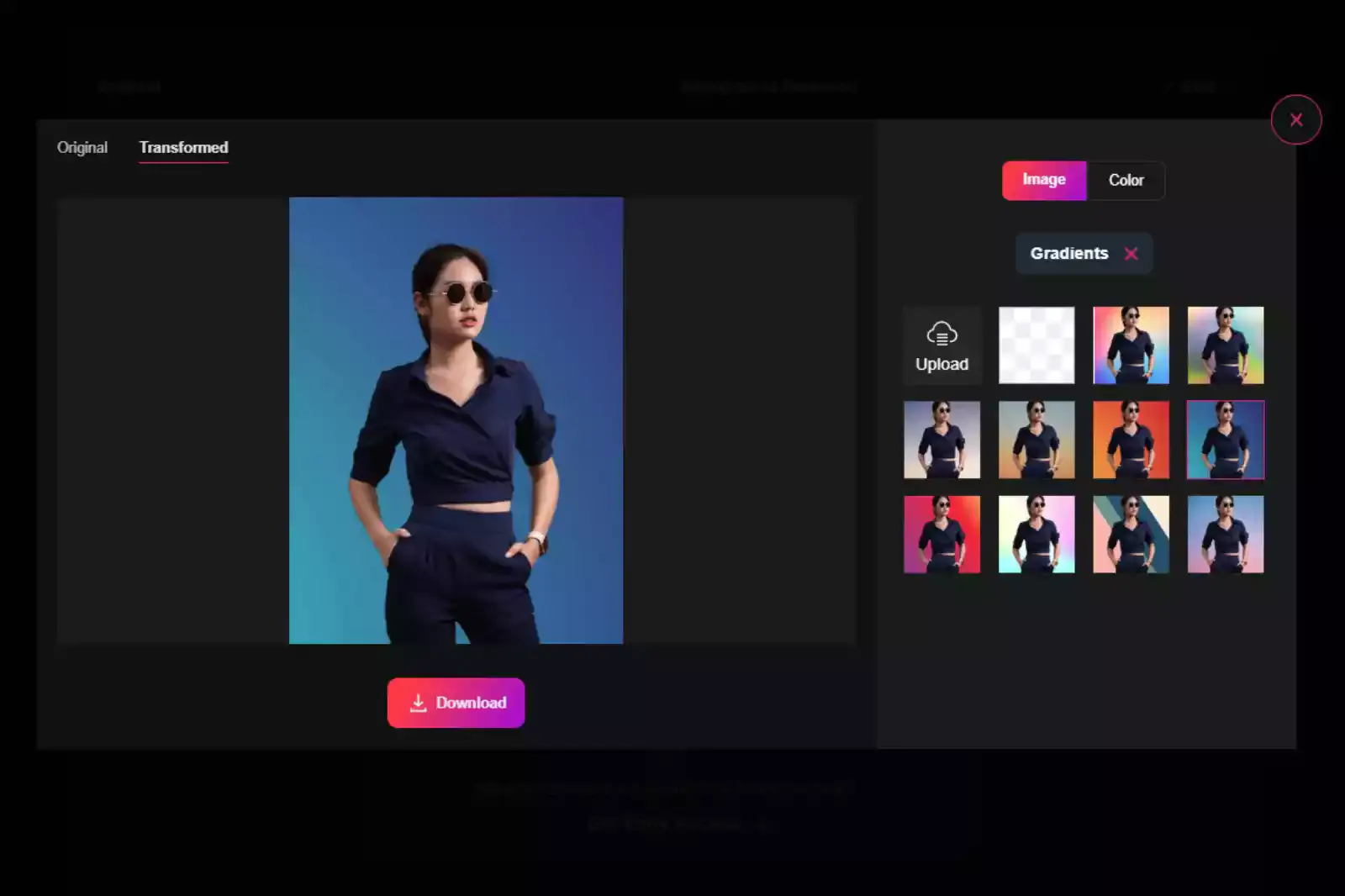
Step 6 - Download the final image in your preferred format and resolution.
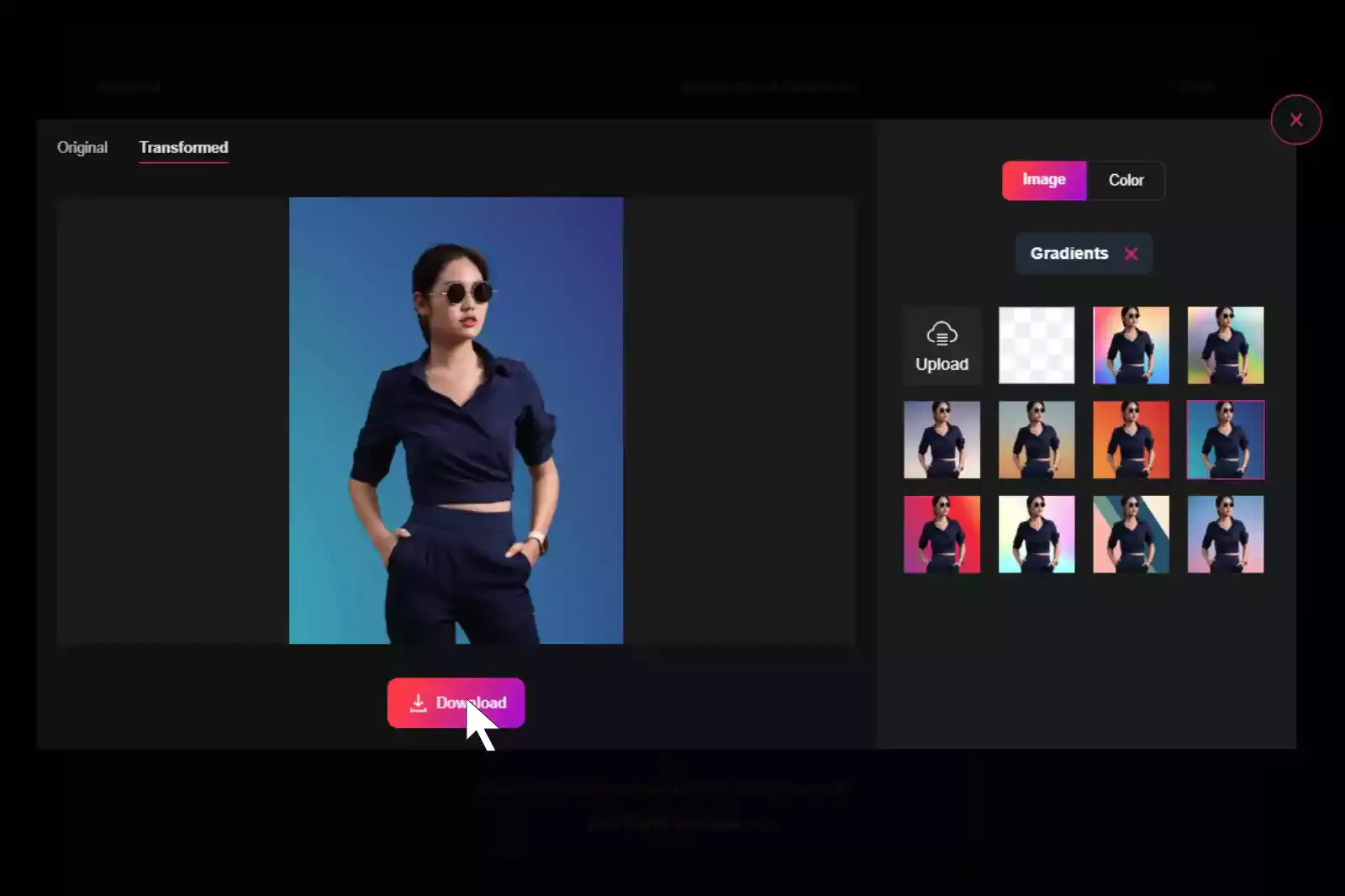
Benefits of Removing Background of Images
In today's visually driven world, removing backgrounds from images has become essential for various purposes. Whether it's for e-commerce, graphic design, or social media, a clean background enhances the overall appeal and professionalism of your photos. By using Erase.bg, an effective alternative to InPixio, you can enjoy several benefits:
- Enhanced Visuals: Removing backgrounds allows your subject to stand out, making the image more visually appealing and captivating, thereby grabbing the viewer's attention more effectively.
- Improved Branding: With clean, consistent backgrounds, your brand's identity is strengthened, leading to better recognition and trust among your audience, ultimately enhancing your brand's credibility and authority.
- Time and Cost Savings: Erase.bg offers a quick and affordable solution, saving you valuable time and resources compared to traditional editing methods. With Erase.bg, you can achieve professional-looking results in a fraction of the time and cost.
- Versatility: Removed backgrounds provide versatility, enabling you to use images seamlessly across various platforms and contexts. Whether it's for website banners, social media posts, or product listings, background-removed images adapt effortlessly to different layouts and designs.
- Increased Engagement: Clean backgrounds draw attention to your subject, resulting in higher engagement rates and better interaction with your audience. By removing distracting elements, Erase.bg helps focus attention on your subject, encouraging viewers to engage more with your content.
20 Best Alternatives of InPixio
Erase.bg

Erase.bg is a revolutionary AI-powered tool designed to simplify the process of removing backgrounds from images. With its advanced machine learning algorithms, Erase.bg swiftly and accurately detects and removes the background of any image, leaving behind a clean and transparent background. This user-friendly tool requires no manual tracing or complex editing techniques, making it ideal for both beginners and professionals alike.
Whether you're editing product photos for an e-commerce website or creating captivating designs for marketing campaigns, Erase.bg streamlines the background removal process, saving you time and effort while delivering impeccable results.
Adobe Photoshop
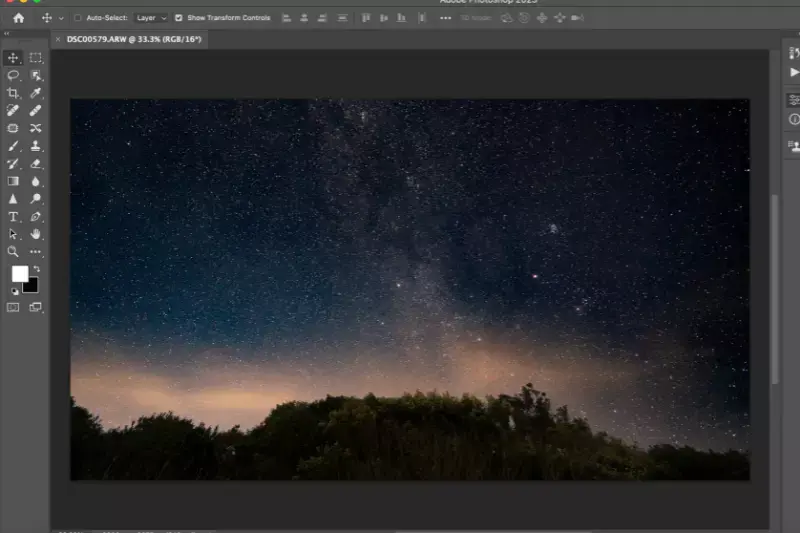
Adobe Photoshop is a leading software for graphic design, photo editing, and digital imaging. It offers a comprehensive range of tools and features, allowing users to manipulate images with precision and creativity. From basic adjustments like cropping and resizing to advanced techniques such as layer masking and content-aware fill, Photoshop empowers users to bring their creative visions to life.
With its intuitive interface and extensive capabilities, Photoshop is a favorite among photographers, designers, and artists worldwide. Whether you're retouching photos, designing graphics, or creating digital art, Adobe Photoshop provides the tools you need to achieve professional-quality results.
Canva

Canva is a versatile online design platform that simplifies graphic design for users of all skill levels. With its intuitive drag-and-drop interface and vast library of templates, Canva enables users to create stunning graphics, presentations, social media posts, and more, quickly and easily. It offers a wide range of customization options, including text styles, colors, and graphics, allowing users to personalize their designs to suit their needs.
Canva's collaborative features also make it ideal for teams, allowing multiple users to work together on projects in real-time. Whether you're designing marketing materials, event invitations, or social media graphics, Canva provides the tools and resources to bring your ideas to life effortlessly.
Adobe Lightroom

Adobe Lightroom is a powerful photo editing and management software designed for photographers of all levels. It offers a comprehensive set of tools for organizing, editing, and sharing photos, making it a favorite among professionals and enthusiasts alike. With Lightroom, users can easily import, organize, and categorize their photos, thanks to its intuitive organization features and tagging system.
The software also provides advanced editing capabilities, allowing users to adjust exposure, color, tone, and more with precision and control. Additionally, Lightroom offers seamless integration with Adobe Photoshop and other Adobe Creative Cloud apps, making it a versatile tool for photographers looking to enhance their workflow and streamline their editing process.
Fotor

Fotor is a versatile online photo editing platform that offers a wide range of editing tools and features suitable for both beginners and professionals. With Fotor, users can easily enhance their photos, create stunning designs, and produce captivating visual content. The platform provides a user-friendly interface with intuitive controls, allowing users to edit their photos with ease.
From basic adjustments like exposure and color correction to advanced editing tools such as filters, effects, and retouching options, Fotor has everything you need to make your photos stand out. Additionally, Fotor offers a variety of templates and design elements for creating collages, social media posts, banners, and more. Whether you're editing photos for personal use or professional projects, Fotor provides all the tools you need to unleash your creativity and achieve impressive results.
GIMP
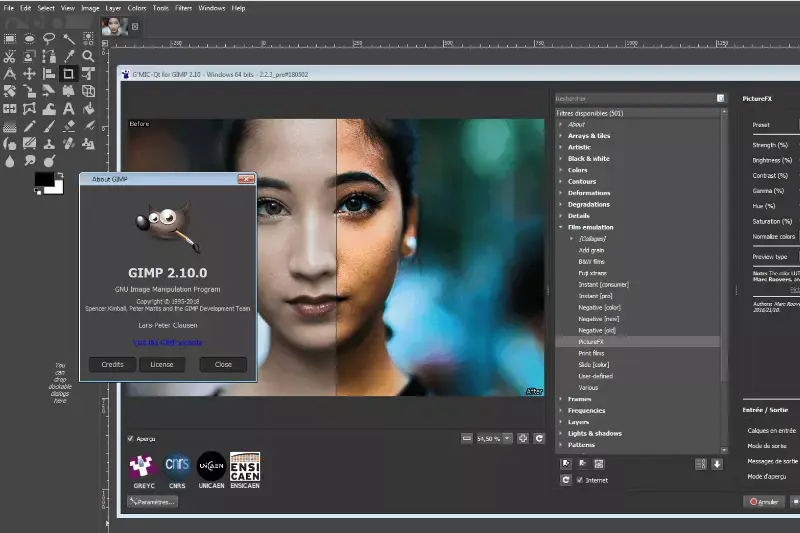
GIMP, which stands for GNU Image Manipulation Program, is a powerful and free open-source image editing software available for various operating systems, including GNU/Linux, macOS, and Windows. It offers a wide range of tools and features comparable to premium image editing software. With GIMP, users can perform tasks such as photo retouching, image composition, and graphic design.
Its customizable interface allows users to tailor the workspace according to their preferences and workflow. GIMP supports various file formats and offers advanced features like layers, masks, filters, and plugins, making it suitable for both amateur and professional users. With its active community and extensive documentation, GIMP continues to evolve as a robust alternative to commercial image editing software.
Pixlr

Pixlr is an intuitive online photo editor that offers a wide range of features for editing images effortlessly. Whether you're a beginner or an experienced photographer, Pixlr provides tools for enhancing photos, adding effects, and creating stunning graphics. With its user-friendly interface and powerful editing capabilities, Pixlr allows users to crop, resize, adjust colors, and apply filters with ease.
It also offers advanced features such as layers, masks, and blending modes, giving users more control over their editing process. Additionally, Pixlr is available as both a web-based application and a mobile app, making it convenient for users to edit photos on the go. With its versatility and accessibility, Pixlr is a popular choice for individuals looking for a reliable and feature-rich photo editing solution.
PhotoScape X
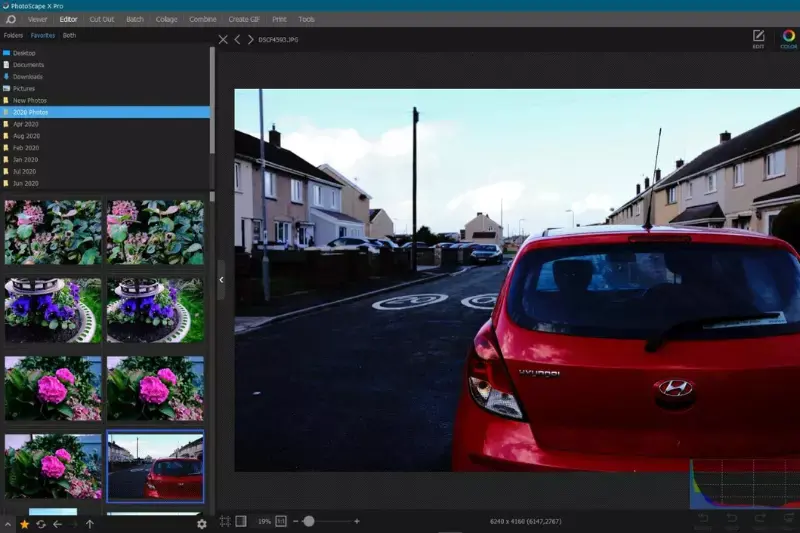
PhotoScape X is a comprehensive photo editing software available for both Windows and Mac users. It offers a wide range of features to enhance and manipulate images, making it a versatile tool for photographers and graphic designers alike. With PhotoScape X, users can perform basic edits such as cropping, resizing, and adjusting colors, as well as more advanced tasks like adding filters, effects, and textures.
The software also includes tools for creating collages, animations, and batch processing, allowing users to streamline their workflow and save time. Its user-friendly interface and intuitive controls make it easy for beginners to get started, while its powerful capabilities satisfy the needs of professionals. Overall, PhotoScape X is a comprehensive and user-friendly photo editing solution suitable for a wide range of users.
PaintShop Pro
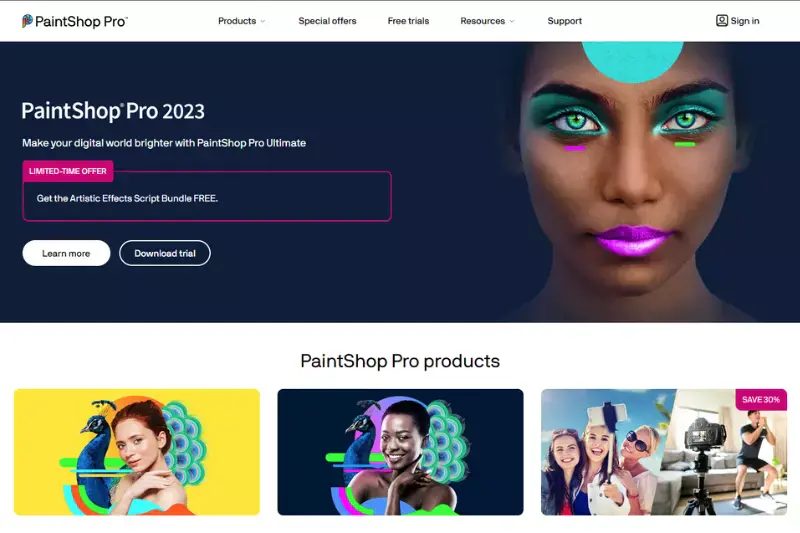
PaintShop Pro is a powerful photo editing and graphic design software developed by Corel. It offers a wide range of features and tools for enhancing and manipulating images, making it suitable for both amateur and professional users. With PaintShop Pro, users can perform basic edits such as cropping, resizing, and adjusting colors, as well as more advanced tasks like retouching, compositing, and HDR imaging.
The software also includes various creative effects, filters, and plugins to add artistic flair to photos. Additionally, PaintShop Pro supports RAW image editing, layers, masks, and non-destructive editing, giving users full control over their creative process. Overall, PaintShop Pro is a comprehensive and versatile solution for photo editing and graphic design needs.
PicMonkey
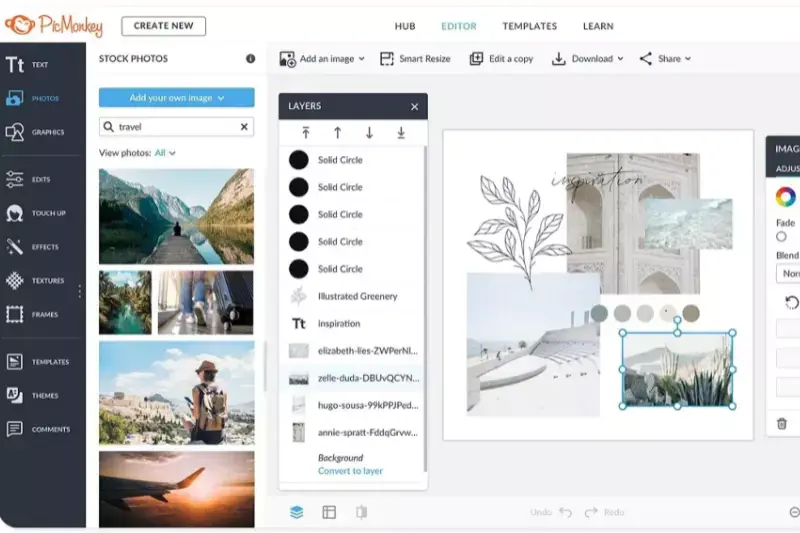
PicMonkey is an intuitive online photo editing and graphic design tool that empowers users to create stunning visuals easily. With a user-friendly interface and a wide range of features, PicMonkey allows users to edit photos, design graphics, and create collages with just a few clicks. Whether you're looking to touch up a selfie, design social media graphics, or craft marketing materials, PicMonkey offers a plethora of tools such as filters, textures, overlays, and templates to bring your ideas to life.
Additionally, PicMonkey provides advanced editing capabilities like layers, masks, and blend modes, making it suitable for both beginners and experienced designers alike. With its accessible yet powerful features, PicMonkey is a go-to choice for anyone looking to elevate their visual content.
CorelDraw

CorelDRAW is a comprehensive graphic design software trusted by professionals worldwide. It offers a wide range of tools and features to create stunning illustrations, layouts, and designs for print, web, and more. With its intuitive interface and powerful capabilities, CorelDRAW enables users to unleash their creativity and bring their ideas to life.
Whether you're designing logos, brochures, or websites, CorelDRAW provides precise control over every aspect of your project, from typography and color management to advanced vector editing and photo editing. Its extensive collection of templates, fonts, and clipart further streamlines the design process, allowing users to achieve professional results in less time. With its reputation for reliability and innovation, CorelDRAW remains a top choice for designers looking to push the boundaries of their creativity.
Affinity Photo

Affinity Photo is a professional-grade photo editing software known for its powerful features and intuitive interface. It offers a wide range of tools and capabilities for retouching, compositing, and manipulating images with precision and control. Whether you're a beginner or an experienced photographer, Affinity Photo provides all the tools you need to enhance your photos and unleash your creativity.
From advanced selection tools and non-destructive editing to HDR merging and batch processing, Affinity Photo offers everything you need to take your photos to the next level. With its seamless integration with other Affinity products and support for various file formats, Affinity Photo is a versatile solution for photographers, designers, and artists alike.
Luminar
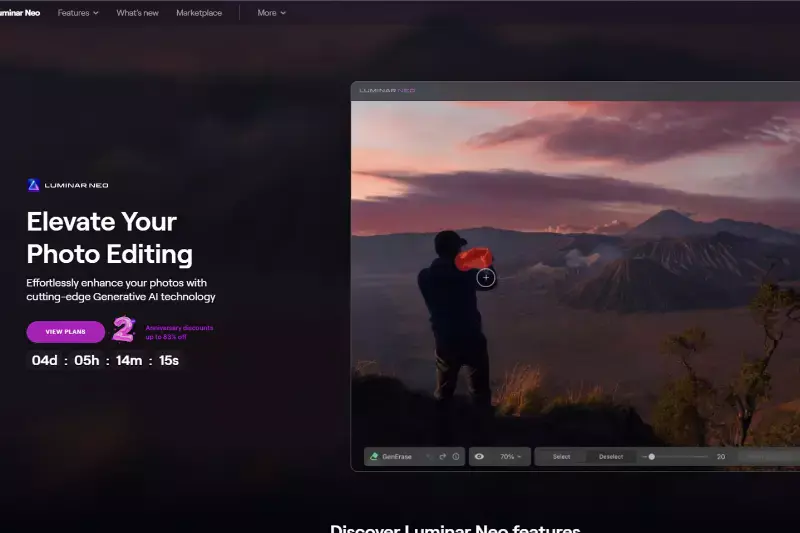
Luminar is a cutting-edge photo editing software renowned for its innovative AI-powered tools and advanced features. It offers a wide array of editing options, including AI Sky Replacement, AI Enhance, and AI Structure, which allow users to achieve stunning results with minimal effort. Luminar's intuitive interface makes it easy for both beginners and experienced photographers to enhance their photos quickly and efficiently.
With its non-destructive editing capabilities and support for RAW files, Luminar provides maximum flexibility and control over the editing process. Whether you're looking to enhance landscapes, portraits, or any other type of photo, Luminar offers a comprehensive set of tools to help you achieve your creative vision.
SkyLum
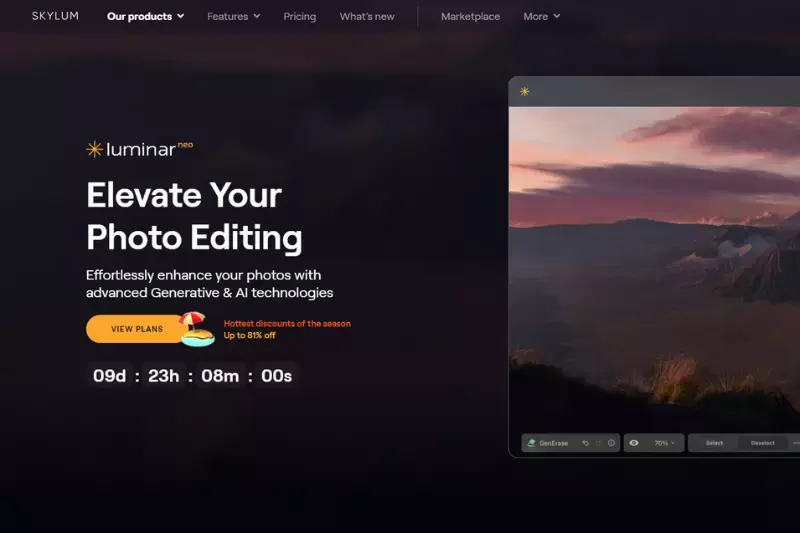
Skylum, formerly known as Macphun, is a software company renowned for its innovative photo editing solutions. Skylum's flagship product, Luminar, is a powerful photo editing software that leverages artificial intelligence to streamline the editing process. With features like AI Sky Replacement, AI Enhance, and AI Structure, Skylum empowers photographers to achieve stunning results with ease.
Skylum also offers other photography software, including Aurora HDR, which specializes in high dynamic range (HDR) image processing. With a commitment to innovation and user-centric design, Skylum continues to push the boundaries of what's possible in digital photography.
Paint 3D
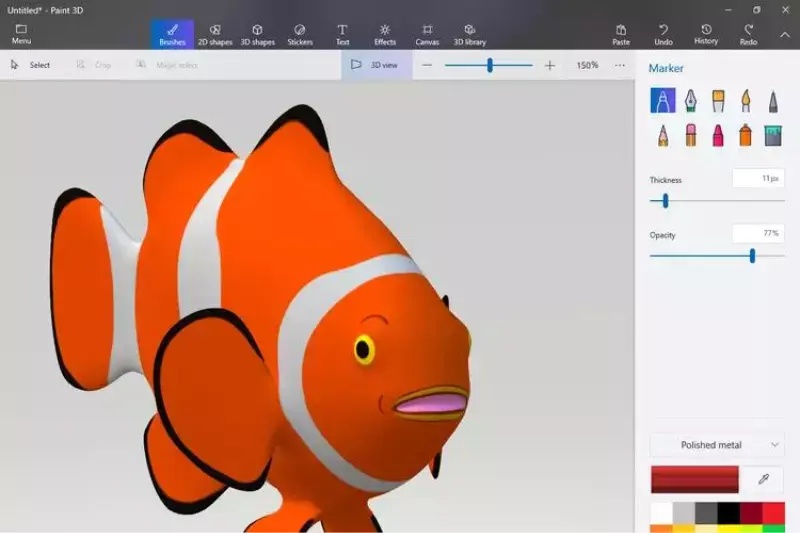
Paint 3D is a versatile graphics tool developed by Microsoft, offering users the ability to create, modify, and manipulate both 2D and 3D images. It's an upgraded version of the classic Microsoft Paint application, featuring a user-friendly interface and enhanced functionality for creating three-dimensional designs. Paint 3D allows users to draw, paint, and sculpt objects in a three-dimensional space, making it ideal for creating simple 3D models, digital art, and illustrations.
With its intuitive tools and integration with other Windows applications, Paint 3D provides a convenient platform for users of all skill levels to explore their creativity and bring their ideas to life.
Capture One
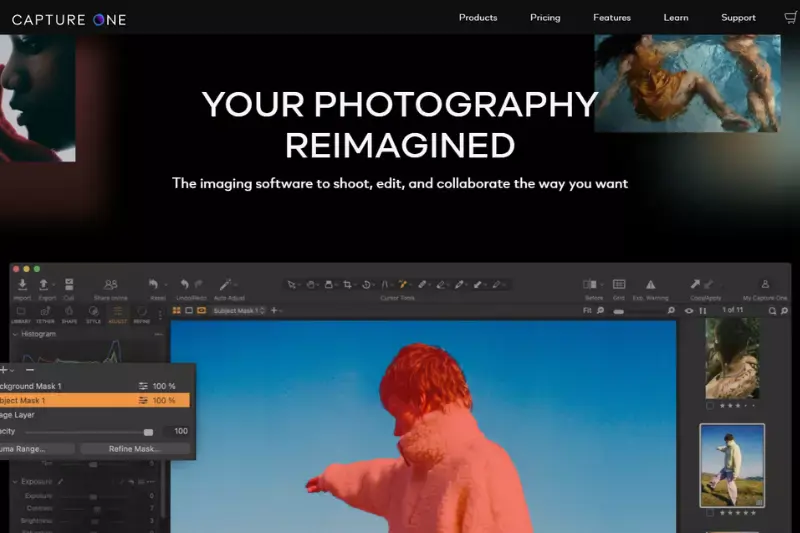
Capture One is a professional-grade photo editing and management software developed by Phase One. It's widely recognized for its robust set of features tailored for professional photographers and advanced enthusiasts. Capture One offers powerful tools for organizing, editing, and enhancing photos, including advanced color grading, exposure adjustments, and localized editing capabilities.
Its tethered shooting feature allows photographers to connect their camera directly to the software, enabling real-time preview and control during photo shoots. With support for a wide range of camera models and RAW file formats, Capture One is a versatile solution for photographers seeking precise control over their image editing workflow.
DxO PhotoLab
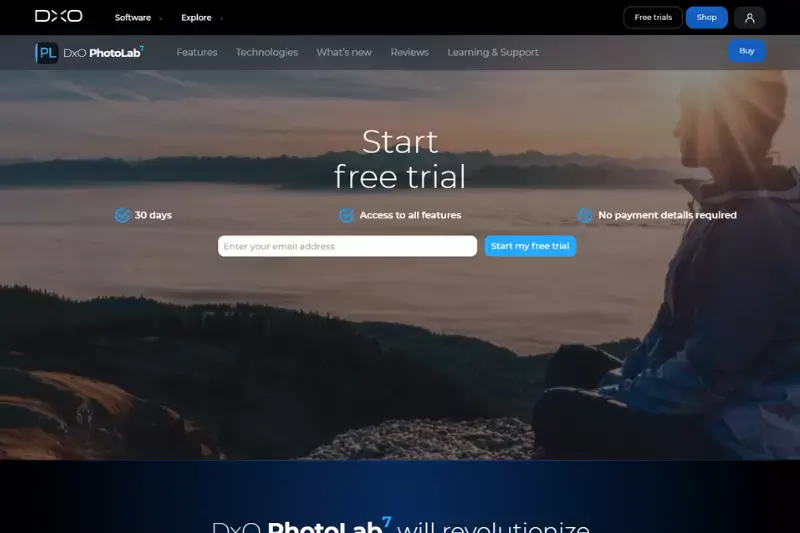
DxO PhotoLab is an advanced photo editing software known for its exceptional image processing capabilities. It offers a range of powerful tools for enhancing and optimizing photos, including noise reduction, lens correction, and smart lighting adjustments. DxO PhotoLab's sophisticated algorithms analyze each image to automatically correct lens distortions, chromatic aberrations, and perspective issues, resulting in cleaner and more accurate images.
Its intuitive interface and customizable workspace make it easy for photographers of all skill levels to navigate and streamline their editing workflow. With its comprehensive set of features and high-quality results, DxO PhotoLab is a popular choice among professional photographers and enthusiasts alike.
Serif Affinity Designer
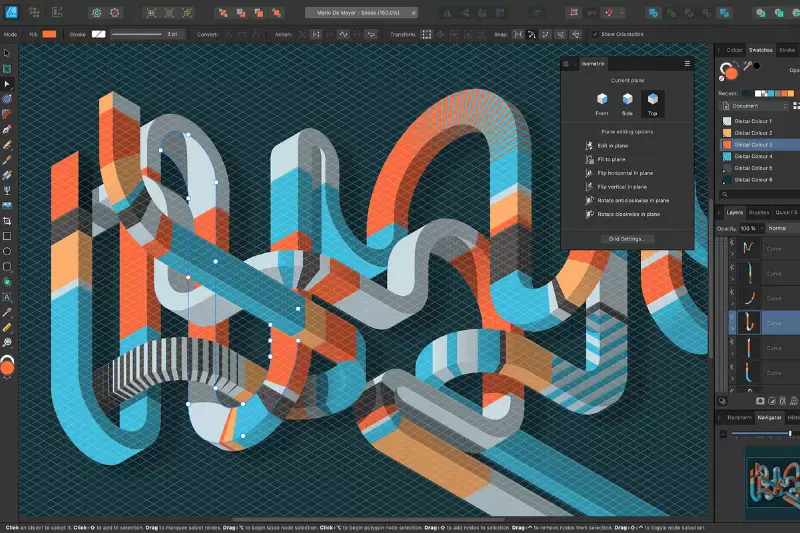
Serif Affinity Designer is a professional-grade graphic design software offering a robust set of tools for vector illustration, layout design, and photo editing. It is known for its speed, precision, and versatility, making it a favorite among designers and illustrators. Affinity Designer's powerful vector drawing tools allow users to create intricate artwork with ease, while its advanced typography features enable precise control over text formatting and styling.
Additionally, the software's seamless integration with other Affinity products, such as Affinity Photo and Affinity Publisher, offers a complete solution for creative professionals. With its affordable pricing and regular updates, Serif Affinity Designer is a compelling alternative to other industry-standard design software.
Adobe Illustrator
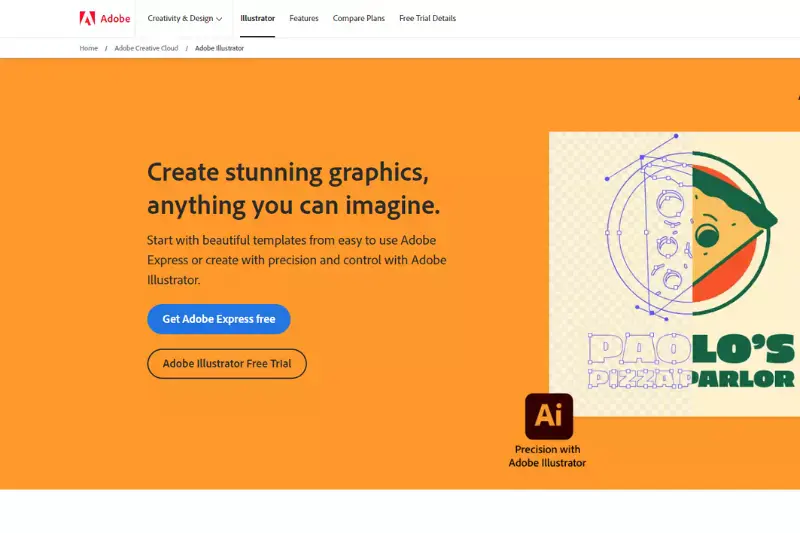
Adobe Illustrator is a leading vector graphics editor that enables designers to create scalable artwork for various projects, from logos and icons to illustrations and typography. Renowned for its precision and versatility, Illustrator offers a wide range of tools and features for creating intricate designs with ease. Its intuitive interface and extensive library of brushes, shapes, and effects empower users to unleash their creativity and bring their ideas to life.
With seamless integration with other Adobe Creative Cloud apps, such as Photoshop and InDesign, Illustrator provides a comprehensive solution for designers and artists. Whether you're a beginner or a seasoned professional, Adobe Illustrator offers unmatched flexibility and control over your creative projects.
RawTherapee
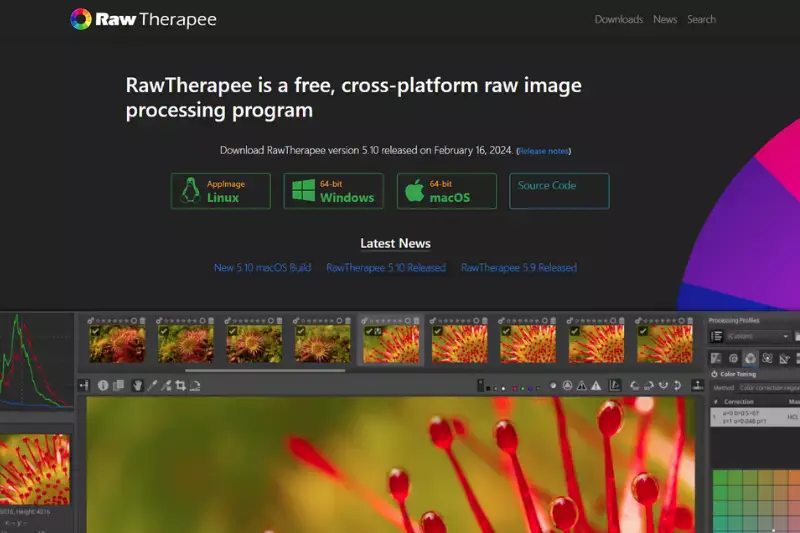
RawTherapee is a powerful, open-source raw image processing software designed for professional photographers and enthusiasts alike. With its comprehensive suite of tools and non-destructive editing capabilities, RawTherapee allows users to process raw photos with precision and flexibility. From adjusting exposure and white balance to fine-tuning colors and sharpening details, RawTherapee provides extensive control over the editing process.
Its intuitive interface and customizable workflow make it easy to navigate and tailor to individual preferences. Additionally, RawTherapee supports a wide range of raw file formats and offers advanced features like batch processing and lens correction. Whether you're editing a single image or processing a large collection of photos, RawTherapee offers the tools and functionality to achieve professional-quality results.
Why Choose Erase.bg to Remove Background of Images?
Choosing Erase.bg to remove the background of images offers numerous benefits that make it stand out from other alternatives. Here are five compelling reasons to opt for Erase.bg:
- Precision: Erase.bg utilises advanced AI technology to accurately identify and remove the background of images with pixel-perfect precision, ensuring clean and professional results every time.
- Speed: With Erase.bg, background removal is lightning-fast, thanks to its automated process. Users can remove backgrounds from multiple images in a matter of seconds, significantly reducing editing time.
- Ease of Use: Erase.bg boasts a user-friendly interface requiring no prior image editing experience. Simply upload your image and let the AI-powered tool do the rest, making it accessible to beginners and professionals alike.
- Versatility: Whether you're a photographer, graphic designer, e-commerce seller, or social media influencer, Erase.bg caters to a wide range of users and industries, offering a versatile solution for all background removal needs.
- Cost-Effective: Compared to traditional photo editing software or outsourcing background removal tasks, Erase.bg offers an affordable and cost-effective solution, allowing users to achieve professional-quality results without breaking the bank.
In summary, Erase.bg combines precision, speed, ease of use, versatility, and cost-effectiveness, making it the ideal choice for anyone looking to remove backgrounds from images effortlessly and efficiently.
Conclusion
Erase.bg emerges as the premier choice for background removal, offering unparalleled precision, speed, and ease of use. Its versatility and cost-effectiveness make it a go-to solution for professionals and beginners alike, ensuring high-quality results without the hassle. Say goodbye to cumbersome editing processes with Erase.bg.
FAQ's
From this list, you can use Canva, Pixlr, Paint.net, Fotor, and ACDSee offers its new members 30 days of a free trial. However, all the free software has some kind of premium membership that lets you access additional features.
You can quickly complete a short project using the mobile versions of many photo editing applications. With Canva, you can access all its features on your smartphone and ProCreate, an iOS-only application available on iPad and iPhone.
In addition to these applications, you can also use Colorcinch, Photo Pad, and Pixteller. They are great alternatives to Inpixio, and you should check them out!
No, none of these applications has high minimum requirements, but you will gain fast processing times and better efficiency with high-end computers.
Erase.bg is an excellent Inpixio alternative due to its user-friendly interface, AI-assisted background removal, fast processing, high-quality output, wide format support, and flexible pricing plans. It caters to users of all experience levels and offers a convenient and efficient solution for background removal.
Besides Erase.bg, there are several other Inpixio alternatives, including Remove.bg, Clipping Magic, PhotoScissors, and Background Burner. Each of these tools offers its unique features and capabilities, so it's essential to evaluate your specific needs and choose the one that best suits your requirements.
Why Erase.BG
You can remove the background from your JPEG images of any objects, humans or animals and download them in any format for free.
With Erase.bg, you can easily remove the background of your JPEG image by using the Drag and Drop feature or click on “Upload.”
Erase.bg can be accessed on multiple platforms like Windows, Mac, iOS and Android.
Erase.bg can be used for personal and professional use. Use tools for your collages, website projects, product photography, etc.
Erase.bg has an AI that processes your JPEG image accurately and selects the backgrounds to remove it automatically.
You won’t have to spend extra money or time hiring designers, green screens and organising special shoots to make your JPEG image transparent.