How to Remove Background From Image For Overstock
Images have a vital role in attracting visitors to a particular brand. Be it an e-commerce website selling/advertising products online or a corporate professional preparing a presentation for its clients. Images are a determining factor for customers. So the best thing you can do to get your brand in customers' eyes is to use high-resolution images in your websites, blogs or services.
That's why more & more images are being used with a white background, as it provides customers with a clean, & undisputed view of the image. But how to remove or edit colored backgrounds from images to upload or list on Overstock? The good news is that you don't have to wait hours or use Photoshop or other technical skills to clean the background from the images. Look at how you can remove background from an image using Erase.bg:
Overstock Image Requirements
How To Remove Background From An Image For Overstock Using Erase.bg?
Since Overstock is an online shopping website, you might be required to upload your product image. However, when removing an image's background, you can use Erase.bg. Here are the following steps that you need to follow to remove image background:
Step 1 - Open the official website of Erase.bg in a new tab to remove the background of the Overstock image. Type "Erase.bg" in the search bar and click on the first result.
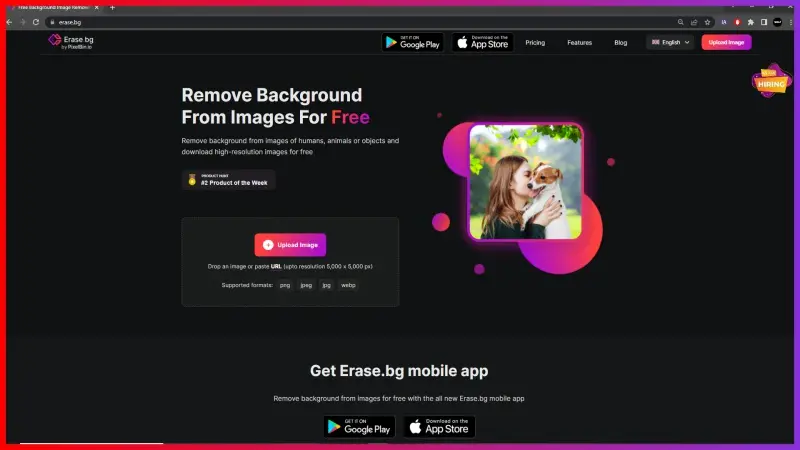
Step 2- Here, you can remove the image's background using one option - Upload Image or Paste the image URL. Click on the "+" sign to upload the image or paste the image address.
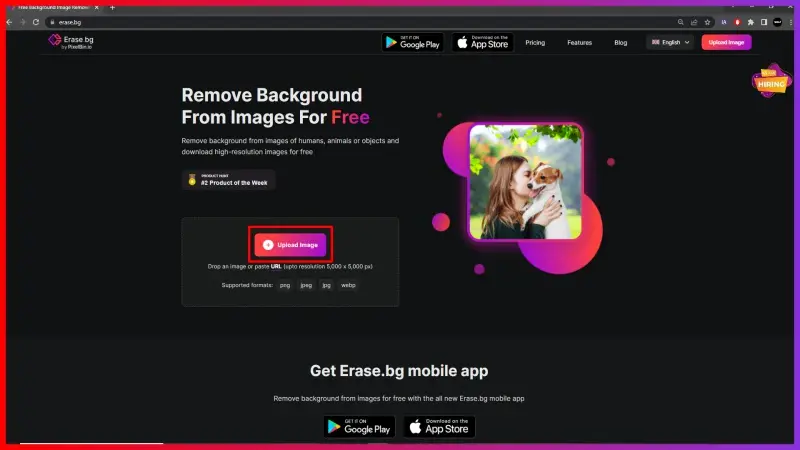
Step 3- Click the “Submit” button after pasting the image address.
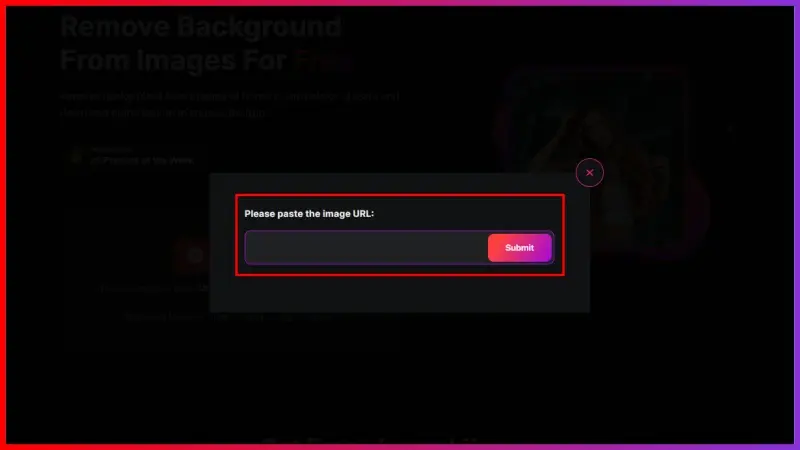
Step 4 - Now, you can download the image with a removed background to your system from the official website of Erase.bg and use it on Overstock.
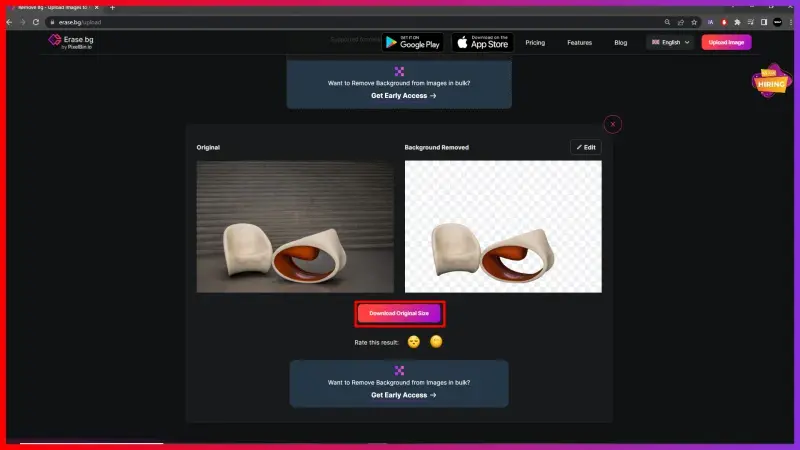
FAQ's
To get a white background on an image for Overstock, you need to:
Step 1 - Download the image or copy its URL you wish to remove the background from.
Step 2 - Now, visit Erase.bg.
Step 3- Either upload or paste the URL of the image on Erase.bg. You will see the background is removed.
Step 4 - To get a white background image, hit the “Edit” button and choose a white background.
Step 1 - Select any colorful image of your choice with a colorful background.
Step 2 -Now go to Erase.bg.
Step 3- Upload the image or Paste URL.
Step 4 - Click on submit button and once the processing is complete, you can remove the background.
Step 1 - Download or copy the URL of any image of your choice.
Step 2 - As a next step, you can upload or paste the image address to the official website of Erase.bg.
Step 3 - Click on the submit button and you can download the image with white background.
Step 4 - To change the background, hit the“edit” button. Select a suitable background.
No, it is not necessary at all to have a white background for every image of Overstock. You can choose any image with a colored background and get it processed on Erase.bg to remove or edit the background.
Step 1 - Visit Erase.bg
Step 2- Upload or paste the image address on Erase.bg
Step 3- Download the image with the removed background.
Step 4- To get a white background, hit the “Edit” button and select a background.
Remove the background from a stock image quickly and accurately using Erase.bg, an online tool that automatically removes backgrounds with precision, leaving you with a clean and transparent image.
Easily remove background crowds from pictures using Erase.bg, which employs advanced AI technology to seamlessly remove complex backgrounds, ensuring your subject stands out with clarity.
Why Erase.BG
You can remove the background from your images of any objects, humans or animals and download them in any format for free.
With Erase.bg, you can easily remove the background of your image by using the Drag and Drop feature or click on “Upload.”
Erase.bg can be accessed on multiple platforms like Windows, Mac, iOS and Android.
Erase.bg can be used for personal and professional use. Use tools for your collages, website projects, product photography, etc.
Erase.bg has an AI that processes your image accurately and selects the backgrounds to remove it automatically.
You won’t have to spend extra money or time hiring designers, green screens and organising special shoots to make your image transparent.