How to Remove Background From Image For Lazada
Listing and designing product pictures correctly plays a significant role in online shopping. The pictures attract customers and help them make up their minds while buying something while window shopping. And that is why presenting product photos in the best way is necessary for every seller out there. If you are a seller on Lazada wishing to gain a customer base who loves your items for what they are, you need to upload high-resolution images with clean backgrounds.
A messy or too vibrant background shifts customers’ focus from the product you advertise. Thus, having a neat background with no disturbance is the best way to present a product on online shopping sites. Now, if you are looking for ways to edit or remove backgrounds for Lazada product images, you are in the perfect place.
We have the finest suggestion through which you can have the pictures without spending hours on Photoshop. Also, you do not need any technical skills for it! In this blog, we will escort you to remove and edit image backgrounds without the hassle and list them on Lazada with Erase.bg free of cost.
How to remove background from image for Lazada?
Erase.bg is like your best friend while you search for ways to remove image backgrounds. You can have the image you wished for with just a few steps. Follow the steps to remove the background of an image:
Note: Before we begin, make sure to download the Erase.bg application from the PlayStore, in case you're utilizing an Android device, or from the AppStore, in case you're using an iOS gadget. You'll be able to access Erase.bg through a computer or tablet by heading to their website.
Step 1– Download Erase.bg app on your device and open it or visit the Erase.bg website to kick-start your editing journey.
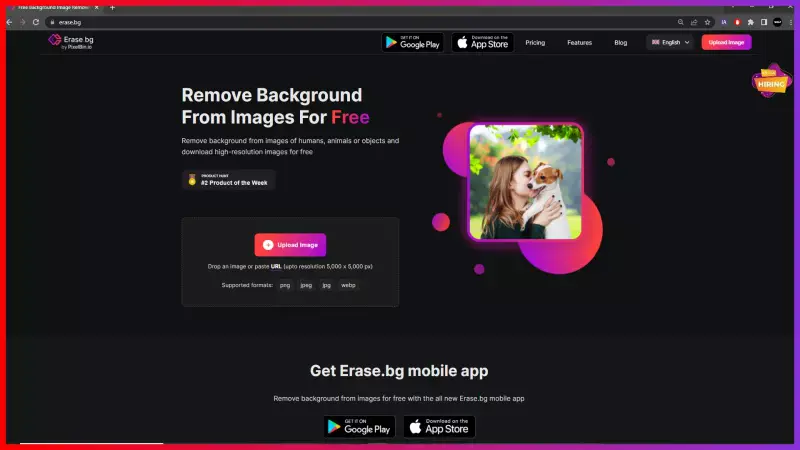
Step 2– Upload the image you want to remove the background from using the “Upload Image” button. You can use the Drag and Drop options also.
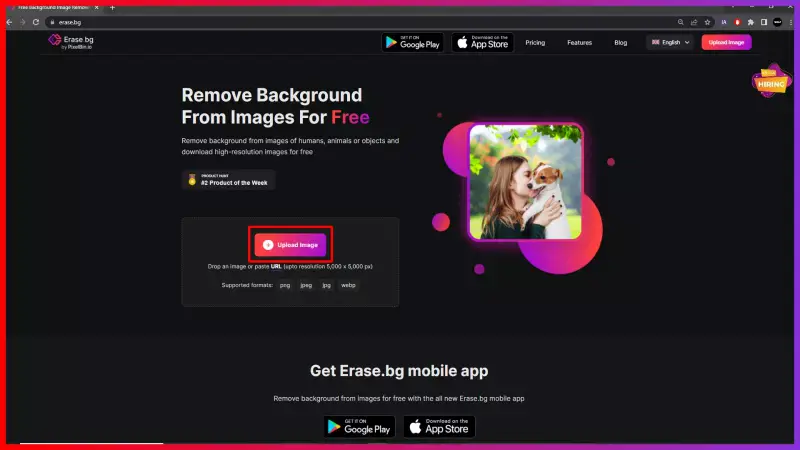
Step 3– Once your image is uploaded, the app's savvy AI will make transparent the picture's background.
Step 4– You will see a text on the screen that says, "Processing image, please wait…" Within a few seconds, the image's background will be removed and ready to be downloaded.
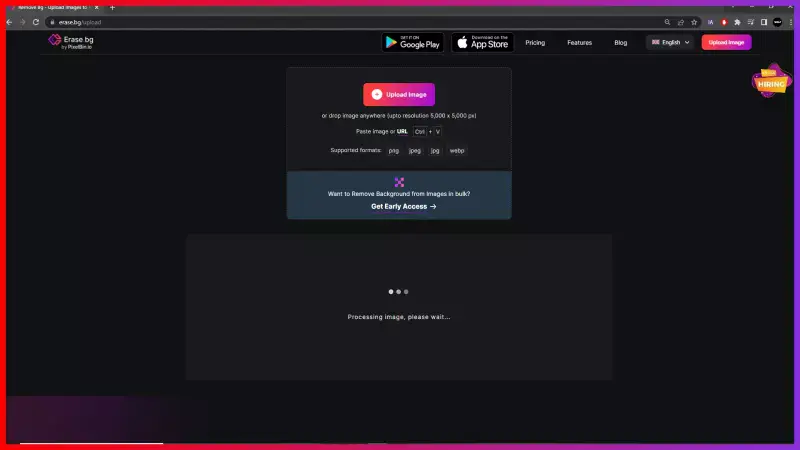
Step 5– Download the image and upload it to Lazada the way you prefer. And your product is ready to attract customers!
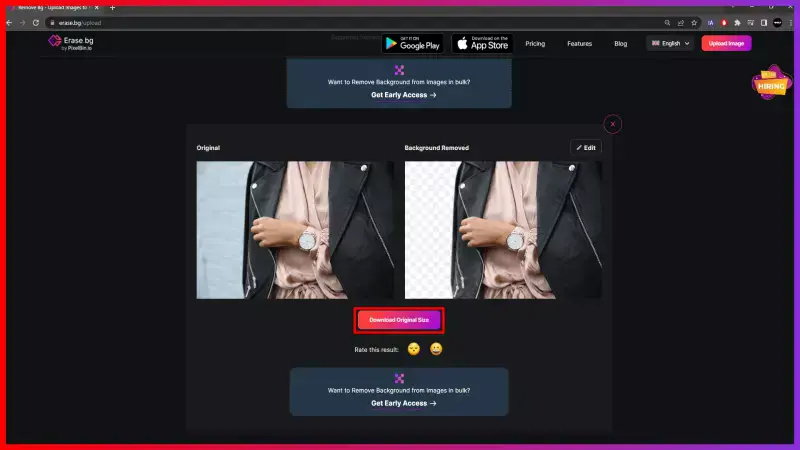
FAQ's
Which app can I use to remove the background of a Lazada product image?
- It is in the past when sellers had to spend hours editing the product images to list them on Lazada. Erase.bg is the ultimate application that allows you to remove the background of an image without having any prior editing skills.
- The best thing about Erase.bg is that you can remove the backgrounds of images in any format such as JPEG, PNG, JPG, and WebP. It is an AI-powered tool, backed by SaaS, that lets you achieve maximum efficiency with extreme accuracy.
- Moreover, Erase.bg is available for all types of devices. In case, you are an Android user, you can download the application from PlayStore.
- Similarly, iOS users can find the app on AppStore. Also, you can access Erase.bg through the website using a desktop.
How to get a white background after removing the background of an image for Lazada?
Use Erase.bg to get a white background for your product image for Lazada. Go through the following steps to get the image:
- Step 1- Download the Erase.bg application on your device and upload the image you wish to get a white background for by clicking on the “Upload Image” option.
- Step 2- Wait for a few seconds as Erase.bg’s excellent AI removes the previous background of the image. You will be presented with an image with a transparent background.
- Step 3- Now, go to the “Edit” option in the top-right corner of your screen. Select the white colour for your image background and click on “Apply”.
- Step 4- Once the white colour is applied to the image background, you can download it.
How can I change the background of a picture on Lazada?
Listing pictures on Lazada with the highest accuracy and effectiveness is no longer a hassle as Erase.bg solves all your problems regarding product images. Follow the steps below, and you will get the picture of your choice within seconds!
Step 1- Launch Erase.bg website if you are a desktop user, or you can use the erase.bg app on your mobile device from PlayStore or App Store.
Step 2- Upload the image you wish to edit using the “Upload Image” option and give it a few seconds to Erase.bg’s AI removes the background of the picture.
Step 3- Once it is done, go to the top-right corner of the screen and tap on the “Edit” option. Now, you can select the background of your preference and download the image of your desired format to list it on Lazada.
Do I need to put a white background on all product images to list them on Lazada?
The answer is No, you don’t. However, we have a valid reason why you should choose a white background for your product images as a seller on Lazada.
- It is not a necessity, but a product with white background represents consistency.
- Vibrant background images can easily affect the onlookers’ minds. But a white background will help to keep customers’ focus on the product you are selling.
- Moreover, a picture with white background makes the product look neat and much more professional.
Remove Background From
Erase.bg Vs Fotor.com
Erase.bg Vs Fotor.com
Erase.bg Vs Inpixio
Erase.bg Vs Inpixio
Erase.bg Vs Photoroom
Erase.bg Vs Photoroom
Remove BG From Text
Remove BG From Text
Remove BG From GIF
Remove BG From GIF
Remove Bg from PPT
Remove Bg from PPT
Free Image Background Remover Apps
Free Image Background Remover Apps
Erase.bg vs Adobe Express
Erase.bg vs Adobe Express
Erase.bg vs Figma
Erase.bg vs Figma
Erase Background In Mac
Erase Background In Mac
Erase Background In Windows
Erase Background In Windows
How to Remove Background in iOS (A Step-by-Step Guide)
How to Remove Background in iOS (A Step-by-Step Guide)
Remove Background From Image For Tiki
Remove Background From Image For Tiki
Remove Background From Image For Best Buy Canada
Remove Background From Image For Best Buy Canada
Remove background from image for Barnes&Noble
Remove background from image for Barnes&Noble
Why Erase.BG
Remove Background For Free
You can remove the background from your images of any objects, humans or animals and download them in any format for free.
Quick And Easy To Use
With Erase.bg, you can easily remove the background of your image by using the Drag and Drop feature or click on “Upload.”
Remove Background From Any Platform
Erase.bg can be accessed on multiple platforms like Windows, Mac, iOS and Android.
Can Be Used For Work And For Personal Use
Erase.bg can be used for personal and professional use. Use tool for your collages, website projects, product photography, etc.
Highly Accurate AI
Erase.bg has an AI that processes your image accurately and selects the backgrounds to remove it automatically.
Saves Time And Money
You won’t have to spend extra money or time on hiring designers, green screens and organising special shoots to make your image transparent.
Built for Everyone
Whether you work in the creative space or in tech, Erase.bg will help you save a lot of time