How to Remove Background of Image for Mercado Libre?
Are you ready to transform your Mercado Libre product listings and boost your sales with stunning visuals? The secret lies in mastering how to remove the background from images for Mercado Libre. A clean, professional product image can make all the difference, attracting more buyers and making your products stand out in a crowded marketplace.
Erase.bg is here to simplify this process for you. With our advanced AI background remover tool, you can effortlessly remove backgrounds from images and comply with Mercado Libre's stringent image requirements. Whether you're an individual seller or part of a large enterprise, our tool ensures your product photos are crisp, clear, and ready to impress potential customers.
Imagine the impact of perfectly edited images on your sales. By focusing on high-quality visuals, you're not only meeting Mercado Libre's standards but also elevating your brand's credibility. Join us on this journey to enhance your online presence and drive more sales with ease. Dive into our comprehensive guide and discover how Erase.bg can help you achieve flawless product images effortlessly.
What is Mercado Libre?
Mercado Libre is the largest e-commerce company in Latin America, headquartered in Buenos Aires, Argentina. Founded in 1999, it operates online marketplaces across multiple countries, including Argentina, Brazil, Mexico, and others, connecting millions of buyers and sellers.
The platform offers a wide range of products, from electronics and fashion to home goods and automobiles. In addition to its marketplace, Mercado Libre provides services such as digital payments through Mercado Pago, logistics solutions with Mercado Envios, and advertising with Mercado Ads.
The company's mission is to democratize commerce and finance in Latin America, making it easier for individuals and businesses to engage in online transactions. With its user-friendly interface and comprehensive services, Mercado Libre has become a vital part of the region's e-commerce landscape, empowering users with the tools they need to buy and sell effectively online.
Mercado Libre Product image requirements
Images are a crucial element that plays an effective role in the online market. If the product images are good, it becomes key to making your product look good and have a good quality listing. When creating fresh product images or revising an existing listing, you must meet the Mercado Libre guidelines and product image requirements.
Dig into Mercado Libre product image requirements at a glance because it is always best to check for up-to-date guidance.
Image colour: RGB images and CMYK images are accepted.
Image Size: Mercado Libre image's maximum size accepted is 1920 x 1920 px (F version), and the minimum size accepted is 40 x40 px (M version). For pictures that are wider than 800 pixels, a zoom widget is turned on so buyers can take a close-up look when they roll over. It is highly recommended for clothes. Do not include more than one subject in an image. If you show many of them together, it may distract the viewers. The images should not be too bright or too dark.
File format: Up to 10MB images are allowed in the JPG, JPEG and PNG formats. These are the preferred sizes by Mercado Libre.
Background colour: All the product images should consist of white background. The other images can show different angles that may help the customer view all the product characteristics. Always remember that taking a good-quality photo may draw the customer's attention.
How to Remove Background of Image for Mercado Libre?
Transforming your product images for Mercado Libre just got easier with Erase.bg. Our AI-powered background remover tool ensures your photos meet Mercado Libre's strict image requirements, enhancing their appeal and professionalism. With Erase.bg, you can quickly remove backgrounds from images, creating clean, white backgrounds that highlight your products effectively.
Whether you need to process a single image or handle bulk editing, Erase.bg simplifies the task. Supporting formats like JPG, JPEG, and PNG, our tool ensures your images are perfectly optimized for Mercado Libre. Elevate your product listings and attract more buyers with Erase.bg's seamless, user-friendly background removal solution.
Step 1: Open the browser and go to the erase.bg website, or you can also download the app on iOS and Android.
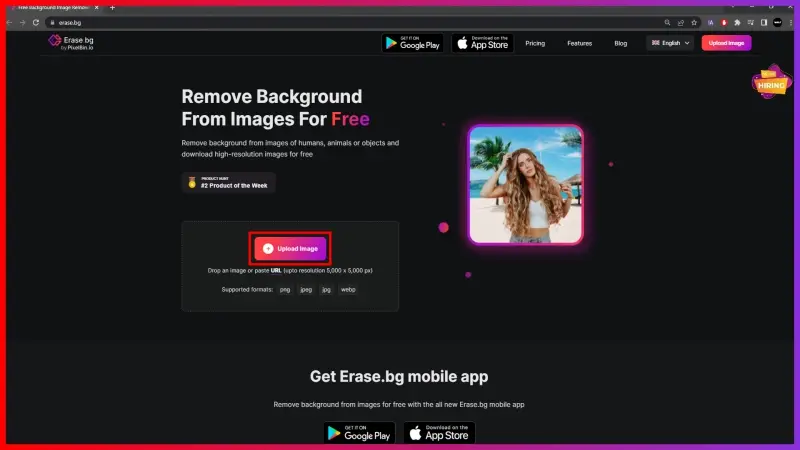
Step 2: Now, upload the image that you want to edit. Click on the option ‘upload image’. Afterwards, you must select the image and click on ‘upload’. This process will take a few seconds.

Step 3: Do you see the difference between before and after images? The aspect of the image subject is well conserved. Now here comes the final step to save your image. To save your image, click on ‘download original size’ to download the image with its background removed.

Step 4: Suppose you want to alter the background and add some colour and gradient, to get these options and get the image with a customized background ready.
In that case, you can click on ‘Edit’ at the top right of your image, choose the gradient and color for your image background as per your choice, and then click on ‘Download’.

Benefits of Removing Background of Image for Mercado Libre
Enhancing your product images by removing backgrounds for Mercado Libre listings can significantly boost your sales and visibility. Using Erase.bg, you can effortlessly create professional-looking images that comply with Mercado Libre’s guidelines, attracting more customers and improving your overall marketplace presence.
- Increased Visibility: Clean, white backgrounds make your products stand out, catching the eye of potential buyers and increasing click-through rates, ultimately leading to more sales and higher product rankings.
- Improved Professionalism: High-quality, background-free images convey a professional appearance, enhancing your brand’s credibility and trustworthiness, which can lead to increased customer confidence and repeat business.
- Compliance with Guidelines: Erase.bg ensures your images meet Mercado Libre’s image requirements, preventing listing rejections and maintaining consistent quality, so you can focus on selling rather than re-editing photos.
- Enhanced Focus on Product: Removing distracting backgrounds keeps the focus on the product itself, making details more visible and appealing to buyers, which can lead to higher engagement and conversion rates.
- Faster Loading Times: Optimized images with clean backgrounds load faster, providing a better user experience and potentially increasing conversions on your listings, as slow-loading images can deter potential buyers.
10 Best Background Removal Tools for Mercado Libre
Optimizing your product images for Mercado Libre is essential for attracting buyers and enhancing your listings. Background removal tools can help you achieve clean, professional photos that comply with Mercado Libre’s guidelines.
Here, we present the 10 best background removal tools, starting with the top choice—Erase.bg. These tools are designed to help you effortlessly remove backgrounds, ensuring your images are market-ready and visually appealing.
Erase.bg

Erase.bg is the top choice for Mercado Libre sellers needing efficient background removal. Powered by AI, it swiftly removes backgrounds, ensuring professional product photos that meet Mercado Libre’s standards. Whether editing a single image or processing bulk edits, Erase.bg simplifies the process with its user-friendly interface and supports various formats like JPG, JPEG, and PNG.
Sellers can trust Erase.bg to deliver high-quality results, enhancing their listings' visual appeal and attracting more buyers on Mercado Libre. With Erase.bg, creating market-ready images has never been easier, empowering sellers to showcase their products effectively on the platform.
Remove.bg

Remove.bg simplifies background removal with its intuitive interface, perfect for Mercado Libre sellers seeking clean, professional product images. Its drag-and-drop functionality swiftly generates white backgrounds, enhancing visual appeal on the platform. This tool ensures compliance with Mercado Libre’s image guidelines, facilitating seamless integration into listings.
With its automatic removal feature, Remove.bg streamlines the editing process, saving time and effort for sellers. Whether editing individual images or bulk processing, Remove.bg delivers consistent, high-quality results, helping sellers stand out in the competitive marketplace.
Clipping Magic

Clipping Magic offers precise background removal, catering to Mercado Libre sellers aiming for professional product images. Its intuitive interface empowers users to create high-quality visuals compliant with Mercado Libre’s standards. This tool ensures accurate edits, allowing sellers to showcase products effectively on the platform.
With Clipping Magic, users can effortlessly remove backgrounds, highlighting product features and enhancing overall presentation. Whether editing single images or processing bulk edits, Clipping Magic streamlines the process, saving time and ensuring consistent image quality. For Mercado Libre sellers seeking polished listings, Clipping Magic provides the tools needed to stand out in the marketplace.
PhotoScissors
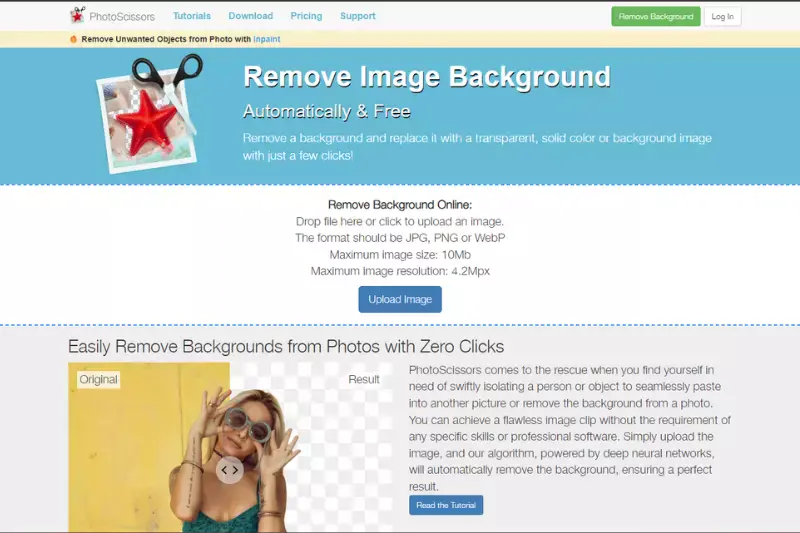
PhotoScissors offers Mercado Libre sellers a user-friendly solution for background removal, facilitating the creation of clean, professional product images. Its intuitive interface and support for multiple file formats make it easy to generate market-ready visuals that comply with platform guidelines.
With PhotoScissors, users can effortlessly remove backgrounds, ensuring focus on product details and enhancing overall presentation. Whether editing individual images or batch processing, PhotoScissors streamlines the editing process, saving time and effort. For Mercado Libre sellers seeking to elevate their listings with polished visuals, PhotoScissors provides the necessary tools for success.
Pixlr

Pixlr is a versatile tool for Mercado Libre sellers looking to enhance their product images. With its comprehensive editing features, including background removal, Pixlr enables users to create polished visuals that meet the platform's standards. Its intuitive interface and advanced functionalities make it easy to customize images, ensuring they stand out in listings.
Whether editing single images or batch processing, Pixlr streamlines the process, saving time and effort for sellers. With Pixlr, Mercado Libre sellers have access to professional-quality editing tools, empowering them to showcase their products effectively and attract more buyers on the platform.
Canva

Canva is a powerful design tool that empowers Mercado Libre sellers to create stunning product images. With its intuitive interface and vast library of templates, Canva simplifies the process of background removal and image editing. Sellers can easily remove backgrounds, customize visuals, and ensure their images meet Mercado Libre's guidelines.
Canva's drag-and-drop functionality and collaborative features make it ideal for teams working on product listings. Whether designing individual images or batch processing, Canva streamlines the editing process, saving time and effort for sellers. With Canva, Mercado Libre sellers can elevate their listings with professional-quality visuals that captivate buyers and drive sales.
InPixio
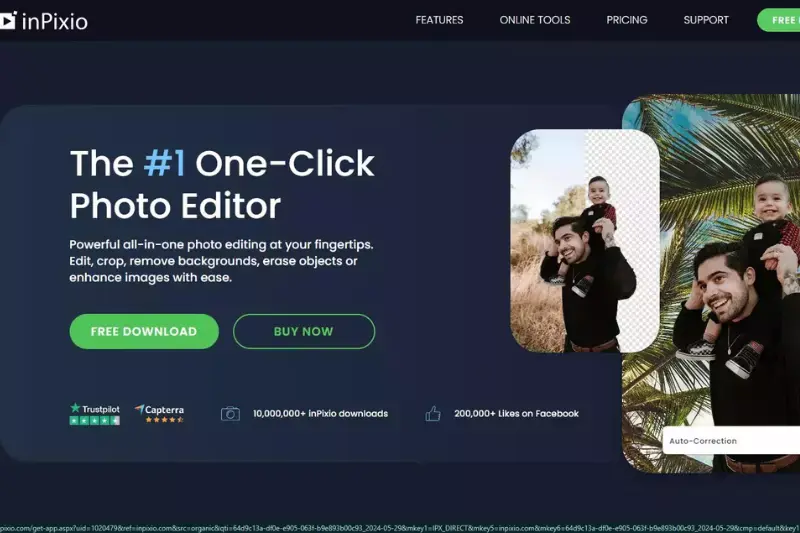
InPixio is a user-friendly tool tailored for Mercado Libre sellers seeking seamless background removal. Its intuitive interface and customizable options make it easy to produce high-quality product images that meet platform standards. InPixio simplifies the editing process, allowing sellers to remove backgrounds effortlessly and enhance their listings' visual appeal.
Whether editing individual images or batch processing, InPixio ensures consistent results, saving time and effort for sellers. With its user-friendly features and precise editing tools, InPixio empowers Mercado Libre sellers to create polished visuals that stand out in the marketplace, ultimately attracting more buyers and boosting sales.
GIMP

GIMP, an acronym for GNU Image Manipulation Program, is a versatile tool for Mercado Libre sellers seeking advanced background removal capabilities. As a free and open-source editor, GIMP provides extensive features for precise editing, including background removal. Its intuitive interface and customizable options make it suitable for users of all skill levels.
GIMP supports various file formats and offers advanced editing tools, allowing sellers to create professional-quality product images that meet Mercado Libre's guidelines. Whether editing single images or batch processing, GIMP streamlines the editing process, ensuring consistent results and saving time for sellers. With GIMP, Mercado Libre sellers have access to powerful editing tools to enhance their listings and attract more buyers.
Adobe Photoshop

Adobe Photoshop is the industry standard for advanced image editing and background removal, making it an invaluable tool for Mercado Libre sellers. With its extensive array of features and precise editing capabilities, Photoshop empowers sellers to create professional-quality product images that meet the platform's standards. Its intuitive interface and customizable options enable users to remove backgrounds effortlessly and enhance visuals with ease.
Photoshop supports various file formats and offers advanced editing tools, allowing sellers to achieve stunning results. Whether editing individual images or batch processing, Photoshop streamlines the editing process, ensuring consistent and high-quality outcomes. With Adobe Photoshop, Mercado Libre sellers can elevate their listings with visually appealing images that attract more buyers and drive sales.
Fotor

Fotor is a user-friendly tool designed to streamline background removal and image editing for Mercado Libre sellers. With its intuitive interface and quick editing tools, Fotor makes it easy to create clean, market-ready images that comply with platform guidelines. Sellers can effortlessly remove backgrounds, customize visuals, and enhance product photos with Fotor's drag-and-drop functionality.
Its efficient editing features ensure professional-quality results, saving time and effort for sellers. Whether editing single images or batch processing, Fotor provides consistent and high-quality outcomes, helping sellers stand out in the competitive marketplace. With Fotor, Mercado Libre sellers have access to a reliable editing tool to enhance their listings and attract more buyers.
Why Choose Erase.bg to Remove Background of Images for Mercado Libre?
Choosing Erase.bg to remove backgrounds from images for Mercado Libre offers numerous benefits and advantages:
- Efficiency: Erase.bg utilizes advanced AI technology to swiftly and accurately remove backgrounds from images, saving time and effort for Mercado Libre sellers.
- Professional Results: With Erase.bg, sellers can achieve clean and professional-looking product images that comply with Mercado Libre's guidelines, enhancing the visual appeal of their listings.
- Ease of Use: Erase.bg features a user-friendly interface and intuitive controls, making it accessible to users of all skill levels. Sellers can easily upload and edit images without the need for extensive technical knowledge.
- Bulk Editing: Erase.bg supports bulk editing, allowing sellers to process multiple images simultaneously, further streamlining the editing process for Mercado Libre listings.
- Versatility: Erase.bg supports various file formats, including JPG, JPEG, and PNG, ensuring compatibility with Mercado Libre's image requirements.
- Cost-Effective: Erase.bg offers affordable pricing plans, making it a cost-effective solution for Mercado Libre sellers looking to enhance their product images without breaking the bank.
Overall, Erase.bg provides Mercado Libre sellers with a reliable and efficient tool for removing backgrounds from images, enabling them to create compelling listings that attract more buyers and drive sales.
Conclusion
Erase.bg stands out as the top choice for Mercado Libre sellers seeking to remove backgrounds from images. With its advanced AI technology, user-friendly interface, and cost-effective pricing, Erase.bg offers an efficient and effective solution for creating professional-quality product images that drive sales and enhance listings.
FAQ's
Go to the erase.bg website, you will see an option ‘Upload Image’, click on it and choose the image in from the file that you want to edit. That's it, just sit back and relax. The process will take a few seconds and the background from the image will be removed with just one click. Isn't it a straightforward and amazing tool? With just a click the background will be removed from your image. You can use this tool for commercial use and for personal use as well.
Erase.bg helps you to remove the background from your image and also gives you options to edit your image with different types of colours and gradient patterns. After you remove the background from the image you will see an option ‘Edit’ on the top right of the image, click on it and you will see two categories ‘Gradient’ and ‘Colour’. Select according to your preferences and add new color and gradient to your background. This way you can change the background images on erase.bg.
Yes, the first image should have white background for Mercado Libre, other images can have different product packages and angles. But, please keep in mind that your image should not contain watermarks or any kind of text.
If you are listing with different images then that could help you in a good way because the images in different angels show the product in a professional way. Images from several angles may help the buyer to view all the features of the product.
To remove the background of an image, you can use Erase.bg, an efficient online tool that automatically removes backgrounds from images, leaving you with a clean and transparent background.
Removing the background from a product photo is easy with Erase.bg—just upload your product image, and the tool will swiftly and accurately remove the background, leaving your product the clear focal point.
Why Erase.BG
You can remove the background from your JPEG images of any objects, humans or animals and download them in any format for free.
With Erase.bg, you can easily remove the background of your JPEG image by using the Drag and Drop feature or click on “Upload.”
Erase.bg can be accessed on multiple platforms like Windows, Mac, iOS and Android.
Erase.bg can be used for personal and professional use. Use tools for your collages, website projects, product photography, etc.
Erase.bg has an AI that processes your image accurately and selects the backgrounds to remove it automatically.
You won’t have to spend extra money or time hiring designers, green screens and organising special shoots to make your JPEG image transparent.