How to Remove Background from Image for Mumzworld
Online shopping has become an essential part of our family lives. We buy products from different companies by scrolling the screen of our phones. And we, as consumers, look up to the images as the actual representation of the company. Images are the first thing a consumer look at.
They are eyes catching and the primary source of increasing leads. Therefore, for a producer on Mumzworld, promoting these images and attracting viewers with the photographs of their products become a vital part of their routine mainly because customers rely on the images the company is displaying.
To make their picture stand out in the competition and look natural, people usually prefer using tools that can easily remove and edit the background of the images. However, most of these tools require huge investment and technical expertise. Our tool Erase.bg upload an eye-catching image with transparent background and high definition without any charges. Continue reading to learn more about this free tool for your Mumzworld website.
All about Erase.bg
Erase.bg is an AI Powered tool that gives an excellent background to our images. The tool finishes the task in a few seconds and decreases the workload on the company's workers. Erase.bg has flourished nowadays as it provides a transparent or modifies the background for the images without any prior knowledge in the technical field. Also, the product does not require any investment for its usage. Please refer to the following information to fully understand the tool.
For Mumzworld, the simple-to-use tool generates a transparent background for images of numerous products. After customizing the transparent background, you can download it to your device for different uses.
How to Remove the Background from the image for Mumzworld?
To remove the background from images for Mumzworld, follow the below-mentioned instructions:
Step 1 - The Erase.bg utility can be accessed without paying a fee or any additional sign-up. Download the app to your devices (both iOS and Android will work). Alternatively, you may also open the Erase.bg website.
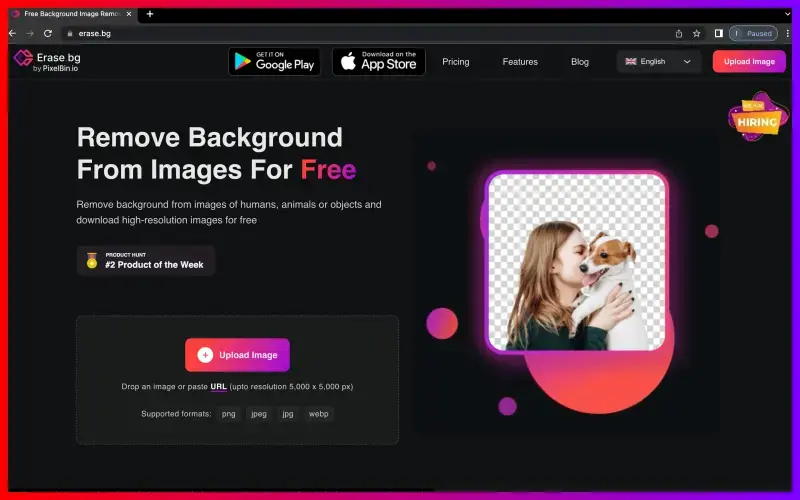
Step 2 - Now, easily upload the image to the tool. Click "Upload Image" or use the tool's "drag and drop" function. Even better, paste the image's URL into the field provided.
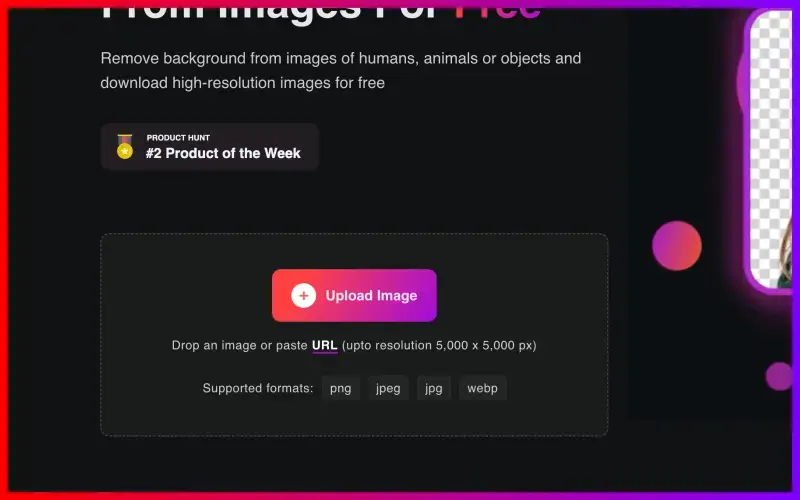
Step 3 - After choosing, a "Processing Image, Please Wait..." message will appear. As the background of the picture is being eliminated, hold for two to three seconds.
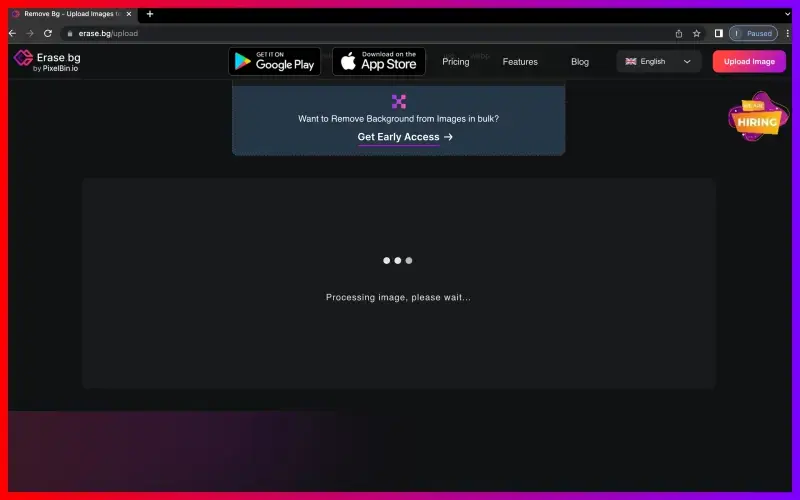
Step 4 - Once the image is well set. Click "Download Original Size" to save the image for Mumzworld.
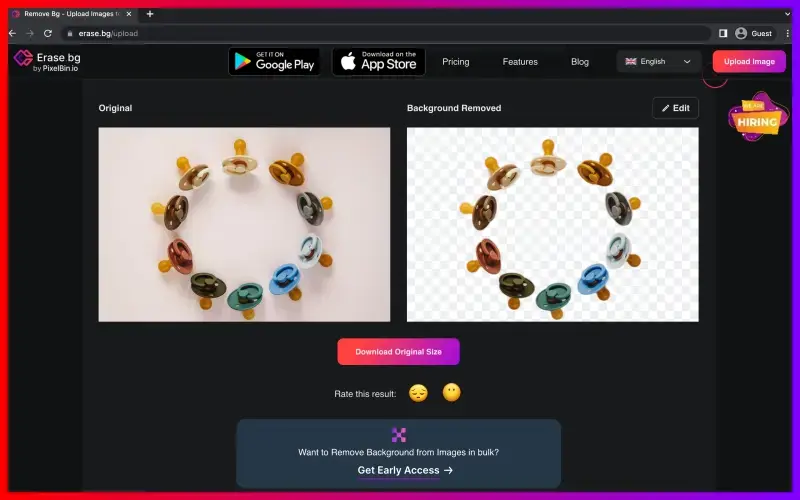
Step 5 - Click the "Edit" option in the top right corner of the image to make additional changes to the background.
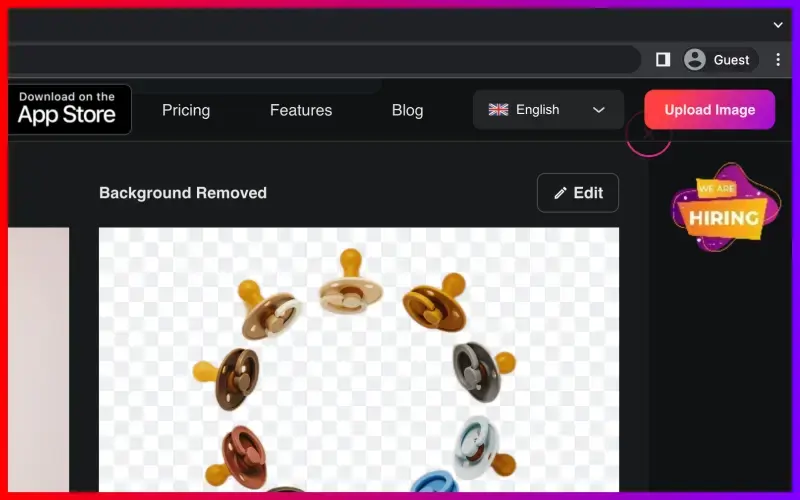
Step 6 - Click "color" to choose a solid color for the background. On the other side, select the "image" option to modify the backdrop using templates. Select "Apply" to save the changes.
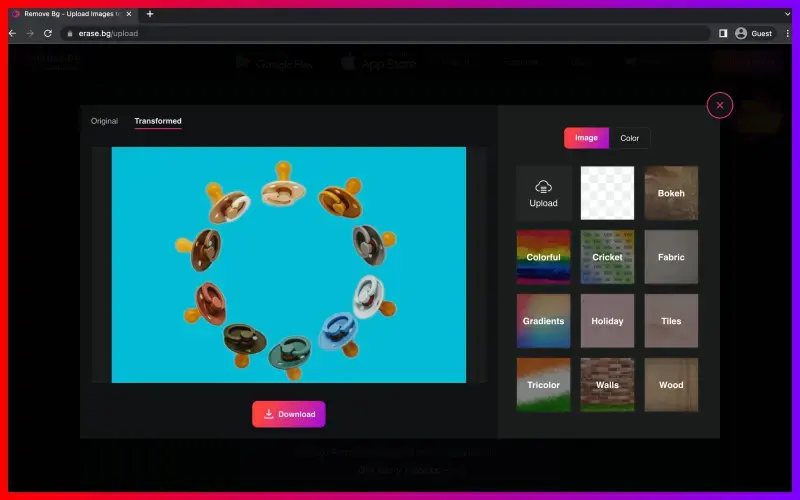
Step 7 - Click on the Download' option to use the image with the new background for Mumzworld.
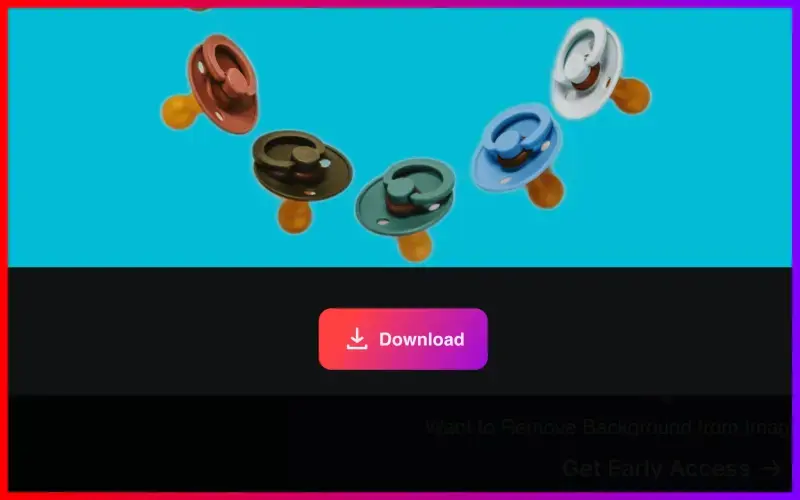
FAQ's
To get your product on the Mumzworld platform you need to get a transparent background for the images of your products. Follow the below-mentioned steps:
Step 1 - Download the Erase.bg app or access the website. Alternatively, you may use the website by searching "Erase.bg."
Step 2 - Next, choose "Upload Image." As an alternative, submit the image to the tool using the drag-and-drop feature tool.
Step 3 - Keep holding for a short while to let Erase.bg's AI tool removes the image's background.
Step 4 - You will soon notice that the image's backdrop is transparent. Additionally, choose ‘download’ to save the image from Mumzworld.
Yes, you can download high-quality images from Erase.bg software. Our tool, Erase.bg, doesn't require money to use it. Images in the PNG format can be downloaded to devices with ease, without any technical issues, and in the best quality.
The Mumzworld platform prefers a transparent background image. However, if you want to personalize and edit the background color of the image, you may simply select the ‘Edit’ option in the upper right corner of the image. To save the modified image click on ‘Apply’ to complete the process.
Refer to the instructions below to modify the background of an image for the Mumzworld platform:
Step 1 - Open the Eras.bg website or app on your mobile phone.
Step 2 - Click "Upload Image" to make changes to the chosen image.
Step 3 - Hold for a few seconds as Erase.bg effectively removes the background of the image without sacrificing the image's quality.
Step 4 - Select "download the original size" to save the updated image of your product on your device. Click "edit" in the top right corner of the image to change the transparent background of the image.
Step 5 - You can further edit the background of the image. Click ‘Apply’ to save changes of your image.
Step 6 - Click "download" on the screen to download the modified image for your use.
For websites like Mumzworld, transparent backgrounds are regarded as traditional, real, and attractive. An image of the goods is crucial on the digital platform. Against a clean transparent background, consumers may easily concentrate on the subject of the product free of any distracting background features.
Why Erase.BG
You won’t have to spend extra money or time hiring designers, green screens and organising special shoots to make your image transparent.
With Erase.bg, you can easily remove the background of your image by using the Drag and Drop feature or click on “Upload.”
Erase.bg can be accessed on multiple platforms like Windows, Mac, iOS and Android.
Erase.bg can be used for personal and professional use. Use tools for your collages, website projects, product photography, etc.
Erase.bg has an AI that processes your image accurately and automatically selects the backgrounds to remove it.
You won’t have to spend extra money or time hiring designers, green screens and organising special shoots to make your image transparent.