How To Remove Background Of Images In Android?
Ever snapped the perfect photo only to find the background cluttered with distractions? If you’ve been wondering how to remove the background of images in Android, you’re in the right place. Welcome to Erase.bg, your ultimate tool for transforming your photos with precision and ease. Whether you’re an individual looking to enhance personal pictures or a professional needing clean images for work, our AI-powered phone background remover is here to help.
Erase.bg simplifies how to remove the background from a picture on Android. With just a few taps, you can eliminate unwanted backgrounds, leaving you with clear, focused images. Our tool is designed to be user-friendly and efficient, making it easy for anyone to remove the background from an image on Android no more tedious manual editing or complex software just quick, accurate results.
Ready to elevate your photos? This guide will walk you through how to erase the background in a photo on Android using Erase.bg. Discover how our advanced AI technology can handle everything from bulk image processing to high-quality exports, ensuring you get professional-grade results every time. Let’s get started and transform your images effortlessly.
What is Removing Background from Images?
Background removal from images is isolating a photo's main subject by eliminating the unwanted background. This technique is essential for enhancing the visual appeal of images, making them cleaner and more professional. It is widely used in various fields such as e-commerce, graphic design, marketing, and personal photography.
Using advanced tools like Erase.bg, background removal can be done quickly and accurately. The tool leverages AI technology to distinguish between the subject and the background, ensuring precise cuts without manual intervention. This allows users to either replace the background with a new one or leave it transparent, depending on their needs.
Background removal is beneficial for creating polished product photos, professional profile pictures, and marketing materials. By eliminating distractions, it focuses attention on the subject, thereby improving the overall impact and usability of the image.
How To Remove Background Of Images In Android?
Need help with distracting backgrounds in your photos? Look no further than Erase.bg, the ultimate phone background remover. This powerful tool makes it simple to learn how to remove the background from a picture on Android. Whether you need to remove the background from an image on Android for personal or professional use, Erase.bg is your go-to solution.
With its advanced AI technology, Erase.bg offers an easy way to remove backgrounds from pictures, ensuring high-quality results every time. Discover how effortless it can be to erase backgrounds in photos on Android and transform your images with just a few taps. Say goodbye to unwanted backgrounds and elevate your photos instantly
Step 1 - Ensure that your android device has an active internet connection.
Step 2 - Go to the play store app and search for erase.bg by pixelbin.io, or you can click HERE to download the background removal application for your android device directly.
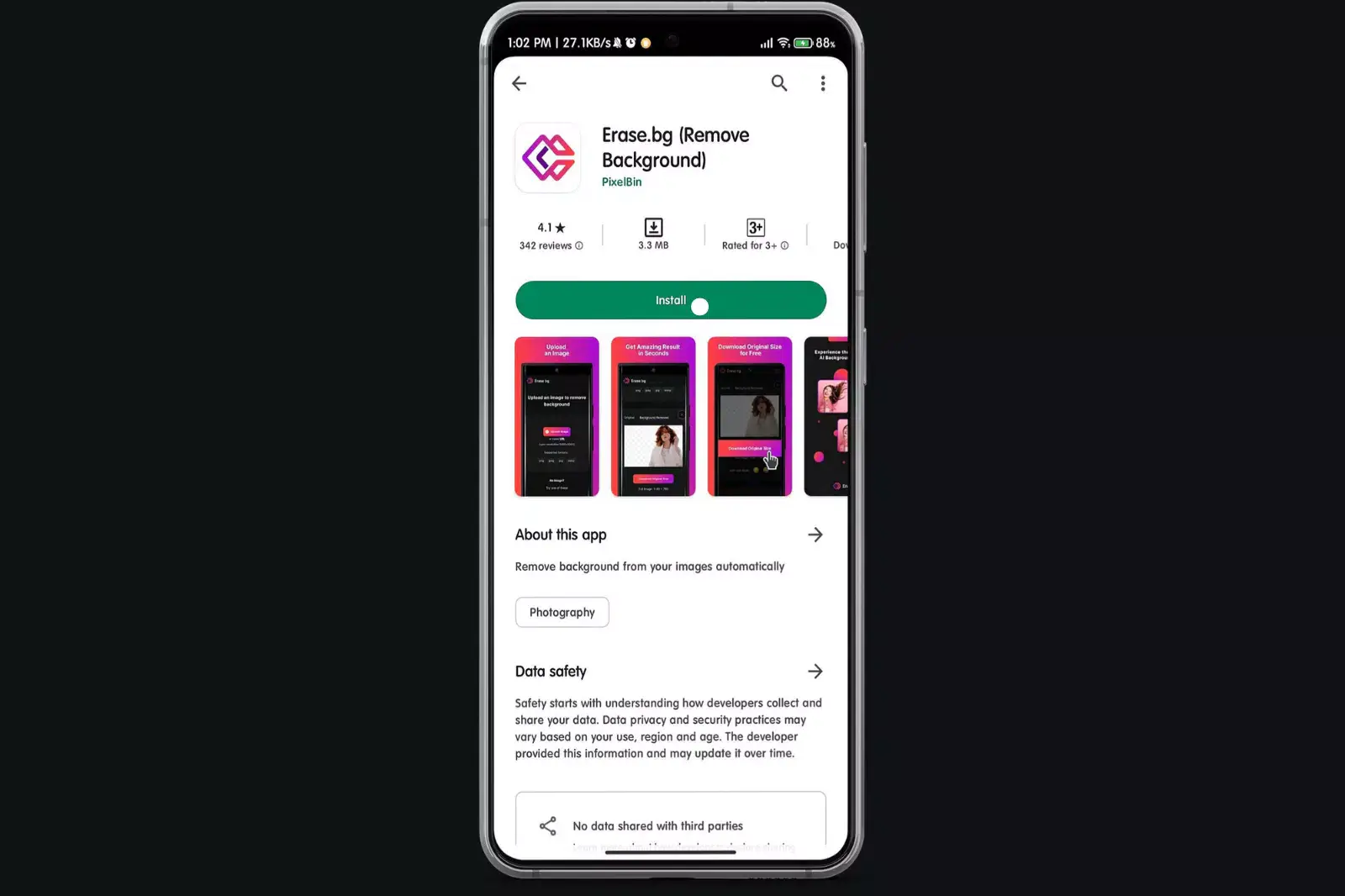
Step 3 - Once you have installed the application, you may open and explore it.
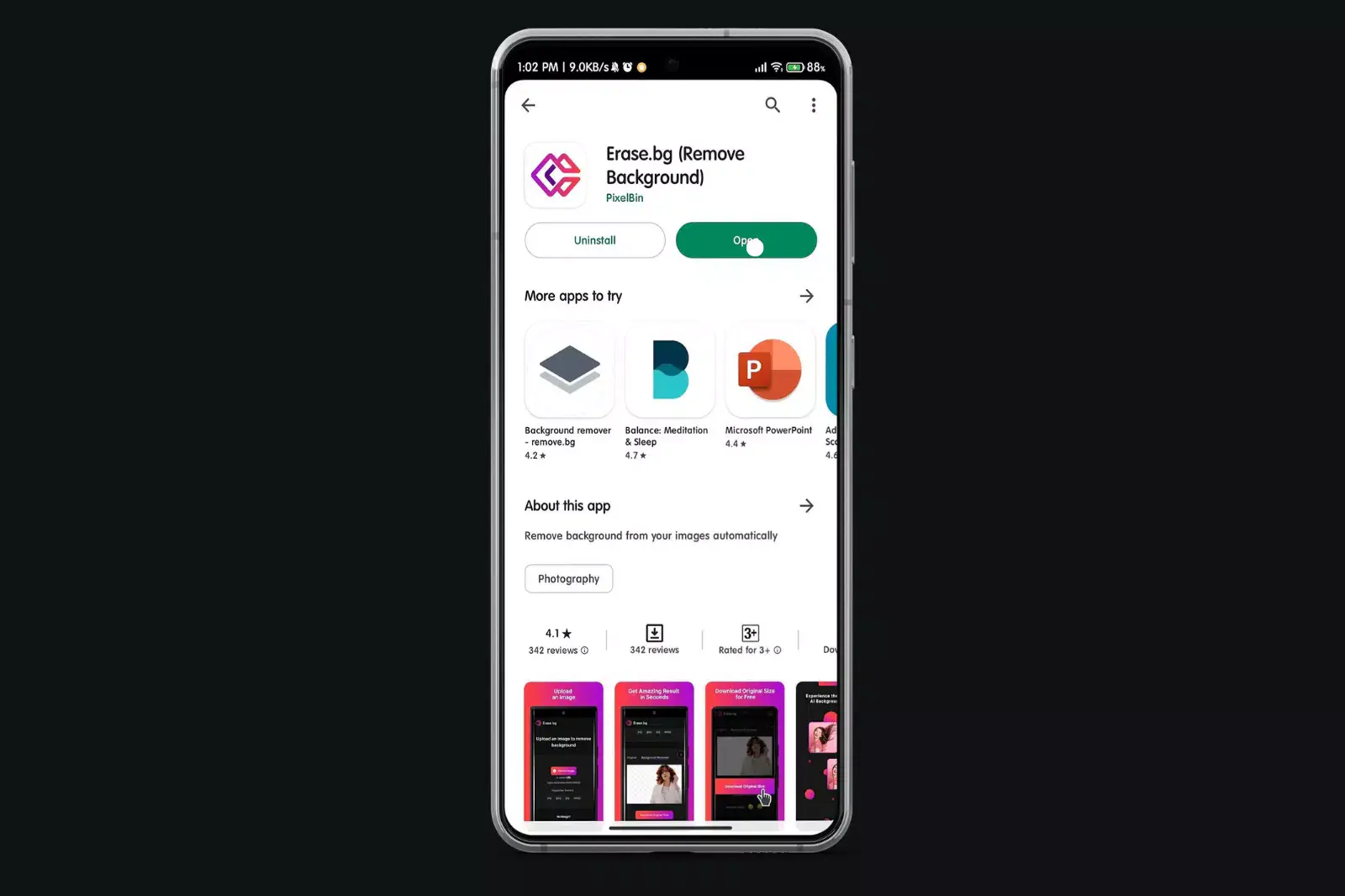
Step 4 - If the app asks for specific permissions, grant all the required ones and proceed.
Step 5 - On the home page, you’ll see an upload image option on your screen that provides the option also to paste the image URL (Here, you need to make sure that the image is in a png, jpg, jpeg, or webp format).
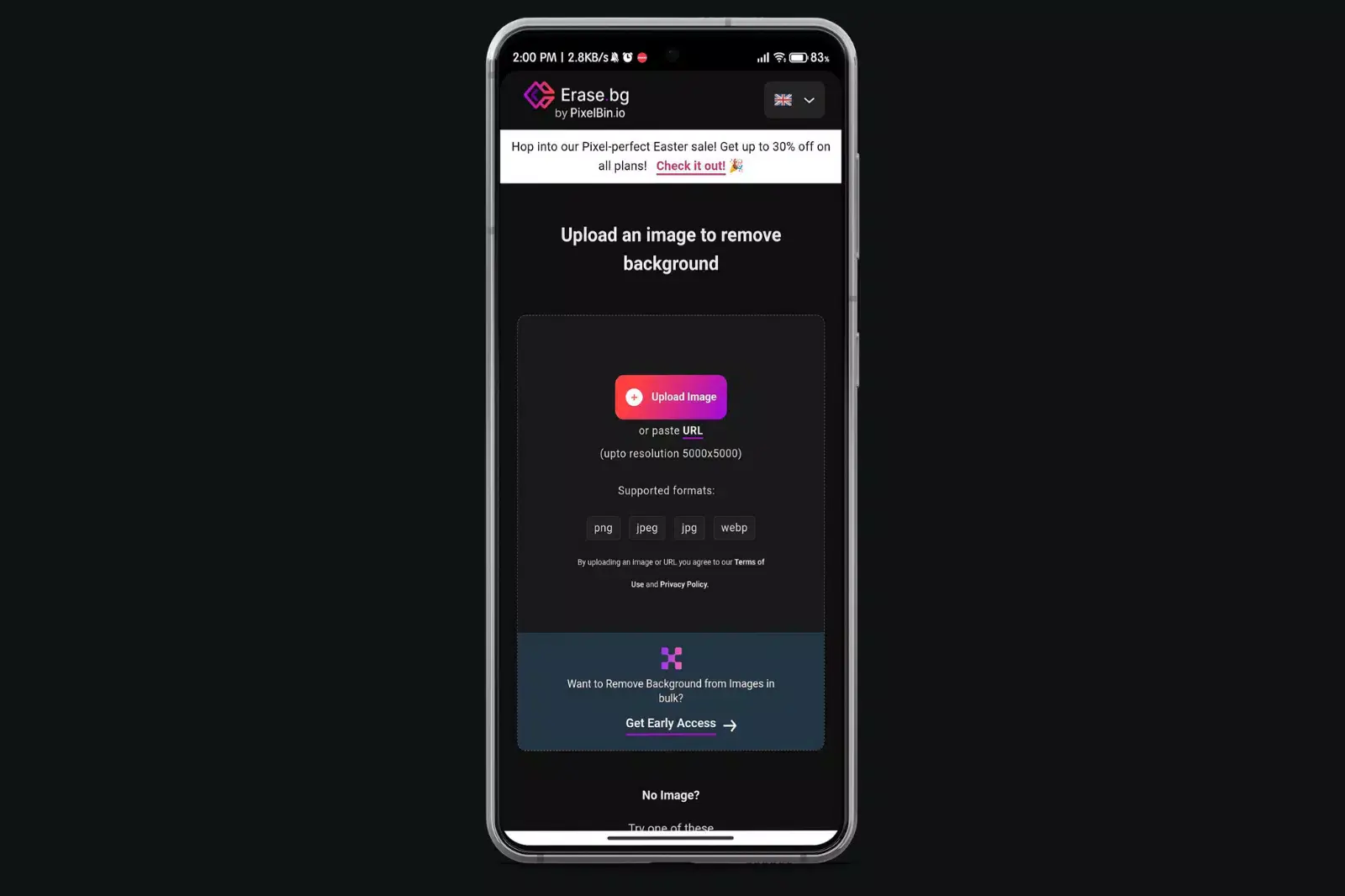
Step 6 - Upon uploading the image, sit back and relax. The app automatically performs all other functioning.
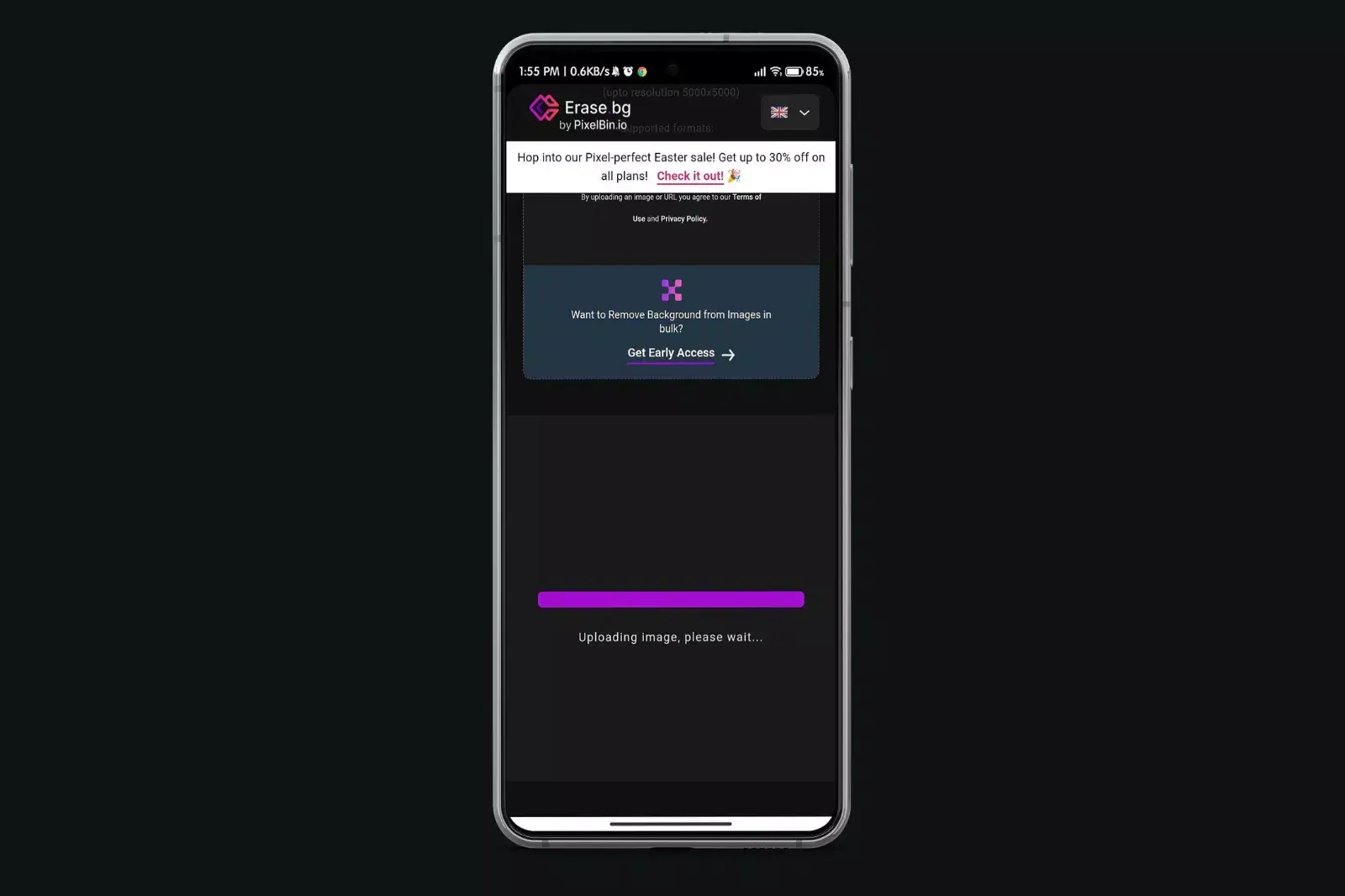
Step 7 - After a few seconds, you’ll see two kinds of images on the screen, the original and the one with the background removed.
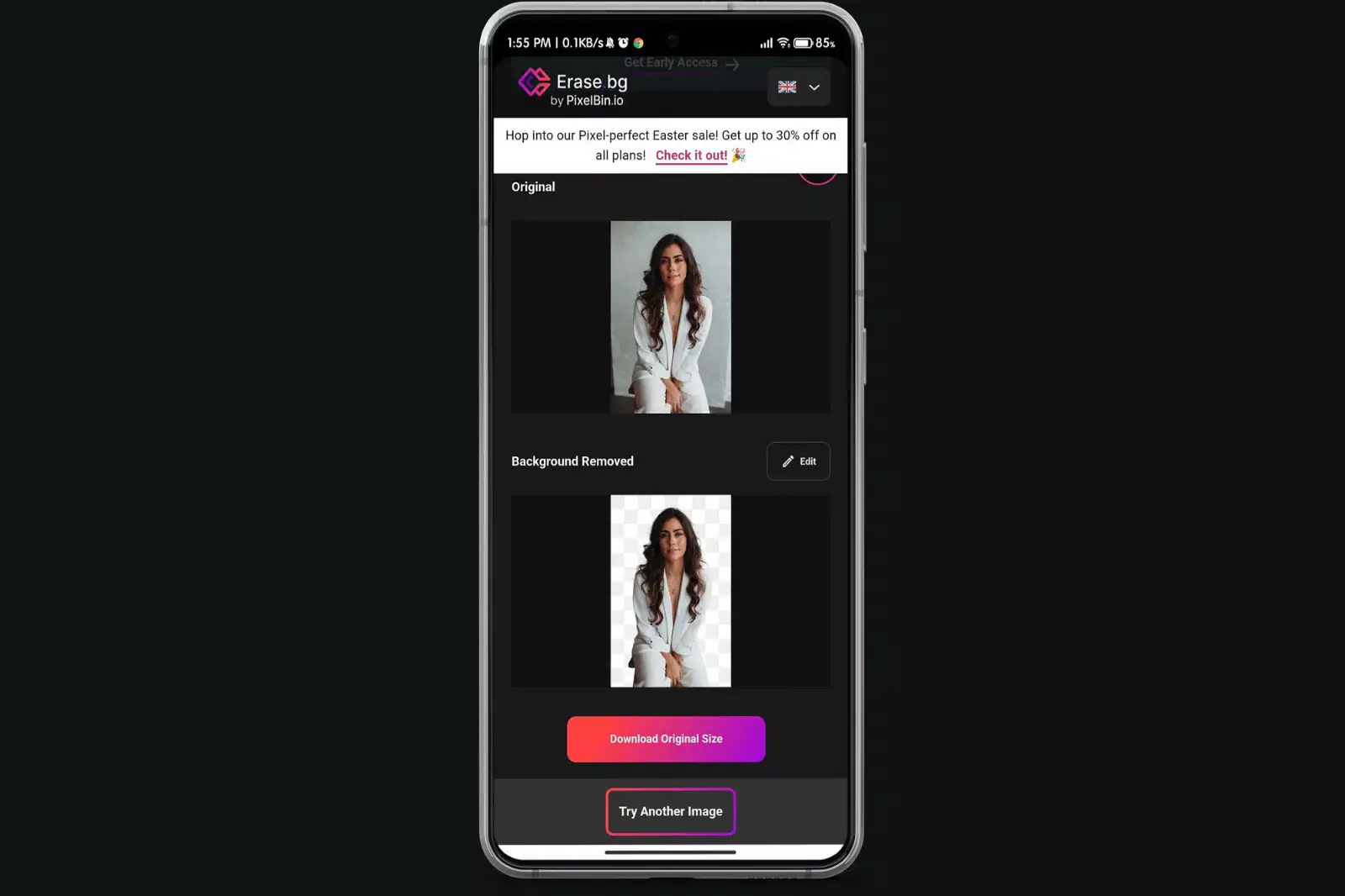
Step 8 - Observe the image and provide the rating of the app’s performance.
Step 9 - Download the original sized image, and you’ll see that the quality of the image is the same as when it was uploaded.
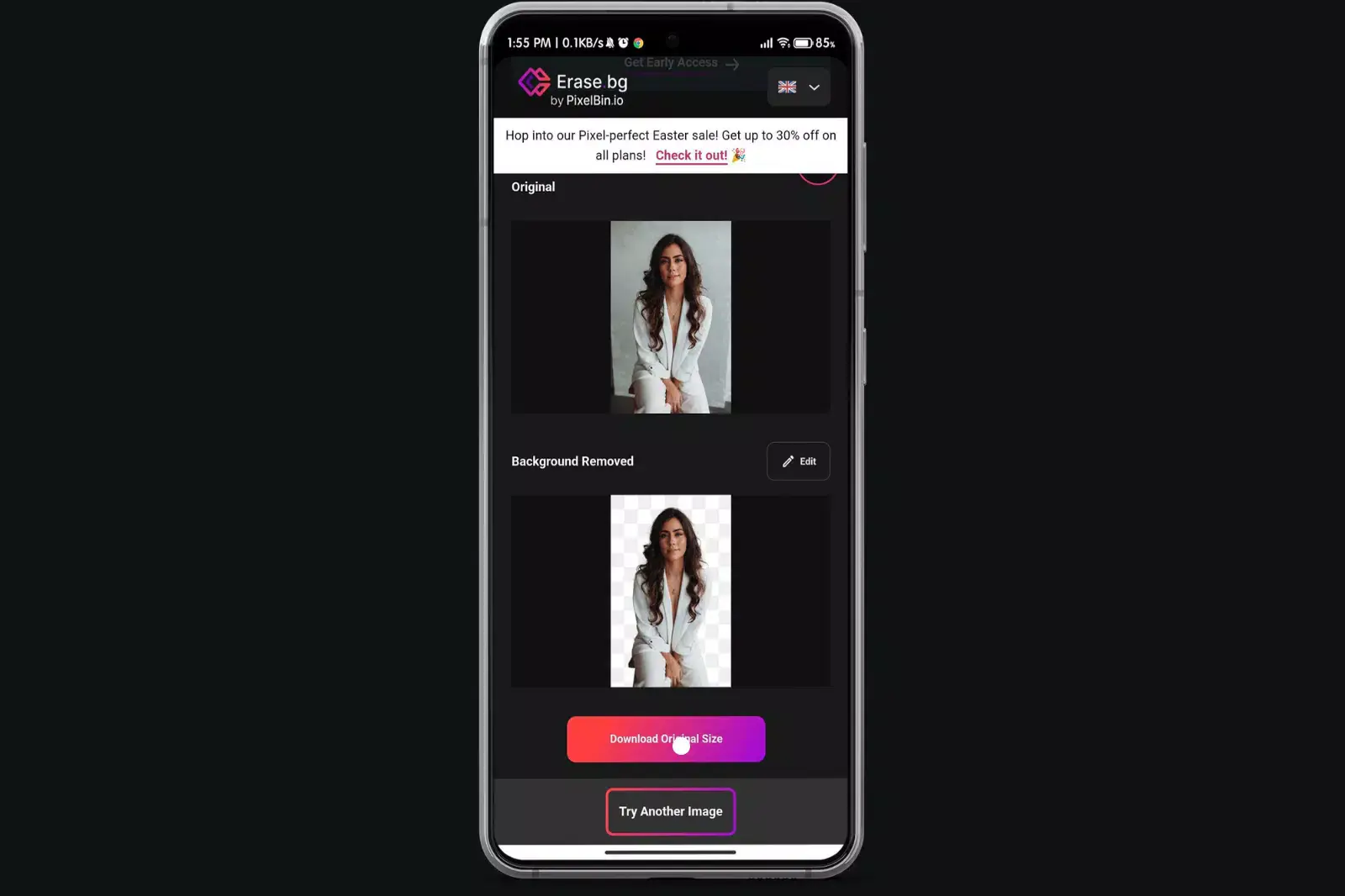
Benefits Of Removing Background Of Images In Erase.bg
Removing the background from images can significantly enhance their visual appeal and professionalism. Erase.bg is an exceptional phone background remover that simplifies how to remove the background from a picture on Android. With Erase.bg, you can remove backgrounds from images on Android effortlessly and achieve stunning results. Here are five key benefits of using Erase.bg:
- Enhanced Visual Appeal: Learn how to remove the background from a picture and make your images stand out with clear, distraction-free backgrounds highlighting the main subject.
- Professional Quality: Use Erase.bg to remove Android backgrounds and produce professionally edited images, perfect for business presentations and marketing materials.
- User-Friendly Interface: With Erase.bg, removing backgrounds from images on Android is simple and intuitive, requiring no technical expertise or manual editing skills.
- Time Efficiency: Quickly erase backgrounds in photos on Android with Erase.bg’s fast and efficient AI technology saving you valuable time compared to traditional editing methods.
- Versatile Use: Whether for e-commerce, social media, or personal use, removing backgrounds on Android with Erase.bg helps create versatile images suitable for any application.
Best Background Removal Tools For Android
When editing photos on your Android device, having a reliable background removal tool is essential. These tools help you easily eliminate unwanted backgrounds, making your images cleaner and more professional. Whether you need to remove the background from an image on Android or learn how to erase the background in a photo on Android, these top tools offer powerful features and user-friendly interfaces. Here are the ten best background removers for Android:
Erase.bg
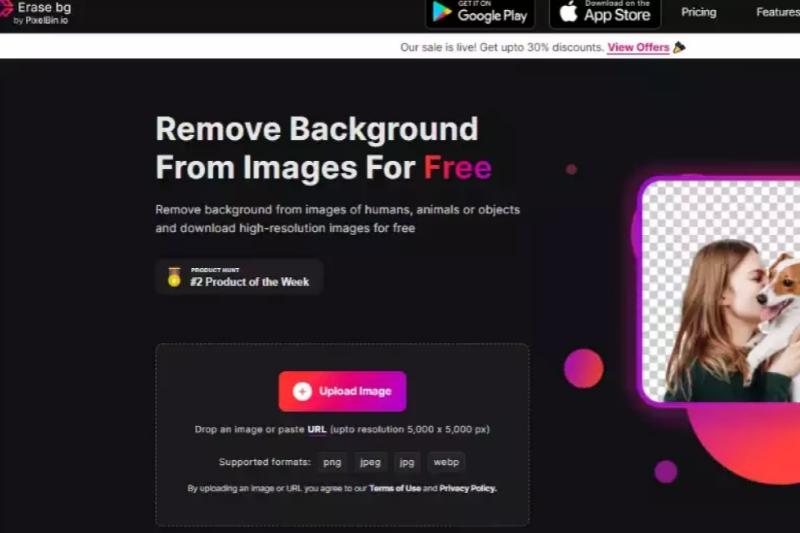
Erase.bg is a cutting-edge AI-powered tool designed to remove backgrounds from images effortlessly. With its intuitive interface and advanced algorithms, Erase.bg simplifies removing unwanted backgrounds, making it ideal for personal and professional use. Whether you're editing photos for social media, e-commerce, or presentations, Erase.bg delivers precise results in seconds.
Its versatility allows users to edit single images or process bulk uploads, saving time and effort. By leveraging the power of artificial intelligence, Erase.bg ensures high-quality background removal with minimal manual intervention, empowering users to create stunning, distraction-free images easily.
Background Eraser
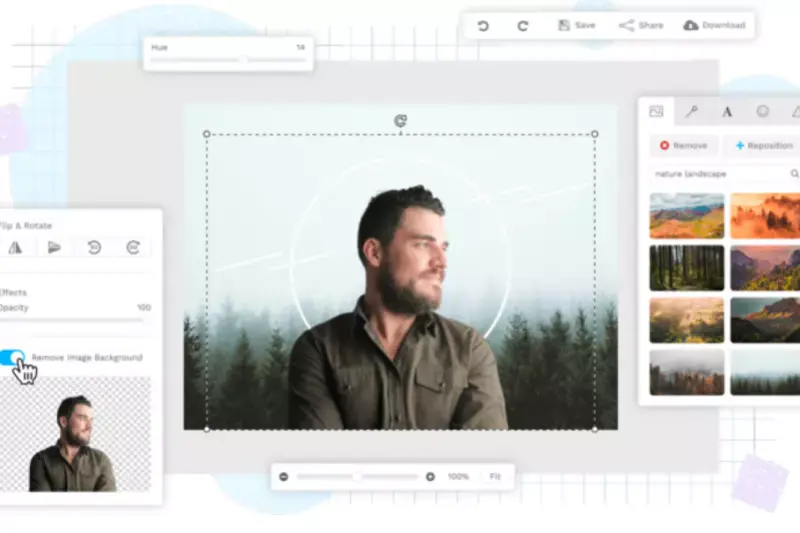
Background Eraser is a user-friendly app for Android that simplifies the process of removing backgrounds from images. With its intuitive interface and powerful tools, Background Eraser allows users to quickly and accurately erase unwanted backgrounds with just a few taps. The app offers manual and automatic background removal modes, allowing users to choose the best method.
Whether editing photos for personal use or professional projects, Background Eraser provides efficient and precise background removal, helping you achieve clean and polished images in no time.
- Open the Background Eraser app on your Android device.
- Select the image you want to edit and choose the desired removal mode.
- Use the eraser tool to manually remove the background or let the app automatically detect and remove it.
- Review the result and save your edited image to your device.
Adobe Photoshop Express
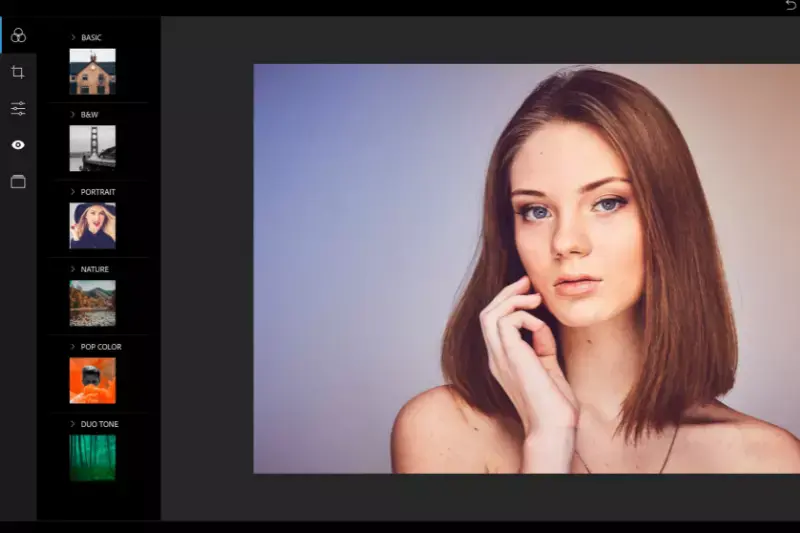
Adobe Photoshop Express is a versatile mobile photo editing app that offers a wide range of powerful features for enhancing and transforming images on the go. With its intuitive interface and comprehensive editing tools, Photoshop Express allows users to crop, rotate, adjust exposure, and apply filters and effects to their photos easily.
The app also includes advanced features such as spot healing, noise reduction, and selective adjustments, enabling users to achieve professional-quality results from their mobile devices. Whether you're a beginner or an experienced photographer, Photoshop Express provides the tools you need to unleash your creativity and elevate your images to the next level.
- Launch the Adobe Photoshop Express app on your mobile device.
- Import the image you want to edit from your device's gallery.
- Use the extensive editing tools to enhance your photo, including cropping, adjusting colors, applying filters, and more.
- Once satisfied with the edits, save the image to your device or share it directly to social media platforms.
Photoroom
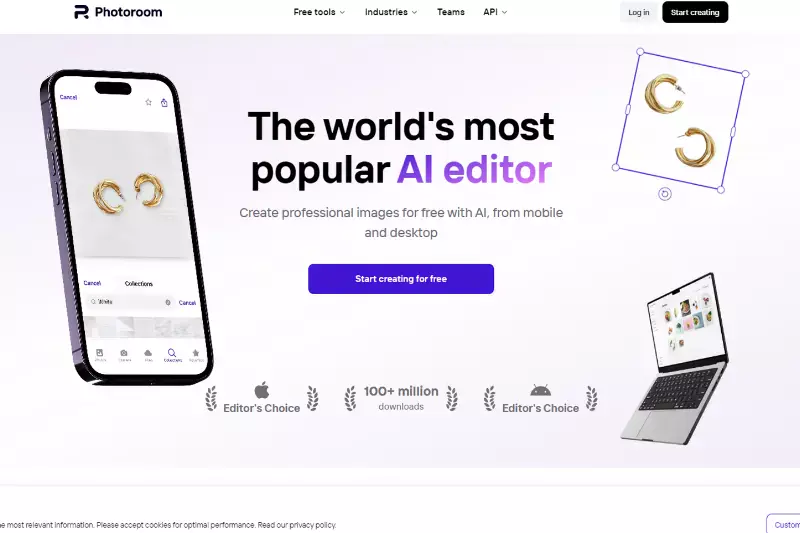
Photoroom is a versatile photo editing app designed to simplify the creation of professional-looking images. With its AI-powered background removal feature, Photoroom allows users to eliminate backgrounds from their photos quickly, leaving behind clean, transparent backgrounds or replacing them with new ones. In addition to background removal, the app offers a variety of editing tools and effects to enhance and customize your images further.
Whether you're editing product photos for e-commerce, creating social media content, or retouching personal photos, Photoroom provides the tools and flexibility you need to achieve stunning results from your mobile device quickly.
- Open the Photoroom app on your mobile device.
- Select the image you want to edit from your device's gallery.
- Use the background removal tool to eliminate the unwanted background.
- Apply additional edits or effects as desired, then save or share your edited image.
Pixomatic
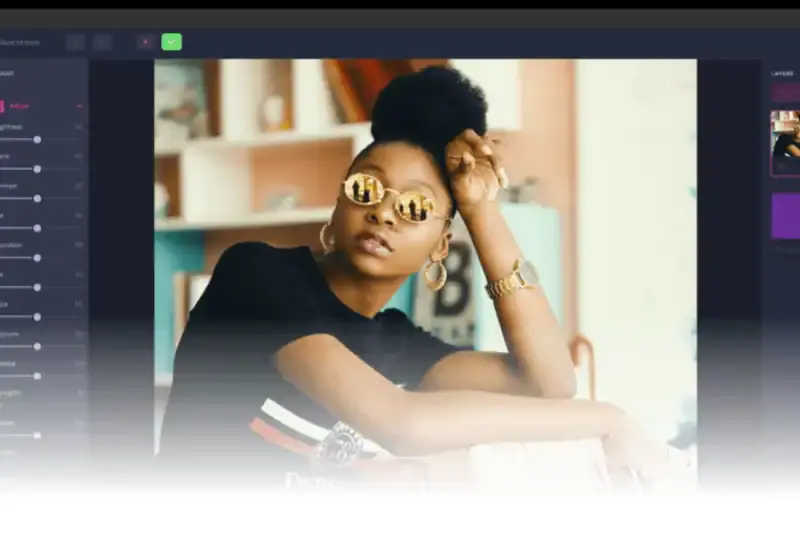
Pixomatic is a powerful mobile photo editing app with many features to enhance and transform your images. With its intuitive interface and advanced tools, Pixomatic allows users to easily remove backgrounds, cut out objects, and apply various effects with precision. The app's AI-powered technology ensures accurate selections and seamless blending, making it ideal for creating professional-looking compositions and edits.
Whether you're editing photos for social media, digital marketing, or personal projects, Pixomatic provides the tools you need to unleash your creativity and take your images to the next level, all from the convenience of your mobile device.
- Launch the Pixomatic app on your mobile device.
- Import the image you want to edit from your device's gallery.
- Use the selection tools to outline and cut out objects or remove backgrounds.
- Apply desired effects, adjustments, or overlays, then save or share your edited image.
Remove.bg

Remove.bg is an efficient online tool designed to remove backgrounds from images with minimal effort instantly. Utilizing advanced AI technology, Remove.bg accurately detects and isolates the subject in an image, allowing users to remove the background with just one seamlessly click. Whether you're editing portraits, product photos, or creative compositions, Remove.bg delivers high-quality results quickly and effortlessly.
With its intuitive interface and automatic processing, Remove.bg simplifies the background removal process, making it accessible to users of all skill levels. Say goodbye to tedious manual editing and hello to clear, professional-looking images in seconds with Remove.bg.
- Visit the Remove.bg website in your web browser.
- Upload the image you want to edit by dragging and dropping it onto the website or by selecting it from your device.
- Let Remove.bg automatically process the image and remove the background.
- Download the edited image with the background removed or share it directly from the website.
TouchRetouch
.webp)
TouchRetouch is a powerful photo editing app allowing users to remove unwanted elements from their images precisely and easily. With its intuitive interface and advanced tools, TouchRetouch allows users to seamlessly erase blemishes, objects, and other imperfections from their photos, leaving behind clean and polished results.
Whether you're retouching portraits, landscapes, or group photos, TouchRetouch provides the tools to achieve professional-quality edits from your mobile device. Its simple yet effective features make it a go-to choice for photographers, designers, and anyone looking to enhance their images quickly and effortlessly.
- Open the TouchRetouch app on your mobile device.
- Select the image you want to edit from your device's gallery.
- Use the retouching tools to brush over the unwanted elements you want to remove.
- Tap "Go" to process the edits and save your retouched image to your device.
Ultimate Background Eraser
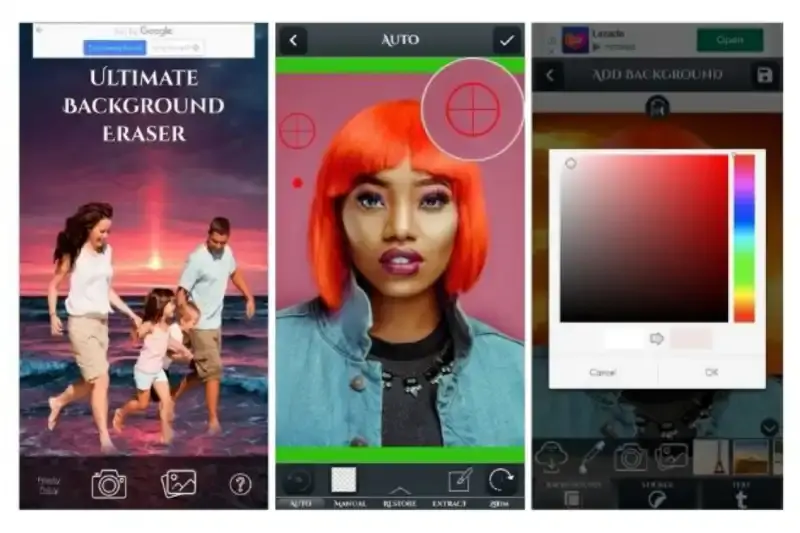
Ultimate Background Eraser is a comprehensive mobile app that simplifies removing backgrounds from Android images. With its user-friendly interface and advanced algorithms, Ultimate Background Eraser allows users to isolate and erase unwanted backgrounds effortlessly, leaving behind clean, transparent backgrounds or replacing them with new ones.
The app offers manual and automatic background removal modes and various editing tools and effects for further customization. Whether editing photos for personal use or professional projects, Ultimate Background Eraser provides the tools and flexibility you need to achieve high-quality results quickly and easily.
- Launch the Ultimate Background Eraser app on your Android device.
- Import the image you want to edit from your device's gallery.
- Use the eraser tool to remove the background or manually select the automatic removal mode.
- Review and refine the result, then save or share your edited image as desired.
Auto background changer
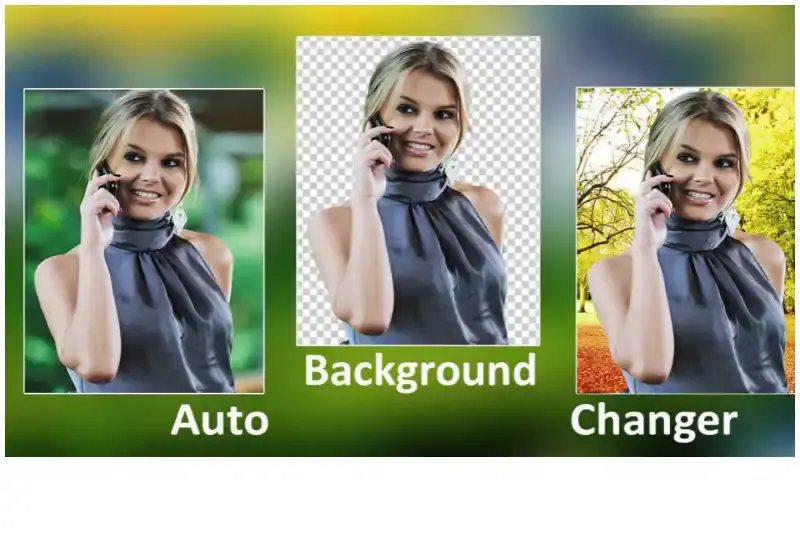
Auto Background Changer is a versatile mobile application designed to simplify changing backgrounds in images on Android devices. With its intuitive interface and advanced algorithms, Auto Background Changer allows users to effortlessly replace existing backgrounds with new ones or remove them entirely. The app offers automatic background detection and removal features and manual editing tools for more precise adjustments.
Whether you're editing portraits, product photos, or creative compositions, Auto Background Changer provides the tools and flexibility you need to quickly achieve professional-looking results from your mobile device.
- Open the Auto Background Changer app on your Android device.
- Select the image you want to edit from your device's gallery.
- Choose the background removal or replacement option.
- Apply the changes and save or share your edited image as desired.
Cup Cut
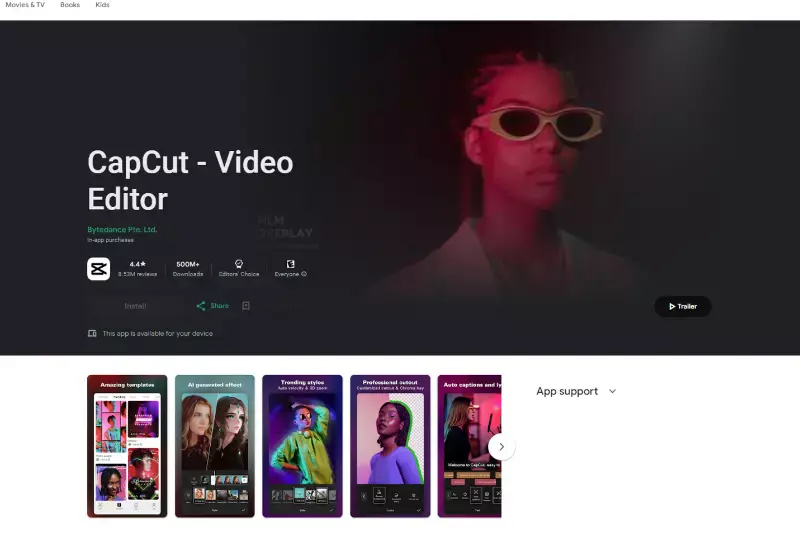
Cup Cut is a versatile photo editing app that offers a wide range of tools and features for creating stunning images on Android devices. With its intuitive interface and powerful editing capabilities, Cup Cut allows users to easily remove backgrounds, cut out objects, and apply various effects and filters to their photos. The app provides precise selection tools, including AI-based auto-selection, making isolating objects easy and creating clean, professional-looking compositions.
Whether editing photos for social media, digital marketing, or personal projects, Cutp Cut provides the tools and flexibility you need to unleash your creativity and achieve impressive results easily.
- Launch the Cup Cut app on your Android device.
- Import the image you want to edit from your device's gallery.
- Use the selection tools to outline and cut out objects or remove backgrounds.
- Apply desired effects, adjustments, or overlays, then save or share your edited image.
Why Choose Erase.bg to Remove Background of Images in Android?
Erase.bg is a top choice for removing backgrounds from images on Android devices due to its advanced AI technology, user-friendly interface, and exceptional accuracy. Here are some compelling reasons to choose Erase.bg:
- AI Precision: Erase.bg leverages cutting-edge AI algorithms to ensure precise and clean background removal, making your images look professional with minimal effort.
- Ease of Use: The app is designed with a simple, intuitive interface that makes background removal quick and easy, even for users with no technical skills.
- High-Quality Output: Erase.bg maintains the original quality of your images, ensuring that the edited photos are sharp and clear.
- Bulk Editing: Save time by processing multiple images at once, a feature handy for professionals who need to edit large batches of photos.
- Versatility: Whether editing photos for personal use, social media, or professional projects, Erase.bg provides the flexibility and tools needed to achieve your desired results efficiently.
With these benefits, Erase.bg is the perfect tool for anyone looking to remove backgrounds from images on Android, ensuring high-quality, professional outcomes with ease.
Conclusion
Erase.bg is the ideal tool for removing backgrounds from images on Android. Its AI precision, ease of use, and high-quality output make it perfect for personal and professional use. Save time and enhance your photos effortlessly with Erase.bg's powerful and versatile features.
FAQ's
Using erase.bg you can remove the background from any kind of image. All you need to do is follow these simple steps:
Step 1 - Open the play store app and download erase.bg or click here.
Step 2 - Explore the app and click on the upload image button.
Step 3 - The app will automatically detect the background in an image and remove it completely.
Step 4 - Download the original sized image and you’ll have a transparent background that can be edited however you like.
Yes. You can easily remove the white background from an android image with erase.bg.
Step 1 - Download erase.bg from the play store or here is a direct downloadable link for you.
Step 2 - Upload the image with a white background.
Step 3 - After a few seconds you’ll get the image that has no background and can be used freely.
Step 4 - Download the image and save it to your device.
Upon successful removal of the background of your image using erase.bg, you’ll get a download original size image option. On clicking that option you can download/save the image with a transparent background.
Yes, there are web-based tools like Erase.bg that can be used in Android through a web browser. Simply visit the Erasee.bg website in your browser, upload your image, and wait for the tool to automatically remothatve the background.
Yes, there are Android apps like Chromavid and KineMaster that offer video background removal features. These apps use a range of techniques to detect and remove the background from a video, including manual selection and chroma keying.
There are several tools that you can use to remove the background of an image in Android, such as Adobe Photoshop Express, PicsArt, and Background Eraser. However, among these tools, erase.bg is considered the best by many users.
Erase.bg is an AI-powered tool that uses advanced algorithms to automatically remove the background from your images. It is easy to use and can quickly remove backgrounds with just a few taps.
Why Erase.BG
You can remove the background from your images of any objects, humans, or animals and download them in any format for free.
With Erase.bg, you can easily remove the background of your image by using the Drag and Drop feature or click on “Upload.”
Erase.bg can be accessed on multiple platforms like Windows, Mac, iOS and Android.
Erase.bg can be used for personal and professional use. Use tools for your collages, website projects, product photography, etc.
Erase.bg has an AI that processes your image accurately and selects the backgrounds to remove it automatically.
You won’t have to spend extra money or time hiring designers, green screens and organising special shoots to make your image transparent.