How to Remove the Background from the Image on iPhone with iOS 2025
Erase Background in iOS.
You might want to remove the backgrounds from images for various reasons. Maybe you want to eliminate unwanted elements like hair, people, or shadows in the images, add necessary features/information about the product, or replace a white background with more effects, & filters.
A free image background removal tool allows you to do the task with utmost efficiency & more possibilities. Until now, many users relied on photo editing software like Photoshop to remove the background. But most users couldn't use it due to its heavy memory space or complex & technical features.
Here, we’ve listed the top iOS tools to remove & replace the backgrounds. Keep reading to know:
Why Do You Need To Remove Backgrounds In Images?
Today, images have become an essential part of our digital marketing. Whether you are an e-commerce owner who wants to lure customers to a new series of products, or a marketer advertising his services, images play a crucial role.
High-quality, clearly-visible & appealing pictures can draw customers’ attention or convey our message to the audience. On the other hand, poorly visible or distracting images compel visitors to leave our platform & look for another one.
This is the reason several marketers tend to remove backgrounds in their product images or use a white or transparent background to get rid of unwanted elements and put the focus on the main product.
Images with a transparent background make it easier to look at the featured products, read related information, and enable buyers to make purchasing decisions without any type of distractions. The buyers are more likely to navigate the website for related products.
Importance of Removing Backgrounds In Images
Let’s look at a few reasons for removing backgrounds from images or using a white/transparent background instead. Here they’re as follows:
1. To Eliminate Distracting Items
Sometimes it is impossible to click the product pictures without props, especially in apparel products where photographers need to use mannequins or other items. Sometimes you accidentally get distracting things in the backdrop, like a wall, people, etc.
In this case, it becomes essential for marketers to remove those unnecessary items from the final images before posting them online.
These unwanted elements in your pictures can annoy or distract your visitors and convey an unprofessional image of your brand. Removing these elements can help you produce clearly-visible pictures for your audience.
2. To Replace & Optimise Your Background
Many marketers want to experiment with their product images to make them look better & appealing. For example, they might want to replace it with a colourful background or other visual effects, filters, etc.
Sometimes they also want to contrast product images with eye-catching colours. After you’ve removed the background, you can easily give desired touches to optimise them further.
3. To Feature The Main Products
Removing backgrounds from images or using a white/transparent background helps marketers to put their main products in the limelight and invite the audience to look at them without any distractions.
If products like jewellery or clothes aren’t visible to the customers, they cannot make sound buying decisions and often look for other platforms. So, allow them to navigate the website with easy-to-see pictures.
4. Add More Items To The Picture
There are often images where marketers must put the product details alongside the product in the image or include any supporting products, like in Combo deals. Here, using a transparent background helps them to put necessary information with more scope & utmost visibility.
iOS Tools To Remove/Replace Backgrounds In Images
People used to rely on Photoshop or other photo editing software to erase backgrounds in iOS. Still, thankfully, today, there is a wide range of free online tools that make the process much easier, faster, and less complicated.
Here, we are sharing a few online image background removal tools for iOS that you can use to get the job done. Take a look:
1. Erase.bg - An AI-Powered Image Background Removal Tool
Erase.bg allows you to quickly and efficiently remove background in iOS from your images for free. It uses artificial intelligence to do the job, making it an easy, faster, and lightweight image background removal tool.
Just upload the image from your system and eliminate hours of complicated manual editing to remove the background. It provides high-quality results within seconds. You can download the app for ios phones for free. The user interface is easy to understand & navigate for both newbies & professionals.
Anyone can use it without any technical skills. Plus, it doesn’t hurt the original details of the image so that you can upload them online to attract an audience. It also allows you to replace the background of your image through its in-built library.
Just select your suitable background and get a brand-new image within seconds. It is the most favourable option if you want to edit an image’s background for free.
How to use Erase.bg?
Erase.bg is an easy, faster, lightweight image background removal tool based on AI to deliver high-quality results. Here are a few steps to erase background in iOS using Erase.bg. Take a look:
Step 1 -You can download the Erase.bg app from the App Store for your ioS phones. Or you can simply access its official website in your browser.
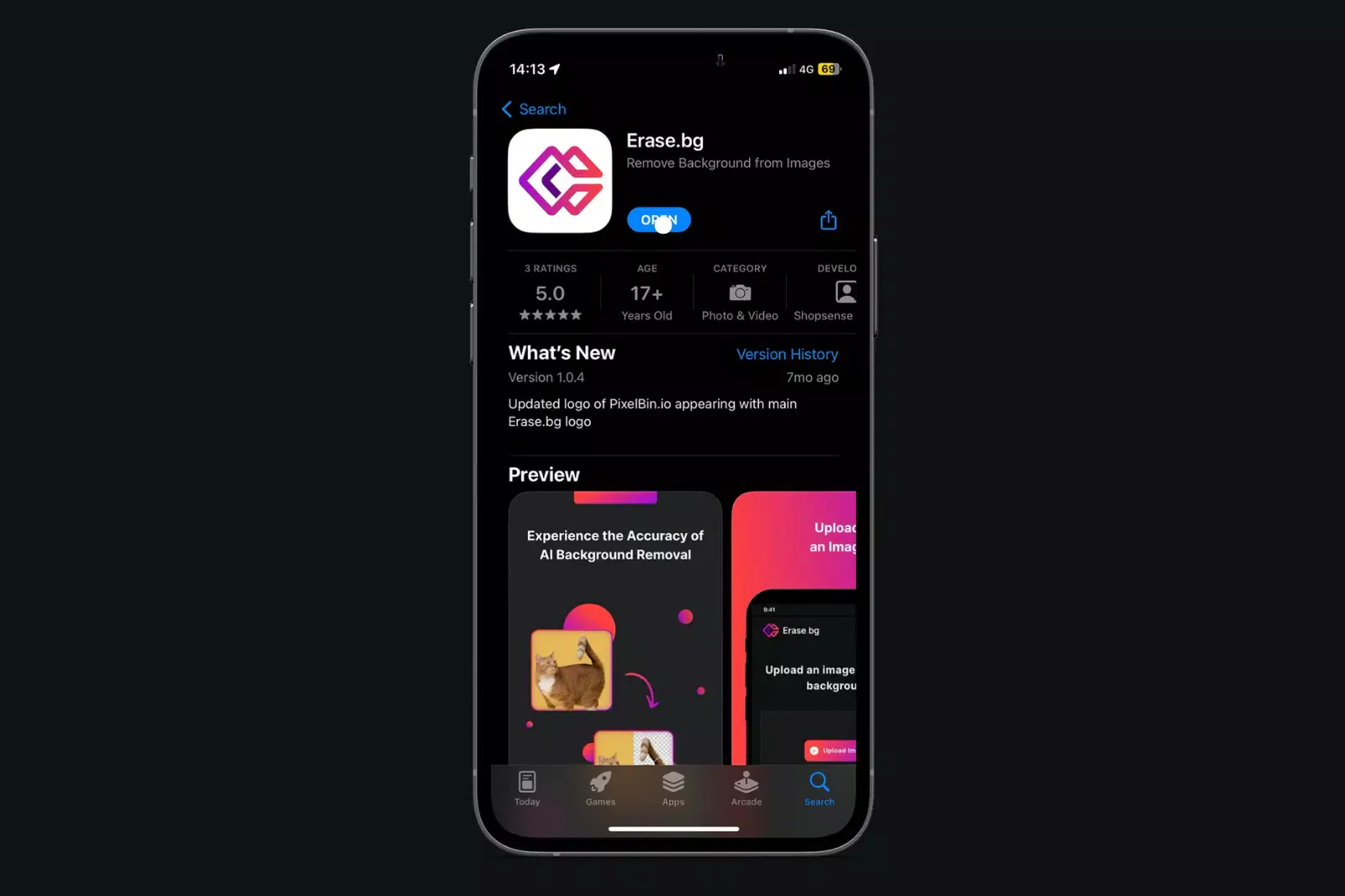
Step 2 - Visit the website or open the app. Find the “+Upload Image” option & click on it to upload the image from the gallery that you wish to make the background transparent. It also allows you to paste the image address by clicking the “URL” button.
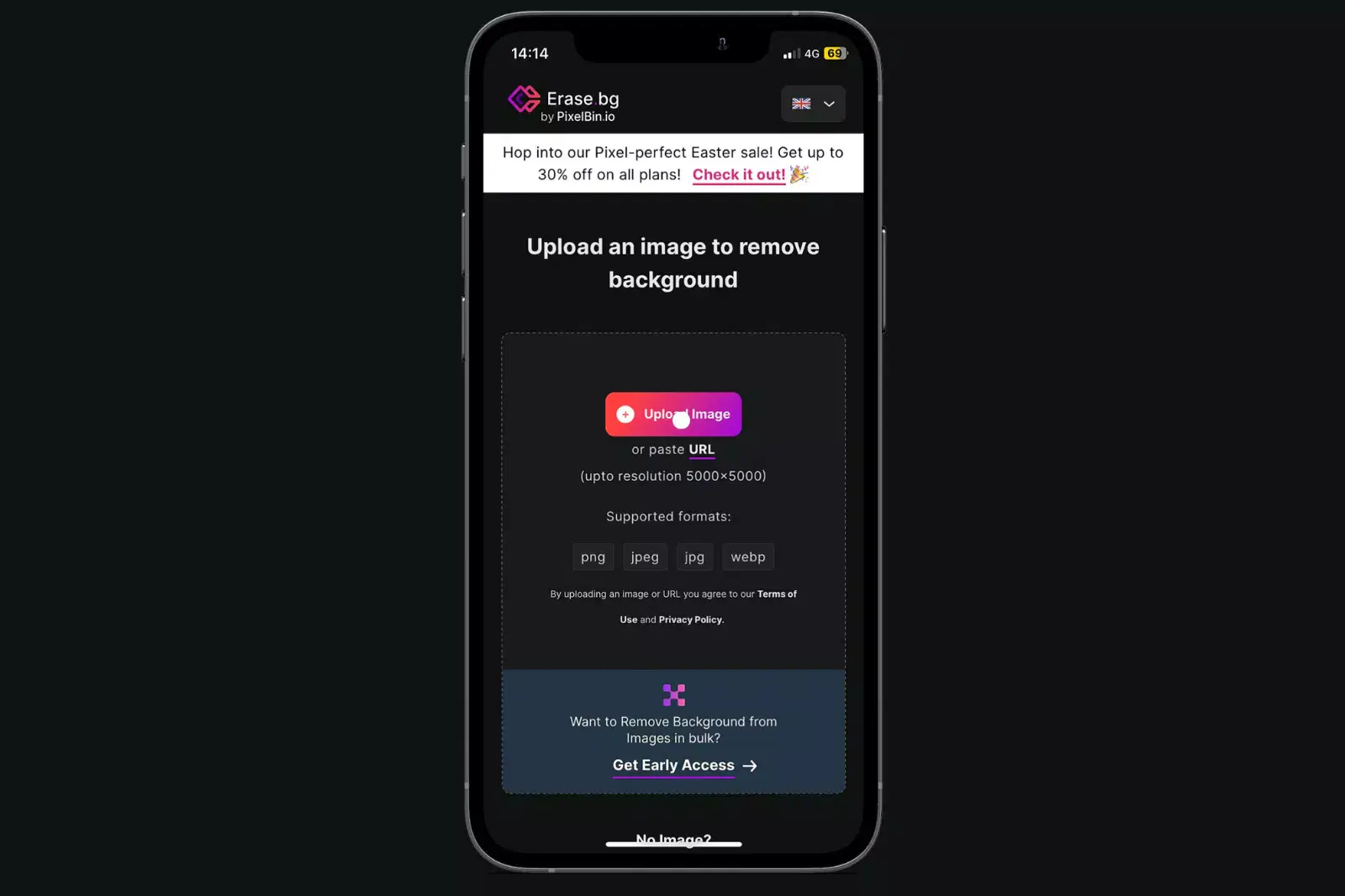
Step 3 - Now submit the image. The AI algorithms of the tool start processing the image and remove the background within two to three seconds. You can read a message, “Processing image, please wait” during the processing.
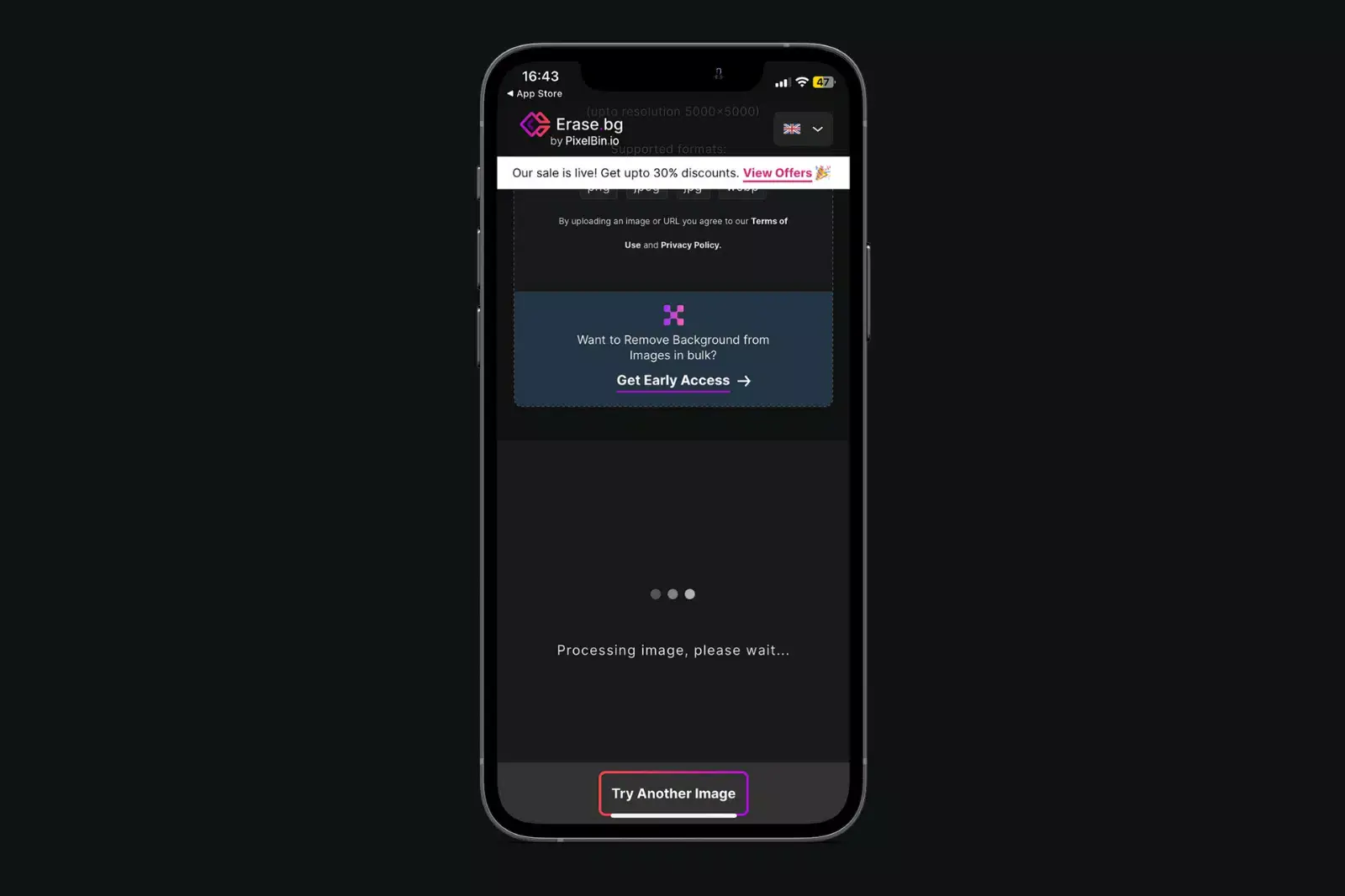
Step 4 - As the processing is completed, you can see that the tool has provided you with an image-background removed version and the original one. The amazing feature is that it doesn’t need manual editing to select the area to remove. AI automatically recognizes the areas.
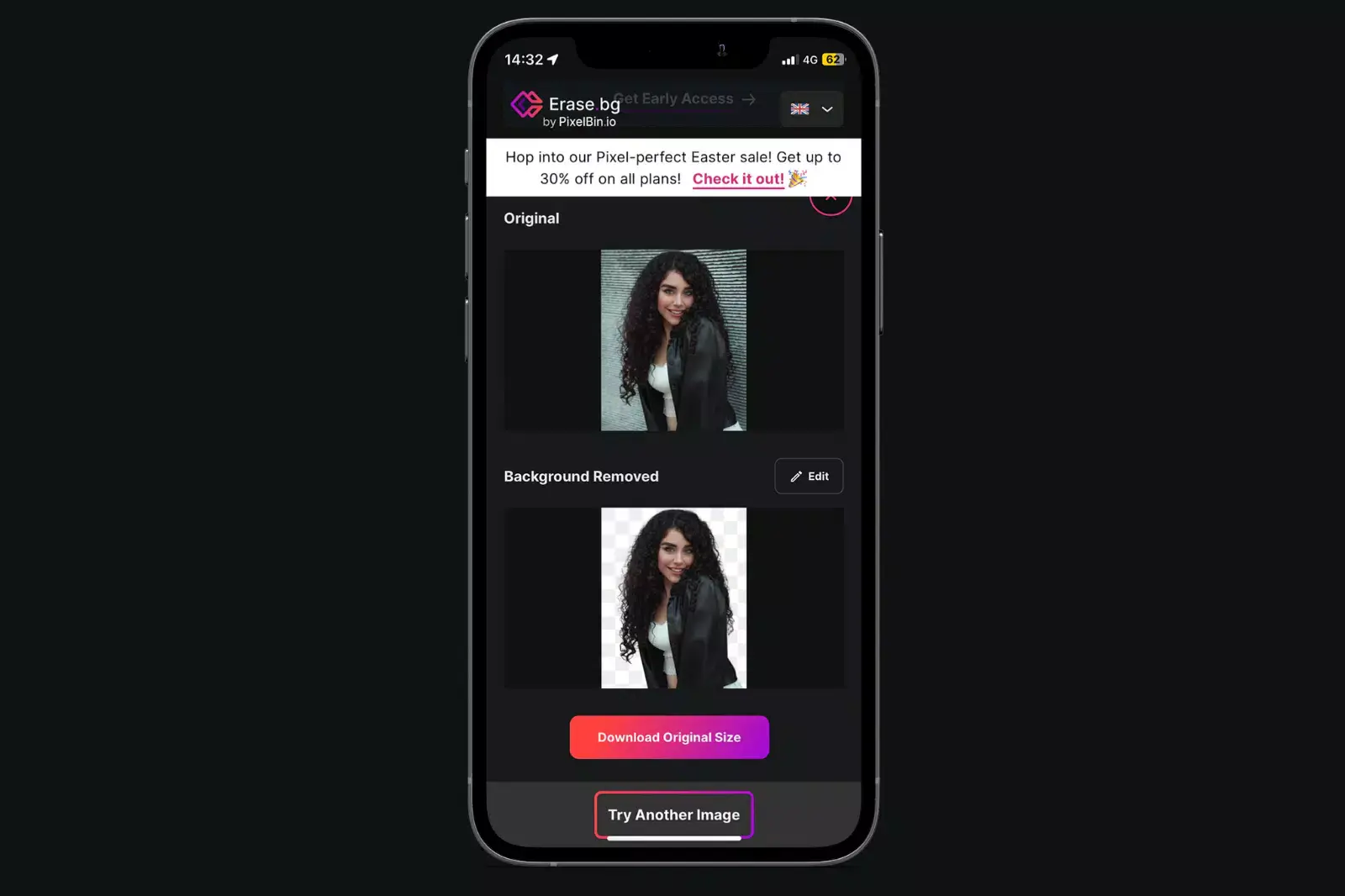
Step 5 - Finally, click on the “Download image” button if you are satisfied with the image. If you want to experiment with the image, click the “Edit” option. It will take you to a plethora of background options to choose from.
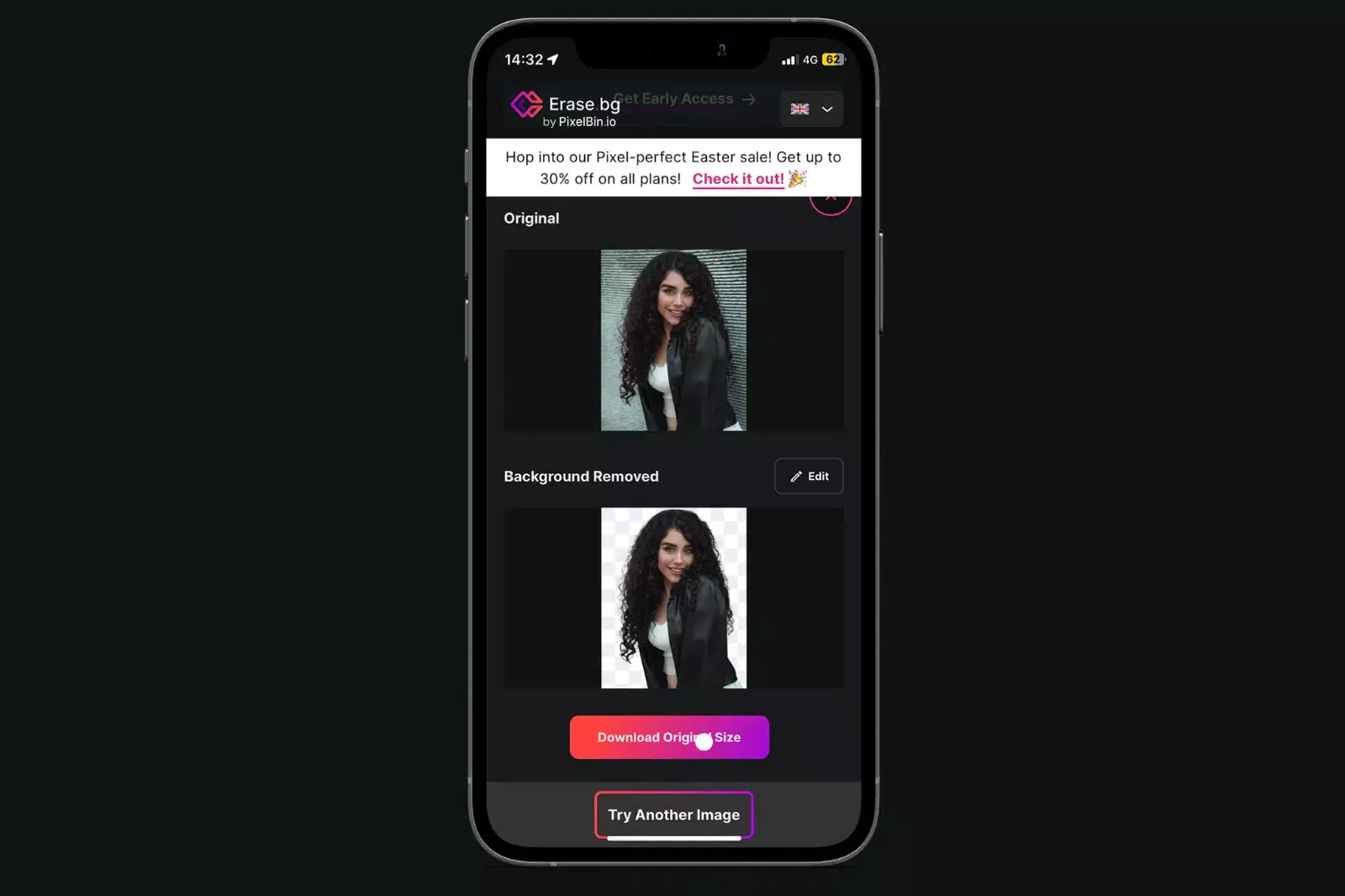
Features of Erase.bg
- Free to download & install.
- Easy, faster & time-efficient to erase background in iOS.
- Lightweight, so it takes up less space on your system.
- Available for both android & iOS devices.
- No manual or technical editing.
- Can be used without any sign-up requirements.
- Allows you to upload up to 45 images per month in the free version of Erase.bg.
- Supports images up to the resolutions of 5,000 x 5,000 pixels and 25 MB in various formats, including PNG, JPG, JPEG, WEBP, etc.
- An ai-based tool that automates the whole task etc.
2. iOS 16 Image Background Removal
.webp)
With this tool, removing backgrounds from images is a much easier task. All you need to do is to tap & hold the subject simply; the tool will lift the subject out of the frame.
You can paste the picture’ subject into other apps like iMessage etc., and it will appear without the background. You can use it further to post online with a new background or send it directly to another app via its Share option.
3. Adobe Express
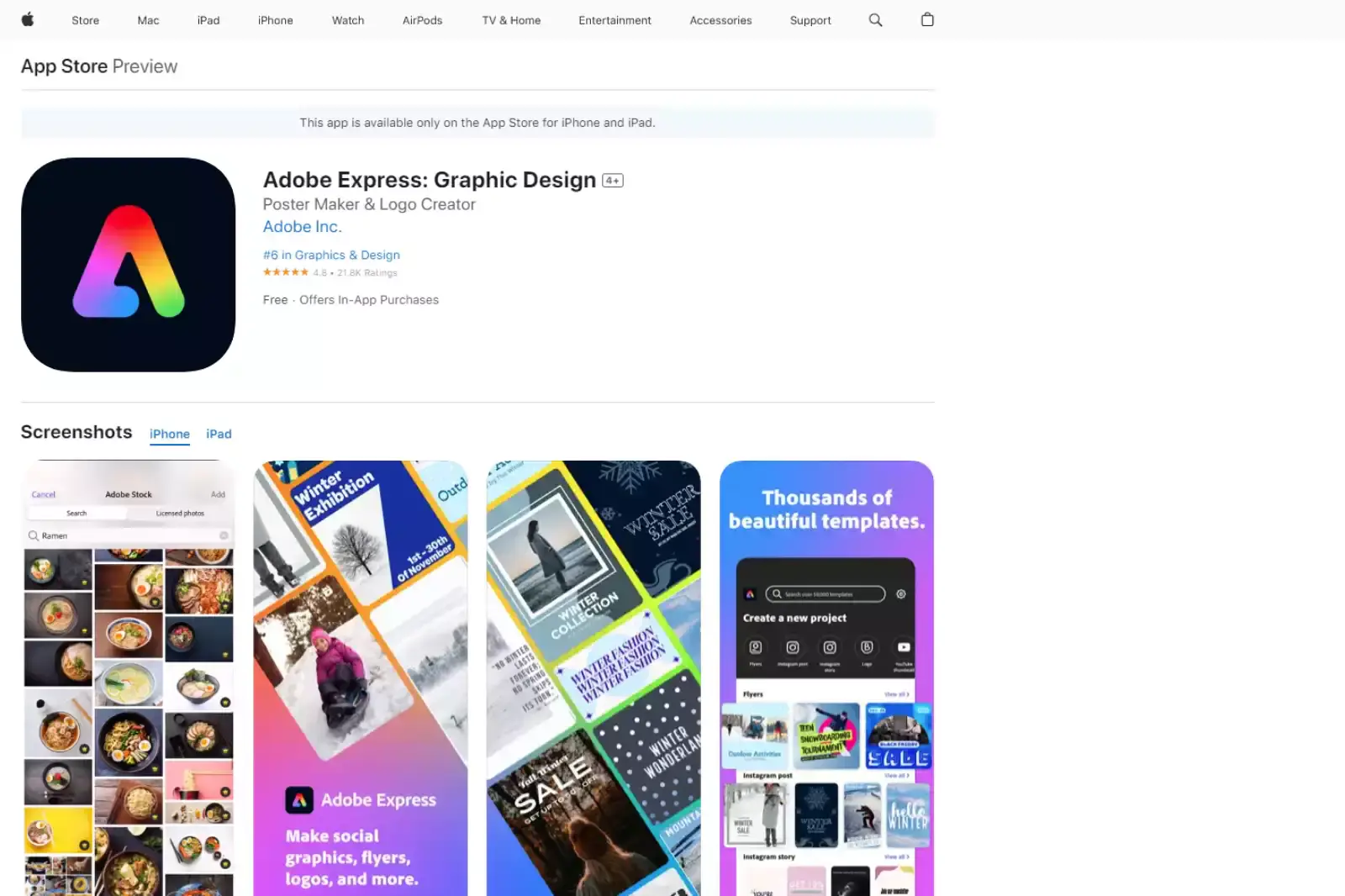
It is a free background removal app that lets you quickly remove the background from images. Whether you want to edit an Instagram image or design a new invite card, it offers online photo editing and design tools to enhance your images.
All you need to do is open the Adobe Express image background removal tool and click “Upload Photo”. Within a few seconds, it removes the background. You can also Customize the image with its in-built image editor, including options like Text, Shapes, templates, backgrounds, filters, enhancements, blur, etc.
4. Remove.bg
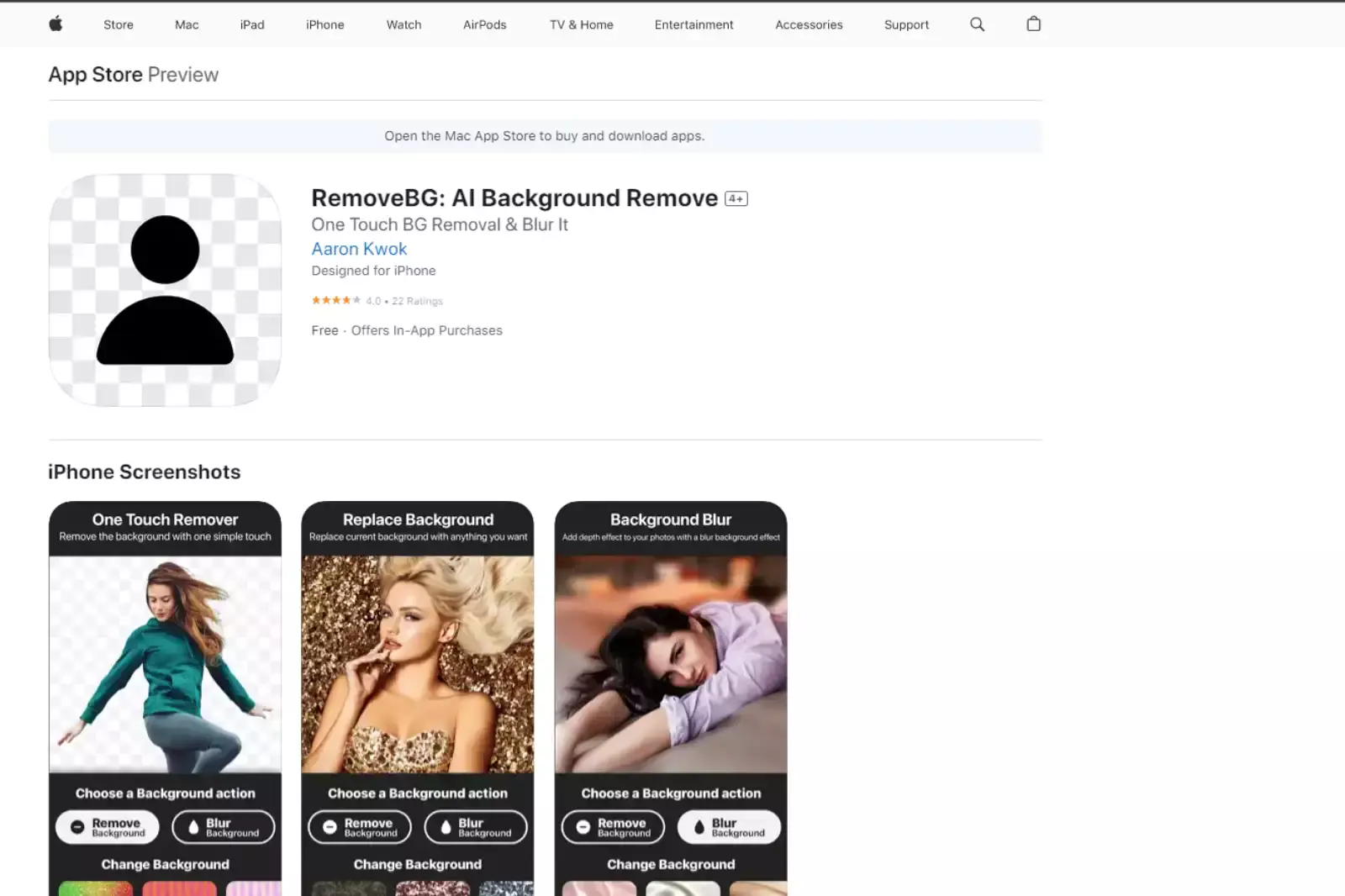
This online tool lets you automatically remove the backgrounds from images for free. It uses AI technology to do the task within seconds.
You can add a colored background to your image or experiment with the graphics. Just open the website and upload the image. It takes a few seconds to upload them. Click on the “Edit” option to further enhance your images.
5. Slazzer
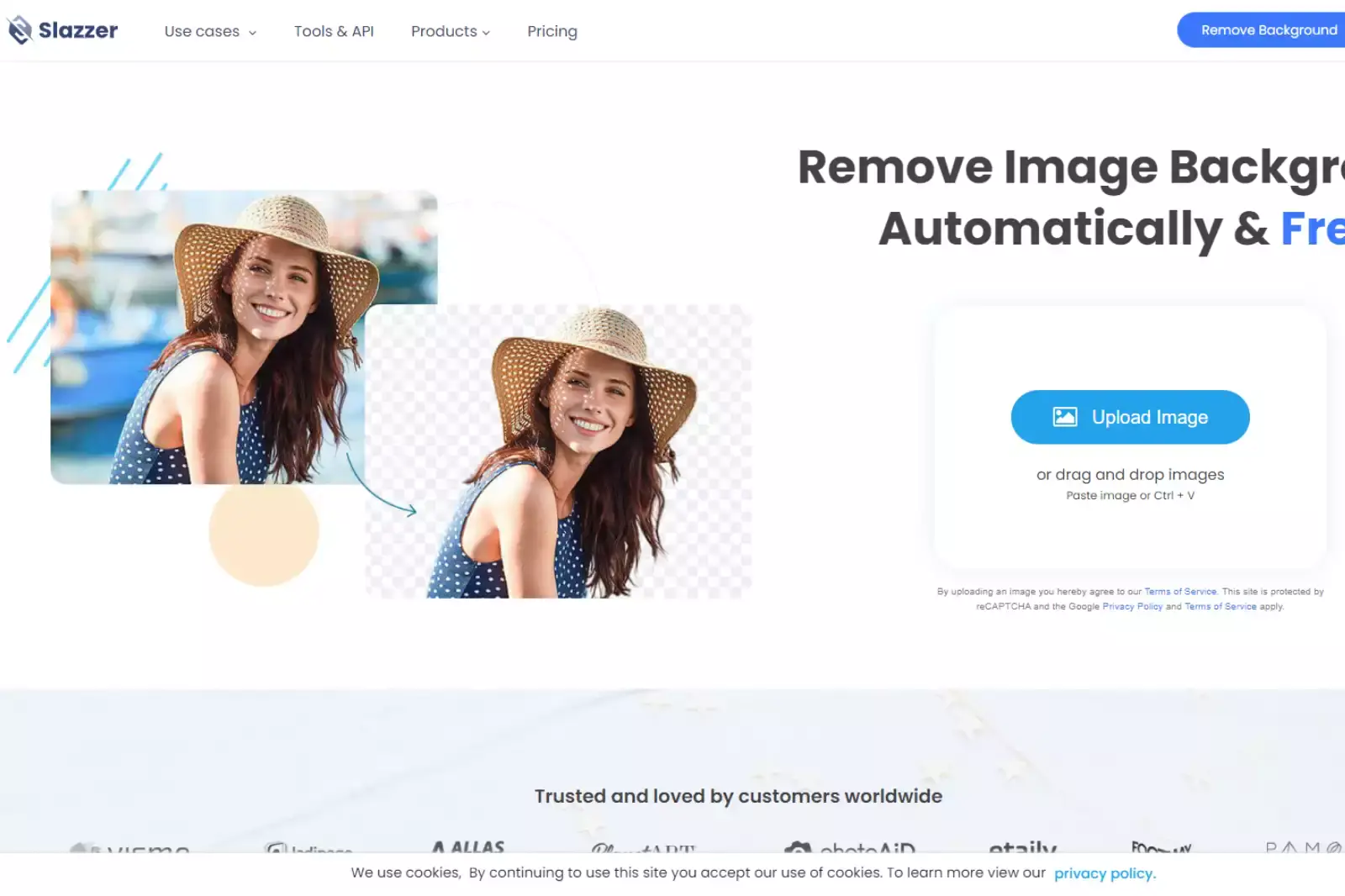
The tool is free & uses AI to remove backgrounds from images. It integrates with all major operating systems like Windows, Mac, Linux, etc. Go to the Slazzer and click the “Upload image” button.
It takes a few seconds to complete the processing. You can download the image for free, but you need to buy its paid plans for HD download.
Conclusion
Now you know that removing backgrounds is now easier than before. These online image background removal tools are easier to use & give faster & high-quality results. All you need to do is pick the right tool to erase background in iOS after going through their features & looking at your requirements.
FAQ's
Yes. The tool is free to use & download from the App store. However, you can buy its affordable premium plans to unlock its advanced features.
It supports various image formats PNG, JPG, JPEG, and WEBP.
Yes. You can buy its premium subscription plans and use the tool to erase backgrounds from multiple images simultaneously.
In the “Starter” plan of Erase.bg, you must pay $29/month for 300 credits, while the Premium plan costs $299 per month for 5000 credits.
Erase.bg supports images up to the resolution of 5000 x 5000 px and 25 MB.
There are several apps available on the App Store that can help you remove the background from an image on your iPhone. The best app for you will depend on your specific needs and the complexity of the image you are working with. Erase.bg, is a popular choice for its ease of use and accuracy in detecting the edges of the subject in an image.
Why Erase.BG
You can remove the background from your images of any objects, humans or animals and download them in any format for free.
With Erase.bg, you can easily remove the background of your image by using the Drag and Drop feature or click on “Upload.”
Erase.bg can be accessed on multiple platforms like Windows, Mac, iOS and Android.
Erase.bg can be used for personal and professional use. Use tools for your collages, website projects, product photography, etc.
Erase.bg has an AI that processes your image accurately and automatically selects the backgrounds to remove it.
You won’t have to spend extra money or time hiring designers, green screens and organising special shoots to make your image transparent.