Airemore Alternatives: That You Must Have to be Try
When you post a photo on social media, it needs proper editing and a good background. You can remove the background and keep it transparent so the subject will enhance, or you can change the background to improve image quality.
The background plays an important role in ruining the image or making it amazing. When you are done removing the background after that, you should edit it. We have enlisted a few apps for removing and replacing the background; let's look.
Erase.bg
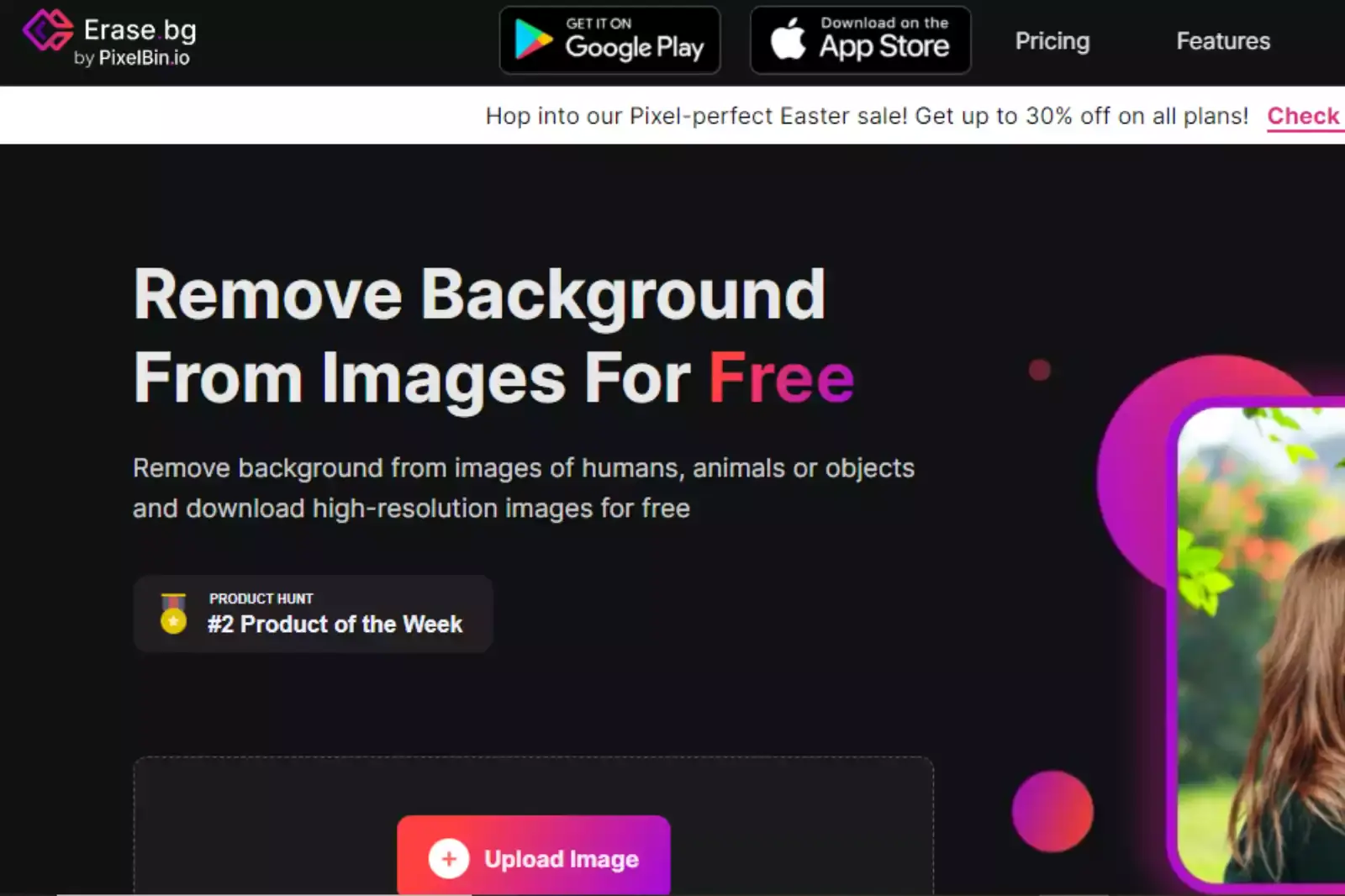
Discover Erase.bg, a top-notch Airemore alternative that streamlines the background removal process with its advanced AI technology and intuitive user interface. As a powerful and versatile tool, Erase.bg caters to users of all skill levels, making it a go-to choice for efficient background removal and image editing tasks.
Key Features:
1. AI-driven background removal: Leverage Erase.bg's sophisticated AI technology for precise and automated background removal.
2. Rapid processing: Enjoy fast processing times for near-instant results.
3. High-quality output: Retain image quality with high-resolution output and minimal artefacts.
4. Easy-to-use interface: Seamlessly navigate Erase.bg's user-friendly interface, regardless of your experience level.
5. Broad format support: Work with various image formats, including JPEG, PNG, and more.
6. Flexible pricing plans: Select various plans to meet your needs and budget.
How to use Erase.bg:
Step 1 - Visit the Erase.bg website and create an account or sign in.
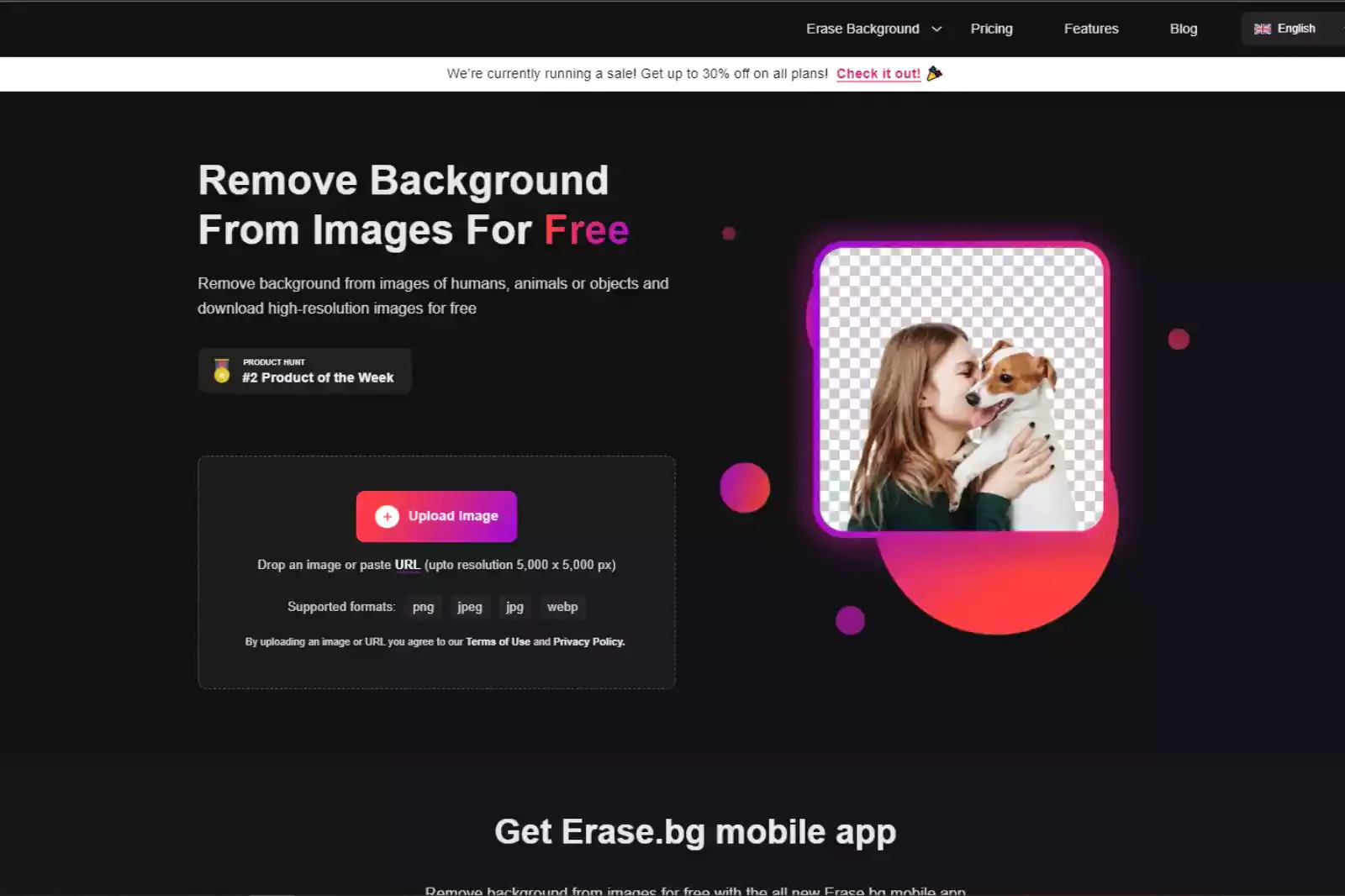
Step 2 - Upload your image by clicking the "Upload" button or dragging and dropping your image file.
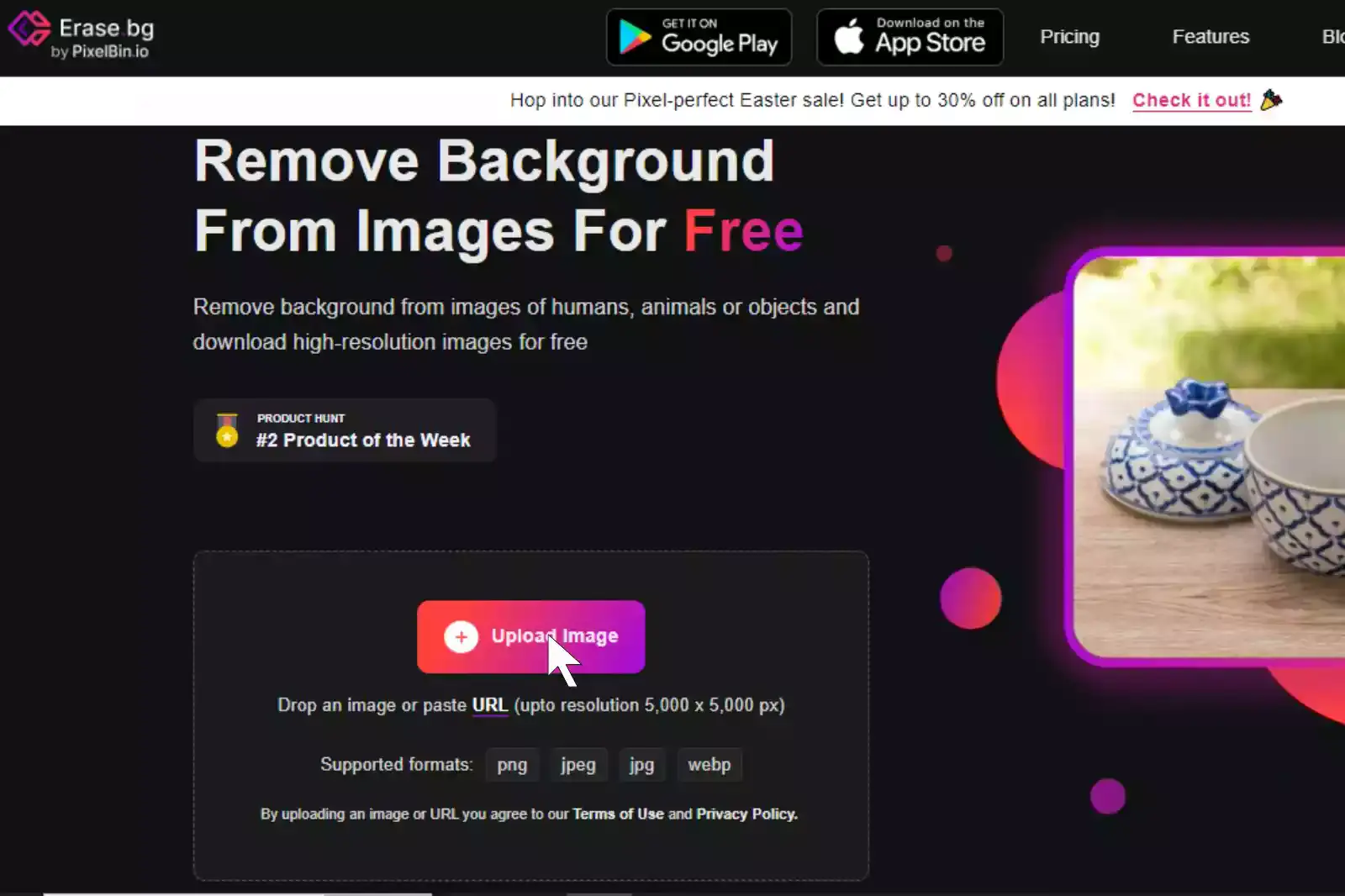
Step 3 - Allow Erase.bg's AI technology to automatically detect and remove the background.
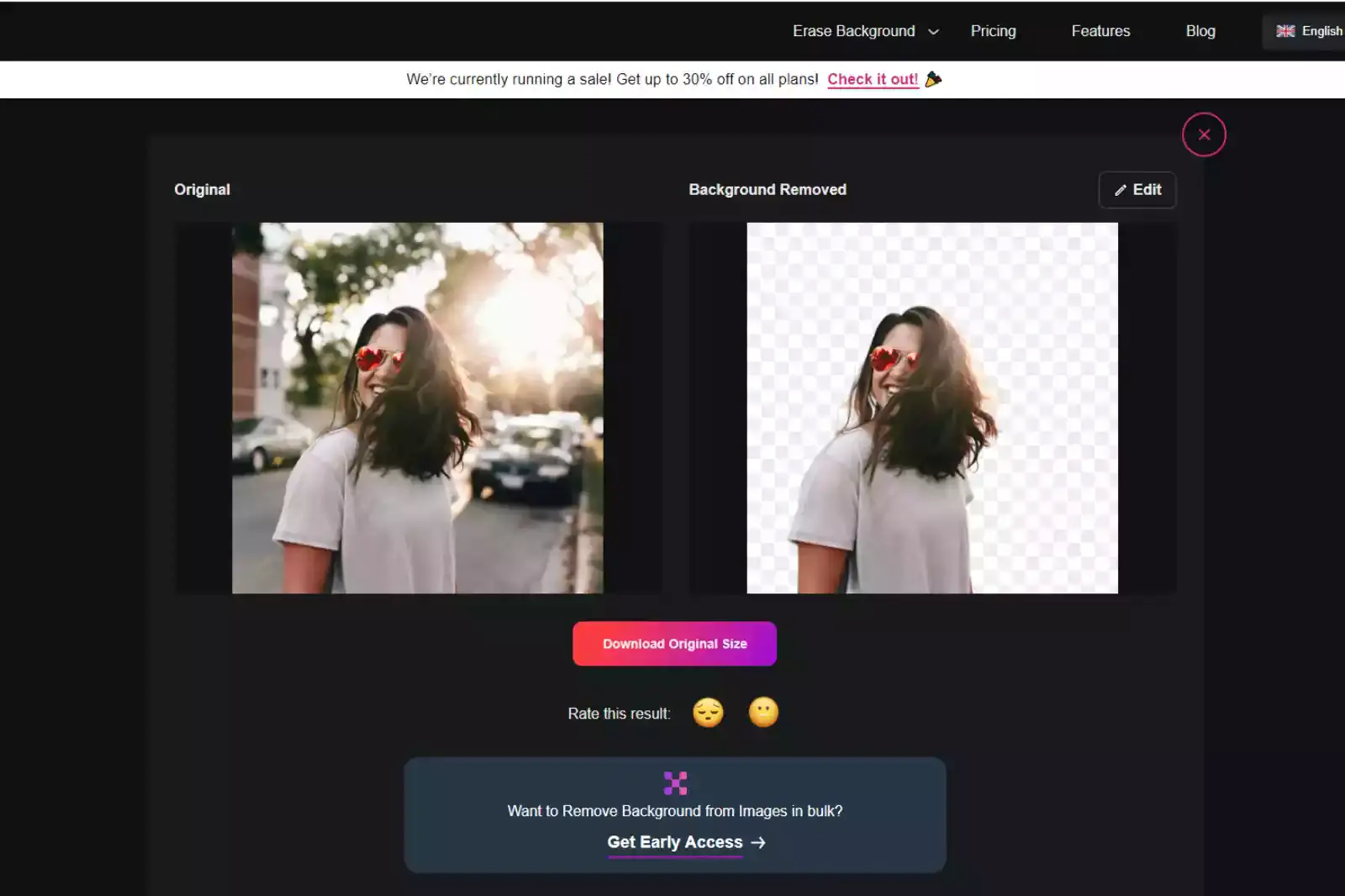
Step 4 - Review the results and make any necessary adjustments using the available editing tools.
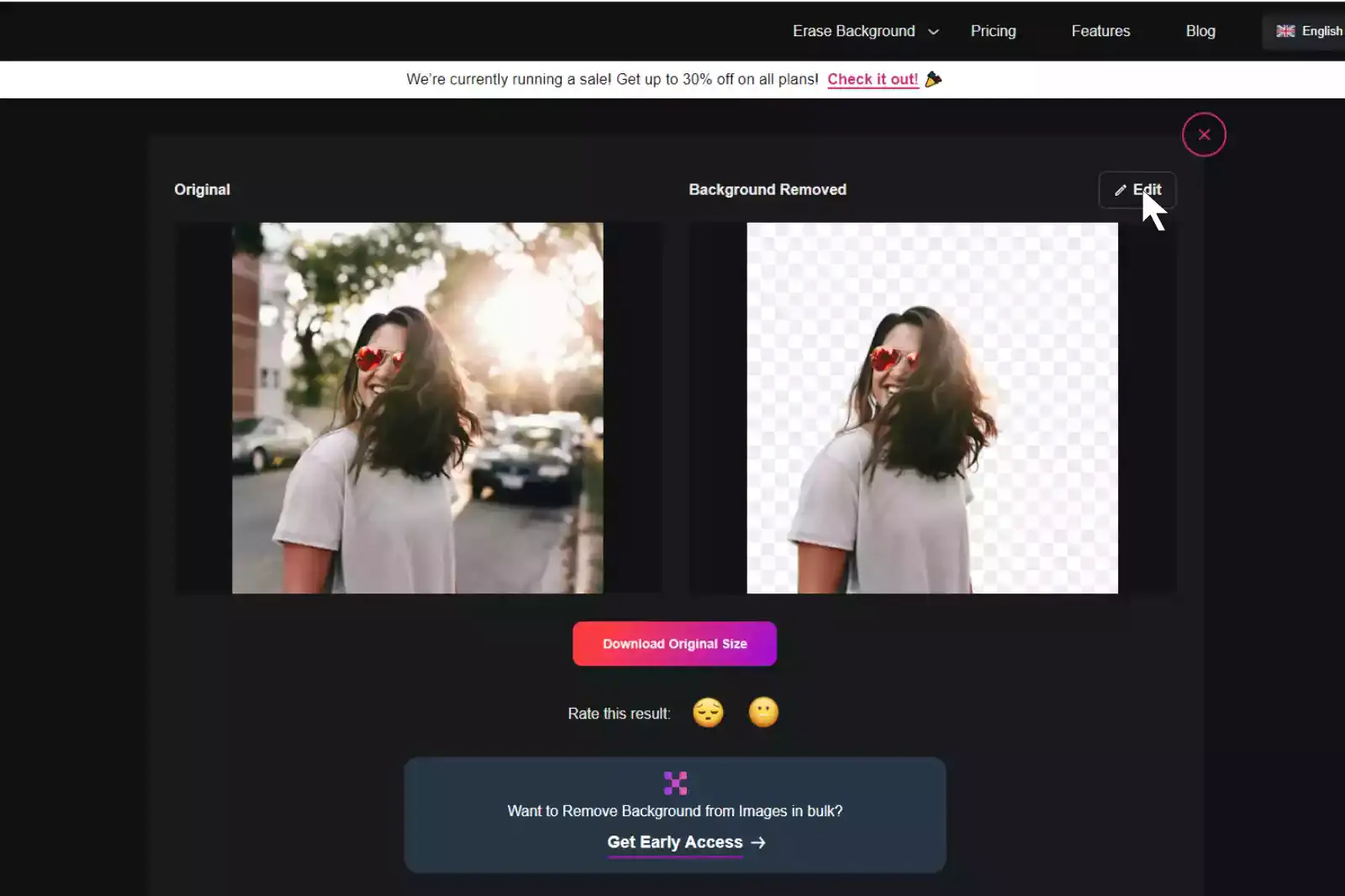
Step 5 - Download the edited image in your preferred format and resolution.
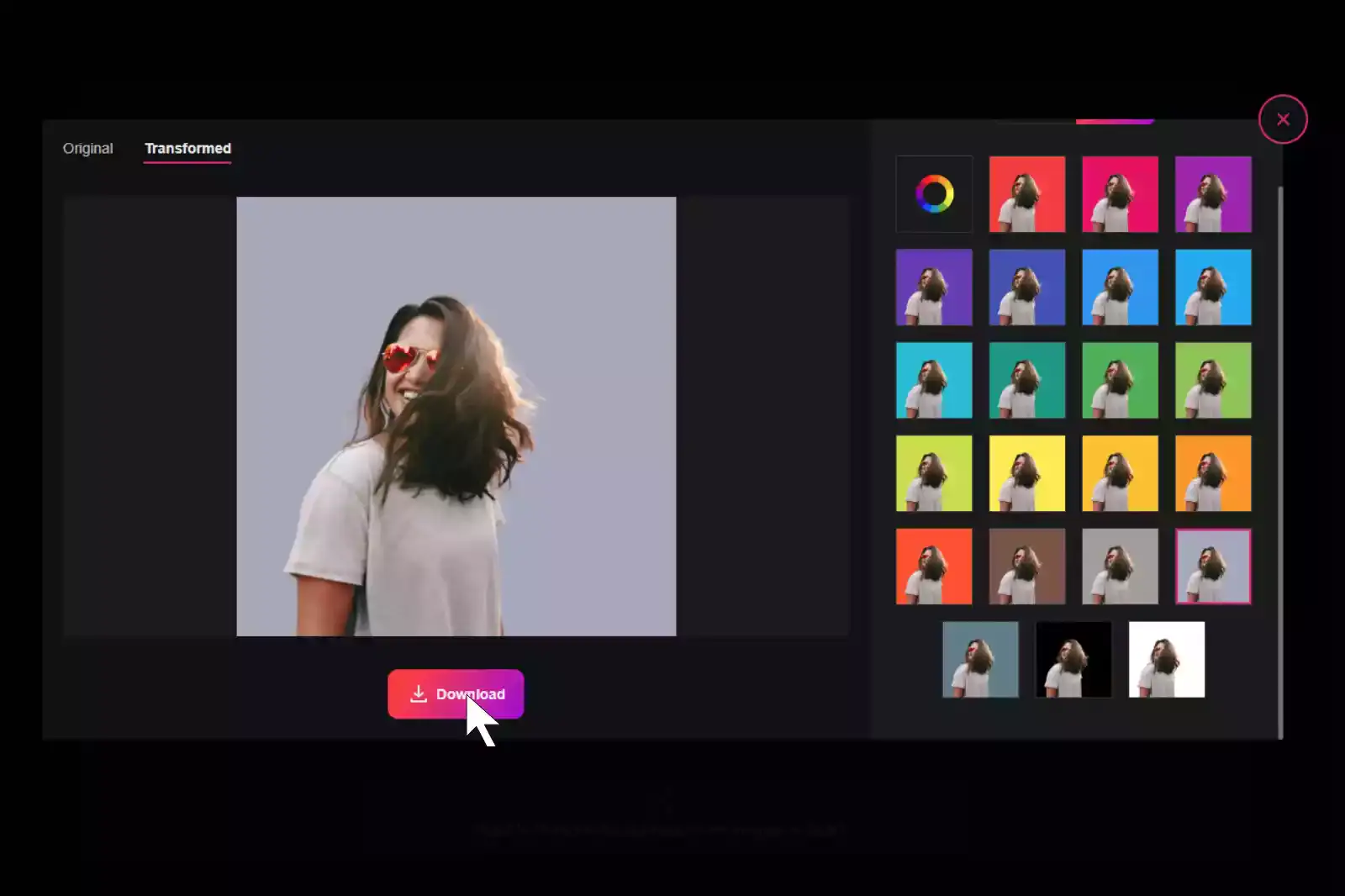
Step 6 - Use the edited image in your personal or professional projects as needed.
Experience the impressive capabilities of Erase.bg and explore why it's considered a leading Airemore alternative for background removal tasks.
Apowersoft Background Eraser

If you find an automatic background remover, what's better than an Apowersoft background eraser? This was easy to use. To Apowersoft background eraser can be your go-to app for removing background from images.
This tool can automatically remove the background, produce the cutout of the image and make it transparent, all thanks to new Artificial intelligence technology. Moreover, if you are not happy with the performance of the ai-based tool results, you can use a manual Keep and Remove tool to adjust the subject and background from the image.
With its simple interface, anyone, even if he is a beginner or professional, can use the app easily. Also, this app comes up with editing apps such as Crop, move and Rotate.
The easiest and most well-built background remover is the Apowersoft background eraser. With this app, you can Level up your creativity and efficiency. By using Apowersoft AI, work becomes easy, and time is saved.
This Apowersoft background eraser app deals with every image in the best way possible by adding stickers, text, different effects, high-quality design and vibrant coloured background.
The automatic crop tool is always ready to work all day long. If you don't like the results, you can opt for the keep and remove tool for better results and accuracy for typical images. So you can adjust the image, crop it, zoom in or out and whatnot.
Steps to download the app!
Step 1 - Open the official website and install the app from there.
Step 2 - First, choose which recognition you require for your image.
Step 3 - Now drag and for uploading an image, click on the single icon, then upload an image.
Step 4 - Later on, the app will remove the background of the photo.
step 5 - Now you can save the edited image.
Background Burner
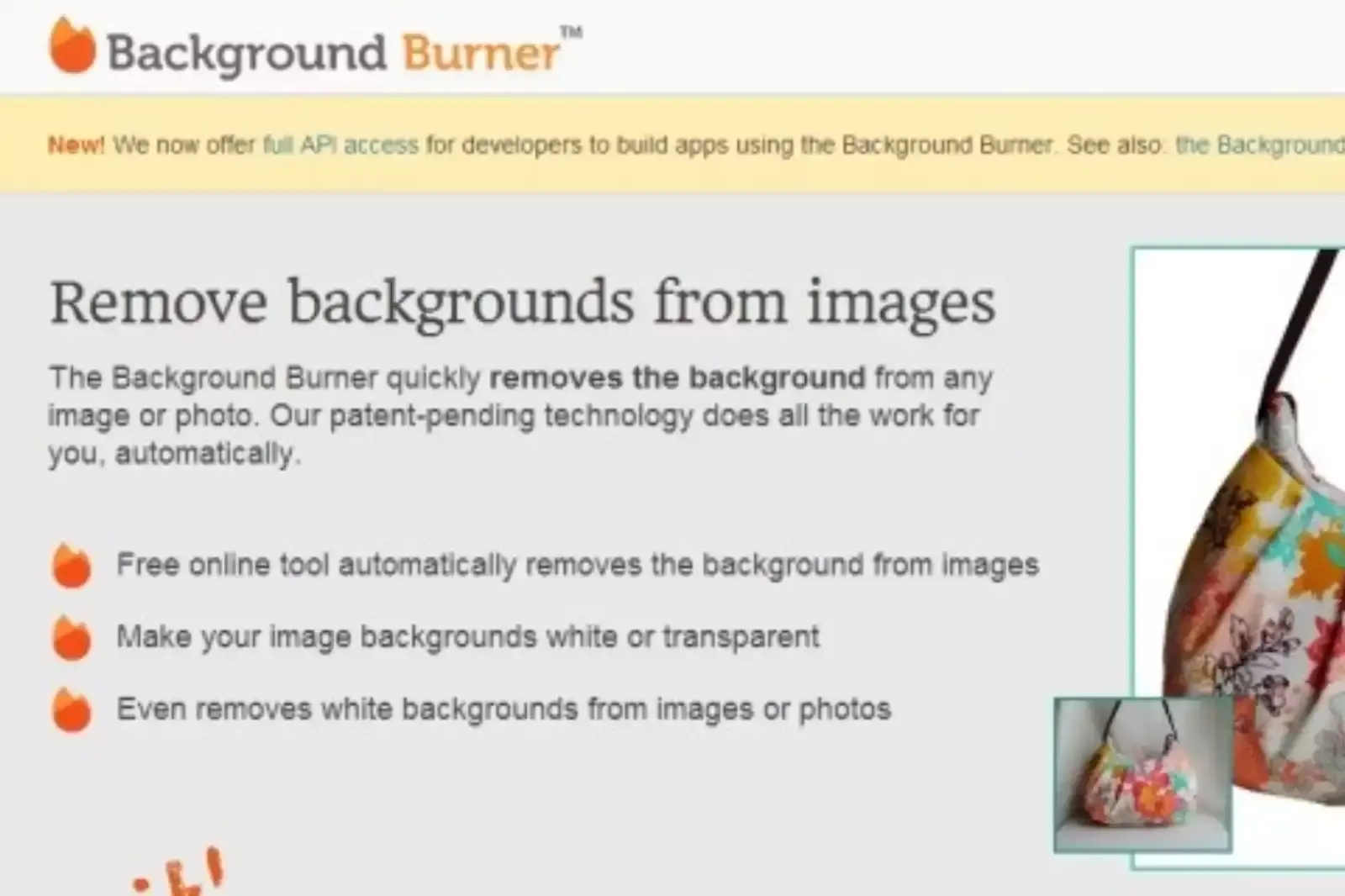
One of the great automatic background removers or changer is the background burner. This app does the work in just a few seconds. It will allow you to change the background from the image and offer various backgrounds. All you have to do is just upload the image then the app will do its job.
The best thing is that this app will allow batch processing which means you can remove the background of multiple images simultaneously. In this way, your time and efforts will be saved. This app is free; you must sign in and use it as much as possible. Steps to remove the background from the image.
Step 1 - First, go to the background burner app's official site.
Step 2 - Then upload the image you want to remove the background of.
Step 3 - After that new window will appear showing the results of the image
Step 4 - Choose the best image according to you and save it.
Pixelcut
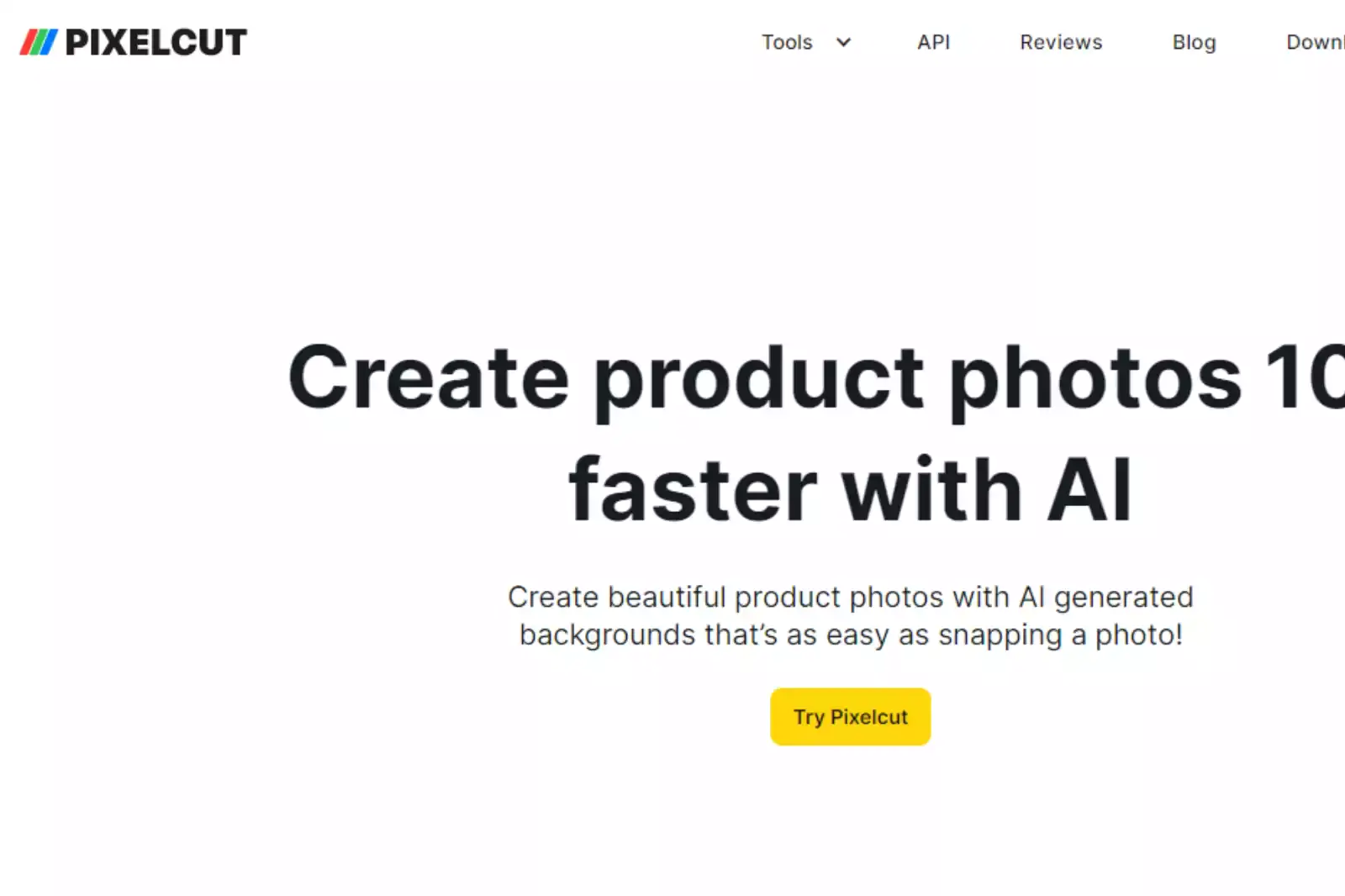
Pixel Cut is an AI-based app for mobile phones for removing and changing the image's background. We assume that background doesn't matter in terms of good photography. A good background can make dull images shine and put soul into it. Basically, the background is the soul of the photo.
It's up to you whether you want to keep your photos as it is, make them transparent or replace them with the best background option available. Within a few seconds, it can detect the image's subject, cut it out, and then replace it with a new background. Moreover, it is available on both iOS as well as Android.
After the cutout, pixel cut will import it on a white background then you can start looking for a new background. You will have various background options, such as solid-coloured backgrounds, different locations and sceneries.
You can add stickers, text, and drop Shadows for better outcomes. This new invention will not consume much time, and you don't need proper knowledge to make it. You can use the templates generated by the pixel cut to speed up the work. That's why around ten million small businesses have started using this app.
Superimpose
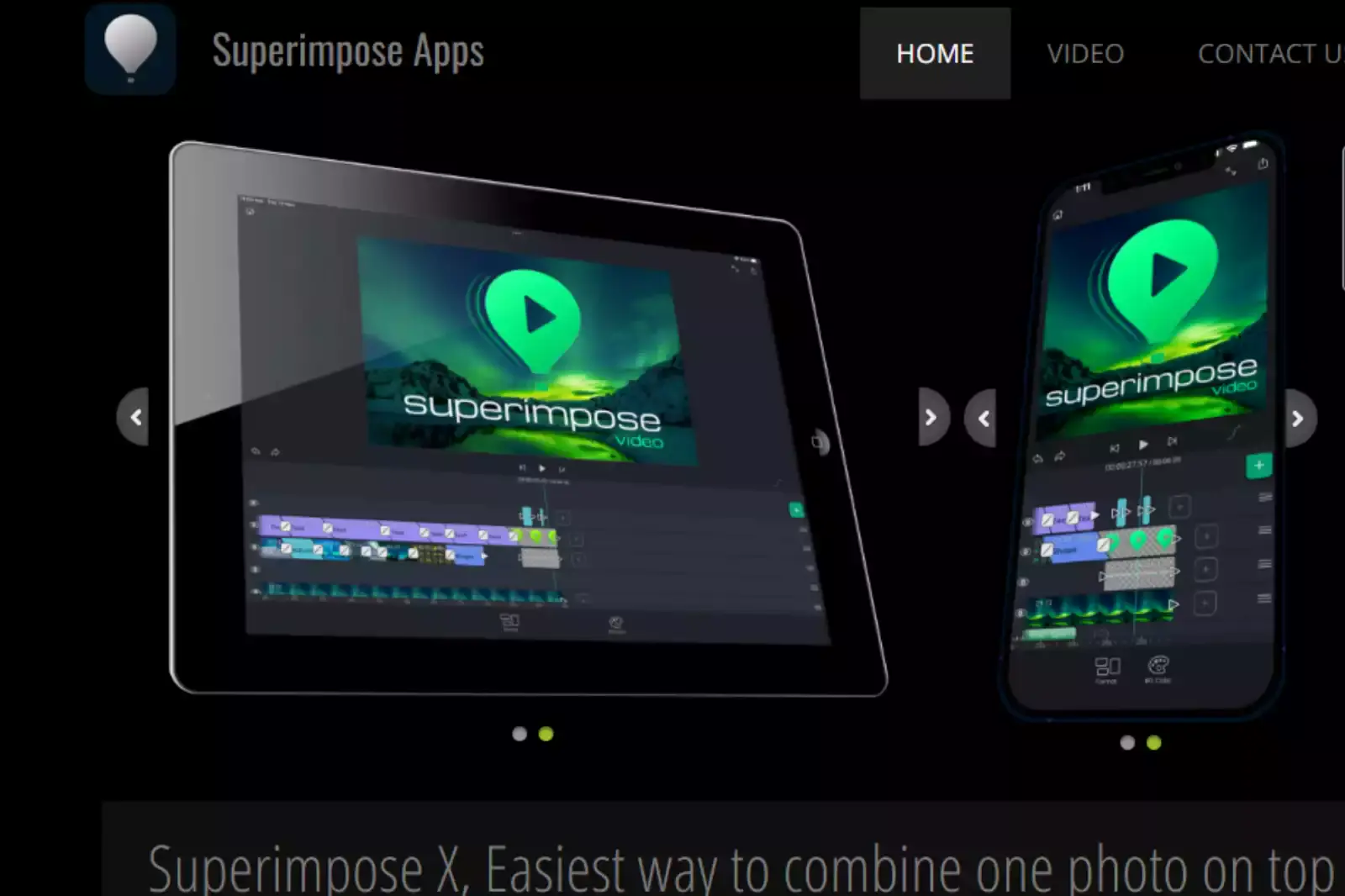
Honestly, finding a good image background remover is a bit difficult. Every app is good on its own, depending on its features.
Superimpose is a desktop version of Photoshop available on your mobile.
People experienced in photography and editing can easily detect which software works great. Superimpose is a fun app, but if you want your background removed ASAP, this app can take a bit long.
InShot Background Eraser:
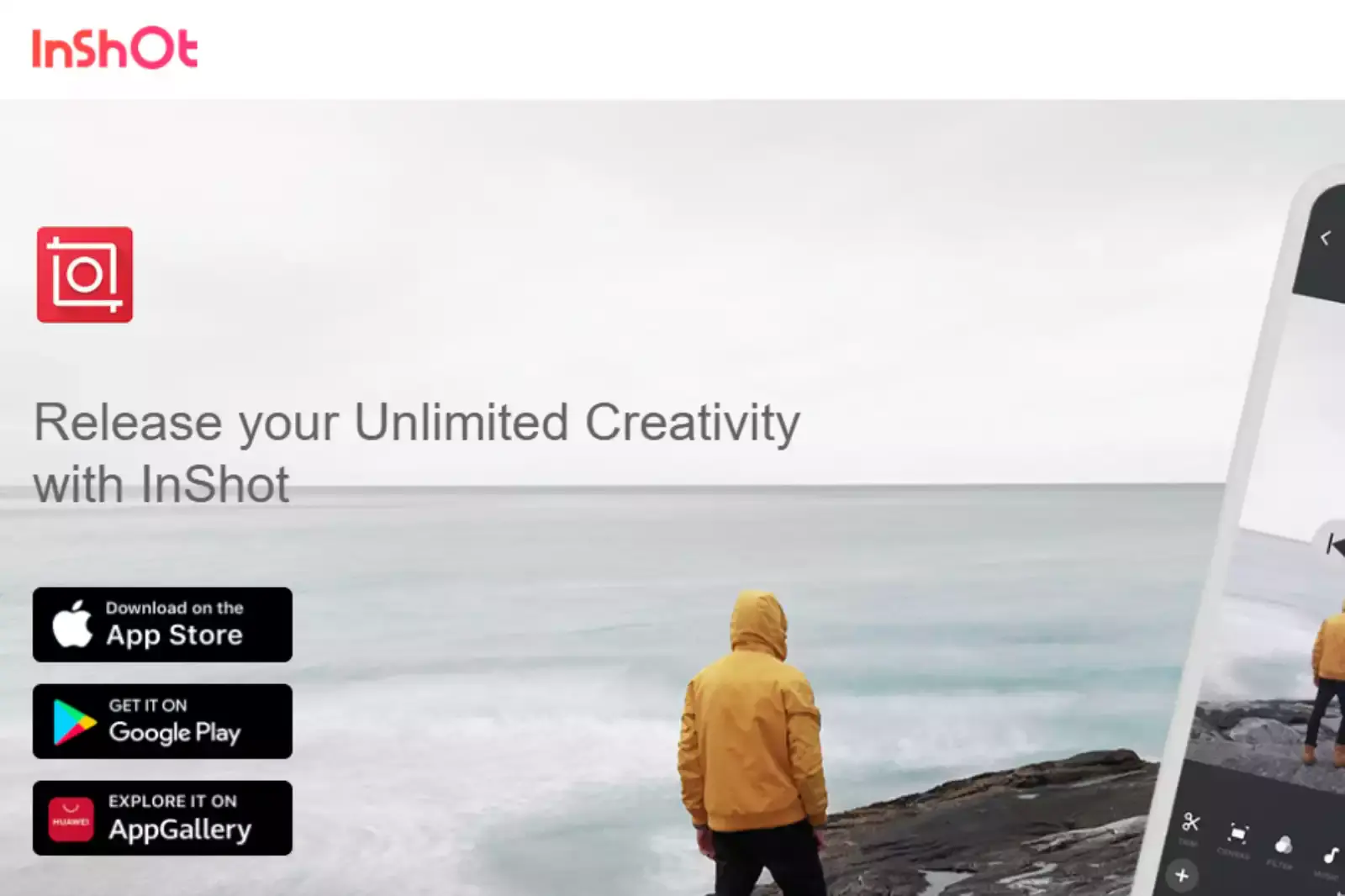
In-shot background eraser will not be the best background remover app available. But it's an average app for removing and changing the background. It has automatic and manual work modes; it's upto you which one you opt for. Removing and changing backgrounds.
You can make cutouts and play with them by adding text, stickers and different effects.This app is mainly developed for Instagram but is doing great as a background removal tool.
Picsart
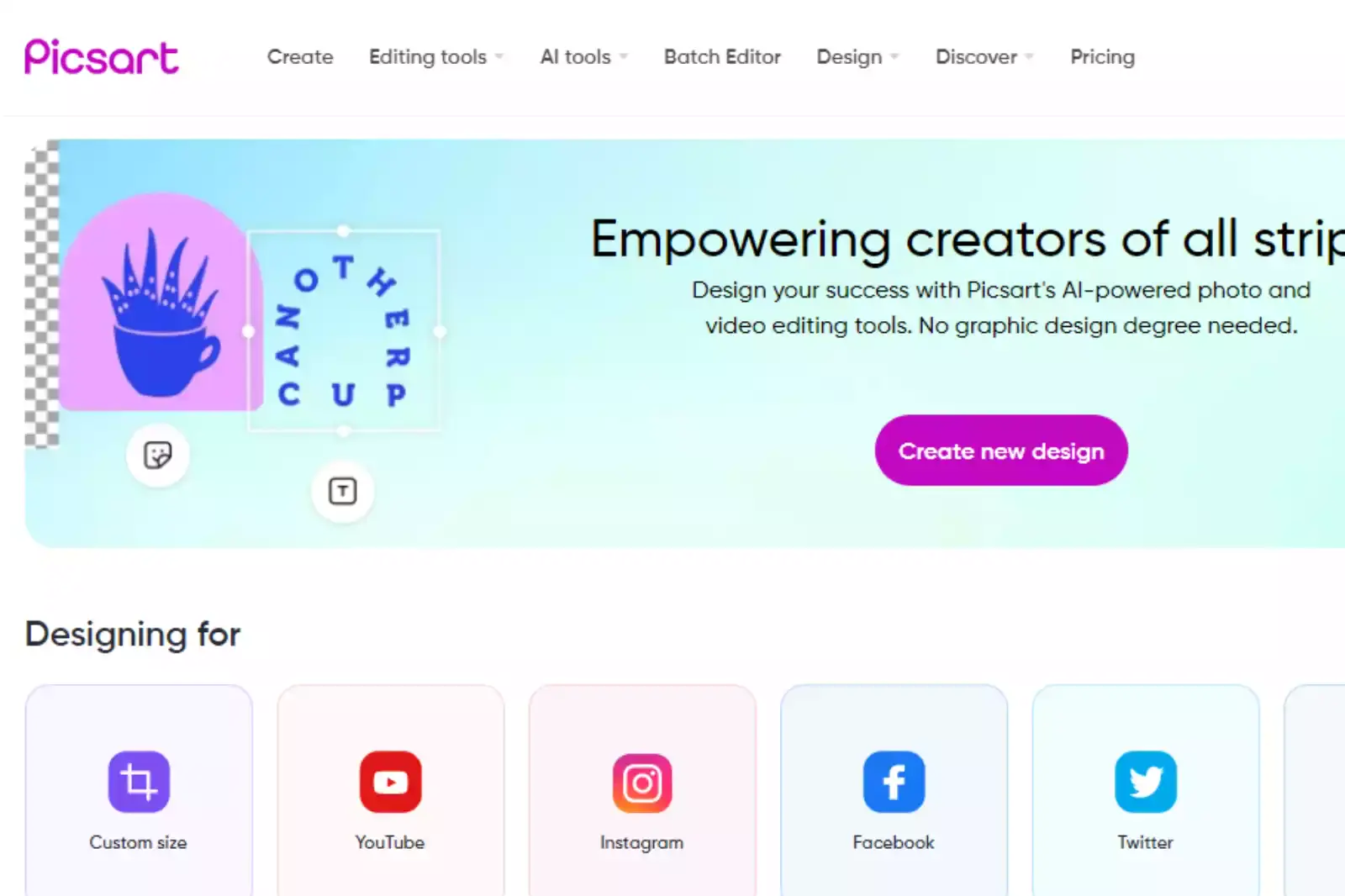
Since there is a lot of variety of editing apps, PicsArt stands out among the competitors. This app is great for removing backgrounds for many reasons. With the help of AI technology, this tool easily removes the background and selects the image's subject.
You have the option to remove or blur the background. Picsart comes up with many features such as adding text stickers, collage makers, and editing of videos.
VistaCreate: Online Design Studio With Background Remove
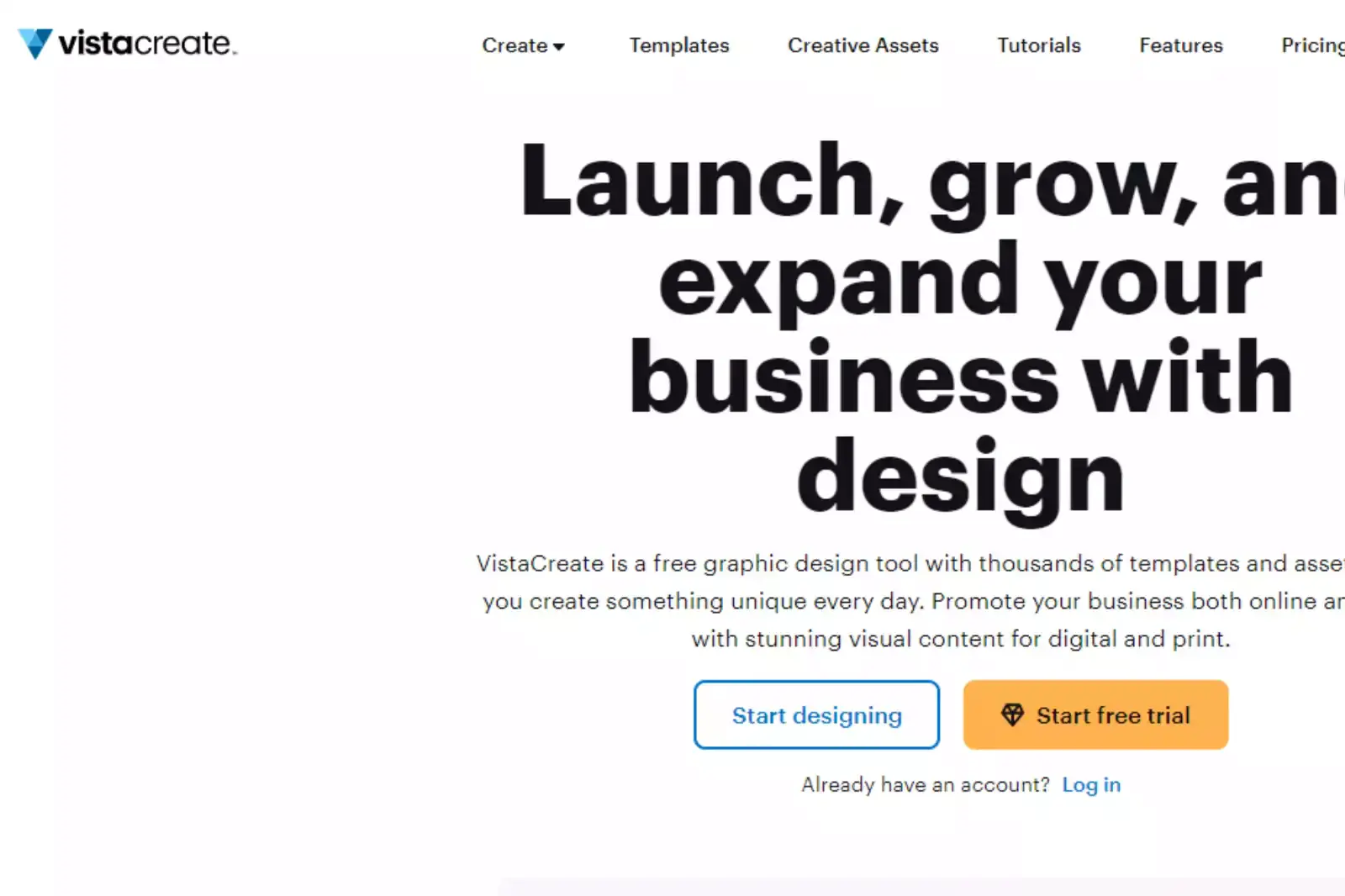
The main purpose of this app is to make social media posts for people eager to make great content for social media.
This app has a one-click background remover, which works on AI technology. It is not as developed or advanced as other apps but it works okay. Vista Create is great at making social media templates, with some already created.
Benefits of Removing Background from images

When it's about removing background from the image so businesses can take so many benefits, you can not have any idea. Good images can do your business and ruin it too. Here are a few reasons why removing background from the image benefits your business.
Raise in productivity
It's a must for business owners to use a background remover tool who wants to raise productivity. This tool helps you draw the focus or attention to the main object or subject of the image.
Since the background takes all the attention so it's a bit tricky to focus on the main object, that's why background removers have importance, as they remove the background and highlight the main thing.
Improved quality of images
When digital images are being improved, background remover tools are used for editing. You can create a more polished and focused image when the background is removed and the subject is focused.
This is the best way to improve image quality and enhance its look. As we all know, high-quality, good-looking images must convince customers and grow business.
Giving images a real touch
You must have visited any site and noticed the website images are professional and attractive. They are not the same as normal pictures. All you can see is the focused and sharp detailing of the products.
The image background is a saviour in making the images professional and free from disturbance. With this tool, you can replace the old, boring background with a vibrant background that goes well with the subject.
You can even keep it transparent so that the subject will take all the attention. To make your images stand out and professional, use erase.bg and save the expenses of hiring an expert photographer.
Make images aesthetically pleasing.
The photo's background creates the image's aesthetics, and unwanted backgrounds or things can distract the viewers and make them bored. That's why they should be removed as soon as possible and replaced with better options so the viewer can focus on the image in this email.
By changing the background, the overall vibe of the image and its appearance also changes.
Conclusion
The background is important to enhance the image. If you don't feel that the background is going well with the image, you can replace or remove it. Changing background seems to be a task, right? But with our mentioned tools, this job is easier now.
FAQ's
Erase.bg stands out as a leading Airemore alternative due to its AI-powered background removal, fast processing, high-quality output, user-friendly interface, wide format support, and flexible pricing plans. It offers an efficient and reliable solution for various background removal tasks.
In addition to Erase.bg, there are several other Airemore alternatives, such as Remove.bg, Clipping Magic, PhotoScissors, Background Burner, and Slazzer. Each tool offers unique features and capabilities, making it essential to evaluate your specific needs and choose the one that best suits your requirements.
Yes, many Airemore alternatives, like Erase.bg, are designed with user-friendly interfaces that cater to users of all experience levels, including beginners. These tools often provide step-by-step instructions and easy-to-use editing tools, making them ideal for those new to photo editing and background removal.
Yes, Airemore alternatives like Erase.bg can be used for a wide range of projects, including personal and professional ones. However, it's crucial to review the terms of service and licensing agreements for each tool to ensure that you are using them in compliance with their policies.
Some Airemore alternatives, like Erase.bg, do offer batch processing capabilities, allowing users to remove backgrounds from multiple images simultaneously. However, this feature may vary depending on the specific tool, so it's essential to review each tool's features before choosing the best one for your needs.
While many Airemore alternatives offer free trials or limited free usage, most of them require a subscription for full access to their features. It's essential to compare the pricing plans and available features of each tool to determine which one offers the best value for your needs.
Why Erase.BG
You can remove the background from your JPEG images of any objects, humans or animals and download them in any format for free.
With Erase.bg, you can easily remove the background of your JPEG image by using the Drag and Drop feature or click on “Upload.”
Erase.bg can be accessed on multiple platforms like Windows, Mac, iOS and Android.
Erase.bg can be used for personal and professional use. Use tools for your collages, website projects, product photography, etc.
Erase.bg has an AI that processes your JPEG image accurately and selects the backgrounds to remove it automatically.
You won’t have to spend extra money or time hiring designers, green screens and organising special shoots to make your JPEG image transparent.