Erase.bg vs Clip drop Background Remover Select the Best Tool Now.
Are you tired of spending hours editing photos to perfection only to struggle with removing unwanted backgrounds? Look no further! This blog post will delve into background removal tools, comparing two popular options: Erase.bg andClipDrop Background Remover. If you're seeking a hassle-free solution to transform your images seamlessly, you're in the right place.
Picture this: You have a stunning photo ready for your website or presentation, but the background doesn't fit the bill. Enter Erase.bg andClipDrop Background Remover, your saving grace in photo editing. With Erase.bg's intuitive AI-powered technology, you can bid farewell to tedious manual editing and welcome effortless background removal with open arms. Meanwhile, ClipDrop offers a streamlined approach to removing backgrounds swiftly, providing a simple yet effective solution for your editing needs.
Say goodbye to the frustration of grappling with complicated editing software. With Erase.bg andClipDrop Background Remover at your disposal, you'll unlock a world of possibilities for enhancing your images effortlessly. Stay tuned as we delve deeper into these two powerhouse tools' features, functionalities, and benefits, empowering you to elevate your photo editing game like never before.
What is Erase.bg
Erase.bg is a cutting-edge AI-powered background removal tool designed to simplify the process of editing images. With Erase.bg, users can effortlessly remove backgrounds from their photos with just a few clicks, saving valuable time and effort.
This innovative tool leverages advanced artificial intelligence algorithms to accurately detect and remove the background while preserving the subject's details, producing professional-quality edits.
Whether you're a photographer, online seller, or graphic designer, Erase.bg offers a user-friendly interface and seamless experience, making it accessible to individuals of all skill levels. Say goodbye to manual editing and hello to streamlined image editing with Erase.bg.
What is ClipDrop
Clip Drop is a versatile image editing tool that simplifies the process of background removal and image manipulation. Utilizing cutting-edge AI technology,ClipDrop allows users to remove backgrounds from images with precision and efficiency easily.
Whether you're a professional photographer, graphic designer, or casual user,ClipDrop offers intuitive features that make editing images a breeze. With its drag-and-drop functionality, users can seamlessly remove backgrounds from photos and replace them with new ones, all within seconds.
ClipDrop also offers additional editing features such as enhancing, cleaning up imperfections, and relighting images, providing users with comprehensive tools to achieve their desired results. Whether you're editing photos for personal projects or professional endeavors, ClipDrop empowers users to unleash their creativity and bring their vision to life.
How to Remove Background in Erase.bg
Erase.bg is an advanced AI-powered tool designed to erase backgrounds from your images effortlessly. Whether you're working with JPG, PNG, or other popular formats, Erase.bg ensures a seamless editing experience, transforming your photos with precision and speed.
Perfect for photographers, designers, and e-commerce businesses, this tool automates the background removal process, saving you valuable time and effort. Simply upload your file, and Erase.bg works its magic, delivering a high-quality image with a clean, transparent background. With Erase.bg, you can easily enhance your visuals and create professional-grade content with minimal effort.
Step 1 - First, download the Erase.bg app from the Google Play store/App Store for your Android/IOS phones. Or you can access its official website in your browser.
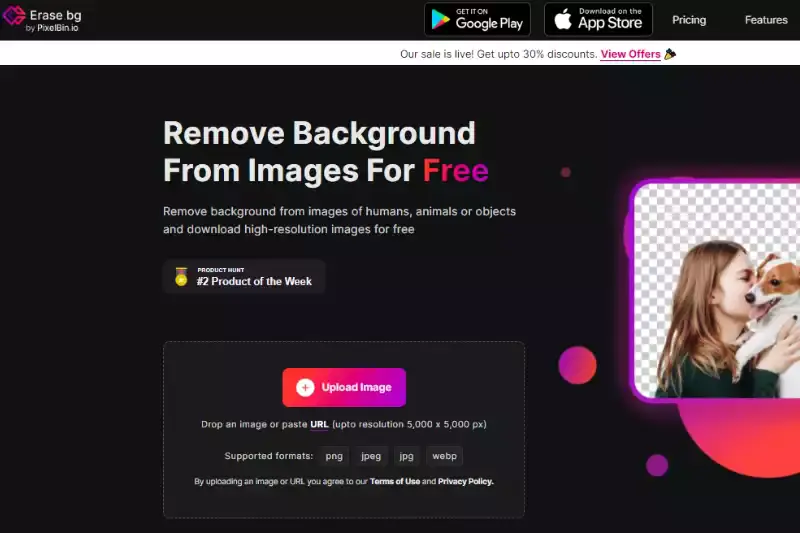
Step 2 - Visit the website or open the app. You’ll see a button named “+Upload Image”. Click on it to upload the image from your gallery that you want to make the background transparent. You can also paste the image address by clicking the “URL” button.
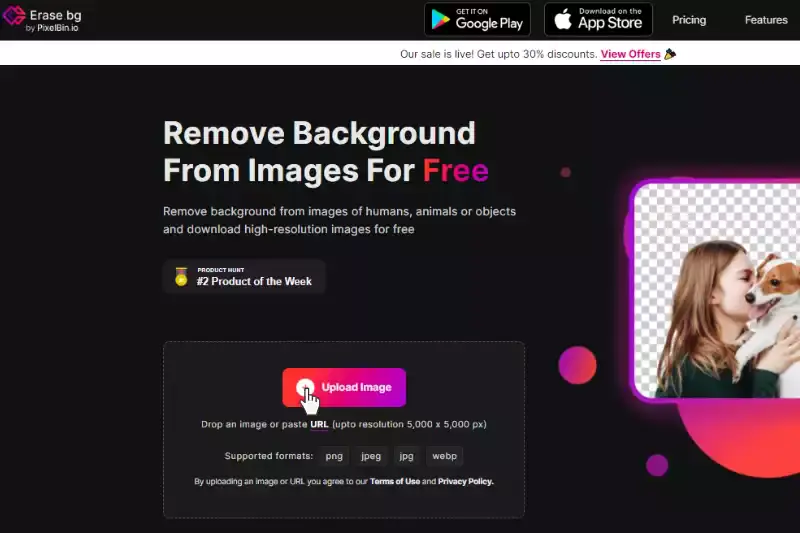
Step 3 - As a next step, submit the image. The AI algorithm of Erase.bg will start the processing and provide instant & quality results in two to three seconds. During the processing, you can see a message that reads, “Processing image, please wait”.
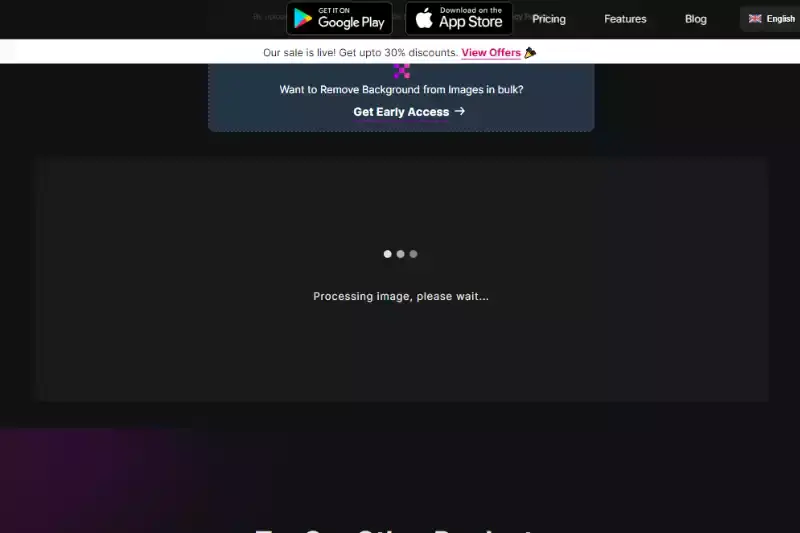
Step 4 - As the processing gets over, you can see that the image's background has become transparent. The best part is that it doesn’t has any manual editing, which makes the process hassle-free & convenient. AI automatically recognises the areas to remove.
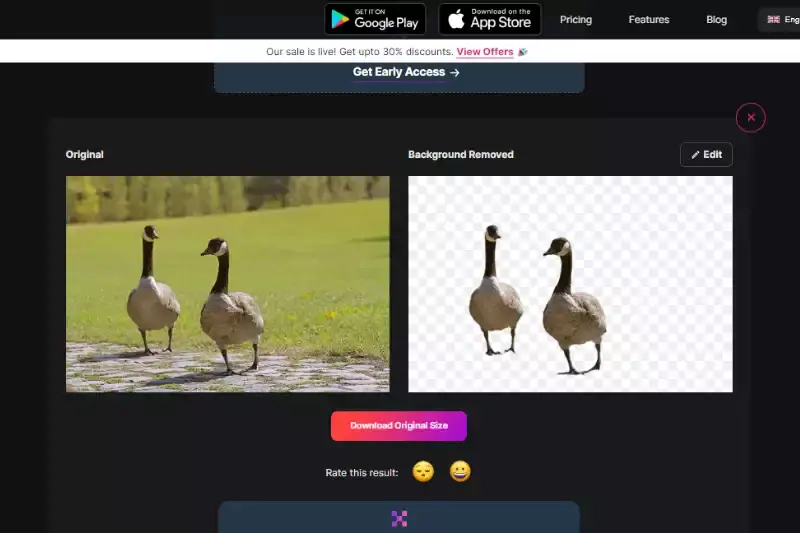
Step 5 - Click on the “Download image” button if you are satisfied with the image. If you want to make further changes to your background, go to the “Edit” option. It will give you access to a plethora of background options to choose from.
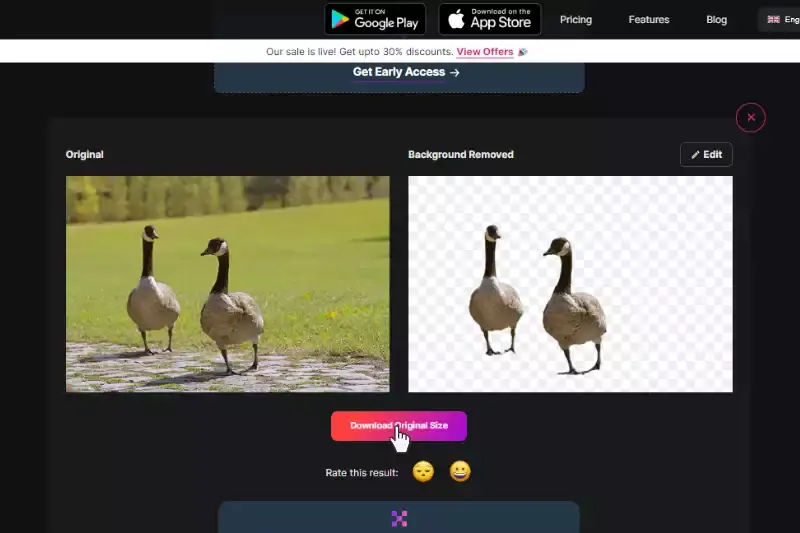
Benefits of Erase.Bg
Erase.bg is a cutting-edge AI-driven tool designed to streamline the photo editing process by effortlessly removing backgrounds. Whether you're a professional photographer, an online seller, or a social media enthusiast, Erase.bg offers a user-friendly, efficient, and cost-effective solution for all your background removal needs.
This powerful tool allows you to erase backgrounds for free, delivering high-quality results quickly and easily. Perfect for enhancing your visual content, Erase.bg saves you time and ensures your images look polished and professional. Explore the benefits of using Erase.bg and transform your photos with just a few clicks.
- Easy to Use: With Erase.bg, you can erase backgrounds free of hassle. The intuitive interface ensures a smooth experience for users of all skill levels.
- High-Quality Results: Erase.bg delivers precise and clean background removal, maintaining the integrity and quality of your original image.
- Time-Saving: This tool automates the background removal process, allowing you to erase backgrounds quickly and efficiently, saving you valuable time.
- Supports Multiple Formats: Erase.bg works with various file formats, including JPG and PNG, making it versatile and convenient for all your editing needs.
- Cost-Effective: Enjoy professional-grade background removal without breaking the bank. Erase.bg offers a free option that provides exceptional value for users.
How to Remove Background in ClipDrop
ClipDrop is a revolutionary tool that simplifies background removal from images, offering unparalleled ease and efficiency. Leveraging advanced AI technology, ClipDrop allows users to seamlessly erase backgrounds with just a few clicks.
In this guide, we'll explore how to remove backgrounds using ClipDrop, enhancing your images effortlessly. Whether you're a photographer, designer, or social media influencer, ClipDrop provides a seamless solution for achieving clean and professional-looking images.
With its intuitive interface and powerful capabilities, ClipDrop makes background removal a breeze, ensuring your visuals stand out with clarity and precision. Let's dive into the world ofClipDrop and unlock its transformative potential for your creative projects.
Step 1 - Launch the official website of ClipDrop and remove the background on your web browser.
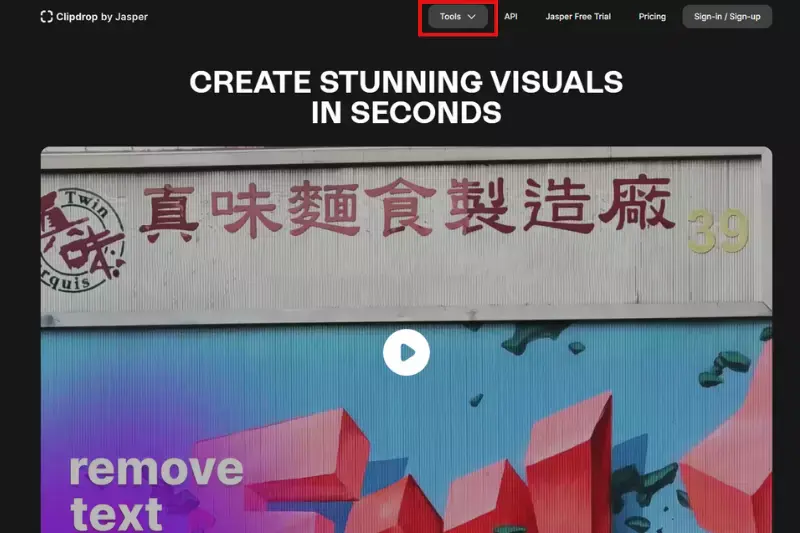
Step 2 - Click on the upload box or simply drag & drop an image onto the platform.
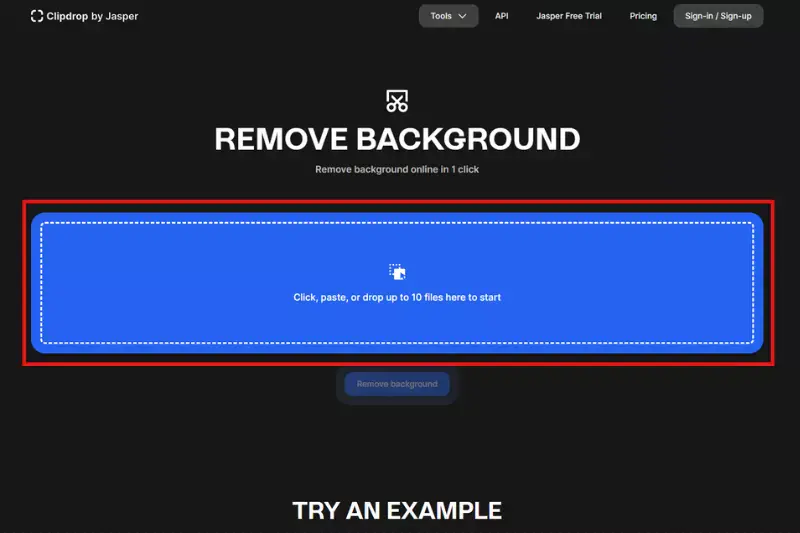
Step 3 - You can simply “Download” the image to save it into your system or click on the dots button to access further editing features, including enhance/upscale, clean up imperfections and relight.
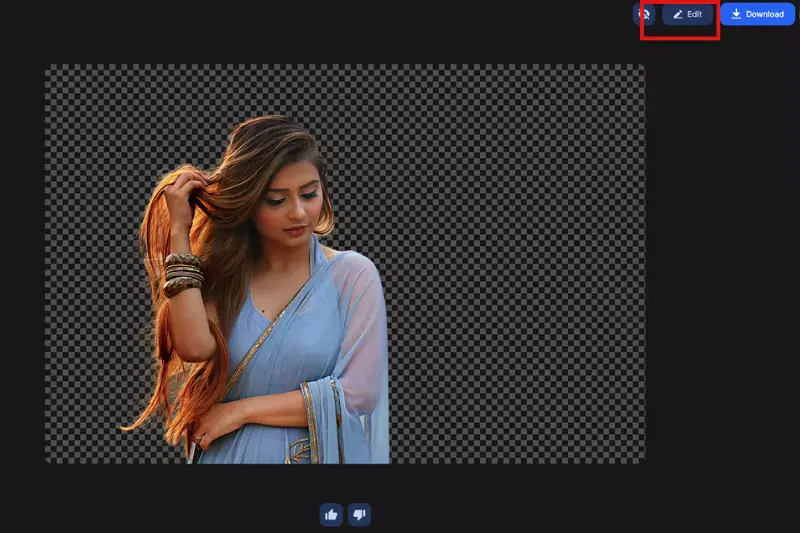
If you want to clean up imperfections, it requires manual editing, where you need to hover the brush icon on the unwanted area you want to remove. It is time-taking & daunting process. On the other hand, if you relight the image, you have to go through a cluttered navigator.
Step 4 - Finally, apply the changes and download the image.
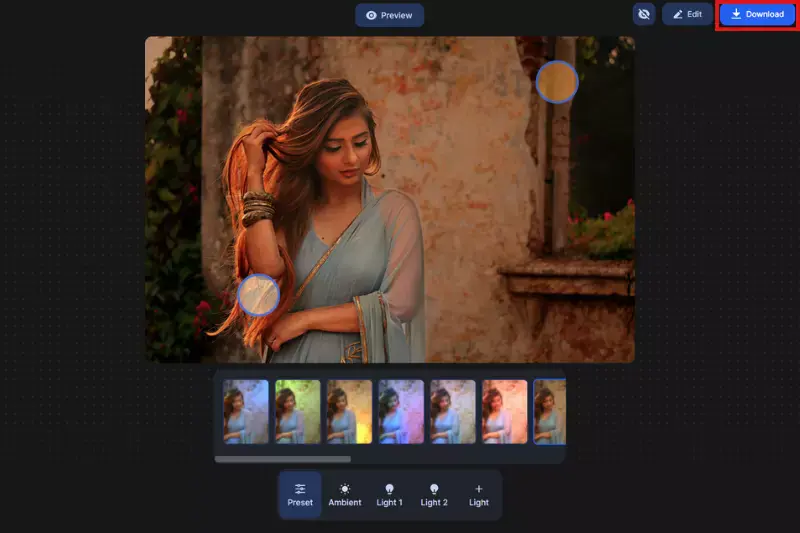
Benefits of ClipDrop
ClipDrop a revolutionary tool designed to simplify background removal in image editing. With its user-friendly interface and cutting-edge AI technology, ClipDrop offers unmatched convenience for users seeking efficient background removal solutions. Whether you're a photographer, designer, or content creator, ClipDrop streamlines the editing process, allowing you to focus on unleashing your creativity.
Harnessing the power of artificial intelligence, ClipDrop ensures precise and accurate background removal, enhancing the quality and impact of your images. Discover the simplicity and effectiveness ofClipDrop for all your background removal needs.
- Efficiency:ClipDrop streamlines the background removal process, saving time and effort in editing tasks.
- Accuracy: Its AI-powered algorithms ensure precise background removal, maintaining image quality and clarity.
- Versatility:ClipDrop supports a wide range of image formats, making it suitable for various creative projects.
- Accessibility: Available on multiple platforms,ClipDrop offers convenience and flexibility for users across devices.
- Affordability: As a cost-effective solution,ClipDrop provides professional-grade background removal capabilities without breaking the bank.
Top 10 ClipDrop Background Removal Tool
Discover a suite of innovative background remover tools to streamline your image editing tasks effortlessly. From AI-powered solutions to intuitive online editors, these tools offer precision and ease in removing backgrounds from images.
Whether you're a professional photographer, graphic designer, or content creator, you'll find the perfect tool to elevate your creative projects. Get ready to transform your images accurately and efficiently using these top 10 background removers.
Erase.bg

Erase.bg is an innovative tool designed to simplify the background removal process from images. With its advanced AI technology, Erase.bg effortlessly eliminates backgrounds, leaving behind a clean and professional result. Whether you're a graphic designer, photographer, or social media enthusiast, Erase.bg streamlines your workflow, saving you valuable time and effort.
Its user-friendly interface and high-quality output make it an indispensable tool for anyone needing to erase backgrounds quickly and effectively. Say goodbye to tedious manual editing and hello to seamless background removal with Erase.bg.
Canva

Canva offers an intuitive background remover tool, simplifying the process of erasing backgrounds from images. With its user-friendly interface, users can effortlessly remove backgrounds to create clean, professional-looking photos. Whether it's for personal projects or professional presentations, Canva's background remover ensures precision and efficiency.
Its robust features allow for easy customization and editing, making it a go-to option for individuals seeking a hassle-free background removal experience. With Canva, anyone can achieve polished results without the need for extensive editing skills, making it a versatile choice for various design needs.
Remove.bg

Remove.bg is a powerful tool designed to effortlessly erase backgrounds from images, leaving you with a clean and professional result. With its advanced AI technology, Remove.bg accurately detects and removes backgrounds, saving you valuable time and effort.
Whether you're editing product photos for your e-commerce store or creating graphics for social media, Remove.bg streamlines the process, allowing you to focus on what matters most – creating stunning visuals. Say goodbye to tedious manual background removal and hello to the simplicity and efficiency of Remove.bg.
PhotoScissors
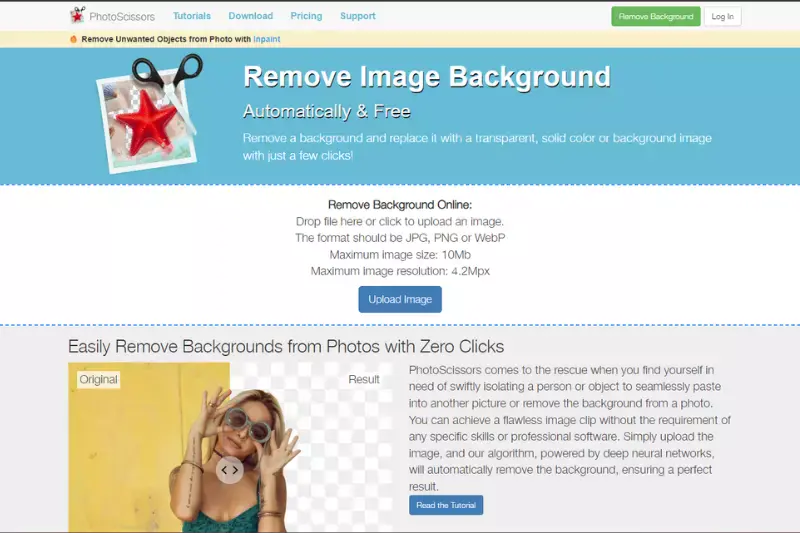
PhotoScissors is a user-friendly tool that easily removes backgrounds from photos with precision and accuracy. Whether editing personal or professional photos, PhotoScissors offers intuitive controls for effortless background removal.
With its innovative algorithms, you can quickly isolate subjects and create transparent backgrounds, making it ideal for various creative projects. Say goodbye to complex photo editing software and hello to the simplicity of PhotoScissors for all your background removal needs.
Background Burner
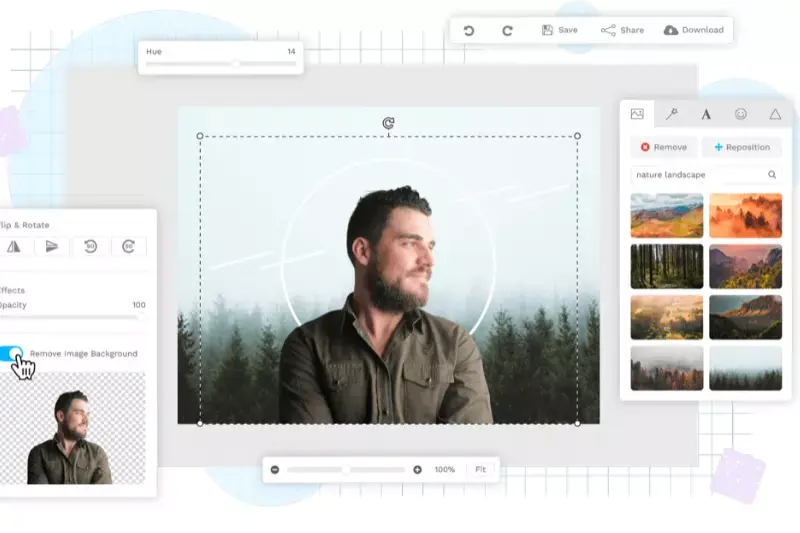
Background Burner is an efficient online tool designed to erase backgrounds from images effortlessly. With its simple interface and advanced algorithms, Background Burner quickly identifies and removes backgrounds, leaving you with clean and transparent results.
Whether you're editing product photos for your online store or creating personalized graphics, this tool streamlines the background removal process. Say goodbye to tedious manual editing and hello to the convenience of Background Burner for all your background-erasing needs.
Malabi Background Remover
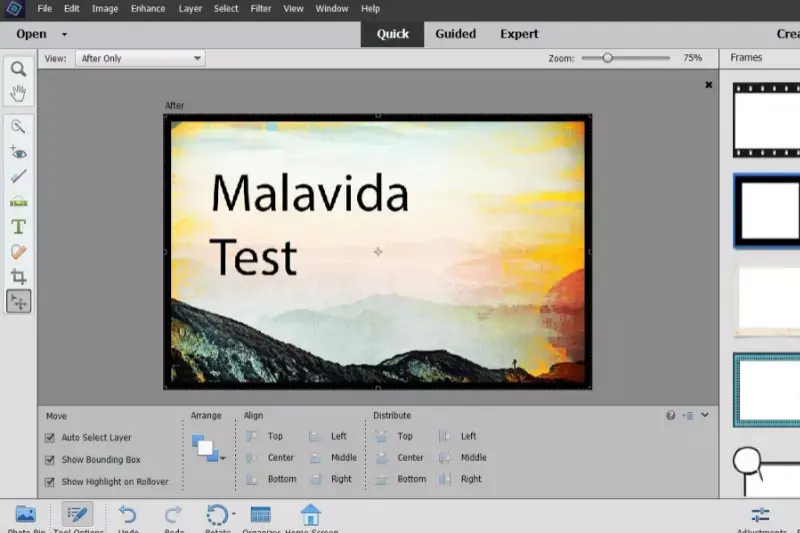
Malabi Background Remover offers a convenient solution for effortlessly removing backgrounds from images, all for free. With its user-friendly interface and powerful background removal capabilities, Malabi simplifies the process of editing photos, saving you time and effort.
Whether you're a professional photographer or an amateur designer, Malabi provides an intuitive platform to erase backgrounds seamlessly. Enjoy the convenience of removing backgrounds with ease and precision, without the need for complex editing software. Say hello to hassle-free background removal with Malabi Background Remover.
AutoClipping

AutoClipping provides a streamlined solution for erasing backgrounds from images effortlessly. With its intuitive interface and advanced algorithms, AutoClipping simplifies removing backgrounds, making it accessible to users of all skill levels.
Whether editing product photos for your online store or creating graphics for social media, AutoClipping offers the tools you need to achieve professional-looking results. Say goodbye to tedious manual editing and hello to efficient background removal with AutoClipping.
Fotor Background Remover

Fotor Background Remover offers users a convenient way to eliminate backgrounds from their images with precision and ease. This intuitive tool has advanced features to ensure seamless background removal, allowing users to create stunning visuals for various purposes.
Whether you're a photographer, graphic designer, or social media enthusiast, Fotor Background Remover provides the flexibility and functionality you need to achieve your desired results. Say goodbye to cumbersome editing processes and hello to effortless background removal with Fotor.
Apowersoft Background Eraser
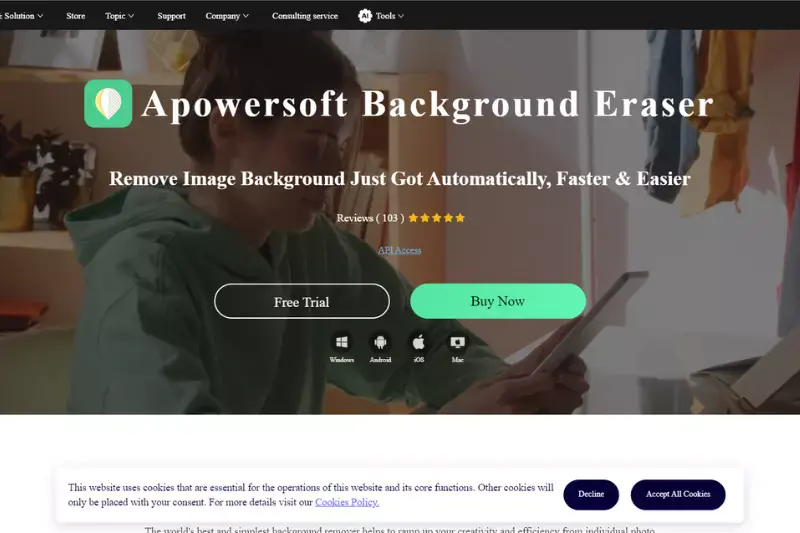
Apowersoft Background Eraser empowers users to effortlessly remove backgrounds from images, providing a seamless editing experience. With its intuitive interface and powerful algorithms, this tool ensures precise background removal with just a few clicks.
Whether editing photos for personal or professional use, Apowersoft Background Eraser offers the versatility and efficiency you need to enhance your images. Say goodbye to unwanted backgrounds and hello to polished, professional-looking photos with Apowersoft Background Eraser.
Pixlr Editor
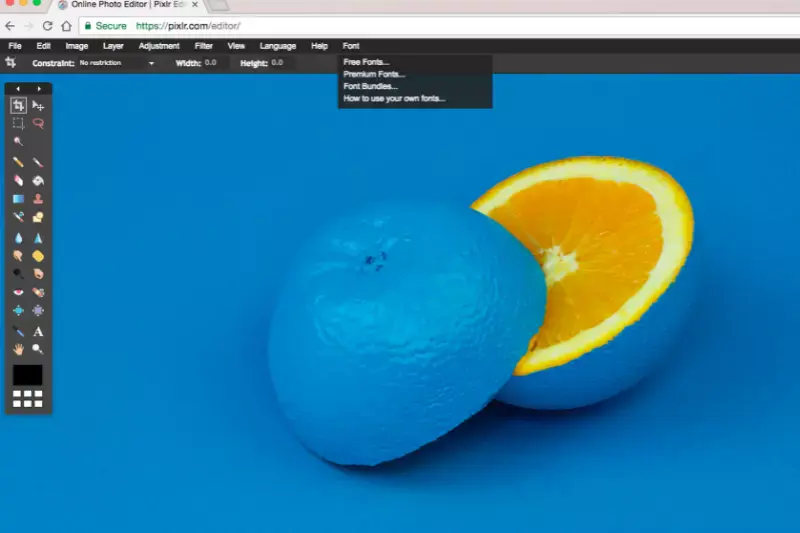
Pixlr Editor is a versatile online photo editing tool that allows users to edit images easily. While it doesn't have a specific background remover feature likeClipDrop, its robust editing tools enables users to achieve similar effects.
With Pixlr Editor, you can retouch photos, add filters, adjust colors, and more, giving you the flexibility to create stunning images. While it may not specialize in background removal like some other tools, Pixlr Editor's comprehensive editing capabilities make it a valuable asset for any photo editing project.
Why Choose Erase.bg?
Choosing Erase.bg for your background removal needs offers several advantages. Here are five compelling reasons:
- Efficiency: Erase.bg utilizes advanced AI technology to swiftly and accurately remove backgrounds from images, saving you valuable time and effort.
- Quality Results: With Erase.bg, you can expect high-quality results with precise cutouts and smooth edges, ensuring professional-looking images every time.
- User-Friendly Interface: The platform's intuitive interface makes it easy for users of all skill levels to remove backgrounds seamlessly, without the need for extensive training or expertise.
- Cost-Effective: Erase.bg offers a cost-effective solution for background removal, providing excellent value for your money compared to other alternatives.
- Versatility: Whether you're a business owner, photographer, or content creator, Erase.bg caters to various needs, making it suitable for various applications.
Conclusion
Erase.bg is a top choice for background removal, offering efficiency, quality results, a user-friendly interface, cost-effectiveness, and versatility. Its advanced AI technology and intuitive platform provide users with a seamless and effective solution for all their background removal needs.
FAQ's
Erase.bg is a free tool to use. However, you can pay for its subscription plan and get access to its advanced features like Batch processing.
Erase.bg can support PNG, JPG, JPEG, and WEBP images to remove the background.
If you buy its subscription plans, it can perform batch processing.
You can upload the image and click the “Edit” button to choose your preferred background. Then, apply it and download the image.
Erase.bg is available for both android & ios phones for free.
There are several websites that allow you to remove the background from an image online. Here are some best options:
- Erase.bg
- Clipping Magic
- Canva
- Fotor
- Kapwing
Why Erase.BG
You can remove the background from your images of any objects, humans or animals and download them in any format for free.
With Erase.bg, you can easily remove the background of your image by using the Drag and Drop feature or click on “Upload.”
Erase.bg can be accessed on multiple platforms like Windows, Mac, iOS and Android.
Erase.bg can be used for personal and professional use. Use tools for your collages, website projects, product photography, etc.
Erase.bg has an AI that processes your image accurately and automatically selects the backgrounds to remove it.
You won’t have to spend extra money or time hiring designers, green screens and organising special shoots to make your image transparent.