8 Best Figma Alternatives for UI and UX Designers
Figma has unique features and functionalities that come in handy if you want to design UI and UX prototypes, organise your blog's content hierarchy, and more. But even so, some alternatives to this tool on the market can replace it in your arsenal.
Although Figma is a great tool and offers more than enough features to meet the needs of designers and developers, it is expensive. So, if you are considering other apps to design software prototypes and wireframes, below we’ve outlined the top alternatives that can be used instead of this one.
Best Figma Alternatives
Sketch
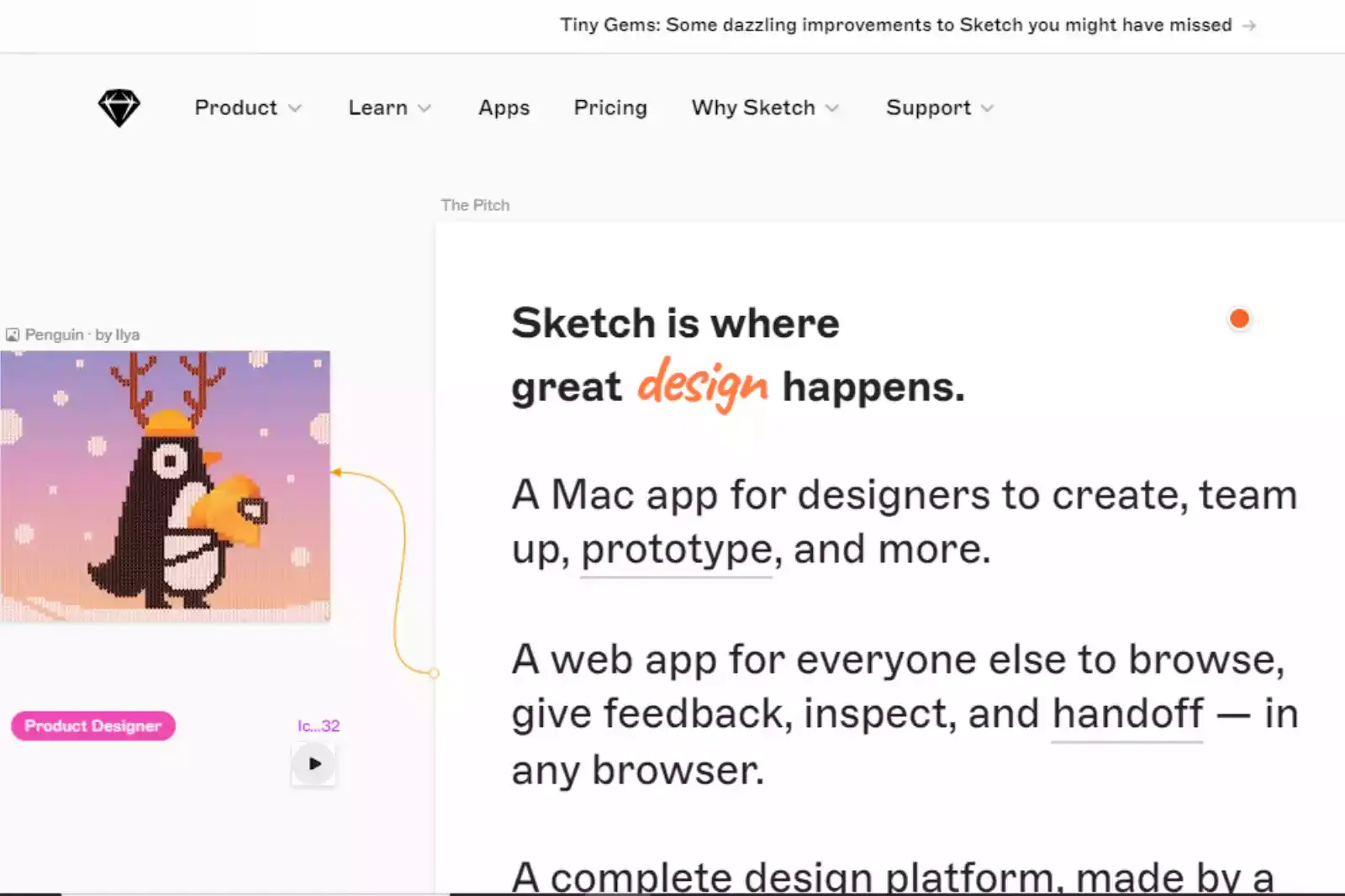
The sketch was designed specifically for web and mobile UI design & workflows, and its active community with many resources makes it easy to find what you need. Sketch also has an intuitive interface that makes it easy to work on multiple views at once and includes "Artboards" that let you design in one view and work on others simultaneously.
It also makes it easy to export assets (and import them from Sketch) or import designs from other applications like Photoshop or Illustrator. A sketch can help you improve your workflow and save time by making it easier to test your designs across different devices.
What sets this application apart is its ability to mirror designs onto multiple devices in real-time so that when you make changes on one device, they'll automatically update all connected devices.
Adobe XD
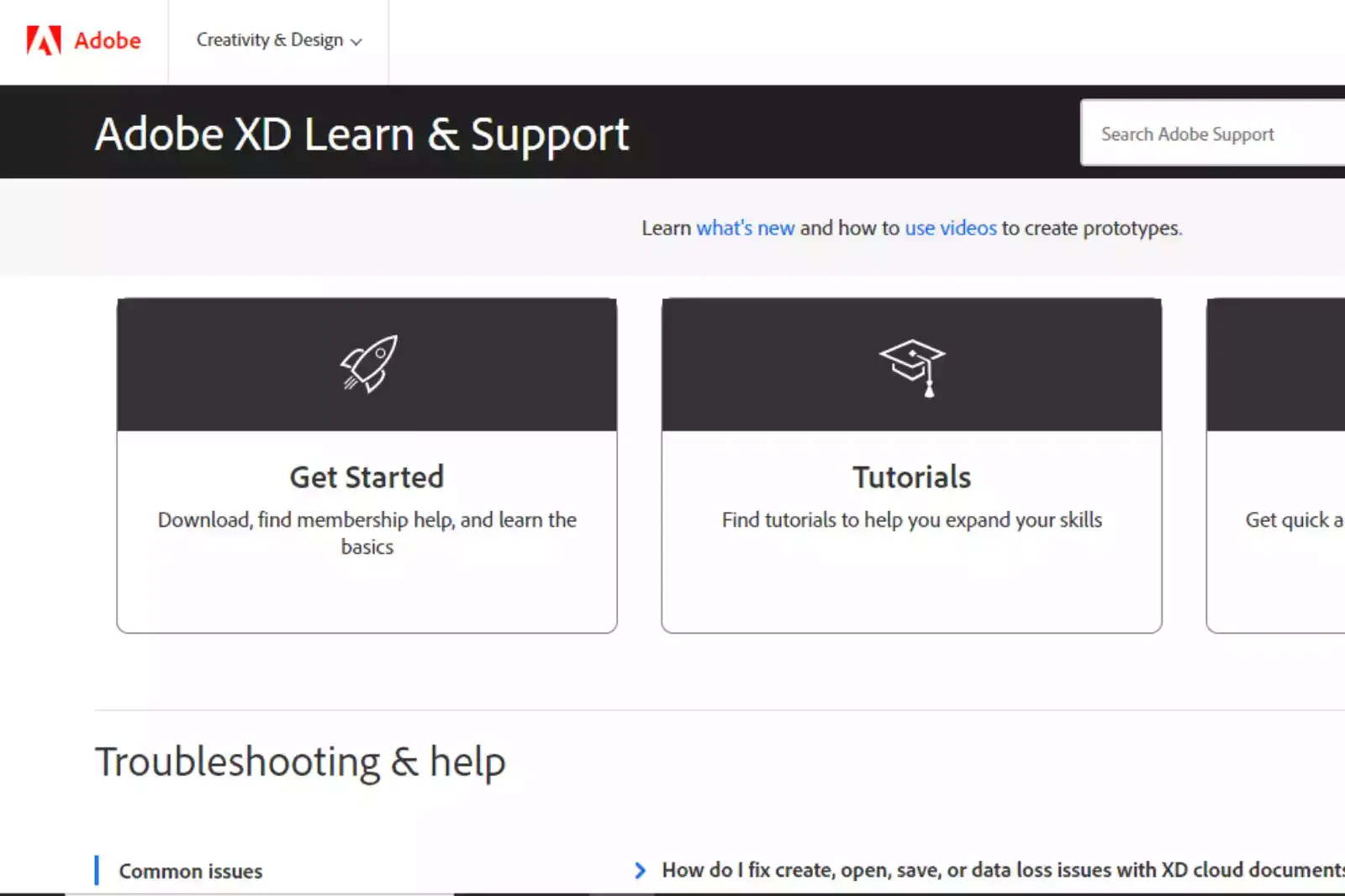
Adobe XD is a great choice if you're looking for software to help you design your next app. It's easy to use, available on both macOS and Windows and has many features to make your life easier.
Whether you're looking to share a mockup online or gather client feedback, Adobe XD makes it easy for designers to create interactive mockups. The Repeat grid feature allows you to quickly add rows or columns of content with just one click, saving time and making it easier for users to find what they're looking for.
It also comes with various UI Kits designed by top designers worldwide, including iOS designs in flat and 3D styles, Material Design kits for Android apps, and more. The best part? You can try out all these features at no cost with a free trial.
Affinity Designer
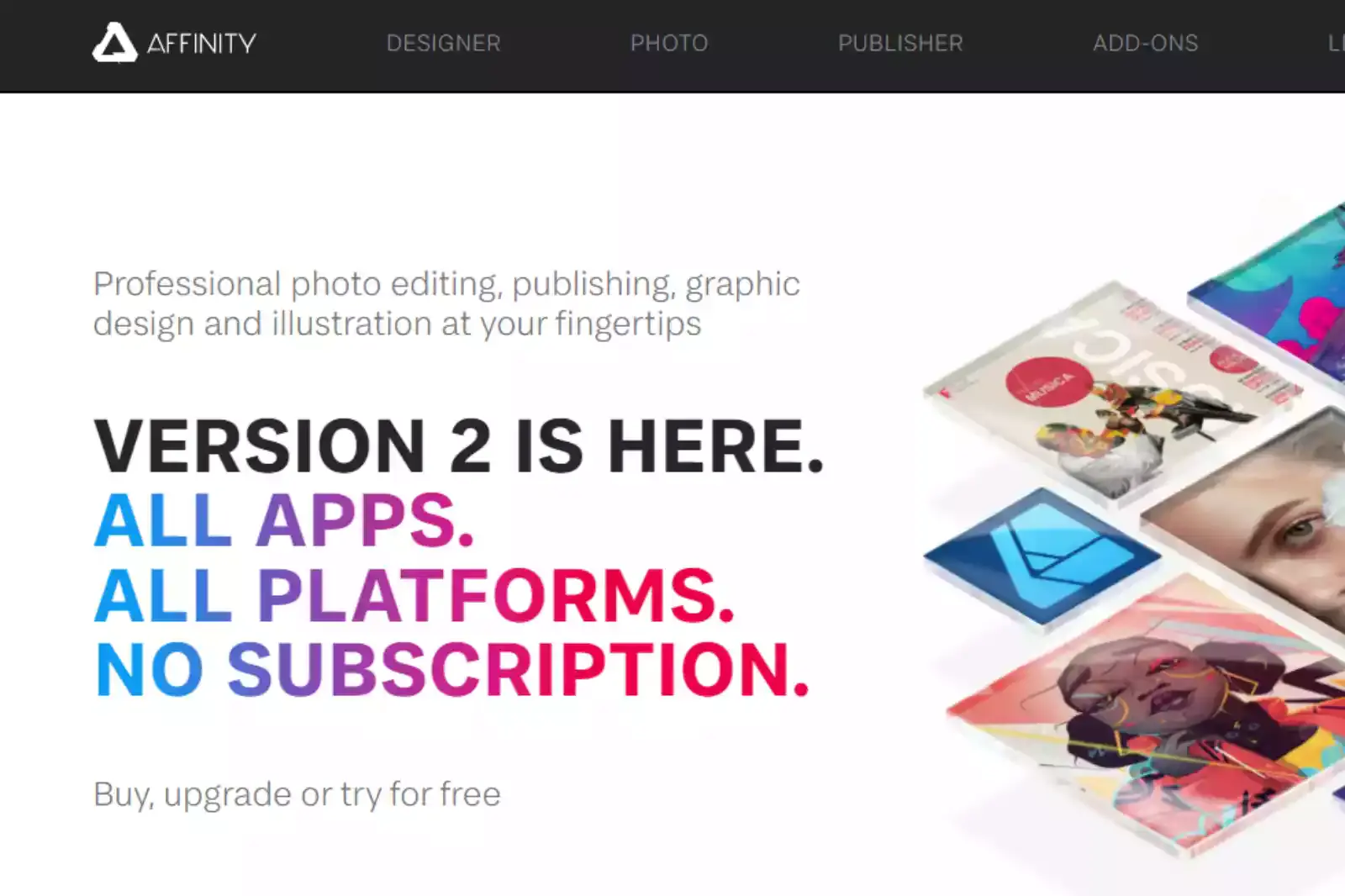
Affinity Designer is a powerful and intuitive user interface design software to help you create stunning designs for a website, app, or UI mockup. It has a clean, easy-to-use interface offers plenty of features to make your project easier and faster.
It is also a great alternative to Adobe Illustrator and Photoshop because you can use all of Affinity's powerful tools without learning complicated workflows. The intuitive interface makes designing easier than ever before so that you can focus on making your designs stand out.
With Affinity Designer, you can easily create stunning vector graphics by using the powerful artistic tools available in this program. You can even import images from other programs like Photoshop or Illustrator so that the capabilities of just one program do not limit your designs.
You can export your designs as high-resolution images or PDFs, making it easy for anyone who needs them (including clients) or those who want to use them offline.
Mockplus
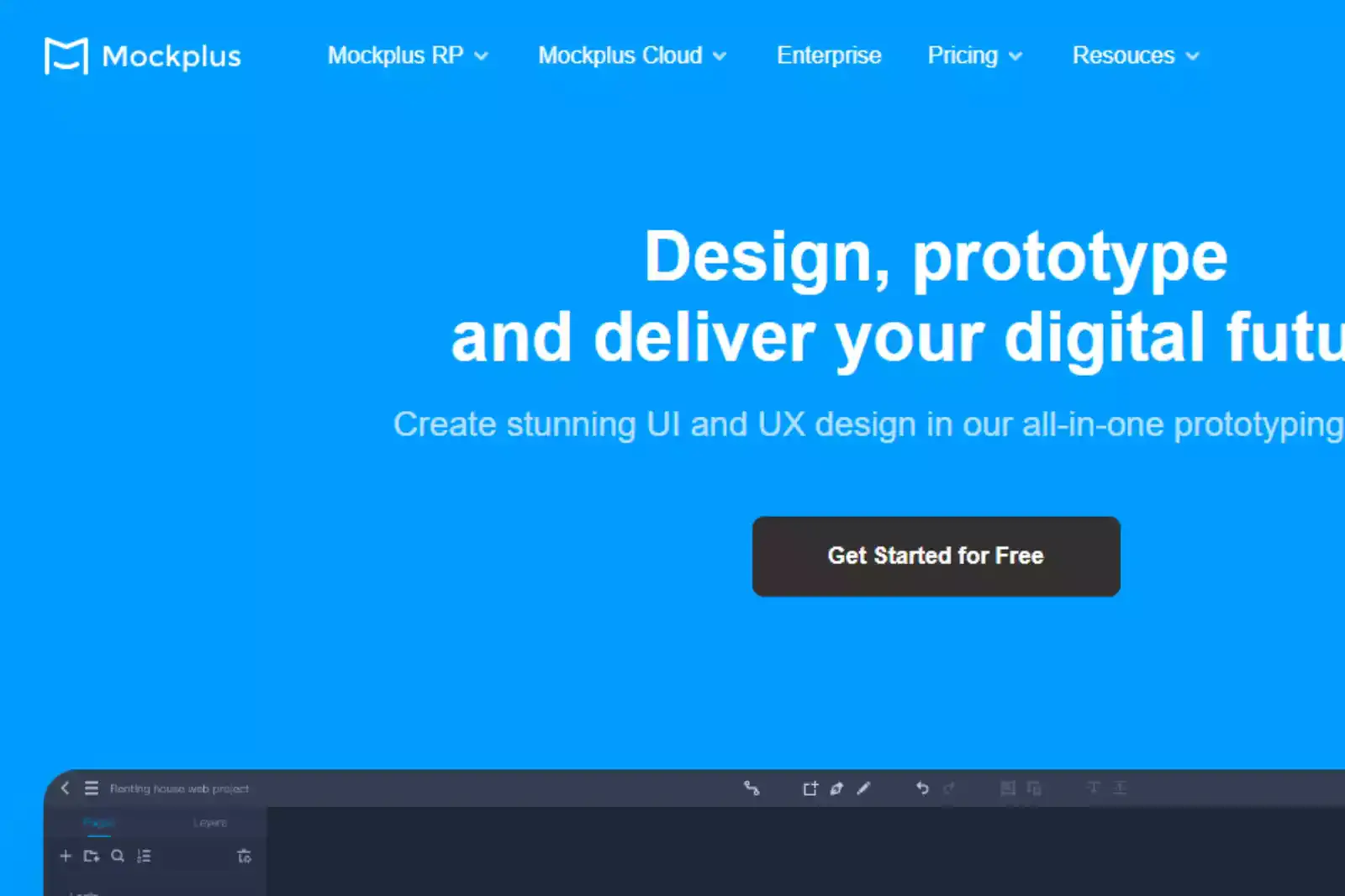
Mockplus is a web app that lets you quickly create interactive wireframes/prototypes and share them with your team. It's perfect for UI and UX designers who want to prototype an idea quickly but don't want the hassle of learning how to code.
You can use Mockplus to create fully-interactive mockups of websites, apps, or any other website component. With Mockplus, you can drag and drop elements into place and move them around on the page without writing a single line of code.
Mockplus features a large component library with 3000+ SVG icons, making it easy to create any website. The free version has the same functionality as the pro version, but no ads or in-app purchases exist.
Protopie
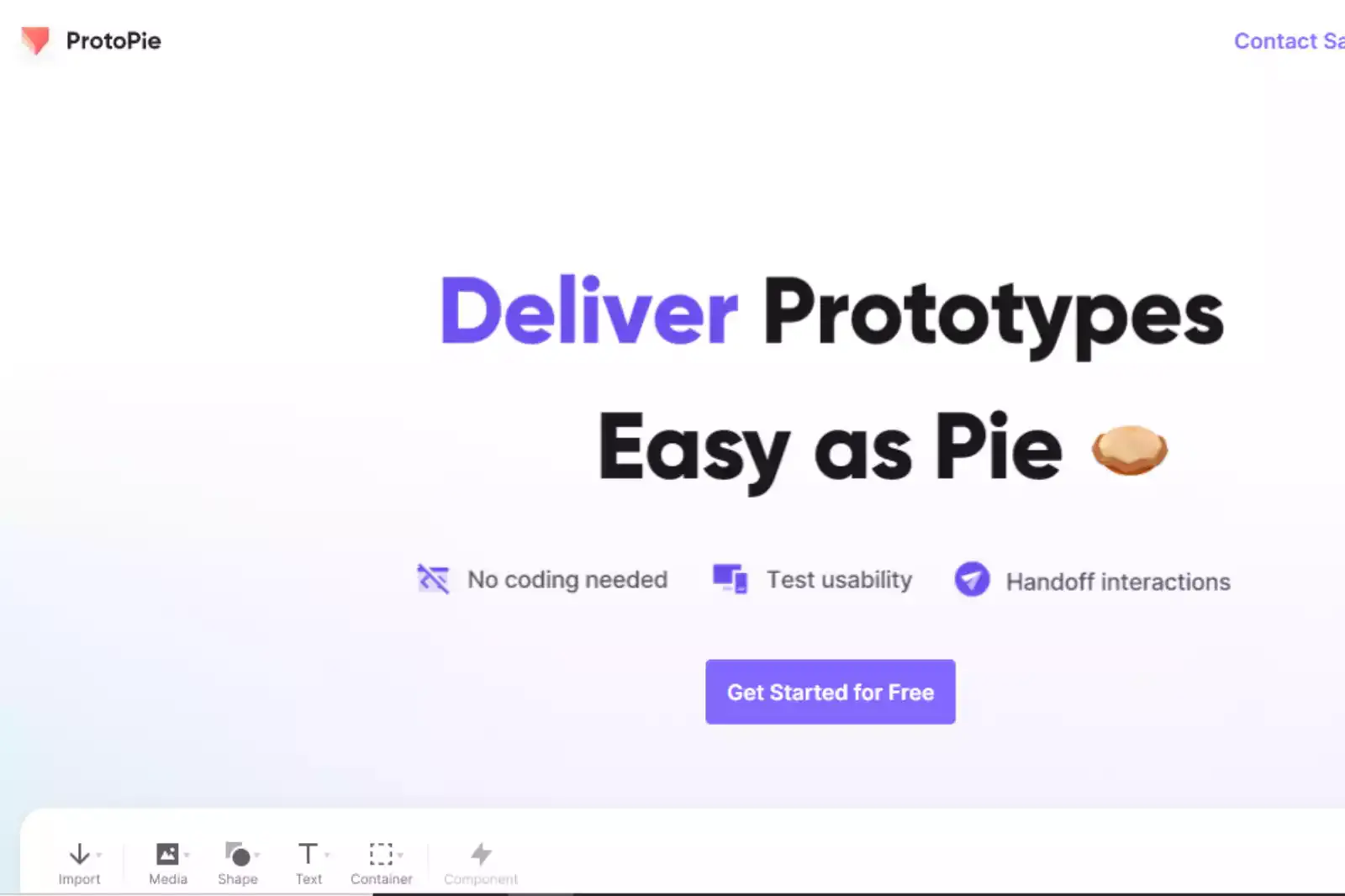
Protopie is a great alternative for UI and UX designers looking for a prototyping tool. This application is designed to help you build mobile apps, websites, web applications, and other interactive experiences.
The tool has a smooth and gradual learning curve. It is also very easy to learn, so you can use it immediately. It uses IoT (Internet of Things) technology to connect devices in real time without requiring special hardware or software.
Protopie supports native prototyping, so you don't have to worry about installing additional software or drivers. You simply need an internet connection, and you are good to go. The tool is fast and easy when sharing your prototypes with others.
Vectr
If you're looking for a way to design your UI and UX work in a way that's intuitive, seamless, and above all else, fun, look no further than Vectr. Vectr is an intuitive design tool that allows you to create UI and UX designs in WordPress.
You can use it to create content-rich and beautiful websites, graphics for social media posts, logotypes, infographics, banners, and more. You'll be able to import various image formats like PNGs, JPEGs, and GIFs straight into the design experience of Vectr, so you don't have to waste time searching for the right format on your own.
The grid system in Vectr is perfect for creating interfaces where everything lines up exactly how you want it—and you don't have to worry about resizing images before uploading them. It also has snapping features so you can align images exactly where they need to go without setting or resetting margins manually.
And if you need some extra time with something specific, collaborate on projects with other people in real-time—or simply send feedback on designs one at a time as others worldwide create them!
Gravit
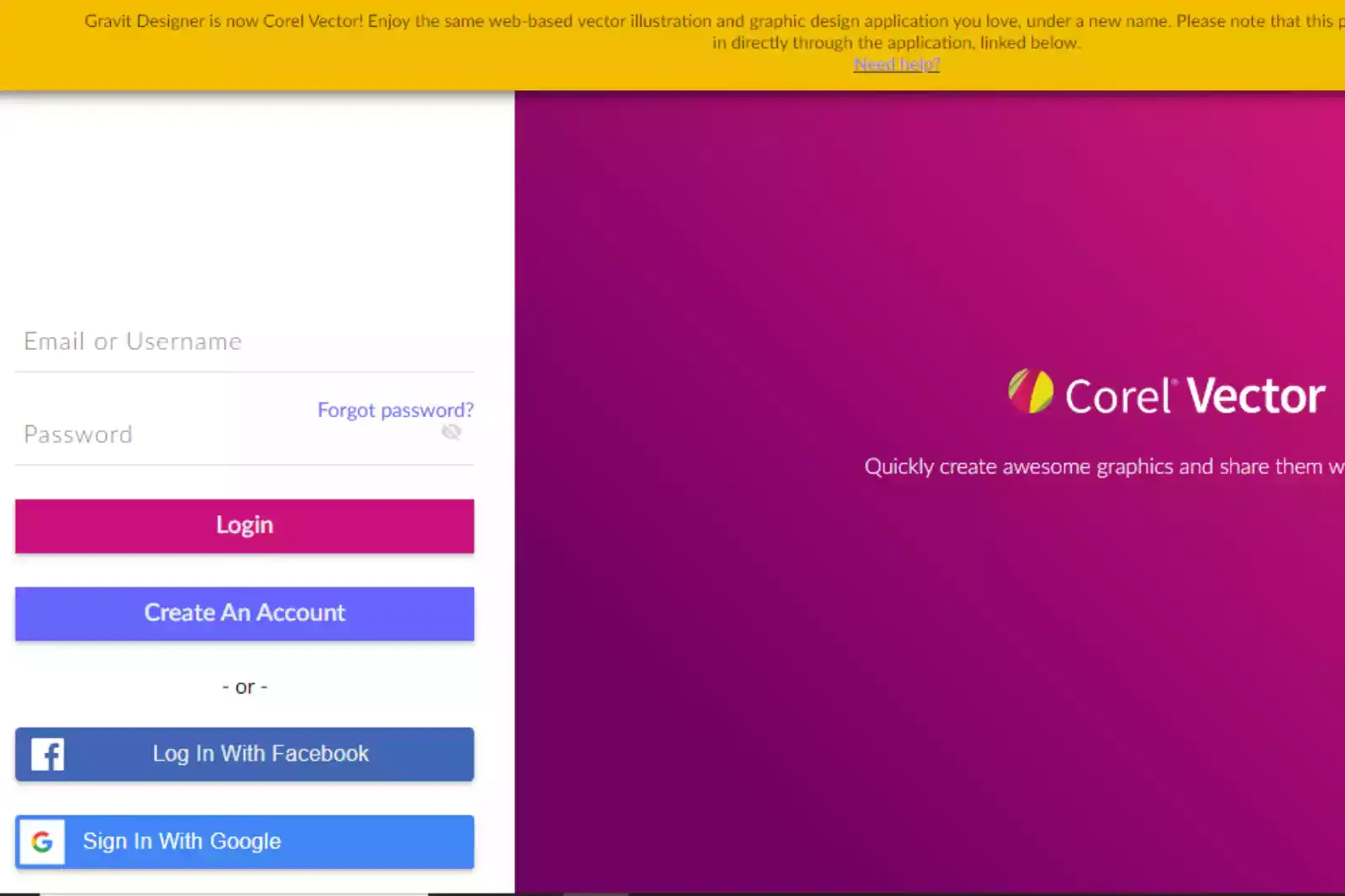
Gravit has been actively developed and works on Windows, Mac, and Linux. It's easy to export all assets from any software and get them ready for use in Gravit, so you know that no matter which design software you use, you'll have plenty of options once your work is done.
The interface is intuitive and easy to navigate, so you can focus on creating something amazing without being overwhelmed by how much there is to learn about this program.
You can also open Sketch files and import symbols into your designs while they're still open in Photoshop or Illustrator a useful feature if you need to create mockups quickly.
There are quite a few other features that make Gravit stand out from other similar programs like it out there on the market today. For instance, if you want access to more than just one library of icons in one place, then Gravit may be what you're looking for.
Inkscape
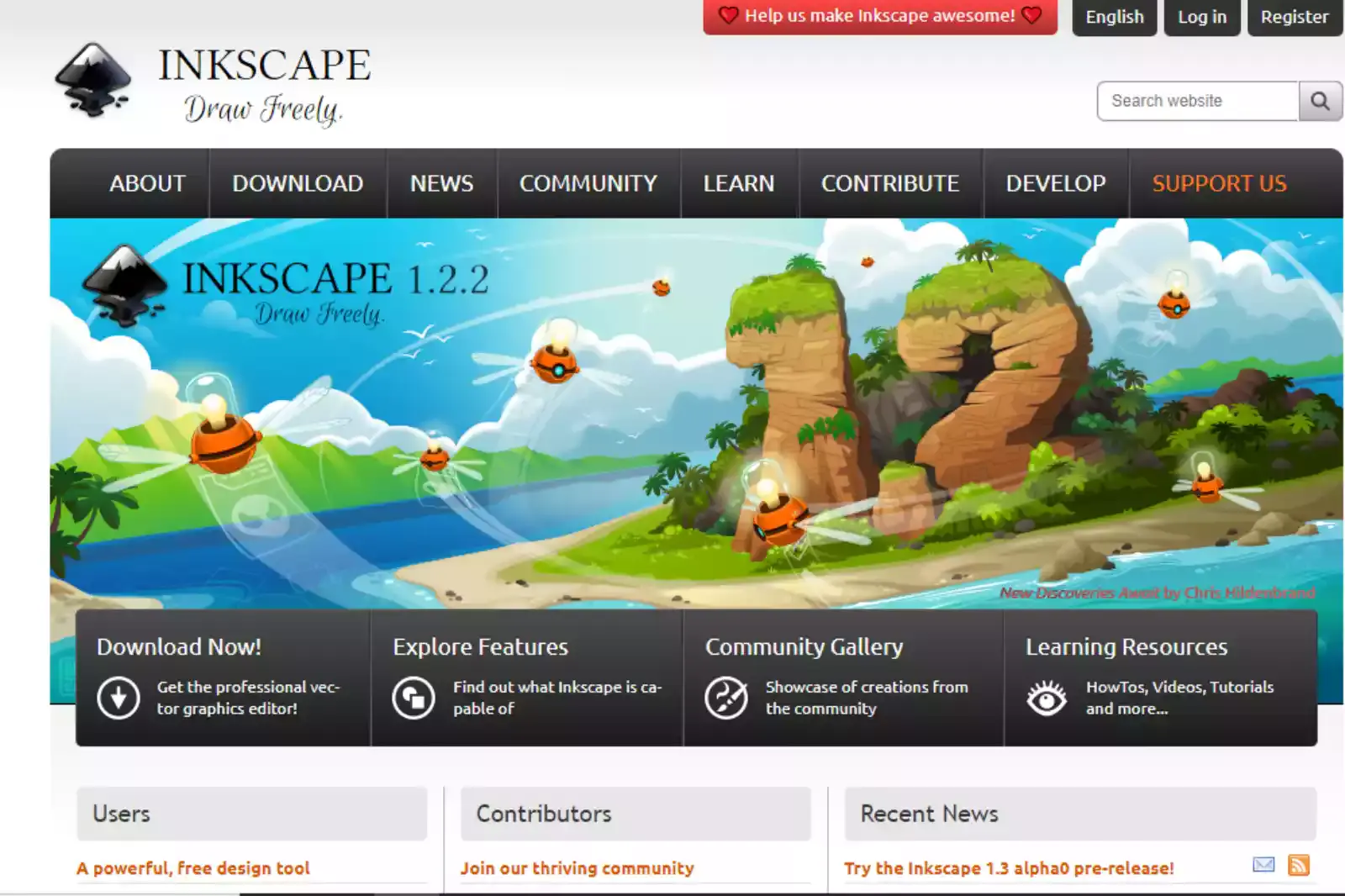
Inkscape is one of the best alternatives to Figma. It’s free and open source, so it’s accessible to anyone who wants to use it. You can export your designs to .svg, .eps, .ai, or .pdf files, making this software great for all projects.
In addition to being cross-platform, Inkscape boasts a powerful menu that offers more than 30 powerful Live Path Effects to apply to paths, vastly enhancing the application functionality. It even supports guides, grids, and canvas rotation, making it an ideal choice for UI/UX designers looking for an alternative to Figma.
Bottom Line
As you can see, there are some excellent Figma competitors with a lot to offer: high grade functionality, native desktop app and browser version, multi-device support, top-notch file compatibility, flexible pricing model, and more. So, if you have some spare time and want to try the real competitor of Figma, try one of these tools.
FAQ's
Figma is the clear winner, but if you value the customizability of third-party plugins, Sketch could be your best option if you're already familiar with the Adobe interface from its Creative Cloud ecosystem.
Figma is popular with big businesses, including Google, Facebook, Uber, and Netflix. These companies rely on Figma to create beautiful designs and user interfaces. Figma is also popular with small businesses and freelancers.
Figma's hierarchical structure allows designers to create more than one design in a single file. Unfortunately, Canva lacks this feature. A single design is created in a single template file. In Canva, you'd have to put the designs in a separate folder that belongs to the same project or portfolio.
Magical is a free online converter that converts Canva files to Figma.
Erase.bg is an AI-powered online tool that uses machine learning algorithms to automatically remove backgrounds from images. Simply upload an image and let the tool do the rest.
Erase.bg can be useful for UI/UX designers who want to remove the background from product photos or images to make them more visually appealing and clean.
Why Erase.BG
You can remove the background from your images of any objects, humans or animals and download them in any format for free.
With Erase.bg, you can easily remove the background of your image by using the Drag and Drop feature or click on “Upload.”
Erase.bg can be accessed on multiple platforms like Windows, Mac, iOS and Android.
Erase.bg can be used for personal and professional use. Use tools for your collages, website projects, product photography, etc.
Erase.bg has an AI that processes your image accurately and automatically selects the backgrounds to remove it.
You won’t have to spend extra money or time hiring designers, green screens and organising special shoots to make your image transparent.