How To Remove The Background Of The Image For Vinted?
Looking to make your fashion items stand out on Vinted? Say goodbye to distracting backgrounds and hello to seamless product photos that captivate buyers. With our revolutionary "remove background from images to upload on Vinted" tool, you can effortlessly elevate your online selling experience.
Selling clothes online just got easier with our intuitive remove background tool. Whether you're decluttering your closet or launching your fashion brand, we've got you covered. Our online tool ensures that your clothing items take center stage, making them irresistible to potential buyers on Vinted.
No more worrying about Vinted's photo rules or struggling with photo sizes. Our tool seamlessly integrates with Vinted, allowing you to upload flawless product photos that meet all the platform's requirements. Join the thousands of savvy sellers who trust us to enhance their Vinted listings and unlock more significant sales potential. Try our remove background from images tool today and watch your listings shine!
What is Vinted?
Vinted is a popular online marketplace for buying, selling, and swapping second-hand clothing, shoes, accessories, and more. It provides a platform for individuals to declutter their closets, discover unique fashion finds, and connect with like-minded fashion enthusiasts. Launched in 2008, Vinted has grown into a vibrant community-driven platform, empowering users to shop sustainably and economically while giving pre-loved items a new lease on life.
With user-friendly features and a focus on user safety, Vinted offers a seamless and enjoyable shopping experience Vinted caters to various styles and preferences, from trendy streetwear to timeless classics. Whether you're looking to refresh your wardrobe or sell items you no longer need, Vinted offers a convenient and eco-conscious solution for fashion lovers everywhere.
How To Remove The Background Of An Image?
Introducing Erase.bg, the ultimate solution for effortlessly removing backgrounds from images. Whether you're a fashion enthusiast looking to enhance your Vinted listings or a business owner seeking polished product photos, Erase.bg has you covered. Our innovative online tool simplifies removing backgrounds, allowing you to achieve professional-looking results in seconds.
With Erase.bg, you can say goodbye to complicated editing software and hello to seamless, high-quality images. Enhance your online presence and adhere to Vinted's photo rules with ease. Try Erase.bg today and unlock the full potential of your images.
How To Upload Transparent Images On Vinted?
To upload a transparent image on Vinted, you can utilize Erase.bg to edit your image before uploading:
- Edit with Erase.bg: Use Erase.bg to remove the background from your image, leaving it transparent. Simply upload your image to Erase.bg and let its AI technology automatically detect and remove the background with precision.
- Fine-tune the edits: After removing the background, you can fine-tune the edits using Erase.bg's editing tools. Adjust the brush size, erase any remaining background remnants, or refine the edges for a polished finish.
- Save the transparent image: Once satisfied with the result, save the image with a transparent background to your device.
- Upload to Vinted: Now, you can upload the transparent image to Vinted when listing your item. During the upload process, select the edited image from your device's gallery, and Vinted will recognize the transparent background, allowing your product to stand out seamlessly.
Using Erase.bg to edit your images and create transparent backgrounds, you can enhance your product listings on Vinted, attracting more attention from potential buyers and showcasing your items in the best possible light.
How To Sell On Vinted?
Selling on Vinted is a straightforward process:
- Create an account: Sign up for a Vinted account using your email or social media credentials.
- List your items: Upload clear photos of your items and add titles, descriptions, categories, sizes, conditions, and prices.
- Set up shipping: Choose suitable shipping options and package sizes.
- Be transparent: Disclose any defects or alterations in your items' descriptions and photos.
- Manage your listings: Keep track of your listings, respond to inquiries promptly, and update prices if needed.
- Finalize the sale: Once a buyer purchases your item, follow Vinted's guidelines for shipping and payment to complete the transaction.
By following these steps, you can effectively sell your items on Vinted and connect with potential buyers looking for quality products.
Benefits Of Removing The Background Of The Image For Vinted
Removing the background image for Vinted offers several key benefits:
- Enhanced Visibility: By removing distracting backgrounds, your product photos become more focused, allowing potential buyers to see better the item you're selling. This increases the likelihood of your listings catching the attention of Vinted users.
- Professionalism: A clean, clutter-free background lends a professional touch to your listings, making your products appear more polished and appealing to buyers. It helps convey a sense of quality and attention to detail.
- Improved Aesthetics: Removing the background lets your product stand out more prominently, effectively showcasing its features and details. This can lead to higher engagement and interest from Vinted users browsing through listings.
- Consistency: Maintaining a consistent look across your listings with uniform background removal creates a cohesive and professional storefront, reinforcing your brand identity and credibility as a seller on Vinted.
Overall, removing the background image for Vinted enhances the visual appeal of your listings, increases the likelihood of attracting potential buyers, and ultimately improves your chances of making successful sales.
Step 1 - You can go to the Erase.bg to remove the background from an image. Another way open is to go to Erase.bg is; that you can download the app for free and click on iOS and Android.
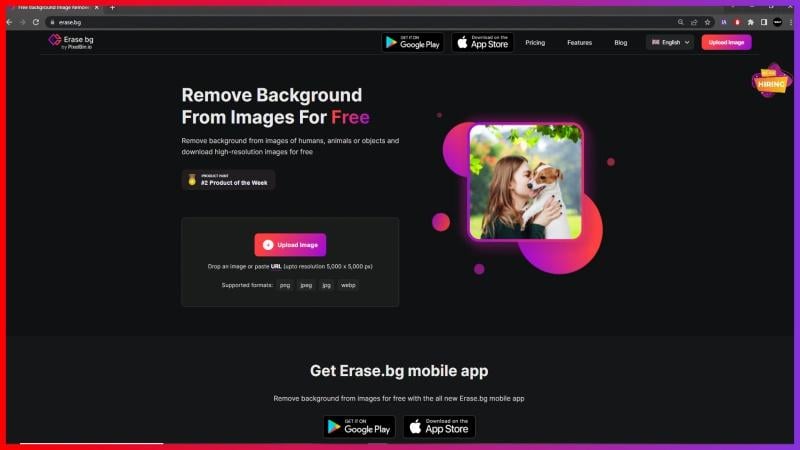
Step 2 - In this step, upload the image from which you want to remove the background. If you see the option ‘Upload Image’, click on it and select the image file you want to edit. And then click on ‘upload’. The process will take a few seconds, and images are shown without the background.
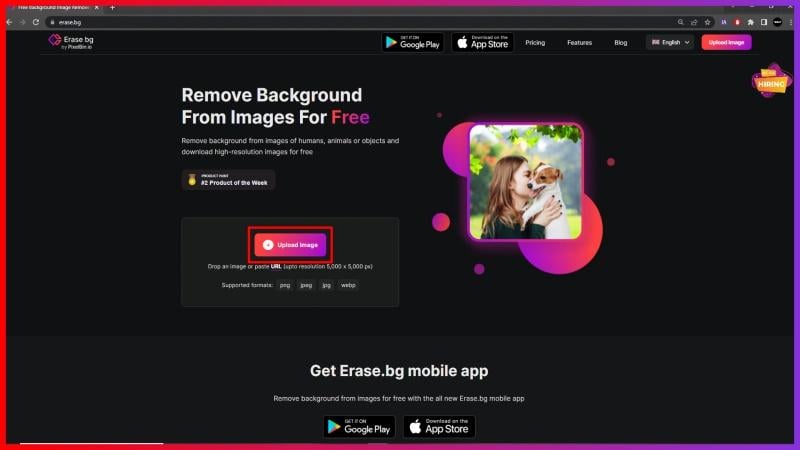
Step 3 - In this step, click ‘original download size’ to download the image with its background removed. This way, you can save the image.
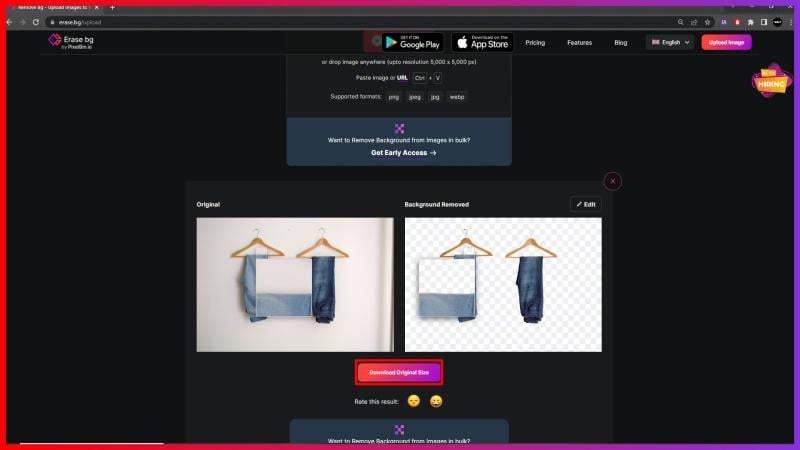
Step 4 - This step is to edit the image. Here you can edit the image as per your choice by adding colours and gradients to the background. You will see an option on the top right of the image ‘Edit’ button; click on it. This way, you can customize the image and create some amazing pictures with this editing option.

Elevating Sales Performance Through Outstanding Clothing Images
Great clothing photos are the cornerstone of successful sales in any online store. They serve as the first impression for potential buyers, influencing their perception of the product and their likelihood to purchase. With captivating visuals, you can showcase your items in the best light, enticing customers with high-quality images highlighting their features and appeal. In our store, we understand the importance of great clothing photos, and we're committed to providing our customers with visually stunning images that drive engagement and ultimately lead to increased sales.
Benefits:
- Increased visibility: Eye-catching photos grab the attention of shoppers browsing online, increasing the visibility of your products and drawing them in for a closer look.
- Improved conversion rates: High-quality images instill confidence in buyers, leading to higher conversion rates as customers are more likely to purchase when they can see the product.
- Enhanced brand reputation: Professional-looking photos reflect positively on your brand, showcasing your commitment to quality and attention to detail.
- Reduced returns: Clear and accurate photos give shoppers a better understanding of the product, reducing the likelihood of returns due to mismatched expectations.
- Competitive edge: Stand out from the competition by offering superior visuals that capture the essence of your clothing items and set your store apart.
Tips And Tricks For Taking Pictures Of Your Clothes To Sell Online
Introducing our top tips and tricks for capturing captivating images of your clothes to optimize your online sales experience. From ensuring optimal lighting to choosing the right shooting style, these techniques are designed to elevate your product listings and attract potential buyers. Whether you're a seasoned seller or just starting, mastering the art of clothing photography can make a significant difference in the success of your online sales. Follow these expert tips to showcase your garments in the best possible light and maximize your sales chances.
Tips And Tricks:
1. Ensure ample lighting: Natural or soft artificial light can enhance the details of your garments.
2. Use a plain backdrop: A neutral background minimizes distractions and highlights your clothes.
3. Showcase details: Capture close-up shots of unique features, patterns, or textures to entice buyers.
4. Model or mannequin: Displaying clothes on a model or mannequin helps buyers visualize how the item fits and drapes.
5. Multiple angles: Provide shots to give buyers a comprehensive view of the garment.
6. Clear images: Ensure photos are sharp and in focus to represent the item accurately.
7. Include measurements: Adding measurements in the description helps buyers assess the fit.
8. Edit images: Use photo editing tools like Erase.bg to remove distractions and enhance the overall look of your photos.
9. Consistency: Maintain a consistent style and aesthetic across all your listings for a cohesive storefront.
10. description honesty: Be transparent about any flaws or wear and tear, fostering trust with potential buyers.
Getting Your Clothing Photos Ready For Vinted With Erase.bg
Getting your clothing photos ready for Vinted is now easier than ever with Erase.bg. This powerful online tool simplifies removing backgrounds from images, making you effortlessly create clean and professional-looking product photos. Simply upload your clothing images to Erase.bg, and its advanced AI technology will automatically detect and remove the background with precision, leaving you with polished photos ready for upload.
With Erase.bg, you can enhance your Vinted listings by showcasing your clothing items against a neutral or transparent background, eliminating distractions and highlighting the details of your garments. Whether you're a casual seller or a seasoned professional, Erase.bg streamlines the image editing process, saving you time and effort while ensuring your product photos stand out and attract potential buyers on Vinted.
Best Image Background Removers
Are you tired of struggling with background removal in your images? Look no further! We've compiled a list of the top 10 image background remover apps to streamline your editing process and help your photos stand out. From professional-grade tools to user-friendly mobile apps, these options cater to all levels of expertise and offer seamless background removal for various purposes. Say goodbye to tedious editing tasks and hello to stunning, clutter-free images that make an impact.
Erase.bg
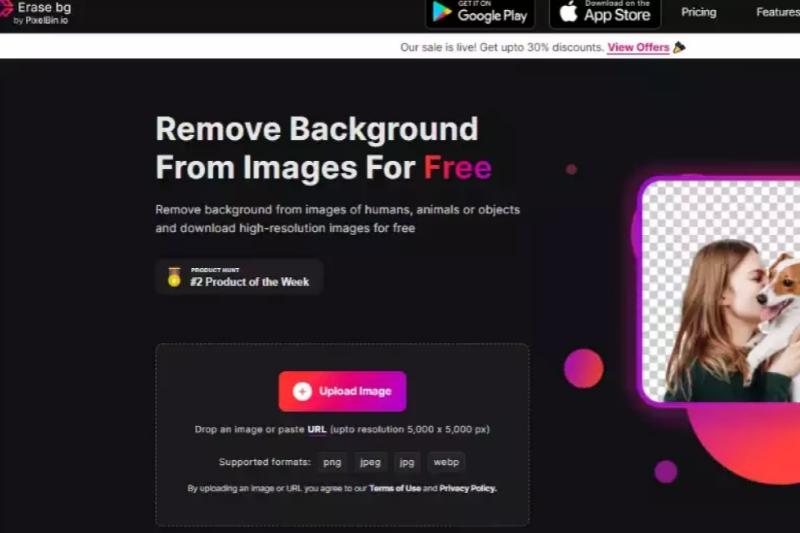
Erase.bg is a cutting-edge AI-powered tool designed explicitly for removing backgrounds from images. With Erase.bg, the process is straightforward: upload your image, and the tool automatically detects and removes the background, leaving you with a clean, transparent background. This makes it ideal for Vinted listings, as it ensures your product photos stand out and adhere to Vinted's photo rules seamlessly.
Adobe Photoshop

Adobe Photoshop is a professional-grade software widely used for image editing, including background removal. Its extensive suite of tools and features gives users unparalleled control over the editing process. With Photoshop, users can utilize tools like the Magic Wand or Quick Selection tool to select and remove backgrounds precisely, allowing for precise and customizable results.
Steps:
- Open your image in Adobe Photoshop.
- Use the Magic Wand or Quick Selection tool to select the background.
- Delete or mask the selected background to remove it from the image.
Canva

Canva is an intuitive online design platform that offers a background removal feature as part of its suite of editing tools. With Canva, users can easily upload their images and use the background removal tool to erase unwanted elements. Its user-friendly interface makes it suitable for beginners and casual users alike.
Steps:
- Upload your image to Canva.
- Select the background removal tool.
- Erase the unwanted background from your image using Canva's intuitive interface.
Fotor

Fotor is a comprehensive online photo editing platform with a background removal tool. Users can upload their images to Fotor and use the background removal feature to quickly and effectively erase the background. With its user-friendly interface and versatile editing tools, Fotor is a convenient option for Vinted sellers.
Steps:
- Upload your image to Fotor.
- Use Fotor's background removal tool to erase the background.
- Save your edited image with the background removed.
Pixlr

Pixlr is a web-based and mobile photo editing platform offering background removal capabilities. With its array of editing tools, including the Magic Wand and Lasso tool, users can select and remove backgrounds with precision. Pixlr's accessibility across devices makes it a convenient choice for on-the-go editing.
Steps:
- Open your image in Pixlr.
- Use tools like the Magic Wand or Lasso tool to select the background.
- Delete or mask the selected background to remove it from the image.
GIMP

GIMP, or GNU Image Manipulation Program, is a powerful open-source image editing software that offers a wide range of features, including background removal capabilities. As a free alternative to paid software like Adobe Photoshop, GIMP provides users with extensive tools for editing and manipulating images. Its robust features allow for precise selection and removal of backgrounds, making it a popular choice among photographers, designers, and hobbyists.
Steps:
- Open your image in GIMP.
- Use the selection tools such as the Free Select Tool, Fuzzy Select Tool, or Paths Tool to outline the area you want to keep.
- Once the desired area is selected, invert the selection to encompass the background.
- Delete the background or use the Layer Mask feature to hide it.
- Fine-tune the selection and make any necessary adjustments using GIMP's various editing tools.
- Save your edited image with the background removed.
Background Eraser (by handyCloset Inc.)

Background Eraser, developed by handyCloset Inc., is a popular mobile application that removes backgrounds from images. With its intuitive interface and powerful features, Background Eraser allows users to easily and quickly eliminate unwanted backgrounds, making it an ideal choice for Vinted sellers seeking to enhance their product photos on the go.
Steps:
- Open the Background Eraser app on your mobile device.
- Import the image you want to edit from your device's gallery.
- Use the Eraser tool to manually remove the background by swiping over it.
- Adjust the brush size and sensitivity as needed for precise editing.
- Use the Auto mode for automatic background removal, or manually refine the selection using the Manual mode.
- Once the background is removed to your satisfaction, save the edited image to your device.
Remove.bg

Remove.bg is a cutting-edge online tool revolutionizing the process of background removal from images. Developed using advanced AI technology, Remove.bg offers users a seamless and efficient solution for eliminating backgrounds with unparalleled accuracy and speed. With just a few clicks, users can upload their images and instantly obtain high-quality results, making it the perfect choice for Vinted sellers looking to enhance their product listings with professional-looking photos.
Steps:
- Navigate to the Remove.bg website on your browser.
- Upload the image you want to edit by dragging and dropping it onto the website or selecting it from your device.
- Remove.bg's AI technology will automatically detect and remove the background from your image within seconds.
- Preview the result and make any necessary adjustments using the editing tools provided.
- Once satisfied with the outcome, download the edited image with the background removed.
Superimpose X
.webp)
Superimpose X is a versatile mobile app developed by Pankaj Goswami, offering powerful tools for image editing and background removal. Tailored for casual users and professional photographers, Superimpose X provides a comprehensive solution for creating stunning compositions and enhancing photos efficiently. With its intuitive interface and robust features, Superimpose X is an excellent choice for Vinted sellers seeking to elevate their product images to attract more buyers.
Steps:
- Launch the Superimpose X app on your mobile device.
- Import the image you want to edit from your device's gallery.
- Use the masking tools to remove the background from the image manually, or use the automatic background removal feature for quick results.
- Experiment with blending modes and adjustments to seamlessly integrate the foreground image with a new background or create composite images.
- Fine-tune the edits using tools like brushes, erasers, and filters to achieve the desired result.
- Once satisfied with the composition, save the edited image to your device or share it directly to Vinted.
Background Burner
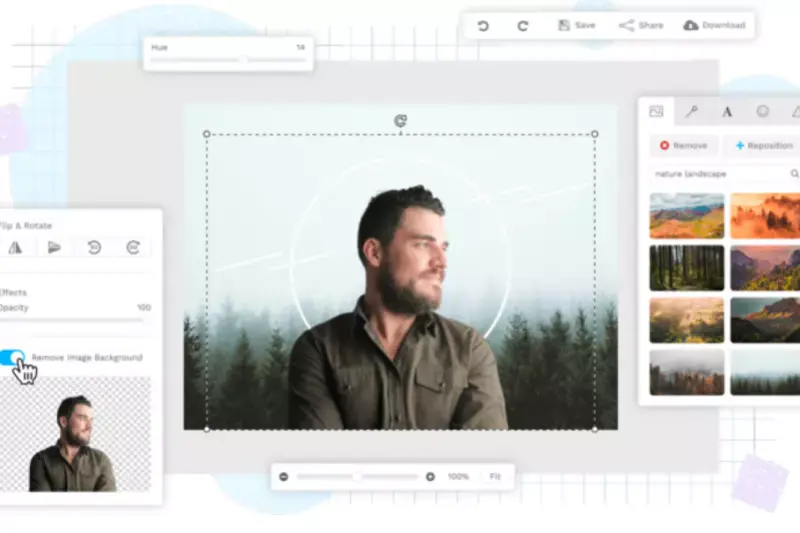
Background Burner is an innovative online tool that simplifies removing backgrounds from images. Developed by Bonanza, Background Burner employs advanced algorithms to automatically detect and remove backgrounds, providing users with clean and professional-looking results in seconds. Background Burner offers a hassle-free solution for enhancing product photos on platforms like Vinted, whether you're a beginner or a seasoned editor.
Steps:
- Visit the Background Burner website in your browser.
- Upload the image you want to edit by dragging and dropping it onto the website or selecting it from your device.
- Background Burner's AI technology will analyze the image and automatically remove the background, leaving you with a clean foreground subject.
- Review the result and make any necessary adjustments using the editing tools provided.
- Once satisfied with the outcome, download the edited image with the background removed.
Why Choose Erase.bg To Remove The Background From Images?
There are several compelling reasons to choose Erase.bg for removing backgrounds from images:
- Accuracy: Erase.bg utilizes advanced AI technology to accurately detect and precisely remove backgrounds from images, ensuring clean and professional-looking results.
- Speed: Erase.bg offers lightning-fast processing, allowing users to remove backgrounds from images within seconds. This saves valuable time and streamlines the editing process.
- Ease of Use: Erase.bg features a user-friendly interface that makes background removal simple and intuitive. Users can quickly upload their images and obtain high-quality results with just a few clicks.
- Automation: Erase.bg automates the background removal process, eliminating the need for manual selection or tedious editing. This makes it ideal for users of all skill levels, from beginners to experienced professionals.
- Accessibility: Erase.bg is an online tool that can be accessed from any device with an internet connection, making it convenient for users to edit images on the go.
Overall, Erase.bg offers a combination of accuracy, speed, ease of use, automation, and accessibility, making it the preferred choice for users looking to remove backgrounds from images efficiently and effectively.
Conclusion
Erase.bg stands out as the premier choice for background removal from images due to its unparalleled accuracy, lightning-fast processing, user-friendly interface, automation capabilities, and accessibility. With Erase.bg, users can effortlessly achieve professional-quality results in seconds, making it the ultimate solution for image editing needs.
FAQ's
Step 1. Open erase.bg website, click on the ‘Upload Image’.
Step 2. Then you can choose the image file from the folder that you want to remove the background from. This is it, wait for a few seconds, then you will see the background from the image is removed. The steps are really simple to follow.
Step 3. You can click on ‘Download Original Size’ to save the image.
You can not only remove the background from the image, but you can also edit the image.
Step 1. Open erase.bg website and click on ‘Upload Image’ and then click on ‘Upload’ after selecting the image file.
Step 2. This editing option you will see after the background from the image will be removed. Click on the ‘Edit’ option.
Step 3. This step provides you with two options: ‘colours’ and ‘gradient’ patterns. Now you can edit your image as per your requirement. You can go with new colours and gradients to your background.
Mainly, most e-commerce platforms go with a white or grey background for the product image. As the white background allows the customers to concentrate on the product very well. It reduces the distraction of the customers. It would be great if the background will be of any solid colour. It looks more attractive. If you want to change the background of image with the help of erase.bg then follow the steps:
Step 1. Once you turn on erase.bg website, click on ‘Upload Image’.
Step 2. Now you should choose the image file and then click on ‘Upload’. The background from the image will be removed easily in just a few seconds.
Step 3. Now comes the edit option where you can switch your background from white to any colour. Click on ‘Edit’ from the right top of the removed background image then you can choose any colour for your background image.
Vinted is an online marketplace where you can buy and sell secondhand clothing and accessories. It works by allowing users to create profiles, list items for sale, and browse and purchase items from other users.
You can sell a variety of items on Vinted, including clothing, shoes, accessories, and beauty products. However, it's important to note that Vinted has specific guidelines and restrictions on what can be sold on the platform. For example, items must be clean, in good condition, and not counterfeit.
To increase your chances of selling items on Vinted, follow these tips:
- Take clear and attractive photos of your items.
- Provide detailed and accurate descriptions of your items, including any flaws or imperfections.
- Price your items competitively.
- Promote your listings on social media or other channels.
- Ship items promptly and provide good customer service.
Why Erase.BG
You can remove the background from your images of any objects, humans, or animals and download them in any format for free.
With Erase.bg, you can easily remove the background of your image by using the Drag and Drop feature or click on “Upload.”
Erase.bg can be accessed on multiple platforms like Windows, Mac, iOS and Android.
Erase.bg can be used for personal and professional use. Use tools for your collages, website projects, product photography, etc.
Erase.bg has an AI that processes your image accurately and selects the backgrounds to remove it automatically.
You won’t have to spend extra money or time hiring designers, green screens, and organizing special shoots to make your image transparent.