How to Remove Black Background for Free
Unlock the potential of your images with our revolutionary solution: Erase.bg, your ultimate companion in the quest to remove black backgrounds seamlessly. Do you want to avoid grappling with cumbersome editing tools or spending hours trying to perfect the background of your images? Look no further. Erase.bg is here to revolutionize your editing experience, offering a swift and efficient solution to effortlessly remove black backgrounds from your images.
With Erase.bg, removing black backgrounds from images is no longer daunting. Our advanced AI-powered technology ensures precise and accurate removal of black backgrounds, leaving you with stunning results in just a few clicks. Whether you're a seasoned photographer, a budding designer, or someone who wants to enhance their images, Erase.bg empowers you to achieve professional-looking results quickly.
Say goodbye to the frustration of dealing with stubborn black backgrounds and hello to a world of endless possibilities. Join the thousands of satisfied users who have experienced the magic of Erase.bg and elevate your images to new heights. With our black background remover tool, the only limit is your imagination. Say hello to effortless editing and unlock the true potential of your images with Erase.bg.
What is Erase.Bg Black Background Remover?
Erase.bg is a cutting-edge black background remover tool designed to revolutionize how you edit images. With its advanced AI technology, Erase.bg simplifies removing black backgrounds from images, making it effortless and efficient.
Whether you're a professional photographer, a graphic designer, or simply someone who wants to enhance their images, Erase.bg offers a seamless solution for achieving stunning results. Say goodbye to the hassle of manual editing and hello to a world of effortless image enhancement. With Erase.bg, you can remove black backgrounds from your images in just a few clicks, allowing you to focus on unleashing your creativity without limitations.
How To Remove Black Background in Erase.bg?
Welcome to the seamless world of background removal with Erase.bg With Erase.bg, you can effortlessly delete black backgrounds from your images with just a few simple clicks. Our innovative black background remover tool is designed to streamline your editing process, allowing you to achieve professional-looking results quickly.
Whether you want to remove black backgrounds from images for personal or professional use, Erase.bg has you covered. Say goodbye to the hassle of manual editing and hello to a world of convenience and precision with Erase.bg. Try it now and experience the power of our black background remover tool firsthand.
Step 1: If you are using a PC or laptop, go to Erase.bg’s website, and if you are using an Android phone, download the app from the PlayStore, and for iOS users, head to the AppStore.
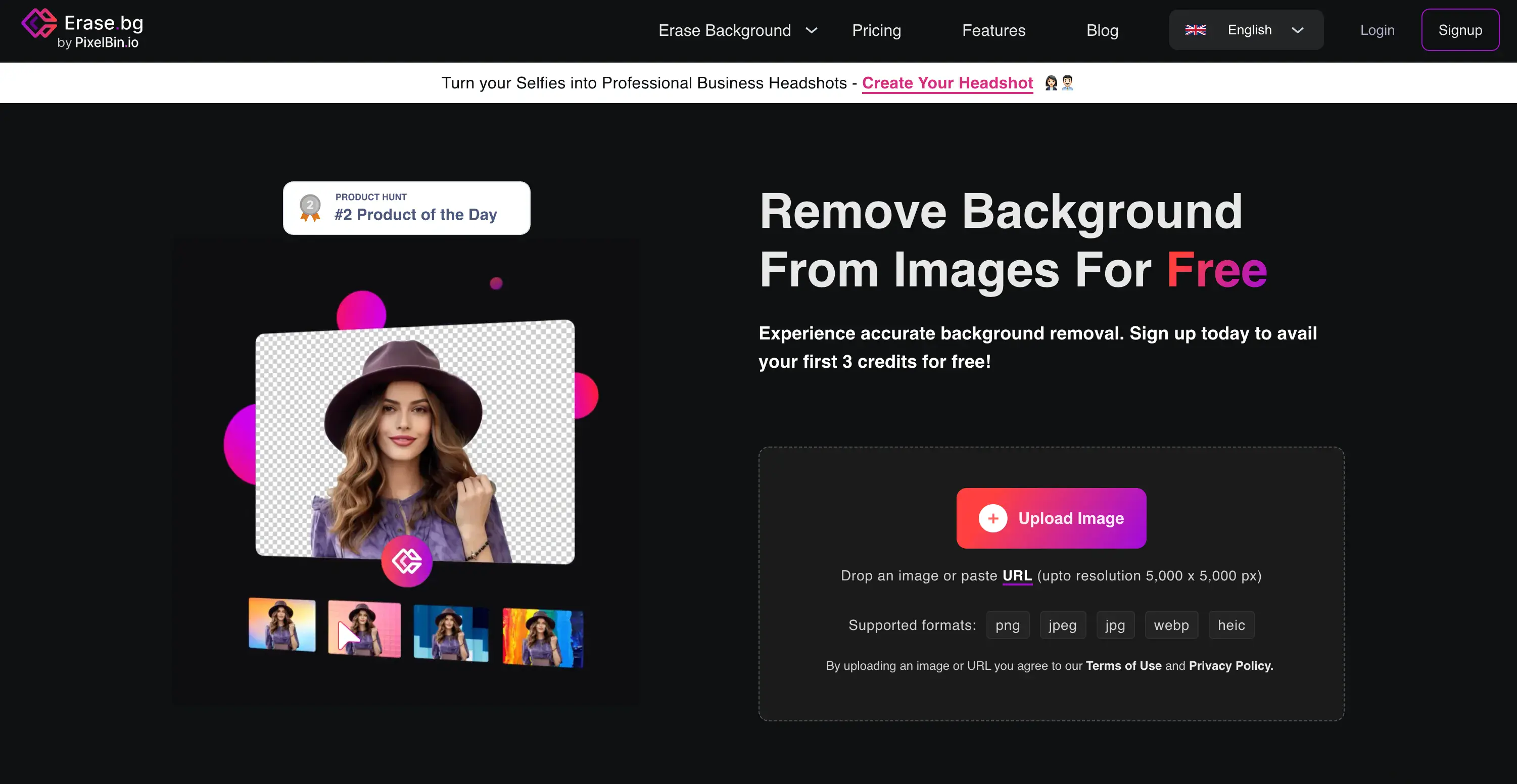
Step 2: Launch Erase.bg on your system and click on the dialog box that reads “Upload Image,” or you could also use the Drag and Drop feature in order to upload the image you wish to remove the background of Image.
.jpg)
Step 3: A message will appear on the screen that says, “Uploading image, please wait…” and while you see this on your screen, Erase.bg’s AI works its wonders to remove the background from the PNG, JPEG, JPG or WebP image of your choice.
.jpg)
Step 4: By now, the black background from your image should be removed, and the one you will see on your screen right now will be a transparent background image. If you wish to further edit this image, you can click on the Edit option that is situated in the top-right corner of the transparent image.
.jpg)
Step 5: Download the image in your chosen format to your preferred destination.
.jpg)
Benefits of Removing Black Background with Erase.bg
Introducing Erase.bg is the ultimate solution for effortlessly removing black backgrounds from your images. With its advanced AI technology, Erase.bg streamlines the process, ensuring precise results in seconds. Say goodbye to manual editing and hello to professional-looking images with Erase.bg.
- Precision: Erase.bg ensures accurate removal of black backgrounds, preserving the integrity of your subject and maintaining image quality.
- Efficiency: Save time and effort with Erase.bg's swift background removal process, allowing you to focus on other aspects of your project.
- Versatility: Remove black backgrounds from various image types and formats, making Erase.bg suitable for a wide range of applications.
- Ease of Use: Erase.bg's intuitive interface makes it easy for users of all skill levels to remove black backgrounds with just a few clicks.
- Consistency: Achieve consistent and high-quality results with Erase.bg, ensuring uniformity across all your projects.
Best Black Background Remover
You are looking for the best black background remover tool to elevate your images? Look no further! We've compiled a list of the top 10 black background removers, each offering unique features and benefits to suit your editing needs. Let's explore these powerful tools:
Erase.bg
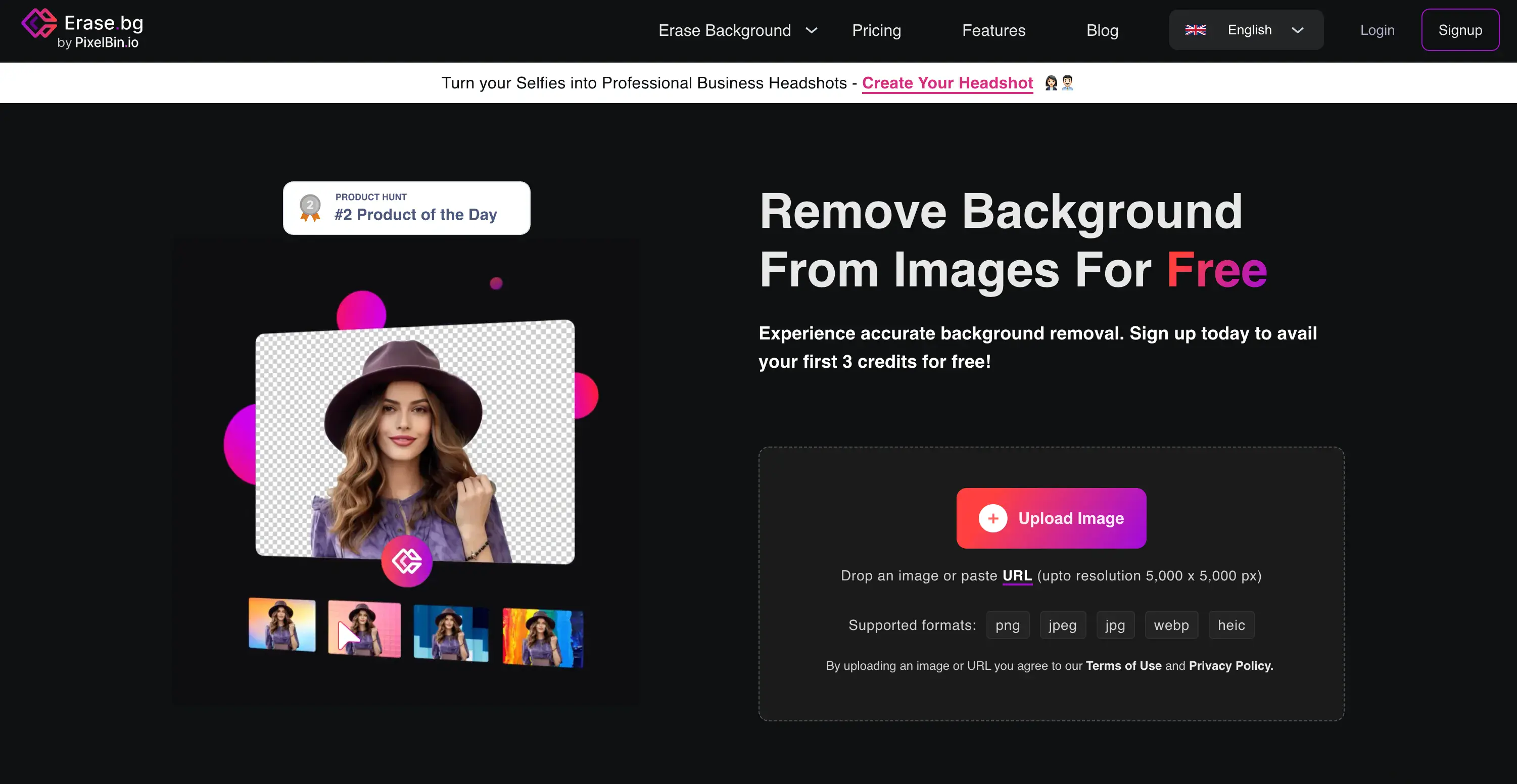
Erase.bg is an innovative AI-powered tool that removes black backgrounds from images with remarkable accuracy and speed. Utilizing advanced machine learning algorithms, Erase.bg automatically detects and precisely separates the foreground subject from the black background, producing clean and professional results in seconds.
Users can simply upload their images to the Erase.bg platform, and with just a button click, the tool seamlessly removes the black background, leaving behind a transparent background. Erase.bg's intuitive interface requires no technical expertise, making it accessible to users of all skill levels. Additionally, Erase.bg supports various file formats, including JPEG, PNG, and WebP, ensuring compatibility with a wide range of images.
Remove.bg

Remove.bg is an AI-powered tool renowned for its ability to effortlessly remove black backgrounds from images with remarkable accuracy and efficiency. With a simple drag-and-drop interface, users can upload their images to the Remove.bg platform and instantly watch as the tool automatically detects and removes the black background, leaving behind a clean and transparent foreground subject.
Remove.bg utilizes advanced machine learning algorithms to precisely identify and separate the foreground subject from the black background, ensuring professional-quality results in seconds. The tool's intuitive design and user-friendly interface make it accessible to users of all skill levels, eliminating the need for complex editing software or technical expertise.
Clipping Magic

Clipping Magic is a versatile online tool renowned for its ability to remove black backgrounds from images swiftly and accurately. With its intuitive interface, users can upload their images and effortlessly separate the foreground subject from the black background with just a few clicks. Clipping Magic employs advanced algorithms to detect and isolate the subject, ensuring precise and clean removal of the black background.
Users can fine-tune the selection using the tool's editing options, such as the brush tool for refining edges or the color picker for additional accuracy. Additionally, Clipping Magic supports batch processing, allowing users to remove black backgrounds from multiple images simultaneously, saving time and effort.
PhotoScissors
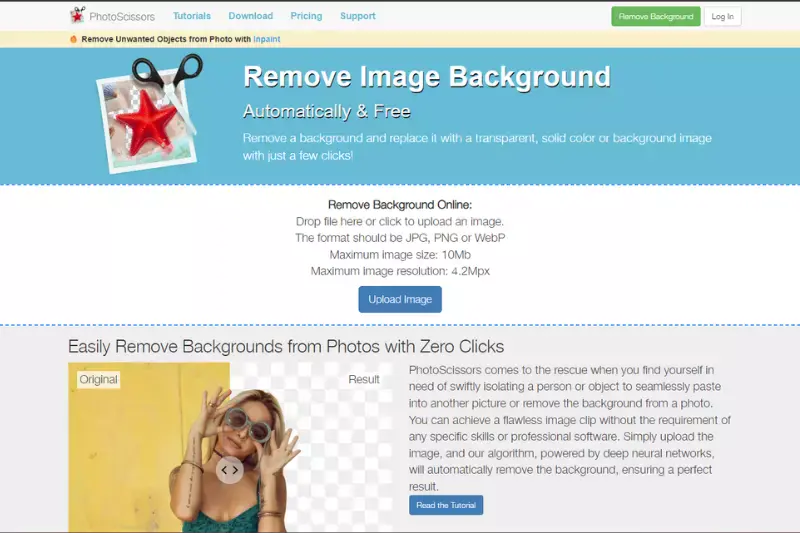
PhotoScissors is a user-friendly software designed to remove black backgrounds from images quickly and accurately. With its intuitive interface, users can easily upload their images and mark the areas they want to keep or remove using simple brushes. PhotoScissors utilizes cutting-edge algorithms to detect and separate foreground objects from the black background, resulting in clean and precise edits.
The software offers advanced features such as edge refinement and feathering to ensure smooth transitions and natural-looking results. Additionally, PhotoScissors supports batch processing, enabling users to remove black backgrounds from multiple images in one go, saving time and effort.
Pixlr

Pixlr is a versatile online photo editing tool that offers a range of features, including the ability to remove black backgrounds from images easily. With its intuitive interface, users can upload their images and access various selection tools to isolate the foreground subject from the black background.
Pixlr's selection tools, such as the lasso and magic wand tools, allow users to make precise selections and refine edges for accurate removal. Additionally, Pixlr provides advanced editing options like feathering and smoothing to ensure seamless transitions between the subject and background. With its user-friendly design and comprehensive editing capabilities, Pixlr offers a convenient solution for removing black backgrounds and enhancing images with professional-quality results.
GIMP

GIMP (GNU Image Manipulation Program) is a powerful open-source image editing software that offers efficient tools for removing black backgrounds from images. With its selection tools like Fuzzy Select and Foreground Select, users can easily isolate and remove the black background with precision.
GIMP also provides advanced features such as layer masks and alpha channels, allowing for non-destructive editing and fine-tuning of the selection. Additionally, GIMP supports various file formats and offers extensive customization options, making it a versatile and flexible choice for users looking to remove black backgrounds and achieve professional-quality edits.
Canva

Canva, a versatile graphic design platform, offers a convenient background remover tool that simplifies removing black backgrounds from images. With its intuitive interface and user-friendly features, Canva allows users to edit and customize their visuals effortlessly. The background remover tool in Canva enables users to upload their images and quickly remove black backgrounds with just a few clicks.
Users can fine-tune the editing process by adjusting settings such as feathering and opacity to achieve the desired result. Canva's extensive library of templates, graphics, and fonts further enhances the editing experience, allowing users to create professional-looking designs easily.
Fotor

Fotor, a comprehensive online photo editing platform, offers an efficient solution for removing black backgrounds from images with its background remover tool. With an intuitive interface and powerful editing capabilities, Fotor simplifies the process of editing images and achieving professional results. The background remover tool in Fotor allows users to upload their images and seamlessly remove black backgrounds with precision and ease.
Users can adjust settings such as feathering and opacity to fine-tune the editing process and achieve the desired result. Additionally, Fotor provides a range of editing features, including filters, effects, and retouching tools, allowing users to enhance their images further.
Paint.NET
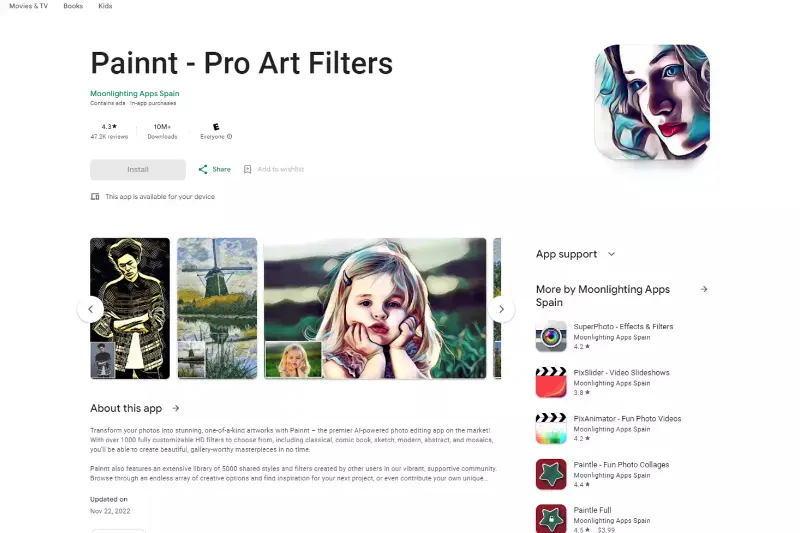
Paint.NET, a popular image editing software, offers a simple and effective solution for removing black backgrounds from images. With its intuitive interface and powerful editing tools, Paint.NET allows users to select and erase black backgrounds with precision easily. Users can utilize the Magic Wand or selection tools to isolate the black background and remove it seamlessly.
Additionally, Paint.NET supports layers, enabling users to work non-destructively and make further adjustments as needed. Whether you're a beginner or an experienced editor, Paint.NET provides a user-friendly environment for easily removing black backgrounds and enhancing your images.
Adobe Photoshop

Adobe Photoshop, a leading image editing software, offers robust tools for removing black backgrounds from images with precision and flexibility. With its advanced selection tools, such as the Magic Wand, Quick Selection, and Pen Tool, users can accurately isolate and remove the black background seamlessly. Photoshop's layer-based editing system allows users to work non-destructively, preserving the original image while making edits.
Additionally, Photoshop provides advanced features like Refine Edge and Select Subject, which further enhance the accuracy of selections, especially in complex images. Users can also utilize adjustment layers and blending modes to fine-tune the edited image and achieve the desired result.
Why Choose Erase.bg?
There are several compelling reasons to choose Erase.bg for your background removal needs:
- Precision: Erase.bg utilizes advanced AI technology to ensure precise and accurate removal of backgrounds, including black backgrounds. This results in clean and professional-looking images with minimal effort.
- Efficiency: With Erase.bg, background removal is quick and efficient. The AI-powered tool can process images in seconds, saving you valuable time and allowing you to focus on other aspects of your project.
- Ease of Use: Erase.bg features a user-friendly interface that makes it easy for anyone to remove backgrounds from images, regardless of their level of expertise. With just a few clicks, you can achieve high-quality results without any technical skills required.
- Versatility: Erase.bg is compatible with various image types and formats, making it suitable for various applications. Whether you're editing portraits, product photos, or graphics, Erase.bg can handle it all.
- Consistency: Erase.bg delivers consistent and high-quality results every time, ensuring that your images maintain a professional look and feel across all your projects. With Erase.bg, you can achieve uniformity and coherence in your visual content effortlessly.
Conclusion
Erase.bg offers a superior solution for removing black backgrounds from images with precision, efficiency, and ease of use. With its advanced AI technology, versatile capabilities, and consistent results, Erase.bg empowers users to elevate their visuals and achieve professional-quality images effortlessly.
FAQ's
In case you are scratching your head wondering how you can remove black color from a picture, you can do that easily using Erase.bg. In order to do so, here is what you need to follow:
Step 1: Click on the dialogue box that reads “Upload Image”, or you can also drag and drop the image on the page.
Step 2: A message will appear on the screen that says, “Uploading image, please wait…” and during this time, Erase.bg’s AI will perform its wonders to remove the black color background from the image of your choice.
Step 3: If you want to remove something or edit the image, you will see an Edit option on the top right corner of the Background Removed image. There, you can also pick a new background color, if you wish to.
Step 4: Download the image in your chosen format (JPEG, PNG, WebP or JPG) to your preferred destination.
With Erase.bg, you can remove the black color background from a JPEG/ PNG/ JPG image in a couple of seconds. To do so, you need to adhere to the below-given steps:
Step 1: If you are using a PC or laptop, go to Erase.bg’s website and if you are using an Android phone, download the app from the PlayStore and for iOS users, head to the AppStore.
Step 2: Launch Erase.bg on your system and hit the dialog box that reads “Upload Image” or you could also use the Drag and Drop feature in order to upload the image you wish to remove the background of. If not, copy-paste the URL of the image you wish to remove the black background of.f
Step 3: A message will appear on the screen that says, “Uploading image, please wait…” and while you see this on your screen, Erase.bg’s AI works its wonders to remove the background from the PNG, JPEG, JPG or WebP image of your choice.
Step 4: By now, the black background from your image should be removed and you will see a transparent background image on your screen. If you wish to further edit this image, you can click on the Edit option that is situated on the top-right corner of the transparent image.
Step 5: Download the image in your chosen format to your preferred destination.
If you are hoping to remove black color from an HD image using Erase.bg, here are the steps to do so:
Step 1: Click on the Upload Image option and upload the image you want to edit or use the Drag/Drop feature, or you could also paste the URL of the image you plan on removing the black background of.
Step 2: You will need to hang tight for a couple of seconds as the AI works on removing the black color background of your image.
Step 3: Once you get the black background removed, you can also further edit the background of your image. For that you need to click on the Edit option, and there, you will be able to change the background of your image.
Step 4: You will get two options, Image and Color. You can even pick the kind of background you want for your image and then download it.
Yes, you can remove a black background from an image without using any software by using online tools like Erase.bg. These tools use AI algorithms to automatically remove the background from your image.
Yes, it is possible to remove a black background from any type of image, including photographs, illustrations, and graphics. One way to achieve this is by using online tools like Erase.bg, which uses AI algorithms to automatically remove the background from your image.
The tool is compatible with a wide range of image file types, including JPEG, PNG, JPG and WEBP.
Removing a black background from an image using online tools like Erase.bg typically does not significantly affect the quality of the image. Erase.bg uses advanced AI algorithms to remove the background, which generally results in a high-quality output.
However, there may be some slight compression or loss of detail depending on the complexity of the image. Overall, using Erase.bg is a quick and convenient way to remove a black background from an image without compromising the quality too much.
Why Erase.BG
You can remove the background from your images of any objects, humans, or animals and download them in any format for free.
With Erase.bg, you can easily remove the background of your image by using the Drag and Drop feature or click on “Upload.”
Erase.bg can be accessed on multiple platforms like Windows, Mac, iOS, and Android.
Erase.bg can be used for personal and professional use. Use tool for your collages, website projects, product photography, etc.
Erase.bg has an AI that processes your image accurately and selects the backgrounds to remove it automatically.
You won’t have to spend extra money or time on hiring designers, green screens, and organizing special shoots to make your image transparent.