How To Remove The Background From Image For Pinduoduo?
Looking to elevate your product images on Pinduoduo? Say goodbye to cluttered backgrounds and hello to sleek, professional visuals with our revolutionary solution: Remove the Background From Image For Pinduoduo. In today's competitive e-commerce landscape, captivating visuals are key to grabbing shoppers' attention and driving conversions. With our cutting-edge tool, you can effortlessly transform your product photos into polished masterpieces that stand out from the crowd.
Imagine showcasing your products against a clean, distraction-free backdrop, highlighting their unique features and benefits. That's exactly what our background removal tool offers. Whether you're a seasoned seller on Pinduoduo or just getting started, our user-friendly solution makes it easy to create stunning product listings that leave a lasting impression on shoppers.
With Remove The Background From Image For Pinduoduo, you can bid farewell to tedious manual editing and hello to streamlined efficiency. Our AI-powered technology ensures precise background removal in seconds, allowing you to focus your time and energy on growing your business. Elevate your online store on Pinduoduo with captivating visuals that captivate shoppers and drive sales. Let's turn your product images into sales magnets today!
What is Pinduoduo?
Pinduoduo is a leading Chinese e-commerce platform renowned for its innovative approach to online shopping. Launched in 2015, Pinduoduo has quickly become one of China's largest and fastest-growing online marketplaces. Pinduoduo's unique group-buying model sets it apart, which encourages users to team up with friends, family, and acquaintances to secure discounts on a wide range of products.
This social shopping concept has resonated strongly with consumers, driving significant user engagement and sales volume. Pinduoduo's platform features a diverse selection of products spanning various categories, including electronics, apparel, household goods, and fresh produce.
The platform's user-friendly interface, competitive pricing, and interactive shopping experience have contributed to its widespread popularity among Chinese consumers, particularly those in smaller cities and rural areas. As a result, Pinduoduo has emerged as a formidable competitor in China's fiercely competitive e-commerce landscape, attracting both buyers and sellers alike.
How to Remove Background from Images for Pinduoduo?
Looking to enhance your product listings on Pinduoduo? Say hello to a seamless solution: Erase.bg. With Erase.bg, removing backgrounds from images for Pinduoduo has always been challenging.
This powerful tool harnesses advanced AI technology to precisely cut out subjects from their backgrounds, ensuring clean and professional visuals every time. Whether you're a seasoned seller or new to the platform, Erase.bg empowers you to create eye-catching product images that stand out on Pinduoduo's bustling marketplace.
Streamline your workflow and elevate your online store with Erase.bg's intuitive interface and lightning-fast background removal capabilities. Say goodbye to cluttered backgrounds and hello to polished product listings that drive engagement and sales. Try Erase.bg today and see the difference it makes for your Pinduoduo store!
Step 1: To remove background from image, you can go to the erase.bg website. And to download the app click on iOS and Android.
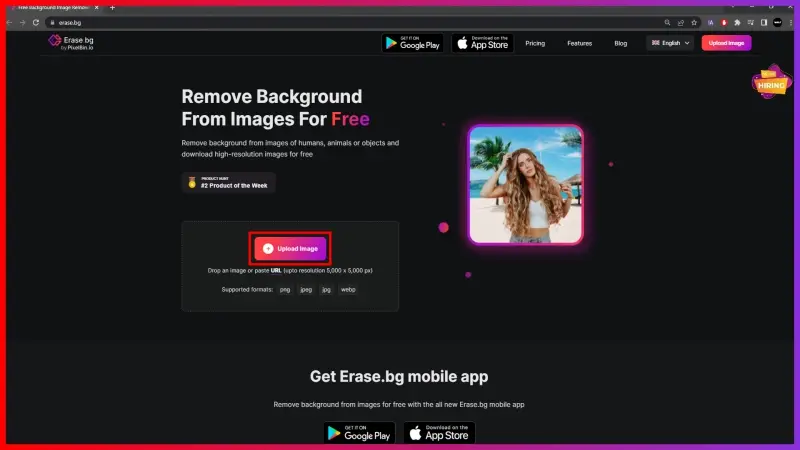
Step 2: In the second step, you must upload the image you want to edit. Click on ‘Upload Image’, select the image file, and click on ‘upload’. This will take a few seconds, and you will see a “Background Removed” image option.
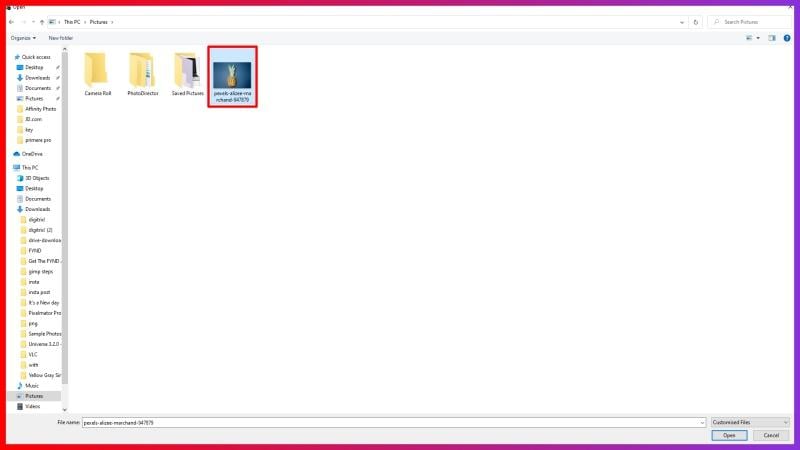
Step 3: Now to download the image, you can click on ‘download original size’ to download the image with its background removed.
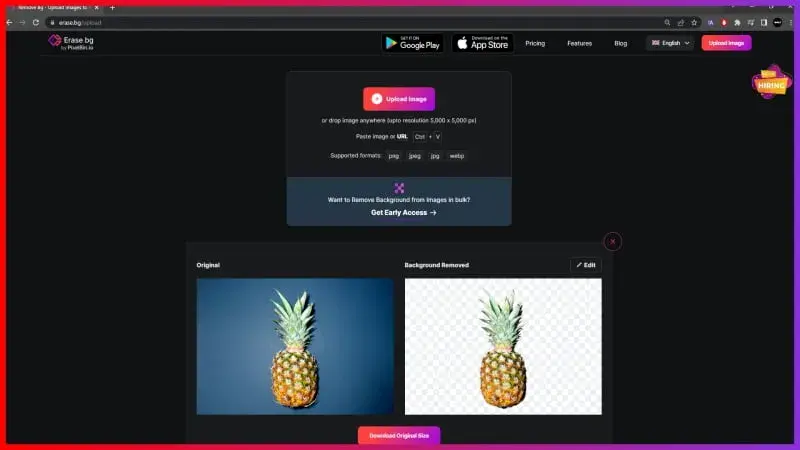
Step 4: This step is optional, if you want your background to be colourful or with some gradients and patterns, then click the ‘Edit’ button, which you will see on the top-right of your image. Now you can customize it as per your choice. I’m sure you will love this app.
Benefits of Removing Background for Pinduoduo Images
Looking to elevate your product listings on Pinduoduo? Say goodbye to cluttered backgrounds and hello to streamlined visuals that captivate shoppers. With the power of background removal tools like Erase.bg, sellers can transform their product images into polished masterpieces.
By seamlessly removing backgrounds, you can create a professional appearance, enhance visibility, and drive engagement on Pinduoduo. Say hello to a more efficient workflow and increased sales potential as you showcase your products in their best light. Discover the benefits of background removal for your Pinduoduo store today with Erase.bg.
- Enhanced Visibility: Clear, clutter-free images draw attention to your products, increasing visibility and attracting more shoppers to your Pinduoduo store.
- Professional Appearance: Background removal creates a polished, professional look for your product listings, instilling confidence in potential buyers and boosting credibility.
- Improved Focus: Without distracting backgrounds, shoppers can focus solely on your products, leading to higher engagement and a greater likelihood of purchase.
- Consistent Branding: Uniform background removal across all product images ensures a cohesive brand identity, reinforcing brand recognition and trust among customers.
- Increased Conversions: High-quality, background-free images create a positive shopping experience, driving conversions and ultimately boosting sales on Pinduoduo.
Top 10 Pinduoduo Product Background Remover Tools
In the bustling realm of Pinduoduo e-commerce, captivating product imagery is the key to success. With an array of background remover tools at your disposal, enhancing your product listings has never been easier. Welcome to our curated list of the top 10 Pinduoduo product background remover tools, designed to streamline your editing process and elevate your online storefront.
From Erase.bg's seamless AI-powered removal to the intuitive features of Remove.bg, each tool offers unique benefits tailored to enhance your Pinduoduo experience. Get ready to transform your product images and stand out in the competitive landscape with these top-tier background remover solutions.
Erase.bg

Erase.bg is a cutting-edge background removal tool powered by advanced AI technology. It offers seamless and precise background removal, allowing users to create professional-quality images with ease. Whether you're a seasoned designer or a beginner, Erase.bg provides a user-friendly interface and lightning-fast results, making it the perfect choice for enhancing your product photos, profile pictures, and more.
With Erase.bg, you can effortlessly remove backgrounds from images in just a few clicks, saving you time and effort while delivering exceptional results. Say goodbye to cluttered backgrounds and hello to stunning visuals with Erase.bg.
Remove.bg

Remove.bg is a revolutionary background removal tool that automates the process of removing backgrounds from images. With just one click, users can instantly remove backgrounds from their photos, leaving behind clean, professional-looking cutouts. Powered by advanced AI technology, Remove.bg ensures precise and accurate results, even with complex backgrounds or fine details like hair and fur.
Whether you're editing product photos for your online store or creating personalized graphics for social media, Remove.bg streamlines the editing process, saving you time and effort. Say goodbye to tedious manual editing and hello to effortless background removal with Remove.bg.
Pixelcut

Pixelcut offers an innovative background removal tool that provides instant and precise results. With Pixelcut, users can effortlessly remove backgrounds from images, creating clean and professional cutouts in seconds. The tool is powered by advanced AI technology, ensuring accurate removal even with complex backgrounds or intricate details.
Additionally, Pixelcut offers additional features such as shadow effects, allowing users to enhance their product photos further. Whether you're a professional photographer or an e-commerce seller, Pixelcut simplifies the editing process, saving you time and helping you create stunning visuals for your projects. Say goodbye to cluttered backgrounds and hello to polished images with Pixelcut.
Clipping Magic

Clipping Magic is a powerful background removal tool that enables users to easily and accurately remove backgrounds from images. With its intuitive interface and advanced algorithms, Clipping Magic makes the process of isolating subjects from their backgrounds quick and straightforward.
Whether you're editing product photos for your e-commerce store or creating graphics for marketing materials, Clipping Magic ensures clean and professional results every time. Its precise selection tools allow for fine-tuning, ensuring that even the most intricate details are preserved. Say goodbye to tedious manual editing and hello to effortless background removal with Clipping Magic.
Background Burner
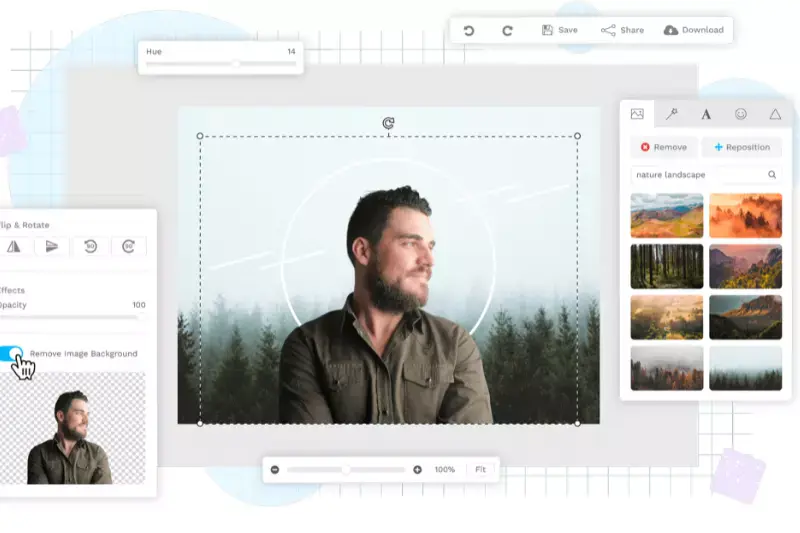
Background Burner is a versatile background removal tool that simplifies the process of creating clean and professional images. With its intuitive interface, users can easily remove backgrounds from images with just a few clicks. Whether you're editing product photos for your online store or creating graphics for social media, Background Burner provides quick and accurate results.
Its advanced algorithms automatically detect and remove backgrounds, saving you time and effort. Additionally, Background Burner offers customizable options, allowing users to fine-tune the results to suit their needs. Say goodbye to cluttered backgrounds and hello to polished images with Background Burner.
PhotoScissors
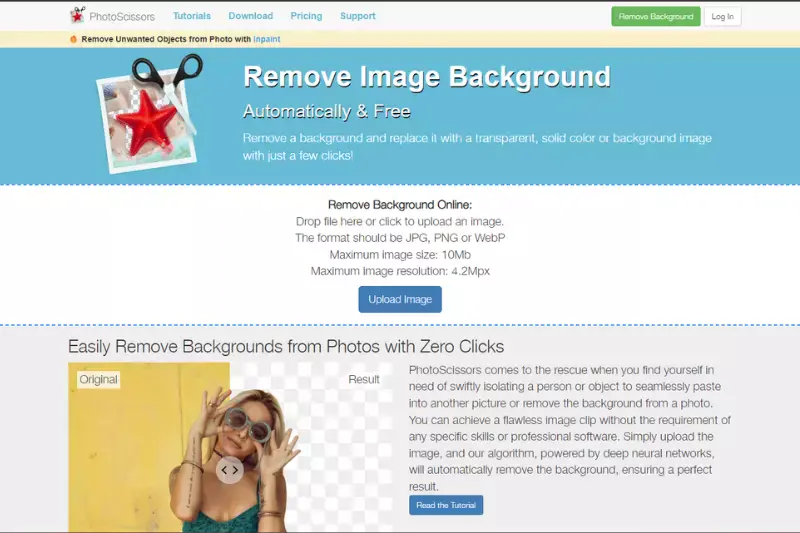
PhotoScissors is a user-friendly background removal tool that offers precise and efficient editing capabilities. With PhotoScissors, users can easily remove backgrounds from images without the need for advanced editing skills. Its intuitive interface allows for quick and accurate selection of foreground and background areas, making it ideal for both beginners and experienced users alike.
Whether you're editing product photos for your online store or creating personalized graphics for social media, PhotoScissors provides professional-quality results with minimal effort. Say goodbye to complex editing software and hello to simplified background removal with PhotoScissors.
Adobe Photoshop

Adobe Photoshop is a comprehensive image editing software widely used for background removal and manipulation. With its extensive set of tools and features, Photoshop offers precise control over every aspect of the editing process. Users can use selection tools like the Magic Wand and Quick Selection to remove backgrounds with accuracy.
Additionally, advanced features like Layer Masks and Refine Edge make it easy to refine selections and achieve seamless results, even with complex backgrounds. Whether you're a professional photographer or a graphic designer, Photoshop provides the flexibility and versatility to create stunning images with ease. Say hello to endless possibilities with Adobe Photoshop.
Canva

Canva offers a user-friendly background removal tool that simplifies the process of creating professional-looking images. With its intuitive drag-and-drop interface, users can easily remove backgrounds from photos without the need for advanced editing skills.
Canva also provides a wide range of pre-designed templates and elements, allowing users to customize their designs with ease. Whether you're creating social media graphics, presentations, or marketing materials, Canva's background removal tool offers quick and convenient results. Say goodbye to complicated editing software and hello to effortless design with Canva.
Fotor

Fotor provides a convenient and intuitive background removal tool that empowers users to create stunning images effortlessly. With Fotor, users can easily remove backgrounds from photos with just a few clicks, thanks to its user-friendly interface and advanced algorithms. Whether you're editing product photos for your online store or creating graphics for social media, Fotor offers quick and precise results.
Additionally, Fotor offers a range of editing features and customizable options, allowing users to enhance their images further. Say goodbye to cluttered backgrounds and hello to polished visuals with Fotor's background removal tool.
GIMP

GIMP, or GNU Image Manipulation Program, is a powerful open-source software that offers a comprehensive set of tools for background removal and image editing. With its versatile selection tools and advanced features, GIMP provides users with precise control over the background removal process.
Whether you're a professional designer or a hobbyist, GIMP offers a wide range of options for removing backgrounds from images, including manual selection, color-based selection, and more. Additionally, GIMP's layer-based editing system allows for non-destructive editing, ensuring that your original image remains intact throughout the editing process. Say hello to unlimited creativity and versatility with GIMP's background removal capabilities.
Why Choose Erase.bg?
Choosing Erase.bg offers several compelling reasons:
- Advanced AI Technology: Erase.bg utilizes cutting-edge AI algorithms to ensure precise and accurate background removal, even with complex images or fine details like hair and fur.
- Ease of Use: With its intuitive interface, Erase.bg makes background removal effortless for users of all skill levels. You can achieve professional-quality results in just a few clicks, saving time and effort.
- Speed: Erase.bg delivers lightning-fast results, removing backgrounds from images within seconds. Whether you're editing one image or batch processing multiple files, Erase.bg streamlines the editing process.
- Quality Results: Erase.bg produces high-quality cutouts with smooth edges and minimal artifacts, ensuring that your images look polished and professional.
- Versatility: Whether you're editing product photos for e-commerce, creating social media graphics, or designing marketing materials, Erase.bg is versatile enough to handle any project.
- Reliability: Erase.bg consistently delivers reliable performance, giving you peace of mind knowing that your background removal tasks will be completed accurately and efficiently.
In summary, Erase.bg is the ideal choice for anyone looking for a fast, easy-to-use, and reliable background removal solution that consistently delivers high-quality results.
Conclusion
Erase.bg stands out as a top-tier background removal solution, offering advanced AI technology, ease of use, speed, quality results, versatility, and reliability. With Erase.bg, users can effortlessly achieve professional-quality images, making it the ultimate choice for all their background removal needs.
FAQ's
Go to the browser and look for the erase.bg website, once you hop into the erase.bg website you will see an option ‘Upload Image’, go to that and choose the image file that you want to edit. This is all you have to do and leave the rest on erase.bg. The background from the image will be removed within a glance with just a click. Isn't it an incredible tool? the background will be eliminated from your image. You can use this tool for business use and for personal use as well.
Erase.bg helps you to remove the background from the image with easy steps and also provides you with the options to edit your image. You can edit the images by adding different types of colours and gradient patterns. Once you remove the background from the image you will get an option to edit your image. You will see the option ‘Edit’ on the top right of the image, so go to the edit button and you will see two classifications one is ‘Gradient’ and the other one is ‘Colour’. Choose according to your choice and add colour and gradient to the image background. This is how you can change the background images with the help of erase.bg.
If you are listing the different images with different angles, then it may help you in a promising way because if your images consist of different angles which show the product professionally, it could become easier for the buyers to view the product and may help them to make a quick decision for them. Images from several angles may help the buyer to view all the features of the product.
There are several tools available for removing the background from your images, including Adobe Photoshop, GIMP, and online services like Erase.bg, Clipping Magic, and many others. Among these tools, Erase.bg is considered one of the best background remover tools available.
It is also easy to use and can save you a lot of time and effort compared to manual editing. So, if you want a reliable and efficient tool for removing the background from your images for Pinduoduo, Erase.bg can be a great option to consider.
Yes, you can remove the background from your images using a mobile app. While there are several apps available for this purpose, Erase.bg also offers a mobile app that you can use to remove the background from your images on the go.
The app is available for both iOS and Android devices and uses the same advanced AI technology as the web-based version to remove the background from your images accurately and quickly.
Pinduoduo is a popular Chinese e-commerce platform that allows users to purchase products directly from manufacturers at low prices.
Why Erase.BG
You can remove the background from your JPEG images of any objects, humans or animals and download them in any format for free.
With Erase.bg, you can easily remove the background of your JPEG image by using the Drag and Drop feature or click on “Upload.”
Erase.bg can be accessed on multiple platforms like Windows, Mac, iOS and Android.
Erase.bg can be used for personal and professional use. Use tools for your collages, website projects, product photography, etc.
Erase.bg has an AI that processes your JPEG image accurately and selects the backgrounds to remove it automatically.
You won’t have to spend extra money or time hiring designers, green screens and organising special shoots to make your JPEG image transparent.