How to Remove the Background from WhatsApp Images Absolutely Free.
Background removal is clearing the background objects from the images affecting the object of the image. It helps to remove unwanted elements from digital images. It can be for skin brightening, less distraction, and many more.
You are then left with a white background (or a different background). Background removal is necessary for any photographer, whether shooting portraits, product shots, or just wanting to free up the distracting, unappealing background from their photo. Background remover apps are perfect for photographers who can quickly and easily remove the backgrounds from their photos.
Why is Background Removal Essential?
The main reason for the background removal is to avoid the viewer's confusion. With the background removal service, the image looks more authentic and relevant. Removing the background brings the attention of the subject or the viewer back to the focal point, thereby making the image more informative.
Regular and general background removal can give the image an attractive look. Background removal is a photo editing service that removes unwanted backgrounds and only brings the whole focus to the subject. Also, removing the background to make a great appeal to images.
What are the reasons for Background Removal?
Background removal is the most frequently used photo manipulation technique in post-processing tasks. Using this technique, photo editors remove unnecessary and unwanted objects. There are so many reasonable reasons for background removal, which are discussed below:
To make images stunning:
Taking the perfect photo isn’t always something you can time and plan for. Sometimes I see that the backgrounds of photos are not so good. If you take a background removal service, you can make the image stunning and fantastic.
Highlight your object:
It is common for photographers to want to highlight the subject in the photo, which is otherwise overshadowed by the distracting background. These are the most important reasons to remove your background.
This makes your target object more centred than regular background use. A white background makes any item more noticeable and lets viewers see it for at least a few seconds. Some photos also look better with a transparent background.
Making trustworthy:
Maintaining consistency makes an organisation credible. When you are using white background constantly, this makes your company more reliable. Many people think differently.
However, in some cases, different sectors are only exemplary, exclusively for product photography. Using a white background is better than using a random background. Your image will be more believable if you use the background removal technique.
Enhance the visual impact of photos:
It is always essential to give a positive impression if you are promoting something. A positive impression always grabs people’s attention, and images can profit companies by conveying a positive message.
Photos have more impact in print or digital form and can grab attention if they can deliver the right message to the viewer. Targeting the focus towards the focal point of the photo always does the trick, and this can be done by simply removing the background.
To reduce eye stress:
One of the main reasons for changing the background of a product photo to white is to reduce the eye stress of online customers.
To grab the attention of viewers:
No matter how professional a photographer is, mistakes are bound to happen even without knowing about them. The main reason for the background removal is to avoid the viewer's confusion. Removing an image's background will instantly focus on the product and subject of the image.
Sometimes it’s impossible to shoot photos of products, especially apparel products, without any items or mannequins. In this case, there are no other options than removing the background. This technique is primarily used in commercial cases.
It is crucial to prevent viewers from getting distracted. Background removal can help it out. Removing the busy backgrounds in images can also reduce eye stress and make photos more accessible and pleasant.
Highlight your object:
It is common for photographers to want to highlight the subject in the photo, which is otherwise overshadowed by the distracting background. These are the most important reasons to remove your background.
This makes your target object more centred than regular background use. A white background makes any item more noticeable and lets viewers see it for at least a few seconds. Some photos also look better with a transparent background.
As a prerequisite before adding special edits:
Add special edits, like shadows and reflections, requiring a black canvas. There are tons of possibilities that one can do to improve a picture. It is easier to add these improvements if the apparent imperfections on the background were already edited.
What tools help in removing the background from WhatsApp images or other images?
There are various kinds of background removal tools available these days. Some are free, and some are paid. In this post, we will talk about some of the tools:
Erase.bg:
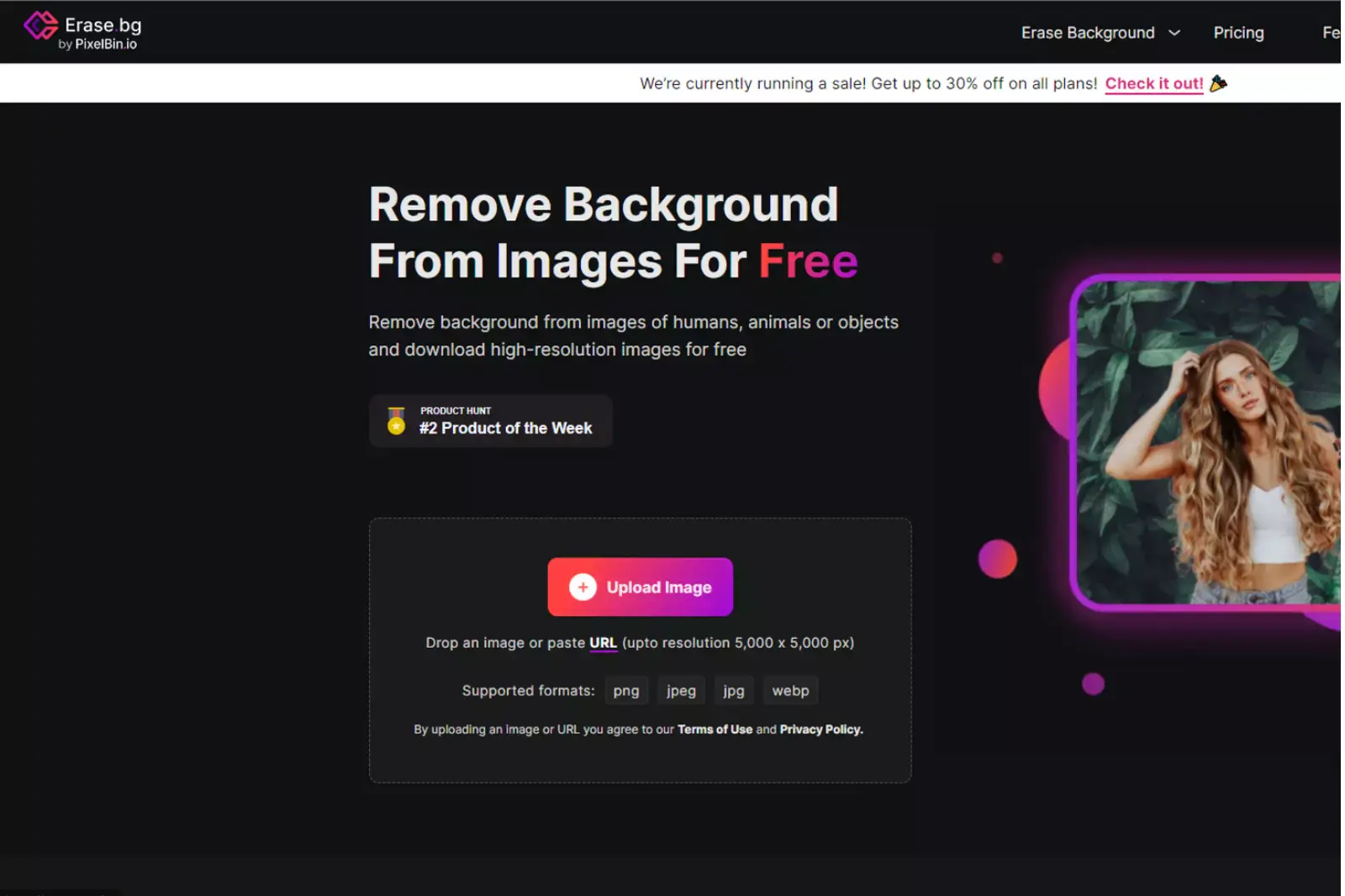
Erase.bg is a free, Al-enabled tool to remove photo backgrounds. It enables users to edit their background for profile pictures, resize images by different aspect ratios and save images in all formats. Removing the background from photos can differentiate between a standard image and an attractive one.
However, it doesn’t have to be time-consuming or complicated, thanks to the availability of Erase.bg; if you are looking for a good background removal app, Erase.bg can help you. This app is a smoothing app to use.
Any new editor and individual can use it and get the maximum results effortlessly. It removes the background from images, social media graphics, eSignatures, company logos, and presentations.
You can upload the image in various formats like PNG, JPG, JPEG, and WEBP and download it. Place your image into a variety of new backdrops and designs. Edit your photo in your way and make it more stunning by adding a new background or removing it. Rather than those, it also helps remove the WhatsApp image's background.
What are the Steps of Background Removal in Erase.bg?
Erase.bg is very versatile. You can instantly upload the image with a digital camera or smartphone and remove the background. Use the following guide to use Erase.bg effectively for your photography assignment.
Step 1 - Download the app
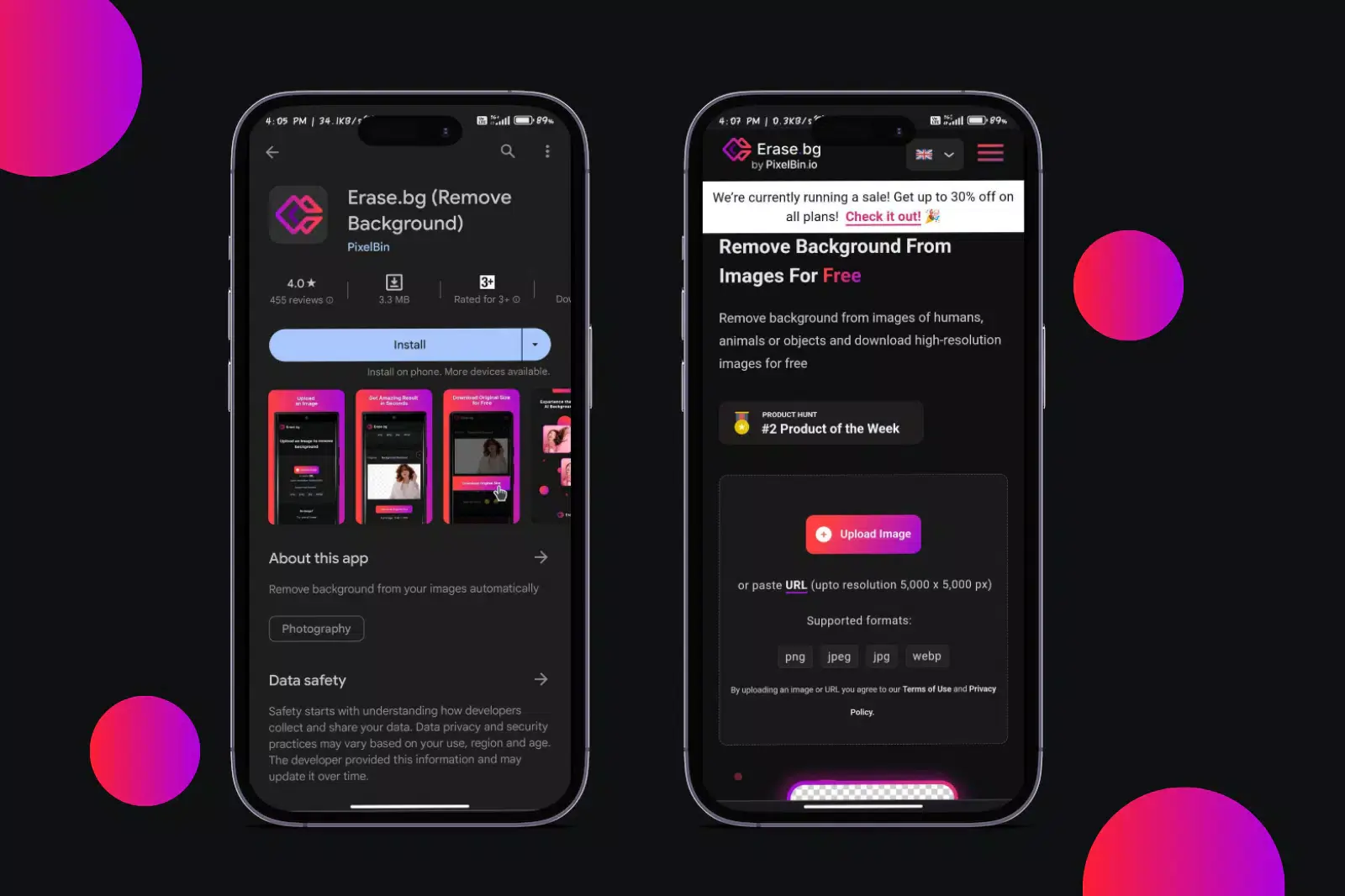
Go to the Erase.bg website or download the app on your phone from the Play Store.
Step 2 - Upload image
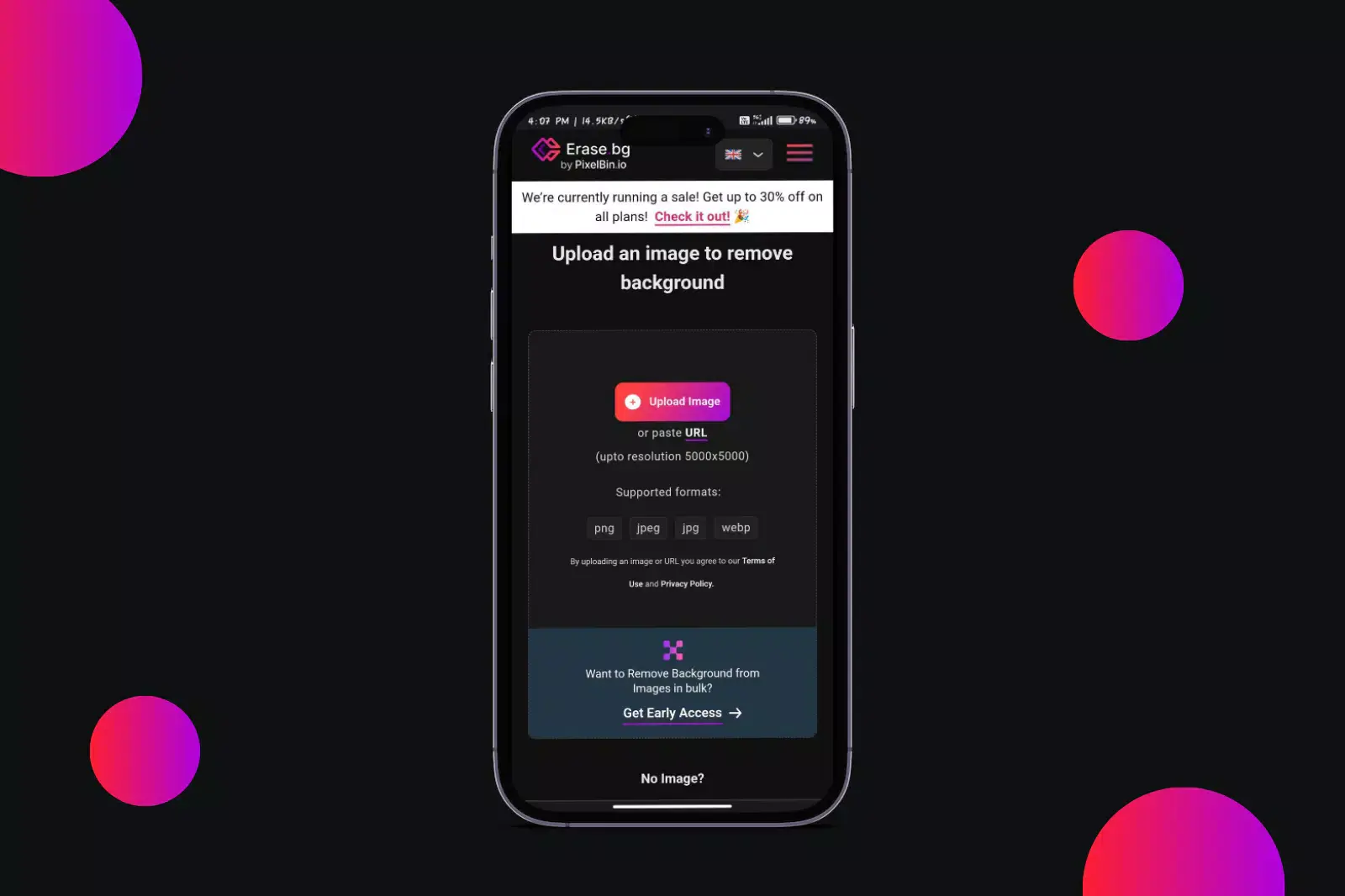
Upload the image using the “upload image” button.
Step 3 - Remove background
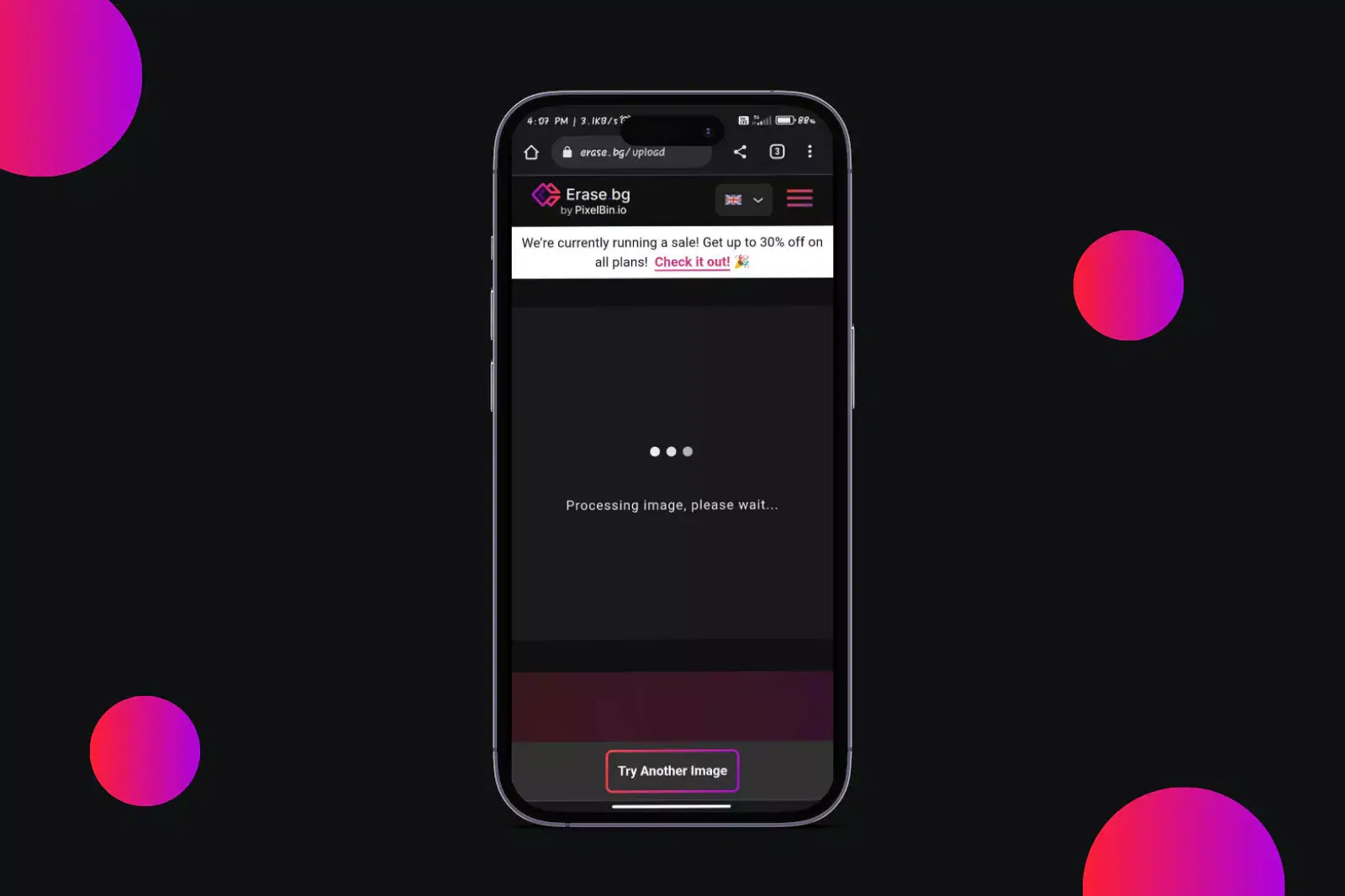
After clicking on the “Background Removed” image option.
Step 4 - Download
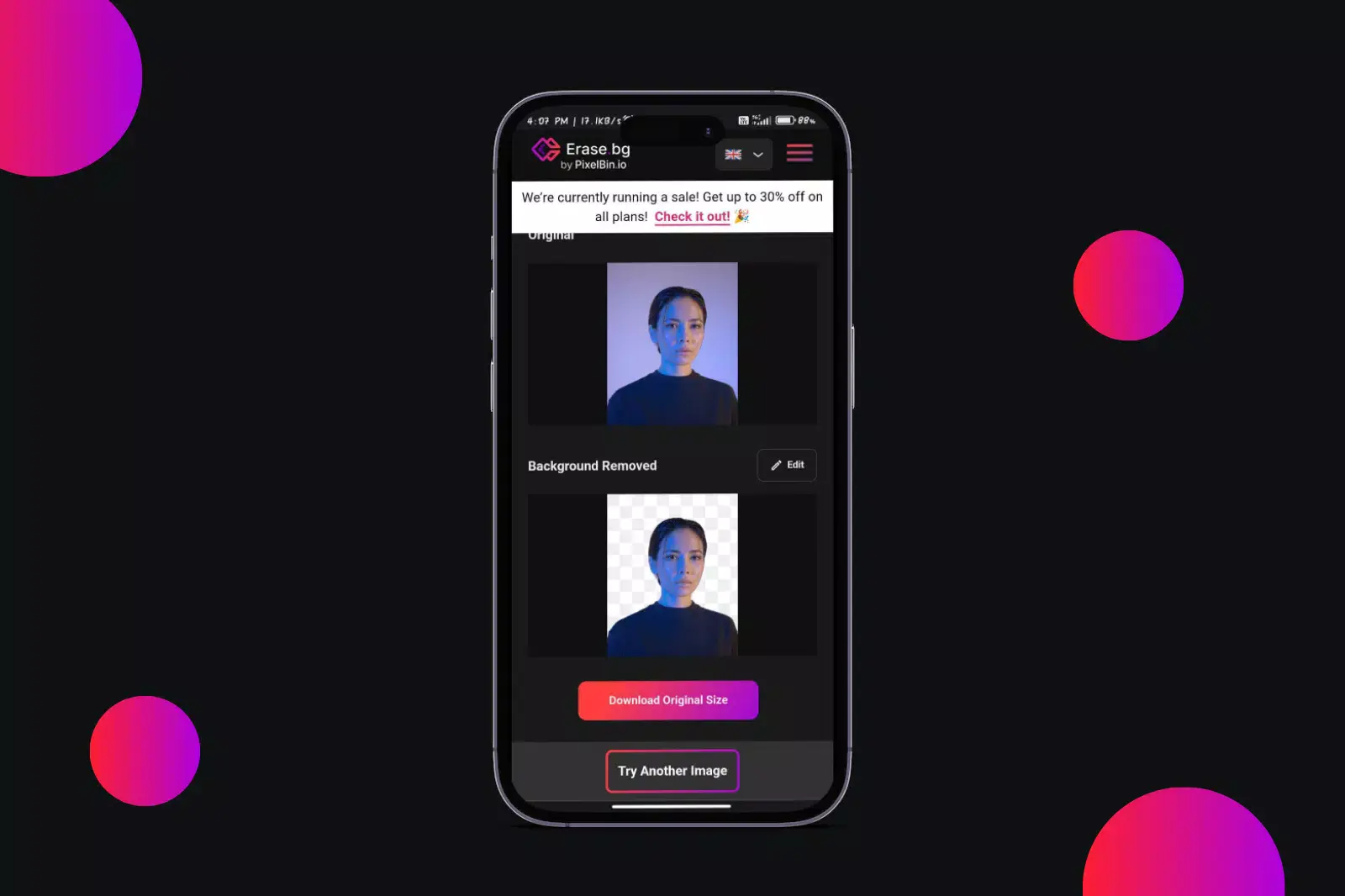
Click “Download Original Size” to download with its background removed.
Step 5 - Edit your image
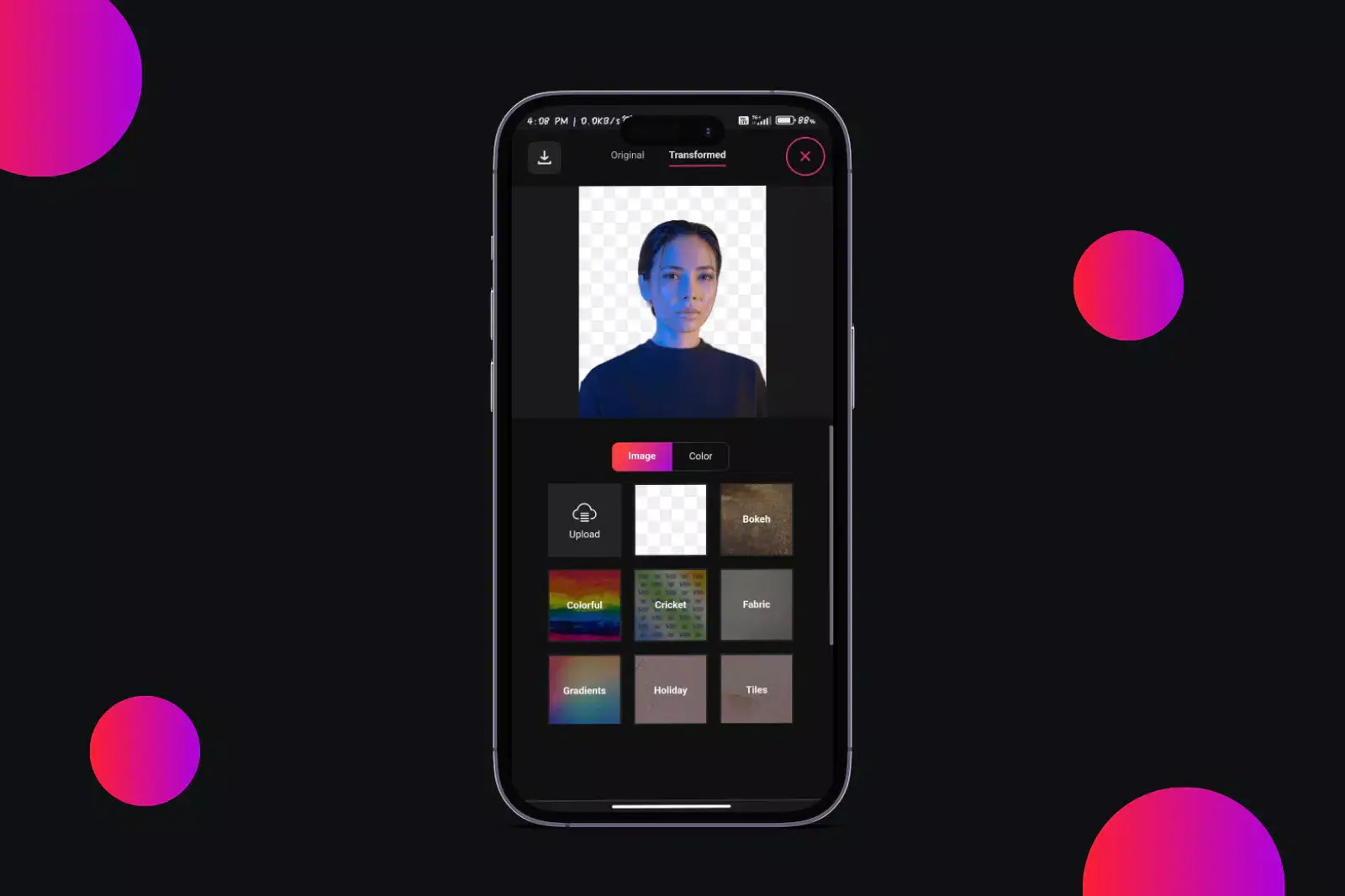
Suppose you want to edit the background, change the colour gradient and customise it with the uploaded image with a new background. In that case, you can click the edit button on the proper top position to get these options and ready the image with a customised background.
Why use the Erase.bg App for Background Removal?
Erase.bg is the market’s fastest and most straightforward Al-powered background removal app and it is capable of removing backgrounds from photographs and requires no technical skills to operate. Some fantastic features prove why you should use Erase.bg.
It increases usability
One of the main benefits of using Erase.bg is that it helps to remove unwanted backgrounds from photos. This can be useful when creating an image with a more professional look.
Offers unmatched consistency
The image can be perfectly aligned with the help of a few simple tools. With the help of these tools, the image can be resized, cropped, and rotated for perfect frame results.
Widen its application for business, social media posts, profile photos
This app is excellent for professional photographers who design and click photos for businesses. They can use the background removed image for business cards, social media posts, and profile photos. Erase.bg is also great for removing backgrounds from photo and family photo albums.
Time efficient
By using Erase.bg, you can remove the background in seconds and, more importantly, from any location. It saves you time from your busy schedule and does your work on time.
Automatic background removal
Erase.bg removes background automatically by using artificial intelligence.
Download image
You can quickly get the original image in PNG or JPG format. You don’t need high-speed data to download.
Preview for Mac OS X:
.webp)
Preview is a native Mac OS X application that loads images and PDFs. If you are a Mac user, you probably use Preview all the time, but you might need to learn that it can edit images and remove backgrounds too. Inside the program, your tools for removing the image’s background can be found under the “select” dropdown menu by clicking the icon in the top left of the markup toolbar.
Your first option is to use the “smart lasso” tool. This tool allows you to draw around your object with a reasonably sharp outline, thus fairly quickly. The program then uses that outline to determine the border between your object and the background and select the objects.
To remove the background, you can go to ‘edit’ and then ‘invert selection’, which will select everything except your object. From there, it is a quick click of the delete button, and you are left with just your object and a transparent background.
Clipping Magic:
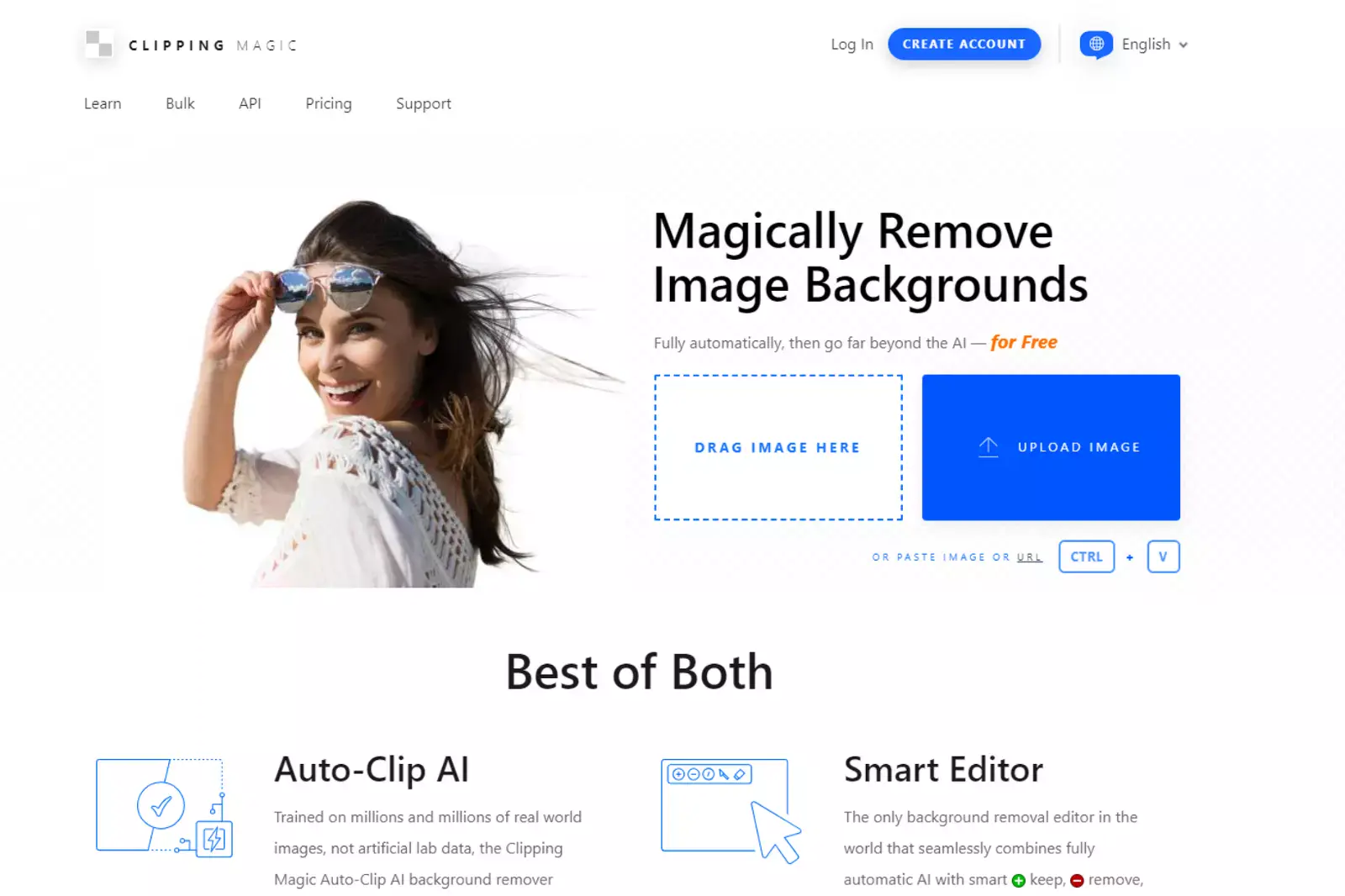
Clipping Magic is a simple app to remove background from image. To begin, click the upload image button to upload your photo. On successful upload, you will see two adjacent panels with your picture on the left and a preview to the right, with your picture on the left and a preview to the right, with its background removed.
TinyWow:
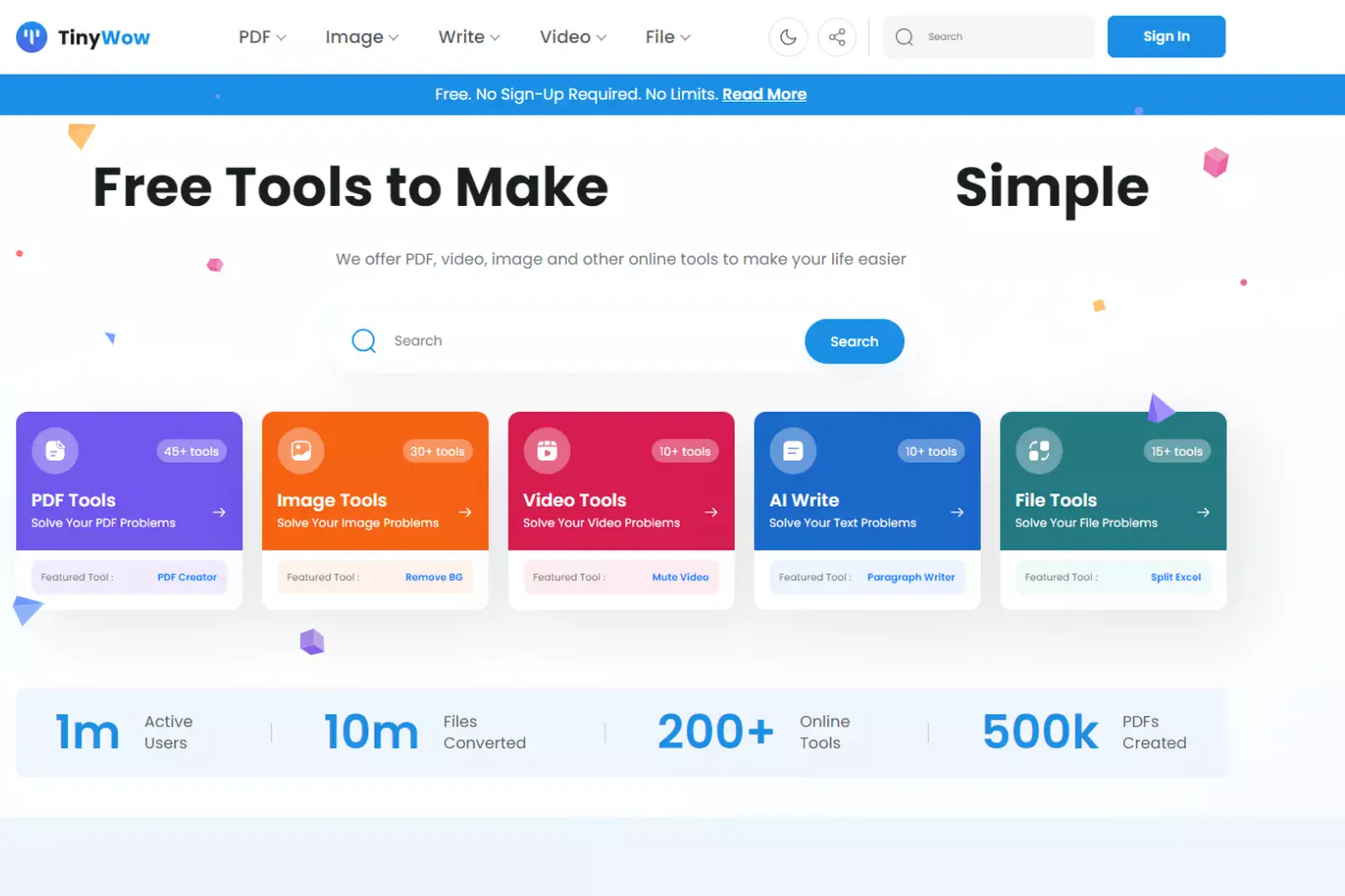
TinyWow is one of the easiest-to-use tools to remove background images. TinyWow is a web-based tool that easily removes the background from an image. To get started, drag or click on the upload from the PC or mobile button on the tool.
If you have images saved in google drive, you can also fetch them from here. Once the photo has been uploaded, click next to proceed. You can then select whether you want a transparent background, or you can add your background image to the photo. When ready, click the remove to start the background image removal processing. It’s a simple process that works efficiently, even with complex backgrounds.
Remove.bg:
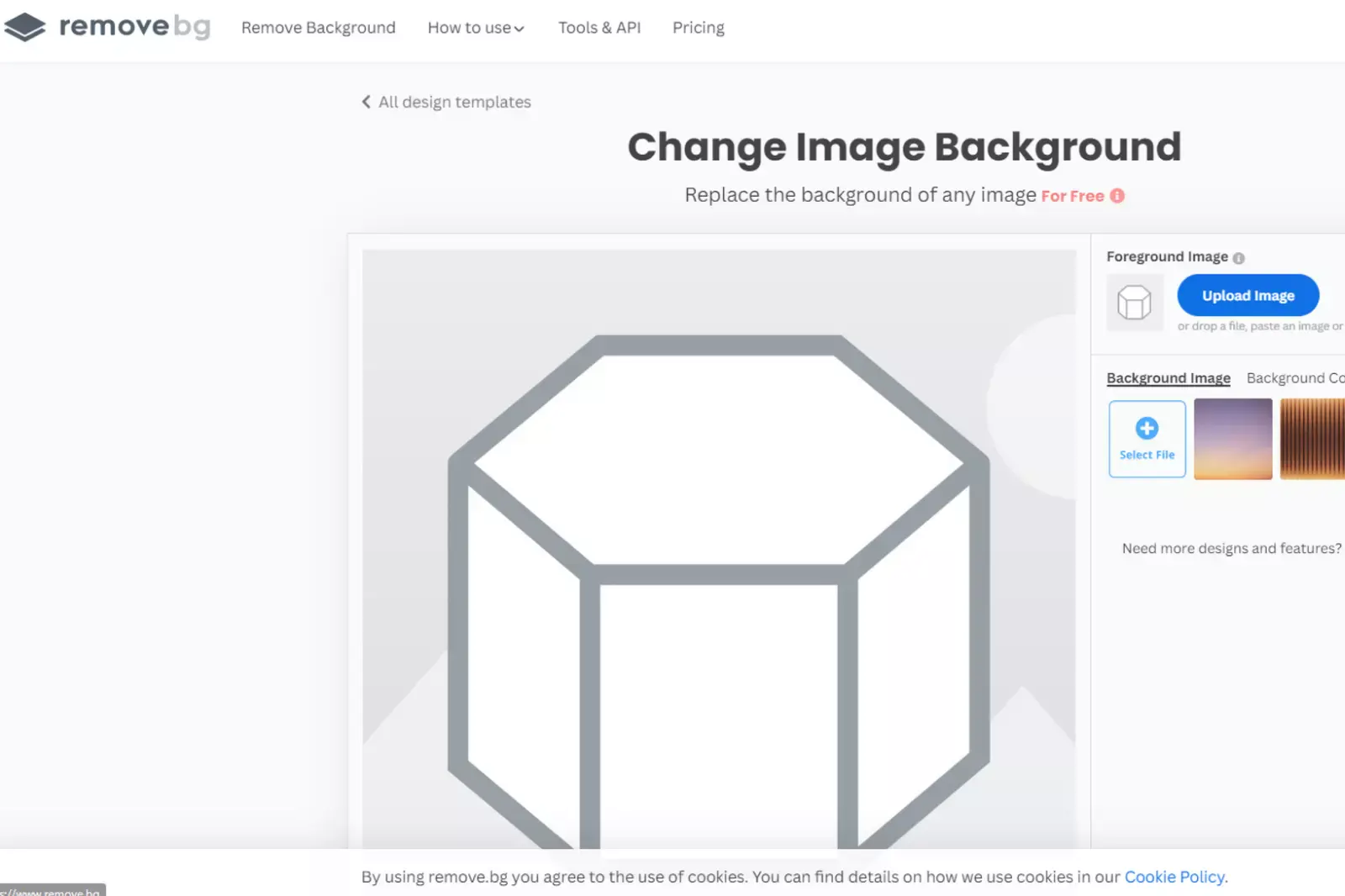
Remove.bg helps to remove the background from any image with a single click. Remove.bg does this automatically so that all the user has to do is upload the picture they want the background to be removed. In seconds, you can remove the background from your best photo.
Conclusion:
Image background removal occurs when an image is clicked with a bad background, making the image look dull. Background removal is a vital technique many professionals use to achieve the desired outcome, such as graphic designers, photographers, video editors, e-commerce store owners, and marketers.
Whether it is for photographers who deal with hundreds of photos a day or individuals who need to choose from a massive gallery of photos to be uploaded for social media, an automated tool can make the task easier and faster.
When choosing background removal for images or WhatsApp images, the best for you is the Erage.bg. It is the best solution; anyone can try it for free to see a photo's fantastic transformation.
The software integration with Erase.bg API helps to remove backgrounds from images and set critical parameters easily. You can edit your pictures, and in need, you can remove your background in less time with maximum results.
It has a minimal and straightforward user interface that can be your best bet to eliminate your image background within seconds. This can be highly beneficial for individuals who don’t want to spend hours understanding complex features of the application and erasing background from their photos.
FAQ's
Removing the background from WhatsApp images can be useful for various reasons, such as enhancing the visual appeal, creating personalized stickers, collages, or memes, or simply isolating the subject to focus attention on it.
Erase.bg is a popular background removal tool that uses AI algorithms to automatically detect and remove backgrounds. While it is highly regarded, the term "best" is subjective and depends on individual preferences.
There are other options available, such as Remove.bg, Adobe Photoshop's background removal tools, or other AI-powered tools, which may suit different users better.
Erase.bg offers both free and paid plans. The free plan usually has limitations, such as a limited number of background removals per month or lower resolution outputs. Upgrading to a paid plan unlocks additional features and removes these limitations.
Yes, you can use background removal tools like Erase.bg or others on your WhatsApp images. Simply save the image from WhatsApp, upload it to the background removal tool's platform or app, and apply the background removal process. Once done, you can download the image with the removed background and share it back on WhatsApp.
Background removal tools like Erase.bg are designed to be user-friendly and accessible to users without extensive technical skills. The tools utilize AI algorithms to automatically detect and remove the background, simplifying the process for users.
Yes, after removing the background from a WhatsApp image, you can add a new background using photo editing software or apps that support layering and background replacement. Tools like Adobe Photoshop, Canva, or other graphic design platforms provide options to insert a new background to complement your edited image.
Why Erase.BG
You can remove the background from your JPEG images of any objects, humans or animals and download them in any format for free.
With Erase.bg, you can easily remove the background of your JPEG image by using the Drag and Drop feature or click on “Upload.”
Erase.bg can be accessed on multiple platforms like Windows, Mac, iOS and Android.
Erase.bg can be used for personal and professional use. Use tools for your collages, website projects, product photography, etc.
Erase.bg has an AI that processes your JPEG image accurately and selects the backgrounds to remove it automatically.
You won’t have to spend extra money or time hiring designers, green screens and organising special shoots to make your JPEG image transparent.