Erase.bg vs. PhotoScissors.com: Choose the Best one
In digital imagery, nothing entirely defines visual storytelling like a captivating photograph. Whether for personal memories or professional endeavors, the power of a striking image can't be overstated. However, achieving that perfect picture often involves meticulous editing, especially when removing backgrounds. This is where Erase.bg steps in, offering a seamless solution that combines innovation and simplicity.
Picture this: You have a beautiful image, but the background doesn't quite complement the subject. Enter Erase.bg, your go-to tool for effortlessly removing backgrounds with just a few clicks. With its advanced AI technology, Erase.bg ensures precise and professional results every time. Say goodbye to hours spent painstakingly editing and hello to a streamlined process that empowers you to focus on what truly matters – the story behind the image.
Now, let's talk about the competition. While there are several background remover tools out there, none quite match up to the efficiency and effectiveness of Erase.bg. Take, for instance, PhotoScissors.com. While it offers similar services, Erase.bg stands out for its user-friendly interface, lightning-fast processing, and unparalleled accuracy. Join the thousands who have already discovered the magic of Erase.bg, and unlock the full potential of your images today.
What is Erase.bg
Erase.bg is a revolutionary online tool designed to simplify the process of removing backgrounds from images. With its cutting-edge artificial intelligence technology, Erase.bg allows users to eliminate unwanted backgrounds with just a few clicks effortlessly. Whether you're a professional photographer, a small business owner, or simply someone who loves editing photos, Erase.bg offers a seamless solution for achieving clean and professional-looking images.
The tool's intuitive interface makes it easy for users of all skill levels to navigate, while its lightning-fast processing ensures quick results without compromising on quality. Whether you need to remove backgrounds for e-commerce product images, personal photos, or marketing materials, Erase.bg provides the perfect solution for all your background removal needs. Say goodbye to complex editing software and hello to Erase.bg – the ultimate background remover tool.
What is PhotoScissors.com
PhotoScissors.com is an innovative online platform designed to simplify the task of removing backgrounds from images. It offers users an intuitive and user-friendly interface, making it accessible to both beginners and professionals alike. With PhotoScissors.com, users can easily remove unwanted backgrounds from their photos, allowing for seamless integration into various projects, such as e-commerce listings, presentations, and personal creative endeavors.
Utilizing advanced algorithms, PhotoScissors.com accurately detects and removes backgrounds with precision, saving users time and effort. Additionally, the platform provides options to replace backgrounds with solid colors or other images, further enhancing its versatility. Whether you're a graphic designer, photographer, or hobbyist, PhotoScissors.com offers a convenient and efficient solution for background removal tasks. Say goodbye to complex editing software and hello to PhotoScissors.com – the go-to tool for hassle-free background removal.
How To Remove Background in Erase.bg
Erase.bg presents an innovative solution for effortless background removal, ensuring seamless editing for your images. With Erase.bg, removing backgrounds becomes a breeze, eliminating the need for intricate editing software or manual techniques. This powerful tool leverages advanced algorithms to accurately detect and remove backgrounds from your photos with precision, saving you valuable time and effort.
Say goodbye to tedious processes and hello to Erase.bg's intuitive interface, designed to streamline your editing workflow. Whether you're a graphic designer, photographer, or content creator, Erase.bg offers a user-friendly and efficient solution for background removal tasks. Say hello to a new era of editing with Erase.bg.
Step 1 - Go to erase.bg
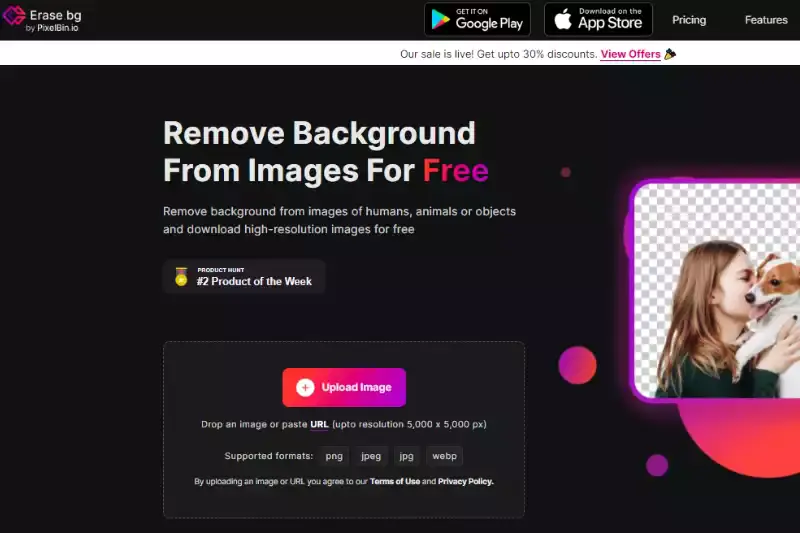
Step 2 - Click on the Upload Image button in the middle or top-right of the page.
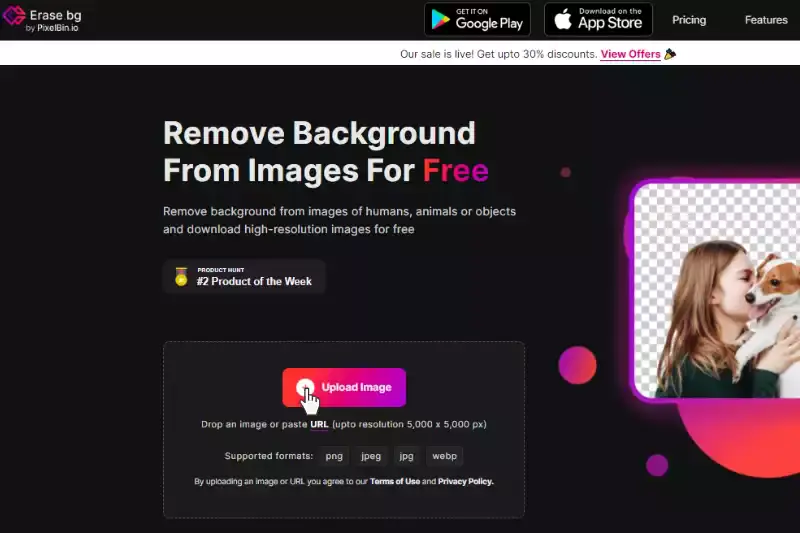
Step 3 - My Computer window will open where you can select the image you want to apply the background removal effect.
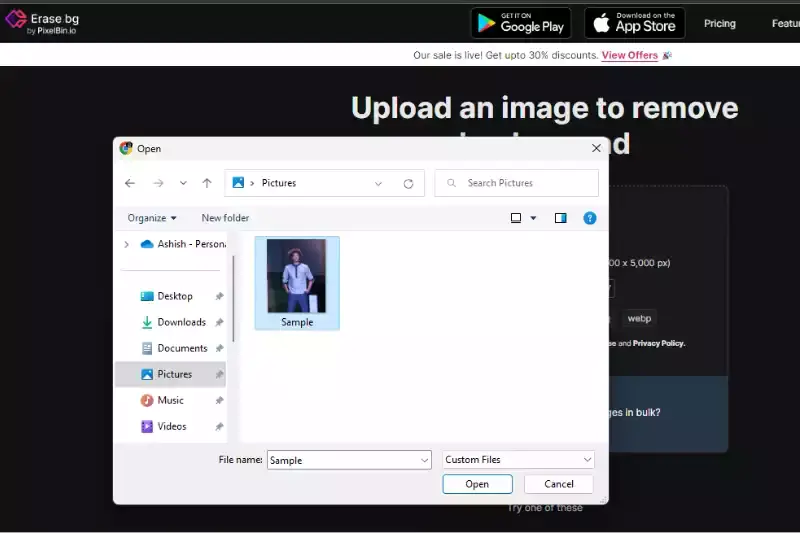
Step 4 - It will show processing please wait… on the screen.
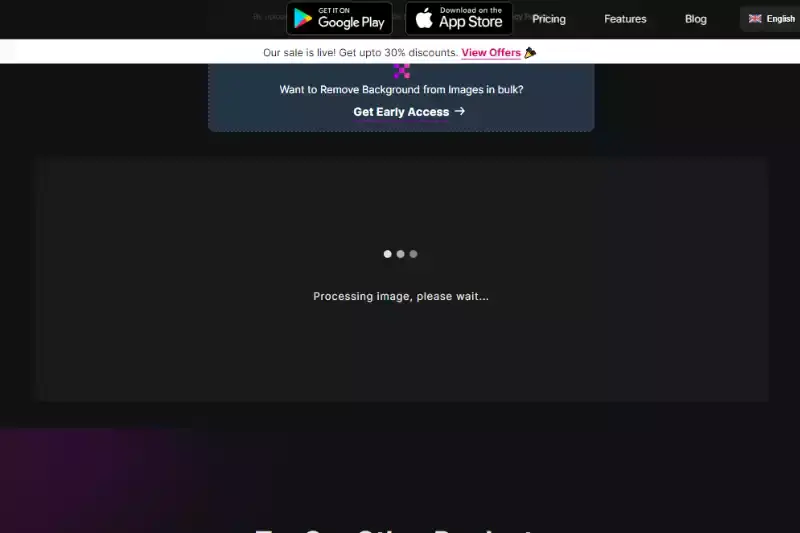
Step 5 - In a few seconds, your original image and background removed image will appear on the screen.
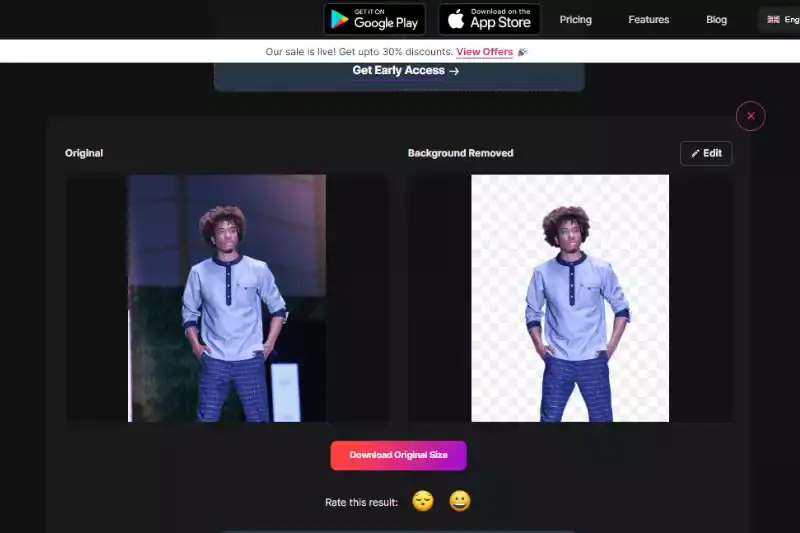
Step 6 - Download the image by clicking on download original size.
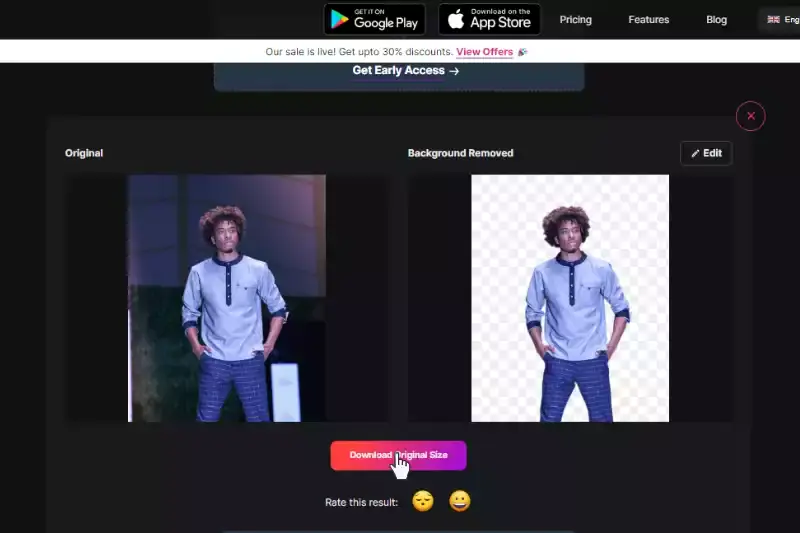
Step 7 - The image will get downloaded to your laptop or PC.
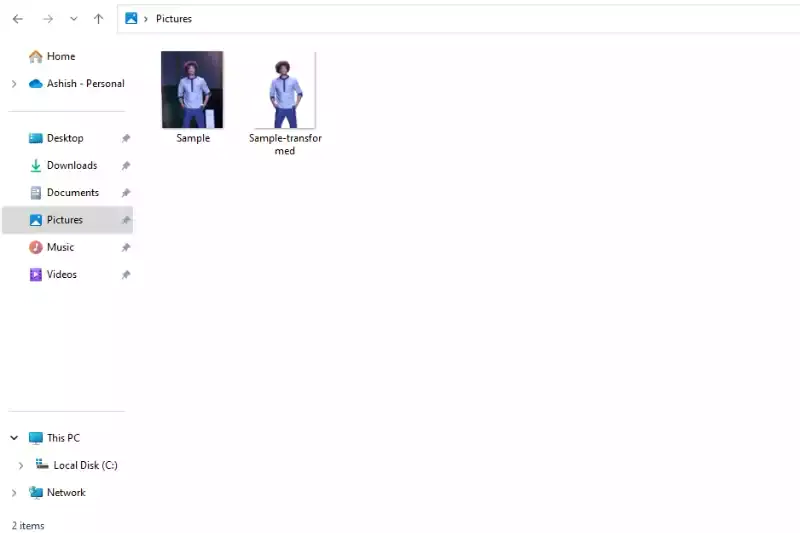
Benefits of Erase.Bg?
Erase.bg is a game-changer in the realm of photo editing, offering a seamless solution for background removal. Powered by advanced technology, Erase.bg simplifies the process, allowing users to effortlessly remove backgrounds from images with precision and efficiency. Whether you're a photographer, designer, or simply someone looking to enhance your photos, Erase.bg provides a user-friendly platform accessible from anywhere. With its versatility and quality results, Erase.bg has become the go-to choice for anyone seeking professional-grade background removal. Say goodbye to tedious manual editing and hello to Erase.bg for all your background removal needs.
- Precision: Erase.bg ensures precise background removal, eliminating unwanted elements with accuracy and preserving the integrity of your subject
- Efficiency: With Erase.bg, background removal is swift and efficient, saving you valuable time and effort compared to manual editing methods.
- Accessibility: As an online tool, Erase.bg offers accessibility from anywhere, allowing users to remove backgrounds seamlessly using any device with internet access.
- Versatility: Erase.bg caters to diverse editing needs, accommodating various file formats and providing flexibility for different projects.
- Quality Results: Erase.bg consistently delivers high-quality results, ensuring professional-grade background removal with ease.
How To Remove Background in PhotoScissors.com
PhotoScissors.com offers a revolutionary solution for removing backgrounds from images swiftly and efficiently. Leveraging cutting-edge technology, PhotoScissors simplifies the editing process, enabling users to seamlessly remove backgrounds with precision. In this guide, we'll explore how to utilize PhotoScissors.com to remove backgrounds effortlessly.
Despite its powerful features, we'll also introduce Erase.bg, an alternative tool renowned for its superior performance in background removal. With PhotoScissors.com and Erase.bg, users can achieve professional-grade results with ease. Say goodbye to complex editing techniques and hello to a simpler, more efficient way to remove backgrounds from your images.
Benefits of PhotoScissors.com
Discover the power of PhotoScissors.com, a cutting-edge tool designed to simplify background removal for all your image editing needs. Whether you're a professional photographer, e-commerce entrepreneur, or casual user, PhotoScissors.com offers an intuitive platform to effortlessly remove backgrounds and elevate your photos.
In this guide, we'll explore the myriad benefits of PhotoScissors.com, showcasing its precision, user-friendly interface, time-saving capabilities, versatility, and cost-effectiveness. Join us as we delve into the world of PhotoScissors.com and unlock the potential to create stunning, polished images with ease.
- Precision Editing: PhotoScissors.com provides precise background removal, allowing users to effortlessly isolate subjects from backgrounds with accuracy.
- User-Friendly Interface: With an intuitive interface, PhotoScissors.com makes background removal accessible to users of all skill levels, ensuring a smooth editing experience.
- Time Efficiency: By streamlining the editing process, PhotoScissors.com saves users valuable time, enabling them to achieve professional results quickly and efficiently.
- Versatility: PhotoScissors.com offers versatile editing options, allowing users to remove backgrounds from a wide range of images, including portraits, product photos, and more.
- Cost-Effective: As an affordable solution, PhotoScissors.com provides exceptional value for users seeking high-quality background removal without breaking the bank.
Best PhotoScissors.com Background Removal Tool
Introducing the best background removal tools available online, each offering unique features to simplify your editing tasks and elevate your photos. Leading the pack is Erase.bg, renowned for its precision and efficiency in removing backgrounds with the click of a button.
Joining Erase.bg are nine other top contenders, each offering its own set of advantages for users seeking to enhance their images. Whether you're a professional photographer, e-commerce seller, or social media enthusiast, these tools provide the versatility and ease of use you need to achieve flawless results.
Erase.bg
.webp)
Erase.bg is a cutting-edge background removal tool designed to streamline the process of eliminating backgrounds from images. With its advanced technology, Erase.bg offers users a seamless experience, allowing them to effortlessly erase backgrounds with precision and speed. Whether you're a photographer, designer, or business owner, Erase.bg simplifies the task of isolating subjects, making it ideal for a wide range of applications.
By leveraging state-of-the-art algorithms, Erase.bg ensures that every detail is preserved, delivering professional-quality results in just seconds. Say goodbye to tedious manual editing and hello to Erase.bg's efficient and user-friendly solution for background removal.
PhotoScissors.com
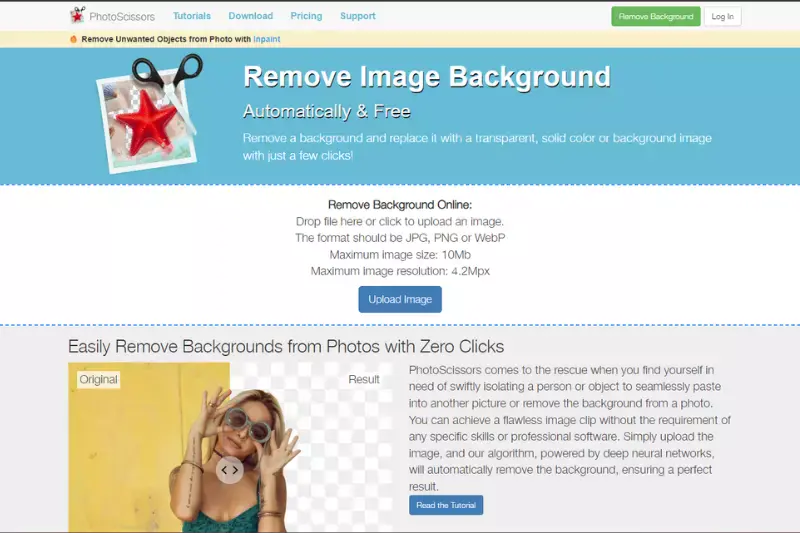
PhotoScissors.com is a versatile online tool tailored for efficiently removing backgrounds from images. It offers users a hassle-free experience, allowing them to erase backgrounds effortlessly and swiftly. With PhotoScissors.com, users can achieve precise results without the need for advanced editing skills. Whether you're a professional photographer or a casual user, this tool simplifies the process of isolating subjects, making it an invaluable asset for various projects.
By providing an intuitive interface and powerful background removal capabilities, PhotoScissors.com empowers users to enhance their images with ease. Say goodbye to cumbersome manual editing PhotoScissors.com is your go-to solution for erasing backgrounds online.
Remove.bg

Remove.bg is a cutting-edge background remover that harnesses the power of advanced AI technology to seamlessly eliminate backgrounds from images. With its intuitive interface and precision tools, Remove.bg allows users to achieve flawless results with just a few clicks. Whether you're a professional photographer, designer, or casual user, Remove.bg simplifies the process of background removal, saving you time and effort.
By leveraging sophisticated algorithms, Remove.bg ensures that every detail is preserved, delivering high-quality results consistently. Say goodbye to tedious manual editing with Remove.bg, removing backgrounds has never been easier or more efficient.
Clipping Magic

Clipping Magic is a versatile background removal tool designed to make the process of removing backgrounds from images effortless. With its intuitive interface and powerful algorithms, Clipping Magic allows users to precisely cut out objects or people from photos with just a few clicks. By utilizing advanced technology, Clipping Magic ensures that edges are accurately detected and backgrounds are seamlessly removed, resulting in professional-looking images every time.
Whether you're a photographer, graphic designer, or e-commerce seller, Clipping Magic streamlines the editing process, saving you time and effort. Say goodbye to complex manual editing with Clipping Magic, background removal is fast, easy, and precise.
InPixio
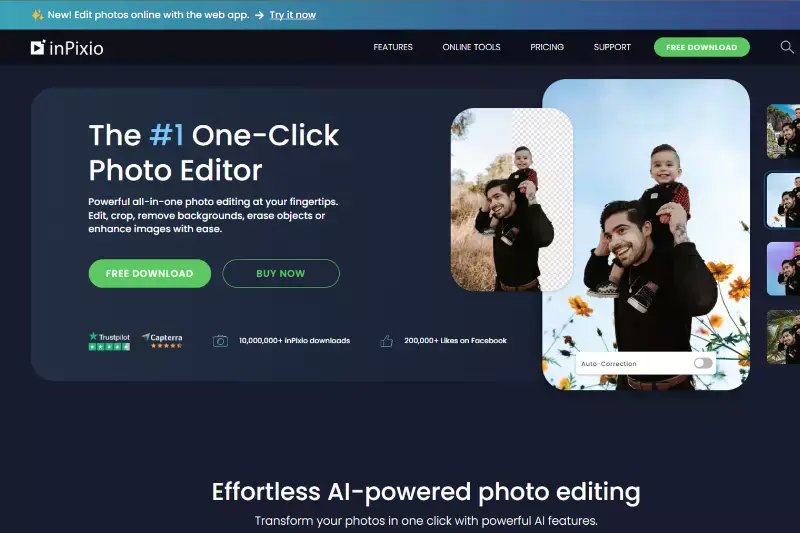
InPixio offers a convenient and user-friendly solution for removing backgrounds from images, all without costing you a dime. With its "erase background free" feature, InPixio empowers users to effortlessly eliminate unwanted backgrounds from their photos with just a few simple clicks. Whether you're a beginner or a seasoned photo editor, InPixio's intuitive interface makes the process accessible to all skill levels.
By providing a free option for background removal, InPixio caters to individuals and businesses looking to enhance their images without breaking the bank. Say goodbye to distracting backgrounds and hello to polished, professional-looking photos with InPixio's erase background free tool.
AutoClipping

AutoClipping simplifies the process of removing backgrounds from images with its efficient "photoscissors remove background" feature. This online tool utilizes advanced technology to automatically detect and separate the foreground from the background, saving users valuable time and effort. With AutoClipping, users can achieve clean and precise results without the need for manual editing.
Whether you're editing product photos for an e-commerce store or enhancing images for personal use, AutoClipping's intuitive interface and powerful background removal capabilities make it a valuable asset. Experience hassle-free background removal with AutoClipping's photoscissors remove background tool.
Icons8 Background Remover
.webp)
Icons8 Background Remover offers a seamless solution for users seeking to "erase background" from their images. This intuitive online tool employs advanced algorithms to accurately detect and remove backgrounds, providing users with clean and transparent results. Whether you're editing product photos, creating digital art, or enhancing personal images, Icons8 Background Remover simplifies the process with its user-friendly interface and efficient background removal capabilities.
With just a few clicks, users can achieve professional-looking images with no distracting backgrounds, allowing the main subject to stand out. Say goodbye to unwanted backgrounds and elevate your visual content with Icons8 Background Remover's erase background feature.
BgEraser

BgEraser is an innovative "photo scissors online" tool designed to simplify background removal tasks. With its advanced AI technology, BgEraser offers users a seamless and efficient way to remove backgrounds from images, allowing them to focus on the main subject without any distractions. Whether you're editing product photos, creating digital artwork, or enhancing personal images, BgEraser provides precise and accurate results with just a few clicks.
Say goodbye to tedious manual editing and hello to effortless background removal with BgEraser's intuitive interface and powerful capabilities. Experience the convenience of "photo scissors online" with BgEraser and elevate your visual content to the next level.
PhotoScissors Online
.webp)
PhotoScissors Online is a cutting-edge tool tailored for those seeking effortless background removal. With its intuitive interface and powerful algorithm, PhotoScissors Online allows users to remove backgrounds from images with precision and ease. Whether you're a professional photographer, graphic designer, or an individual looking to enhance personal photos, this tool offers unparalleled convenience.
Simply upload your image, outline the object you want to keep, and let PhotoScissors Online do the rest. Say goodbye to complex editing software and hello to seamless background removal with PhotoScissors Online. Experience the freedom to create stunning visuals without the hassle, thanks to remove background scissors functionality.
Background Burner
.webp)
Background Burner is a versatile tool designed to streamline the process of removing backgrounds from images. With its advanced technology, Background Burner offers users a hassle-free solution to eliminate unwanted backgrounds with precision. Whether you're editing product photos for an online store or enhancing personal images, this tool provides efficient and accurate background removal.
Simply upload your image, and Background Burner will automatically detect and remove the background, leaving you with a clean, professional-looking result. Say goodbye to tedious manual editing and hello to seamless background removal with Background Burner's photoscissors background remover feature.
Why Choose Erase.bg?
Choosing Erase.bg for your background removal needs offers several compelling advantages:
- Precision: Erase.bg employs advanced AI technology to accurately detect and remove backgrounds, ensuring clean and precise results.
- Efficiency: With Erase.bg, you can remove backgrounds from your images quickly and easily, saving you valuable time and effort.
- Versatility: Whether you're editing product photos, portraits, or any other type of image, Erase.bg can handle a wide range of backgrounds and subjects.
- User-friendly interface: Erase.bg offers a simple and intuitive interface, making it easy for anyone to remove backgrounds from their images with just a few clicks.
- Cost-effective: Erase.bg offers competitive pricing plans, including a free option for basic background removal needs, making it an affordable choice for individuals and businesses alike.
Overall, Erase.bg provides a convenient and reliable solution for background removal, allowing you to enhance your images with professional-looking results.
Conclusion
Erase.bg stands out as a top choice for background removal with its precision, efficiency, versatility, user-friendly interface, and cost-effectiveness. Whether you're editing product photos or portraits, Erase.bg offers a reliable solution for achieving professional-looking results with ease. Try Erase.bg today and elevate your images effortlessly.
FAQ's
Erase.bg offers up to 5000 image background removal options in paid version that is an impressive feature as compared to other online background removal tools.
Erase.bg is the best image background removal tool as it comes with an extensive amount of features including background removal for images, e-signatures, logos, and presentations which is rare in other online background removal tools.
It is preferred for removing unwanted images or objects from the background that are making the picture look dull and unprofessional. So, to improve the overall picture quality background removal is applied.
The best background removal tool can be chosen by analyzing its features, user-friendly APIs, budget, and based on desired results.
Erase.bg has features that you will never experience in other online tools. It has features that contain bulk image background removal i.e a paid tool, background removal for (images, e-signatures, logos, and presentations), and lastly, it also provides effects and gradients for the transparent background to emulsify your photo to the next level.
Both tools have some limitations. Erase.bg has a file size limit of 25MB, which means that it may not be suitable for larger images or high-resolution images.
PhotoScissors.com has a limit of 2MB for the free version, and the paid version has a limit of 10MB. Additionally, both tools may struggle with images that have very similar colors in the foreground and background, or images with low contrast.
Why Erase.BG
You can remove the background from your images of any objects, humans or animals and download them in any format for free.
With Erase.bg, you can easily remove the background of your image by using the Drag and Drop feature or click on “Upload.”
Erase.bg can be accessed on multiple platforms like Windows, Mac, iOS and Android.
Erase.bg can be used for personal and professional use. Use tools for your collages, website projects, product photography, etc.
Erase.bg has an AI that processes your image accurately and automatically selects the backgrounds to remove it.
You won’t have to spend extra money or time hiring designers, green screens and organising special shoots to make your image transparent.